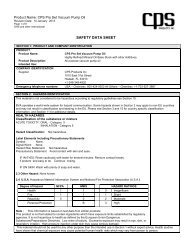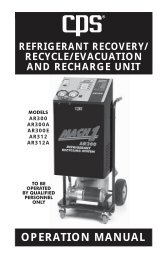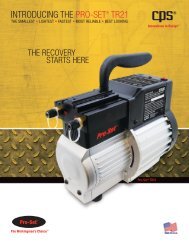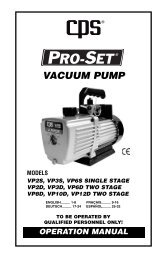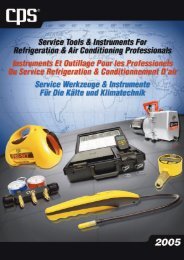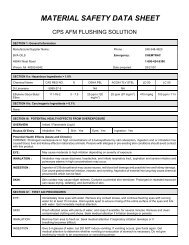Operation Manual - CPS Products
Operation Manual - CPS Products
Operation Manual - CPS Products
You also want an ePaper? Increase the reach of your titles
YUMPU automatically turns print PDFs into web optimized ePapers that Google loves.
When the electrical tester displays the “ ” mark or the<br />
backlight becomes dim, the battery must be replaced to maintain<br />
proper operation. Use the following procedure to replace<br />
the battery:<br />
1. The Rotary Switch is used to select OFF. Disconnect test<br />
leads from any live source and remove the test leads from<br />
the input terminals.<br />
2. Remove screws on the battery cover and open the cover.<br />
3. Remove the exhausted battery and replace with a new<br />
9-voltage battery (IEC 6F22 JIS 006P NEDA 1604 type).<br />
4. Never use the multimeter unless the battery cover is in<br />
place and fastened fully.<br />
ACCESSORIES<br />
• Operator’s instruction manual<br />
• Set of test leads<br />
• Carrying pouch<br />
• 9 volt battery (IEC 6F22 JIS 006P NEDA 1604 type).<br />
18