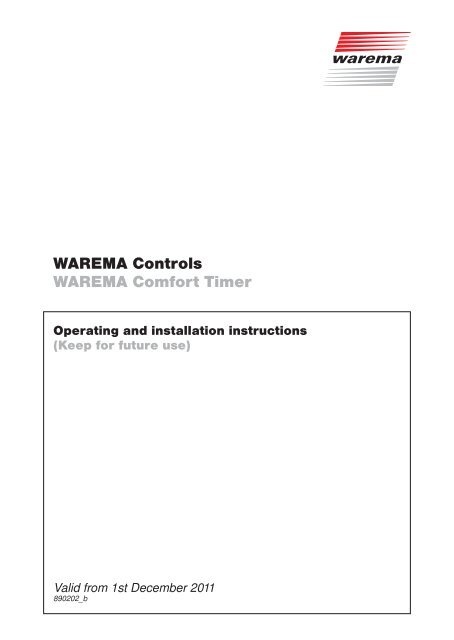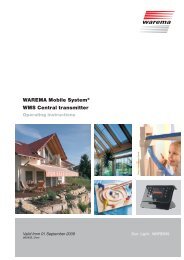WAREMA Controls WAREMA Comfort Timer
WAREMA Controls WAREMA Comfort Timer
WAREMA Controls WAREMA Comfort Timer
You also want an ePaper? Increase the reach of your titles
YUMPU automatically turns print PDFs into web optimized ePapers that Google loves.
<strong>WAREMA</strong> <strong>Controls</strong><br />
<strong>WAREMA</strong> <strong>Comfort</strong> <strong>Timer</strong><br />
Operating and installation instructions<br />
(Keep for future use)<br />
Valid from 1st December 2011<br />
890202_b
General Information<br />
General Information<br />
The publication of this catalogue supersedes<br />
all previous corresponding documentation.<br />
We reserve the right to make<br />
alterations in the interest of technical<br />
progress. Considerable care was taken<br />
in producing the text and graphics in this<br />
documentation. No liability is accepted<br />
for any errors which may nevertheless<br />
exist in this documentation, nor for<br />
the consequences of any such errors.<br />
Safety information<br />
For detailed information, please refer to<br />
the relevant user or installation instructions.<br />
Head office<br />
<strong>WAREMA</strong> Renkhoff SE<br />
Hans-Wilhelm-Renkhoff-Strasse 2<br />
D-97828 Marktheidenfeld/Main, Germany<br />
Postfach 13 55<br />
D-97822 Marktheidenfeld/Main, Germany<br />
Phone: +49 (0)9391/20-0<br />
Fax: +49 (0)9391/20-4299<br />
http://www.warema.de<br />
Customer Center<br />
Control systems<br />
Export department<br />
Phone: +49 (0)9391/20-3740;<br />
Fax: +49 (0)9391/20-3749<br />
Hotline Control Systems<br />
Phone: +49 (0)9391/20-6760;<br />
Fax: +49 (0)9391/20-6769<br />
Imprint<br />
<strong>WAREMA</strong> Renkhoff SE<br />
Hans-Wilhelm-Renkhoff-Strasse 2<br />
D-97828 Marktheidenfeld/Main, Germany<br />
<strong>WAREMA</strong> and the <strong>WAREMA</strong> logo are trade marks of <strong>WAREMA</strong> Renkhoff SE.<br />
All other brand or product names included in this document are trade marks or registered<br />
trade marks of their respective owners.<br />
© 2007, <strong>WAREMA</strong> Renkhoff SE
Contents<br />
General......................................................................................................4<br />
Safety information....................................................................................5<br />
Installation.................................................................................................9<br />
Disassembly............................................................................................14<br />
Operation in display mode...................................................................17<br />
Notes on operation / display...............................................................18<br />
Explantion of symbols...........................................................................19<br />
Programming......................................................................................... 21<br />
Setting the time / date......................................................................... 22<br />
Setting the product............................................................................... 23<br />
Train......................................................................................................... 25<br />
Time switch control............................................................................... 26<br />
Dawn/dusk control................................................................................31<br />
Software version/factory settings...................................................... 37<br />
Maintenance and cleaning.................................................................. 38<br />
Liability.................................................................................................... 38<br />
Disposal.................................................................................................. 38<br />
Technical data....................................................................................... 39<br />
User information.................................................................................... 40<br />
Troubleshooting......................................................................................41<br />
Appendix................................................................................................ 44<br />
Notes........................................................................................................47<br />
890202_b•en•16.11.2011<br />
We reserve the right to carry out improvements<br />
3
General<br />
Thank you for purchasing the <strong>WAREMA</strong> <strong>Comfort</strong> <strong>Timer</strong>!<br />
The <strong>WAREMA</strong> <strong>Comfort</strong> <strong>Timer</strong> is a time switch with floating output<br />
designed specifically for actuating sun protection blinds, in<br />
particular roller shutters as well as external and internal venetian<br />
blinds. These can be actuated automatically using an integrated<br />
time switch control. Equipment features:<br />
• Floating output<br />
• Freely programmable weekly timer<br />
• Random operation<br />
• Dawn/dusk control using a dawn/dusk sensor or astro program<br />
• Automatic conversion between summer/winter time<br />
• Integrated EWFS receiver<br />
Carry out the following steps in the sequence given to ensure<br />
problem-free operation:<br />
• Please read these instructions carefully<br />
• Once you have read the instructions, install the device and<br />
connect the power supply<br />
• Program the <strong>WAREMA</strong> <strong>Comfort</strong> <strong>Timer</strong><br />
• Train the transmitter in the <strong>WAREMA</strong> <strong>Comfort</strong> <strong>Timer</strong><br />
• Check that the system is functioning correctly<br />
Package contents:<br />
• <strong>WAREMA</strong> <strong>Comfort</strong> <strong>Timer</strong> (consisting of power unit and control<br />
panel)<br />
• Transport protection<br />
• Operating and installation instructions<br />
4 We reserve the right to carry out improvements 890202_b•en•16.11.2011
Safety information<br />
We have developed and tested the <strong>WAREMA</strong> <strong>Comfort</strong> <strong>Timer</strong> following<br />
the fundamental safety requirements.<br />
Nonetheless, some risks remain!<br />
For this reason, please read these instructions before setting up<br />
and operating the control!<br />
Keep these instructions for future use!<br />
The safety information in these instructions are marked with warning<br />
symbols. Depending on the respective danger potential, they<br />
have the following hierarchic structure:<br />
DANGER<br />
warns of an immediately threatening dangerous situation.<br />
Possible consequences may include serious<br />
injuries and even death (personal injury), property or<br />
environmental damage.<br />
WARNING<br />
warns of a possibly dangerous situation. Possible<br />
consequences may include light or serious injuries<br />
and even death (personal injury), property or environmental<br />
damage.<br />
CAUTION<br />
Reminder to be careful.<br />
Possible consequences of negligence may include<br />
property damages.<br />
The following pictograms and symbols may have been<br />
affixed to the control unit itself or to the connected devices<br />
alerting you to potential dangers:<br />
890202_b•en•16.11.2011<br />
We reserve the right to carry out improvements<br />
5
Safety information<br />
WARNING<br />
against dangerous electrical currents!<br />
CAUTION<br />
Components endangered by electrostatic charges!<br />
Intended use<br />
Warning<br />
It is important to comply with these instructions in the<br />
interest of personal safety. Incorrect installation may<br />
lead to serious injury!<br />
The device has been developed to control sun protection devices<br />
and is intended for interior installation.<br />
The approval of the manufacturer must be obtained<br />
for uses outside of the purposes listed here! The consequences<br />
of unintended use may include personal<br />
injuries of the user or of third parties as well as property<br />
damages to the control itself, to connected devices<br />
or moveable mechanical parts of the entire system.<br />
Therefore use our product only as intended!<br />
Target group<br />
These instructions are intended for persons installing the WARE-<br />
MA <strong>Comfort</strong> <strong>Timer</strong> including all necessary components and for<br />
persons operating, programming or setting up the control.<br />
6 We reserve the right to carry out improvements 890202_b•en•16.11.2011
Safety information<br />
WARNING<br />
Mounting, connection, set-up or operation by persons<br />
who are not sufficiently qualified and informed can<br />
cause severe damage to the system or even damage<br />
to persons!<br />
Installation and commissioning may therefore only be performed<br />
by properly trained qualified technicians! These technicians must<br />
be able to recognize dangers that may be caused by the mechanical,<br />
electrical or electronic equipment!<br />
Persons installing or connecting the control must know and have<br />
understood the content of these instructions.<br />
Retrofitting and modifications<br />
The <strong>WAREMA</strong> <strong>Comfort</strong> <strong>Timer</strong> has been safely designed and<br />
constructed by our company. All required settings are made<br />
at initial commissioning. Modification of the unit parameters is<br />
only required if the characteristics of the control unit need to be<br />
adjusted, something is changed in the sensor equipment, or the<br />
control unit itself is replaced.<br />
WARNING<br />
Retrofitting and modifications may impact the safety<br />
of the system or reduce its effectiveness! Possible<br />
consequences may include death, serious or light injuries,<br />
property or environmental damages.<br />
Contact us or your specialist dealer therefore before retrofitting or<br />
changing the system or the unit parameters if you cannot find any<br />
information on the corresponding topic in the control unit documentation.<br />
This is the only way to ensure trouble-free retrofitting/<br />
modification.<br />
890202_b•en•16.11.2011<br />
We reserve the right to carry out improvements<br />
7
Safety information<br />
Safe working<br />
Whenever you intend to carry out work on motor-operated windows<br />
or building facades on which motor-operated sun protection<br />
products are installed, carry out the following steps first:<br />
Switch the system to a de-energized state first of all!<br />
Make sure that the system has been sufficiently secured against<br />
unauthorized or unintentional reactivation!<br />
In any case, use suitable safety devices for personal protection!<br />
Never place or store any items in the motion area of automatically<br />
operated mechanisms (e.g. ladder to the house wall with articulated<br />
arm awning)!<br />
WARNING<br />
Danger conditions, malfunctions and property damage<br />
to the system are possible due to improperly<br />
executed mounting, connection, repair or maintenance<br />
work!<br />
Such work may only be carried out by the service department<br />
or by authorized qualified personnel!<br />
Only use such spare/replacement parts for maintenance<br />
or repair work that have been approved by the manufacturer<br />
of the system.<br />
WARNING<br />
Dangerous situations, malfunctions and property<br />
damages to the unit are possible by cutting connections<br />
during operation! All connection are required<br />
for proper operation of the control unit.<br />
8 We reserve the right to carry out improvements 890202_b•en•16.11.2011
Safety information<br />
Therefore switch off the entire system before attaching<br />
or detaching connecting lines!<br />
WARNING<br />
Danger to life and property damage through sudden<br />
movement of the mechanism!<br />
Installation<br />
Follow the points below in the order given:<br />
• First determine where the individual components are to be<br />
mounted. Use the instructions given in this chapter to do this.<br />
• Then determine which cables are required to connect the<br />
components with one another. To do this, please refer to the<br />
"Wiring diagrams" chapter. Lay the relevant lines. Do not use<br />
lines of a larger size than specified. It is advisable to use conduits<br />
when laying the motor line.<br />
• Mount and wire the individual components.<br />
• Check the wiring before switching on the power supply to<br />
the control.<br />
• Then commission the unit. The control will now be ready to<br />
use. The steps required for commissioning are explained in<br />
detail in the Commissioning chapter.<br />
• Check the correct running direction of the sun protection by<br />
pressing the "Up" and "Down" buttons on the control.<br />
• Then adjust the functioning of the system to the ambient conditions<br />
and special requirements.<br />
Caution<br />
Electrical equipment must be mounted to ensure ease<br />
of access (VDE 0100)!<br />
890202_b•en•16.11.2011<br />
We reserve the right to carry out improvements<br />
9
Installation<br />
For flush mounting, the <strong>WAREMA</strong> <strong>Comfort</strong> <strong>Timer</strong> requires roughly<br />
the same area as a wall-mounted switch and a deep flush-fitted<br />
wall box. The dimensions can be found in figure 6. The control<br />
may only be fitted in interior areas, in dry and easily accessible<br />
locations. Choose a mounting position so that...<br />
• The <strong>WAREMA</strong> <strong>Comfort</strong> <strong>Timer</strong> can be operated ergonomically<br />
at all times<br />
• There are no strong heat sources (e.g. radiators, chimney<br />
walls) in the vicinity.<br />
• Avoid any position where direct sunlight will shine onto the<br />
device as this can affect the legibility of the display.<br />
• Work through the points given below in the order given, noting<br />
the following diagrams:<br />
Handling the spring terminals:<br />
Fig. 1 Connecting and disconnecting the line connections<br />
After removing the insulation on the wires, these are pressed into<br />
the terminal (1), until the insulation on the wires enters the terminal<br />
and the line is securely held in the terminal (2). To disconnect<br />
the line, the relevant unlock button needs to be pressed in using<br />
a screwdriver as far as it will go, and the line then removed from<br />
the terminal (3).<br />
10 We reserve the right to carry out improvements 890202_b•en•16.11.2011
Installation<br />
Power unit<br />
Control panel<br />
Fig. 2 Installation<br />
• Before mounting, the transport protection (cardboard between<br />
the control panel and the power unit) must be removed!<br />
Do not fit the control panel onto the power unit in an unassembled<br />
state!<br />
• Connect the lines in accordance with the wiring diagram<br />
(connecting the spring terminals, see fig.1). Fitted on the outside<br />
using casing screws or screws and anchors.<br />
• Fit the control panel.<br />
890202_b•en•16.11.2011<br />
We reserve the right to carry out improvements<br />
11
Installation<br />
4x<br />
A<br />
Fig. 3:<br />
Wall mounting<br />
• Use appropriate anchors and screws for mounting.<br />
• The screw heads must be screwed in flush to the mounting<br />
plate otherwise the control panel will not fit correctly.<br />
• If preferred, the device can also be screwed onto the flushfitted<br />
wall box.<br />
Note: Screws and anchors are not included.<br />
12 We reserve the right to carry out improvements 890202_b•en•16.11.2011
Installation<br />
1 = white<br />
2 = black<br />
1 2<br />
Fig. 4:<br />
Connecting the dusk/dawn sensor<br />
• If you are using the dawn/dusk sensor, connect this to<br />
the rear of the <strong>WAREMA</strong> <strong>Comfort</strong> <strong>Timer</strong> control panel. Observe<br />
the colours on the connection cable. If the wire are<br />
connected incorrectly, the brightness evaluation function will<br />
not work. Insert the connecting cable around the strain relief<br />
through the relevant hole in the enclosure. The connecting<br />
cable can be extended by up to 10 m.<br />
• Fasten the dusk/dawn sensor to the window pane. The glass<br />
surface must be clean and free of grease.<br />
• Then fit the control panel onto the power unit. When you have<br />
connected the dusk/dawn sensor, ensure tha the connecting<br />
cable is not trapped!<br />
890202_b•en•16.11.2011<br />
We reserve the right to carry out improvements<br />
13
Disassembly<br />
• For disassembly, grip the time switch on points 1 and 2.<br />
• Then remove the device from the wall holder in direction 3.<br />
Please refer to the following diagrams in this regard:<br />
1<br />
3<br />
2<br />
Fig. 5:<br />
Disassembly<br />
14 We reserve the right to carry out improvements 890202_b•en•16.11.2011
Dimensions<br />
80.0 mm<br />
54.0 mm<br />
80.0 mm<br />
Fig. 6:<br />
Dimensions<br />
890202_b•en•16.11.2011<br />
We reserve the right to carry out improvements<br />
15
Wiring diagram<br />
M 1~<br />
PE N<br />
H05RR - F4G0.75mm 2 black<br />
1 2 3<br />
1 2 3<br />
Plug-and-socket connection<br />
X2<br />
3<br />
2<br />
230 V AC 50 Hz / 6 A<br />
power cable<br />
from customer<br />
PE<br />
N<br />
L<br />
1<br />
2<br />
1<br />
C<br />
N<br />
L<br />
X1<br />
Fig. 7:<br />
Wiring diagram<br />
16 We reserve the right to carry out improvements 890202_b•en•16.11.2011
Operation in display mode<br />
1<br />
Mo<br />
S<br />
2<br />
8<br />
5<br />
6<br />
7<br />
Menu<br />
3<br />
4<br />
Fig. 8: Operating and display elements<br />
You are in display mode when the time is displayed on the display<br />
(1) and the colon between the hour and minutes display is<br />
flashing. The control buttons have the following functions in display<br />
mode:<br />
2 "Up" button raises the sun protection.<br />
3 "Stop" button stops a move command.<br />
4 "Down" button lowers the sun protection.<br />
8 Function buttons:<br />
button : Switches the time switch control on and off<br />
button : Switches the dawn/dusk control on and off<br />
button : Display of the last cause<br />
5, 7 "Back", "Forwards" button ( ): The menu options can be<br />
changed in setting mode using these buttons. No function in<br />
display mode.<br />
6 Button [Menu]: This button takes you into setting mode. Once<br />
in that mode, the operating buttons have different functions;<br />
please see the "Programming" chapter for more information.<br />
890202_b•en•16.11.2011<br />
We reserve the right to carry out improvements<br />
17
Notes on operation / display<br />
These operating instructions use certain symbols and designations,<br />
which are explained on the next few pages. In both operating<br />
modes (display mode and setting mode) the symbols have<br />
different meanings. These are shown in a clear table format on<br />
the next few pages. Please refer to these pages if you need additional<br />
help with any of the symbols displayed.<br />
1<br />
Mo<br />
2<br />
S<br />
3<br />
Fig. 9: The display in display mode<br />
1 Display of the current weekday<br />
2 Display of the current time<br />
3 Display of the next switch time when another later time has<br />
been set for the same day.<br />
Menu<br />
1<br />
2<br />
Menu<br />
Set<br />
Fig. 10: The display in setting mode<br />
1 Setting range: Values that can be changed will flash.<br />
2 Display of the setting menu currently selected. If one of the<br />
buttons is pressed in setting mode, the menus can be<br />
selected in sequence.<br />
18 We reserve the right to carry out improvements 890202_b•en•16.11.2011
Explantion of symbols<br />
Symbol<br />
[Mo] [Tu]<br />
[We] [Th] [Fr]<br />
[Sa] [Su]<br />
Meaning in display<br />
mode<br />
Current weekday,<br />
display [Mo]... [Su]<br />
Meaning in setting<br />
mode<br />
Weekday<br />
[Mo - Su] - Calendar week<br />
[Mo - Fr] - Working week<br />
[Sa Su] - Weekend<br />
Time switch active Setting the time switch<br />
Automated random function<br />
active<br />
Setting the automated<br />
random function<br />
Dawn/dusk control<br />
via astro active<br />
Dawn/dusk control<br />
via sensor active<br />
Upward movement Setting the time to raise<br />
the sun protection<br />
Downward movement Setting the time to lower<br />
the sun protection<br />
[S]<br />
Summertime currently<br />
active<br />
[ ] Switch time switch on<br />
and off<br />
[ ] Switch dawn/dusk control<br />
on and off<br />
[ ] The last cause and direction<br />
of movement is<br />
displayed while this button<br />
is pressed<br />
Activate/deactivate automatic<br />
summer/winter<br />
time conversion<br />
890202_b•en•16.11.2011<br />
We reserve the right to carry out improvements<br />
19
Explantion of symbols<br />
Symbol Meaning in display<br />
mode<br />
Meaning in setting<br />
mode<br />
[Menu] Setting mode is opened<br />
when this button is<br />
pressed<br />
Setting mode is closed<br />
when this button is<br />
pressed<br />
When this button is<br />
pressed, the settings<br />
are seleced in ascending<br />
order<br />
When this button is<br />
pressed, the settings are<br />
seleced in descending<br />
order<br />
When this button is<br />
pressed, an "up" movement<br />
is triggered<br />
When this button is<br />
pressed, the set values<br />
are increased; if the button<br />
is held down, the<br />
values increase more<br />
quickly.<br />
When this button is<br />
pressed, a movement is<br />
stopped<br />
When this button is<br />
pressed, the setting<br />
is saved<br />
When this button is<br />
pressed, an "down"<br />
movement is triggered<br />
When this button is<br />
pressed, the set values<br />
are decreased; if the<br />
button is held down, the<br />
values decrease more<br />
quickly.<br />
[Set] - When this button is<br />
pressed: A setting is being<br />
saved<br />
20 We reserve the right to carry out improvements 890202_b•en•16.11.2011
Programming<br />
Note: The flashing symbols on the display are given below in<br />
grey.<br />
To change the settings, you need to change to setting mode; to<br />
do this press the [Menu]:<br />
Menu 01<br />
The menu number is shown above the text<br />
Mo Tu We Th Fr Sa Su [Menu] , in the menu [01] example opposite.<br />
The (previous menu) and (next<br />
menu) buttons can be used to display the<br />
menus in sequence.<br />
Menu<br />
Set<br />
When this button is pressed briefly:<br />
The next or previous menu is displayed.<br />
Pressing the button for longer than 1<br />
second: The menu numbers are scrolled<br />
through quickly.<br />
Values that can be changed are always displayed flashing. You<br />
can then change the value using the buttons or . If you want<br />
to save your settings, press the button, and the set value will<br />
stop flashing.<br />
The buttons (previous menu) and (next menu) can then be<br />
used to scroll through to the previous or the next menu, and the<br />
next value that can be changed will flash. If you want to exit setting<br />
mode again, press the [Menu] button.<br />
The <strong>WAREMA</strong> <strong>Comfort</strong> <strong>Timer</strong> will then go back into display mode.<br />
If there are no further inputs within three minutes, the <strong>WAREMA</strong><br />
<strong>Comfort</strong> <strong>Timer</strong> will automatically go back to display mode. If any<br />
setting made has not been saved, this will be lost.<br />
A list of menus can be found in the chapter "Appendix".<br />
890202_b•en•16.11.2011<br />
We reserve the right to carry out improvements<br />
21
Setting the time / date<br />
In menus 11 to 16 you can set the time, automatic conversion<br />
between summer/winter time, and the date.<br />
Menus 11 to 12 Set time<br />
Press or hold the [Menu] button followed<br />
by the button until menu 11 appears.<br />
Set the current hour using the or buttons<br />
and save using the button. Then, in<br />
menu 12, set and save the current minute.<br />
Menu<br />
Set<br />
Menu 13<br />
S<br />
Summer/winter time conversion<br />
The changeover is carried out in menu 13.<br />
Change the current settings using the<br />
or buttons and save using the button:<br />
[On] The timer switches over automatically<br />
between summer time and winter time.<br />
Menu<br />
Set<br />
[OFF] The timer does not switch over automatically<br />
between summer time and<br />
winter time.<br />
Menus 14 to 16<br />
Set date<br />
Press the button, menu 14 will appear.<br />
Set the current calendar day using the<br />
or buttons and save using the button.<br />
Then set the month in menu 15 and set<br />
the year in menu 16, and save.<br />
Set<br />
Menu<br />
• Press the [Menu] button to exit setting mode. This completes<br />
the process.<br />
22 We reserve the right to carry out improvements 890202_b•en•16.11.2011
Setting the product<br />
In menus 17 to 19 you can set your product to be controlled.<br />
Here you can choose between permanent mode and radio time<br />
mode, to set the run time and the turn time. If you want to operate<br />
a roller shutter or an awning with this control, we recommend<br />
using the PM - permanent mode setting. This setting means<br />
that the blind goes into lock mode immediately when the button<br />
is pressed, until the end of the run time. For external venetian<br />
blinds, please use the RTM - radio time mode setting. This setting<br />
means the blind can be turned by pressing the button briefly, and<br />
lock mode can be started with the run time when the button is<br />
held down.<br />
Menu 17<br />
Setting the product<br />
Press or hold the [Menu] button followed<br />
by the button until menu 17 appears.<br />
The mode currently set will flash [PL].<br />
Set the mode required using the or<br />
buttons and save using the button.<br />
Menu<br />
Set<br />
• Press the [Menu] button to exit setting mode. This completes<br />
the process.<br />
Menu 18<br />
Setting the runtime<br />
Press or hold the [Menu] button followed<br />
by the button until menu 18 appears.<br />
Set the required run time in seconds using<br />
the or buttons (max. 300 sec) and<br />
save using the button.<br />
Menu<br />
Set<br />
Tip: Holding down the or button will increase or decrease<br />
the value more quickly.<br />
890202_b•en•16.11.2011 We reserve the right to carry out improvements 23
Setting the product<br />
In menu 19 you can set the turn time. After the run time elapses,<br />
the blind is acuated for this time in the opposite direction.<br />
This means that with external venetian blinds, for example,<br />
the slats are turned or with roller blinds, these are moved to viewing<br />
slits (in lengthwise direction).<br />
Menu 19<br />
Setting the turn time<br />
Press or hold the [Menu] button followed<br />
by the button until menu 19 appears.<br />
Set the required turn time in 0.1 seconds<br />
using the or buttons (max. 3.0 sec)<br />
and save using the button.<br />
Menu<br />
Set<br />
Tip: If a situation arises where the sun protection is not to be<br />
turned, press the button again during the run time.<br />
24 We reserve the right to carry out improvements 890202_b•en•16.11.2011
Train<br />
In menus 7 to 10 you can now train up to four EWFS transmitters<br />
on your <strong>WAREMA</strong> <strong>Comfort</strong> <strong>Timer</strong>.<br />
Menus 07 to 10 Training transmitter 1<br />
Press or hold the [Menu] button followed<br />
by the button until menu 7 appears.<br />
The three figure display flashing indicates<br />
that the device is ready for training. With<br />
a multi-channel transmitter, first select<br />
the channel to which the <strong>WAREMA</strong> <strong>Comfort</strong><br />
<strong>Timer</strong> is to respond. Then press the<br />
Set<br />
learn button "L" on the transmitter. Once<br />
Menu<br />
the display has changed, the transmitter<br />
has been detected. Save using the button.<br />
Other transmitters can be trained in<br />
menus 8-10.<br />
To delete a transmitter, open the transmitter you want to delete in<br />
menus 7-10. Use the or buttons to set the display [---] and<br />
save using the button.<br />
Tip: You can only operate the sun protection using the handheld<br />
transmitter displayed. If you want to delete a hand-held<br />
transmitter, for example, you can check in advance which<br />
menu the required hand-held transmitter is saved in, and<br />
then delete it.<br />
Note: The function keys A, B, C on the hand-held transmitter do<br />
not have a function on the <strong>WAREMA</strong> <strong>Comfort</strong> <strong>Timer</strong>.<br />
Note: The <strong>WAREMA</strong> range includes transmitters in an enclosure<br />
for wall mounting. These wall-mounted transmitters have<br />
exactly the same functions as the hand-held transmitters<br />
described here and can be used as an alternative or in<br />
addition.<br />
890202_b•en•16.11.2011<br />
We reserve the right to carry out improvements<br />
25
Time switch control<br />
The time switch control is a comfort function which allows the sun<br />
protection to be raised or lowered at a specific time. Switch times<br />
can be set:<br />
• For one day individually (Monday to Sunday) [Mo], [Tu], [We],<br />
[Th], [Fr], [Sa], [Su]<br />
• For an entire working week together (Monday to Friday)<br />
[Mo-Fr]<br />
• For an entire calendar week together (Monday to Sunday)<br />
[Mo-Su]<br />
• For the weekend together (Saturday and Sunday) [Sa-Su].<br />
The settings for the time switch control are carried out in menus<br />
01 to 06.<br />
Time switch control application example:<br />
• The sun protection will be raised at 8:00 hours and lowered<br />
at 18:00 hours Monday to Friday.<br />
• The sun protection will not be moved at exactly the same<br />
time, however: To protect against break-ins, the time is varied<br />
randomly by approx. 30 minutes.<br />
The time switch control is programmed in menus 01 to 06:<br />
26 We reserve the right to carry out improvements 890202_b•en•16.11.2011
Time switch control<br />
Menu 01<br />
Mo Tu We Th Fr<br />
Menu<br />
Set<br />
Select weekdays<br />
First select the weekdays for which you<br />
want to set the time switch commands. In<br />
our example, we select all weekdays. Note<br />
the top row (weekdays): Press button or<br />
until [Mo Tu We Th Fr] (weekdays) flashes<br />
on the display. Save the setting using the<br />
button. The following settings are available:<br />
[Mo] A single weekday. The following time<br />
switch commands are only set for that<br />
one day.<br />
[Sa Su] The following time switch commands<br />
are only set for the weekend.<br />
[Mo Tu We Th Fr] The following time switch<br />
commands are set for all weekdays.<br />
[Mo Tu We Th Fr Sa Su] The following time<br />
switch commands are set for all days.<br />
Tip: If a setting is saved, the adjustable value will stop flashing.<br />
890202_b•en•16.11.2011<br />
We reserve the right to carry out improvements<br />
27
Time switch control<br />
Menus 02 to 03<br />
Mo Tu We Th Fr<br />
Menu<br />
Set<br />
Setting a "lower" switch time<br />
Press the button until menu 02 appears.<br />
On the left-hand side, the symbol<br />
("lower" move command) is shown, and at<br />
the same time the display [Hour] will flash.<br />
Set the hour [22] using the or button<br />
and save using the button. Then set<br />
and save the minute [00].<br />
Tip: If no "lower" move command is required, you will need to set<br />
the value [--] in menus 02 and 03 (comes before [00] and<br />
after [23]).<br />
Menus 04 to 05<br />
Mo Tu We Th Fr<br />
Menu<br />
Set<br />
Setting a "raise" switch time<br />
Press the button until menu 04 appears.<br />
On the top row, the symbol<br />
("raise" move command) is shown, and at<br />
the same time the display [Hour] will flash.<br />
Set the hour [08] using the or button<br />
and save using the button. Then set<br />
and save the minute [00].<br />
Tip: If no "raise" move command is required, you will need to set<br />
the value [--] in menus 04 and 05 (comes before [00] and<br />
after [23]).<br />
28 We reserve the right to carry out improvements 890202_b•en•16.11.2011
Time switch control<br />
Menu 06<br />
Menu<br />
Set<br />
Automated random function<br />
You can activate the automated random<br />
function here. Press the [Menu] button until<br />
menu 06 appears. In the display, the symbol<br />
(random) will be displayed, and at<br />
the same time the display [OFF] will flash.<br />
Use the buttons or to select the command<br />
[ON] and save using the button.<br />
Example:<br />
[OFF] The automated random function is<br />
switched off<br />
[ON] The sun protection will be raised and<br />
lowered randomly between 30 minutes<br />
earlier and 30 minutes later; in our example<br />
between 17:30 hours and 18:30 hours.<br />
The active automated random function changes all set switch<br />
times differently on a daily basis in the range from +/- 30 min,<br />
giving the impression that someone is lowering and raising the<br />
sun protection manually.<br />
• Press the [Menu] button to exit setting mode. This completes<br />
the process.<br />
890202_b•en•16.11.2011<br />
We reserve the right to carry out improvements<br />
29
Time switch control<br />
Useful notes<br />
Tip: If you know that you will want to use the same switch times<br />
each day, with perhaps just a few exceptions, you can<br />
also set the switch times for an entire calendar week first.<br />
Then change only the switch time for the exceptions.<br />
Tip: The settings made for an entire calendar week [Mo Tu We Th Fr<br />
Sa Su] overwrite all switch times for individual days. Settings<br />
made for a working week [Mo-Fr] overwrite all switch times<br />
for individual days [Mo], [Tu], [We], [Th], [Fr] ! The settings made<br />
for the weekend [Sa Su] overwrite all switch times for the individual<br />
days [Sa] and [Su]. The display [uu:uu] means that the<br />
values already set for the individual days are different.<br />
Tip: The automated time switch and dawn/dusk control functions<br />
have the same priority. The relevant switch command depending<br />
on which automated function is triggered first.<br />
30 We reserve the right to carry out improvements 890202_b•en•16.11.2011
Dawn/dusk control<br />
The dawn/dusk control allows the sun protection to be lowered at<br />
dusk. If the automated function is switched on and set correctly,<br />
the switch command is carried out daily at dusk. The automated<br />
function has two operating modes:<br />
1. Dawn/dusk control controlled by the astro function:<br />
The "Astro" operating mode controls the <strong>WAREMA</strong> <strong>Comfort</strong> <strong>Timer</strong><br />
according to astronomic data for sunset time (relative to your<br />
location and the current calendar day), and triggers a "lower"<br />
move command. You can also set whether or not the move command<br />
is to be brought forward or extended by up to 60 minutes<br />
(difference time, menu 22). For this function, the date, time and<br />
location must be set correctly and the automatic conversion of<br />
summer and winter time needs to be activated.<br />
2. Dawn/dusk control with brightness sensor:<br />
The "Sensor" operating mode: If you have purchased the optional<br />
dusk sensor, available separately, the automated function will<br />
lower the sun protection at an adjustable lower brightness limit<br />
value (menu 23).<br />
Note: The automated function does not raise the sun protection<br />
again in the morning. The sun protection can either<br />
be raised via the time switch control or manually. The<br />
automated function cannot be programmed separately for<br />
individual days.<br />
890202_b•en•16.11.2011<br />
We reserve the right to carry out improvements<br />
31
Dawn/dusk control<br />
Switching on the dawn/dusk control<br />
Mo<br />
( )<br />
( )<br />
Menu<br />
Press the [ ] button. Depending on the<br />
setting (menu 21), either the symbol for<br />
dawn/dusk control with astro function or<br />
the symbol for dawn/dusk control with<br />
dusk sensor will be shown on the display.<br />
The dawn/dusk control is switched on.<br />
32 We reserve the right to carry out improvements 890202_b•en•16.11.2011
Dawn/dusk control<br />
Astro function application example:<br />
• The sun protection is to be lowered at dusk. You are not using<br />
the dusk sensor and are using the astro function.<br />
• The sun protection should not be lowered at exactly the time<br />
of sunset, however, but 30 minutes later instead (difference<br />
time).<br />
Then activate the astro function:<br />
Menu 21<br />
Switching on the astro function<br />
Mo Tu We Th Fr Sa Su Press or hold the [Menu] button followed<br />
Menu<br />
Set<br />
by the button until menu 21 appears.<br />
Either the text [060] for Frankfurt/Main or<br />
another three digit figure will be shown on<br />
the display. Please set your location using<br />
the or buttons. For Germany, the first<br />
digit is a zero, and the other digits are the<br />
first two digits of your postal code. Example:<br />
For Würzburg with the postal code<br />
97070 you need to set [097]. Then save<br />
using the button. Examples:<br />
[000] The astro function is switched off.<br />
The dawn/dusk control is controlled via<br />
the optional dusk sensor available separately,<br />
if that device is connected.<br />
[Other number] The astro function is switched<br />
on.<br />
Note: If the <strong>WAREMA</strong> <strong>Comfort</strong> <strong>Timer</strong> is not being used in Germany,<br />
you will find in the appendix a table with the the<br />
most important international cities along with the relevant<br />
code number. Set the code number for the city closest to<br />
your location.<br />
890202_b•en•16.11.2011<br />
We reserve the right to carry out improvements<br />
33
Dawn/dusk control<br />
Then set the difference time:<br />
Note: The next menu 22 only appears if the astro function has<br />
been selected in menu 21.<br />
Menu 22<br />
Mo Tu We Th Fr Sa Su<br />
Set<br />
Menu<br />
Setting the difference time<br />
Press or hold the [Menu] button followed<br />
by the button until menu 22 appears.<br />
Either the text [--] or another two digit figure<br />
will be shown on the display. Use the<br />
or buttons to set the difference time.<br />
Example: So that the sun protection is lowered<br />
30 minutes after sunset, you need to<br />
set [30]. Then save using the button.<br />
Examples:<br />
[--] The difference function is switched off.<br />
[Positive number] The sun protection is only<br />
lowered after sunset. The delay can be set<br />
between 1 and 60 minutes.<br />
[Negative number] The sun protection is lowered<br />
before sunset. The advance movement<br />
can be set between 1 and 60 minutes.<br />
Dusk sensor application example:<br />
• The sun protection is to be lowered at dusk. To do this, you<br />
are using the dusk sensor. This is correctly connected and<br />
fitted to the window.<br />
The astro function must be switched off for the brightness to be<br />
recorded correctly via the dusk sensor:<br />
34 We reserve the right to carry out improvements 890202_b•en•16.11.2011
Dawn/dusk control<br />
How to switch off the astro function:<br />
Menu 21<br />
Mo Tu We Th Fr Sa Su<br />
Menu<br />
Set<br />
Switching off the astro function<br />
Press or hold the [Menu] button followed by<br />
the button until menu 21 appears. Use<br />
the or buttons to set the number [000]<br />
and save using the button .<br />
[000] The astro function is switched off.<br />
The dawn/dusk control is controlled via<br />
the optional dusk sensor available separately,<br />
if that device is connected.<br />
Then set the dusk limit value after which you want the roller shutter<br />
to be lowered:<br />
Menu 23<br />
Mo Tu We Th Fr Sa Su<br />
Setting the dusk limit value<br />
Press or hold the [Menu] button followed<br />
by the button until menu 23 appears.<br />
Use the or buttons to set a dusk limit<br />
value (see table on next page) and save<br />
using the button.<br />
Menu<br />
Set<br />
Menu 24<br />
Menu<br />
Set<br />
Displaying the dusk value<br />
With the dawn/dusk control and sensor<br />
switched on, press or hold the [Menu] button<br />
followed by the button until menu<br />
24 appears. Here you can read off the<br />
brightness currently being measured.<br />
"uu" means that the dawn/dusk control is<br />
switched off.<br />
Note: If you have not switched off the astro function, menus 23<br />
and 24 are not visible.<br />
890202_b•en•16.11.2011 We reserve the right to carry out improvements 35
Dawn/dusk control<br />
Tip: The dusk limit value can be set in 15 stages between 0 and<br />
500 Lux. If the set value is not reached for at least 10 minutes<br />
for the dusk setting being used, the sun protection is<br />
lowered. The setting [01] should be avoided wherever possible<br />
because the sun protection may not otherwise be moved<br />
at all, as for example the light from a street light would<br />
enough to block the movement because the limit value will<br />
always be reached. With the setting [15] on the other hand,<br />
the sun protection will be lowered at the dusk point being<br />
used:<br />
Value set Dawn/dusk control responds<br />
to a brightness level of<br />
00 Dawn/dusk control not in<br />
effect<br />
01 less than 33 Lux<br />
02 less than 66 Lux<br />
03 less than 100 Lux<br />
04 less than 133 Lux<br />
05 less than 166 Lux<br />
06 less than 200 Lux<br />
07 less than 233 Lux<br />
08 less than 266 Lux<br />
09 less than 300 Lux<br />
10 less than 333 Lux<br />
11 less than 366 Lux<br />
12 less than 400 Lux<br />
13 less than 433 Lux<br />
14 less than 466 Lux<br />
15 less than 500 Lux<br />
36 We reserve the right to carry out improvements 890202_b•en•16.11.2011
Software version/factory settings<br />
The software version is shown in menu 20<br />
Menu 20<br />
Press or hold the [Menu] button followed by<br />
the button until menu 20 appears. The<br />
software version will be shown.<br />
Menu<br />
Loading the factory settings<br />
You can load the factory parameters in menu 25. All parameters<br />
are overwritten with the factory settings.<br />
Menu 25<br />
Press or hold the [Menu] button followed<br />
by the button until menu 25 appears.<br />
Confirm with the button. When the display<br />
[clr] is no longer flashing, the factory<br />
settings have been reloaded.<br />
Menu<br />
Set<br />
Note: All changed settings will be lost.<br />
890202_b•en•16.11.2011<br />
We reserve the right to carry out improvements<br />
37
Maintenance and cleaning<br />
There are no parts within the device that require maintenance.<br />
Clean the enclosure with a soft, damp cloth. Do not use any<br />
scouring agents, solvents or steam cleaners!<br />
Liability<br />
Failure to comply with the product information in these instructions<br />
and use of the device in a manner that contravenes its<br />
intended use and purpose may result in the manufacture refusing<br />
to honour warranty claims for product damage. In this case, liability<br />
for consequential harm to persons or damage to property<br />
will also be excluded. Follow also the instructions in the operating<br />
manual of your sun shading system. The automatic or manual<br />
operation of the sun shading system when iced over as well as<br />
using the sun shading system during severe weather may cause<br />
damages and must be prevented by the user by taking suitable<br />
precautions. Note: The device meets the requirements for use in<br />
domestic and business premises.<br />
Disposal<br />
After its use, the device must be disposed of according to legal<br />
regulations or returned to your local recycling centre!<br />
38 We reserve the right to carry out improvements 890202_b•en•16.11.2011
Technical data<br />
<strong>WAREMA</strong> <strong>Comfort</strong> <strong>Timer</strong> Min. Typ. Max. Unit<br />
Power supply 230 V AC / 50 Hz<br />
Operating voltage 207 230 253 V AC<br />
Power consumption 1 2 VA<br />
Floating output<br />
Switching capacity at 230 V AC /<br />
cos ϕ 0.6<br />
700 VA<br />
Switching capacity at 24 V DC 72 W<br />
HF receiver<br />
Receive frequency 433.92 MHz<br />
Range<br />
(environment without interference)<br />
30 m<br />
Enclosure<br />
Dimensions in mm<br />
(W x H x D)<br />
80 x 80 x 54<br />
Degree of protection type / safety class<br />
Degree of protection<br />
IP 30<br />
Safety class<br />
II<br />
Test standards<br />
DIN EN60730-1:2002<br />
DIN EN61000-6-2:2002<br />
DIN EN61000-6-3:2002<br />
DIN EN300220-3:2001<br />
EN301489-3:2001<br />
Miscellaneous<br />
Automatic operation Type 1<br />
Software class<br />
A<br />
Location of use<br />
Clean ambient conditions<br />
Conformity :<br />
Link: http://www.warema.de<br />
Ambient conditions<br />
Operating temperature 0 20 50 °C<br />
Storage temperature -25 70 °C<br />
Rel. humidity<br />
(not condensing)<br />
10 85 %F rel<br />
890202_b•en•16.11.2011<br />
We reserve the right to carry out improvements<br />
39
Technical data<br />
<strong>WAREMA</strong> <strong>Comfort</strong> <strong>Timer</strong> Min. Typ. Max. Unit<br />
Article numbers<br />
<strong>WAREMA</strong> <strong>Comfort</strong> <strong>Timer</strong>, white 1002 220<br />
<strong>WAREMA</strong> <strong>Comfort</strong> <strong>Timer</strong>, silver 1002 225<br />
Optional accessories<br />
White AP housing 1002 226<br />
Silver AP housing 1002 223<br />
Cover panel, green 317 452<br />
EWFS hand-held transmitter 1K 1002 551<br />
EWFS hand-held transmitter 8K 1002 552<br />
EWFS wall-mounted transmitter 1K 1002 645<br />
EWFS wall-mounted transmitter 8K 1002 646<br />
Dusk sensor 623 072<br />
User information<br />
For use in the following countries:<br />
A, B, D, DK, E, F, FIN, GB, GR, I, IRL, L, NL, P, S, CH, IS, N.<br />
40 We reserve the right to carry out improvements 890202_b•en•16.11.2011
Troubleshooting<br />
<strong>WAREMA</strong> <strong>Comfort</strong><br />
<strong>Timer</strong><br />
Help with faults<br />
Type of fault Possible cause Remedy<br />
Nothing is shown<br />
on the display<br />
<strong>WAREMA</strong> <strong>Comfort</strong><br />
<strong>Timer</strong> not responding<br />
to transmitter<br />
Switch commands<br />
are only carried out<br />
sporadically<br />
Menu 23 (dusk limit<br />
value) is not appearing<br />
The control is functioning<br />
only sporadically<br />
via the time<br />
switch control<br />
No 230 V on<br />
the device<br />
Transmitter has not<br />
been trained for<br />
the receiver<br />
Environmental<br />
interference<br />
Fault due to third<br />
party transmitter<br />
Distance between<br />
transmitter and receiver<br />
is too great<br />
There are reinforced<br />
concrete covers or<br />
walls<br />
Astro function is still<br />
switched on<br />
Switch times conflict<br />
with one another<br />
Insert fuse, check<br />
power supply<br />
Train transmitter in<br />
menus 07-10 as<br />
described.<br />
Reduce/increase<br />
the distance between<br />
the transmitter<br />
and <strong>WAREMA</strong><br />
<strong>Comfort</strong> <strong>Timer</strong><br />
Switch off third<br />
party transmitter<br />
(e.g. baby monitor)<br />
Reduce distance<br />
from the <strong>WAREMA</strong><br />
<strong>Comfort</strong> <strong>Timer</strong><br />
Reduce the distance<br />
to the WARE-<br />
MA<br />
<strong>Comfort</strong> <strong>Timer</strong> or<br />
choose a different<br />
mounting position<br />
Switch off astro<br />
function (menu 21)<br />
Leave a time of at<br />
least 1½ hours between<br />
two switch<br />
times.<br />
890202_b•en•16.11.2011<br />
We reserve the right to carry out improvements<br />
41
Troubleshooting<br />
<strong>WAREMA</strong> <strong>Comfort</strong><br />
<strong>Timer</strong><br />
Help with faults<br />
Type of fault Possible cause Remedy<br />
With dusk sensor:<br />
Sun protection is not<br />
lowered at dusk<br />
With dusk sensor:<br />
Sun protection is no<br />
longer being raised<br />
in the morning<br />
The dawn/dusk control<br />
is not functioning<br />
or is not functioning<br />
correctly via astro<br />
function<br />
The dawn/dusk<br />
control is switched<br />
off<br />
The dusk limit value<br />
has been set too<br />
low, "00" has been<br />
set (menu 23).<br />
Dusk sensor is connected<br />
incorrectly<br />
The sun protection<br />
must either be<br />
raised in the mornings<br />
by the time<br />
switch control or<br />
manually.<br />
Incorrect city code<br />
entered or astro<br />
switched off<br />
(menu 21)<br />
Time or date entered<br />
incorrectly<br />
Astro delay activated<br />
(menu 22)<br />
Switch on function<br />
button<br />
Set a higher value.<br />
The setting 01<br />
should be avoided.<br />
The setting "00"<br />
renders the dawn/<br />
dusk control ineffectual.<br />
Connect the sensor<br />
as described<br />
in the "Installation"<br />
section<br />
Program the time<br />
switch control accordingly<br />
Enter correct code,<br />
see code table<br />
Correct input<br />
Switch off delay<br />
42 We reserve the right to carry out improvements 890202_b•en•16.11.2011
<strong>WAREMA</strong> <strong>Comfort</strong><br />
<strong>Timer</strong><br />
Help with faults<br />
Type of fault Possible cause Remedy<br />
The movement times<br />
of the <strong>WAREMA</strong><br />
<strong>Comfort</strong> <strong>Timer</strong> do<br />
not match the programmed<br />
times<br />
Sun protection only<br />
moves slightly in automatic<br />
mode<br />
Random function is<br />
activated<br />
Automatic conversion<br />
between summer/winter<br />
time is<br />
switched off<br />
Time logic function<br />
(TL) activated<br />
(menu 17)<br />
Switch off random<br />
function (menu 06)<br />
Switch on function<br />
(menu 13)<br />
Switch on permanent<br />
logic<br />
890202_b•en•16.11.2011<br />
We reserve the right to carry out improvements<br />
43
Appendix<br />
Code list (worldwide) for setting the astro function. For correct<br />
functioning, set the code for the city closest to your location in<br />
menu 21.<br />
Code Country Town<br />
100 Afghanistan Kabul<br />
101 Egypt Cairo<br />
102 Algeria Algiers<br />
103 Argentina Buenos Aires<br />
104 Ethiopia Addis Abeba<br />
105 Australia Adelaide<br />
106 Australia Brisbane<br />
107 Australia Canberra<br />
108 Australia Darwin<br />
109 Australia Melbourne<br />
110 Australia Perth<br />
111 Australia Sydney<br />
112 Bahamas Nassau<br />
113 Bangladesh Dhaka<br />
114 Belgium Maastricht<br />
115 Belgium Brussels<br />
116 Bolivia La Paz<br />
117 Brazil Rio de Janeiro<br />
118 Brazil Sao Paulo<br />
119 Bulgaria Sofia<br />
120 Chile Santiago<br />
121 China Peking<br />
122 China Shanghai<br />
123 Cuba Havanna<br />
124 Denmark Copenhagen<br />
125 Dominican<br />
Republic<br />
Santa<br />
Domingo<br />
126 El Salvador San Salvador<br />
127 England London<br />
128 Estonia Tallinn<br />
129 Fiji Islands Suva<br />
130 Finland Helsinki<br />
131 France Paris<br />
132 France Nice<br />
133 France Lyon<br />
134 Greece Athens<br />
135 Guatemala Guatemala<br />
136 Honduras Tegucigalpa<br />
137 Hong Kong Hong Kong<br />
(SAR)<br />
138 India Calcutta<br />
139 India Delhi<br />
140 Indonesia Jakarta<br />
141 Iraq Baghdad<br />
Code Country Town<br />
142 Iran Tehran<br />
143 Ireland Belfast<br />
144 Ireland Dublin<br />
145 Iceland Reykjavik<br />
146 Israel Jerusalem<br />
147 Israel Tel Aviv<br />
148 Italy Rome<br />
149 Italy Naples<br />
150 Italy Genoa<br />
151 Italy Florence<br />
152 Jamaica Kingston<br />
153 Japan Tokyo<br />
154 Jordan Amman<br />
155 Canada Edmonton<br />
156 Canada Halifax<br />
157 Canada Montreal<br />
158 Canada Ottawa<br />
159 Canada Toronto<br />
160 Canada Vancouver<br />
161 Canada Winnipeg<br />
162 Kazakhstan Astana<br />
163 Kenya Nairobi<br />
164 Columbia Bogota<br />
165 Croatia Zagreb<br />
166 Kuwait Kuwait<br />
167 Latvia Riga<br />
168 Lithuania Vilnius<br />
169 Lebanon Beirut<br />
170 Luxemburg Luxemburg<br />
171 Malaysia Kuala Lumpur<br />
172 Morocco Casablanca<br />
173 Mexico City Mexico<br />
174 Monaco Monaco<br />
175 Namibia Windhuk<br />
176 Nepal Kathmandu<br />
177 New Zealand Wellington<br />
178 Nicaragua Managua<br />
179 Netherlands Amsterdam<br />
180 Netherlands Rotterdam<br />
181 Nigeria Lagos<br />
182 Norway Oslo<br />
183 Austria Vienna<br />
184 Austria Salzburg<br />
185 Austria Innsbruck<br />
44 We reserve the right to carry out improvements 890202_b•en•16.11.2011
Appendix<br />
Code Country Town<br />
186 Pakistan Islamabad<br />
187 Paraguay Asuncion<br />
188 Peru Lima<br />
189 Philippines Manila<br />
190 Poland Warsaw<br />
191 Portugal Lisbon<br />
192 Puerto Rico San Juan<br />
193 Romania Bucharest<br />
194 Russia Kaliningrad<br />
195 Russia Krasnoyarsk<br />
196 Russia Moscow<br />
197 Russia Novosibirsk<br />
198 Russia Petersburg<br />
199 Russia Vladivostok<br />
200 Saudi Arabia Riad<br />
201 Sweden Stockholm<br />
202 Switzerland Geneva<br />
203 Switzerland Zurich<br />
204 Switzerland Basle<br />
205 Senegal Dakar<br />
206 Serbia + Belgrade<br />
Montenegro<br />
207 Singapore Singapore<br />
208 Spain Barcelona<br />
209 Spain Madrid<br />
210 Sri Lanka Colombo<br />
211 South Africa Cape Town<br />
212 South Africa Johannesburg<br />
213 South Korea Seoul<br />
214 Taiwan Taipei<br />
215 Thailand Bangkok<br />
216 Czech Prague<br />
Republic<br />
217 Tunisia Tunis<br />
218 Turkey Ankara<br />
219 Turkey Istanbul<br />
220 Ukraine Kiev<br />
221 Hungary Budapest<br />
222 Uruguay Montevideo<br />
223 USA Atlanta<br />
224 USA Boston<br />
225 USA Chicago<br />
226 USA Denver<br />
227 USA Detroit<br />
228 USA Honolulu<br />
229 USA Houston<br />
230 USA Indianapolis<br />
231 USA Los Angeles<br />
232 USA New York<br />
233 USA New Orleans<br />
890202_b•en•16.11.2011<br />
Code Country Town<br />
234 USA Philadelphia<br />
235 USA Phoenix<br />
236 Alaska Anchorage<br />
237 USA San Francisco<br />
238 USA Seattle<br />
239 USA Washington<br />
D.C.<br />
240 USA Miami<br />
241 Venezuela Caracas<br />
242 United Arab Abu Dhabi<br />
Emirates<br />
243 United Arab Dubai<br />
Emirates<br />
244 Vietnam Hanoi<br />
245 Belarus Minsk<br />
We reserve the right to carry out improvements<br />
45
Setting menus<br />
Here you will find an overview of the setting menu.<br />
Menu Function Possible<br />
settings<br />
01 Time switch control: Select weekday, Weekday,<br />
weekend, working week or<br />
weekend,<br />
calendar week<br />
working week<br />
or calendar<br />
week<br />
02 Time switch control: Lower sun protection<br />
Hour 22<br />
switching time<br />
03 Time switch control: Lower sun protection<br />
Minute 00<br />
switching time<br />
04 Time switch control: Raise sun protection<br />
Hour 8<br />
switching<br />
time<br />
Factory<br />
setting<br />
05 Time switch control: Raise sun protection<br />
Minute 00<br />
switching time<br />
06 Time switch control: Random up and ON/OFF OFF<br />
down switching times<br />
07 Train transmitter --- / 106<br />
08 Train transmitter ---<br />
09 Train transmitter ---<br />
10 Train transmitter ---<br />
11 Set clock Hours<br />
12 Set clock Minutes<br />
13 Activate/deactivate automatic<br />
ON/OFF ON<br />
summer/winter time switching<br />
14 Set calendar day 1 - 31 1<br />
15 Set month 1 - 12 1<br />
16 Set year 2001 - 2099 2007<br />
17 Product selection RTM / PM PM<br />
18 Run time 0 – 300 sec 60 sec<br />
19 Turn time 0.0 – 3.0 0.0<br />
20 Software version --- ---<br />
21 Dusk via sensor or astro 000 – sensor 060<br />
001 - 245<br />
(Astro postal<br />
code)<br />
22 Only visible with dusk via astro; +/- 60 min ---<br />
Astro delay curtain lower<br />
23 Only visible with dusk via sensor; 0 – 15 05<br />
Limit value for dusk sensor<br />
24 Only visible with dusk via sensor;<br />
Show dusk value for sensor<br />
25 Loading the factory settings clr<br />
46 We reserve the right to carry out improvements 890202_b•en•16.11.2011
Notes<br />
890202_b•en•16.11.2011<br />
We reserve the right to carry out improvements<br />
47