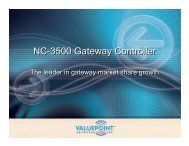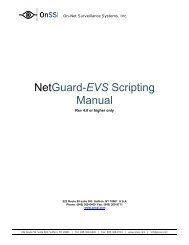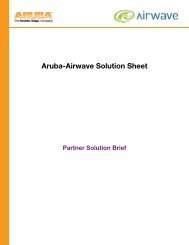SonicWALL Continuous Data Protection Series Datasheet
SonicWALL Continuous Data Protection Series Datasheet
SonicWALL Continuous Data Protection Series Datasheet
Create successful ePaper yourself
Turn your PDF publications into a flip-book with our unique Google optimized e-Paper software.
<strong>SonicWALL</strong> <strong>Continuous</strong> <strong>Data</strong> <strong>Protection</strong> <strong>Series</strong><br />
BACKUP AND RECOVERY<br />
Real-time <strong>Data</strong> Backup and Recovery for Local and Offsite <strong>Protection</strong><br />
The majority of IT Managers and Business Owners agree that tape does not work. Ironically,<br />
most organizations are still using fixed-schedule antiquated tape systems that are subject to<br />
human error, cumbersome to manage and notoriously unreliable. Statistics show that:<br />
■ On average, 5-20% of nightly tape-based backup jobs fail 1<br />
■ 40% of IT Managers couldn’t recover data from their tape backup system 2<br />
■ Local continuous<br />
real-time data backup<br />
■ Hands-free<br />
offsite backup<br />
■ Instant data recovery<br />
and file versions<br />
■ Robust data management<br />
and reporting<br />
The <strong>SonicWALL</strong>® <strong>Continuous</strong> <strong>Data</strong> <strong>Protection</strong> (CDP) <strong>Series</strong> resolves this problem with a<br />
complete, disk-based backup and recovery solution that meets the needs of organizations<br />
and remote offices. These backup and recovery appliances provide real-time, hassle-free,<br />
local backup, as well as hands-free offsite protection for servers, laptops and PCs. This<br />
reliable backup solution integrates a host of other features onto one centrally managed<br />
appliance to make it easier for IT Managers and business owners to protect their organization’s<br />
most important asset—their data. And, <strong>SonicWALL</strong> CDP draws from a database of block level<br />
differences to allow specific versions of each file to be dynamically re-created from previous<br />
points in time while optimizing storage utilization on the CDP appliance.<br />
■ Business application<br />
support<br />
■ Remote administration<br />
■ Bare metal recovery<br />
■ Local archiving<br />
■ Central management<br />
Features and Benefits<br />
Local continuous real-time data backup replicates<br />
data in real-time for servers, laptops and PCs, so that<br />
data can be recovered from any previous point in time.<br />
Even open files are protected with <strong>SonicWALL</strong> CDP.<br />
Hands-free offsite backup ensures that critical<br />
data marked for offsite protection is sent to a secure<br />
data center 3 or another CDP appliance. 4 All data is<br />
transmitted and stored with AES 256-bit encryption.<br />
Instant data recovery and file versions enable<br />
any user on the network to retrieve every version<br />
of the file, not just the latest version. Using a simple<br />
administration interface, users can go back to any<br />
point in time—minutes, hours, days or more.<br />
Robust data management tools sit on a flexible<br />
search, command and reporting framework that<br />
provides detailed reports. Also included are e-mail alerts<br />
for real-time updates and offsite data storage visibility.<br />
Seamless support for databases and applications<br />
is provided without the need to integrate third-party<br />
software modules. <strong>SonicWALL</strong> CDP features integrated<br />
backup and recovery for Microsoft® Exchange, SQL,<br />
Active Directory, Outlook and Outlook Express.<br />
Remote administration allows IT administrators to<br />
manage <strong>SonicWALL</strong> CDP, recover deleted files or view<br />
vital statistics from a remote location. This feature saves<br />
valuable time and provides better user-level service.<br />
Bare metal recovery (BMR) 3 software creates<br />
an exact image of an entire server or workstation,<br />
including operating system files, programs, databases<br />
and settings. An entire system can be recovered<br />
in minutes.<br />
BMR software includes local archiving capabilities<br />
that allow organizations to store snapshots of their<br />
data for extended periods of time. This feature is<br />
industry and government compliant and includes the<br />
ability to explore archives and restore individual files.<br />
Central management allows administrators to set<br />
backup and recovery policies with an easy-to-use<br />
interface. Policies can be set at the network or<br />
user level.<br />
1<br />
InfoStor. 2 Yankee Group. 3 Additional subscription service required. 4 Additional license required.
<strong>SonicWALL</strong> <strong>Continuous</strong> <strong>Data</strong> <strong>Protection</strong> – How Does It Work<br />
<strong>Continuous</strong><br />
Network The key components security of and the <strong>SonicWALL</strong> control is CDP accomplished solution are: through a robust and flexible platform<br />
the <strong>SonicWALL</strong> CDP appliance, the Enterprise Manager and<br />
the Agent Tool.<br />
■ <strong>SonicWALL</strong> CDP Appliance – This dedicated diskbased<br />
backup appliance enables all the features and<br />
functions included with the product such as storage, file<br />
and application versioning, block-level difference, and<br />
offsite transmission and encryption. The <strong>SonicWALL</strong> CDP<br />
appliance can be centrally administered or configured<br />
from the Enterprise Manager.<br />
■ Enterprise Manager – The <strong>SonicWALL</strong> CDP Enterprise<br />
Manager provides system activity monitoring and filelevel<br />
visibility into all clients that are active on the CDP<br />
appliance. By using <strong>SonicWALL</strong>’s SSL-VPN solution or IPSec<br />
VPN, IT Administrators can recover files for customers<br />
from a remote location, enforce consistent backup<br />
policies and control features available to end users.<br />
■ Agent Tool – The Agent Tool is installed on every laptop,<br />
PC or server that is connected to the CDP appliance. It<br />
provides configuration, status, monitoring, as well as file<br />
and disaster recovery for that machine. End-users can<br />
recover file versions through a simple user interface.<br />
real-time<br />
protection<br />
Desktop<br />
Site-to-Site <strong>Data</strong><br />
Backup<br />
for your<br />
Mobile<br />
<strong>SonicWALL</strong> CDP<br />
Local Backup<br />
<strong>SonicWALL</strong><br />
Network<br />
Security<br />
most mission<br />
Server<br />
<strong>Continuous</strong> <strong>Protection</strong> for PCs, Laptops and Servers<br />
Offsite <strong>Data</strong><br />
Backup Service<br />
critical asset<br />
The <strong>SonicWALL</strong> CDP <strong>Series</strong> provides continuous real-time data protection for servers, laptops and PCs. <strong>Data</strong> is protected first<br />
locally to enable instant recovery, and then offsite at a secure location for disaster recovery.<br />
—your data<br />
Easy configuration of backup policies<br />
Administrators can set policies to ensure certain files or<br />
applications are backed up. End-users can be given rights<br />
to retrieve their own data.<br />
Easy end-user data recovery<br />
Version catalogs generated by <strong>SonicWALL</strong> CDP’s continuous<br />
data protection technology provide for easy, instant,<br />
one-click recovery of data to minimize downtime.
How <strong>SonicWALL</strong> CDP <strong>Series</strong> Compares to Other Solutions<br />
<strong>SonicWALL</strong> CDP <strong>Series</strong> vs. Tape, Disk and Offsite<br />
Common Backup and Recover y Risk s<br />
Requires manual intervention<br />
<strong>SonicWALL</strong> CDP Solution<br />
Automated and hassle-free<br />
Unprotected against local disasters<br />
Automatic offsite backup<br />
Limited security<br />
AES 256-bit encryption<br />
Unreliable media (tapes)<br />
Reliable disk-based storage<br />
Complicated data recovery<br />
One-click recovery<br />
Large backup windows<br />
<strong>Continuous</strong> data protection<br />
Unprotected open files<br />
Open-file backup<br />
Difficult-to-use<br />
Easy-to-use<br />
Point products or solutions<br />
All-in-one solution<br />
Reliability and Simplicity<br />
The <strong>SonicWALL</strong> CDP <strong>Series</strong> enables organizations to achieve complete data protection with the convenience of a single appliance. This comprehensive<br />
solution features secure automatic local and offsite protection, instant recovery and central/remote administration that enables organizations to<br />
increase productivity and decrease costs. Ultimately, <strong>SonicWALL</strong> CDP is easier to use and more reliable than traditional systems because it does not<br />
require integration or management of multiple point products.<br />
Tape autoloader<br />
Tapes<br />
Dedicated<br />
employees<br />
<strong>SonicWALL</strong> CDP<br />
Helpdesk<br />
calls<br />
Complex<br />
instructions<br />
Software<br />
■ Local and offsite data backup<br />
■ Central and remote administration<br />
■ Instant data recovery<br />
■ <strong>Continuous</strong> protection<br />
and more...<br />
Simple<br />
■ Local data backup<br />
Complicated
Specifications<br />
<strong>SonicWALL</strong> <strong>Continuous</strong> <strong>Data</strong> <strong>Protection</strong> <strong>Series</strong><br />
Features CDP 1440i CDP 2440i CDP 3440i CDP 4440i<br />
<strong>Continuous</strong> <strong>Data</strong> <strong>Protection</strong> Yes Yes Yes Yes<br />
File Versioning Yes Yes Yes Yes<br />
Central Administration Yes Yes Yes Yes<br />
Desktop, Laptop, Server Backup Yes Yes Yes Yes<br />
Remote Administration Yes Yes Yes Yes<br />
Open-file Backup Yes Yes Yes Yes<br />
Policy Based Backup Yes Yes Yes Yes<br />
Active Directory Backup Yes Yes Yes Yes<br />
SQL Server Support Yes Yes Yes Yes<br />
MS Exchange Support Yes Yes Yes Yes<br />
Site-to-Site Backup Yes Yes Yes Yes<br />
Bare Metal Recovery/Local Archiving – Yes Yes Yes Yes<br />
Workstation (1 license bundled) (2 licenses bundled) (5 licenses bundled) (10 licenses bundled)<br />
<strong>SonicWALL</strong> CDP <strong>Series</strong><br />
<strong>SonicWALL</strong> CDP 1440i<br />
(International)<br />
01-SSC-6305<br />
<strong>SonicWALL</strong> CDP 2440i<br />
(International)<br />
01-SSC-6306<br />
<strong>SonicWALL</strong> CDP 3440i<br />
(International)<br />
01-SSC-6307<br />
<strong>SonicWALL</strong> CDP 4440i<br />
(International)<br />
01-SSC-6308<br />
(All CDP appliance ship with 90 days<br />
of 8x5 support and a one-year<br />
hardware warranty.)<br />
Bare Metal Recovery/Local Archiving – – – Yes Yes<br />
Server (1 license bundled) (2 licenses bundled)<br />
Technology CDP 1440i CDP 2440i CDP 3440i CDP 4440i<br />
Core Compression Technology Standard Standard Enhanced Enhanced<br />
Encryption AES 256-bit AES 256-bit AES 256-bit AES 256-bit<br />
Throughput Standard Standard Accelerated Accelerated<br />
Capacity CDP 1440i CDP 2440i CDP 3440i CDP 4440i<br />
Users (recommended) 5 10 25 50<br />
Servers (recommended) 1 2 3 5<br />
Capacity<br />
Base 160 GB 250 GB 400 GB 600 GB<br />
Compressed* 192 GB 300 GB 800 GB 1.2 TB<br />
Hardware CDP 1440i CDP 2440i CDP 3440i CDP 4440i<br />
Chassis Mini Mini 1U rack-mountable 2U rack-mountable<br />
RAID – – RAID 1 RAID 5<br />
Interface 1 x 10/100 Base-T 1 x 10/100 Base-T 10/100/1000 10/100/1000<br />
Ethernet Ethernet GIG LAN GIG LAN<br />
Power Supply Built-in 60W Built-in 60W Thermal Control 260 W 400W AC Power<br />
DC power board DC power board AC with PFC Supply with PFC<br />
Input (AC 100 ~ 240 V) (AC 100 ~ 240 V) (AC 100 ~ 240 V, (AC 100 ~ 240 V,<br />
60-50Hz, 5A) 60-50Hz, 5A)<br />
Output (DC 12V, 5A) (DC 12V, 5A) (DC 5V + 3.3V) (DC 5V + 3.3V)<br />
Fans 2 x 40 mm cooling fans 2 x 40 mm cooling fans 1 x 100 mm 3 x 80 mm<br />
5000 rpm fan ball-bearing fans<br />
Dimensions 11.5 x 10.75 x 2.5 in 11.5 x 10.75 x 2.5 in 16.8 x 14.0 x 1.7 in 19.0 x 25.3 x 3.5 in<br />
Weight 10 lbs 10 lbs 20 lbs 43 lbs<br />
* Product capacity specified in gigabytes (GB) and terabytes (TB) where 1 GB = 1,000,000,000 bytes and 1 TB = 1,000,000,000,000 bytes. Compressed<br />
capacity assumes 1.2:1 for standard data compression and 2:1 for enhanced data compression. Capacity may vary and is data dependent.<br />
For more information on <strong>SonicWALL</strong> backup and recovery services and software including Offsite<br />
<strong>Data</strong> Backup, Site-to-Site <strong>Data</strong> Backup and Bare Metal Recovery, please visit our Web site at<br />
http://www.sonicwall.com/products/us/backup_and_recovery.html.<br />
<strong>SonicWALL</strong>, Inc.<br />
1143 Borregas Avenue T +1 408.745.9600 www.sonicwall.com<br />
Sunnyvale CA 94089-1306 F +1 408.745.9300<br />
©2008 <strong>SonicWALL</strong> and the <strong>SonicWALL</strong> logo are registered trademark of <strong>SonicWALL</strong>, Inc. Other product and company names mentioned herein may be trademarks and/or registered<br />
trademarks of their respective companies. Specifications and descriptions subject to change without notice. 05/08 SW 348