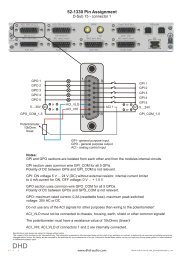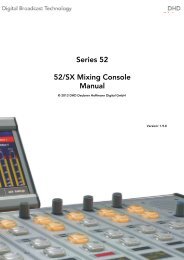Quickguide RM4200D/Series 52 Upgrade - dhd-Audio
Quickguide RM4200D/Series 52 Upgrade - dhd-Audio
Quickguide RM4200D/Series 52 Upgrade - dhd-Audio
Create successful ePaper yourself
Turn your PDF publications into a flip-book with our unique Google optimized e-Paper software.
<strong>Series</strong> <strong>52</strong><br />
<strong>52</strong>/<strong>RM4200D</strong> <strong>Upgrade</strong><br />
<strong>Quickguide</strong><br />
© 2009 DHD Deubner Hoffmann Digital GmbH<br />
Version: 1.5.0
Table of Contents<br />
Table of Contents<br />
1 Terms of Use - Legal Disclaimer 1<br />
2 About this Book 2<br />
3 Overview 4<br />
4 Controller types 4<br />
................................................................................................................................... 4<br />
1 RM420-8<strong>52</strong> Communication Controller, full function<br />
................................................................................................................................... 5<br />
2 RM420-853 Communication Controller, basic function<br />
5 Does it make sense to upgrade 5<br />
6 Preparing the upgrade 6<br />
7 Changing the hardware 6<br />
................................................................................................................................... 8<br />
1 Updating the firmware<br />
8 Import of Toolbox4 projects 8<br />
................................................................................................................................... 8<br />
1 Restrictions on importing projects<br />
Index<br />
© 2009 DHD Deubner Hoffmann Digital GmbH
1 <strong>Series</strong> <strong>52</strong> - <strong>52</strong>/<strong>RM4200D</strong> <strong>Upgrade</strong> <strong>Quickguide</strong><br />
1 Terms of Use - Legal Disclaimer<br />
<strong>Series</strong> <strong>52</strong><br />
<strong>52</strong>/<strong>RM4200D</strong> <strong>Upgrade</strong> <strong>Quickguide</strong><br />
© 2009 DHD Deubner Hoffmann Digital GmbH<br />
This manual is copyright of DHD. It might be distributed and copied as long as it is copied completely as a whole and this<br />
copyright notice is included.<br />
No part of this document may be copied or distributed without prior written permission of DHD Deubner Hoffmann Digital<br />
GmbH.<br />
Windows is a registered trademark of Microsoft Corp., Redmond, Wash., USA. All other trademarks are the property of<br />
their respective owners.<br />
Specifications and design are subject to change without notice.<br />
The content of this document is for information only. The information presented in this document does not<br />
form part of any quotation or contract, is believed to be accurate and reliable and may be changed without<br />
notice. No liability will be accepted by the publisher for any consequence of its use. Publication thereof<br />
does neither convey nor imply any license under patent rights or other industrial or intellectual property<br />
rights.<br />
Version 1.5.0, 01.07.2009<br />
© 2009 DHD Deubner Hoffmann Digital GmbH<br />
Specifications and design are subject to change without notice. The content of this document is for information only. The information presented in this document does not form part<br />
of any quotation or contract, is believed to be accurate and reliable and may be changed without notice. No liability will be accepted by the publisher for any consequence of its use.<br />
Publication thereof does neither convey nor imply any license under patent rights or other industrial or intellectual property rights.
About this Book<br />
2<br />
2 About this Book<br />
The following quickguide is a short introduction about upgrading an <strong>RM4200D</strong> DSP Frame for the usage as <strong>Series</strong> <strong>52</strong><br />
product.<br />
The content of this manual is subject to change without notice. DHD recommends to visit the DHD website once in a while<br />
to check if there is a newer version of this document available.<br />
How to Use this Book<br />
The Navigation Tree<br />
You can find the navigation tree on the left-hand-side of the PDF document. Via the entries of this tree you can directly<br />
reach the several chapters and sections of this document. Click onto the text or the symbol of an entry to display its<br />
content.<br />
If a chapter includes further sections, you will find a plus-symbol in front of the entry in the navigation tree. Either you can<br />
click onto this plus-sign or you double click the text or the symbol of the entry to make the sub-branches of the further<br />
sections visible.<br />
Search<br />
You can find an alphabetical ordered list of keywords at the end of the document. Please see the page numbers in this<br />
index to find the respective keywords in the document.<br />
Moreover, you can use the search function of your PDF reader to seek for any words.<br />
Links<br />
Links are underlined to separate them from the rest of the text. These links can be a connection to other chapters or<br />
sections in the same document or to an URL (internet address).<br />
· Same document: The hand symbol appears if you move the mouse over the link.<br />
· URL: The hand symbol with an additional w appears if you move the mouse over the link.<br />
Please notice, that you need an active internet connection to be able to execute a link to an URL.<br />
Version 1.5.0 - 01.07.2009<br />
Specifications and design are subject to change without notice. The content of this document is for information only. The information presented in this document does not form part<br />
of any quotation or contract, is believed to be accurate and reliable and may be changed without notice. No liability will be accepted by the publisher for any consequence of its use.<br />
Publication thereof does neither convey nor imply any license under patent rights or other industrial or intellectual property rights.
3 <strong>Series</strong> <strong>52</strong> - <strong>52</strong>/<strong>RM4200D</strong> <strong>Upgrade</strong> <strong>Quickguide</strong><br />
The Meaning of Advices in the Text<br />
Warning<br />
The demands and advices in this fields should be followed unconditional, because otherwise hardware<br />
and software products, data bases, as well as persons may suffer a loss.<br />
Important<br />
The demands and advices in this fields should be followed, because these contents are necessary for the<br />
proper operation of the DHD systems.<br />
Note<br />
Recommendations and further information are marked as notes. Sometimes you will also find off-topic<br />
content in this field, which is related to the actual topic.<br />
Tip<br />
Tips are helpful advices, which should make work with DHD systems easier.<br />
Weblink<br />
In this fields you can find links to websites, which include for example an other manual or the possibility to<br />
download a driver for the respective DHD system.<br />
Please notice, that you need an active internet connection to be able to execute a link to an URL.<br />
Download<br />
You can directly open and download a file if the respective link is marked as download link (file link).<br />
© 2009 DHD Deubner Hoffmann Digital GmbH<br />
Specifications and design are subject to change without notice. The content of this document is for information only. The information presented in this document does not form part<br />
of any quotation or contract, is believed to be accurate and reliable and may be changed without notice. No liability will be accepted by the publisher for any consequence of its use.<br />
Publication thereof does neither convey nor imply any license under patent rights or other industrial or intellectual property rights.
Overview<br />
4<br />
3 Overview<br />
You can adapt features and improvements of the <strong>Series</strong> <strong>52</strong> to your existing <strong>RM4200D</strong> by replacing the RM420-850<br />
Communication Controller of your system with an RM420-8<strong>52</strong> or RM420-853 Communication Controller.<br />
With an exchange, you transfer some essentially modified functions from the <strong>Series</strong> <strong>52</strong> onto your existing <strong>RM4200D</strong>. These<br />
changes are amongst others:<br />
· Powerful network capabilities<br />
· More processing power<br />
· Improved logic and audio functions<br />
· New software features in combination with the configuration software Toolbox5<br />
· Up-to-date technologies and more flexibility by the operation system Linux<br />
· Easy system maintenance<br />
· Central software concept<br />
4 Steps to upgrade the controller:<br />
1. Remove the RM420-850 Communication<br />
Controller from your <strong>RM4200D</strong> Frame...<br />
2. ...and plug in the new RM420-8<strong>52</strong> or<br />
RM420-853 Communication Controller to<br />
the COM slot.<br />
3. Update the firmware of all bus controllers<br />
in the system.<br />
4. Import and modify an existing<br />
configuration file.<br />
In the following quickguide you'll find more detailed descriptions of the steps above.<br />
4 Controller types<br />
Currently, DHD offers two different types of controllers to upgrade your <strong>RM4200D</strong> to a <strong>Series</strong> <strong>52</strong> system.<br />
· RM420-8<strong>52</strong> Communication Controller, full function<br />
· RM420-853 Communication Controller, basic function<br />
These modules have a different functional range.<br />
4.1 RM420-8<strong>52</strong> Communication Controller, full function<br />
Module description<br />
· 3x 100baseTX Ethernet on RJ45<br />
· 1x USB-B device connector<br />
· CAN bus<br />
· provides logic functions, setup<br />
· memory and communication functions<br />
· 1 module 420-850 or 420-8<strong>52</strong>/853<br />
· necessary for each <strong>RM4200D</strong> DSP Frame!<br />
Functional range and specifications of the module<br />
· 120 Output Functions (2 inputs) - number also dependend from using of other DSP functions and number of DSP<br />
modules, see "DSP capacity" bar in Toolbox5<br />
· 18 Super Output Functions (16 inputs) - number also dependend from using of other DSP functions and number of DSP<br />
modules, see "DSP capacity" bar in Toolbox5<br />
Version 1.5.0 - 01.07.2009<br />
Specifications and design are subject to change without notice. The content of this document is for information only. The information presented in this document does not form part<br />
of any quotation or contract, is believed to be accurate and reliable and may be changed without notice. No liability will be accepted by the publisher for any consequence of its use.<br />
Publication thereof does neither convey nor imply any license under patent rights or other industrial or intellectual property rights.
5 <strong>Series</strong> <strong>52</strong> - <strong>52</strong>/<strong>RM4200D</strong> <strong>Upgrade</strong> <strong>Quickguide</strong><br />
· 200 Logic Functions<br />
· 200 Global Logics<br />
· 20 Level Detects<br />
· 20 Logic Delays<br />
· 100 Scripts<br />
· 20 Global Ressources<br />
· 1 Talk Back Matrix<br />
· 4 (Virtual) Mixers per DSP Frame<br />
· 2 Fader Layers [2 x 24 Faders]<br />
· 48 Faders<br />
4.2 RM420-853 Communication Controller, basic function<br />
Important<br />
The RM420-853 Communication Controller is designed for single console usage<br />
and not for networked studio installations. Therefore it comes with restricted<br />
console overlapping functions.<br />
Module description<br />
· 3x 100baseTX Ethernet on RJ45<br />
· 1x USB-B device connector<br />
· CAN bus<br />
· provides logic functions, setup<br />
· memory and communication functions<br />
· 1 module 420-850 or 420-8<strong>52</strong>/853<br />
· necessary for each <strong>RM4200D</strong> DSP Frame!<br />
Functional range and specifications of the module<br />
· 40 Output Functions (2 inputs each) - number also dependend from using of other DSP functions and number of DSP<br />
modules, see "DSP capacity" bar in Toolbox5<br />
· 5 Super Output Functions (16 inputs each) - number also dependend from using of other DSP functions and number of<br />
DSP modules, see "DSP capacity" bar in Toolbox5<br />
· 40 Logic Functions<br />
· 20 Global Logics<br />
· 5 Level Detects<br />
· 5 Logic Delay<br />
· 0 Scripts<br />
· 0 Global Ressources<br />
· 0 Talk Back Matrix<br />
· 1 (Virtual) Mixer per DSP Frame<br />
· 1 Fader Layer (means no additional Layers)<br />
· 24 Faders<br />
5 Does it make sense to upgrade<br />
There are several reasons for a controller upgrade of an existing <strong>RM4200D</strong> system.<br />
Improved functional range<br />
The exchange of the controller gives your <strong>RM4200D</strong> more calculation power, improved network features, enhanced logic<br />
and audio functions as well as a Linux operating system for higher flexibility and easy handling. Hard- and software of the<br />
RM420-8<strong>52</strong> and the RM420-853 Communication Controller represent state-of-the-art technology. You will transfer these<br />
functions to your existing <strong>RM4200D</strong> system by exchanging a single module.<br />
Compatibility to other systems of the <strong>Series</strong> <strong>52</strong><br />
If you want to connect your existing <strong>RM4200D</strong> system to <strong>Series</strong> <strong>52</strong> systems, an upgrade will reduce the complexity of the<br />
entire configuration process.<br />
© 2009 DHD Deubner Hoffmann Digital GmbH<br />
Specifications and design are subject to change without notice. The content of this document is for information only. The information presented in this document does not form part<br />
of any quotation or contract, is believed to be accurate and reliable and may be changed without notice. No liability will be accepted by the publisher for any consequence of its use.<br />
Publication thereof does neither convey nor imply any license under patent rights or other industrial or intellectual property rights.
Does it make sense to upgrade<br />
6<br />
The configuration of the communication beyond system borders has been improved in the <strong>Series</strong> <strong>52</strong>: global logics are not<br />
longer necessary for the exchange of logics between two or more devices. These changes comparably apply to an<br />
<strong>RM4200D</strong> with new controller, as it will be configured within the same Toolbox5 project as the other <strong>Series</strong> <strong>52</strong> systems.<br />
Moreover, an updated <strong>RM4200D</strong> can be controlled by <strong>Series</strong> <strong>52</strong> applications.<br />
Finally, an upgrade enables to connect the highly modular console surface <strong>52</strong>/MX to an existing <strong>RM4200D</strong> DSP Frame.<br />
More system resources<br />
Facing applications with an enormous workload (e.g. the communication between an <strong>RM4200D</strong> and an RM420-015 TFT<br />
Display), an upgrade will bring improvements. Because of the considerably advanced system resources as well as the new<br />
software concept, extremely high data transfer rates will no longer influence the availability of the system.<br />
6 Preparing the upgrade<br />
A controller upgrade is a step-by-step procedure. Because of this it is wise to accurately prepare each single step to make<br />
the actual upgrade process as short as possible.<br />
Important<br />
1. Do not upgrade a system, which is On Air.<br />
2. Allow for enough time to upgrade a system.<br />
Some steps of the upgrade will need more time than others. How much time you'll finally need for each single step can not<br />
be determined, as it depends on several parameters, like the size of the system or the complexity of the configuration.<br />
The most time is required by the adjustment of the system's configuration. You have to touch the configuration, because it<br />
is not possible to transfer an entire Toolbox4 configuration into a Toolbox5 project. Of course, the import function of the<br />
Toolbox5 allows to load Toolbox4 projects. But finally, not all data is compatible. That's why some functions need to be<br />
reconfigured after the import.<br />
Note<br />
The adjustment of the configuration can be done by DHD. This service is not<br />
included in the price of the module and needs to be ordered separately.<br />
Please learn more in abstract Restrictions on importing projects, which functions need to be manually reconfigured after<br />
importing.<br />
7 Changing the hardware<br />
Warning<br />
Avoid damaging removed components by electrostatic discharge (ESD).<br />
Before you touch or mount electronical components, make sure you do not carry<br />
any electrostatic charges. Earth yourself using a grounded metal object (heater,<br />
rack) to divert electrostatic charges immediately before you touch electronical<br />
components.<br />
Version 1.5.0 - 01.07.2009<br />
Specifications and design are subject to change without notice. The content of this document is for information only. The information presented in this document does not form part<br />
of any quotation or contract, is believed to be accurate and reliable and may be changed without notice. No liability will be accepted by the publisher for any consequence of its use.<br />
Publication thereof does neither convey nor imply any license under patent rights or other industrial or intellectual property rights.
7 <strong>Series</strong> <strong>52</strong> - <strong>52</strong>/<strong>RM4200D</strong> <strong>Upgrade</strong> <strong>Quickguide</strong><br />
Imortant<br />
You can replace the communication controller of a system, no matter if it is<br />
running or switched off. Please note anyway, that directly after startup, the new<br />
controller will need approximately 5 minutes to automatically update the firmware<br />
of the remaining controllers in the entire system. Do not switch off single modules<br />
or the entire system during this process.<br />
Exchanging the controller hardware is pretty easy. Firstly, you have to remove the RM420-850 Communication Controller<br />
(see the highlighted module in the picture below). Start with loosening the two Torx screws at the top and the bottom of<br />
the module (red arrows).<br />
Before you can remove the module, you have to loosen the two marked<br />
screws.<br />
Use a Torx screwdriver (TX8), which was included in the shipment of the <strong>RM4200D</strong> DSP Frame.<br />
1. Unplug all cables from the controller module.<br />
2. Loosen the screws, but don't remove them completely from the front panel.<br />
3. Pull out the controller module. Use the handle at the front of the module for pulling.<br />
4. Place the module on a clean and save underlay, take care of electrostatic discharges.<br />
5. Plug the new module into the slot. Take care to place the card correctly into the red guides on top and bottom of the<br />
slot.<br />
6. Fasten the two screws on top and bottom of the module.<br />
7. If needed, plug in the network cable. Use the lowest connector of the 3 existing RJ45 jacks.<br />
If the device has been switched off before, switch back on now. After booting, the new controller needs some minutes,<br />
until it is ready for operation.<br />
© 2009 DHD Deubner Hoffmann Digital GmbH<br />
Specifications and design are subject to change without notice. The content of this document is for information only. The information presented in this document does not form part<br />
of any quotation or contract, is believed to be accurate and reliable and may be changed without notice. No liability will be accepted by the publisher for any consequence of its use.<br />
Publication thereof does neither convey nor imply any license under patent rights or other industrial or intellectual property rights.
Changing the hardware<br />
8<br />
7.1 Updating the firmware<br />
After boot-up, the communication controller immediately starts to communicate with the other bus controllers in the<br />
system. It will recognize, that they are still running with the <strong>RM4200D</strong> software. The communication controller will<br />
automatically start an update of the whole system to replace <strong>RM4200D</strong> software by the new <strong>Series</strong> <strong>52</strong> software. The<br />
process will take approximately 3 to 5 minutes. During this process, the device can not be operated.<br />
Important<br />
Take care, that you do not switch off single modules or the entire system during<br />
the updating procedure.<br />
The communication controller will initiate a system reset after the update of the controllers has been successful. After<br />
rebooting, the new firmware is used systemwide.<br />
From time to time, DHD offers<br />
You can load a new firmware into the communication controller, if you want to run a newer firmware in the system as the<br />
preloaded version in the communication controller. He will disperse the newer version in the system by himself, like it is<br />
already described.<br />
8 Import of Toolbox4 projects<br />
The import of Toolbox4 configuration files in the Toolbox5 software can only be done by DHD. Please contact support<br />
(at)<strong>dhd</strong>-audio.de if you want to import your Toolbox4 configuration in the Toolbox5 software.<br />
8.1 Restrictions on importing projects<br />
Important<br />
As a result of the changed command format, some functions of a Toolbox4<br />
project cannot be imported into a Toolbox5 project. In the following table you will<br />
find more information, which manual modifications are needed after importing a<br />
Toolbox4 project.<br />
Functions missing in this list will not be imported at all.<br />
Concerning objects Imported content Necessary modifications<br />
Global Logics<br />
The settings for the Global Logics<br />
are not imported.<br />
Labels need to be reconfigured and<br />
you have to assign the logic sources.<br />
Global Resources No settings will be imported. The settings need to be reconfigured.<br />
Version 1.5.0 - 01.07.2009<br />
Specifications and design are subject to change without notice. The content of this document is for information only. The information presented in this document does not form part<br />
of any quotation or contract, is believed to be accurate and reliable and may be changed without notice. No liability will be accepted by the publisher for any consequence of its use.<br />
Publication thereof does neither convey nor imply any license under patent rights or other industrial or intellectual property rights.
9 <strong>Series</strong> <strong>52</strong> - <strong>52</strong>/<strong>RM4200D</strong> <strong>Upgrade</strong> <strong>Quickguide</strong><br />
Concerning objects Imported content Necessary modifications<br />
Network Configuration<br />
The network settings are not longer<br />
specified within the device<br />
configuration.<br />
Please use the Maintenance<br />
window to set your network<br />
parameters. You can reach the<br />
Maintenance window in menu<br />
View - Maintenance or simply by<br />
pressing F7 on your keyboard.<br />
Operation Mode No settings will be imported. The settings need to be reconfigured.<br />
Authorisation<br />
Group labels, PIN and other options<br />
will be imported.<br />
The logic sources for activating the PIN<br />
entry as well as the key functions,<br />
which should be locked, need to be<br />
reconfigured.<br />
DSP Frame I/O<br />
I/O modules and I/O Labels will be<br />
imported. The settings in columns<br />
Mono/Stereo, Level Adjust,<br />
SRC, Mode, Output Mode and<br />
Output Dither will be assigned. All<br />
settings for the inputs and outputs of<br />
the DSP frame will be imported, no<br />
restrictions here.<br />
DSP Frame I/O, MADI Ports<br />
I/O Labels will be imported as well as<br />
the settings in columns Mono/<br />
Stereo and Level Adjust. All<br />
settings for the inputs and outputs of<br />
each MADI port will be imported, no<br />
restrictions here.<br />
Console<br />
Modules and key Labels will be<br />
imported.<br />
Key functions need to be reconfigured.<br />
Fader Channels Labels will be imported. <strong>Audio</strong> sources and fader channel<br />
options need to be reconfigured.<br />
Channel Assignment<br />
Channel assignment and the selected<br />
DSP functions will be imported. All<br />
settings will be imported, no<br />
restrictions here.<br />
<strong>Audio</strong> - Synchronisation<br />
The synchronisation settings will be<br />
imported.<br />
<strong>Audio</strong> - Selector Source List Labels will be imported. <strong>Audio</strong> sources need to be reassigned.<br />
<strong>Audio</strong> - Mixing Functions Most of the settings will be imported. Logic and audio sources for the<br />
talkback matrix need to be<br />
reconfigured.<br />
© 2009 DHD Deubner Hoffmann Digital GmbH<br />
Specifications and design are subject to change without notice. The content of this document is for information only. The information presented in this document does not form part<br />
of any quotation or contract, is believed to be accurate and reliable and may be changed without notice. No liability will be accepted by the publisher for any consequence of its use.<br />
Publication thereof does neither convey nor imply any license under patent rights or other industrial or intellectual property rights.
Import of Toolbox4 projects<br />
10<br />
Concerning objects Imported content Necessary modifications<br />
<strong>Audio</strong> - Monitor Functions<br />
The configuration of Monitor<br />
Functions has been changed<br />
completely.<br />
All settings need to be reconfigured.<br />
Output Functions Labels will be imported. Logic and audio sources need to be<br />
reconfigured.<br />
Super Output Functions Labels will be imported. Logic and audio sources need to be<br />
reconfigured.<br />
Fixed Processing<br />
Labels and selected DSP functions<br />
will be imported.<br />
<strong>Audio</strong> sources need to be reassigned.<br />
Output Routing Labels will be imported. <strong>Audio</strong> sources need to be reconfigured.<br />
Logic Functions<br />
Labels will be imported as well as the<br />
settings for Logic Concatenation<br />
and Interlock Logic Bus Nr.<br />
Logic sources need to be reassigned.<br />
Level Detection<br />
Labels will be imported as well as the<br />
parameter settings.<br />
<strong>Audio</strong> sources need to be reconfigured.<br />
Logic Delay<br />
Labels will be imported as well as the<br />
settings of Trigger Delay and<br />
Impuls Length.<br />
Logic sources need to be reconfigured.<br />
Logic Script<br />
The usage of scripts has been changed<br />
completely.<br />
Contact DHD for help on this.<br />
Logic GPO's Labels will be imported. Logic functions and there settings need<br />
to be reconfigured.<br />
Version 1.5.0 - 01.07.2009<br />
Specifications and design are subject to change without notice. The content of this document is for information only. The information presented in this document does not form part<br />
of any quotation or contract, is believed to be accurate and reliable and may be changed without notice. No liability will be accepted by the publisher for any consequence of its use.<br />
Publication thereof does neither convey nor imply any license under patent rights or other industrial or intellectual property rights.
11 <strong>Series</strong> <strong>52</strong><br />
Index<br />
A<br />
Authorisation 8<br />
B<br />
bus controller 4<br />
C<br />
Changing the hardware 6<br />
Channel Assignment 8<br />
COM slot 4<br />
Compatibility 5<br />
configuration file 4<br />
Console 8<br />
D<br />
DSP Frame I/O 8<br />
DSP Frame I/O, MADI Ports 8<br />
E<br />
electrostatic discharge 6<br />
F<br />
Fader Channels 8<br />
features 4<br />
Fixed Processing 8<br />
Functional range 4, 5<br />
G<br />
Global Logics 8<br />
Global Resources 8<br />
GPO's 8<br />
I<br />
Imported content 8<br />
L<br />
Level Detection 8<br />
logic and audio functions 4<br />
Logic Delay 8<br />
Logic Functions 8<br />
Logic Script 8<br />
M<br />
Mixing Functions 8<br />
Module description 4, 5<br />
Monitor Functions 8<br />
N<br />
Necessary modifications 8<br />
network capabilities 4<br />
Network Configuration 8<br />
O<br />
Operation Mode 8<br />
Output Functions 8<br />
Output Routing 8<br />
© 2009 DHD Deubner Hoffmann Digital GmbH
Index<br />
12<br />
P<br />
Preparing the upgrade 6<br />
processing power 4<br />
R<br />
Restrictions on importing projects 8<br />
RM420-850 Communication Controller 4<br />
RM420-8<strong>52</strong> Communication Controller 4<br />
RM420-853 Communication Controller 4, 5<br />
S<br />
Selector Source List 8<br />
Super Output Functions 8<br />
Synchronisation 8<br />
system resources 5<br />
T<br />
Terms of use 1<br />
© 2009 DHD Deubner Hoffmann Digital GmbH