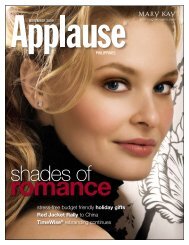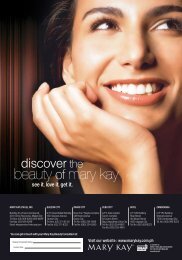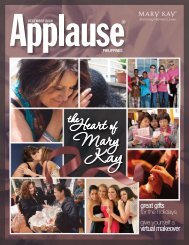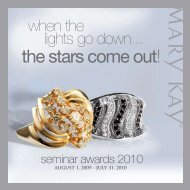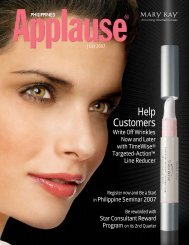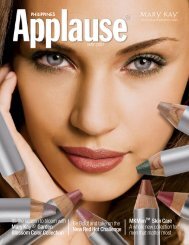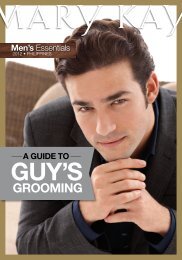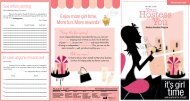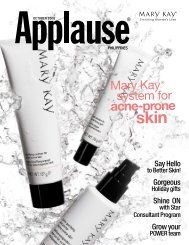body sets lipstick - Mary Kay
body sets lipstick - Mary Kay
body sets lipstick - Mary Kay
You also want an ePaper? Increase the reach of your titles
YUMPU automatically turns print PDFs into web optimized ePapers that Google loves.
there are two easy ways to place and get your orders through our Home Delivery Service:<br />
online/email<br />
1 Visit www.marykay.com.ph and log-on to<br />
MKBuzz. Go to the ordering menu.<br />
2 Completely fill out the order form with<br />
your Consultant and payment information<br />
(bank deposit/credit card). If the<br />
payment is through credit card, attach<br />
a copy of your credit card and a letter of<br />
authorization. Submit order.<br />
3 When order is successfully received<br />
you will be sent a reference number as<br />
confirmation.<br />
4 Once your order and payment have been<br />
processed, your order will be shipped<br />
to your designated address within the<br />
guaranteed delivery lead time.<br />
fax<br />
1 Completely fill out the Fax Order Form. Fax<br />
it to our Customer Service (02) 859-6299<br />
along with your bank deposit slip or credit<br />
card details to process your payment.<br />
2 Expect the following SMS:<br />
1st SMS - confirmation of receipt of the order (within one<br />
hour from the time the order was received). For orders<br />
faxed on the last and first 3 days of the month, SMS<br />
confirmation will be received within the day.<br />
2nd SMS - message stating your order was processed<br />
and corresponding airway bill number will be given. (If you<br />
would like to track down your order shipment, you may visit<br />
www.2go.com.ph, click Express and select Tools. Type the<br />
airway bill number. )<br />
3 Once your order and payment have been<br />
processed, your order will be shipped<br />
to your designated address within the<br />
guaranteed delivery lead time.<br />
Make it a habit. Have your<br />
products delivered through our<br />
Home Delivery Service!<br />
4 easy steps to follow<br />
Step 1: Get a queue number<br />
as you enter the OPP<br />
Step 2: When your queue<br />
number is called, submit your<br />
accomplished COS<br />
Step 3: We process your order and<br />
give you a copy of your Sales Invoice<br />
Detailed Steps:<br />
1 Get a queue number as you<br />
enter the OPP.<br />
Note: As a courtesy to other<br />
Beauty Consultants, please<br />
make sure your COS is ready<br />
before getting a queue number.<br />
6<br />
2 Once a CS staff is available,<br />
she will call out the next queue<br />
number.<br />
3 Proceed to the OPP CS counter<br />
when your number is called.<br />
4 Submit you queue number and<br />
duly accomplished COS.<br />
5 CS staff processes your order<br />
and upon payment prints the<br />
Sales Invoice.<br />
1. ORIGINAL – Orderer<br />
2. BLUE COPY – Finance<br />
3. PINK COPY – Personnel<br />
6 Another queue number, this<br />
time will be written on your<br />
Sales Invoice.<br />
Note: This will determine<br />
the sequence by which the<br />
warehouse personnel will pick<br />
the orders.<br />
7 Your order will be picked by<br />
the warehouse personnel. The<br />
other warehouse personnel<br />
is responsible for checking<br />
the quantity and quality of the<br />
contents of the package.<br />
8 Upon release of the Sales<br />
Invoice, please make sure ALL<br />
of its pages are signed as proof<br />
of receipt of the products.<br />
Step 4: When<br />
your order is ready,<br />
your order will be<br />
released to you.<br />
If you have any questions or<br />
clarification about the new OPP<br />
set up, please call Customer<br />
Service at 858-6222. We would<br />
be glad to assist you in any way.<br />
It’s that simple! Visit our new OPP now!<br />
Applause May 2009<br />
11