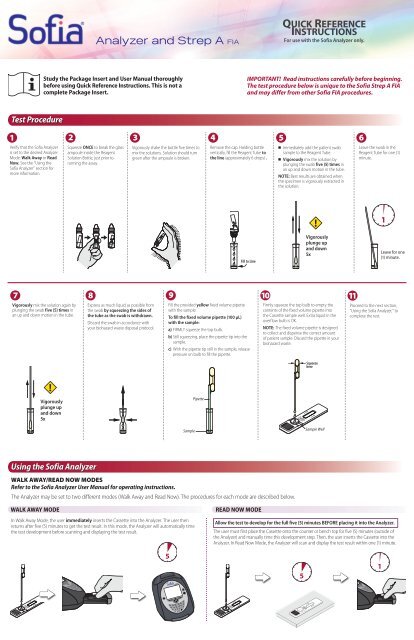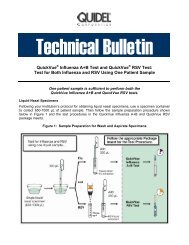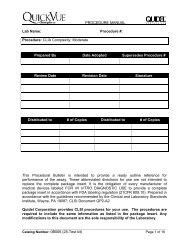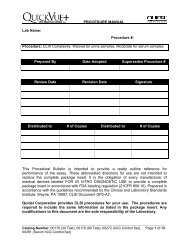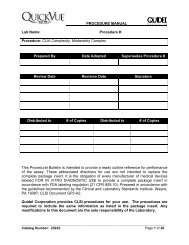Analyzer and Strep A FIA ! ! - Quidel
Analyzer and Strep A FIA ! ! - Quidel
Analyzer and Strep A FIA ! ! - Quidel
You also want an ePaper? Increase the reach of your titles
YUMPU automatically turns print PDFs into web optimized ePapers that Google loves.
Reader<br />
FLU<br />
Eject<br />
by<br />
Print<br />
A+B<br />
FLU<br />
<strong>Analyzer</strong> <strong>and</strong> <strong>Strep</strong> A <strong>FIA</strong><br />
QUICK REFERENCE<br />
INSTRUCTIONS<br />
For use with the Sofia <strong>Analyzer</strong> only.<br />
Study the Package Insert <strong>and</strong> User Manual thoroughly<br />
before using Quick Reference Instructions. This is not a<br />
complete Package Insert.<br />
IMPORTANT! Read instructions carefully before beginning.<br />
The test procedure below is unique to the Sofia <strong>Strep</strong> A <strong>FIA</strong><br />
<strong>and</strong> may differ from other Sofia <strong>FIA</strong> procedures.<br />
Test Procedure<br />
1<br />
Verify that the Sofia <strong>Analyzer</strong><br />
is set to the desired <strong>Analyzer</strong><br />
Mode: Walk Away or Read<br />
Now. See the “Using the<br />
Sofia <strong>Analyzer</strong>” section for<br />
more information.<br />
2 3<br />
4 5<br />
6<br />
Squeeze ONCE to break the glass<br />
ampoule inside the Reagent<br />
Solution Bottle, just prior to<br />
running the assay.<br />
Vigorously shake the bottle five times to<br />
mix the solutions. Solution should turn<br />
green after the ampoule is broken.<br />
Remove the cap. Holding bottle<br />
vertically, fill the Reagent Tube to<br />
the line (approximately 6 drops) .<br />
n Immediately add the patient swab<br />
sample to the Reagent Tube.<br />
n Vigorously mix the solution by<br />
plunging the swab five (5) times in<br />
an up <strong>and</strong> down motion in the tube.<br />
NOTE: Best results are obtained when<br />
the specimen is vigorously extracted in<br />
the solution.<br />
Leave the swab in the<br />
Reagent Tube for one (1)<br />
minute.<br />
!<br />
1<br />
Fill to Line<br />
Vigorously<br />
plunge up<br />
<strong>and</strong> down<br />
5x<br />
Leave for one<br />
(1) minute.<br />
7 8 9<br />
Vigorously mix the solution again by<br />
plunging the swab five (5) times in<br />
an up <strong>and</strong> down motion in the tube.<br />
Express as much liquid as possible from<br />
the swab by squeezing the sides of<br />
the tube as the swab is withdrawn.<br />
Discard the swab in accordance with<br />
your biohazard waste disposal protocol.<br />
Fill the provided yellow fixed volume pipette<br />
with the sample:<br />
To fill the fixed volume pipette (100 µL)<br />
with the sample:<br />
a) FIRMLY squeeze the top bulb.<br />
b) Still squeezing, place the pipette tip into the<br />
sample.<br />
c) With the pipette tip still in the sample, release<br />
pressure on bulb to fill the pipette.<br />
10<br />
Firmly squeeze the top bulb to empty the<br />
contents of the fixed volume pipette into<br />
the Cassette sample well. Extra liquid in the<br />
overflow bulb is OK.<br />
NOTE: The fixed volume pipette is designed<br />
to collect <strong>and</strong> dispense the correct amount<br />
of patient sample. Discard the pipette in your<br />
biohazard waste.<br />
Squeeze<br />
here<br />
11<br />
Proceed to the next section,<br />
“Using the Sofia <strong>Analyzer</strong>,” to<br />
complete the test.<br />
!<br />
Vigorously<br />
plunge up<br />
<strong>and</strong> down<br />
5x<br />
Pipette<br />
Sample<br />
Sample Well<br />
Using the Sofia <strong>Analyzer</strong><br />
WALK AWAY/READ NOW MODES<br />
Refer to the Sofia <strong>Analyzer</strong> User Manual for operating instructions.<br />
The <strong>Analyzer</strong> may be set to two different modes (Walk Away <strong>and</strong> Read Now). The procedures for each mode are described below.<br />
WALK AWAY MODE<br />
In Walk Away Mode, the user immediately inserts the Cassette into the <strong>Analyzer</strong>. The user then<br />
returns after five (5) minutes to get the test result. In this mode, the <strong>Analyzer</strong> will automatically time<br />
the test development before scanning <strong>and</strong> displaying the test result.<br />
READ NOW MODE<br />
Allow the test to develop for the full five (5) minutes BEFORE placing it into the <strong>Analyzer</strong>.<br />
The user must first place the Cassette onto the counter or bench top for five (5) minutes (outside of<br />
the <strong>Analyzer</strong>) <strong>and</strong> manually time this development step. Then, the user inserts the Cassette into the<br />
<strong>Analyzer</strong>. In Read Now Mode, the <strong>Analyzer</strong> will scan <strong>and</strong> display the test result within one (1) minute.<br />
5<br />
5<br />
1<br />
Paper F ed<br />
A+B<br />
Reader
Eject<br />
Eject<br />
by<br />
by<br />
Print<br />
Print<br />
A+B<br />
Using the Sofia <strong>Analyzer</strong> (cont.)<br />
RUN TEST<br />
1. Input the User ID using the<br />
h<strong>and</strong>held barcode scanner or<br />
manually enter the data using<br />
the key pad.<br />
3. Press Start Test <strong>and</strong> the <strong>Analyzer</strong> drawer<br />
will automatically open.<br />
NOTE: If you mistakenly<br />
scan the wrong barcode, use<br />
the Arrow Keys on the Sofia<br />
<strong>Analyzer</strong> to re-highlight the field<br />
<strong>and</strong> simply rescan using the<br />
correct barcode. The previous<br />
one will be overwritten with the<br />
right barcode.<br />
Paper F ed<br />
B005<br />
Operator ID<br />
2. Input the Patient ID <strong>and</strong>/or<br />
Order # using the h<strong>and</strong>held<br />
barcode scanner or manually<br />
enter the data using the key pad.<br />
4. Verify that the correct mode, Walk Away<br />
or Read Now, has been selected. Insert<br />
the Cassette into the drawer. Then gently<br />
close the drawer.<br />
Reader<br />
FLU<br />
Paper F ed<br />
B005<br />
Operator ID<br />
5. The <strong>Analyzer</strong> will start automatically <strong>and</strong> display the progress. In Walk Away Mode, the<br />
test results will be displayed on the screen in approximately five (5) minutes. In Read<br />
Now Mode, the test results will be displayed on the screen within one (1) minute. See<br />
Interpretation of Results section.<br />
Interpretation of Results<br />
When the test is complete, the results will be displayed on the <strong>Analyzer</strong> screen. The results can be automatically<br />
printed on the integrated printer if this option is selected. Test Lines, which are fluorescent, will never be visible<br />
to the naked eye.<br />
Results: The <strong>Analyzer</strong> screen will display results for the procedural control being “valid or invalid.” If the control<br />
is “invalid,” retest with a new patient sample <strong>and</strong> new Test Cassette.<br />
Reader Display<br />
<strong>Strep</strong> A: Positive<br />
<strong>Strep</strong> A: Negative<br />
<strong>Strep</strong> A: Invalid<br />
Procedural Control: Invalid<br />
Interpretation<br />
Positive Test for <strong>Strep</strong> A<br />
(<strong>Strep</strong> A antigen present)<br />
Negative Test for <strong>Strep</strong> A<br />
(no antigen detected)<br />
Result Invalid<br />
External Quality Control (External Positive <strong>and</strong> Negative swabs are supplied in the kit)<br />
06-01-2011 | 14:46<br />
1 From the main menu, select Run QC. Following the prompt on the screen, scan the QC Card (located on the kit box).<br />
Main Menu<br />
2<br />
Run Test<br />
Run QC<br />
Review Data<br />
Calibration<br />
Supervisor Menu<br />
Change Mode<br />
3<br />
4<br />
The <strong>Analyzer</strong> will then prompt the user to run the External Control Swabs.<br />
Follow the Test Procedure of this Quick Reference Instructions.<br />
Select<br />
INTENDED USE<br />
The Sofia <strong>Strep</strong> A <strong>FIA</strong> employs immunofluorescence technology to detect Group A <strong>Strep</strong>tococcal antigens from throat swabs of symptomatic patients. All negative test results should be confirmed by bacterial culture<br />
because negative results do not preclude Group A <strong>Strep</strong> infection <strong>and</strong> should not be used as the sole basis for treatment. The test is intended for professional <strong>and</strong> laboratory use as an aid in the diagnosis of Group A<br />
<strong>Strep</strong>tococcal infection.<br />
Reference the Package Insert for Warnings <strong>and</strong> Precautions, Specimen Collection <strong>and</strong> H<strong>and</strong>ling, <strong>and</strong> Quality Control.<br />
ASSISTANCE<br />
If the Sofia <strong>Analyzer</strong> or assay do not perform as expected, contact <strong>Quidel</strong> Technical Support (800) 874-1517 (in the U.S.), (858) 552-1100 (outside the U.S.), technicalsupport@quidel.com, or your local distributor.<br />
<strong>Quidel</strong> Corporation<br />
Study the Package Insert <strong>and</strong> User Manual thoroughly<br />
Worldwide Headquarters<br />
before using Quick Reference Instructions. This is not a<br />
10165 McKellar Court<br />
complete Package Insert. San Diego, CA 92121 USA<br />
1192501EN00 (06/13)