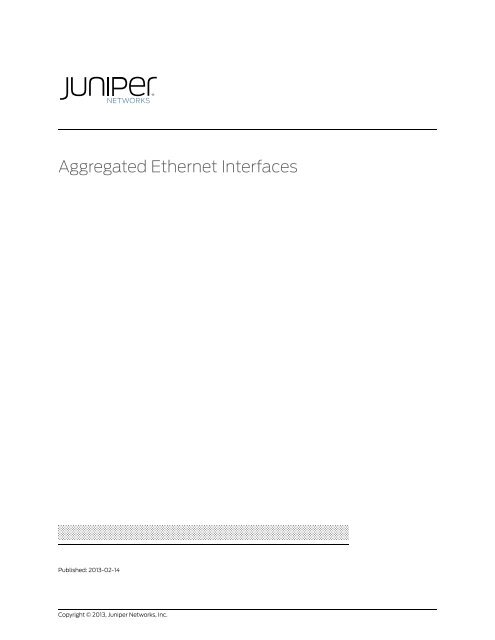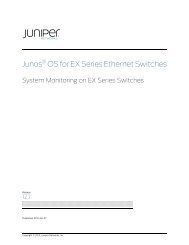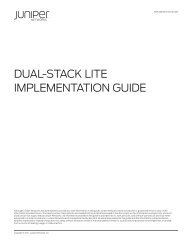Aggregated Ethernet Interfaces
Aggregated Ethernet Interfaces
Aggregated Ethernet Interfaces
You also want an ePaper? Increase the reach of your titles
YUMPU automatically turns print PDFs into web optimized ePapers that Google loves.
<strong>Aggregated</strong> <strong>Ethernet</strong> <strong>Interfaces</strong><br />
Published: 2013-02-14<br />
Copyright © 2013, Juniper Networks, Inc.
Juniper Networks, Inc.<br />
1194 North Mathilda Avenue<br />
Sunnyvale, California 94089<br />
USA<br />
408-745-2000<br />
www.juniper.net<br />
This product includes the Envoy SNMP Engine, developed by Epilogue Technology, an Integrated Systems Company. Copyright © 1986-1997,<br />
Epilogue Technology Corporation. All rights reserved. This program and its documentation were developed at private expense, and no part<br />
of them is in the public domain.<br />
This product includes memory allocation software developed by Mark Moraes, copyright © 1988, 1989, 1993, University of Toronto.<br />
This product includes FreeBSD software developed by the University of California, Berkeley, and its contributors. All of the documentation<br />
and software included in the 4.4BSD and 4.4BSD-Lite Releases is copyrighted by the Regents of the University of California. Copyright ©<br />
1979, 1980, 1983, 1986, 1988, 1989, 1991, 1992, 1993, 1994. The Regents of the University of California. All rights reserved.<br />
GateD software copyright © 1995, the Regents of the University. All rights reserved. Gate Daemon was originated and developed through<br />
release 3.0 by Cornell University and its collaborators. Gated is based on Kirton’s EGP, UC Berkeley’s routing daemon (routed), and DCN’s<br />
HELLO routing protocol. Development of Gated has been supported in part by the National Science Foundation. Portions of the GateD<br />
software copyright © 1988, Regents of the University of California. All rights reserved. Portions of the GateD software copyright © 1991, D.<br />
L. S. Associates.<br />
This product includes software developed by Maker Communications, Inc., copyright © 1996, 1997, Maker Communications, Inc.<br />
Juniper Networks, Junos, Steel-Belted Radius, NetScreen, and ScreenOS are registered trademarks of Juniper Networks, Inc. in the United<br />
States and other countries. The Juniper Networks Logo, the Junos logo, and JunosE are trademarks of Juniper Networks, Inc. All other<br />
trademarks, service marks, registered trademarks, or registered service marks are the property of their respective owners.<br />
Juniper Networks assumes no responsibility for any inaccuracies in this document. Juniper Networks reserves the right to change, modify,<br />
transfer, or otherwise revise this publication without notice.<br />
Products made or sold by Juniper Networks or components thereof might be covered by one or more of the following patents that are<br />
owned by or licensed to Juniper Networks: U.S. Patent Nos. 5,473,599, 5,905,725, 5,909,440, 6,192,051, 6,333,650, 6,359,479, 6,406,312,<br />
6,429,706, 6,459,579, 6,493,347, 6,538,518, 6,538,899, 6,552,918, 6,567,902, 6,578,186, and 6,590,785.<br />
<strong>Aggregated</strong> <strong>Ethernet</strong> <strong>Interfaces</strong><br />
Copyright © 2013, Juniper Networks, Inc.<br />
All rights reserved.<br />
The information in this document is current as of the date on the title page.<br />
YEAR 2000 NOTICE<br />
Juniper Networks hardware and software products are Year 2000 compliant. Junos OS has no known time-related limitations through the<br />
year 2038. However, the NTP application is known to have some difficulty in the year 2036.<br />
END USER LICENSE AGREEMENT<br />
The Juniper Networks product that is the subject of this technical documentation consists of (or is intended for use with) Juniper Networks<br />
software. Use of such software is subject to the terms and conditions of the End User License Agreement (“EULA”) posted at<br />
http://www.juniper.net/support/eula.html. By downloading, installing or using such software, you agree to the terms and conditions<br />
of that EULA.<br />
ii<br />
Copyright © 2013, Juniper Networks, Inc.
Table of Contents<br />
About the Documentation . . . . . . . . . . . . . . . . . . . . . . . . . . . . . . . . . . . . . . . . . . . . xiii<br />
Documentation and Release Notes . . . . . . . . . . . . . . . . . . . . . . . . . . . . . . . . . xiii<br />
Supported Platforms . . . . . . . . . . . . . . . . . . . . . . . . . . . . . . . . . . . . . . . . . . . . xiii<br />
Using the Examples in This Manual . . . . . . . . . . . . . . . . . . . . . . . . . . . . . . . . . xiii<br />
Merging a Full Example . . . . . . . . . . . . . . . . . . . . . . . . . . . . . . . . . . . . . . . xiv<br />
Merging a Snippet . . . . . . . . . . . . . . . . . . . . . . . . . . . . . . . . . . . . . . . . . . . xiv<br />
Documentation Conventions . . . . . . . . . . . . . . . . . . . . . . . . . . . . . . . . . . . . . . xv<br />
Documentation Feedback . . . . . . . . . . . . . . . . . . . . . . . . . . . . . . . . . . . . . . . . xvii<br />
Requesting Technical Support . . . . . . . . . . . . . . . . . . . . . . . . . . . . . . . . . . . . xvii<br />
Self-Help Online Tools and Resources . . . . . . . . . . . . . . . . . . . . . . . . . . xvii<br />
Opening a Case with JTAC . . . . . . . . . . . . . . . . . . . . . . . . . . . . . . . . . . . . xviii<br />
Part 1<br />
Overview<br />
Chapter 1 <strong>Aggregated</strong> <strong>Ethernet</strong> <strong>Interfaces</strong> . . . . . . . . . . . . . . . . . . . . . . . . . . . . . . . . . . . . . . 3<br />
<strong>Aggregated</strong> <strong>Ethernet</strong> <strong>Interfaces</strong> Overview . . . . . . . . . . . . . . . . . . . . . . . . . . . . . . . . . 3<br />
Platform Support for <strong>Aggregated</strong> <strong>Ethernet</strong> <strong>Interfaces</strong> . . . . . . . . . . . . . . . . . . . . 3<br />
Configuration Guidelines for <strong>Aggregated</strong> <strong>Ethernet</strong> <strong>Interfaces</strong> . . . . . . . . . . . . . . 4<br />
Active-Active Bridging and VRRP over IRB Functionality on MX Series Routers<br />
Overview . . . . . . . . . . . . . . . . . . . . . . . . . . . . . . . . . . . . . . . . . . . . . . . . . . . . . . . 5<br />
Data Traffic Forwarding Rules . . . . . . . . . . . . . . . . . . . . . . . . . . . . . . . . . . . . . . 8<br />
MAC Address Management . . . . . . . . . . . . . . . . . . . . . . . . . . . . . . . . . . . . . . . 10<br />
MAC Aging . . . . . . . . . . . . . . . . . . . . . . . . . . . . . . . . . . . . . . . . . . . . . . . . . . 11<br />
Layer 3 Routing . . . . . . . . . . . . . . . . . . . . . . . . . . . . . . . . . . . . . . . . . . . . . . . . . . 11<br />
Address Resolution Protocol Active-Active MC-LAG Support<br />
Methodology . . . . . . . . . . . . . . . . . . . . . . . . . . . . . . . . . . . . . . . . . . . . . . . . 11<br />
IGMP Snooping on Active-Active MC-LAG . . . . . . . . . . . . . . . . . . . . . . . . . . . . 11<br />
Up and Down Event Handling . . . . . . . . . . . . . . . . . . . . . . . . . . . . . . . . . . . . . . 13<br />
Interchassis Control Protocol . . . . . . . . . . . . . . . . . . . . . . . . . . . . . . . . . . . . . . 14<br />
Interchassis Control Protocol Message . . . . . . . . . . . . . . . . . . . . . . . . . . . . . . . 14<br />
IGMP Snooping in MC-LAG Active-Active on MX Series Routers Overview . . . . . . 14<br />
IGMP Snooping in MC-LAG Active-Active on MX Series Routers<br />
Functionality . . . . . . . . . . . . . . . . . . . . . . . . . . . . . . . . . . . . . . . . . . . . . . . . 15<br />
Typically Supported Network Topology for IGMP Snooping with MC-LAG<br />
Active-Active Bridging . . . . . . . . . . . . . . . . . . . . . . . . . . . . . . . . . . . . . . . . 16<br />
Control Plane State Updates Triggered by Packets Received on Remote<br />
Chassis . . . . . . . . . . . . . . . . . . . . . . . . . . . . . . . . . . . . . . . . . . . . . . . . . . . . 16<br />
Data Forwarding . . . . . . . . . . . . . . . . . . . . . . . . . . . . . . . . . . . . . . . . . . . . . . . . . 17<br />
Pure Layer 2 Topology Without Integrated Routing and Bridging . . . . . . . . . . 18<br />
Qualified Learning . . . . . . . . . . . . . . . . . . . . . . . . . . . . . . . . . . . . . . . . . . . . . . . 18<br />
Data Forwarding with Qualified Learning . . . . . . . . . . . . . . . . . . . . . . . . . . . . . 19<br />
Copyright © 2013, Juniper Networks, Inc.<br />
iii
<strong>Aggregated</strong> <strong>Ethernet</strong> <strong>Interfaces</strong><br />
Static Groups on Single Homed <strong>Interfaces</strong> . . . . . . . . . . . . . . . . . . . . . . . . . . . . 19<br />
Router Facing <strong>Interfaces</strong> as Multichassis Links . . . . . . . . . . . . . . . . . . . . . . . . . 19<br />
Part 2<br />
Configuration<br />
Chapter 2 <strong>Aggregated</strong> <strong>Ethernet</strong> <strong>Interfaces</strong> . . . . . . . . . . . . . . . . . . . . . . . . . . . . . . . . . . . . . 23<br />
Configuring an <strong>Aggregated</strong> <strong>Ethernet</strong> Interface . . . . . . . . . . . . . . . . . . . . . . . . . . . . 23<br />
Example: Configuring <strong>Aggregated</strong> <strong>Ethernet</strong> <strong>Interfaces</strong> . . . . . . . . . . . . . . . . . . . . . . 25<br />
Configuring Junos OS for Supporting <strong>Aggregated</strong> Devices . . . . . . . . . . . . . . . . . . . 26<br />
Configuring Virtual Links for <strong>Aggregated</strong> Devices . . . . . . . . . . . . . . . . . . . . . . 26<br />
Configuring LACP Link Protection at the Chassis Level . . . . . . . . . . . . . . . . . . 26<br />
Enabling LACP Link Protection . . . . . . . . . . . . . . . . . . . . . . . . . . . . . . . . . . . . . 27<br />
Configuring System Priority . . . . . . . . . . . . . . . . . . . . . . . . . . . . . . . . . . . . . . . 28<br />
Configuring the Maximum Links Limit . . . . . . . . . . . . . . . . . . . . . . . . . . . . . . . 28<br />
Deleting an <strong>Aggregated</strong> <strong>Ethernet</strong> Interface . . . . . . . . . . . . . . . . . . . . . . . . . . . . . . . 28<br />
Configuring Multichassis Link Aggregation . . . . . . . . . . . . . . . . . . . . . . . . . . . . . . . 29<br />
Configuring Active-Active Bridging and VRRP over IRB in Multichassis Link<br />
Aggregation on MX Series Routers . . . . . . . . . . . . . . . . . . . . . . . . . . . . . . . . . . 30<br />
Configuring MC-LAG . . . . . . . . . . . . . . . . . . . . . . . . . . . . . . . . . . . . . . . . . . . . . 31<br />
Configuring Interchassis Link Label . . . . . . . . . . . . . . . . . . . . . . . . . . . . . . . . . . 31<br />
Configuring Multiple Chassis . . . . . . . . . . . . . . . . . . . . . . . . . . . . . . . . . . . . . . . 32<br />
Configuring Service ID . . . . . . . . . . . . . . . . . . . . . . . . . . . . . . . . . . . . . . . . . . . . 32<br />
Configuring IGMP Snooping for Active-Active MC-LAG . . . . . . . . . . . . . . . . . 34<br />
Configuring IGMP Snooping in MC-LAG Active-Active on MX Series Routers . . . . 35<br />
Example: Configuring IGMP Snooping in MC-LAG Active-Active on MX Series<br />
Routers . . . . . . . . . . . . . . . . . . . . . . . . . . . . . . . . . . . . . . . . . . . . . . . . . . . . . . . 36<br />
Configuring <strong>Aggregated</strong> <strong>Ethernet</strong> Link Protection . . . . . . . . . . . . . . . . . . . . . . . . . . 51<br />
Configuring Link Protection for <strong>Aggregated</strong> <strong>Ethernet</strong> <strong>Interfaces</strong> . . . . . . . . . . . 52<br />
Configuring Primary and Backup Links for Link <strong>Aggregated</strong> <strong>Ethernet</strong><br />
<strong>Interfaces</strong> . . . . . . . . . . . . . . . . . . . . . . . . . . . . . . . . . . . . . . . . . . . . . . . . . . 52<br />
Reverting Traffic to a Primary Link When Traffic is Passing Through a Backup<br />
Link . . . . . . . . . . . . . . . . . . . . . . . . . . . . . . . . . . . . . . . . . . . . . . . . . . . . . . . 52<br />
Disabling Link Protection for <strong>Aggregated</strong> <strong>Ethernet</strong> <strong>Interfaces</strong> . . . . . . . . . . . . 52<br />
Example: Configuring <strong>Aggregated</strong> <strong>Ethernet</strong> Link Protection . . . . . . . . . . . . . . . . . 52<br />
Configuring the Number of <strong>Aggregated</strong> <strong>Ethernet</strong> <strong>Interfaces</strong> on the Device . . . . . . 53<br />
Configuring <strong>Aggregated</strong> <strong>Ethernet</strong> LACP . . . . . . . . . . . . . . . . . . . . . . . . . . . . . . . . . 54<br />
Configuring the LACP Interval . . . . . . . . . . . . . . . . . . . . . . . . . . . . . . . . . . . . . 55<br />
Configuring LACP Link Protection . . . . . . . . . . . . . . . . . . . . . . . . . . . . . . . . . . 56<br />
Enabling LACP Link Protection . . . . . . . . . . . . . . . . . . . . . . . . . . . . . . . . . 56<br />
Configuring LACP System Priority . . . . . . . . . . . . . . . . . . . . . . . . . . . . . . . 57<br />
Configuring LACP System Identifier . . . . . . . . . . . . . . . . . . . . . . . . . . . . . 58<br />
Configuring LACP administrative Key . . . . . . . . . . . . . . . . . . . . . . . . . . . . 58<br />
Configuring LACP Port Priority . . . . . . . . . . . . . . . . . . . . . . . . . . . . . . . . . 58<br />
Tracing LACP Operations . . . . . . . . . . . . . . . . . . . . . . . . . . . . . . . . . . . . . . . . . 59<br />
LACP Limitations . . . . . . . . . . . . . . . . . . . . . . . . . . . . . . . . . . . . . . . . . . . . . . . 59<br />
Example: Configuring <strong>Aggregated</strong> <strong>Ethernet</strong> LACP . . . . . . . . . . . . . . . . . . . . . 59<br />
Configuring Tagged <strong>Aggregated</strong> <strong>Ethernet</strong> <strong>Interfaces</strong> . . . . . . . . . . . . . . . . . . . . . . . . 61<br />
Configuring Untagged <strong>Aggregated</strong> <strong>Ethernet</strong> <strong>Interfaces</strong> . . . . . . . . . . . . . . . . . . . . . 61<br />
Example: Configuring Untagged <strong>Aggregated</strong> <strong>Ethernet</strong> <strong>Interfaces</strong> . . . . . . . . . 62<br />
iv<br />
Copyright © 2013, Juniper Networks, Inc.
Table of Contents<br />
Configuring <strong>Aggregated</strong> <strong>Ethernet</strong> Link Speed . . . . . . . . . . . . . . . . . . . . . . . . . . . . . 63<br />
Configuring <strong>Aggregated</strong> <strong>Ethernet</strong> Minimum Links . . . . . . . . . . . . . . . . . . . . . . . . . 64<br />
Configuring Multicast Statistics Collection on <strong>Aggregated</strong> <strong>Ethernet</strong><br />
<strong>Interfaces</strong> . . . . . . . . . . . . . . . . . . . . . . . . . . . . . . . . . . . . . . . . . . . . . . . . . . . . . 64<br />
Configuring Scheduler on <strong>Aggregated</strong> <strong>Ethernet</strong> <strong>Interfaces</strong> Without Link<br />
Protection . . . . . . . . . . . . . . . . . . . . . . . . . . . . . . . . . . . . . . . . . . . . . . . . . . . . . 65<br />
Configuring Symmetrical Load Balancing on an 802.3ad Link Aggregation Group<br />
on MX Series Routers . . . . . . . . . . . . . . . . . . . . . . . . . . . . . . . . . . . . . . . . . . . . 66<br />
Symmetrical Load Balancing on an 802.3ad LAG on MX Series Routers<br />
Overview . . . . . . . . . . . . . . . . . . . . . . . . . . . . . . . . . . . . . . . . . . . . . . . . . . 66<br />
Configuring Symmetric Load Balancing on an 802.3ad LAG on MX Series<br />
Routers . . . . . . . . . . . . . . . . . . . . . . . . . . . . . . . . . . . . . . . . . . . . . . . . . . . . 67<br />
Example Configurations . . . . . . . . . . . . . . . . . . . . . . . . . . . . . . . . . . . . . . . . . . 70<br />
Example Configurations of Chassis Wide Settings . . . . . . . . . . . . . . . . . . 70<br />
Example Configurations of Per–Packet-Forwarding-Engine<br />
Settings . . . . . . . . . . . . . . . . . . . . . . . . . . . . . . . . . . . . . . . . . . . . . . . . 70<br />
Chapter 3 Network <strong>Interfaces</strong> Configuration Statements and Hierarchy . . . . . . . . . . . . 71<br />
[edit chassis] Hierarchy Level . . . . . . . . . . . . . . . . . . . . . . . . . . . . . . . . . . . . . . . . . . 71<br />
[edit interfaces] Hierarchy Level . . . . . . . . . . . . . . . . . . . . . . . . . . . . . . . . . . . . . . . 72<br />
[edit logical-systems] Hierarchy Level . . . . . . . . . . . . . . . . . . . . . . . . . . . . . . . . . . 88<br />
[edit protocols connections] Hierarchy Level . . . . . . . . . . . . . . . . . . . . . . . . . . . . . 93<br />
[edit protocols dot1x] Hierarchy Level . . . . . . . . . . . . . . . . . . . . . . . . . . . . . . . . . . 94<br />
[edit protocols iccp] Hierarchy Level . . . . . . . . . . . . . . . . . . . . . . . . . . . . . . . . . . . . 94<br />
[edit protocols lacp] Hierarchy Level . . . . . . . . . . . . . . . . . . . . . . . . . . . . . . . . . . . 95<br />
[edit protocols oam] Hierarchy Level . . . . . . . . . . . . . . . . . . . . . . . . . . . . . . . . . . . 95<br />
[edit protocols ppp] Hierarchy Level . . . . . . . . . . . . . . . . . . . . . . . . . . . . . . . . . . . . 97<br />
[edit protocols pppoe] Hierarchy Level . . . . . . . . . . . . . . . . . . . . . . . . . . . . . . . . . . 97<br />
[edit protocols protection-group] Hierarchy Level . . . . . . . . . . . . . . . . . . . . . . . . . 98<br />
[edit protocols vrrp] Hierarchy Level . . . . . . . . . . . . . . . . . . . . . . . . . . . . . . . . . . . . 99<br />
[edit system processes] Hierarchy Level . . . . . . . . . . . . . . . . . . . . . . . . . . . . . . . . 99<br />
Chapter 4 Statement Summary . . . . . . . . . . . . . . . . . . . . . . . . . . . . . . . . . . . . . . . . . . . . . . 101<br />
802.3ad . . . . . . . . . . . . . . . . . . . . . . . . . . . . . . . . . . . . . . . . . . . . . . . . . . . . . . . . . . 101<br />
aggregated-devices . . . . . . . . . . . . . . . . . . . . . . . . . . . . . . . . . . . . . . . . . . . . . . . . 102<br />
aggregated-ether-options . . . . . . . . . . . . . . . . . . . . . . . . . . . . . . . . . . . . . . . . . . . 103<br />
chassis . . . . . . . . . . . . . . . . . . . . . . . . . . . . . . . . . . . . . . . . . . . . . . . . . . . . . . . . . . 104<br />
device-count . . . . . . . . . . . . . . . . . . . . . . . . . . . . . . . . . . . . . . . . . . . . . . . . . . . . . . 104<br />
disable (Link Protection) . . . . . . . . . . . . . . . . . . . . . . . . . . . . . . . . . . . . . . . . . . . . 105<br />
ethernet (Chassis) . . . . . . . . . . . . . . . . . . . . . . . . . . . . . . . . . . . . . . . . . . . . . . . . . 105<br />
fast-aps-switch . . . . . . . . . . . . . . . . . . . . . . . . . . . . . . . . . . . . . . . . . . . . . . . . . . . 106<br />
igmp-snooping . . . . . . . . . . . . . . . . . . . . . . . . . . . . . . . . . . . . . . . . . . . . . . . . . . . . 107<br />
inner-tag-protocol-id . . . . . . . . . . . . . . . . . . . . . . . . . . . . . . . . . . . . . . . . . . . . . . . 108<br />
inner-vlan-id . . . . . . . . . . . . . . . . . . . . . . . . . . . . . . . . . . . . . . . . . . . . . . . . . . . . . . 109<br />
interfaces . . . . . . . . . . . . . . . . . . . . . . . . . . . . . . . . . . . . . . . . . . . . . . . . . . . . . . . . . 110<br />
lacp (802.3ad) . . . . . . . . . . . . . . . . . . . . . . . . . . . . . . . . . . . . . . . . . . . . . . . . . . . . . 111<br />
lacp (<strong>Aggregated</strong> <strong>Ethernet</strong>) . . . . . . . . . . . . . . . . . . . . . . . . . . . . . . . . . . . . . . . . . . . 112<br />
link-protection . . . . . . . . . . . . . . . . . . . . . . . . . . . . . . . . . . . . . . . . . . . . . . . . . . . . . 113<br />
link-speed (<strong>Aggregated</strong> <strong>Ethernet</strong>) . . . . . . . . . . . . . . . . . . . . . . . . . . . . . . . . . . . . . 114<br />
link-speed (<strong>Aggregated</strong> SONET/SDH) . . . . . . . . . . . . . . . . . . . . . . . . . . . . . . . . . . 115<br />
Copyright © 2013, Juniper Networks, Inc.<br />
v
<strong>Aggregated</strong> <strong>Ethernet</strong> <strong>Interfaces</strong><br />
mc-ae . . . . . . . . . . . . . . . . . . . . . . . . . . . . . . . . . . . . . . . . . . . . . . . . . . . . . . . . . . . . 116<br />
maximum-links . . . . . . . . . . . . . . . . . . . . . . . . . . . . . . . . . . . . . . . . . . . . . . . . . . . . 117<br />
minimum-links . . . . . . . . . . . . . . . . . . . . . . . . . . . . . . . . . . . . . . . . . . . . . . . . . . . . . 118<br />
multicast-router-interface (IGMP Snooping) . . . . . . . . . . . . . . . . . . . . . . . . . . . . . 119<br />
multi-chassis-protection . . . . . . . . . . . . . . . . . . . . . . . . . . . . . . . . . . . . . . . . . . . . 120<br />
non-revertive (<strong>Interfaces</strong>) . . . . . . . . . . . . . . . . . . . . . . . . . . . . . . . . . . . . . . . . . . . . 121<br />
peer . . . . . . . . . . . . . . . . . . . . . . . . . . . . . . . . . . . . . . . . . . . . . . . . . . . . . . . . . . . . . 122<br />
periodic . . . . . . . . . . . . . . . . . . . . . . . . . . . . . . . . . . . . . . . . . . . . . . . . . . . . . . . . . . 123<br />
pop-pop . . . . . . . . . . . . . . . . . . . . . . . . . . . . . . . . . . . . . . . . . . . . . . . . . . . . . . . . . 124<br />
pop-swap . . . . . . . . . . . . . . . . . . . . . . . . . . . . . . . . . . . . . . . . . . . . . . . . . . . . . . . . 124<br />
port-priority . . . . . . . . . . . . . . . . . . . . . . . . . . . . . . . . . . . . . . . . . . . . . . . . . . . . . . . 125<br />
push-push . . . . . . . . . . . . . . . . . . . . . . . . . . . . . . . . . . . . . . . . . . . . . . . . . . . . . . . . 125<br />
revertive . . . . . . . . . . . . . . . . . . . . . . . . . . . . . . . . . . . . . . . . . . . . . . . . . . . . . . . . . . 126<br />
swap-push . . . . . . . . . . . . . . . . . . . . . . . . . . . . . . . . . . . . . . . . . . . . . . . . . . . . . . . 126<br />
swap-swap . . . . . . . . . . . . . . . . . . . . . . . . . . . . . . . . . . . . . . . . . . . . . . . . . . . . . . . 127<br />
system-id . . . . . . . . . . . . . . . . . . . . . . . . . . . . . . . . . . . . . . . . . . . . . . . . . . . . . . . . . 127<br />
system-priority . . . . . . . . . . . . . . . . . . . . . . . . . . . . . . . . . . . . . . . . . . . . . . . . . . . . 128<br />
traceoptions (LACP) . . . . . . . . . . . . . . . . . . . . . . . . . . . . . . . . . . . . . . . . . . . . . . . . 129<br />
vlan-id (VLAN ID to Be Bound to a Logical Interface) . . . . . . . . . . . . . . . . . . . . . . 130<br />
vlan-tagging . . . . . . . . . . . . . . . . . . . . . . . . . . . . . . . . . . . . . . . . . . . . . . . . . . . . . . . 131<br />
Part 3<br />
Administration<br />
Chapter 5 Monitoring Commands . . . . . . . . . . . . . . . . . . . . . . . . . . . . . . . . . . . . . . . . . . . . 135<br />
show interfaces (<strong>Aggregated</strong> <strong>Ethernet</strong>) . . . . . . . . . . . . . . . . . . . . . . . . . . . . . . . . 136<br />
show interfaces demux0 (Demux <strong>Interfaces</strong>) . . . . . . . . . . . . . . . . . . . . . . . . . . . . 146<br />
show interfaces diagnostics optics (Gigabit <strong>Ethernet</strong>, 10-Gigabit <strong>Ethernet</strong>, and<br />
100 Gigabit <strong>Ethernet</strong>) . . . . . . . . . . . . . . . . . . . . . . . . . . . . . . . . . . . . . . . . . . . 156<br />
show interfaces (Fast <strong>Ethernet</strong>) . . . . . . . . . . . . . . . . . . . . . . . . . . . . . . . . . . . . . . . 173<br />
show interfaces (10-Gigabit <strong>Ethernet</strong>) . . . . . . . . . . . . . . . . . . . . . . . . . . . . . . . . . 190<br />
show interfaces interface-set (<strong>Ethernet</strong> Interface Set) . . . . . . . . . . . . . . . . . . . . . 217<br />
show interfaces interface-set queue . . . . . . . . . . . . . . . . . . . . . . . . . . . . . . . . . . . 220<br />
show interfaces irb . . . . . . . . . . . . . . . . . . . . . . . . . . . . . . . . . . . . . . . . . . . . . . . . . 229<br />
show l2-learning instance . . . . . . . . . . . . . . . . . . . . . . . . . . . . . . . . . . . . . . . . . . . 236<br />
show lacp interfaces . . . . . . . . . . . . . . . . . . . . . . . . . . . . . . . . . . . . . . . . . . . . . . . 238<br />
show interfaces mac-database (Gigabit <strong>Ethernet</strong>) . . . . . . . . . . . . . . . . . . . . . . . 242<br />
show interfaces mc-ae . . . . . . . . . . . . . . . . . . . . . . . . . . . . . . . . . . . . . . . . . . . . . . 247<br />
show oam ethernet connectivity-fault-management delay-statistics . . . . . . . . 249<br />
show oam ethernet connectivity-fault-management forwarding-state . . . . . . . 253<br />
show oam ethernet connectivity-fault-management interfaces . . . . . . . . . . . . . 257<br />
show oam ethernet connectivity-fault-management linktrace<br />
path-database . . . . . . . . . . . . . . . . . . . . . . . . . . . . . . . . . . . . . . . . . . . . . . . . 267<br />
show oam ethernet connectivity-fault-management mep-database . . . . . . . . 269<br />
show oam ethernet connectivity-fault-management mep-statistics . . . . . . . . . 279<br />
show oam ethernet connectivity-fault-management path-database . . . . . . . . 290<br />
show oam ethernet evc . . . . . . . . . . . . . . . . . . . . . . . . . . . . . . . . . . . . . . . . . . . . . 292<br />
show oam ethernet link-fault-management . . . . . . . . . . . . . . . . . . . . . . . . . . . . 293<br />
show oam ethernet lmi . . . . . . . . . . . . . . . . . . . . . . . . . . . . . . . . . . . . . . . . . . . . . 299<br />
show oam ethernet lmi statistics . . . . . . . . . . . . . . . . . . . . . . . . . . . . . . . . . . . . . . 301<br />
vi<br />
Copyright © 2013, Juniper Networks, Inc.
Table of Contents<br />
show protection-group ethernet-ring aps . . . . . . . . . . . . . . . . . . . . . . . . . . . . . . 303<br />
show protection-group ethernet-ring data-channel . . . . . . . . . . . . . . . . . . . . . . 305<br />
show protection-group ethernet-ring interface . . . . . . . . . . . . . . . . . . . . . . . . . . 307<br />
show protection-group ethernet-ring node-state . . . . . . . . . . . . . . . . . . . . . . . . . 310<br />
show protection-group ethernet-ring statistics . . . . . . . . . . . . . . . . . . . . . . . . . . . 313<br />
show protection-group ethernet-ring vlan . . . . . . . . . . . . . . . . . . . . . . . . . . . . . . 316<br />
Chapter 6 Command Summary . . . . . . . . . . . . . . . . . . . . . . . . . . . . . . . . . . . . . . . . . . . . . 319<br />
<strong>Ethernet</strong> Interface Operational Mode Commands . . . . . . . . . . . . . . . . . . . . . . . . 319<br />
VRRP Operational Mode Commands . . . . . . . . . . . . . . . . . . . . . . . . . . . . . . . . . . 324<br />
Part 4<br />
Troubleshooting<br />
Chapter 7 <strong>Ethernet</strong> . . . . . . . . . . . . . . . . . . . . . . . . . . . . . . . . . . . . . . . . . . . . . . . . . . . . . . . . 327<br />
traceroute ethernet . . . . . . . . . . . . . . . . . . . . . . . . . . . . . . . . . . . . . . . . . . . . . . . . 328<br />
Tracing PPPoE Operations . . . . . . . . . . . . . . . . . . . . . . . . . . . . . . . . . . . . . . . . . . . 329<br />
Configuring the PPPoE Trace Log Filename . . . . . . . . . . . . . . . . . . . . . . . . . 330<br />
Configuring the Number and Size of PPPoE Log Files . . . . . . . . . . . . . . . . . 330<br />
Configuring Access to the PPPoE Log File . . . . . . . . . . . . . . . . . . . . . . . . . . . 331<br />
Configuring a Regular Expression for PPPoE Lines to Be Logged . . . . . . . . . 331<br />
Configuring the PPPoE Tracing Flags . . . . . . . . . . . . . . . . . . . . . . . . . . . . . . . 331<br />
Troubleshooting PPPoE Service Name Tables . . . . . . . . . . . . . . . . . . . . . . . . . . . 331<br />
Verifying a PPPoE Configuration . . . . . . . . . . . . . . . . . . . . . . . . . . . . . . . . . . . . . . 333<br />
Chapter 8 Interface Diagnostics . . . . . . . . . . . . . . . . . . . . . . . . . . . . . . . . . . . . . . . . . . . . . 335<br />
Interface Diagnostics . . . . . . . . . . . . . . . . . . . . . . . . . . . . . . . . . . . . . . . . . . . . . . . 335<br />
Configuring Loopback Testing . . . . . . . . . . . . . . . . . . . . . . . . . . . . . . . . . . . . 335<br />
Interface Diagnostics . . . . . . . . . . . . . . . . . . . . . . . . . . . . . . . . . . . . . . . . . . . 337<br />
Starting and Stopping a BERT Test . . . . . . . . . . . . . . . . . . . . . . . . . . . . . 341<br />
Example: Configuring Bit Error Rate Testing . . . . . . . . . . . . . . . . . . . . . . 341<br />
Part 5<br />
Index<br />
Index . . . . . . . . . . . . . . . . . . . . . . . . . . . . . . . . . . . . . . . . . . . . . . . . . . . . . . . . 345<br />
Copyright © 2013, Juniper Networks, Inc.<br />
vii
<strong>Aggregated</strong> <strong>Ethernet</strong> <strong>Interfaces</strong><br />
viii<br />
Copyright © 2013, Juniper Networks, Inc.
List of Figures<br />
Part 1<br />
Overview<br />
Chapter 1 <strong>Aggregated</strong> <strong>Ethernet</strong> <strong>Interfaces</strong> . . . . . . . . . . . . . . . . . . . . . . . . . . . . . . . . . . . . . . 3<br />
Figure 1: Single Multichassis Link . . . . . . . . . . . . . . . . . . . . . . . . . . . . . . . . . . . . . . . . 5<br />
Figure 2: Dual Multichassis Link . . . . . . . . . . . . . . . . . . . . . . . . . . . . . . . . . . . . . . . . . 6<br />
Figure 3: Interchassis Data Link Between Active-Active Nodes . . . . . . . . . . . . . . . . 6<br />
Figure 4: Active-Active MC-LAG with Single MC-LAG . . . . . . . . . . . . . . . . . . . . . . . . 7<br />
Figure 5: Active-Active MC-LAG with Multiple Nodes on a Single Multichassis<br />
Link . . . . . . . . . . . . . . . . . . . . . . . . . . . . . . . . . . . . . . . . . . . . . . . . . . . . . . . . . . . . 7<br />
Figure 6: MC-LAG Device and Single-Homed Client . . . . . . . . . . . . . . . . . . . . . . . . . 8<br />
Figure 7: Loop Caused by the ICL Links . . . . . . . . . . . . . . . . . . . . . . . . . . . . . . . . . . 10<br />
Figure 8: Multicast Topology with Source Connected via Layer 3 . . . . . . . . . . . . . . 12<br />
Figure 9: Multicast Topology with Source Connected via MC-Link . . . . . . . . . . . . . 13<br />
Figure 10: Typical Network Over Which Active-Active Is Supported . . . . . . . . . . . . 16<br />
Figure 11: Layer 2 Configuration Without Integrated Routing and Bridging . . . . . . . 18<br />
Part 2<br />
Configuration<br />
Chapter 2 <strong>Aggregated</strong> <strong>Ethernet</strong> <strong>Interfaces</strong> . . . . . . . . . . . . . . . . . . . . . . . . . . . . . . . . . . . . . 23<br />
Figure 12: N1 and N2 for the Same Service with Same Service ID . . . . . . . . . . . . . . 34<br />
Figure 13: Bridge Domain with Logical <strong>Interfaces</strong> from Two MC-AE <strong>Interfaces</strong> . . . 34<br />
Figure 14: IGMP Snooping in MC-LAG Active-Active on MX Series Routers . . . . . . 38<br />
Figure 15: Symmetric Load Balancing on an 802.3ad LAG on MX Series<br />
Routers . . . . . . . . . . . . . . . . . . . . . . . . . . . . . . . . . . . . . . . . . . . . . . . . . . . . . . . 67<br />
Copyright © 2013, Juniper Networks, Inc.<br />
ix
<strong>Aggregated</strong> <strong>Ethernet</strong> <strong>Interfaces</strong><br />
x<br />
Copyright © 2013, Juniper Networks, Inc.
List of Tables<br />
About the Documentation . . . . . . . . . . . . . . . . . . . . . . . . . . . . . . . . . . . . . . . . . xiii<br />
Table 1: Notice Icons . . . . . . . . . . . . . . . . . . . . . . . . . . . . . . . . . . . . . . . . . . . . . . . . . xv<br />
Table 2: Text and Syntax Conventions . . . . . . . . . . . . . . . . . . . . . . . . . . . . . . . . . . . xv<br />
Part 2<br />
Configuration<br />
Chapter 2 <strong>Aggregated</strong> <strong>Ethernet</strong> <strong>Interfaces</strong> . . . . . . . . . . . . . . . . . . . . . . . . . . . . . . . . . . . . . 23<br />
Table 3: Untagged <strong>Aggregated</strong> <strong>Ethernet</strong> and LACP Support by PIC and<br />
Platform . . . . . . . . . . . . . . . . . . . . . . . . . . . . . . . . . . . . . . . . . . . . . . . . . . . . . . . 61<br />
Part 3<br />
Administration<br />
Chapter 5 Monitoring Commands . . . . . . . . . . . . . . . . . . . . . . . . . . . . . . . . . . . . . . . . . . . . 135<br />
Table 4: show interfaces (<strong>Aggregated</strong> <strong>Ethernet</strong>) Output Fields . . . . . . . . . . . . . . 136<br />
Table 5: Demux show interfaces Output Fields . . . . . . . . . . . . . . . . . . . . . . . . . . . 146<br />
Table 6: 10-Gigabit <strong>Ethernet</strong> DWDM and DWDM OTN PICs show interfaces<br />
diagnostics optics Output Fields . . . . . . . . . . . . . . . . . . . . . . . . . . . . . . . . . . . 157<br />
Table 7: Gigabit <strong>Ethernet</strong> Bidirectional SFP Optics show interfaces diagnostics<br />
optics Output Fields . . . . . . . . . . . . . . . . . . . . . . . . . . . . . . . . . . . . . . . . . . . . 158<br />
Table 8: Gigabit <strong>Ethernet</strong> SFP show interfaces diagnostics Output Fields . . . . . 160<br />
Table 9: 10-Gigabit <strong>Ethernet</strong> Transceivers show interfaces diagnostics optics<br />
Output Fields . . . . . . . . . . . . . . . . . . . . . . . . . . . . . . . . . . . . . . . . . . . . . . . . . . 163<br />
Table 10: 10-Gigabit <strong>Ethernet</strong> XFP Transceivers show interfaces diagnostics<br />
optics Output Fields . . . . . . . . . . . . . . . . . . . . . . . . . . . . . . . . . . . . . . . . . . . . 165<br />
Table 11: show interfaces Fast <strong>Ethernet</strong> Output Fields . . . . . . . . . . . . . . . . . . . . . . 173<br />
Table 12: show interfaces Gigabit <strong>Ethernet</strong> Output Fields . . . . . . . . . . . . . . . . . . . 191<br />
Table 13: Gigabit <strong>Ethernet</strong> IQ PIC Traffic and MAC Statistics by Interface<br />
Type . . . . . . . . . . . . . . . . . . . . . . . . . . . . . . . . . . . . . . . . . . . . . . . . . . . . . . . . . 205<br />
Table 14: <strong>Ethernet</strong> show interfaces interface-set Output Fields . . . . . . . . . . . . . . 217<br />
Table 15: <strong>Ethernet</strong> show interfaces interface-set queue Output Fields . . . . . . . . 221<br />
Table 16: show interfaces irb Output Fields . . . . . . . . . . . . . . . . . . . . . . . . . . . . . 229<br />
Table 17: show l2-learning instance Output Fields . . . . . . . . . . . . . . . . . . . . . . . . 236<br />
Table 18: show lacp interfaces Output Fields . . . . . . . . . . . . . . . . . . . . . . . . . . . . 238<br />
Table 19: show interfaces mac-database Output Fields . . . . . . . . . . . . . . . . . . . 242<br />
Table 20: show interfaces mc-ae Output Fields . . . . . . . . . . . . . . . . . . . . . . . . . . 247<br />
Table 21: show oam ethernet connectivity-fault-management delay-statistics<br />
and mep-statistics Output Fields . . . . . . . . . . . . . . . . . . . . . . . . . . . . . . . . . 250<br />
Table 22: show oam ethernet connectivity-fault-management forwarding-state<br />
Output Fields . . . . . . . . . . . . . . . . . . . . . . . . . . . . . . . . . . . . . . . . . . . . . . . . . . 253<br />
Table 23: show oam ethernet connectivity-fault-management interfaces Output<br />
Fields . . . . . . . . . . . . . . . . . . . . . . . . . . . . . . . . . . . . . . . . . . . . . . . . . . . . . . . . 258<br />
Copyright © 2013, Juniper Networks, Inc.<br />
xi
<strong>Aggregated</strong> <strong>Ethernet</strong> <strong>Interfaces</strong><br />
Table 24: show oam ethernet connectivity-fault-management linktrace<br />
path-database Output Fields . . . . . . . . . . . . . . . . . . . . . . . . . . . . . . . . . . . . . 267<br />
Table 25: show oam ethernet connectivity-fault-management mep-database<br />
Output Fields . . . . . . . . . . . . . . . . . . . . . . . . . . . . . . . . . . . . . . . . . . . . . . . . . 270<br />
Table 26: show oam ethernet connectivity-fault-management delay-statistics<br />
and mep-statistics Output Fields . . . . . . . . . . . . . . . . . . . . . . . . . . . . . . . . . 280<br />
Table 27: show oam ethernet connectivity-fault-management path-database<br />
Output Fields . . . . . . . . . . . . . . . . . . . . . . . . . . . . . . . . . . . . . . . . . . . . . . . . . 290<br />
Table 28: show oam ethernet evc Output Fields . . . . . . . . . . . . . . . . . . . . . . . . . 292<br />
Table 29: show oam ethernet link-fault-management Output Fields . . . . . . . . . 293<br />
Table 30: show oam ethernet lmi Output Fields . . . . . . . . . . . . . . . . . . . . . . . . . 299<br />
Table 31: show oam ethernet lmi statistics Output Fields . . . . . . . . . . . . . . . . . . 301<br />
Table 32: show protection-group ethernet-ring aps Output Fields . . . . . . . . . . . 303<br />
Table 33: show protection-group ethernet-ring data-channel Output Fields . . . 305<br />
Table 34: MX Series Routers show protection-group ethernet-ring interface<br />
Output Fields . . . . . . . . . . . . . . . . . . . . . . . . . . . . . . . . . . . . . . . . . . . . . . . . . 307<br />
Table 35: show protection-group ethernet-ring node-state Output Fields . . . . . 310<br />
Table 36: show protection-group ethernet-ring statistics Output Fields . . . . . . . 313<br />
Table 37: show protection-group ethernet-ring vlan Output Fields . . . . . . . . . . . 316<br />
Chapter 6 Command Summary . . . . . . . . . . . . . . . . . . . . . . . . . . . . . . . . . . . . . . . . . . . . . 319<br />
Table 38: <strong>Ethernet</strong> Interface Operational Mode Commands . . . . . . . . . . . . . . . . 319<br />
Table 39: VRRP Operational Mode Commands . . . . . . . . . . . . . . . . . . . . . . . . . . 324<br />
Part 4<br />
Troubleshooting<br />
Chapter 7 <strong>Ethernet</strong> . . . . . . . . . . . . . . . . . . . . . . . . . . . . . . . . . . . . . . . . . . . . . . . . . . . . . . . . 327<br />
Table 40: traceroute ethernet Output Fields . . . . . . . . . . . . . . . . . . . . . . . . . . . . 328<br />
Chapter 8 Interface Diagnostics . . . . . . . . . . . . . . . . . . . . . . . . . . . . . . . . . . . . . . . . . . . . . 335<br />
Table 41: Loopback Modes by Interface Type . . . . . . . . . . . . . . . . . . . . . . . . . . . . 336<br />
Table 42: BERT Capabilities by Interface Type . . . . . . . . . . . . . . . . . . . . . . . . . . . 340<br />
xii<br />
Copyright © 2013, Juniper Networks, Inc.
About the Documentation<br />
Documentation and Release Notes<br />
• Documentation and Release Notes on page xiii<br />
• Supported Platforms on page xiii<br />
• Using the Examples in This Manual on page xiii<br />
• Documentation Conventions on page xv<br />
• Documentation Feedback on page xvii<br />
• Requesting Technical Support on page xvii<br />
Supported Platforms<br />
To obtain the most current version of all Juniper Networks ® technical documentation,<br />
see the product documentation page on the Juniper Networks website at<br />
http://www.juniper.net/techpubs/.<br />
If the information in the latest release notes differs from the information in the<br />
documentation, follow the product Release Notes.<br />
Juniper Networks Books publishes books by Juniper Networks engineers and subject<br />
matter experts. These books go beyond the technical documentation to explore the<br />
nuances of network architecture, deployment, and administration. The current list can<br />
be viewed at http://www.juniper.net/books.<br />
For the features described in this document, the following platforms are supported:<br />
• M Series<br />
• MX Series<br />
• T Series<br />
• J Series<br />
• PTX Series<br />
Using the Examples in This Manual<br />
If you want to use the examples in this manual, you can use the load merge or the load<br />
merge relative command. These commands cause the software to merge the incoming<br />
Copyright © 2013, Juniper Networks, Inc.<br />
xiii
<strong>Aggregated</strong> <strong>Ethernet</strong> <strong>Interfaces</strong><br />
Merging a Full Example<br />
configuration into the current candidate configuration. The example does not become<br />
active until you commit the candidate configuration.<br />
If the example configuration contains the top level of the hierarchy (or multiple<br />
hierarchies), the example is a full example. In this case, use the load merge command.<br />
If the example configuration does not start at the top level of the hierarchy, the example<br />
is a snippet. In this case, use the load merge relative command. These procedures are<br />
described in the following sections.<br />
To merge a full example, follow these steps:<br />
1. From the HTML or PDF version of the manual, copy a configuration example into a<br />
text file, save the file with a name, and copy the file to a directory on your routing<br />
platform.<br />
For example, copy the following configuration to a file and name the file ex-script.conf.<br />
Copy the ex-script.conf file to the /var/tmp directory on your routing platform.<br />
system {<br />
scripts {<br />
commit {<br />
file ex-script.xsl;<br />
}<br />
}<br />
}<br />
interfaces {<br />
fxp0 {<br />
disable;<br />
unit 0 {<br />
family inet {<br />
address 10.0.0.1/24;<br />
}<br />
}<br />
}<br />
}<br />
2. Merge the contents of the file into your routing platform configuration by issuing the<br />
load merge configuration mode command:<br />
[edit]<br />
user@host# load merge /var/tmp/ex-script.conf<br />
load complete<br />
Merging a Snippet<br />
To merge a snippet, follow these steps:<br />
1. From the HTML or PDF version of the manual, copy a configuration snippet into a text<br />
file, save the file with a name, and copy the file to a directory on your routing platform.<br />
For example, copy the following snippet to a file and name the file<br />
ex-script-snippet.conf. Copy the ex-script-snippet.conf file to the /var/tmp directory<br />
on your routing platform.<br />
xiv<br />
Copyright © 2013, Juniper Networks, Inc.
About the Documentation<br />
commit {<br />
file ex-script-snippet.xsl; }<br />
2. Move to the hierarchy level that is relevant for this snippet by issuing the following<br />
configuration mode command:<br />
[edit]<br />
user@host# edit system scripts<br />
[edit system scripts]<br />
3. Merge the contents of the file into your routing platform configuration by issuing the<br />
load merge relative configuration mode command:<br />
[edit system scripts]<br />
user@host# load merge relative /var/tmp/ex-script-snippet.conf<br />
load complete<br />
Documentation Conventions<br />
For more information about the load command, see the CLI User Guide.<br />
Table 1: Notice Icons<br />
Table 1 on page xv defines notice icons used in this guide.<br />
Icon<br />
Meaning<br />
Description<br />
Informational note<br />
Indicates important features or instructions.<br />
Caution<br />
Indicates a situation that might result in loss of data or hardware damage.<br />
Warning<br />
Alerts you to the risk of personal injury or death.<br />
Laser warning<br />
Alerts you to the risk of personal injury from a laser.<br />
Table 2: Text and Syntax Conventions<br />
Table 2 on page xv defines the text and syntax conventions used in this guide.<br />
Convention<br />
Description<br />
Examples<br />
Bold text like this<br />
Represents text that you type.<br />
To enter configuration mode, type<br />
theconfigure command:<br />
user@host> configure<br />
Fixed-width text like this<br />
Represents output that appears on the<br />
terminal screen.<br />
user@host> show chassis alarms<br />
No alarms currently active<br />
Copyright © 2013, Juniper Networks, Inc.<br />
xv
<strong>Aggregated</strong> <strong>Ethernet</strong> <strong>Interfaces</strong><br />
Table 2: Text and Syntax Conventions (continued)<br />
Convention<br />
Description<br />
Examples<br />
Italic text like this<br />
• Introduces or emphasizes important<br />
new terms.<br />
• Identifies book names.<br />
• Identifies RFC and Internet draft titles.<br />
• A policy term is a named structure<br />
that defines match conditions and<br />
actions.<br />
• Junos OS System Basics Configuration<br />
Guide<br />
• RFC 1997, BGP Communities Attribute<br />
Italic text like this<br />
Text like this<br />
Represents variables (options for which<br />
you substitute a value) in commands or<br />
configuration statements.<br />
Represents names of configuration<br />
statements, commands, files, and<br />
directories; configuration hierarchy levels;<br />
or labels on routing platform<br />
components.<br />
Configure the machine’s domain name:<br />
[edit]<br />
root@# set system domain-name<br />
domain-name<br />
• To configure a stub area, include the<br />
stub statement at the[edit protocols<br />
ospf area area-id] hierarchy level.<br />
• The console port is labeled CONSOLE.<br />
< > (angle brackets)<br />
Enclose optional keywords or variables.<br />
stub ;<br />
| (pipe symbol)<br />
Indicates a choice between the mutually<br />
exclusive keywords or variables on either<br />
side of the symbol. The set of choices is<br />
often enclosed in parentheses for clarity.<br />
broadcast | multicast<br />
(string1 | string2 | string3)<br />
# (pound sign)<br />
Indicates a comment specified on the<br />
same line as the configuration statement<br />
to which it applies.<br />
rsvp { # Required for dynamic MPLS only<br />
[ ] (square brackets)<br />
Enclose a variable for which you can<br />
substitute one or more values.<br />
community name members [<br />
community-ids ]<br />
Indention and braces ( { } )<br />
; (semicolon)<br />
Identify a level in the configuration<br />
hierarchy.<br />
Identifies a leaf statement at a<br />
configuration hierarchy level.<br />
[edit]<br />
routing-options {<br />
static {<br />
route default {<br />
nexthop address;<br />
retain;<br />
}<br />
}<br />
}<br />
J-Web GUI Conventions<br />
Bold text like this<br />
Represents J-Web graphical user<br />
interface (GUI) items you click or select.<br />
• In the Logical <strong>Interfaces</strong> box, select<br />
All <strong>Interfaces</strong>.<br />
• To cancel the configuration, click<br />
Cancel.<br />
> (bold right angle bracket)<br />
Separates levels in a hierarchy of J-Web<br />
selections.<br />
In the configuration editor hierarchy,<br />
select Protocols>Ospf.<br />
xvi<br />
Copyright © 2013, Juniper Networks, Inc.
About the Documentation<br />
Documentation Feedback<br />
We encourage you to provide feedback, comments, and suggestions so that we can<br />
improve the documentation. You can send your comments to<br />
techpubs-comments@juniper.net, or fill out the documentation feedback form at<br />
https://www.juniper.net/cgi-bin/docbugreport/ . If you are using e-mail, be sure to include<br />
the following information with your comments:<br />
• Document or topic name<br />
• URL or page number<br />
• Software release version (if applicable)<br />
Requesting Technical Support<br />
Technical product support is available through the Juniper Networks Technical Assistance<br />
Center (JTAC). If you are a customer with an active J-Care or JNASC support contract,<br />
or are covered under warranty, and need post-sales technical support, you can access<br />
our tools and resources online or open a case with JTAC.<br />
• JTAC policies—For a complete understanding of our JTAC procedures and policies,<br />
review the JTAC User Guide located at<br />
http://www.juniper.net/us/en/local/pdf/resource-guides/7100059-en.pdf.<br />
• Product warranties—For product warranty information, visit<br />
http://www.juniper.net/support/warranty/.<br />
• JTAC hours of operation—The JTAC centers have resources available 24 hours a day,<br />
7 days a week, 365 days a year.<br />
Self-Help Online Tools and Resources<br />
For quick and easy problem resolution, Juniper Networks has designed an online<br />
self-service portal called the Customer Support Center (CSC) that provides you with the<br />
following features:<br />
• Find CSC offerings: http://www.juniper.net/customers/support/<br />
• Search for known bugs: http://www2.juniper.net/kb/<br />
• Find product documentation: http://www.juniper.net/techpubs/<br />
• Find solutions and answer questions using our Knowledge Base: http://kb.juniper.net/<br />
• Download the latest versions of software and review release notes:<br />
http://www.juniper.net/customers/csc/software/<br />
• Search technical bulletins for relevant hardware and software notifications:<br />
https://www.juniper.net/alerts/<br />
Copyright © 2013, Juniper Networks, Inc.<br />
xvii
<strong>Aggregated</strong> <strong>Ethernet</strong> <strong>Interfaces</strong><br />
• Join and participate in the Juniper Networks Community Forum:<br />
http://www.juniper.net/company/communities/<br />
• Open a case online in the CSC Case Management tool: http://www.juniper.net/cm/<br />
To verify service entitlement by product serial number, use our Serial Number Entitlement<br />
(SNE) Tool: https://tools.juniper.net/SerialNumberEntitlementSearch/<br />
Opening a Case with JTAC<br />
You can open a case with JTAC on the Web or by telephone.<br />
• Use the Case Management tool in the CSC at http://www.juniper.net/cm/.<br />
• Call 1-888-314-JTAC (1-888-314-5822 toll-free in the USA, Canada, and Mexico).<br />
For international or direct-dial options in countries without toll-free numbers, see<br />
http://www.juniper.net/support/requesting-support.html.<br />
xviii<br />
Copyright © 2013, Juniper Networks, Inc.
PART 1<br />
Overview<br />
• <strong>Aggregated</strong> <strong>Ethernet</strong> <strong>Interfaces</strong> on page 3<br />
Copyright © 2013, Juniper Networks, Inc.<br />
1
<strong>Aggregated</strong> <strong>Ethernet</strong> <strong>Interfaces</strong><br />
2<br />
Copyright © 2013, Juniper Networks, Inc.
CHAPTER 1<br />
<strong>Aggregated</strong> <strong>Ethernet</strong> <strong>Interfaces</strong><br />
• <strong>Aggregated</strong> <strong>Ethernet</strong> <strong>Interfaces</strong> Overview on page 3<br />
• Active-Active Bridging and VRRP over IRB Functionality on MX Series Routers<br />
Overview on page 5<br />
• IGMP Snooping in MC-LAG Active-Active on MX Series Routers Overview on page 14<br />
<strong>Aggregated</strong> <strong>Ethernet</strong> <strong>Interfaces</strong> Overview<br />
Link aggregation of <strong>Ethernet</strong> interfaces is defined in the IEEE 802.3ad standard. The<br />
Junos implementation of 802.3ad balances traffic across the member links within an<br />
aggregated <strong>Ethernet</strong> bundle based on the Layer 3 information carried in the packet. This<br />
implementation uses the same load-balancing algorithm used for per-flow load balancing.<br />
NOTE: For information about configuring circuit cross-connects over<br />
aggregated <strong>Ethernet</strong>, see Circuit and Translational Cross-Connects Overview.<br />
Platform Support for <strong>Aggregated</strong> <strong>Ethernet</strong> <strong>Interfaces</strong><br />
You configure an aggregated <strong>Ethernet</strong> virtual link by specifying the link number as a<br />
physical device and then associating a set of ports that have the same speed and are in<br />
full-duplex mode. The physical interfaces can be Fast <strong>Ethernet</strong>, Tri-Rate <strong>Ethernet</strong> copper,<br />
Gigabit <strong>Ethernet</strong>, Gigabit <strong>Ethernet</strong> IQ, 10-Gigabit <strong>Ethernet</strong> IQ, Gigabit <strong>Ethernet</strong> IQ2 and<br />
IQ2-E, or 10-Gigabit <strong>Ethernet</strong> IQ2 and IQ2-E. Generally, you cannot use a combination of<br />
these interfaces within the same aggregated link; however, you can combine Gigabit<br />
<strong>Ethernet</strong> and Gigabit <strong>Ethernet</strong> IQ interfaces in a single aggregated <strong>Ethernet</strong> bundle.<br />
The following routers support a maximum of 16 physical interfaces per single aggregated<br />
<strong>Ethernet</strong> bundle:<br />
• M120<br />
• M320<br />
• All MX Series 3D Universal Edge Routers<br />
• All T Series routers<br />
Copyright © 2013, Juniper Networks, Inc.<br />
3
<strong>Aggregated</strong> <strong>Ethernet</strong> <strong>Interfaces</strong><br />
All other routers support a maximum of 8 physical interfaces per aggregated <strong>Ethernet</strong><br />
bundle.<br />
On M Series and T Series routers, you can create a maximum of 1024 logical interfaces<br />
on an aggregated <strong>Ethernet</strong> interface.<br />
<strong>Aggregated</strong> <strong>Ethernet</strong> interfaces can use interfaces from different FPCs, DPCs, PICs, or<br />
MPCs.<br />
Configuration Guidelines for <strong>Aggregated</strong> <strong>Ethernet</strong> <strong>Interfaces</strong><br />
Simple filters are not supported for interfaces in aggregated <strong>Ethernet</strong> bundles:<br />
• On M Series routers, simple filters are supported in Gigabit <strong>Ethernet</strong> Enhanced Intelligent<br />
Queuing interfaces only, except when the interface is part of an aggregated <strong>Ethernet</strong><br />
bundle.<br />
• On MX Series routers, simple filters are supported in Enhanced Queuing Dense Port<br />
Concentrator (EQ DPC) interfaces only, except when the interface is part of an<br />
aggregated <strong>Ethernet</strong> bundle.<br />
For more information about simple filters, see the Junos OS Class of Service Configuration<br />
Guide.<br />
On the aggregated bundle, no IQ-specific capabilities such as MAC accounting, VLAN<br />
rewrites, and VLAN queuing are available. For more information about IQ-specific<br />
capabilities, see Gigabit <strong>Ethernet</strong> Accounting and Policing Overview.<br />
Use the show interfaces aggregate-interface extensive and show interfaces<br />
aggregate.logical-interface commands to show the bandwidth of the aggregate. Also, the<br />
SNMP object identifierifSpeed/ifHighSpeed shows the corresponding bandwidth on the<br />
aggregate logical interface if it is configured properly.<br />
<strong>Aggregated</strong> <strong>Ethernet</strong> interfaces can be either tagged or untagged, with LACP enabled or<br />
disabled. <strong>Aggregated</strong> <strong>Ethernet</strong> interfaces on MX Series routers support the configuration<br />
of flexible-vlan-tagging, native-vlan-id, and on dual-tagged frames, which consist of the<br />
following configuration statements:<br />
• inner-tag-protocol-id<br />
• inner-vlan-id<br />
• pop-pop<br />
• pop-swap<br />
• push-push<br />
• swap-push<br />
• swap-swap<br />
In all cases, you must set the number of aggregated <strong>Ethernet</strong> interfaces on the chassis.<br />
You can also set the link speed and the minimum links in a bundle.<br />
4<br />
Copyright © 2013, Juniper Networks, Inc.
Chapter 1: <strong>Aggregated</strong> <strong>Ethernet</strong> <strong>Interfaces</strong><br />
Related<br />
Documentation<br />
• inner-tag-protocol-id on page 108<br />
• inner-vlan-id on page 109<br />
• pop-pop on page 124<br />
• pop-swap on page 124<br />
• push-push on page 125<br />
• swap-push on page 126<br />
• swap-swap on page 127<br />
• Gigabit <strong>Ethernet</strong> Accounting and Policing Overview<br />
• Junos® OS <strong>Ethernet</strong> <strong>Interfaces</strong><br />
Active-Active Bridging and VRRP over IRB Functionality on MX Series Routers Overview<br />
MX Series routers support active-active bridging and virtual router redundancy protocol<br />
(VRRP) over Integrated routing and bridging (IRB). This is a common scenario used in<br />
data centers. This section provides an overview of the supported functionality.<br />
Active-active bridging and VRRP over IRB support extends multichassis link aggregation<br />
group (MC-LAG) by adding the following functionality:<br />
• Interchassis link (ICL) pseudowire interface or <strong>Ethernet</strong> interface (ICL-PL field) for<br />
active-active bridging<br />
• Active-active bridging<br />
• VRRP over IRB for active-active bridging<br />
• A single bridge domain cannot correspond to two redundancy group IDs<br />
The topologies shown in Figure 1 on page 5 and Figure 2 on page 6 are supported. These<br />
figures use the following abbreviations:<br />
• <strong>Aggregated</strong> <strong>Ethernet</strong> (AE)<br />
• Interchassis link (ICL)<br />
• Multichassis link (MCL)<br />
Figure 1: Single Multichassis Link<br />
N1<br />
ICL<br />
N2<br />
Active<br />
Active<br />
ge-0/0/0.0<br />
MCL1<br />
AE0<br />
ge-1/0/0.0<br />
g017507<br />
Copyright © 2013, Juniper Networks, Inc.<br />
5
<strong>Aggregated</strong> <strong>Ethernet</strong> <strong>Interfaces</strong><br />
Figure 2: Dual Multichassis Link<br />
N1<br />
ICL<br />
N2<br />
Active<br />
Active<br />
ge-0/0/0.0<br />
MCL1<br />
AE0<br />
ge-1/0/0.0<br />
MCL2<br />
AE1<br />
g017508<br />
The following functionality is not supported:<br />
• Virtual private LAN service (VPLS) within the core<br />
• Bridged core<br />
• Topology as described in Rule 4 of “Data Traffic Forwarding Rules” on page 8<br />
• Routed multichassis aggregated <strong>Ethernet</strong> (RMC-AE), where the VRRP backup master<br />
is used in the edge of the network<br />
• Track object, where in the case of an MC-LAG, the status of the uplinks from the provider<br />
edge can be monitored and the MC-LAG can act on the status<br />
• Mixed mode (active-active MC-LAG is supported on MX series routers with MPC/MIC<br />
interfaces only). All interfaces in the bridge-domain that are mc-ae active-active, must<br />
be on MPC/MICs.<br />
The topologies shown in Figure 3 on page 6, Figure 4 on page 7 and Figure 5 on page 7<br />
are not supported:<br />
Figure 3: Interchassis Data Link Between Active-Active Nodes<br />
N3<br />
MCL3<br />
ICL1<br />
ICL2<br />
MCL2<br />
N1<br />
ICL3<br />
N2<br />
Active<br />
Active<br />
g017509<br />
6<br />
Copyright © 2013, Juniper Networks, Inc.
Chapter 1: <strong>Aggregated</strong> <strong>Ethernet</strong> <strong>Interfaces</strong><br />
Figure 4: Active-Active MC-LAG with Single MC-LAG<br />
N3<br />
ICL2<br />
MCL2<br />
N1<br />
ICL3<br />
N2<br />
Active<br />
Active<br />
g017510<br />
Figure 5: Active-Active MC-LAG with Multiple Nodes on a Single<br />
Multichassis Link<br />
N1<br />
ICL<br />
N2<br />
N3<br />
Active<br />
Active<br />
ge-0/0/0.0 ae0.0 ae0.0<br />
MCL1<br />
g017511<br />
NOTE: A redundancy group cannot span more than two routers.<br />
When configured to be active-active, the client device load balances the traffic to the<br />
peering MC-LAG network devices. In a bridging environment, this could potentially cause<br />
the following problems:<br />
• Traffic received on the MC-LAG from one MC-LAG network device could be looped<br />
back to the same MC-LAG on the other MC-LAG network device.<br />
• Duplicated packets could be received by the MC-LAG client device.<br />
• Traffic could be unnecessarily forwarded on the interchassis link.<br />
To better illustrate the problems listed above, consider Figure 6 on page 8, where an<br />
MC-LAG device MCL1 and single-homed clients ge-0/0/0.0 and ge-1/0/0.0 are allowed<br />
to talk to each other through an ICL:<br />
• Traffic received on network routing instance N1 from MCL1 could be flooded to ICL to<br />
reach network routing instance N2. Once it reaches network routing instance N2, it<br />
could be flooded back to MCL1.<br />
Copyright © 2013, Juniper Networks, Inc.<br />
7
<strong>Aggregated</strong> <strong>Ethernet</strong> <strong>Interfaces</strong><br />
• Traffic received on interface ge-0/0/0.0 could be flooded to MCL1 and ICL on network<br />
routing instance N1. Once network routing instance N2 receives such traffic from ICL,<br />
it could be again flooded to MCL1.<br />
• If interface ge-1/0/0.0 does not exist on network routing instance N2, traffic received<br />
from interface ge-0/0/0.0 or MCL1 on network routing instance N1 could be flooded<br />
to network routing instance N2 through ICL unnecessarily since interface ge-0/0/0.0<br />
and MCL1 could reach each other through network routing instance N1.<br />
Figure 6: MC-LAG Device and Single-Homed Client<br />
N1<br />
ICL<br />
N2<br />
Active<br />
Active<br />
ge-0/0/0.0<br />
ae0.0<br />
MCL1<br />
ae0.0<br />
ge-1/0/0.0<br />
g017512<br />
Data Traffic Forwarding Rules<br />
In active-active bridging and VRRP over IRB topographies, network interfaces are<br />
categorized into three different interface types, as follows:<br />
S-Links—Single-homed link (S-Link) terminating on MC-LAG-N device or MC-LAG in<br />
active-standby mode. In Figure 6 on page 8, interfaces ge-0/0/0.0 and ge-1/0/0.0<br />
are S-Links.<br />
MC-Links—MC-LAG links. In Figure 6 on page 8, interface ae0.0 is the MC-Link.<br />
ICL—Interchassis data link.<br />
Based on incoming and outgoing interface types, some constraints are added to the<br />
Layer 2 forwarding rules for MC-LAG configurations, as described in the data traffic<br />
forwarding rules. Note that if only one of the MC-LAG member link is in the UP state, it<br />
is considered an S-Link.<br />
8<br />
Copyright © 2013, Juniper Networks, Inc.
Chapter 1: <strong>Aggregated</strong> <strong>Ethernet</strong> <strong>Interfaces</strong><br />
The following data traffic forwarding rules apply:<br />
1. When an MC-LAG network receives a packet from a local MC-Link or S-Link, the packet<br />
is forwarded to other local interfaces, including S-Links and MC-Links based on the<br />
normal Layer 2 forwarding rules and on the configuration of the mesh-group and<br />
no-local-switching statements. If MC-Links and S-Links are in the same mesh group<br />
and their no-local-switching statements are enabled, the received packets are only<br />
forwarded upstream and not sent to MC-Links and S-Links.<br />
2.<br />
NOTE: The functionality described in rule 2 is not supported.<br />
The following circumstances determine whether or not an ICL receives a packet from<br />
a local MC-Link or S-Link:<br />
a. If the peer MC-LAG network device has S-Links or MC-LAGs that do not reside on<br />
the local MC-LAG network device.<br />
b. Whether or not interfaces on two peering MC-LAG network devices are allowed<br />
to talk to each other.<br />
Only if both a. and b. are true, is traffic always forwarded to the ICL.<br />
3. When an MC-LAG network receives a packet from the ICL, the packet is forwarded to<br />
all local S-Links and active MC-LAGs that do not exist in the MC-LAG network that<br />
the packet comes from.<br />
4.<br />
NOTE: The topology shown in Figure 7 on page 10 is not supported.<br />
In certain cases, for example the topology shown in Figure 7 on page 10, there could<br />
be a loop caused by the ICL. To break the loops, one of the following mechanisms<br />
could be used:<br />
a. Run certain protocols, such as spanning tree protocol (STP). In this case, whether<br />
packets received on one ICL are forwarded to other ICLs is determined by using<br />
Rule 3.<br />
b. Configure the ICL to be fully meshed among the MC-LAG network devices. In this<br />
case, traffic received on the ICL would be not be forwarded to any other ICLs.<br />
In either case, duplicate packets could be forwarded to the MC-LAG clients. Consider<br />
the topology shown in Figure 7 on page 10, where if network routing instance N1 receives<br />
a packet from ge-0/0/0.0, it could be flooded to ICL1 and ICL3.<br />
When receiving from ICL1 and ICL3, network routing instances N3 and N2 could flood<br />
the same packet to MCL2, as shown in Figure 7 on page 10. To prevent this from<br />
happening, the ICL designated forwarder should be elected between MC-LAG peers<br />
and traffic received on an ICL could be forwarded to the active-active MC-LAG client<br />
by the designated forwarder only.<br />
Copyright © 2013, Juniper Networks, Inc.<br />
9
<strong>Aggregated</strong> <strong>Ethernet</strong> <strong>Interfaces</strong><br />
Figure 7: Loop Caused by the ICL Links<br />
N3<br />
MCL3<br />
ICL1<br />
ICL2<br />
MCL2<br />
N1<br />
ICL3<br />
N2<br />
Active<br />
Active<br />
ge-0/0/0.0<br />
MCL1<br />
ge-1/0/0.0<br />
g017513<br />
5. When received from an ICL, traffic should not be forwarded to the core-facing client<br />
link connection between two provider edge (PE) devices (C-Link) if the peer chassis's<br />
(where the traffic is coming from) C-Link is UP.<br />
MAC Address Management<br />
If an MC-LAG is configured to be active-active, upstream and downstream traffic could<br />
go through different MC-LAG network devices. Since the media access control address<br />
(MAC address) is learned only on one of the MC-LAG network devices, the reverse<br />
direction's traffic could be going through the other MC-LAG network and flooded<br />
unnecessarily. Also, a single-homed client's MAC address is only learned on the MC-LAG<br />
network device it is attached to. If a client attached to the peer MC-LAG network needs<br />
to communicate with that single-homed client, then traffic would be flooded on the peer<br />
MC-LAG network device. To avoid unnecessary flooding, whenever a MAC address is<br />
learned on one of the MC-LAG network devices, it gets replicated to the peer MC-LAG<br />
network device. The following conditions should be applied when MAC address replication<br />
is performed:<br />
• MAC addresses learned on a MC-LAG of one MC-LAG network device should be<br />
replicated as learned on the same MC-LAG of the peer MC-LAG network device.<br />
• MAC addresses learned on single-homed customer edge (CE) clients of one MC-LAG<br />
network device should be replicated as learned on ICL-PL interface of the peer MC-LAG<br />
network device.<br />
• MAC addresses learned on MC-LAG VE clients of one MC-LAG network device should<br />
be replicated as learned on the corresponding VE interface of the peer MC-LAG network<br />
device.<br />
• MAC address learning on an ICL is disabled from the data path. It depends on software<br />
to install MAC addresses replicated through interchassis control protocol (ICCP).<br />
10<br />
Copyright © 2013, Juniper Networks, Inc.
Chapter 1: <strong>Aggregated</strong> <strong>Ethernet</strong> <strong>Interfaces</strong><br />
MAC Aging<br />
MAC aging support in the Junos OS extends aggregated <strong>Ethernet</strong> logic for a specified<br />
MC-LAG. A MAC address in software is deleted until all Packet Forwarding Engines have<br />
deleted the MAC address. In the case of an MC-LAG, a remote provider edge is treated<br />
as a remote Packet Forwarding Engine and has a bit in the MAC data structure.<br />
Layer 3 Routing<br />
In general, when an MC-LAG is configured to provide Layer 3 routing functions to<br />
downstream clients, the MC-LAG network peers should be configured to provide the<br />
same gateway address to the downstream clients. To the upstream routers, the MC-LAG<br />
network peers could be viewed as either equal-cost multi path (ECMP) or two routes<br />
with different preference values.<br />
Junos OS supports active-active MC-LAGs by using VRRP over IRB. Junos OS also supports<br />
active-active MC-LAGs by using IRB MAC address synchronization. You must configure<br />
IRB using the same IP address across MC-LAG peers. IRB MAC synchronization is<br />
supported on 32-bit interfaces and interoperates with earlier MPC/MIC releases.<br />
To ensure that Layer 3 operates properly, instead of dropping the Layer 3 packet, the<br />
VRRP slave attempts to perform routing functions if the packet is received on an MC-LAG.<br />
A VRRP slave sends and responds to address resolution protocol (ARP) requests.<br />
For ARP, the same issue exists as with Layer 2 MAC addresses. Once ARP is learned, it<br />
must be replicated to the MC-LAG through ICCP. The peer must install an ARP route<br />
based on the ARP information received through ICCP.<br />
For ARP aging, ARP requests on the MC-LAG peers can be aged out independently.<br />
Address Resolution Protocol Active-Active MC-LAG Support Methodology<br />
Suppose one of the PE routers issues an ARP request and another PE router gets the<br />
response and, because of the aggregated <strong>Ethernet</strong> distribution logic, the ARP resolution<br />
is not successful. Junos OS uses ARP response packet snooping to perform active-active<br />
multichassis link aggregation group support, providing easy synchronization without the<br />
need to maintain any specific state.<br />
IGMP Snooping on Active-Active MC-LAG<br />
For multicast to work in an active-active MC-LAG scenario, the typical topology is as<br />
shown in Figure 8 on page 12 and Figure 9 on page 13 with interested receivers over<br />
S-links and MC-Links. Starting in Junos OS Release 11.2, support is extended for sources<br />
connected over Layer 2 interface.<br />
If an MC-LAG is configured to be active-active, reports from MC-LAG clients could reach<br />
any of the MC-LAG network device peers. Therefore the IGMP snooping module needs<br />
to replicate the states such that the Layer 2 multicast route state on both peers are the<br />
same. Additionally for S-Link clients, snooping needs to replicate these joins to its snooping<br />
peer, which in the case of Layer 3 connected source, passes this information to the PIM<br />
on IRB to enable the designated router to pull traffic for these groups,<br />
Copyright © 2013, Juniper Networks, Inc.<br />
11
<strong>Aggregated</strong> <strong>Ethernet</strong> <strong>Interfaces</strong><br />
The ICL should be configured as a router facing interface. For the scenario where traffic<br />
arrives via a Layer 3 interface, it is a requirement to have PIM and IGMP enabled on the<br />
IRB interface configured on the MC-LAG network device peers.<br />
Figure 8: Multicast Topology with Source Connected via Layer 3<br />
IP core with multicast source<br />
Uplink 1 Uplink 2<br />
N1<br />
ICCP<br />
ICL<br />
N2<br />
Active<br />
Active<br />
ge-0/0/0.0<br />
ae0.0<br />
MCL1<br />
ae0.0<br />
ge-1/0/0.0<br />
g017514<br />
With reference to Figure 8 on page 12, either N1 or N2 becomes a designated router (for<br />
this example, N1 is the designated router). Router N1 would therefore pull the multicast<br />
traffic from the core. Once multicast data hits the network device N1, the data is forwarded<br />
based on the snooping learned route.<br />
For MC-Link clients, data is forwarded via N1. In the case of failover of the MC-Links, the<br />
data reaches the client via N2. For S-Link clients on N1, data would be forwarded via<br />
normal snooping routes.<br />
For S-Link clients on N2, data is forwarded via the ICL interface. Layer 2 multicast routes<br />
on N1 do not show these groups unless there is interest for the same group over MC-Links<br />
or over S-Links on N1. For IRB scenario, the IGMP membership and Layer 3 multicast route<br />
on N1 does however show these groups learned over the IRB interface.<br />
Therefore, for a case where a specific group interest is only on the S-Link on N2, data<br />
arriving on N1 reaches N2 via the default route and the Layer 2 multicast route on N2 has<br />
the S-Link in the outgoing interface list.<br />
12<br />
Copyright © 2013, Juniper Networks, Inc.
Chapter 1: <strong>Aggregated</strong> <strong>Ethernet</strong> <strong>Interfaces</strong><br />
Figure 9: Multicast Topology with Source Connected via MC-Link<br />
ae1.0<br />
MCL2<br />
ae1.0<br />
N1<br />
ICCP<br />
ICL<br />
N2<br />
Active<br />
Active<br />
ge-0/0/0.0<br />
ae0.0<br />
MCL1<br />
ae0.0<br />
ge-1/0/0.0<br />
g017544<br />
In Figure 9 on page 13, MCL1 and MCL2 are on different devices and the multicast source<br />
or IGMP querier is connected via MCL2. The data forwarding behavior seen is similar to<br />
that explained for multicast topology with source connected via Layer 3.<br />
NOTE: IGMP snooping should not be configured in proxy mode. There should<br />
be no IGMP hosts or IGMP/PIM routers sitting on the ICL interface.<br />
Up and Down Event Handling<br />
The following conditions apply to up and down event handling:<br />
1. If the interchassis control protocol (ICCP) connection is UP but the ICL interface<br />
becomes DOWN, the router configured as standby will bring down all the multichassis<br />
aggregated <strong>Ethernet</strong> interfaces shared with the peer which is connected to ICL. This<br />
will make sure that there are no loops in the network. Otherwise, both PEs will becomes<br />
PIM designated routers and, hence, forward multiple copies of the same packet to<br />
the customer edge.<br />
2. If the ICCP connection is UP and the ICL comes UP, the router configured as standby<br />
will bring up the multichassis aggregated <strong>Ethernet</strong> interfaces shared with the peer.<br />
3. If both the ICCP connection and the ICL are DOWN, the router configured as standby<br />
will bring up the multichassis aggregated <strong>Ethernet</strong> interfaces shared with the peer.<br />
4. The layer 2 address learn daemon (l2ald) does not store the information about a MAC<br />
address learned from a peer in the kernel. If l2ald restarts, and if the MAC address was<br />
not learned from the local multichassis aggregated <strong>Ethernet</strong> interface, l2ald will clear<br />
the MAC addresses and this will cause the router to flood the packets destined to this<br />
MAC address. This behavior is similar to that in a Routing Engine switchover. (Please<br />
note that currently l2ald runs on a Routing Engine only when it is a master). Also,<br />
during the time l2ald is DOWN, ARP packets received from an ICCP peer will be<br />
Copyright © 2013, Juniper Networks, Inc.<br />
13
<strong>Aggregated</strong> <strong>Ethernet</strong> <strong>Interfaces</strong><br />
dropped. ARP retry will take care of this situation. This will be the case with Routing<br />
Engine switchover too.<br />
5. If ICCP restarts, l2ald will unremember the fact that a MAC address was learned from<br />
a peer and, if the MAC address was learned only from the peer, that MAC address will<br />
be deleted and the packets destined to this MAC address will be flooded.<br />
Interchassis Control Protocol<br />
Interchassis control protocol (ICCP) is used to sync configurations, states, and data.<br />
ICCP supports the following types of state information:<br />
• MC-LAG members and their operational states.<br />
• Single-homed members and their operational states.<br />
ICCP supports the following application database synchronization parameters:<br />
• MAC addresses learned and to be aged.<br />
• ARP info learned over IRB.<br />
Interchassis Control Protocol Message<br />
ICCP messages and attribute-value pairs (AVPs) are used for synchronizing MAC address<br />
and ARP information.<br />
Related<br />
Documentation<br />
• Configuring Multichassis Link Aggregation on page 29<br />
• Configuring Active-Active Bridging and VRRP over IRB in Multichassis Link Aggregation<br />
on MX Series Routers on page 30<br />
• multi-chassis-protection on page 120<br />
• peer on page 122<br />
• show interfaces mc-ae on page 247<br />
• Junos® OS <strong>Ethernet</strong> <strong>Interfaces</strong><br />
IGMP Snooping in MC-LAG Active-Active on MX Series Routers Overview<br />
• IGMP Snooping in MC-LAG Active-Active on MX Series Routers Functionality on page 15<br />
• Typically Supported Network Topology for IGMP Snooping with MC-LAG Active-Active<br />
Bridging on page 16<br />
• Control Plane State Updates Triggered by Packets Received on Remote<br />
Chassis on page 16<br />
• Data Forwarding on page 17<br />
• Pure Layer 2 Topology Without Integrated Routing and Bridging on page 18<br />
• Qualified Learning on page 18<br />
• Data Forwarding with Qualified Learning on page 19<br />
14<br />
Copyright © 2013, Juniper Networks, Inc.
Chapter 1: <strong>Aggregated</strong> <strong>Ethernet</strong> <strong>Interfaces</strong><br />
• Static Groups on Single Homed <strong>Interfaces</strong> on page 19<br />
• Router Facing <strong>Interfaces</strong> as Multichassis Links on page 19<br />
IGMP Snooping in MC-LAG Active-Active on MX Series Routers Functionality<br />
MX Series routers support multichassis link aggregation group (MC-LAG) active-active<br />
and IGMP snooping in active-standby mode. MC-LAG allows one device to form a logical<br />
LAG interface with two or more network devices. MC-LAG provides additional benefits<br />
including node level redundancy, multi-homing, and loop-free layer-2 network without<br />
running STP. The following features are supported:<br />
• State synchronization between peers for IGMP snooping in a bridge domain with only<br />
Layer 2 interfaces<br />
• Qualified learning<br />
• Router facing multichassis links<br />
MX Series routers support the following enhancements to active-active bridging and<br />
virtual router redundancy protocol (VRRP) over integrated routing and bridging (IRB):<br />
• MC-LAG support for IGMP snooping in a pure Layer 2 switch<br />
• MC-LAG support for IGMP snooping in bridge domains doing qualified learning<br />
• Support for MC-Links being router facing interfaces<br />
The following functions are not supported:<br />
• MC-LAG for VPLS instances<br />
• MC-Links trunk ports<br />
• Proxy mode for active-active<br />
• Adding interchassis links to outgoing interfaces on an as needed basis. Interchassis<br />
links can be added to the outgoing interface list as router facing interfaces.<br />
Copyright © 2013, Juniper Networks, Inc.<br />
15
<strong>Aggregated</strong> <strong>Ethernet</strong> <strong>Interfaces</strong><br />
Typically Supported Network Topology for IGMP Snooping with MC-LAG Active-Active Bridging<br />
Figure 10 on page 16 depicts a typical network topology over which IGMP snooping with<br />
MC-LAG active-active is supported.<br />
Figure 10: Typical Network Over Which Active-Active Is Supported<br />
Multicast source<br />
Network cloud (IP core)<br />
I1<br />
I2<br />
Primary<br />
active<br />
IRB<br />
ICCP<br />
Interchassis link<br />
IRB<br />
Secondary<br />
active<br />
I4<br />
ae0.0<br />
ae0.1<br />
Multichassis<br />
link<br />
ae0.1<br />
ae0.0<br />
I3<br />
Host<br />
g017533<br />
<strong>Interfaces</strong> I3 and I4 are single-homed interfaces. The multichassis links (MC-Link) ae0.0<br />
and ae0.1 belong to the same bridge domain in both the chassis. <strong>Interfaces</strong> I3, ae0.0 and<br />
ae0.1 are in the same bridge domain in S-A. <strong>Interfaces</strong> I4, ae0.0 and ae0.1 are in the same<br />
bridge domain in the primary active (P-A) router. <strong>Interfaces</strong> I3, I4, ae0.0 and ae0.1 are in<br />
the same learning domain as is the interchassis link (ICL) connecting the two chassis.<br />
The primary active router is the chassis in which the integrated routing and bridging has<br />
become PIM-DR. The secondary active router is the chassis in which integrated routing<br />
and bridging is not PIM DR. Router P-A is the chassis responsible for pulling traffic from<br />
the IP core. Hence, PIM-DR election is used to avoid duplication of data traffic.<br />
Learning domains are described in “Qualified Learning” on page 18.<br />
For the IGMP speakers (hosts and routers) in the learning domain, P-A and S-A together<br />
should appear as one device with interfaces I4, I3, ae0.0 and ae0.1.<br />
No duplicate control packets should be sent on multichassis links, meaning the control<br />
packet should be sent through only one link.<br />
Control Plane State Updates Triggered by Packets Received on Remote Chassis<br />
The membership state in Layer 3 multicast routing is updated as a result of reports learned<br />
on remote legs of multichassis links and s-links attached to the remote chassis.<br />
The membership state and routing entry in snooping is updated when reports are received<br />
on the remote legs of a multichassis link.<br />
16<br />
Copyright © 2013, Juniper Networks, Inc.
Chapter 1: <strong>Aggregated</strong> <strong>Ethernet</strong> <strong>Interfaces</strong><br />
When reports are received on S-links attached to the remote chassis the membership<br />
state or routing entry in snooping is not updated.<br />
The list of s for which the state is maintained is the same in both the chassis under<br />
snooping as long as the outgoing interface lists involve only multichassis links.<br />
Data Forwarding<br />
This discussion assumes integrated routing and bridging on P-A is the PIM-DR. It pulls<br />
the traffic from sources in the core. Traffic might also come on Layer 2 interfaces in the<br />
bridge domain. For hosts directly connected to the P-A chassis, there is no change in the<br />
way data is delivered.<br />
For delivering traffic to hosts connected to S-A (which is the non-DR) on the single-homed<br />
link like I3, we rely on interchassis link. The traffic that hits P-A is sent over ICL to S-A to<br />
be delivered to the links that have reported interests in s,g and the links that are router<br />
facing.<br />
When ae0 leg in P-A goes down, the hosts connected to the multichassis link will receive<br />
traffic via ICL. In S-A, traffic received on ICL is sent to multichassis links in the outgoing<br />
interface list for which the ae counterpart in P-A is down.<br />
Copyright © 2013, Juniper Networks, Inc.<br />
17
<strong>Aggregated</strong> <strong>Ethernet</strong> <strong>Interfaces</strong><br />
Pure Layer 2 Topology Without Integrated Routing and Bridging<br />
Figure 11 on page 18 illustrates the chassis connecting to the PIM-DR is the primary active<br />
router and the other is the secondary active.<br />
Figure 11: Layer 2 Configuration Without Integrated Routing and Bridging<br />
Multicast source<br />
Network cloud (IP core)<br />
U1<br />
U2<br />
PIM-DR<br />
I10<br />
I1<br />
I7<br />
I2<br />
I8<br />
Primary<br />
active<br />
ICCP<br />
Interchassis link 1<br />
Interchassis link 2<br />
Secondary<br />
active<br />
g017534<br />
I3<br />
I5<br />
ae0.0<br />
ae0.1<br />
Multichassis<br />
link<br />
ae0.1<br />
ae0.0<br />
I4 I6 I9<br />
Host<br />
Qualified Learning<br />
In this application, interfaces I1, I2, I3, I4, I5, I6, I7, I8, I9 and I10 are single-homed interfaces.<br />
The multichassis links ae0.0 and ae0.1 belong to the same bridge domain in both the<br />
chassis. <strong>Interfaces</strong> I10, I1,I7,I3,I5, ae0.0 and ae0.1 are in same bridge domain, bd1 in P-A.<br />
<strong>Interfaces</strong> I9, I2,I8,I4,I6, ae0.0 and ae0.1 are in same bridge domain, bd1 in S-A.<br />
This discussion assumes the following configuration:<br />
• In Primary Active and S-A, qualified learning is ON in bd1.<br />
• <strong>Interfaces</strong> I1,I2,I3, ae0.0 and I4 belong to vlan1, learning domain ld1.<br />
• <strong>Interfaces</strong> I7,I8,I5, ae0.1 and I6 belong to vlan2, learning domain ld2.<br />
• <strong>Interfaces</strong> I9 and I10 belong to vlan3, learning domain ld3.<br />
For the IGMP speakers (hosts and routers) in the same learning domain ld1, P-A and S-A<br />
linked should appear to be one switch.<br />
For the IGMP speakers (hosts and routers) in the same learning domain ld2, P-A and S-A<br />
linked should appear to be one switch.<br />
18<br />
Copyright © 2013, Juniper Networks, Inc.
Chapter 1: <strong>Aggregated</strong> <strong>Ethernet</strong> <strong>Interfaces</strong><br />
Since there are no multichassis links in learning domain ld3, for the IGMP speakers (hosts<br />
and routers) in learning domain ld3, P-A and S-A will not appear to be one switch.<br />
This discussion assumes interchassis link ICL1 corresponds to learning domain ld1 and<br />
interchassis link ICL2 corresponds to learning domain ld2.<br />
Control packet flow is supported, with the exception of passing information to IRB.<br />
Data Forwarding with Qualified Learning<br />
This discussion assumes one learning domain (LD), ld1, and further assumes interface I1<br />
on router P-A is connected to the PIM-DR in the learning domain and pulls the traffic<br />
from sources in the core.<br />
For delivering traffic to hosts connected to router S-A (which is the non-DR) on the<br />
single-homed link like I2, I4 (belonging to ld1), we rely on ICL1. The traffic that hits router<br />
P-A on interface I1 is sent over interchassis link ICL1 to router S-A to be delivered to the<br />
links that have reported interests in s,g or the links that are router facing in learning domain<br />
ld1.<br />
When the interface ae0 leg in router P-A goes down, the hosts connected to the<br />
multichassis link receive traffic from interface I1 via the interchassis link ICL1. In router<br />
S-A, traffic received on interchassis link ICL1 is sent to multichassis links in the outgoing<br />
interface list for which the aggregated <strong>Ethernet</strong> counterpart in router P-A is down.<br />
It is further assumed that interface I9 in router S-A belongs to the learning domain ld3<br />
with interests in s,g, and that interface I10 in learning domain ld3 in router P-A receives<br />
traffic for s,g. Interface I9 does not receive data in this topology because there are no<br />
multichassis links (in a-a mode) and hence no interchassis link in learning domain ld3.<br />
Static Groups on Single Homed <strong>Interfaces</strong><br />
For multichassis links, the static group configuration should exist on both legs and<br />
synchronization with the other chassis is not required.<br />
Synchronization of the static groups on single homed interfaces between the chassis is<br />
not supported, however the addition of logical interfaces to the default outgoing interface<br />
list supports traffic delivery to the interface within a static configuration.<br />
Router Facing <strong>Interfaces</strong> as Multichassis Links<br />
IGMP queries could arrive on either leg of the multichassis links but in both peers, the<br />
multichassis link should be considered as router facing.<br />
Reports should exit only once from the multichassis link, that is from only one leg.<br />
The following MC-LAG support for IGMP snooping in IRB is provided:<br />
• Non-proxy snooping<br />
• Logical interfaces must be outgoing interfaces for all routes including the default route<br />
• IGMP snooping in a pure Layer 2 switch<br />
Copyright © 2013, Juniper Networks, Inc.<br />
19
<strong>Aggregated</strong> <strong>Ethernet</strong> <strong>Interfaces</strong><br />
• IGMP snooping in bridge domains doing qualified learning<br />
• Router facing interface MC-Links<br />
The following features are not supported:<br />
• Proxy mode for active-active<br />
• MC-LAG support for VPLS instances<br />
• Trunk ports as multichassis links<br />
• Adding logical interfaces to outgoing interfaces on need basis. However, logical<br />
interfaces are always added as a router facing interface to the outgoing interface list.<br />
Related<br />
Documentation<br />
• Configuring IGMP Snooping in MC-LAG Active-Active on MX Series Routers on page 35<br />
• Example: Configuring IGMP Snooping in MC-LAG Active-Active on MX Series Routers<br />
on page 36<br />
• Example: Configuring IGMP Snooping<br />
• igmp-snooping on page 107<br />
• multicast-router-interface on page 119<br />
• show l2-learning instance on page 236<br />
• Junos® OS <strong>Ethernet</strong> <strong>Interfaces</strong><br />
20<br />
Copyright © 2013, Juniper Networks, Inc.
PART 2<br />
Configuration<br />
• <strong>Aggregated</strong> <strong>Ethernet</strong> <strong>Interfaces</strong> on page 23<br />
• Network <strong>Interfaces</strong> Configuration Statements and Hierarchy on page 71<br />
• Statement Summary on page 101<br />
Copyright © 2013, Juniper Networks, Inc.<br />
21
<strong>Aggregated</strong> <strong>Ethernet</strong> <strong>Interfaces</strong><br />
22<br />
Copyright © 2013, Juniper Networks, Inc.
CHAPTER 2<br />
<strong>Aggregated</strong> <strong>Ethernet</strong> <strong>Interfaces</strong><br />
• Configuring an <strong>Aggregated</strong> <strong>Ethernet</strong> Interface on page 23<br />
• Example: Configuring <strong>Aggregated</strong> <strong>Ethernet</strong> <strong>Interfaces</strong> on page 25<br />
• Configuring Junos OS for Supporting <strong>Aggregated</strong> Devices on page 26<br />
• Deleting an <strong>Aggregated</strong> <strong>Ethernet</strong> Interface on page 28<br />
• Configuring Multichassis Link Aggregation on page 29<br />
• Configuring Active-Active Bridging and VRRP over IRB in Multichassis Link Aggregation<br />
on MX Series Routers on page 30<br />
• Configuring IGMP Snooping in MC-LAG Active-Active on MX Series Routers on page 35<br />
• Example: Configuring IGMP Snooping in MC-LAG Active-Active on MX Series<br />
Routers on page 36<br />
• Configuring <strong>Aggregated</strong> <strong>Ethernet</strong> Link Protection on page 51<br />
• Example: Configuring <strong>Aggregated</strong> <strong>Ethernet</strong> Link Protection on page 52<br />
• Configuring the Number of <strong>Aggregated</strong> <strong>Ethernet</strong> <strong>Interfaces</strong> on the Device on page 53<br />
• Configuring <strong>Aggregated</strong> <strong>Ethernet</strong> LACP on page 54<br />
• Configuring Tagged <strong>Aggregated</strong> <strong>Ethernet</strong> <strong>Interfaces</strong> on page 61<br />
• Configuring Untagged <strong>Aggregated</strong> <strong>Ethernet</strong> <strong>Interfaces</strong> on page 61<br />
• Configuring <strong>Aggregated</strong> <strong>Ethernet</strong> Link Speed on page 63<br />
• Configuring <strong>Aggregated</strong> <strong>Ethernet</strong> Minimum Links on page 64<br />
• Configuring Multicast Statistics Collection on <strong>Aggregated</strong> <strong>Ethernet</strong> <strong>Interfaces</strong> on page 64<br />
• Configuring Scheduler on <strong>Aggregated</strong> <strong>Ethernet</strong> <strong>Interfaces</strong> Without Link<br />
Protection on page 65<br />
• Configuring Symmetrical Load Balancing on an 802.3ad Link Aggregation Group on<br />
MX Series Routers on page 66<br />
Configuring an <strong>Aggregated</strong> <strong>Ethernet</strong> Interface<br />
On Fast <strong>Ethernet</strong>, Tri-Rate <strong>Ethernet</strong> copper, Gigabit <strong>Ethernet</strong>, and 10-Gigabit <strong>Ethernet</strong><br />
interfaces on M Series and T Series routers, you can associate a physical interface with<br />
an aggregated <strong>Ethernet</strong> interface.<br />
Copyright © 2013, Juniper Networks, Inc.<br />
23
<strong>Aggregated</strong> <strong>Ethernet</strong> <strong>Interfaces</strong><br />
To configure an aggregated <strong>Ethernet</strong> interface:<br />
1. Specify that you want to configure the link aggregation group interface.<br />
user@host# edit interfaces interface-name<br />
2. Configure the aggregated <strong>Ethernet</strong> interface.<br />
[edit interfaces interface-name]<br />
user@host# set (fastether-options | gigether-options) 802.3ad aex<br />
You specify the interface instance number x to complete the link association; x can be<br />
from 0 through 127, for a total of 128 aggregated interfaces on M Series and T Series<br />
routers and can be from 1 through 480, for a total of 480 aggregated interfaces on MX<br />
Series routers. You must also include a statement defining aex at the [edit interfaces]<br />
hierarchy level. You can optionally specify other physical properties that apply specifically<br />
to the aggregated <strong>Ethernet</strong> interfaces; for details, see <strong>Ethernet</strong> <strong>Interfaces</strong> Overview, and<br />
for a sample configuration, see “Example: Configuring <strong>Aggregated</strong> <strong>Ethernet</strong> <strong>Interfaces</strong>”<br />
on page 25.<br />
NOTE: In general, aggregated <strong>Ethernet</strong> bundles support the features available<br />
on all supported interfaces that can become a member link within the bundle.<br />
As an exception, Gigabit <strong>Ethernet</strong> IQ features and some newer Gigabit<br />
<strong>Ethernet</strong> features are not supported in aggregated <strong>Ethernet</strong> bundles.<br />
Gigabit <strong>Ethernet</strong> IQ and SFP interfaces can be member links, but IQ- and<br />
SFP-specific features are not supported on the aggregated <strong>Ethernet</strong> bundle<br />
even if all the member links individually support those features.<br />
You need to configure the correct link speed for the aggregated <strong>Ethernet</strong><br />
interface to eliminate any warning message.<br />
NOTE: Before you commit an aggregated <strong>Ethernet</strong> configuration, ensure that<br />
link mode is not configured on any member interface of the aggregated<br />
<strong>Ethernet</strong> bundle; otherwise, the configuration commit check fails.<br />
For information about E Series routers, see Understanding <strong>Aggregated</strong> <strong>Ethernet</strong> <strong>Interfaces</strong><br />
and LACP.<br />
Related<br />
Documentation<br />
• Configuring the Number of <strong>Aggregated</strong> <strong>Ethernet</strong> <strong>Interfaces</strong> on the Device on page 53<br />
• Deleting an <strong>Aggregated</strong> <strong>Ethernet</strong> Interface on page 28<br />
• <strong>Aggregated</strong> <strong>Ethernet</strong> <strong>Interfaces</strong> Overview on page 3<br />
• Junos® OS <strong>Ethernet</strong> <strong>Interfaces</strong><br />
24<br />
Copyright © 2013, Juniper Networks, Inc.
Chapter 2: <strong>Aggregated</strong> <strong>Ethernet</strong> <strong>Interfaces</strong><br />
Example: Configuring <strong>Aggregated</strong> <strong>Ethernet</strong> <strong>Interfaces</strong><br />
<strong>Aggregated</strong> <strong>Ethernet</strong> interfaces can use interfaces from different FPCs, DPCs, or PICs.<br />
The following configuration is sufficient to get an aggregated Gigabit <strong>Ethernet</strong> interface<br />
up and running.<br />
[edit chassis]<br />
aggregated-devices {<br />
ethernet {<br />
device-count 15;<br />
}<br />
}<br />
[edit interfaces]<br />
ge-1/3/0 {<br />
gigether-options {<br />
802.3ad ae0;<br />
}<br />
}<br />
ge-2/0/1 {<br />
gigether-options {<br />
802.3ad ae0;<br />
}<br />
}<br />
ae0 {<br />
aggregated-ether-options {<br />
link-speed 1g;<br />
minimum-links 1;<br />
}<br />
}<br />
vlan-tagging;<br />
unit 0 {<br />
vlan-id 1;<br />
family inet {<br />
address 14.0.100.50/24;<br />
}<br />
}<br />
unit 1 {<br />
vlan-id 1024;<br />
family inet {<br />
address 14.0.101.50/24;<br />
}<br />
}<br />
unit 2 {<br />
vlan-id 1025;<br />
family inet {<br />
address 14.0.102.50/24;<br />
}<br />
}<br />
unit 3 {<br />
vlan-id 4094;<br />
family inet {<br />
address 14.0.103.50/24;<br />
}<br />
Copyright © 2013, Juniper Networks, Inc.<br />
25
<strong>Aggregated</strong> <strong>Ethernet</strong> <strong>Interfaces</strong><br />
}<br />
}<br />
Related<br />
Documentation<br />
• Junos® OS <strong>Ethernet</strong> <strong>Interfaces</strong><br />
• Configure 'link-speed' for Gigabit <strong>Ethernet</strong> based Aggregate <strong>Ethernet</strong> interface bundles<br />
Configuring Junos OS for Supporting <strong>Aggregated</strong> Devices<br />
Junos OS supports the aggregation of physical devices into defined virtual links, such as<br />
the link aggregation of <strong>Ethernet</strong> interfaces defined by the IEEE 802.3ad standard.<br />
Tasks for configuring aggregated devices are:<br />
• Configuring Virtual Links for <strong>Aggregated</strong> Devices on page 26<br />
• Configuring LACP Link Protection at the Chassis Level on page 26<br />
• Enabling LACP Link Protection on page 27<br />
• Configuring System Priority on page 28<br />
• Configuring the Maximum Links Limit on page 28<br />
Configuring Virtual Links for <strong>Aggregated</strong> Devices<br />
To define virtual links, you need to specify the associations between physical and logical<br />
devices within the [edit interfaces] hierarchy, and assign the correct number of logical<br />
devices by including the device-count statement at the [edit chassis aggregated-devices<br />
ethernet] and [edit chassis aggregated-devices sonet] hierarchy levels:<br />
[edit chassis]<br />
aggregated-devices {<br />
ethernet {<br />
device-count number;<br />
}<br />
sonet {<br />
device-count number;<br />
}<br />
}<br />
The maximum number of <strong>Ethernet</strong> logical interfaces that you can configure is 128. On M<br />
Series and T Series routers, you can configure a maximum number of 128 aggregated<br />
interfaces. On MX Series routers, you can configure a maximum of 480 aggregated<br />
interfaces. The aggregated interfaces are numbered from ae0 through ae127 for M Series<br />
and T Series routers, and the aggregated interfaces (LAG bundles) are numbered from<br />
ae0 through ae479 on MX Series routers. The maximum number of SONET/SDH logical<br />
interfaces is 16. The aggregated SONET/SDH interfaces are numbered from as0 through<br />
as15.<br />
Configuring LACP Link Protection at the Chassis Level<br />
Link Aggregation Control Protocol (LACP) is one method of bundling several physical<br />
interfaces to form one logical interface. You can configure both VLAN-tagged and<br />
untagged aggregated <strong>Ethernet</strong> with or without LACP enabled. LACP exchanges are made<br />
26<br />
Copyright © 2013, Juniper Networks, Inc.
Chapter 2: <strong>Aggregated</strong> <strong>Ethernet</strong> <strong>Interfaces</strong><br />
between actors and partners. An actor is the local interface in an LACP exchange. A<br />
partner is the remote interface in an LACP exchange.<br />
LACP link protection enables you to force active and standby links within an aggregated<br />
<strong>Ethernet</strong>. You configure LACP link protection by using the link-protection and<br />
system-priority statements at either the chassis or interface level and by configuring port<br />
priority at the interface level using the system-priority statement. Configuring LACP<br />
parameters at the chassis level results in all aggregated <strong>Ethernet</strong> interfaces using the<br />
defined values unless overridden by the LACP configuration on a specific interface.<br />
[edit chassis]<br />
aggregated-devices {<br />
ethernet {<br />
lacp {<br />
link-protection {<br />
non-revertive;<br />
}<br />
system-priority priority;<br />
}<br />
}<br />
}<br />
NOTE: LACP link protection also uses port priority. You can configure port<br />
priority at the <strong>Ethernet</strong> interface [gigether-options] hierarchy level using the<br />
port-priority statement. If you choose not to configure port priority, LACP link<br />
protection uses the default value for port priority (127).<br />
Enabling LACP Link Protection<br />
To enable LACP link protection for aggregated <strong>Ethernet</strong> interfaces on the chassis, use<br />
the link-protection statement at the [edit chassis aggregated-devices ethernet lacp]<br />
hierarchy level:<br />
[edit chassis aggregated-devices ethernet lacp]<br />
link-protection {<br />
non-revertive;<br />
}<br />
By default, LACP link protection reverts to a higher-priority (lower-numbered) link when<br />
that higher-priority link becomes operational or a link is added to the aggregator that is<br />
determined to be higher in priority. However, you can suppress link calculation by adding<br />
the non-revertive statement to the LACP link protection configuration. In nonrevertive<br />
mode, after a link is active and collecting and distributing packets, the subsequent addition<br />
of a higher-priority (better) link does not result in a switch, and the current link remains<br />
active.<br />
CAUTION: If both ends of an aggregator have LACP link protection enabled,<br />
make sure to configure both ends of the aggregator to use the same mode.<br />
Mismatching LACP link protection modes can result in lost traffic.<br />
Copyright © 2013, Juniper Networks, Inc.<br />
27
<strong>Aggregated</strong> <strong>Ethernet</strong> <strong>Interfaces</strong><br />
Configuring System Priority<br />
To configure LACP system priority for aggregated <strong>Ethernet</strong> interfaces on the chassis, use<br />
the system-priority statement at the [edit chassis aggregated-devices ethernet lacp]<br />
hierarchy level:<br />
[edit chassis aggregated-devices ethernet lacp]<br />
system-priority priority;<br />
The system priority is a 2-octet binary value that is part of the LACP system ID. The LACP<br />
system ID consists of the system priority as the two most-significant octets and the<br />
interface MAC address as the six least-significant octets. The system with the numerically<br />
lower value for system priority has the higher priority. By default, system priority is 127,<br />
with a range of 0 through 65,535.<br />
Configuring the Maximum Links Limit<br />
To configure the maximum links limit, use the maximum-links statement at the [edit<br />
chassis aggregated-devices] hierarchy level:<br />
[edit chassis aggregated-devices]<br />
maximum-links maximum-links-limit;<br />
Related<br />
Documentation<br />
• Configuring an <strong>Aggregated</strong> <strong>Ethernet</strong> Interface on page 23<br />
• Junos® OS <strong>Ethernet</strong> <strong>Interfaces</strong><br />
• Configuring <strong>Aggregated</strong> <strong>Ethernet</strong> <strong>Interfaces</strong> on PTX Series Packet Transport Switches<br />
Deleting an <strong>Aggregated</strong> <strong>Ethernet</strong> Interface<br />
There are two approaches to deleting an aggregated <strong>Ethernet</strong> interface:<br />
• You can delete an aggregated <strong>Ethernet</strong> interface from the interface configuration. The<br />
Junos OS removes the configuration statements related to aex and sets this interface<br />
to down state.<br />
• You can also permanently remove the aggregated <strong>Ethernet</strong> interface from the device<br />
configuration by deleting it from the device-count on the routing device.<br />
To delete an aggregated <strong>Ethernet</strong> interface:<br />
1. Delete the aggregated <strong>Ethernet</strong> configuration.<br />
This step changes the interface state to down and removing the configuration<br />
statements related to aex.<br />
[edit]<br />
user@host# delete interfaces aex<br />
2. Delete the interface from the device count.<br />
[edit]<br />
user@host# delete chassis aggregated-devices ethernet device-count<br />
28<br />
Copyright © 2013, Juniper Networks, Inc.
Chapter 2: <strong>Aggregated</strong> <strong>Ethernet</strong> <strong>Interfaces</strong><br />
Related<br />
Documentation<br />
• Configuring an <strong>Aggregated</strong> <strong>Ethernet</strong> Interface on page 23<br />
• Configuring the Number of <strong>Aggregated</strong> <strong>Ethernet</strong> <strong>Interfaces</strong> on the Device on page 53<br />
• <strong>Aggregated</strong> <strong>Ethernet</strong> <strong>Interfaces</strong> Overview on page 3<br />
• Junos® OS <strong>Ethernet</strong> <strong>Interfaces</strong><br />
Configuring Multichassis Link Aggregation<br />
On MX Series routers, multichassis link aggregation (MC-LAG) enables a device to form<br />
a logical LAG interface with two or more other devices. MC-LAG provides additional<br />
benefits over traditional LAG in terms of node level redundancy, multi-homing support,<br />
and loop-free Layer 2 network without running Spanning Tree Protocol (STP). MC-LAG<br />
can be configured for VPLS routing instance, CCC application, and Layer 2 circuit<br />
encapsulation types.<br />
The MC-LAG devices use Inter-Chassis Communication Protocol (ICCP) to exchange<br />
the control information between two MC-LAG network devices.<br />
On one end of MC-LAG is a MC-LAG client device that has one or more physical links in<br />
a link aggregation group (LAG). This client device does not need to be aware of MC-LAG.<br />
On the other side of MC-LAG are two MC-LAG network devices. Each of these network<br />
devices has one or more physical links connected to a single client device. The network<br />
devices coordinate with each other to ensure that data traffic is forwarded properly.<br />
MC-LAG includes the following functionality:<br />
• Active standby mode is supported using Link Aggregation Control Protocol (LACP)<br />
• MC-LAG operates only between two chassis.<br />
• Layer 2 circuit functions are supported with ether-ccc encapsulation.<br />
• VPLS functions are supported with ether-vpls and vlan-vpls.<br />
NOTE: <strong>Ethernet</strong> connectivity fault management (CFM) specified in IEEE<br />
802.1ag standard for Operation, Administration, and Management (OAM) is<br />
not supported on MC-LAG interfaces.<br />
To enable MC-LAG, include the mc-ae statement at the [edit interfaces aeX<br />
aggregated-ether-options] hierarchy level along with either the ethernet-bridge,<br />
encapsulation ethernet-ccc, encapsulation ethernet-vpls, or flexible-ethernet-services<br />
statement at the [edit interfaces aeX] hierarchy level. You also need to configure the lacp<br />
statement and the admin-key and system-id statements at the [edit interfaces aeX<br />
aggregated-ether-options] hierarchy level:<br />
[edit interfaces aeX]<br />
encapsulation (ethernet-bridge | ethernet-ccc | ethernet-vpls | flexible-ethernet-services);<br />
aggregated-ether-options {<br />
lacp {<br />
Copyright © 2013, Juniper Networks, Inc.<br />
29
<strong>Aggregated</strong> <strong>Ethernet</strong> <strong>Interfaces</strong><br />
active;<br />
admin-key number;<br />
system-id mac-address;<br />
system-priority number;<br />
}<br />
mc-ae {<br />
chassis-id chassis-id;<br />
events {<br />
iccp-peer-down {<br />
force-icl-down;<br />
prefer-status-control-active;<br />
}<br />
}<br />
mc-ae-id mc-ae-id;<br />
mode (active-active | active-standby);<br />
redundancy-group group-id;<br />
status-control (active | standby);<br />
}<br />
}<br />
NOTE: When you configure the prefer-status-control-active statement, you<br />
must also configure the status-control active statement. If you configure the<br />
status-control standby statement with the prefer-status-control-active<br />
statement, the system issues a warning.<br />
To delete a MC-LAG interface from the configuration, issue the delete interfaces aeX<br />
aggregated-ether-options mc-ae command at the [edit] hierarchy level in configuration<br />
mode:<br />
[edit]<br />
user@host# delete interfaces aeX aggregated-ether-options mc-ae<br />
Related<br />
Documentation<br />
• Active-Active Bridging and VRRP over IRB Functionality on MX Series Routers Overview<br />
on page 5<br />
• Configuring Active-Active Bridging and VRRP over IRB in Multichassis Link Aggregation<br />
on MX Series Routers on page 30<br />
• show interfaces mc-ae on page 247<br />
• Junos® OS <strong>Ethernet</strong> <strong>Interfaces</strong><br />
Configuring Active-Active Bridging and VRRP over IRB in Multichassis Link Aggregation<br />
on MX Series Routers<br />
The following sections describe the configuration of active-active bridging and VRRP<br />
over IRB in multichassis link aggregation (MC-LAG) on MX Series routers:<br />
• Configuring MC-LAG on page 31<br />
• Configuring Interchassis Link Label on page 31<br />
• Configuring Multiple Chassis on page 32<br />
30<br />
Copyright © 2013, Juniper Networks, Inc.
Chapter 2: <strong>Aggregated</strong> <strong>Ethernet</strong> <strong>Interfaces</strong><br />
• Configuring Service ID on page 32<br />
• Configuring IGMP Snooping for Active-Active MC-LAG on page 34<br />
Configuring MC-LAG<br />
An MC-LAG is composed of logical link aggregation groups (LAGs) and is configured<br />
under the [edit interfaces aeX] hierarchy, as follows:<br />
[edit]<br />
interfaces {<br />
ae0 {<br />
encapsulation ethernet-bridge;<br />
multi-chassis-protection {<br />
peer 10.10.10.10 {<br />
interface ge-0/0/0;<br />
}<br />
}<br />
aggregated-ether-options {<br />
mc-ae {<br />
mode active-active; # see note below<br />
}<br />
}<br />
}<br />
NOTE: The mode active-active statement is valid only if encapsulation is<br />
ethernet-bridge or extended-vlan-bridge.<br />
Use the mode statement to specify if a MC-LAG is active-standby or active-active. If the<br />
ICCP connection is UP and ICL comes UP, the router configured as standby will bring up<br />
the multichassis aggregated <strong>Ethernet</strong> (MC-AE) interfaces shared with the peer.<br />
Using multi-chassis-protection at the physical interface level is a way to reduce the<br />
configuration at the logical interface level.<br />
If the following assumption exists (follow the above example):<br />
If there are n+1 logical interfaces under ae0, from ae0.0 through ae0.n, there will be n+1<br />
logical interfaces under ge-0/0/0 as well, from ge-0/0/0.0 through ge-0/0/0.n, each<br />
ge-0/0/0 logical interface will be a protection link for the ae0 logical interface.<br />
NOTE: A bridge domain cannot have MC-AE logical interfaces which belong<br />
to different redundancy groups.<br />
Configuring Interchassis Link Label<br />
<strong>Ethernet</strong> as interchassis link label (ICL-PL) (assumes interface ge-0/0/0.0 is used to<br />
protect interface ae0.0 of MC-LAG-1):<br />
[edit]<br />
interfaces {<br />
ae0 {<br />
Copyright © 2013, Juniper Networks, Inc.<br />
31
<strong>Aggregated</strong> <strong>Ethernet</strong> <strong>Interfaces</strong><br />
Configuring Multiple Chassis<br />
Configuring Service ID<br />
....<br />
unit 0 {<br />
multi-chassis-protection {<br />
peer 10.10.10.10 {<br />
interface ge-0/0/0.0;<br />
}<br />
....<br />
}<br />
...<br />
}<br />
}<br />
}<br />
The protection interface can be an <strong>Ethernet</strong> type interface like ge, xe, or an aggregated<br />
<strong>Ethernet</strong> (ae) interface.<br />
A top-level hierarchy is used to specify multichassis-related configuration, as follows:<br />
[edit]<br />
multi-chassis {<br />
multi-chassis-protection {<br />
peer 10.10.10.10 {<br />
interface ge-0/0/0;<br />
}<br />
}<br />
}<br />
The above example specifies interface ge-0/0/0 as the multichassis protection interface<br />
for all the multichassis aggregated <strong>Ethernet</strong> (MC-AE) interfaces which are also part of<br />
the peer. This can be overridden by specifying protection at the physical interface level<br />
and the logical interface level.<br />
You must configure the same unique network-wide configuration for a service in the set<br />
of PE routers providing the service. You can configure the service IDs under the level of<br />
the hierarchies shown in the following examples:<br />
Global Configuration<br />
(default logical<br />
system)<br />
switch-options {<br />
service-id 10;<br />
}<br />
bridge-domains {<br />
bd0 {<br />
service-id 2;<br />
}<br />
}<br />
routing-instances {<br />
r1 {<br />
switch-options {<br />
service-id 10;<br />
}<br />
bridge-domains {<br />
bd0 {<br />
service-id 2;<br />
32<br />
Copyright © 2013, Juniper Networks, Inc.
Chapter 2: <strong>Aggregated</strong> <strong>Ethernet</strong> <strong>Interfaces</strong><br />
}<br />
}<br />
}<br />
}<br />
Logical Systems logical-system {<br />
ls1 {<br />
switch-options {<br />
service-id 10;<br />
}<br />
}<br />
}<br />
logical-system {<br />
ls1 {<br />
routing-instances {<br />
r1 {<br />
switch-options {<br />
service-id 10;<br />
}<br />
}<br />
}<br />
}<br />
}<br />
NOTE: Using a service name per bridge domain is not supported.<br />
The bridge level service ID is required to link related bridge domains across peers, and<br />
should be configured with the same value. The service-id values share the name space<br />
across all bridging and routing instances, and across peers. Thus, duplicate values for<br />
service IDs are not permitted across these entities.<br />
The service ID at the bridge domain level is mandatory for type non-single VLAN bridge<br />
domains. The service ID is optional for bridge domains with a VID defined. If no service<br />
ID is defined in the latter case, it is picked up from the service ID configuration for that<br />
routing instance.<br />
NOTE: When this default routing instance (or any other routing instance)<br />
which contains a bridge domain containing an MC-AE interface is configured,<br />
you must configure a global level switch-options service-id number, irrespective<br />
of whether the contained bridge domains have specific service IDs configured.<br />
In the example shown in Figure 12 on page 34, network routing instances N1 and N2, both<br />
for the same service ID, are configured with same service-id in both N1 and N2. Use of a<br />
name string instead of a number is not supported.<br />
Copyright © 2013, Juniper Networks, Inc.<br />
33
<strong>Aggregated</strong> <strong>Ethernet</strong> <strong>Interfaces</strong><br />
Figure 12: N1 and N2 for the Same Service with Same Service ID<br />
N1<br />
ICL<br />
N2<br />
Active<br />
Active<br />
ge-0/0/0.0<br />
ae0.0<br />
MCL1<br />
ae0.0<br />
ge-1/0/0.0<br />
g017512<br />
The following configuration restrictions apply:<br />
• The service ID must be configured when the MC-AE interface is configured and an<br />
MC-AE logical interface is part of a bridge domain. This requirement is enforced.<br />
• A single bridge domain cannot correspond to two redundancy group IDs.<br />
Figure 13: Bridge Domain with Logical <strong>Interfaces</strong> from Two MC-AE<br />
<strong>Interfaces</strong><br />
N1<br />
ICL<br />
N2<br />
N3<br />
MCL1<br />
MCL2<br />
g017515<br />
In Figure 13 on page 34, it is possible to configure a bridge domain consisting of logical<br />
interfaces from two MC-AE interfaces and map them to a separate redundancy group<br />
ID, which is not supported. A service should be mapped one-to-one with the redundancy<br />
group providing the service. This requirement is enforced.<br />
To display the MC-AE configuration, use the show interfaces mc-ae command. For more<br />
information, see the Junos OS Operational Mode Commands.<br />
Configuring IGMP Snooping for Active-Active MC-LAG<br />
For the multicast solution to work, the following must be configured:<br />
• The multichassis protection link should be configured as a router-facing interface.<br />
[edit bridge-domain bd-name]<br />
protocols {<br />
igmp-snooping {<br />
interface ge-0/0/0.0 {<br />
multicast-router-interface;<br />
}<br />
}<br />
}<br />
34<br />
Copyright © 2013, Juniper Networks, Inc.
Chapter 2: <strong>Aggregated</strong> <strong>Ethernet</strong> <strong>Interfaces</strong><br />
In this example, ge-0/0/0.0 is an ICL interface.<br />
• The multichassis-lag-replicate-state statement options should be configured under<br />
the multicast-snooping-options statement for that bridge domain.<br />
NOTE: Snooping with active-active MC-LAG is only supported in non-proxy<br />
mode.<br />
Related<br />
Documentation<br />
• Active-Active Bridging and VRRP over IRB Functionality on MX Series Routers Overview<br />
on page 5<br />
• Configuring Multichassis Link Aggregation on page 29<br />
• mc-ae on page 116<br />
• multi-chassis-protection on page 120<br />
• peer on page 122<br />
• show interfaces irb on page 229<br />
• show interfaces mc-ae on page 247<br />
• Junos® OS <strong>Ethernet</strong> <strong>Interfaces</strong><br />
Configuring IGMP Snooping in MC-LAG Active-Active on MX Series Routers<br />
You can use the bridge-domain statement's service-id id option to specify the multichassis<br />
aggregated <strong>Ethernet</strong> configuration.<br />
• The service-id statement is mandatory for non-single VLAN type bridge domains (none,<br />
all or vlan-id-tags:dual).<br />
• It is optional for bridge domains with a VID defined.<br />
• If no service-id is defined in the latter case, it will be picked up from the RTT's service-id<br />
configuration.<br />
• The bridge level service-id is required to link related bridge domains across peers, and<br />
should be configured with the same value.<br />
• The service-id values share the name space across all bridging and routing instances,<br />
and across peers. Thus, duplicate values for service-ids are not permitted across these<br />
entities.<br />
• A change of bridge service-id is considered catastrophic, and the bridge domain is<br />
reincarnated.<br />
This procedure allows you to enable or disable the replication feature. This option applies<br />
to all instances.<br />
Copyright © 2013, Juniper Networks, Inc.<br />
35
<strong>Aggregated</strong> <strong>Ethernet</strong> <strong>Interfaces</strong><br />
To configure IGMP snooping in active-standby mode:<br />
1. Use the multichassis-lag-replicate-state statement at the multicast-snooping-options<br />
hierarchy level in the master instance.<br />
multicast-snooping-options {<br />
...<br />
multichassis-lag-replicate-state; # REQUIRED<br />
}<br />
The interchassis link, interface icl-intf-name, of the learning domain should be a router<br />
facing interface.<br />
1. Use the interface icl-intf-name statement at the protocols igmp-snooping hierarchy<br />
level, as shown in the following example:<br />
protocols {<br />
igmp-snooping {<br />
interface icl-intf-name {<br />
multicast-router-interface;<br />
}<br />
}<br />
}<br />
Related<br />
Documentation<br />
• IGMP Snooping in MC-LAG Active-Active on MX Series Routers Overview on page 14<br />
• Example: Configuring IGMP Snooping<br />
• igmp-snooping on page 107<br />
• multicast-router-interface on page 119<br />
• show l2-learning instance on page 236<br />
• Junos® OS <strong>Ethernet</strong> <strong>Interfaces</strong><br />
Example: Configuring IGMP Snooping in MC-LAG Active-Active on MX Series Routers<br />
This example shows how to configure Internet Group Management Protocol (IGMP)<br />
snooping on MX Series routers with a multichassis link aggregation group (MC-LAG) in<br />
an active-active scenario.<br />
• Requirements on page 36<br />
• Overview on page 37<br />
• Configuring the PE Routers on page 38<br />
• Configuring the CE Router on page 46<br />
• Configuring the Provider Router on page 48<br />
• Verification on page 51<br />
Requirements<br />
This example uses the following hardware and software components:<br />
36<br />
Copyright © 2013, Juniper Networks, Inc.
Chapter 2: <strong>Aggregated</strong> <strong>Ethernet</strong> <strong>Interfaces</strong><br />
• Four Juniper Networks MX Series routers.<br />
• Junos OS Release 11.2 or later running on all four routers.<br />
Before you begin, make sure that Protocol Independent Multicast (PIM) and IGMP are<br />
running on all interfaces that will receive multicast packets. IGMP is automatically enabled<br />
on all IPv4 interfaces on which you configure PIM.<br />
Overview<br />
When links are aggregated, the links can be treated as if they were a single link. Link<br />
aggregation increases bandwidth, provides graceful degradation as failure occurs, and<br />
increases availability. MC-LAG provides redundant Layer 2 access connectivity at the<br />
node level. This enables two or more systems to share a common LAG endpoint. The<br />
multiple end points present a single logical chassis to the start point, and the start node<br />
does not need to be aware that MC-LAG is being used.<br />
In this example, the CE router is not aware that its aggregated <strong>Ethernet</strong> links are connected<br />
to two separate PE devices. The two PE devices each have a LAG connected to the CE<br />
device. The configured mode is active-active, meaning that both PE routers’ LAG ports<br />
are active and carrying traffic at the same time.<br />
NOTE: The other possible mode is active-standby, in which one of the router’s<br />
ports only becomes active when failure is detected in the active links. In<br />
active-standby mode, the PE routers perform an election to determine the<br />
active and standby routers.<br />
In Figure 14 on page 38, from the perspective of Router CE, all four ports belonging to a<br />
LAG are connected to a single service provider device. Because the configured mode is<br />
active-active, all four ports are active, and the CE device load-balances the traffic to the<br />
peering PE devices. On the PE routers, a regular LAG is configured facing the CE device.<br />
Internet Chassis Control (ICCP) control messages are sent between the two PE devices.<br />
These messages exchange MC-LAG configuration parameters and ensure that both<br />
chassis use the correct Link Aggregation Control Protocol (LACP) parameters when<br />
talking to the CE device.<br />
The interchassis link (ICL) provides redundancy when a link failure occurs on one of the<br />
active links. The ICL-PL between the MC-LAG peering devices relays traffic that would<br />
otherwise be dropped due to a link failure.<br />
Topology Diagram<br />
Figure 14 on page 38 shows the topology used in this example.<br />
Copyright © 2013, Juniper Networks, Inc.<br />
37
<strong>Aggregated</strong> <strong>Ethernet</strong> <strong>Interfaces</strong><br />
Figure 14: IGMP Snooping in MC-LAG Active-Active on MX Series Routers<br />
Sender/Receiver<br />
PE1<br />
CE<br />
ICL<br />
ICCP<br />
P<br />
Sender/Receiver<br />
Sender/Receiver<br />
PE2<br />
Sender/Receiver<br />
g041104<br />
Configuring the PE Routers<br />
CLI Quick<br />
Configuration<br />
To quickly configure this example, copy the following commands, paste them into a text<br />
file, remove any line breaks, change any details necessary to match your network<br />
configuration, and then copy and paste the commands into the CLI at the [edit] hierarchy<br />
level.<br />
Router PE1 set chassis aggregated-devices ethernet device-count 5<br />
set interfaces ge-1/0/1 gigether-options 802.3ad ae1<br />
set interfaces ge-1/0/2 unit 0 family inet address 100.100.100.1/30<br />
set interfaces ge-1/0/6 gigether-options 802.3ad ae0<br />
set interfaces ge-1/1/1 flexible-vlan-tagging<br />
set interfaces ge-1/1/1 encapsulation flexible-ethernet-services<br />
set interfaces ge-1/1/1 unit 0 encapsulation vlan-bridge<br />
set interfaces ge-1/1/1 unit 0 vlan-id-range 100-110<br />
set interfaces ge-1/1/4 flexible-vlan-tagging<br />
set interfaces ge-1/1/4 encapsulation flexible-ethernet-services<br />
set interfaces ge-1/1/4 unit 0 encapsulation vlan-bridge<br />
set interfaces ge-1/1/4 unit 0 vlan-id-range 100-110<br />
set interfaces ae0 flexible-vlan-tagging<br />
set interfaces ae0 encapsulation flexible-ethernet-services<br />
set interfaces ae0 aggregated-ether-options lacp active<br />
set interfaces ae0 aggregated-ether-options lacp system-priority 100<br />
set interfaces ae0 aggregated-ether-options lacp system-id 00:00:00:00:00:05<br />
set interfaces ae0 aggregated-ether-options lacp admin-key 1<br />
set interfaces ae0 aggregated-ether-options mc-ae mc-ae-id 5<br />
set interfaces ae0 aggregated-ether-options mc-ae redundancy-group 10<br />
set interfaces ae0 aggregated-ether-options mc-ae chassis-id 1<br />
set interfaces ae0 aggregated-ether-options mc-ae mode active-active<br />
38<br />
Copyright © 2013, Juniper Networks, Inc.
Chapter 2: <strong>Aggregated</strong> <strong>Ethernet</strong> <strong>Interfaces</strong><br />
set interfaces ae0 aggregated-ether-options mc-ae status-control active<br />
set interfaces ae0 unit 0 encapsulation vlan-bridge<br />
set interfaces ae0 unit 0 vlan-id-range 100-110<br />
set interfaces ae0 unit 0 multi-chassis-protection 100.100.100.2 interface ge-1/1/4.0<br />
set interfaces ae1 flexible-vlan-tagging<br />
set interfaces ae1 encapsulation flexible-ethernet-services<br />
set interfaces ae1 aggregated-ether-options lacp active<br />
set interfaces ae1 aggregated-ether-options lacp system-priority 100<br />
set interfaces ae1 aggregated-ether-options lacp system-id 00:00:00:00:00:05<br />
set interfaces ae1 aggregated-ether-options lacp admin-key 1<br />
set interfaces ae1 aggregated-ether-options mc-ae mc-ae-id 10<br />
set interfaces ae1 aggregated-ether-options mc-ae redundancy-group 10<br />
set interfaces ae1 aggregated-ether-options mc-ae chassis-id 1<br />
set interfaces ae1 aggregated-ether-options mc-ae mode active-active<br />
set interfaces ae1 aggregated-ether-options mc-ae status-control active<br />
set interfaces ae1 unit 0 encapsulation vlan-bridge<br />
set interfaces ae1 unit 0 vlan-id-range 100-110<br />
set interfaces ae1 unit 0 multi-chassis-protection 100.100.100.2 interface ge-1/1/4.0<br />
set bridge-domains bd0 domain-type bridge<br />
set bridge-domains bd0 vlan-id all<br />
set bridge-domains bd0 service-id 20<br />
set bridge-domains bd0 interface ae1.0<br />
set bridge-domains bd0 interface ge-1/0/3.0<br />
set bridge-domains bd0 interface ge-1/1/1.0<br />
set bridge-domains bd0 interface ge-1/1/4.0<br />
set bridge-domains bd0 interface ae0.0<br />
set bridge-domains bd0 multicast-snooping-options multichassis-lag-replicate-state<br />
set bridge-domains bd0 protocols igmp-snooping vlan 100 interface ge-1/1/4.0<br />
multicast-router-interface<br />
set bridge-domains bd0 protocols igmp-snooping vlan 101 interface ge-1/1/4.0<br />
multicast-router-interface<br />
set bridge-domains bd0 protocols igmp-snooping vlan 200 interface ge-1/1/4.0<br />
multicast-router-interface<br />
set multicast-snooping-options multichassis-lag-replicate-state<br />
set protocols iccp local-ip-addr 100.100.100.1<br />
set protocols iccp peer 100.100.100.2 redundancy-group-id-list 10<br />
set protocols iccp peer 100.100.100.2 liveness-detection minimum-interval 1000<br />
set switch-options service-id 10<br />
Router PE2 set chassis aggregated-devices ethernet device-count 5<br />
set interfaces ge-1/0/2 unit 0 family inet address 100.100.100.2/30<br />
set interfaces ge-1/0/3 flexible-vlan-tagging<br />
set interfaces ge-1/0/3 encapsulation flexible-ethernet-services<br />
set interfaces ge-1/0/3 unit 0 encapsulation vlan-bridge<br />
set interfaces ge-1/0/3 unit 0 vlan-id-range 100-110<br />
set interfaces ge-1/0/4 flexible-vlan-tagging<br />
set interfaces ge-1/0/4 encapsulation flexible-ethernet-services<br />
set interfaces ge-1/0/4 unit 0 encapsulation vlan-bridge<br />
set interfaces ge-1/0/4 unit 0 vlan-id-range 100-110<br />
set interfaces ge-1/0/5 gigether-options 802.3ad ae0<br />
set interfaces ge-1/1/0 gigether-options 802.3ad ae1<br />
set interfaces ae0 flexible-vlan-tagging<br />
set interfaces ae0 encapsulation flexible-ethernet-services<br />
set interfaces ae0 aggregated-ether-options lacp active<br />
set interfaces ae0 aggregated-ether-options lacp system-priority 100<br />
set interfaces ae0 aggregated-ether-options lacp system-id 00:00:00:00:00:05<br />
Copyright © 2013, Juniper Networks, Inc.<br />
39
<strong>Aggregated</strong> <strong>Ethernet</strong> <strong>Interfaces</strong><br />
set interfaces ae0 aggregated-ether-options lacp admin-key 1<br />
set interfaces ae0 aggregated-ether-options mc-ae mc-ae-id 5<br />
set interfaces ae0 aggregated-ether-options mc-ae redundancy-group 10<br />
set interfaces ae0 aggregated-ether-options mc-ae chassis-id 0<br />
set interfaces ae0 aggregated-ether-options mc-ae mode active-active<br />
set interfaces ae0 aggregated-ether-options mc-ae status-control active<br />
set interfaces ae0 unit 0 encapsulation vlan-bridge<br />
set interfaces ae0 unit 0 vlan-id-range 100-110<br />
set interfaces ae0 unit 0 multi-chassis-protection 100.100.100.1 interface ge-1/0/4.0<br />
set interfaces ae1 flexible-vlan-tagging<br />
set interfaces ae1 encapsulation flexible-ethernet-services<br />
set interfaces ae1 aggregated-ether-options lacp active<br />
set interfaces ae1 aggregated-ether-options lacp system-priority 100<br />
set interfaces ae1 aggregated-ether-options lacp system-id 00:00:00:00:00:05<br />
set interfaces ae1 aggregated-ether-options lacp admin-key 1<br />
set interfaces ae1 aggregated-ether-options mc-ae mc-ae-id 10<br />
set interfaces ae1 aggregated-ether-options mc-ae redundancy-group 10<br />
set interfaces ae1 aggregated-ether-options mc-ae chassis-id 0<br />
set interfaces ae1 aggregated-ether-options mc-ae mode active-active<br />
set interfaces ae1 aggregated-ether-options mc-ae status-control active<br />
set interfaces ae1 unit 0 encapsulation vlan-bridge<br />
set interfaces ae1 unit 0 vlan-id-range 100-110<br />
set interfaces ae1 unit 0 multi-chassis-protection 100.100.100.1 interface ge-1/0/4.0<br />
set bridge-domains bd0 domain-type bridge<br />
set bridge-domains bd0 vlan-id all<br />
set bridge-domains bd0 service-id 20<br />
set bridge-domains bd0 interface ae1.0<br />
set bridge-domains bd0 interface ge-1/0/3.0<br />
set bridge-domains bd0 interface ge-1/0/4.0<br />
set bridge-domains bd0 interface ae0.0<br />
set bridge-domains bd0 multicast-snooping-options multichassis-lag-replicate-state<br />
set bridge-domains bd0 protocols igmp-snooping vlan 100 interface ge-1/0/4.0<br />
multicast-router-interface<br />
set bridge-domains bd0 protocols igmp-snooping vlan 101 interface ge-1/0/4.0<br />
multicast-router-interface<br />
set bridge-domains bd0 protocols igmp-snooping vlan 200 interface ge-1/0/4.0<br />
multicast-router-interface<br />
set multicast-snooping-options multichassis-lag-replicate-state<br />
set protocols iccp local-ip-addr 100.100.100.2<br />
set protocols iccp peer 100.100.100.1 redundancy-group-id-list 10<br />
set protocols iccp peer 100.100.100.1 liveness-detection minimum-interval 1000<br />
set switch-options service-id 10<br />
Router PE1<br />
Step-by-Step<br />
Procedure<br />
The following example requires you to navigate various levels in the configuration<br />
hierarchy. For information about navigating the CLI, see Using the CLI Editor in<br />
Configuration Mode in the CLI User Guide.<br />
To configure Router PE1:<br />
1. Specify the number of aggregated <strong>Ethernet</strong> interfaces to be created.<br />
[edit chassis]<br />
user@PE1# set aggregated-devices ethernet device-count 5<br />
40<br />
Copyright © 2013, Juniper Networks, Inc.
Chapter 2: <strong>Aggregated</strong> <strong>Ethernet</strong> <strong>Interfaces</strong><br />
2. Specify the members to be included within the aggregated <strong>Ethernet</strong> bundles.<br />
[edit interfaces]<br />
user@PE1# set ge-1/0/1 gigether-options 802.3ad ae1<br />
user@PE1# set ge-1/0/6 gigether-options 802.3ad ae0<br />
3. Configure the interfaces that connect to multicast senders or receivers, the ICL<br />
interfaces, and the ICCP interfaces.<br />
[edit interfaces]<br />
user@PE1# set ge-1/1/1 flexible-vlan-tagging<br />
user@PE1# set ge-1/1/1 encapsulation flexible-ethernet-services<br />
user@PE1# set ge-1/1/1 unit 0 encapsulation vlan-bridge<br />
user@PE1# set ge-1/1/1 unit 0 vlan-id-range 100-110<br />
user@PE1# set ge-1/1/4 flexible-vlan-tagging<br />
user@PE1# set ge-1/1/4 encapsulation flexible-ethernet-services<br />
user@PE1# set ge-1/1/4 unit 0 encapsulation vlan-bridge<br />
user@PE1# set ge-1/1/4 unit 0 vlan-id-range 100-110<br />
user@PE1# set ge-1/0/2 unit 0 family inet address 100.100.100.1/30<br />
4. Configure parameters on the aggregated <strong>Ethernet</strong> bundles.<br />
[edit interfaces ae0]<br />
user@PE1# set flexible-vlan-tagging<br />
user@PE1# set encapsulation flexible-ethernet-services<br />
user@PE1# set unit 0 encapsulation vlan-bridge<br />
user@PE1# set unit 0 vlan-id-range 100-110<br />
user@PE1# set unit 0 multi-chassis-protection 100.100.100.2 interface ge-1/1/4.0<br />
[edit interfaces ae1]<br />
user@PE1# set flexible-vlan-tagging<br />
user@PE1# set encapsulation flexible-ethernet-services<br />
user@PE1# set unit 0 encapsulation vlan-bridge<br />
user@PE1# set unit 0 vlan-id-range 100-110<br />
user@PE1# set unit 0 multi-chassis-protection 100.100.100.2 interface ge-1/1/4.0<br />
5. Configure LACP on the aggregated <strong>Ethernet</strong> bundles.<br />
[edit interfaces ae0 aggregated-ether-options]<br />
user@PE1# set lacp active<br />
user@PE1# set lacp system-priority 100<br />
user@PE1# set lacp system-id 00:00:00:00:00:05<br />
user@PE1# set lacp admin-key 1<br />
[edit interfaces ae1 aggregated-ether-options]<br />
user@PE1# set lacp active<br />
user@PE1# set lacp system-priority 100<br />
user@PE1# set lacp system-id 00:00:00:00:00:05<br />
user@PE1# set lacp admin-key 1<br />
6. Configure the MC-LAG interfaces.<br />
[edit interfaces ae0 aggregated-ether-options]<br />
user@PE1# set mc-ae mc-ae-id 5<br />
user@PE1# set mc-ae redundancy-group 10<br />
user@PE1# set mc-ae chassis-id 1<br />
user@PE1# set mc-ae mode active-active<br />
Copyright © 2013, Juniper Networks, Inc.<br />
41
<strong>Aggregated</strong> <strong>Ethernet</strong> <strong>Interfaces</strong><br />
user@PE1# set mc-ae status-control active<br />
[edit interfaces ae1 aggregated-ether-options]<br />
user@PE1# set mc-ae mc-ae-id 10<br />
user@PE1# set mc-ae redundancy-group 10<br />
user@PE1# set mc-ae chassis-id 1<br />
user@PE1# set mc-ae mode active-active<br />
user@PE1# set mc-ae status-control active<br />
The multichassis aggregated <strong>Ethernet</strong> identification number (mc-ae-id) specifies<br />
which link aggregation group the aggregated <strong>Ethernet</strong> interface belongs to. The ae0<br />
interfaces on Router PE1 and Router PE2 are configured with mc-ae-id 5. The ae1<br />
interfaces on Router PE1 and Router PE2 are configured with mc-ae-id 10. (To refer<br />
to the configuration on Router PE2, see “Router PE2” on page 39).<br />
The redundancy-group 10 statement is used by ICCP to associate multiple chassis<br />
that perform similar redundancy functions and to establish a communication channel<br />
so that applications on peering chassis can send messages to each other. The ae0<br />
and ae1 interfaces on Router PE1 and Router PE2 are configured with the same<br />
redundancy group redundancy-group 10.<br />
The chassis-id statement is used by LACP for calculating the port number of the<br />
MC-LAG's physical member links. Router PE1 uses chassid-id 1 to identify both its<br />
ae0 and ae1 interfaces. Router PE2 (as shown in “Router PE2” on page 39) uses<br />
chassis-id 0 to identify both its ae0 and ae1 interfaces.<br />
The mode statement indicates whether an MC-LAG is in active-standby mode or<br />
active-active mode. Chassis that are in the same group must be in the same mode.<br />
7. Configure a domain that includes the set of logical ports.<br />
[edit bridge-domains bd0]<br />
user@PE1# set domain-type bridge<br />
user@PE1# set vlan-id all<br />
user@PE1# set service-id 20<br />
user@PE1# set interface ae0.0<br />
user@PE1# set interface ae1.0<br />
user@PE1# set interface ge-1/0/3.0<br />
user@PE1# set interface ge-1/1/1.0<br />
user@PE1# set interface ge-1/1/4.0<br />
The ports within a bridge domain share the same flooding or broadcast<br />
characteristics in order to perform Layer 2 bridging.<br />
The bridge-level service-id statement is required to link related bridge domains<br />
across peers (in this case Router PE1 and Router PE2), and should be configured<br />
with the same value.<br />
8. At the global level and also in the bridge domain, replicate IGMP join and leave<br />
messages from the active link to the standby link of a dual-link MC-LAG interface,<br />
enabling faster recovery of membership information after failover.<br />
[edit multicast-snooping-options]<br />
user@PE1# set multichassis-lag-replicate-state<br />
[edit bridge-domains bd0 multicast-snooping-options]<br />
42<br />
Copyright © 2013, Juniper Networks, Inc.
Chapter 2: <strong>Aggregated</strong> <strong>Ethernet</strong> <strong>Interfaces</strong><br />
user@PE1# set multichassis-lag-replicate-state<br />
9. Configure multicast snooping for the MC-LAG interfaces.<br />
[edit bridge-domains bd0]<br />
user@PE1# set protocols igmp-snooping vlan 100 interface ge-1/1/4.0<br />
multicast-router-interface<br />
user@PE1# set protocols igmp-snooping vlan 101 interface ge-1/1/4.0<br />
multicast-router-interface<br />
user@PE1# set protocols igmp-snooping vlan 200 interface ge-1/1/4.0<br />
multicast-router-interface<br />
10. Configure ICCP parameters.<br />
[edit protocols iccp]<br />
user@PE1# set local-ip-addr 100.100.100.1<br />
user@PE1# set peer 100.100.100.2 redundancy-group-id-list 10<br />
user@PE1# set peer 100.100.100.2 liveness-detection minimum-interval 1000<br />
11. Configure the service ID at the global level.<br />
[edit switch-options]<br />
user@PE1# set service-id 10<br />
You must configure the same unique network-wide configuration for a service in<br />
the set of PE routers providing the service. This service ID is required if the<br />
multichassis aggregated <strong>Ethernet</strong> interfaces are part of a bridge domain.<br />
Results<br />
From configuration mode, confirm your configuration by entering the show bridge-domains,<br />
show chassis, show interfaces, show multicast-snooping-options, show protocols, and<br />
show switch-options commands. If the output does not display the intended configuration,<br />
repeat the instructions in this example to correct the configuration.<br />
user@PE1# show bridge-domains<br />
bd0 {<br />
domain-type bridge;<br />
vlan-id all;<br />
service-id 20;<br />
interface ae1.0;<br />
interface ge-1/1/1.0;<br />
interface ge-1/1/4.0;<br />
interface ae0.0;<br />
multicast-snooping-options {<br />
multichassis-lag-replicate-state;<br />
}<br />
protocols {<br />
igmp-snooping {<br />
vlan 100 {<br />
interface ge-1/1/4.0 {<br />
multicast-router-interface;<br />
}<br />
}<br />
vlan 101 {<br />
interface ge-1/1/4.0 {<br />
Copyright © 2013, Juniper Networks, Inc.<br />
43
<strong>Aggregated</strong> <strong>Ethernet</strong> <strong>Interfaces</strong><br />
multicast-router-interface;<br />
}<br />
}<br />
vlan 200 {<br />
interface ge-1/1/4.0 {<br />
multicast-router-interface;<br />
}<br />
}<br />
}<br />
}<br />
}<br />
user@PE1# show chassis<br />
aggregated-devices {<br />
ethernet {<br />
device-count 5;<br />
}<br />
}<br />
user@PE1# show interfaces<br />
ge-1/0/1 {<br />
gigether-options {<br />
802.3ad ae1;<br />
}<br />
}<br />
ge-1/0/6 {<br />
gigether-options {<br />
802.3ad ae0;<br />
}<br />
}<br />
ge-1/0/2 {<br />
unit 0 {<br />
family inet {<br />
address 100.100.100.1/30;<br />
}<br />
}<br />
}<br />
ge-1/1/1 {<br />
flexible-vlan-tagging;<br />
encapsulation flexible-ethernet-services;<br />
unit 0 {<br />
encapsulation vlan-bridge;<br />
vlan-id-range 100-110;<br />
}<br />
}<br />
ge-1/1/4 {<br />
flexible-vlan-tagging;<br />
encapsulation flexible-ethernet-services;<br />
unit 0 {<br />
encapsulation vlan-bridge;<br />
vlan-id-range 100-110;<br />
}<br />
}<br />
ae0 {<br />
flexible-vlan-tagging;<br />
encapsulation flexible-ethernet-services;<br />
aggregated-ether-options {<br />
44<br />
Copyright © 2013, Juniper Networks, Inc.
Chapter 2: <strong>Aggregated</strong> <strong>Ethernet</strong> <strong>Interfaces</strong><br />
lacp {<br />
active;<br />
system-priority 100;<br />
system-id 00:00:00:00:00:05;<br />
admin-key 1;<br />
}<br />
mc-ae {<br />
mc-ae-id 5;<br />
redundancy-group 10;<br />
chassis-id 1;<br />
mode active-active;<br />
status-control active;<br />
}<br />
}<br />
unit 0 {<br />
encapsulation vlan-bridge;<br />
vlan-id-range 100-110;<br />
multi-chassis-protection 100.100.100.2 {<br />
interface ge-1/1/4.0;<br />
}<br />
}<br />
}<br />
ae1 {<br />
flexible-vlan-tagging;<br />
encapsulation flexible-ethernet-services;<br />
aggregated-ether-options {<br />
lacp {<br />
active;<br />
system-priority 100;<br />
system-id 00:00:00:00:00:05;<br />
admin-key 1;<br />
}<br />
mc-ae {<br />
mc-ae-id 10;<br />
redundancy-group 10;<br />
chassis-id 1;<br />
mode active-active;<br />
status-control active;<br />
}<br />
}<br />
unit 0 {<br />
encapsulation vlan-bridge;<br />
vlan-id-range 100-110;<br />
multi-chassis-protection 100.100.100.2 {<br />
interface ge-1/1/4.0;<br />
}<br />
}<br />
}<br />
user@PE1# show multicast-snooping-options<br />
multichassis-lag-replicate-state;<br />
user@PE1# show protocols<br />
iccp {<br />
local-ip-addr 100.100.100.1;<br />
peer 100.100.100.2 {<br />
redundancy-group-id-list 10;<br />
Copyright © 2013, Juniper Networks, Inc.<br />
45
<strong>Aggregated</strong> <strong>Ethernet</strong> <strong>Interfaces</strong><br />
liveness-detection {<br />
minimum-interval 1000;<br />
}<br />
}<br />
}<br />
user@PE1# show switch-options<br />
service-id 10;<br />
If you are done configuring the device, enter commit from configuration mode.<br />
Repeat the procedure for Router PE2, using the appropriate interface names and<br />
addresses.<br />
Configuring the CE Router<br />
CLI Quick<br />
Configuration<br />
To quickly configure this example, copy the following commands, paste them into a text<br />
file, remove any line breaks, change any details necessary to match your network<br />
configuration, and then copy and paste the commands into the CLI at the [edit] hierarchy<br />
level.<br />
Router CE set chassis aggregated-devices ethernet device-count 2<br />
set interfaces ge-2/0/2 gigether-options 802.3ad ae0<br />
set interfaces ge-2/0/3 gigether-options 802.3ad ae0<br />
set interfaces ge-2/1/6 flexible-vlan-tagging<br />
set interfaces ge-2/1/6 encapsulation flexible-ethernet-services<br />
set interfaces ge-2/1/6 unit 0 encapsulation vlan-bridge<br />
set interfaces ge-2/1/6 unit 0 vlan-id-range 100-110<br />
set interfaces ae0 flexible-vlan-tagging<br />
set interfaces ae0 encapsulation flexible-ethernet-services<br />
set interfaces ae0 aggregated-ether-options lacp active<br />
set interfaces ae0 aggregated-ether-options lacp system-priority 100<br />
set interfaces ae0 unit 0 encapsulation vlan-bridge<br />
set interfaces ae0 unit 0 vlan-id-range 100-500<br />
set bridge-domains bd0 domain-type bridge<br />
set bridge-domains bd0 vlan-id all<br />
set bridge-domains bd0 interface ge-2/1/6.0<br />
set bridge-domains bd0 interface ae0.0<br />
Router CE<br />
Step-by-Step<br />
Procedure<br />
The following example requires you to navigate various levels in the configuration<br />
hierarchy. For information about navigating the CLI, see Using the CLI Editor in<br />
Configuration Mode in the CLI User Guide.<br />
To configure Router CE:<br />
1. Specify the number of aggregated <strong>Ethernet</strong> interfaces to be created.<br />
[edit chassis]<br />
user@CE# set aggregated-devices ethernet device-count 2<br />
2. Specify the members to be included within the aggregated <strong>Ethernet</strong> bundle.<br />
[edit interfaces]<br />
user@CE# set ge-2/0/2 gigether-options 802.3ad ae0<br />
46<br />
Copyright © 2013, Juniper Networks, Inc.
Chapter 2: <strong>Aggregated</strong> <strong>Ethernet</strong> <strong>Interfaces</strong><br />
user@CE# set ge-2/0/3 gigether-options 802.3ad ae0<br />
3. Configure an interface that connects to multicast senders or receivers.<br />
[edit interfaces ge-2/1/6]<br />
user@CE# set flexible-vlan-tagging<br />
user@CE# set encapsulation flexible-ethernet-services<br />
user@CE# set unit 0 encapsulation vlan-bridge<br />
user@CE# set unit 0 vlan-id-range 100-110<br />
4. Configure parameters on the aggregated <strong>Ethernet</strong> bundle.<br />
[edit interfaces ae0]<br />
user@CE# set flexible-vlan-tagging<br />
user@CE# set encapsulation flexible-ethernet-services<br />
user@CE# set unit 0 encapsulation vlan-bridge<br />
user@CE# set unit 0 vlan-id-range 100-500<br />
5. Configure LACP on the aggregated <strong>Ethernet</strong> bundle.<br />
[edit interfaces ae0 aggregated-ether-options]<br />
user@CE# set lacp active<br />
user@CE# set lacp system-priority 100<br />
The active statement initiates transmission of LACP packets.<br />
For the system-priority statement, a smaller value indicates a higher priority. The<br />
device with the lower system priority value determines which links between LACP<br />
partner devices are active and which are in standby mode for each LACP group. The<br />
device on the controlling end of the link uses port priorities to determine which ports<br />
are bundled into the aggregated bundle and which ports are put in standby mode.<br />
Port priorities on the other device (the noncontrolling end of the link) are ignored.<br />
6. Configure a domain that includes the set of logical ports.<br />
[edit bridge-domains bd0]<br />
user@CE# set domain-type bridge<br />
user@CE# set vlan-id all<br />
user@CE# set interface ge-2/1/6.0<br />
user@CE# set interface ae0.0<br />
The ports within a bridge domain share the same flooding or broadcast<br />
characteristics in order to perform Layer 2 bridging.<br />
Results<br />
From configuration mode, confirm your configuration by entering the show bridge-domains,<br />
show chassis, and show interfaces commands. If the output does not display the intended<br />
configuration, repeat the instructions in this example to correct the configuration.<br />
user@CE# show bridge-domains<br />
bd0 {<br />
domain-type bridge;<br />
vlan-id all;<br />
interface ge-2/1/6.0;<br />
interface ae0.0;<br />
}<br />
Copyright © 2013, Juniper Networks, Inc.<br />
47
<strong>Aggregated</strong> <strong>Ethernet</strong> <strong>Interfaces</strong><br />
user@CE# show chassis<br />
aggregated-devices {<br />
ethernet {<br />
device-count 2;<br />
}<br />
}<br />
user@CE# show interfaces<br />
ge-2/0/2 {<br />
gigether-options {<br />
802.3ad ae0;<br />
}<br />
}<br />
ge-2/0/3 {<br />
gigether-options {<br />
802.3ad ae0;<br />
}<br />
}<br />
ge-2/1/6 {<br />
flexible-vlan-tagging;<br />
encapsulation flexible-ethernet-services;<br />
unit 0 {<br />
encapsulation vlan-bridge;<br />
vlan-id-range 100-110;<br />
}<br />
}<br />
ae0 {<br />
flexible-vlan-tagging;<br />
encapsulation flexible-ethernet-services;<br />
aggregated-ether-options {<br />
lacp {<br />
active;<br />
system-priority 100;<br />
}<br />
}<br />
unit 0 {<br />
encapsulation vlan-bridge;<br />
vlan-id-range 100-500;<br />
}<br />
}<br />
If you are done configuring the device, enter commit from configuration mode.<br />
Configuring the Provider Router<br />
CLI Quick<br />
Configuration<br />
To quickly configure this example, copy the following commands, paste them into a text<br />
file, remove any line breaks, change any details necessary to match your network<br />
configuration, and then copy and paste the commands into the CLI at the [edit] hierarchy<br />
level.<br />
Router P set chassis aggregated-devices ethernet device-count 2<br />
set interfaces ge-1/0/5 gigether-options 802.3ad ae1<br />
set interfaces ge-1/0/11 gigether-options 802.3ad ae1<br />
set interfaces ge-1/1/3 flexible-vlan-tagging<br />
set interfaces ge-1/1/3 encapsulation flexible-ethernet-services<br />
set interfaces ge-1/1/3 unit 0 encapsulation vlan-bridge<br />
48<br />
Copyright © 2013, Juniper Networks, Inc.
Chapter 2: <strong>Aggregated</strong> <strong>Ethernet</strong> <strong>Interfaces</strong><br />
set interfaces ge-1/1/3 unit 0 vlan-id-range 100-500<br />
set interfaces ae1 flexible-vlan-tagging<br />
set interfaces ae1 encapsulation flexible-ethernet-services<br />
set interfaces ae1 aggregated-ether-options lacp active<br />
set interfaces ae1 aggregated-ether-options lacp system-priority 100<br />
set interfaces ae1 unit 0 encapsulation vlan-bridge<br />
set interfaces ae1 unit 0 vlan-id-range 100-110<br />
set bridge-domains bd0 vlan-id all<br />
set bridge-domains bd0 domain-type bridge<br />
set bridge-domains bd0 interface ge-1/1/3.0<br />
set bridge-domains bd0 interface ae1.0<br />
Router P<br />
Step-by-Step<br />
Procedure<br />
The following example requires you to navigate various levels in the configuration<br />
hierarchy. For information about navigating the CLI, see Using the CLI Editor in<br />
Configuration Mode in the CLI User Guide.<br />
To configure Router P:<br />
1. Specify the number of aggregated <strong>Ethernet</strong> interfaces to be created.<br />
[edit chassis]<br />
user@P# set aggregated-devices ethernet device-count 2<br />
2. Specify the members to be included within the aggregated <strong>Ethernet</strong> bundle.<br />
[edit interfaces]<br />
user@P# set ge-1/0/5 gigether-options 802.3ad ae1<br />
user@P# set ge-1/0/11 gigether-options 802.3ad ae1<br />
3. Configure an interface that connects to multicast senders or receivers.<br />
[edit interfaces ge-1/1/3]<br />
user@P# set flexible-vlan-tagging<br />
user@P# set encapsulation flexible-ethernet-services<br />
user@P# set unit 0 encapsulation vlan-bridge<br />
user@P# set unit 0 vlan-id-range 100-500<br />
4. Configure parameters on the aggregated <strong>Ethernet</strong> bundle.<br />
[edit interfaces ae1]<br />
user@P# set flexible-vlan-tagging<br />
user@P# set encapsulation flexible-ethernet-services<br />
user@P# set unit 0 encapsulation vlan-bridge<br />
user@P# set unit 0 vlan-id-range 100-110<br />
5. Configure LACP on the aggregated <strong>Ethernet</strong> bundle.<br />
[edit interfaces ae1 aggregated-ether-options]<br />
user@P# set lacp active<br />
user@P# set lacp system-priority 100<br />
6. Configure a domain that includes the set of logical ports.<br />
[edit bridge-domains bd0]<br />
user@P# set vlan-id all<br />
user@P# set domain-type bridge<br />
Copyright © 2013, Juniper Networks, Inc.<br />
49
<strong>Aggregated</strong> <strong>Ethernet</strong> <strong>Interfaces</strong><br />
user@P# set interface ge-1/1/3.0<br />
user@P# set interface ae1.0<br />
Results<br />
From configuration mode, confirm your configuration by entering the show bridge-domains,<br />
show chassis, and show interfaces commands. If the output does not display the intended<br />
configuration, repeat the instructions in this example to correct the configuration.<br />
user@P# show bridge-domains<br />
bd0 {<br />
domain-type bridge;<br />
vlan-id all;<br />
interface ge-1/1/3.0;<br />
interface ae1.0;<br />
}<br />
user@P# show chassis<br />
aggregated-devices {<br />
ethernet {<br />
device-count 2;<br />
}<br />
}<br />
user@P# show interfaces<br />
ge-1/0/5 {<br />
gigether-options {<br />
802.3ad ae1;<br />
}<br />
}<br />
ge-1/0/11 {<br />
gigether-options {<br />
802.3ad ae1;<br />
}<br />
}<br />
ge-1/1/3 {<br />
flexible-vlan-tagging;<br />
encapsulation flexible-ethernet-services;<br />
unit 0 {<br />
encapsulation vlan-bridge;<br />
vlan-id-range 100-500;<br />
}<br />
}<br />
ae1 {<br />
flexible-vlan-tagging;<br />
encapsulation flexible-ethernet-services;<br />
aggregated-ether-options {<br />
lacp {<br />
active;<br />
system-priority 100;<br />
}<br />
}<br />
unit 0 {<br />
encapsulation vlan-bridge;<br />
vlan-id-range 100-110;<br />
}<br />
50<br />
Copyright © 2013, Juniper Networks, Inc.
Chapter 2: <strong>Aggregated</strong> <strong>Ethernet</strong> <strong>Interfaces</strong><br />
}<br />
If you are done configuring the device, enter commit from configuration mode.<br />
Verification<br />
Confirm that the configuration is working properly by running the following commands:<br />
• show iccp<br />
• show igmp snooping interface<br />
• show igmp snooping membership<br />
• show interfaces ae0<br />
• show interfaces ae1<br />
• show interfaces mc-ae<br />
• show l2-learning instance extensive<br />
• show multicast snooping route extensive<br />
Related<br />
Documentation<br />
• IGMP Snooping in MC-LAG Active-Active on MX Series Routers Overview on page 14<br />
• Configuring IGMP Snooping in MC-LAG Active-Active on MX Series Routers on page 35<br />
• Configuring ICCP for MC-LAG<br />
• show interfaces (<strong>Aggregated</strong> <strong>Ethernet</strong>) on page 136 in the Junos OS Operational Mode<br />
Commands<br />
Configuring <strong>Aggregated</strong> <strong>Ethernet</strong> Link Protection<br />
You can configure link protection for aggregated <strong>Ethernet</strong> interfaces to provide QoS on<br />
the links during operation.<br />
On aggregated <strong>Ethernet</strong> interfaces, you designate a primary and backup link to support<br />
link protection. Egress traffic passes only through the designated primary link. This includes<br />
transit traffic and locally generated traffic on the router or switch. When the primary link<br />
fails, traffic is routed through the backup link. Because some traffic loss is unavoidable,<br />
egress traffic is not automatically routed back to the primary link when the primary link<br />
is reestablished. Instead, you manually control when traffic should be diverted back to<br />
the primary link from the designated backup link.<br />
• Configuring Link Protection for <strong>Aggregated</strong> <strong>Ethernet</strong> <strong>Interfaces</strong> on page 52<br />
• Configuring Primary and Backup Links for Link <strong>Aggregated</strong> <strong>Ethernet</strong><br />
<strong>Interfaces</strong> on page 52<br />
• Reverting Traffic to a Primary Link When Traffic is Passing Through a Backup<br />
Link on page 52<br />
• Disabling Link Protection for <strong>Aggregated</strong> <strong>Ethernet</strong> <strong>Interfaces</strong> on page 52<br />
Copyright © 2013, Juniper Networks, Inc.<br />
51
<strong>Aggregated</strong> <strong>Ethernet</strong> <strong>Interfaces</strong><br />
Configuring Link Protection for <strong>Aggregated</strong> <strong>Ethernet</strong> <strong>Interfaces</strong><br />
<strong>Aggregated</strong> <strong>Ethernet</strong> interfaces support link protection to ensure QoS on the interface.<br />
To configure link protection:<br />
1. Specify that you want to configure the options for an aggregated <strong>Ethernet</strong> interface.<br />
user@host# edit interfaces aex aggregated-ether-options<br />
2. Configure the link protection mode.<br />
[edit interfaces aex aggregated-ether-options]<br />
user@host# set link-protection<br />
Configuring Primary and Backup Links for Link <strong>Aggregated</strong> <strong>Ethernet</strong> <strong>Interfaces</strong><br />
To configure link protection, you must specify a primary and a secondary, or backup, link.<br />
To configure a primary link and a backup link:<br />
1. Configure the primary logical interface.<br />
[edit interfaces interface-name]<br />
user@host# set (fastether-options | gigether-options) 802.3ad aex primary<br />
2. Configure the backup logical interface.<br />
[edit interfaces interface-name]<br />
user@host# set (fastether-options | gigether-options) 802.3ad aex backup<br />
Reverting Traffic to a Primary Link When Traffic is Passing Through a Backup Link<br />
On aggregated <strong>Ethernet</strong> interfaces, you designate a primary and backup link to support<br />
link protection. Egress traffic passes only through the designated primary link. This includes<br />
transit traffic and locally generated traffic on the router or switch. When the primary link<br />
fails, traffic is routed through the backup link. Because some traffic loss is unavoidable,<br />
egress traffic is not automatically routed back to the primary link when the primary link<br />
is reestablished. Instead, you manually control when traffic should be diverted back to<br />
the primary link from the designated backup link.<br />
To manually control when traffic should be diverted back to the primary link from the<br />
designated backup link, enter the following operational command:<br />
user@host> request interface revert aex<br />
Disabling Link Protection for <strong>Aggregated</strong> <strong>Ethernet</strong> <strong>Interfaces</strong><br />
To disable link protection, issue the delete interface revert aex configuration command.<br />
user@host# delete interfaces aex aggregated-ether-options link-protection<br />
Example: Configuring <strong>Aggregated</strong> <strong>Ethernet</strong> Link Protection<br />
The following configuration enables link protection on the ae0 interface, and specifies<br />
the ge-1/0/0 interface as the primary link and ge-1/0/1 as the secondary link.<br />
52<br />
Copyright © 2013, Juniper Networks, Inc.
Chapter 2: <strong>Aggregated</strong> <strong>Ethernet</strong> <strong>Interfaces</strong><br />
[edit interfaces]<br />
ae0 {<br />
aggregated-ether-options {<br />
link protection;<br />
}<br />
}<br />
[edit interfaces]<br />
ge-1/0/0 {<br />
gigether-options {<br />
802.3ad ae0 primary;<br />
}<br />
}<br />
[edit interfaces]<br />
ge-1/0/1 {<br />
gigether-options {<br />
802.3ad ae0 backup;<br />
}<br />
}<br />
Related<br />
Documentation<br />
• Junos® OS <strong>Ethernet</strong> <strong>Interfaces</strong><br />
Configuring the Number of <strong>Aggregated</strong> <strong>Ethernet</strong> <strong>Interfaces</strong> on the Device<br />
By default, no aggregated <strong>Ethernet</strong> interfaces are created. You must set the number of<br />
aggregated <strong>Ethernet</strong> interfaces on the routing device before you can configure them.<br />
On M Series and T Series routers, you can configure a maximum number of 128 aggregated<br />
interfaces, whereas on MX Series routers you can configure a maximum of 480 aggregated<br />
interfaces. The aggregated interfaces are numbered from ae0 through ae127 for M Series<br />
and T Series routers and the aggregated interfaces (LAG bundles) are numbered from<br />
ae0 through ae479 on MX Series routers.<br />
1. Specify that you want to access the aggregated <strong>Ethernet</strong> configuration on the device.<br />
user@host# edit chassis aggregated-devices ethernet<br />
2. Set the number of aggregated <strong>Ethernet</strong> interfaces.<br />
[edit chassis aggregated-devices ethernet]<br />
user@host# set device-count number<br />
You must also specify the constituent physical links by including the 802.3ad statement<br />
at the [edit interfaces interface-name fastether-options] or [edit interfaces interface-name<br />
gigether-options] hierarchy level.<br />
For information about E Series routers, see Understanding <strong>Aggregated</strong> <strong>Ethernet</strong> <strong>Interfaces</strong><br />
and LACP.<br />
Related<br />
Documentation<br />
• For information about physical links, see Configuring an <strong>Aggregated</strong> <strong>Ethernet</strong> Interface<br />
on page 23<br />
• For a sample configuration, see Example: Configuring <strong>Aggregated</strong> <strong>Ethernet</strong> <strong>Interfaces</strong><br />
on page 25<br />
Copyright © 2013, Juniper Networks, Inc.<br />
53
<strong>Aggregated</strong> <strong>Ethernet</strong> <strong>Interfaces</strong><br />
• Junos® OS <strong>Ethernet</strong> <strong>Interfaces</strong><br />
• For information about configuring aggregated devices, see the Junos OS System Basics<br />
Configuration Guide.<br />
Configuring <strong>Aggregated</strong> <strong>Ethernet</strong> LACP<br />
For aggregated <strong>Ethernet</strong> interfaces, you can configure the Link Aggregation Control<br />
Protocol (LACP). LACP is one method of bundling several physical interfaces to form<br />
one logical interface. You can configure both VLAN-tagged and untagged aggregated<br />
<strong>Ethernet</strong> with or without LACP enabled.<br />
For Multichassis Link Aggregation (MC-LAG), you must specify the system-id and admin<br />
key. MC-LAG peers use the same system-id while sending the LACP messages. The<br />
system-id can be configured on the MC-LAG network device and synchronized between<br />
peers for validation.<br />
LACP exchanges are made between actors and partners. An actor is the local interface<br />
in an LACP exchange. A partner is the remote interface in an LACP exchange.<br />
LACP is defined in IEEE 802.3ad, Aggregation of Multiple Link Segments.<br />
LACP was designed to achieve the following:<br />
• Automatic addition and deletion of individual links to the aggregate bundle without<br />
user intervention<br />
• Link monitoring to check whether both ends of the bundle are connected to the correct<br />
group<br />
The Junos OS implementation of LACP provides link monitoring but not automatic addition<br />
and deletion of links.<br />
The LACP mode can be active or passive. If the actor and partner are both in passive<br />
mode, they do not exchange LACP packets, which results in the aggregated <strong>Ethernet</strong><br />
links not coming up. If either the actor or partner is active, they do exchange LACP packets.<br />
By default, LACP is turned off on aggregated <strong>Ethernet</strong> interfaces. If LACP is configured,<br />
it is in passive mode by default. To initiate transmission of LACP packets and response<br />
to LACP packets, you must configure LACP in active mode.<br />
To enable LACP active mode, include the lacp statement at the [edit interfaces<br />
interface-name aggregated-ether-options] hierarchy level, and specify the active option:<br />
[edit interfaces interface-name aggregated-ether-options]<br />
lacp {<br />
active;<br />
}<br />
NOTE: The LACP process exists in the system only if you configure the system<br />
in either active or passive LACP mode.<br />
54<br />
Copyright © 2013, Juniper Networks, Inc.
Chapter 2: <strong>Aggregated</strong> <strong>Ethernet</strong> <strong>Interfaces</strong><br />
To restore the default behavior, include the lacp statement at the [edit interfaces<br />
interface-name aggregated-ether-options] hierarchy level, and specify the passive option:<br />
[edit interfaces interface-name aggregated-ether-options]<br />
lacp {<br />
passive;<br />
}<br />
Starting with Junos OS release 12.2, you can also configure LACP to override the IEEE<br />
802.3ad standard and to allow the standby link always to receive traffic. Overriding the<br />
default behavior facilitates subsecond failover.<br />
To override the IEEE 802.3ad standard and facilitate subsecond failover, include the<br />
fast-failover statement at the [edit interfaces interface-name aggregated-ether-options<br />
lacp] hierarchy level.<br />
For more information, see the following sections:<br />
• Configuring the LACP Interval on page 55<br />
• Configuring LACP Link Protection on page 56<br />
• Tracing LACP Operations on page 59<br />
• LACP Limitations on page 59<br />
• Example: Configuring <strong>Aggregated</strong> <strong>Ethernet</strong> LACP on page 59<br />
Configuring the LACP Interval<br />
By default, the actor and partner send LACP packets every second. You can configure<br />
the interval at which the interfaces send LACP packets by including the periodic statement<br />
at the [edit interfaces interface-name aggregated-ether-options lacp] hierarchy level:<br />
[edit interfaces interface-name aggregated-ether-options lacp]<br />
periodic interval;<br />
The interval can be fast (every second) or slow (every 30 seconds). You can configure<br />
different periodic rates on active and passive interfaces. When you configure the active<br />
and passive interfaces at different rates, the transmitter honors the receiver’s rate.<br />
Copyright © 2013, Juniper Networks, Inc.<br />
55
<strong>Aggregated</strong> <strong>Ethernet</strong> <strong>Interfaces</strong><br />
NOTE: Source address filtering does not work when LACP is enabled. This<br />
behavior is not applicable to T series routers and PTX Series Packet Transport<br />
Switches. For more information about source address filtering, see Enabling<br />
<strong>Ethernet</strong> MAC Address Filtering.<br />
Percentage policers are not supported on aggregated <strong>Ethernet</strong> interfaces<br />
with the CCC protocol family configured. For more information about<br />
percentage policers, see the Routing Policy Configuration Guide.<br />
Generally, LACP is supported on all untagged aggregated <strong>Ethernet</strong> interfaces.<br />
For more information, see “Configuring Untagged <strong>Aggregated</strong> <strong>Ethernet</strong><br />
<strong>Interfaces</strong>” on page 61.<br />
For M Series Multiservice Edge Routers with enhanced Flexible PIC<br />
Concentrators (FPCs) and T Series routers, LACP over VLAN-tagged<br />
aggregated <strong>Ethernet</strong> interfaces is supported. For 8-port, 12-port, and 48-port<br />
Fast <strong>Ethernet</strong> PICs, LACP over VLAN-tagged interfaces is not supported.<br />
LACP Fast Periodic, which is achieved by configuring fast (every second)<br />
interval for periodic transmission of LACP packets, is supported with graceful<br />
Routing Engine switchover (GRES) on MX Series routers only.<br />
Configuring LACP Link Protection<br />
NOTE: When using LACP link protection, you can configure only two member<br />
links to an aggregated <strong>Ethernet</strong> interface: one active and one standby.<br />
To force active and standby links within an aggregated <strong>Ethernet</strong>, you can configure LACP<br />
link protection and system priority at the aggregated <strong>Ethernet</strong> interface level using the<br />
link-protection and system-priority statements. Configuring values at this level results in<br />
only the configured interfaces using the defined configuration. LACP interface<br />
configuration also enables you to override global (chassis) LACP settings.<br />
LACP link protection also uses port priority. You can configure port priority at the <strong>Ethernet</strong><br />
interface [gigether-options] hierarchy level using the port-priority statement. If you choose<br />
not to configure port priority, LACP link protection uses the default value for port priority<br />
(127).<br />
NOTE: LACP link protection supports per-unit scheduling configuration on<br />
aggregated <strong>Ethernet</strong> interfaces.<br />
Enabling LACP Link Protection<br />
To enable LACP link protection for an aggregated <strong>Ethernet</strong> interfaces, use the<br />
link-protection statement at the [edit interfaces aeX aggregated-ether-options lacp]<br />
hierarchy level:<br />
56<br />
Copyright © 2013, Juniper Networks, Inc.
Chapter 2: <strong>Aggregated</strong> <strong>Ethernet</strong> <strong>Interfaces</strong><br />
[edit interfaces aeX aggregated-ether-options lacp]<br />
link-protection;<br />
disable;<br />
revertive;<br />
non-revertive;<br />
}<br />
By default, LACP link protection reverts to a higher-priority (lower-numbered) link when<br />
that higher-priority link becomes operational or a link is added to the aggregator that is<br />
determined to be higher in priority. However, you can suppress link calculation by adding<br />
the non-revertive statement to the LACP link protection configuration. In nonrevertive<br />
mode, once a link is active and collecting and distributing packets, the subsequent addition<br />
of a higher-priority (better) link does not result in a switch and the current link remains<br />
active.<br />
If LACP link protection is configured to be nonrevertive at the global ([edit chassis]<br />
hierarchy) level, you can add the revertive statement to the LACP link protection<br />
configuration to override the nonrevertive setting for the interface. In revertive mode, the<br />
addition of a higher-priority link to the aggregator results in LACP performing a priority<br />
recalculation and switching from the current active link to the new active link.<br />
CAUTION: If both ends of an aggregator have LACP link protection enabled,<br />
make sure to configure both ends of the aggregator to use the same mode.<br />
Mismatching LACP link protection modes can result in lost traffic.<br />
We strongly recommend you to use LACP on both ends of the aggregator,<br />
when you connect an aggregated <strong>Ethernet</strong> interface with two member<br />
interfaces of MX Series routers to any other vendor device. Otherwise, the<br />
vendor device (say a Layer 2 switch, or a router), will not be able to manage<br />
the traffic coming from the two link aggregated <strong>Ethernet</strong> bundle. As a result,<br />
you might observe the vendor device sending back the traffic to the backup<br />
member link of the aggregated <strong>Ethernet</strong> interface.<br />
Currently, MX-MPC2-3D, MX-MPC2-3D-Q, MX-MPC2-3D-EQ, MX-MPC1-3D,<br />
MX-MPC1-3D-Q, and MPC-3D-16XGE-SFPP do not drop traffic coming back<br />
to the backup link, whereas DPCE-R-Q-20GE-2XGE, DPCE-R-Q-20GE-SFP,<br />
DPCE-R-Q-40GE-SFP, DPCE-R-Q-4XGE-XFP, DPCE-X-Q-40GE-SFP, and<br />
DPCE-X-Q-4XGE-XFP drop traffic coming to the backup link.<br />
Configuring LACP System Priority<br />
To configure LACP system priority for aggregated <strong>Ethernet</strong> interfaces on the interface,<br />
use the system-priority statement at the [edit interfaces aeX aggregated-ether-options<br />
lacp] hierarchy level:<br />
[edit interfaces aeX aggregated-ether-options lacp]<br />
system-priority;<br />
The system priority is a 2-octet binary value that is part of the LACP system ID. The LACP<br />
system ID consists of the system priority as the two most-significant octets and the<br />
interface MAC address as the six least-significant octets. The system with the numerically<br />
Copyright © 2013, Juniper Networks, Inc.<br />
57
<strong>Aggregated</strong> <strong>Ethernet</strong> <strong>Interfaces</strong><br />
lower value for system priority has the higher priority. By default, system priority is 127,<br />
with a range of 0 to 65,535.<br />
Configuring LACP System Identifier<br />
To configure the LACP system identifier for aggregated <strong>Ethernet</strong> interfaces, use the<br />
system-id statement at the [edit interfaces aeX aggregated-ether-options lacp] hierarchy<br />
level:<br />
[edit interfaces aeX aggregated-ether-options lacp]<br />
system-id system-id;<br />
The user-defined system identifier in LACP enables two ports from two separate routers<br />
(M Series or MX Series routers) to act as though they were part of the same aggregate<br />
group.<br />
The system identifier is a 48-bit (6-byte) globally unique field. It is used in combination<br />
with a 16-bit system-priority value, which results in a unique LACP system identifier.<br />
Configuring LACP administrative Key<br />
To configure an administrative key for LACP, include the admin-key number statement<br />
at the edit interfaces aex aggregated-ether-options lacp] hierarchy level:<br />
[edit interfaces ae x aggregated-ether-options-lacp]<br />
admin-key number;<br />
NOTE: You must configure MC-LAG to configure the admin-key statement.<br />
For more information about MC-LAG, see “Configuring Multichassis Link<br />
Aggregation” on page 29.<br />
Configuring LACP Port Priority<br />
To configure LACP port priority for aggregated <strong>Ethernet</strong> interfaces, use the port-priority<br />
statement at the [edit interfaces interface-name gigether-options 802.3ad aeX lacp] or<br />
[edit interfaces interface-name fastether-options 802.3ad aeX lacp] hierarchy levels:<br />
[edit interfaces interface-name gigether-options 802.3ad aeX lacp]<br />
port-priority priority;<br />
The port priority is a 2-octet field that is part of the LACP port ID. The LACP port ID consists<br />
of the port priority as the two most-significant octets and the port number as the two<br />
least-significant octets. The system with the numerically lower value for port priority has<br />
the higher priority. By default, port priority is 127, with a range of 0 to 65,535.<br />
Port aggregation selection is made by each system based on the highest port priority<br />
and are assigned by the system with the highest priority. Ports are selected and assigned<br />
starting with the highest priority port of the highest priority system and working down in<br />
priority from there.<br />
58<br />
Copyright © 2013, Juniper Networks, Inc.
Chapter 2: <strong>Aggregated</strong> <strong>Ethernet</strong> <strong>Interfaces</strong><br />
NOTE: Port aggregation selection (discussed above) is performed for the<br />
active link when LACP link protection is enabled. Without LACP link protection,<br />
port priority is not used in port aggregation selection.<br />
Tracing LACP Operations<br />
To trace the operations of the LACP process, include the traceoptions statement at the<br />
[edit protocols lacp] hierarchy level:<br />
[edit protocols lacp]<br />
traceoptions {<br />
file ;<br />
flag flag;<br />
no-remote-trace;<br />
}<br />
You can specify the following flags in the protocols lacp traceoptions statement:<br />
• all—All LACP tracing operations<br />
• configuration—Configuration code<br />
• packet—Packets sent and received<br />
• process—LACP process events<br />
• protocol—LACP protocol state machine<br />
• routing-socket—Routing socket events<br />
• startup—Process startup events<br />
For general information about tracing, see the tracing and logging information in the<br />
Junos OS System Basics Configuration Guide.<br />
LACP Limitations<br />
LACP can link together multiple different physical interfaces, but only features that are<br />
supported across all of the linked devices will be supported in the resulting link aggregation<br />
group (LAG) bundle. For example, different PICs can support a different number of<br />
forwarding classes. If you use link aggregation to link together the ports of a PIC that<br />
supports up to 16 forwarding classes with a PIC that supports up to 8 forwarding classes,<br />
the resulting LAG bundle will only support up to 8 forwarding classes. Similarly, linking<br />
together a PIC that supports WRED with a PIC that does not support it will result in a<br />
LAG bundle that does not support WRED.<br />
Example: Configuring <strong>Aggregated</strong> <strong>Ethernet</strong> LACP<br />
Configure aggregated <strong>Ethernet</strong> LACP over a VLAN-tagged interface:<br />
Copyright © 2013, Juniper Networks, Inc.<br />
59
<strong>Aggregated</strong> <strong>Ethernet</strong> <strong>Interfaces</strong><br />
LACP with<br />
VLAN-Tagged<br />
<strong>Aggregated</strong> <strong>Ethernet</strong><br />
[edit interfaces]<br />
fe-5/0/1 {<br />
fastether-options {<br />
802.3ad ae0;<br />
}<br />
}<br />
ae0 {<br />
aggregated-ether-options {<br />
lacp {<br />
active;<br />
}<br />
}<br />
vlan-tagging;<br />
unit 0 {<br />
vlan-id 100;<br />
family inet {<br />
address 10.1.1.2/24 {<br />
vrrp-group 0 {<br />
virtual-address 10.1.1.4;<br />
priority 200;<br />
}<br />
}<br />
}<br />
}<br />
}<br />
Configure aggregated <strong>Ethernet</strong> LACP over an untagged interface:<br />
LACP with Untagged<br />
<strong>Aggregated</strong> <strong>Ethernet</strong><br />
[edit interfaces]<br />
fe-5/0/1 {<br />
fastether-options {<br />
802.3ad ae0;<br />
}<br />
}<br />
ae0 {<br />
aggregated-ether-options {<br />
lacp {<br />
active;<br />
}<br />
}<br />
unit 0 {<br />
family inet {<br />
address 10.1.1.2/24 {<br />
vrrp-group 0 {<br />
virtual-address 10.1.1.4;<br />
priority 200;<br />
}<br />
}<br />
}<br />
}<br />
}<br />
Related<br />
Documentation<br />
• lacp on page 112<br />
• link-protection on page 113<br />
60<br />
Copyright © 2013, Juniper Networks, Inc.
Chapter 2: <strong>Aggregated</strong> <strong>Ethernet</strong> <strong>Interfaces</strong><br />
• traceoptions on page 129<br />
• Junos® OS <strong>Ethernet</strong> <strong>Interfaces</strong><br />
Configuring Tagged <strong>Aggregated</strong> <strong>Ethernet</strong> <strong>Interfaces</strong><br />
To specify aggregated <strong>Ethernet</strong> interfaces, include the vlan-tagging statement at the<br />
[edit interfaces aex] hierarchy level:<br />
[edit interfaces aex]<br />
vlan-tagging;<br />
You must also include the vlan-id statement:<br />
vlan-id number;<br />
You can include this statement at the following hierarchy levels:<br />
• [edit interfaces interface-name unit logical-unit-number]<br />
• [edit logical-systems logical-system-name interfaces interface-name unit<br />
logical-unit-number]<br />
For more information about the vlan-tagging and vlan-id statements, see 802.1Q VLANs<br />
Overview.<br />
Related<br />
Documentation<br />
• vlan-id on page 130<br />
• vlan-tagging on page 131<br />
Configuring Untagged <strong>Aggregated</strong> <strong>Ethernet</strong> <strong>Interfaces</strong><br />
When you configure an untagged <strong>Aggregated</strong> <strong>Ethernet</strong> interface, the existing rules for<br />
untagged interfaces apply. These rules are as follows:<br />
• You can configure only one logical interface (unit 0) on the port. The logical unit 0 is<br />
used to send and receive LACP or marker protocol data units (PDUs) to and from the<br />
individual links.<br />
• You cannot include the vlan-id statement in the configuration of the logical interface.<br />
Table 3 on page 61 lists untagged aggregated <strong>Ethernet</strong> and LACP support by PIC and<br />
router.<br />
Table 3: Untagged <strong>Aggregated</strong> <strong>Ethernet</strong> and LACP Support by PIC and<br />
Platform<br />
PIC Type<br />
M Series<br />
LACP<br />
T Series<br />
LACP<br />
4-port Fast <strong>Ethernet</strong> PIC Type 1<br />
Yes<br />
Yes<br />
Yes<br />
Yes<br />
1-port Gigabit <strong>Ethernet</strong> PIC Type 1<br />
Yes<br />
Yes<br />
Yes<br />
Yes<br />
Copyright © 2013, Juniper Networks, Inc.<br />
61
<strong>Aggregated</strong> <strong>Ethernet</strong> <strong>Interfaces</strong><br />
Table 3: Untagged <strong>Aggregated</strong> <strong>Ethernet</strong> and LACP Support by PIC and<br />
Platform (continued)<br />
PIC Type<br />
M Series<br />
LACP<br />
T Series<br />
LACP<br />
2-port Gigabit <strong>Ethernet</strong> PIC Type 2<br />
Yes<br />
Yes<br />
Yes<br />
Yes<br />
4-port Gigabit <strong>Ethernet</strong> PIC Type 2<br />
Yes<br />
Yes<br />
Yes<br />
Yes<br />
1-port 10-Gigabit <strong>Ethernet</strong> M160<br />
Yes<br />
Yes<br />
NA<br />
NA<br />
10-port Gigabit <strong>Ethernet</strong> PIC Type 3<br />
Yes (M120, M320)<br />
Yes<br />
Yes<br />
Yes<br />
1-port 10-Gigabit <strong>Ethernet</strong> PIC Type<br />
3<br />
N/A<br />
NA<br />
Yes<br />
Yes<br />
8-port Gigabit <strong>Ethernet</strong> PIC Type 3<br />
Yes<br />
Yes<br />
Yes<br />
Yes<br />
The 8–port Fast <strong>Ethernet</strong> PIC does not support untagged aggregated <strong>Ethernet</strong> or LACP.<br />
Syslog messages are logged if you try to configure an untagged aggregated <strong>Ethernet</strong><br />
interface using an unsupported PIC type.<br />
For more information about configuring LACP, see “Configuring <strong>Aggregated</strong> <strong>Ethernet</strong><br />
LACP” on page 54.<br />
Example: Configuring Untagged <strong>Aggregated</strong> <strong>Ethernet</strong> <strong>Interfaces</strong><br />
Configure an untagged aggregated <strong>Ethernet</strong> interface by omitting the vlan-tagging and<br />
vlan-id statements from the configuration:<br />
[edit interfaces]<br />
fe-5/0/1 {<br />
fastether-options {<br />
802.3ad ae0;<br />
}<br />
}<br />
ae0 {<br />
# vlan-tagging; OMIT FOR UNTAGGED AE CONFIGURATIONS<br />
unit 0 {<br />
# vlan-id 100; OMIT FOR UNTAGGED AE CONFIGURATIONS<br />
family inet {<br />
address 13.1.1.2/24 {<br />
vrrp-group 0 {<br />
virtual-address 13.1.1.4;<br />
priority 200;<br />
}<br />
}<br />
}<br />
}<br />
}<br />
Related<br />
Documentation<br />
• For more information about configuring LACP, see Configuring <strong>Aggregated</strong> <strong>Ethernet</strong><br />
LACP on page 54.<br />
62<br />
Copyright © 2013, Juniper Networks, Inc.
Chapter 2: <strong>Aggregated</strong> <strong>Ethernet</strong> <strong>Interfaces</strong><br />
• Junos® OS <strong>Ethernet</strong> <strong>Interfaces</strong><br />
Configuring <strong>Aggregated</strong> <strong>Ethernet</strong> Link Speed<br />
On aggregated <strong>Ethernet</strong> interfaces, you can set the required link speed for all interfaces<br />
included in the bundle. All interfaces that make up a bundle must be the same speed. If<br />
you include in the aggregated <strong>Ethernet</strong> interface an individual link that has a speed<br />
different from the speed you specify in the link-speed parameter, an error message will<br />
be logged.<br />
To set the required link speed:<br />
1. Specify that you want to configure the aggregated <strong>Ethernet</strong> options.<br />
user@host# edit interfaces interface-name aggregated-ether-options<br />
2. Configure the link speed.<br />
[edit interfaces interface-name aggregated-ether-options ]<br />
user@host# set link-speed speed<br />
speed can be in bits per second either as a complete decimal number or as a decimal<br />
number followed by the abbreviation k (1000), m (1,000,000), or g (1,000,000,000).<br />
<strong>Aggregated</strong> <strong>Ethernet</strong> interfaces on the M120 router can have one of the following<br />
speed values:<br />
• 100m—Links are 100 Mbps.<br />
• 10g—Links are 10 Gbps.<br />
• 1g—Links are 1 Gbps.<br />
• OC192—Links are OC192 or STM64c.<br />
<strong>Aggregated</strong> <strong>Ethernet</strong> links on EX Series switches can be configured to operate at one<br />
of the following speeds:<br />
• 10m<br />
• 100m<br />
• 1g<br />
• 10g<br />
• 50g<br />
Related<br />
Documentation<br />
• aggregated-ether-options on page 103<br />
• Junos® OS <strong>Ethernet</strong> <strong>Interfaces</strong><br />
Copyright © 2013, Juniper Networks, Inc.<br />
63
<strong>Aggregated</strong> <strong>Ethernet</strong> <strong>Interfaces</strong><br />
Configuring <strong>Aggregated</strong> <strong>Ethernet</strong> Minimum Links<br />
On aggregated <strong>Ethernet</strong> interfaces, you can configure the minimum number of links that<br />
must be up for the bundle as a whole to be labeled up. By default, only one link must be<br />
up for the bundle to be labeled up.<br />
To configure the minimum number of links:<br />
1. Specify that you want to configure the aggregated <strong>Ethernet</strong> options.<br />
user@host# edit interfaces interface-name aggregated-ether-options<br />
2. Configure the minimum number of links.<br />
[edit interfaces interface-name aggregated-ether-options]<br />
user@host# set minimum-links number<br />
On M120, M320, MX Series, T Series, and TX Matrix routers with <strong>Ethernet</strong> interfaces, the<br />
valid range for minimum-links number is 1 through 16. When the maximum value (16) is<br />
specified, all configured links of a bundle must be up for the bundle to be labeled up.<br />
On all other routers and on EX Series switches, other than EX8200 switches, the range<br />
of valid values for minimum-links number is 1 through 8. When the maximum value (8) is<br />
specified, all configured links of a bundle must be up for the bundle to be labeled up.<br />
On EX8200 switches, the range of valid values for minimum-links number is 1 through 12.<br />
When the maximum value (12) is specified, all configured links of a bundle must be up<br />
for the bundle to be labeled up.<br />
If the number of links configured in an aggregated <strong>Ethernet</strong> interface is less than the<br />
minimum link value configured under the aggregated-ether-options statement, the<br />
configuration commit fails and an error message is displayed.<br />
Related<br />
Documentation<br />
• aggregated-ether-options on page 103<br />
• minimum-links on page 118<br />
• Junos® OS <strong>Ethernet</strong> <strong>Interfaces</strong><br />
Configuring Multicast Statistics Collection on <strong>Aggregated</strong> <strong>Ethernet</strong> <strong>Interfaces</strong><br />
T Series and TX Matrix routers support multicast statistics collection on aggregated<br />
<strong>Ethernet</strong> interfaces in both ingress and egress directions. The multicast statistics<br />
functionality can be configured on a physical interface thus enabling multicast accounting<br />
for all the logical interfaces below the physical interface.<br />
The multicast statistics information is displayed only when the interface is configured<br />
with the multicast-statistics statement, which is not enabled by default.<br />
Multicast statistics collection requires at least one logical interface is configured with<br />
family inet or inet6; otherwise, the commit for multicast-statistics will fail.<br />
64<br />
Copyright © 2013, Juniper Networks, Inc.
Chapter 2: <strong>Aggregated</strong> <strong>Ethernet</strong> <strong>Interfaces</strong><br />
The multicast in/out statistics can be obtained via interfaces statistics query through<br />
CLI and via MIB objects through SNMP query.<br />
To configure multicast statistics:<br />
1. Include the multicast-statistics statement at the [edit interfaces interface-name]<br />
hierarchy level.<br />
An example of a multicast statistics configuration for an aggregated <strong>Ethernet</strong> interface<br />
follows:<br />
[edit interfaces]<br />
ae0 {<br />
multicast-statistics;<br />
}<br />
To display multicast statistics, use the show interfaces interface-name statistics detail<br />
command.<br />
Related<br />
Documentation<br />
• multicast-statistics<br />
• Configuring Multicast Statistics Collection on <strong>Ethernet</strong> <strong>Interfaces</strong><br />
• Junos® OS <strong>Ethernet</strong> <strong>Interfaces</strong><br />
Configuring Scheduler on <strong>Aggregated</strong> <strong>Ethernet</strong> <strong>Interfaces</strong> Without Link Protection<br />
On aggregated <strong>Ethernet</strong> interfaces, you can configure scheduler in non–link-protect<br />
mode on the following platforms:<br />
• MX-Series<br />
• M120 and M320 with IQ2 PIC<br />
• T-series platforms (T620 and T320) with IQ2 PIC<br />
The scheduler functions supported are:<br />
• Per unit scheduler<br />
• Hierarchical scheduler<br />
• Shaping at the physical interface<br />
To configure the hierarchical scheduler on aggregated <strong>Ethernet</strong> interfaces in the non<br />
link-protect mode, include the hierarchical-scheduler statement at the [edit interfaces<br />
aeX] hierarchy level:<br />
[edit interfaces aeX hierarchical-scheduler]<br />
Prior to Junos OS Release 9.6, the hierarchical scheduler mode on these models required<br />
the aggregated-ether-options statement link-protection option. If a link-protection option<br />
is not specified, the scheduler is configured in non-link-protect mode.<br />
To specify the member link bandwidth derivation based on the equal division model<br />
(scale) or the replication model (replicate) on aggregated <strong>Ethernet</strong> interfaces, include<br />
Copyright © 2013, Juniper Networks, Inc.<br />
65
<strong>Aggregated</strong> <strong>Ethernet</strong> <strong>Interfaces</strong><br />
the member-link-scheduler (scale | replicate) option at the [edit class-of-service interfaces<br />
aeX] hierarchy level. The default setting is scale.<br />
[edit class-of-service interfaces aeX member-link-scheduler (scale | replicate)]<br />
NOTE: In link-protect mode, only one link is active at a time and the other<br />
link acts as the backup link, whereas in a non link-protect mode, all the links<br />
of the aggregate bundle are active at the same time. There is no backup link.<br />
If a link goes down or a new link is added to the bundle, traffic redistribution<br />
occurs.<br />
Related<br />
Documentation<br />
• Configuring Hierarchical CoS for a Subscriber Interface of <strong>Aggregated</strong> <strong>Ethernet</strong> Links<br />
• Junos® OS <strong>Ethernet</strong> <strong>Interfaces</strong><br />
• For more information on the hierarchical scheduler (CoS), see the Junos OS Class of<br />
Service Configuration Guide.<br />
Configuring Symmetrical Load Balancing on an 802.3ad Link Aggregation Group on<br />
MX Series Routers<br />
This section describes configuration of symmetrical load balancing on an 802.3ad link<br />
aggregation group (LAG) on MX Series routers.<br />
• Symmetrical Load Balancing on an 802.3ad LAG on MX Series Routers<br />
Overview on page 66<br />
• Configuring Symmetric Load Balancing on an 802.3ad LAG on MX Series<br />
Routers on page 67<br />
• Example Configurations on page 70<br />
Symmetrical Load Balancing on an 802.3ad LAG on MX Series Routers Overview<br />
MX Series routers with <strong>Aggregated</strong> <strong>Ethernet</strong> PICs support symmetrical load balancing<br />
on an 802.3ad LAG. This feature is significant when two MX Series routers are connected<br />
transparently through deep packet inspection (DPI) devices over an LAG bundle. DPI<br />
devices keep track of flows and require information of a given flow in both forward and<br />
reverse directions. Without symmetrical load balancing on an 802.3ad LAG, the DPIs<br />
could misunderstand the flow, leading to traffic disruptions. By using this feature, a given<br />
flow of traffic (duplex) is ensured for the same devices in both directions.<br />
Symmetrical load balancing on an 802.3ad LAG utilizes a mechanism of interchanging<br />
the source and destination addresses for a hash computation of fields, such as source<br />
address and destination address. The result of a hash computed on these fields is used<br />
to choose the link of the LAG. The hash-computation for the forward and reverse flow<br />
must be identical. This is achieved by swapping source fields with destination fields for<br />
the reverse flow. The swapped operation is referred to as complement hash computation<br />
or symmetric-hash complement and the regular (or unswapped) operation as<br />
symmetric-hash computation or symmetric-hash. The swappable fields are MAC address,<br />
IP address, and port.<br />
66<br />
Copyright © 2013, Juniper Networks, Inc.
Chapter 2: <strong>Aggregated</strong> <strong>Ethernet</strong> <strong>Interfaces</strong><br />
Configuring Symmetric Load Balancing on an 802.3ad LAG on MX Series Routers<br />
You can specify whether symmetric hash or complement hash is done for load-balancing<br />
traffic. To configure symmetric hash, use the symmetric-hash statement at the [edit<br />
forwarding-options hash-key family inet] hierarchy level. To configure symmetric hash<br />
complement, use the symmetric-hash complement statement and option at the [edit<br />
forwarding-options hash-key family inet] hierarchy level.<br />
These operations can also be performed at the PIC level by specifying a hash key. To<br />
configure a hash key at the PIC level, use the symmetric-hash or symmetric-hash<br />
complement statement at the [edit chassis hash-key family inet] and [edit chassis hash-key<br />
family multiservice] hierarchy levels.<br />
Consider the example in Figure 15 on page 67.<br />
Figure 15: Symmetric Load Balancing on an 802.3ad LAG on MX Series<br />
Routers<br />
i1<br />
A<br />
i2<br />
B<br />
MX-series router<br />
i3<br />
MX-series router<br />
Intelligent Devices<br />
A<br />
B<br />
Forward traffic<br />
A<br />
B<br />
Reverse traffic<br />
g017349<br />
Router A is configured with symmetric hash and Router B is configured with symmetric<br />
hash complement. Thus, for a given flow fx, post hash computation is from Router A to<br />
Router B through i2. The reverse traffic for the same flow fx is from Router B to Router A<br />
through the same i2 device as its hashing (done after swapping source and destination<br />
fields) and returns the same link index; since it is performed on the interchanged source<br />
and destination addresses.<br />
However, the link chosen may or may not correspond to what was attached to the DPI.<br />
In other words, the hashing result should point to the same links that are connected, so<br />
that the traffic flows through the same DPI devices in both directions. To make sure this<br />
happens, you need to also configure the counterpart ports (ports that are connected to<br />
same DPI-iN) with the identical link index. This is done when configuring a child-link into<br />
the LAG bundle. This ensures that the link chosen for a given hash result is always the<br />
same on either router.<br />
Note that any two links connected to each other should have the same link index and<br />
these link indices must be unique in a given bundle.<br />
Copyright © 2013, Juniper Networks, Inc.<br />
67
<strong>Aggregated</strong> <strong>Ethernet</strong> <strong>Interfaces</strong><br />
NOTE:<br />
The following restrictions apply when configuring symmetric load balancing<br />
on an 802.3ad LAG on MX Series routers:<br />
• The Packet Forwarding Engine (PFE) can be configured to hash the traffic<br />
in either symmetric or complement mode. A single PFE complex cannot<br />
work simultaneously in both operational modes and such a configuration<br />
can yield undesirable results.<br />
• The per-PFE setting overrides the chassis-wide setting only for the family<br />
configured. For the other families, the PFE complex still inherits the<br />
chassis-wide setting (when configured) or the default setting.<br />
• Any change in the hash key configuration requires a reboot of the FPC for<br />
the changes to take effect.<br />
• This feature supports VPLS, INET, and bridged traffic only.<br />
• This feature cannot work in tandem with the per-flow-hash-seed<br />
load-balancing option. It requires that all the PFE complexes configured in<br />
complementary fashion share the same seed. A change in the seed between<br />
two counterpart PFE complexes may yield undesired results.<br />
For additional information, see the Junos OS VPNs Configuration Guide and the Junos<br />
OS System Basics Configuration Guide.<br />
Example Configuration<br />
Statements<br />
To configure 802.3ad LAG parameters at the bundle level:<br />
[edit interfaces]<br />
g(x)e-fpc/pic/port {<br />
gigether-options {<br />
802.3ad {<br />
bundle;<br />
link-index number;<br />
}<br />
}<br />
}<br />
where the link-index number ranges from 0 through 15.<br />
You can check the link index configured above using the show interfaces command:<br />
[edit forwarding-options hash-key]<br />
family inet {<br />
layer-3;<br />
layer-4;<br />
symmetric-hash {<br />
[complement;]<br />
}<br />
}<br />
family multiservice {<br />
source-mac;<br />
destination-mac;<br />
payload {<br />
68<br />
Copyright © 2013, Juniper Networks, Inc.
Chapter 2: <strong>Aggregated</strong> <strong>Ethernet</strong> <strong>Interfaces</strong><br />
ip {<br />
layer-3 {<br />
source-ip-only | destination-ip-only;<br />
}<br />
layer-4;<br />
}<br />
}<br />
symmetric-hash {<br />
[complement;]<br />
}<br />
}<br />
For load-balancing Layer 2 traffic based on Layer 3 fields, you can configure 802.3ad<br />
LAG parameters at a per PIC level. These configuration options are available under the<br />
chassis hierarchy as follows:<br />
[edit chassis]<br />
fpc X {<br />
pic Y {<br />
.<br />
.<br />
.<br />
hash-key {<br />
family inet {<br />
layer-3;<br />
layer-4;<br />
symmetric-hash {<br />
[complement;]<br />
}<br />
}<br />
family multiservice {<br />
source-mac;<br />
destination-mac;<br />
payload {<br />
ip {<br />
layer-3 {<br />
source-ip-only | destination-ip-only;<br />
}<br />
layer-4;<br />
}<br />
}<br />
symmetric-hash {<br />
[complement;]<br />
}<br />
}<br />
}<br />
.<br />
.<br />
.<br />
}<br />
}<br />
Copyright © 2013, Juniper Networks, Inc.<br />
69
<strong>Aggregated</strong> <strong>Ethernet</strong> <strong>Interfaces</strong><br />
Example Configurations<br />
Example Configurations of Chassis Wide Settings<br />
Router A<br />
user@host> show configuration forwarding-options hash-key<br />
family multiservice {<br />
payload {<br />
ip {<br />
layer-3;<br />
}<br />
}<br />
symmetric hash;<br />
}<br />
Router B<br />
user@host> show configuration forwarding-options hash-key<br />
family multiservice {<br />
payload {<br />
ip {<br />
layer-3;<br />
}<br />
}<br />
symmetric-hash {<br />
complement;<br />
}<br />
}<br />
Example Configurations of Per–Packet-Forwarding-Engine Settings<br />
Router A<br />
user@host> show configuration chassis fpc 2 pic 2 hash-key<br />
family multiservice {<br />
payload {<br />
ip {<br />
layer-3;<br />
}<br />
}<br />
symmetric hash;<br />
}<br />
Router B<br />
user@host> show configuration chassis fpc 2 pic 3 hash-key<br />
family multiservice {<br />
payload {<br />
ip {<br />
layer-3;<br />
}<br />
}<br />
symmetric-hash {<br />
complement;<br />
}<br />
}<br />
Related<br />
Documentation<br />
• Junos® OS <strong>Ethernet</strong> <strong>Interfaces</strong><br />
• For additional information, see the Junos OS VPNs Configuration Guide and the Junos<br />
OS System Basics Configuration Guide.<br />
70<br />
Copyright © 2013, Juniper Networks, Inc.
CHAPTER 3<br />
Network <strong>Interfaces</strong> Configuration<br />
Statements and Hierarchy<br />
[edit chassis] Hierarchy Level<br />
• [edit chassis] Hierarchy Level on page 71<br />
• [edit interfaces] Hierarchy Level on page 72<br />
• [edit logical-systems] Hierarchy Level on page 88<br />
• [edit protocols connections] Hierarchy Level on page 93<br />
• [edit protocols dot1x] Hierarchy Level on page 94<br />
• [edit protocols iccp] Hierarchy Level on page 94<br />
• [edit protocols lacp] Hierarchy Level on page 95<br />
• [edit protocols oam] Hierarchy Level on page 95<br />
• [edit protocols ppp] Hierarchy Level on page 97<br />
• [edit protocols pppoe] Hierarchy Level on page 97<br />
• [edit protocols protection-group] Hierarchy Level on page 98<br />
• [edit protocols vrrp] Hierarchy Level on page 99<br />
• [edit system processes] Hierarchy Level on page 99<br />
chassis {<br />
aggregated-devices {<br />
ethernet {<br />
device-count number;<br />
}<br />
sonet {<br />
device-count number;<br />
}<br />
}<br />
channel-group number {<br />
ethernet {<br />
device-count number;<br />
}<br />
fpc slot-number{<br />
pic pic-number {<br />
adaptive-services{<br />
service-package (layer-2 | layer-3);<br />
Copyright © 2013, Juniper Networks, Inc.<br />
71
<strong>Aggregated</strong> <strong>Ethernet</strong> <strong>Interfaces</strong><br />
[edit interfaces] Hierarchy Level<br />
}<br />
aggregate-ports;<br />
atm-cell-relay-accumulation;<br />
atm-l2circuit-mode (aal5 | cell | trunk trunk);<br />
ce1 {<br />
e1 link-number {<br />
channel-group group-number;<br />
timeslots time-slot-range;<br />
}<br />
}<br />
channelization;<br />
ct1 {<br />
t1 link-number {<br />
channel-group group-number;<br />
timeslots time-slot-range;<br />
}<br />
}<br />
ct3 {<br />
port port-number {<br />
t1 link-number {<br />
channel-group group-number;<br />
timeslots time-slot-range;<br />
}<br />
}<br />
framing sdh;<br />
}<br />
max-queues-per-interface number;<br />
mlfr-uni-nni-bundles num-intf;<br />
no-concatenate;<br />
shdsl {<br />
pic-mode (1-port-atm | 2-port-atm);<br />
}<br />
vtmapping (klm | itu-t);<br />
}<br />
}<br />
fpc slot-number{<br />
pic pic-number{<br />
egress-policer-overhead bytes;<br />
ingress-policer-overhead bytes;<br />
}<br />
}<br />
}<br />
The statements at the [edit interfaces interface-name unit logical-unit-number] hierarchy<br />
level can also be configured at the [edit logical-systems logical-system-name interfaces<br />
interface-name unit logical-unit-number] hierarchy level.<br />
72<br />
Copyright © 2013, Juniper Networks, Inc.
Chapter 3: Network <strong>Interfaces</strong> Configuration Statements and Hierarchy<br />
NOTE: The accounting-profile statement is an exception to this rule. The<br />
accounting-profile statement can be configured at the [edit interfaces<br />
interface-name unit logical-unit-number] hierarchy level, but it cannot be<br />
configured at the [edit logical-systems logical-system-name interfaces<br />
interface-name unit logical-unit-number] hierarchy level.<br />
interfaces {<br />
traceoptions {<br />
file filename ;<br />
flag flag ;<br />
}<br />
interface-name {<br />
accounting-profile name;<br />
aggregated-ether-options {<br />
(flow-control | no-flow-control);<br />
lacp {<br />
(active | passive);<br />
link-protection {<br />
disable;<br />
(revertive | non-revertive);<br />
periodic interval;<br />
system-priority priority;<br />
}<br />
link-protection;<br />
link-speed speed;<br />
(loopback | no-loopback);<br />
mc-ae{<br />
chassis-id chassis-id;<br />
mc-ae-id mc-ae-id;<br />
mode (active-active | active-standby);<br />
redundancy-group group-id;<br />
status-control (active | standby);<br />
}<br />
minimum-links number;<br />
source-address-filter {<br />
mac-address;<br />
}<br />
(source-filtering | no-source-filtering);<br />
}<br />
aggregated-sonet-options {<br />
link-speed speed | mixed;<br />
minimum-links number;<br />
}<br />
atm-options {<br />
cell-bundle-size cells;<br />
ilmi;<br />
linear-red-profiles profile-name {<br />
high-plp-max-threshold percent;<br />
low-plp-max-threshold percent;<br />
queue-depth cells high-plp-threshold percent low-plp-threshold percent;<br />
}<br />
mpls {<br />
Copyright © 2013, Juniper Networks, Inc.<br />
73
<strong>Aggregated</strong> <strong>Ethernet</strong> <strong>Interfaces</strong><br />
pop-all-labels {<br />
required-depth number;<br />
}<br />
}<br />
pic-type (atm1 | atm2);<br />
plp-to-clp;<br />
promiscuous-mode {<br />
vpi vpi-identifier;<br />
}<br />
scheduler-maps map-name {<br />
forwarding-class class-name {<br />
epd-threshold cells plp1 cells;<br />
linear-red-profile profile-name;<br />
priority (high | low);<br />
transmit-weight (cells number | percent number);<br />
}<br />
vc-cos-mode (alternate | strict);<br />
}<br />
use-null-cw;<br />
vpi vpi-identifier {<br />
maximum-vcs maximum-vcs;<br />
oam-liveness {<br />
down-count cells;<br />
up-count cells;<br />
}<br />
oam-period (seconds | disable);<br />
shaping {<br />
(cbr rate | rtvbr peak rate sustained rate burst length | vbr peak rate sustained rate<br />
burst length);<br />
queue-length number;<br />
}<br />
}<br />
}<br />
clocking clock-source;<br />
data-input (system | interface interface-name);<br />
dce;<br />
serial-options {<br />
clock-rate rate;<br />
clocking-mode (dce | internal | loop);<br />
control-polarity (negative | positive);<br />
cts-polarity (negative | positive);<br />
dcd-polarity (negative | positive);<br />
dce-options {<br />
control-signal (assert | de-assert | normal);<br />
cts (ignore | normal | require);<br />
dcd (ignore | normal | require);<br />
dsr (ignore | normal | require);<br />
dtr signal-handling-option;<br />
ignore-all;<br />
indication (ignore | normal | require);<br />
rts (assert | de-assert | normal);<br />
tm (ignore | normal | require);<br />
}<br />
dsr-polarity (negative | positive);<br />
dte-options {<br />
control-signal (assert | de-assert | normal);<br />
74<br />
Copyright © 2013, Juniper Networks, Inc.
Chapter 3: Network <strong>Interfaces</strong> Configuration Statements and Hierarchy<br />
cts (ignore | normal | require);<br />
dcd (ignore | normal | require);<br />
dsr (ignore | normal | require);<br />
dtr signal-handling-option;<br />
ignore-all;<br />
indication (ignore | normal | require);<br />
rts (assert | de-assert | normal);<br />
tm (ignore | normal | require);<br />
}<br />
dtr-circuit (balanced | unbalanced);<br />
dtr-polarity (negative | positive);<br />
encoding (nrz | nrzi);<br />
indication-polarity (negative | positive);<br />
line-protocol protocol;<br />
loopback mode;<br />
rts-polarity (negative | positive);<br />
tm-polarity (negative | positive);<br />
transmit-clock invert;<br />
}<br />
description text;<br />
dialer-options {<br />
pool pool-name ;<br />
}<br />
disable;<br />
ds0-options {<br />
bert-algorithm algorithm;<br />
bert-error-rate rate;<br />
bert-period seconds;<br />
byte-encoding (nx56 | nx64);<br />
fcs (16 | 32);<br />
idle-cycle-flag (flags | ones);<br />
invert-data;<br />
loopback payload;<br />
start-end-flag (filler | shared);<br />
}<br />
e1-options {<br />
bert-error-rate rate;<br />
bert-period seconds;<br />
fcs (16 | 32);<br />
framing (g704 | g704-no-crc4 | unframed);<br />
idle-cycle-flag (flags | ones);<br />
invert-data;<br />
loopback (local | remote);<br />
start-end-flag (filler | shared);<br />
timeslots time-slot-range;<br />
}<br />
e3-options {<br />
atm-encapsulation (direct | plcp);<br />
bert-algorithm algorithm;<br />
bert-error-rate rate;<br />
bert-period seconds;<br />
framing feet;<br />
compatibility-mode (digital-link | kentrox | larscom) ;<br />
fcs (16 | 32);<br />
framing (g.751 | g.832);<br />
idle-cycle-flag (filler | shared);<br />
Copyright © 2013, Juniper Networks, Inc.<br />
75
<strong>Aggregated</strong> <strong>Ethernet</strong> <strong>Interfaces</strong><br />
invert-data;<br />
loopback (local | remote);<br />
(payload-scrambler | no-payload-scrambler);<br />
start-end-flag (filler | shared);<br />
(unframed | no-unframed);<br />
}<br />
encapsulation type;<br />
es-options {<br />
backup-interface es-fpc/pic/port;<br />
}<br />
fastether-options {<br />
802.3ad aex;<br />
(flow-control | no-flow-control);<br />
ignore-l3-incompletes;<br />
ingress-rate-limit rate;<br />
(loopback | no-loopback);<br />
mpls {<br />
pop-all-labels {<br />
required-depth number;<br />
}<br />
}<br />
source-address-filter {<br />
mac-address;<br />
}<br />
(source-filtering | no-source-filtering);<br />
}<br />
flexible-vlan-tagging;<br />
gigether-options {<br />
802.3ad aex;<br />
(asynchronous-notification | no-asynchronous-notification);<br />
(auto-negotiation | no-auto-negotiation) remote-fault ;<br />
auto-reconnect seconds;<br />
(flow-control | no-flow-control);<br />
ignore-l3-incompletes;<br />
(loopback | no-loopback);<br />
mpls {<br />
pop-all-labels {<br />
required-depth number;<br />
}<br />
}<br />
no-auto-mdix;<br />
source-address-filter {<br />
mac-address;<br />
}<br />
(source-filtering | no-source-filtering);<br />
ethernet-switch-profile {<br />
(mac-learn-enable | no-mac-learn-enable);<br />
tag-protocol-id [ tpids ];<br />
ethernet-policer-profile {<br />
input-priority-map {<br />
ieee802.1p premium [ values ];<br />
}<br />
output-priority-map {<br />
classifier {<br />
premium {<br />
76<br />
Copyright © 2013, Juniper Networks, Inc.
Chapter 3: Network <strong>Interfaces</strong> Configuration Statements and Hierarchy<br />
forwarding-class class-name {<br />
loss-priority (high | low);<br />
}<br />
}<br />
}<br />
}<br />
policer cos-policer-name {<br />
aggregate {<br />
bandwidth-limit bps;<br />
burst-size-limit bytes;<br />
}<br />
premium {<br />
bandwidth-limit bps;<br />
burst-size-limit bytes;<br />
}<br />
}<br />
}<br />
}<br />
}<br />
(gratuitous-arp-reply | no-gratuitous-arp-reply);<br />
hold-time up milliseconds down milliseconds;<br />
ima-group-options {<br />
differential-delay number;<br />
frame-length (32 | 64 | 128 | 256);<br />
frame-synchronization {<br />
alpha number;<br />
beta number;<br />
gamma number;<br />
}<br />
minimum-links number;<br />
symmetry (symmetrical-config-and-operation |<br />
symmetrical-config-asymmetrical-operation);<br />
test-procedure {<br />
ima-test-start;<br />
ima-test-stop;<br />
interface name;<br />
pattern number;<br />
period number;<br />
}<br />
transmit-clock (common | independent);<br />
version (1.0 |1.1);<br />
}<br />
ima-link-options group-id group-id;<br />
interface-set interface-set-name {<br />
interface ethernet-interface-name {<br />
(unit unit-number | vlan-tags-outer vlan-tag);<br />
}<br />
interface interface-name {<br />
(unit unit-number);<br />
}<br />
}<br />
isdn-options {<br />
bchannel-allocation (ascending | descending);<br />
calling-number number;<br />
pool pool-name ;<br />
spid1 spid-string;<br />
Copyright © 2013, Juniper Networks, Inc.<br />
77
<strong>Aggregated</strong> <strong>Ethernet</strong> <strong>Interfaces</strong><br />
spid2 spid-string;<br />
static-tei-val value;<br />
switch-type (att5e | etsi | ni1 | ntdms100 | ntt);<br />
t310 seconds;<br />
tei-option (first-call | power-up);<br />
}<br />
keepalives ;<br />
link-mode mode;<br />
lmi {<br />
lmi-type (ansi | itu | c-lmi);<br />
n391dte number;<br />
n392dce number;<br />
n392dte number;<br />
n393dce number;<br />
n393dte number;<br />
t391dte seconds;<br />
t392dce seconds;<br />
}<br />
lsq-failure-options {<br />
no-termination-request;<br />
[ trigger-link-failure interface-name ];<br />
}<br />
mac mac-address;<br />
mlfr-uni-nni-bundle-options {<br />
acknowledge-retries number;<br />
acknowledge-timer milliseconds;<br />
action-red-differential-delay (disable-tx | remove-link);<br />
drop-timeout milliseconds;<br />
fragment-threshold bytes;<br />
cisco-interoperability send-lip-remove-link-for-link-reject;<br />
hello-timer milliseconds;<br />
link-layer-overhead percent;<br />
lmi-type (ansi | itu | c-lmi);<br />
minimum-links number;<br />
mrru bytes;<br />
n391 number;<br />
n392 number;<br />
n393 number;<br />
red-differential-delay milliseconds;<br />
t391 seconds;<br />
t392 seconds;<br />
yellow-differential-delay milliseconds;<br />
}<br />
modem-options {<br />
dialin (console | routable);<br />
init-command-string initialization-command-string;<br />
}<br />
mtu bytes;<br />
multi-chassis-protection {<br />
peer a.b.c.d {<br />
interfaceinterface-name;<br />
}<br />
}<br />
multiservice-options {<br />
(core-dump | no-core-dump);<br />
(syslog | no-syslog);<br />
78<br />
Copyright © 2013, Juniper Networks, Inc.
Chapter 3: Network <strong>Interfaces</strong> Configuration Statements and Hierarchy<br />
}<br />
native-vlan-id number;<br />
no-gratuitous-arp-request;<br />
no-keepalives;<br />
no-partition {<br />
interface-type type;<br />
}<br />
no-vpivci-swapping;<br />
otn-options {<br />
fec (efec | gfec | none);<br />
(laser-enable | no-laser-enable);<br />
(line-loopback | no-line-loopback);<br />
pass-thru;<br />
rate (fixed-stuff-bytes | no-fixed-stuff-bytes | pass-thru);<br />
transmit-payload-type number;<br />
trigger (oc-lof | oc-lom | oc-los | oc-wavelength-lock | odu-ais | odu-bbe-th | odu-bdi<br />
| odu-es-th | odu-lck | odu-oci | odu-sd | odu-ses-th | odu-ttim | odu-uas-th |<br />
opu-ptm | otu-ais | otu-bbe-th | otu-bdi | otu-es-th | otu-fec-deg | otu-fec-exe |<br />
otu-iae | otu-sd | otu-ses-th | otu-ttim | otu-uas-th);<br />
tti;<br />
}<br />
optics-options {<br />
wavelength nm;<br />
alarm alarm-name {<br />
(syslog | link-down);<br />
}<br />
warning warning-name {<br />
(syslog | link-down);<br />
}<br />
}<br />
partition partition-number oc-slice oc-slice-range interface-type type;<br />
timeslots time-slot-range;<br />
passive-monitor-mode;<br />
per-unit-scheduler;<br />
ppp-options {<br />
chap {<br />
access-profile name;<br />
default-chap-secret name;<br />
local-name name;<br />
passive;<br />
}<br />
compression {<br />
acfc;<br />
pfc;<br />
}<br />
dynamic-profile profile-name;<br />
no-termination-request;<br />
pap {<br />
access-profile name;<br />
local-name name;<br />
local-password password;<br />
compression;<br />
}<br />
}<br />
psn-vcipsn-vci-identifier;<br />
psn-vpipsn-vpi-identifier;<br />
Copyright © 2013, Juniper Networks, Inc.<br />
79
<strong>Aggregated</strong> <strong>Ethernet</strong> <strong>Interfaces</strong><br />
receive-bucket {<br />
overflow (discard | tag);<br />
rate percentage;<br />
threshold bytes;<br />
}<br />
redundancy-options {<br />
priority sp-fpc/pic/port;<br />
secondary sp-fpc/pic/port;<br />
hot-standby;<br />
}<br />
satop-options {<br />
payload-size n;<br />
}<br />
schedulers number;<br />
serial-options {<br />
clock-rate rate;<br />
clocking-mode (dce | internal | loop);<br />
control-polarity (negative | positive);<br />
cts-polarity (negative | positive);<br />
dcd-polarity (negative | positive);<br />
dce-options {<br />
control-signal (assert | de-assert | normal);<br />
cts (ignore | normal | require);<br />
dcd (ignore | normal | require);<br />
dsr (ignore | normal | require);<br />
dtr signal-handling-option;<br />
ignore-all;<br />
indication (ignore | normal | require);<br />
rts (assert | de-assert | normal);<br />
tm (ignore | normal | require);<br />
}<br />
dsr-polarity (negative | positive);<br />
dte-options {<br />
control-signal (assert | de-assert | normal);<br />
cts (ignore | normal | require);<br />
dcd (ignore | normal | require);<br />
dsr (ignore | normal | require);<br />
dtr signal-handling-option;<br />
ignore-all;<br />
indication (ignore | normal | require);<br />
rts (assert | de-assert | normal);<br />
tm (ignore | normal | require);<br />
}<br />
dtr-circuit (balanced | unbalanced);<br />
dtr-polarity (negative | positive);<br />
encoding (nrz | nrzi);<br />
indication-polarity (negative | positive);<br />
line-protocol protocol;<br />
loopback mode;<br />
rts-polarity (negative | positive);<br />
tm-polarity (negative | positive);<br />
transmit-clock invert;<br />
}<br />
services-options {<br />
inactivity-timeout seconds;<br />
open-timeout seconds;<br />
80<br />
Copyright © 2013, Juniper Networks, Inc.
Chapter 3: Network <strong>Interfaces</strong> Configuration Statements and Hierarchy<br />
session-limit {<br />
maximum number;<br />
rate new-sessions-per-second;<br />
}<br />
syslog {<br />
host hostname {<br />
facility-override facility-name;<br />
log-prefix prefix-number;<br />
services priority-level;<br />
}<br />
}<br />
}<br />
shdsl-options {<br />
annex (annex-a | annex-b);<br />
line-rate line-rate;<br />
loopback (local | remote);<br />
snr-margin {<br />
current margin;<br />
snext margin;<br />
}<br />
}<br />
sonet-options {<br />
aggregate asx;<br />
aps {<br />
advertise-interval milliseconds;<br />
annex-b;<br />
authentication-key key;<br />
fast-aps-switch;<br />
force;<br />
hold-time milliseconds;<br />
lockout;<br />
neighbor address;<br />
paired-group group-name;<br />
preserve-interface;<br />
protect-circuit group-name;<br />
request;<br />
revert-time seconds;<br />
switching-mode (bidirectional | unidirectional);<br />
working-circuit group-name;<br />
}<br />
bytes {<br />
c2 value;<br />
e1-quiet value;<br />
f1 value;<br />
f2 value;<br />
s1 value;<br />
z3 value;<br />
z4 value;<br />
}<br />
fcs (16 | 32);<br />
loopback (local | remote);<br />
mpls {<br />
pop-all-labels {<br />
required-depth number;<br />
}<br />
}<br />
Copyright © 2013, Juniper Networks, Inc.<br />
81
<strong>Aggregated</strong> <strong>Ethernet</strong> <strong>Interfaces</strong><br />
path-trace trace-string;<br />
(payload-scrambler | no-payload-scrambler);<br />
rfc-2615;<br />
trigger {<br />
defect ignore;<br />
hold-time up milliseconds down milliseconds;<br />
}<br />
vtmapping (itu-t | klm);<br />
(z0-increment | no-z0-increment);<br />
}<br />
speed (10m | 100m | 1g | oc3 | oc12 | oc48);<br />
stacked-vlan-tagging;<br />
switch-options {<br />
switch-port port-number {<br />
(auto-negotiation | no-auto-negotiation);<br />
speed (10m | 100m | 1g);<br />
link-mode (full-duplex | half-duplex);<br />
}<br />
}<br />
t1-options {<br />
bert-algorithm algorithm;<br />
bert-error-rate rate;<br />
bert-period seconds;<br />
buildout value;<br />
byte-encoding (nx56 | nx64);<br />
crc-major-alarm-threshold (1e-3 | 5e-4 | 1e-4 | 5e-5 | 1e-5);<br />
crc-minor-alarm-threshold (1e-3 | 5e-4 | 1e-4 | 5e-5 | 1e-5 | 5e-6 | 1e-6);<br />
fcs (16 | 32);<br />
framing (esf | sf);<br />
idle-cycle-flag (flags | ones);<br />
invert-data;<br />
line-encoding (ami | b8zs);<br />
loopback (local | payload | remote);<br />
remote-loopback-respond;<br />
start-end-flag (filler | shared);<br />
timeslots time-slot-range;<br />
}<br />
t3-options {<br />
atm-encapsulation (direct | plcp);<br />
bert-algorithm algorithm;<br />
bert-error-rate rate;<br />
bert-period seconds;<br />
buildout feet;<br />
(cbit-parity | no-cbit-parity);<br />
compatibility-mode (adtran | digital-link | kentrox | larscom | verilink) ;<br />
fcs (16 | 32);<br />
(feac-loop-respond | no-feac-loop-respond);<br />
idle-cycle-flag value;<br />
(long-buildout | no-long-buildout);<br />
(loop-timing | no-loop-timing);<br />
loopback (local | payload | remote);<br />
(mac | no-mac);<br />
(payload-scrambler | no-payload-scrambler);<br />
start-end-flag (filler | shared);<br />
}<br />
82<br />
Copyright © 2013, Juniper Networks, Inc.
Chapter 3: Network <strong>Interfaces</strong> Configuration Statements and Hierarchy<br />
traceoptions {<br />
flag flag ;<br />
}<br />
transmit-bucket {<br />
overflow discard;<br />
rate percentage;<br />
threshold bytes;<br />
}<br />
(traps | no-traps);<br />
unidirectional;<br />
vlan-tagging;<br />
vlan-vci-tagging;<br />
unit logical-unit-number {<br />
accept-source-mac {<br />
mac-address mac-address {<br />
policer {<br />
input cos-policer-name;<br />
output cos-policer-name;<br />
}<br />
}<br />
}<br />
accounting-profile name;<br />
advisory-options {<br />
downstream-rate rate;<br />
upstream-rate rate;<br />
}<br />
allow-any-vci;<br />
atm-scheduler-map (map-name | default);<br />
backup-options {<br />
interface interface-name;<br />
}<br />
bandwidth rate;<br />
cell-bundle-size cells;<br />
clear-dont-fragment-bit;<br />
compression {<br />
rtp {<br />
f-max-period number;<br />
maximum-contexts number ;<br />
queues [ queue-numbers ];<br />
port {<br />
minimum port-number;<br />
maximum port-number;<br />
}<br />
}<br />
}<br />
compression-device interface-name;<br />
copy-tos-to-outer-ip-header;<br />
demux-destination family;<br />
demux-source family;<br />
demux-options {<br />
underlying-interface interface-name;<br />
}<br />
description text;<br />
interface {<br />
l2tp-interface-id name;<br />
(dedicated | shared);<br />
Copyright © 2013, Juniper Networks, Inc.<br />
83
<strong>Aggregated</strong> <strong>Ethernet</strong> <strong>Interfaces</strong><br />
}<br />
dialer-options {<br />
activation-delay seconds;<br />
callback;<br />
callback-wait-period time;<br />
deactivation-delay seconds;<br />
dial-string [ dial-string-numbers ];<br />
idle-timeout seconds;<br />
incoming-map {<br />
caller (caller-id | accept-all);<br />
initial-route-check seconds;<br />
load-interval seconds;<br />
load-threshold percent;<br />
pool pool-name;<br />
redial-delay time;<br />
watch-list {<br />
[ routes ];<br />
}<br />
}<br />
}<br />
disable;<br />
disable-mlppp-inner-ppp-pfc;<br />
dlci dlci-identifier;<br />
drop-timeout milliseconds;<br />
dynamic-call-admission-control {<br />
activation-priority priority;<br />
bearer-bandwidth-limit kilobits-per-second;<br />
}<br />
encapsulation type;<br />
epd-threshold cells plp1 cells;<br />
fragment-threshold bytes;<br />
inner-vlan-id-range start start-id end end-id;<br />
input-vlan-map {<br />
(pop | pop-pop | pop-swap | push | push-push | swap | swap-push | swap-swap);<br />
inner-tag-protocol-id tpid;<br />
inner-vlan-id number;<br />
tag-protocol-id tpid;<br />
vlan-id number;<br />
}<br />
interleave-fragments;<br />
inverse-arp;<br />
layer2-policer {<br />
input-policer policer-name;<br />
input-three-color policer-name;<br />
output-policer policer-name;<br />
output-three-color policer-name;<br />
}<br />
link-layer-overhead percent;<br />
minimum-links number;<br />
mrru bytes;<br />
multicast-dlci dlci-identifier;<br />
multicast-vci vpi-identifier.vci-identifier;<br />
multilink-max-classes number;<br />
multipoint;<br />
oam-liveness {<br />
down-count cells;<br />
84<br />
Copyright © 2013, Juniper Networks, Inc.
Chapter 3: Network <strong>Interfaces</strong> Configuration Statements and Hierarchy<br />
up-count cells;<br />
}<br />
oam-period (seconds | disable);<br />
output-vlan-map {<br />
(pop | pop-pop | pop-swap | push | push-push | swap | swap-push | swap-swap);<br />
inner-tag-protocol-id tpid;<br />
inner-vlan-id number;<br />
tag-protocol-id tpid;<br />
vlan-id number;<br />
}<br />
passive-monitor-mode;<br />
peer-unit unit-number;<br />
plp-to-clp;<br />
point-to-point;<br />
ppp-options {<br />
chap {<br />
access-profile name;<br />
default-chap-secret name;<br />
local-name name;<br />
passive;<br />
}<br />
compression {<br />
acfc;<br />
pfc;<br />
pap;<br />
default-pap-password password;<br />
local-name name;<br />
local-password password;<br />
passive;<br />
}<br />
dynamic-profile profile-name;<br />
lcp-max-conf-req number;<br />
lcp-restart-timer milliseconds;<br />
loopback-clear-timer seconds;<br />
ncp-max-conf-req number;<br />
ncp-restart-timer milliseconds;<br />
}<br />
pppoe-options {<br />
access-concentrator name;<br />
auto-reconnect seconds;<br />
(client | server);<br />
service-name name;<br />
underlying-interface interface-name;<br />
}<br />
proxy-arp;<br />
service-domain (inside | outside);<br />
shaping {<br />
(cbr rate | rtvbr peak rate sustained rate burst length | vbr peak rate sustained rate<br />
burst length);<br />
queue-length number;<br />
}<br />
short-sequence;<br />
transmit-weight number;<br />
(traps | no-traps);<br />
trunk-bandwidth rate;<br />
trunk-id number;<br />
Copyright © 2013, Juniper Networks, Inc.<br />
85
<strong>Aggregated</strong> <strong>Ethernet</strong> <strong>Interfaces</strong><br />
tunnel {<br />
backup-destination address;<br />
destination address;<br />
key number;<br />
routing-instance {<br />
destination routing-instance-name;<br />
}<br />
source source-address;<br />
ttl number;<br />
}<br />
vci vpi-identifier.vci-identifier;<br />
vci-range start start-vci end end-vci;<br />
vpi vpi-identifier;<br />
vlan-id number;<br />
vlan-id-list [vlan-id vlan-id–vlan-id];<br />
vlan-id-range number-number;<br />
vlan-tags inner tpid.vlan-id outer tpid.vlan-id;<br />
vlan-tags-outer tpid.vlan-id inner-list [vlan-id vlan-id–vlan-id];<br />
family family {<br />
accounting {<br />
destination-class-usage;<br />
source-class-usage {<br />
direction;<br />
}<br />
}<br />
access-concentrator name;<br />
address address {<br />
destination address;<br />
}<br />
bundle ml-fpc/pic/port | ls-fpc/pic/port);<br />
duplicate-protection;<br />
dynamic-profile profile-name;<br />
filter {<br />
group filter-group-number;<br />
input filter-name;<br />
input-list {<br />
[ filter-names ];<br />
output filter-name;<br />
}<br />
output-list {<br />
[ filter-names ];<br />
}<br />
}<br />
ipsec-sa sa-name;<br />
keep-address-and-control;<br />
max-sessions number;<br />
max-sessions-vsa-ignore;<br />
mtu bytes;<br />
multicast-only;<br />
negotiate-address;<br />
no-redirects;<br />
policer {<br />
arp policer-template-name;<br />
input policer-template-name;<br />
output policer-template-name;<br />
}<br />
86<br />
Copyright © 2013, Juniper Networks, Inc.
Chapter 3: Network <strong>Interfaces</strong> Configuration Statements and Hierarchy<br />
primary;<br />
proxy inet-address address;<br />
receive-options-packets;<br />
receive-ttl-exceeded;<br />
remote (inet-address address | mac-address address);<br />
rpf-check {<br />
fail-filter filter-name;<br />
mode loose;<br />
}<br />
sampling {<br />
direction;<br />
}<br />
service {<br />
input {<br />
service-set service-set-name ;<br />
post-service-filter filter-name;<br />
}<br />
output {<br />
service-set service-set-names ;<br />
}<br />
}<br />
service-name-table table-name;<br />
short-cycle-protection ;<br />
targeted-broadcast {<br />
forward-and-send-to-re;<br />
forward-only;<br />
}<br />
(translate-discard-eligible | no-translate-discard-eligible);<br />
(translate-fecn-and-becn | no-translate-fecn-and-becn);<br />
translate-plp-control-word-de;<br />
unnumbered-address interface-name ;<br />
address address {<br />
arp ip-address (mac | multicast-mac) mac-address ;<br />
broadcast address;<br />
destination address;<br />
destination-profile name;<br />
eui-64;<br />
multipoint-destination address (dlci dlci-identifier | vci vci-identifier);<br />
multipoint-destination address {<br />
epd-threshold cells plp1 cells;<br />
inverse-arp;<br />
oam-liveness {<br />
up-count cells;<br />
down-count cells;<br />
}<br />
oam-period (seconds | disable);<br />
shaping {<br />
(cbr rate | rtvbr peak rate sustained rate burst length | vbr peak rate sustained<br />
rate burst length);<br />
queue-length number;<br />
}<br />
vci vpi-identifier.vci-identifier;<br />
}<br />
preferred;<br />
Copyright © 2013, Juniper Networks, Inc.<br />
87
<strong>Aggregated</strong> <strong>Ethernet</strong> <strong>Interfaces</strong><br />
primary;<br />
(vrrp-group | vrrp-inet6-group) group-number {<br />
(accept-data | no-accept-data);<br />
advertise–interval seconds;<br />
authentication-type authentication;<br />
authentication-key key;<br />
fast-interval milliseconds;<br />
(preempt | no-preempt) {<br />
hold-time seconds;<br />
}<br />
priority-number number;<br />
track {<br />
priority-cost seconds;<br />
priority-hold-time interface-name {<br />
bandwidth-threshold bits-per-second {<br />
priority;<br />
}<br />
interface priority;<br />
}<br />
route ip-address/mask routing-instance instance-name priority-cost cost;<br />
}<br />
virtual-address [ addresses ];<br />
}<br />
}<br />
}<br />
}<br />
}<br />
}<br />
Related<br />
Documentation<br />
• Junos OS Hierarchy and RFC Reference<br />
• Junos® OS <strong>Ethernet</strong> <strong>Interfaces</strong><br />
• Junos® OS Network <strong>Interfaces</strong><br />
[edit logical-systems] Hierarchy Level<br />
The following lists the statements that can be configured at the [edit logical-systems]<br />
hierarchy level that are also documented in this manual. For more information about<br />
logical systems, see the Logical Systems Configuration Guide.<br />
logical-systems logical-system-name {<br />
interfaces interface-name {<br />
unit logical-unit-number {<br />
accept-source-mac {<br />
mac-address mac-address {<br />
policer {<br />
input cos-policer-name;<br />
output cos-policer-name;<br />
}<br />
}<br />
}<br />
allow-any-vci;<br />
atm-scheduler-map (map-name | default);<br />
bandwidth rate;<br />
88<br />
Copyright © 2013, Juniper Networks, Inc.
Chapter 3: Network <strong>Interfaces</strong> Configuration Statements and Hierarchy<br />
backup-options {<br />
interface interface-name;<br />
}<br />
cell-bundle-size cells;<br />
clear-dont-fragment-bit;<br />
compression {<br />
rtp {<br />
f-max-period number;<br />
port {<br />
minimum port-number;<br />
maximum port-number;<br />
}<br />
queues [ queue-numbers ];<br />
}<br />
}<br />
compression-device interface-name;<br />
description text;<br />
interface {<br />
l2tp-interface-id name;<br />
(dedicated | shared);<br />
}<br />
dialer-options {<br />
activation-delay seconds;<br />
deactivation-delay seconds;<br />
dial-string [ dial-string-numbers ];<br />
idle-timeout seconds;<br />
initial-route-check seconds;<br />
load-threshold number;<br />
pool pool;<br />
remote-name remote-callers;<br />
watch-list {<br />
[ routes ];<br />
}<br />
}<br />
disable;<br />
dlci dlci-identifier;<br />
drop-timeout milliseconds;<br />
dynamic-call-admission-control {<br />
activation-priority priority;<br />
bearer-bandwidth-limit kilobits-per-second;<br />
}<br />
encapsulation type;<br />
epd-threshold cells plp1 cells;<br />
fragment-threshold bytes;<br />
input-vlan-map {<br />
inner-tag-protocol-id;<br />
inner-vlan-id;<br />
(pop | pop-pop | pop-swap | push | push-push | swap | swap-push | swap-swap);<br />
tag-protocol-id tpid;<br />
vlan-id number;<br />
}<br />
interleave-fragments;<br />
inverse-arp;<br />
layer2-policer {<br />
input-policer policer-name;<br />
input-three-color policer-name;<br />
Copyright © 2013, Juniper Networks, Inc.<br />
89
<strong>Aggregated</strong> <strong>Ethernet</strong> <strong>Interfaces</strong><br />
output-policer policer-name;<br />
output-three-color policer-name;<br />
}<br />
link-layer-overhead percent;<br />
minimum-links number;<br />
mrru bytes;<br />
multicast-dlci dlci-identifier;<br />
multicast-vci vpi-identifier.vci-identifier;<br />
multilink-max-classes number;<br />
multipoint;<br />
oam-liveness {<br />
up-count cells;<br />
down-count cells;<br />
}<br />
oam-period (seconds | disable);<br />
output-vlan-map {<br />
inner-tag-protocol-id;<br />
inner-vlan-id;<br />
(pop | pop-pop | pop-swap | push | push-push | swap | swap-swap);<br />
tag-protocol-id tpid;<br />
vlan-id number;<br />
}<br />
passive-monitor-mode;<br />
peer-unit unit-number;<br />
plp-to-clp;<br />
point-to-point;<br />
ppp-options {<br />
chap {<br />
access-profile name;<br />
default-chap-secret name;<br />
local-name name;<br />
passive;<br />
}<br />
compression {<br />
acfc;<br />
pfc;<br />
}<br />
}<br />
dynamic-profile profile-name;<br />
pap {<br />
default-pap-password password;<br />
local-name name;<br />
local-password password;<br />
passive;<br />
}<br />
}<br />
proxy-arp;<br />
service-domain (inside | outside);<br />
shaping {<br />
(cbr rate | rtvbr peak rate sustained rate burst length | vbr peak rate sustained rate<br />
burst length);<br />
queue-length number;<br />
}<br />
short-sequence;<br />
transmit-weight number;<br />
(traps | no-traps);<br />
90<br />
Copyright © 2013, Juniper Networks, Inc.
Chapter 3: Network <strong>Interfaces</strong> Configuration Statements and Hierarchy<br />
trunk-bandwidth rate;<br />
trunk-id number;<br />
tunnel {<br />
backup-destination address;<br />
destination address;<br />
key number;<br />
routing-instance {<br />
destination routing-instance-name;<br />
}<br />
source source-address;<br />
ttl number;<br />
}<br />
vci vpi-identifier.vci-identifier;<br />
vlan-id number;<br />
vlan-id-list [vlan-id vlan-id–vlan-id]<br />
vlan-tags inner tpid.vlan-id outer tpid.vlan-id;<br />
vlan-tags outer tpid.vlan-id inner-list [vlan-id vlan-id–vlan-id]<br />
vpi vpi-identifier;<br />
family family {<br />
accounting {<br />
destination-class-usage;<br />
source-class-usage {<br />
direction;<br />
}<br />
}<br />
bundle interface-name;<br />
filter {<br />
group filter-group-number;<br />
input filter-name;<br />
input-list {<br />
[ filter-names ];<br />
}<br />
output filter-name;<br />
output-list {<br />
[ filter-names ];<br />
}<br />
}<br />
ipsec-sa sa-name;<br />
keep-address-and-control;<br />
mtu bytes;<br />
multicast-only;<br />
no-redirects;<br />
policer {<br />
arp policer-template-name;<br />
input policer-template-name;<br />
output policer-template-name;<br />
}<br />
primary;<br />
proxy inet-address address;<br />
receive-options-packets;<br />
receive-ttl-exceeded;<br />
remote (inet-address address | mac-address address);<br />
rpf-check {<br />
;<br />
}<br />
sampling {<br />
Copyright © 2013, Juniper Networks, Inc.<br />
91
<strong>Aggregated</strong> <strong>Ethernet</strong> <strong>Interfaces</strong><br />
direction;<br />
}<br />
service {<br />
input {<br />
service-set service-set-name ;<br />
post-service-filter filter-name;<br />
}<br />
output {<br />
service-set service-set-name ;<br />
}<br />
}<br />
(translate-discard-eligible | no-translate-discard-eligible);<br />
(translate-fecn-and-becn | no-translate-fecn-and-becn);<br />
unnumbered-address interface-name destination address destination-profile<br />
profile-name;<br />
address address {<br />
arp ip-address (mac | multicast-mac) mac-address ;<br />
broadcast address;<br />
destination address;<br />
destination-profile name;<br />
eui-64;<br />
multipoint-destination address (dlci dlci-identifier | vci vci-identifier);<br />
multipoint-destination address {<br />
epd-threshold cells plp1 cells;<br />
inverse-arp;<br />
oam-liveness {<br />
up-count cells;<br />
down-count cells;<br />
}<br />
oam-period (seconds | disable);<br />
shaping {<br />
(cbr rate | rtvbr peak rate sustained rate burst length | vbr peak rate sustained<br />
rate burst length);<br />
queue-length number;<br />
}<br />
vci vpi-identifier.vci-identifier;<br />
}<br />
preferred;<br />
primary;<br />
(vrrp-group | vrrp-inet6-group) group-number {<br />
(accept-data | no-accept-data);<br />
advertise–interval seconds;<br />
authentication-type authentication;<br />
authentication-key key;<br />
fast-interval milliseconds;<br />
(preempt | no-preempt) {<br />
hold-time seconds;<br />
}<br />
priority-number number;<br />
track {<br />
priority-cost seconds;<br />
priority-hold-time interface-name {<br />
interface priority;<br />
bandwidth-threshold bits-per-second {<br />
priority;<br />
}<br />
92<br />
Copyright © 2013, Juniper Networks, Inc.
Chapter 3: Network <strong>Interfaces</strong> Configuration Statements and Hierarchy<br />
}<br />
route ip-address/mask routing-instance instance-name priority-cost cost;<br />
}<br />
}<br />
virtual-address [ addresses ];<br />
}<br />
}<br />
}<br />
}<br />
}<br />
Related<br />
Documentation<br />
• Junos OS Hierarchy and RFC Reference<br />
• Junos® OS <strong>Ethernet</strong> <strong>Interfaces</strong><br />
• Junos® OS Network <strong>Interfaces</strong><br />
[edit protocols connections] Hierarchy Level<br />
The following statements can also be configured at the [edit logical-systems<br />
logical-system-name protocols connections] hierarchy level.<br />
interface-switch connection-name {<br />
interface interface-name.unit-number;<br />
interface interface-name.unit-number;<br />
}<br />
Copyright © 2013, Juniper Networks, Inc.<br />
93
<strong>Aggregated</strong> <strong>Ethernet</strong> <strong>Interfaces</strong><br />
Related<br />
Documentation<br />
• Junos OS Hierarchy and RFC Reference<br />
• Junos® OS <strong>Ethernet</strong> <strong>Interfaces</strong><br />
• Junos® OS Network <strong>Interfaces</strong><br />
[edit protocols dot1x] Hierarchy Level<br />
dot1x {<br />
authenticator<br />
authentication-profile-name access-profile-name;<br />
interface interface-ids {<br />
maximum-requests integer;<br />
retries integer;<br />
quiet-period seconds;<br />
transmit-period seconds;<br />
reauthentication (disable | interval seconds);<br />
server-timeout seconds;<br />
supplicant (single);<br />
supplicant-timeout seconds;<br />
}<br />
}<br />
}<br />
Related<br />
Documentation<br />
• Junos OS Hierarchy and RFC Reference<br />
• Junos® OS <strong>Ethernet</strong> <strong>Interfaces</strong><br />
• Junos® OS Network <strong>Interfaces</strong><br />
[edit protocols iccp] Hierarchy Level<br />
iccp {<br />
traceoptions;<br />
local-ip-address ip address;<br />
session-establishment-hold-time value;<br />
authentication-key string;<br />
peer ip-address {<br />
local-ip-address ip address;<br />
session-establishment-hold-time value;<br />
authentication-key string;<br />
redundancy-group-id-list redundancy-group-id-list;<br />
liveness-detection;<br />
}<br />
}<br />
Related<br />
Documentation<br />
• Junos OS Hierarchy and RFC Reference<br />
• Junos® OS <strong>Ethernet</strong> <strong>Interfaces</strong><br />
• Junos® OS Network <strong>Interfaces</strong><br />
94<br />
Copyright © 2013, Juniper Networks, Inc.
Chapter 3: Network <strong>Interfaces</strong> Configuration Statements and Hierarchy<br />
[edit protocols lacp] Hierarchy Level<br />
traceoptions {<br />
file filename ;<br />
flag flag );<br />
}<br />
Related<br />
Documentation<br />
• Junos OS Hierarchy and RFC Reference<br />
• Junos® OS <strong>Ethernet</strong> <strong>Interfaces</strong><br />
• Junos® OS Network <strong>Interfaces</strong><br />
[edit protocols oam] Hierarchy Level<br />
ethernet {<br />
connectivity-fault-management {<br />
action-profile profile-name {<br />
default-actions {<br />
interface-down;<br />
}<br />
event {<br />
adjacency-loss;<br />
interface-status-tlv (down | lower-layer-down);<br />
port-status-tlv blocked;<br />
rdi;<br />
}<br />
}<br />
linktrace {<br />
age (30m | 10m | 1m | 30s | 10s);<br />
path-database-size path-database-size;<br />
}<br />
maintenance-domain domain-name {<br />
bridge-domain name;<br />
routing-instance r1 {<br />
bridge-domain name;<br />
instance vpls-instance;<br />
interface (ge | xe) fpc/pic/port.domain;<br />
level number;<br />
maintenance-association name{<br />
mep identifier {<br />
direction (up | down)<br />
interface (ge | xe) fpc/pic/port.domain (working | protect );<br />
auto-discovery;<br />
lowest-priority-defect (all-defects | err-xcon | mac-rem-err-xcon | no-defect |<br />
rem-err-xcon | xcon);<br />
priority number;<br />
}<br />
}<br />
mip-half-function (none | default | explicit);<br />
name-format (character-string | none | dns | mac+2oct);<br />
short-name-format (character-string | vlan | 2octet | rfc-2685-vpn-id);<br />
protect-maintenance-association protect-ma-name;<br />
remote-maintenance-association remote-ma-name;<br />
Copyright © 2013, Juniper Networks, Inc.<br />
95
<strong>Aggregated</strong> <strong>Ethernet</strong> <strong>Interfaces</strong><br />
continuity-check {<br />
hold-interval minutes;<br />
interval (10m | 10s | 1m | 1s | 100ms);<br />
loss-threshold number;<br />
}<br />
maintenance-association ma-name {<br />
mip-half-function (none | default | explicit);<br />
mep mep-id {<br />
auto-discovery;<br />
direction (up | down);<br />
interface interface-name (working |protect);<br />
priority number;<br />
remote-mep mep-id {<br />
action-profile profile-name;<br />
sla-iterator-profile profile-name {<br />
data-tlv-size bytes;<br />
iteration-count frames;<br />
priority priority-value;<br />
}<br />
}<br />
}<br />
}<br />
}<br />
performance-monitoring {<br />
hardware-assisted-timestamping;<br />
sla-iterator-profiles {<br />
profile-name {<br />
disable;<br />
calculation-weight {<br />
delay delay-weight;<br />
delay-variation delay-variation-weight;<br />
}<br />
cycle-time milliseconds;<br />
iteration-period connections;<br />
measurement-type (loss | statistical-frame-loss | two-way-delay);<br />
}<br />
}<br />
}<br />
}<br />
link-fault-management {<br />
action-profile profile-name {<br />
action {<br />
syslog;<br />
link-down;<br />
send-critical-event;<br />
}<br />
event {<br />
link-adjacency-loss;<br />
link-event-rate {<br />
frame-error count;<br />
frame-period count;<br />
frame-period-summary count;<br />
symbol-period count;<br />
}<br />
protocol-down;<br />
}<br />
96<br />
Copyright © 2013, Juniper Networks, Inc.
Chapter 3: Network <strong>Interfaces</strong> Configuration Statements and Hierarchy<br />
}<br />
interface interface-name {<br />
apply-action-profile profile-name;<br />
event-thresholds {<br />
frame-error count;<br />
frame-period count;<br />
frame-period-summary count;<br />
symbol-period count;<br />
}<br />
link-discovery (active | passive);<br />
negotiation-options {<br />
allow-remote-loopback;<br />
no-allow-link-events;<br />
}<br />
pdu-interval interval;<br />
pdu-threshold threshold-value;<br />
remote-loopback;<br />
}<br />
}<br />
fnp {<br />
interval ;<br />
loss-threshold number<br />
interface interface name {<br />
domain-id domain-id<br />
}<br />
}<br />
}<br />
Related<br />
Documentation<br />
• Junos OS Hierarchy and RFC Reference<br />
• Junos® OS <strong>Ethernet</strong> <strong>Interfaces</strong><br />
• Junos® OS Network <strong>Interfaces</strong><br />
[edit protocols ppp] Hierarchy Level<br />
monitor-session (interface-name | all);<br />
traceoptions {<br />
file filename ;<br />
flag flag ;<br />
}<br />
Related<br />
Documentation<br />
• Junos OS Hierarchy and RFC Reference<br />
• Junos® OS <strong>Ethernet</strong> <strong>Interfaces</strong><br />
• Junos® OS Network <strong>Interfaces</strong><br />
[edit protocols pppoe] Hierarchy Level<br />
pppoe {<br />
no-send-pads-error;<br />
no-send-pads-ac-info<br />
Copyright © 2013, Juniper Networks, Inc.<br />
97
<strong>Aggregated</strong> <strong>Ethernet</strong> <strong>Interfaces</strong><br />
pado-advertise;<br />
service-name-tables table-name {<br />
service service-name {<br />
drop;<br />
delay seconds;<br />
terminate;<br />
dynamic-profile profile-name;<br />
routing-instance routing-instance-name;<br />
max-sessions number;<br />
agent-specifier {<br />
aci circuit-id-string ari remote-id-string {<br />
drop;<br />
delay seconds;<br />
terminate;<br />
dynamic-profile profile-name;<br />
routing-instance routing-instance-name;<br />
static-interface interface-name;<br />
}<br />
}<br />
}<br />
}<br />
traceoptions {<br />
file <br />
;<br />
filter {<br />
aci regular-expression;<br />
ari regular-expresion;<br />
service-name regular-expresion;<br />
underlying-interface interface-name;<br />
}<br />
flag flag;<br />
level (all | error | info | notice | verbose | warning);<br />
no-remote-trace;<br />
}<br />
}<br />
[edit protocols protection-group] Hierarchy Level<br />
ethernet-ringring-name {<br />
east-interface {<br />
control-channel channel-name {<br />
vlan number;<br />
}<br />
}<br />
guard-interval number;<br />
node-id mac-address;<br />
restore-interval number;<br />
ring-protection-link-owner;<br />
west-interface {<br />
control-channel channel-name {<br />
vlan number;<br />
}<br />
}<br />
}<br />
98<br />
Copyright © 2013, Juniper Networks, Inc.
Chapter 3: Network <strong>Interfaces</strong> Configuration Statements and Hierarchy<br />
Related<br />
Documentation<br />
• Junos OS Hierarchy and RFC Reference<br />
• Junos® OS <strong>Ethernet</strong> <strong>Interfaces</strong><br />
• Junos® OS Network <strong>Interfaces</strong><br />
[edit protocols vrrp] Hierarchy Level<br />
The following statement hierarchy can also be included at the [edit logical-systems<br />
logical-system-name] hierarchy level.<br />
protocols {<br />
vrrp {<br />
failover-delay milliseconds;<br />
global-advertisements-threshold advertisement-value;<br />
skew-timer-disable;<br />
startup-silent-period seconds;<br />
traceoptions {<br />
file <br />
;<br />
flag flag;<br />
no-remote-trace;<br />
}<br />
version-3;<br />
}<br />
}<br />
Related<br />
Documentation<br />
• Notational Conventions Used in Junos OS Configuration Hierarchies<br />
• [edit protocols] Hierarchy Level<br />
• Junos OS Hierarchy and RFC Reference<br />
• Junos® OS <strong>Ethernet</strong> <strong>Interfaces</strong><br />
• Junos® OS Network <strong>Interfaces</strong><br />
[edit system processes] Hierarchy Level<br />
dialer-services {<br />
disable;<br />
}<br />
isdn-signaling {<br />
disable;<br />
reject-incoming;<br />
}<br />
Copyright © 2013, Juniper Networks, Inc.<br />
99
<strong>Aggregated</strong> <strong>Ethernet</strong> <strong>Interfaces</strong><br />
100<br />
Copyright © 2013, Juniper Networks, Inc.
CHAPTER 4<br />
Statement Summary<br />
802.3ad<br />
Syntax 802.3ad {<br />
aex (primary | backup);<br />
lacp {<br />
port-priority;<br />
}<br />
}<br />
Hierarchy Level<br />
[edit interfaces interface-name fastether-options],<br />
[edit interfaces interface-name gigether-options]<br />
Release Information Statement introduced before Junos OS Release 7.4.<br />
primary and backup options added in Junos OS Release 8.3.<br />
Description<br />
Specify aggregated <strong>Ethernet</strong> logical interface number.<br />
Options<br />
aex—<strong>Aggregated</strong> <strong>Ethernet</strong> logical interface number.<br />
Range: 0 through 15<br />
primary—For link protection configurations, specify the primary link for egress traffic.<br />
backup—For link protection configurations, specify the backup link for egress traffic.<br />
Required Privilege<br />
Level<br />
Related<br />
Documentation<br />
interface—To view this statement in the configuration.<br />
interface-control—To add this statement to the configuration.<br />
• Configuring an <strong>Aggregated</strong> <strong>Ethernet</strong> Interface on page 23<br />
• Configuring <strong>Aggregated</strong> <strong>Ethernet</strong> Link Protection on page 51<br />
Copyright © 2013, Juniper Networks, Inc.<br />
101
<strong>Aggregated</strong> <strong>Ethernet</strong> <strong>Interfaces</strong><br />
aggregated-devices<br />
Syntax aggregated-devices {<br />
ethernet {<br />
device-count number;<br />
lacp {<br />
link-protection {<br />
non-revertive;<br />
}<br />
system-priority;<br />
}<br />
}<br />
sonet {<br />
device-count number;<br />
}<br />
maximum-links maximum-links-limit;<br />
}<br />
Hierarchy Level<br />
[edit chassis]<br />
Release Information Statement introduced before Junos OS Release 7.4.<br />
Support for LACP link protection and system priority introduced in Junos OS Release 9.3.<br />
Description<br />
Configure properties for aggregated devices on the router.<br />
Options<br />
The remaining statements are explained separately.<br />
Required Privilege<br />
Level<br />
Related<br />
Documentation<br />
interface—To view this statement in the configuration.<br />
interface-control—To add this statement to the configuration.<br />
• Configuring Junos OS for Supporting <strong>Aggregated</strong> Devices on page 26<br />
102<br />
Copyright © 2013, Juniper Networks, Inc.
Chapter 4: Statement Summary<br />
aggregated-ether-options<br />
Syntax aggregated-ether-options {<br />
ethernet-switch-profile {<br />
ethernet-policer-profile {<br />
input-priority-map {<br />
ieee802.1p premium [ values ];<br />
}<br />
output-priority-map {<br />
classifier {<br />
premium {<br />
forwarding-class class-name {<br />
loss-priority (high | low);<br />
}<br />
}<br />
}<br />
}<br />
policer cos-policer-name {<br />
aggregate {<br />
bandwidth-limit bps;<br />
burst-size-limit bytes;<br />
}<br />
premium {<br />
bandwidth-limit bps;<br />
burst-size-limit bytes;<br />
}<br />
}<br />
}<br />
(mac-learn-enable | no-mac-learn-enable);<br />
}<br />
(flow-control | no-flow-control);<br />
lacp {<br />
(active | passive);<br />
link-protection {<br />
disable;<br />
(revertive | non-revertive);<br />
periodic interval;<br />
system-priority priority;<br />
system-id system-id;<br />
}<br />
link-protection;<br />
link-speed speed;<br />
logical-interface-fpc-redundancy;<br />
(loopback | no-loopback);<br />
minimum-links number;<br />
rebalance-periodic time hour:minute ;<br />
source-address-filter {<br />
mac-address;<br />
(source-filtering | no-source-filtering);<br />
}<br />
}<br />
Hierarchy Level<br />
[edit interfaces aex]<br />
Copyright © 2013, Juniper Networks, Inc.<br />
103
<strong>Aggregated</strong> <strong>Ethernet</strong> <strong>Interfaces</strong><br />
Release Information Statement introduced before Junos OS Release 7.4.<br />
Description<br />
Configure aggregated <strong>Ethernet</strong>-specific interface properties.<br />
The statements are explained separately.<br />
Required Privilege<br />
Level<br />
Related<br />
Documentation<br />
interface—To view this statement in the configuration.<br />
interface-control—To add this statement to the configuration.<br />
• <strong>Ethernet</strong> <strong>Interfaces</strong> Overview<br />
chassis<br />
Syntax chassis { ... }<br />
Hierarchy Level<br />
[edit]<br />
Release Information Statement introduced before Junos OS Release 7.4.<br />
Description<br />
Configure router chassis properties.<br />
Required Privilege<br />
Level<br />
Related<br />
Documentation<br />
interface—To view this statement in the configuration.<br />
interface-control—To add this statement to the configuration.<br />
• Router Chassis Configuration Statements<br />
device-count<br />
Syntax<br />
device-count number;<br />
Hierarchy Level<br />
[edit chassis aggregated-devices ethernet]<br />
Release Information Statement introduced before Junos OS Release 7.4.<br />
Description<br />
Configure the number of aggregated logical devices available to the router.<br />
Required Privilege<br />
Level<br />
Related<br />
Documentation<br />
interface—To view this statement in the configuration.<br />
interface-control—To add this statement to the configuration.<br />
• Configuring Junos OS for Supporting <strong>Aggregated</strong> Devices on page 26<br />
104<br />
Copyright © 2013, Juniper Networks, Inc.
Chapter 4: Statement Summary<br />
disable (Link Protection)<br />
Syntax<br />
disable;<br />
Hierarchy Level<br />
[edit interfaces aeX aggregated-ether-options lacp link-protection]<br />
Release Information Statement introduced in Junos OS Release 9.3.<br />
Statement introduced in Junos OS Release 11.4 for EX Series switches.<br />
Description<br />
Disable LACP link protection on the interface.<br />
Required Privilege<br />
Level<br />
Related<br />
Documentation<br />
interface—To view this statement in the configuration.<br />
interface-control—To add this statement to the configuration.<br />
• Configuring <strong>Aggregated</strong> <strong>Ethernet</strong> LACP<br />
• Configuring LACP Link Protection of <strong>Aggregated</strong> <strong>Ethernet</strong> <strong>Interfaces</strong> (CLI Procedure)<br />
ethernet (Chassis)<br />
Syntax ethernet {<br />
device-count number;<br />
lacp {<br />
link-protection {<br />
non-revertive;<br />
}<br />
system-priority;<br />
}<br />
}<br />
Hierarchy Level<br />
[edit chassis aggregated-devices]<br />
Release Information Statement introduced before Junos OS Release 7.4.<br />
Statement introduced in Junos OS Release 11.4 for EX Series switches.<br />
Description<br />
Configure properties for <strong>Ethernet</strong> aggregated devices on the router.<br />
Required Privilege<br />
Level<br />
Related<br />
Documentation<br />
interface—To view this statement in the configuration.<br />
interface-control—To add this statement to the configuration.<br />
• Configuring Junos OS for Supporting <strong>Aggregated</strong> Devices on page 26<br />
• Configuring LACP Link Protection of <strong>Aggregated</strong> <strong>Ethernet</strong> <strong>Interfaces</strong> (CLI Procedure)<br />
Copyright © 2013, Juniper Networks, Inc.<br />
105
<strong>Aggregated</strong> <strong>Ethernet</strong> <strong>Interfaces</strong><br />
fast-aps-switch<br />
Syntax<br />
fast-aps-switch;<br />
Hierarchy Level<br />
[edit interfaces interface-name sonet-options aps]<br />
Release Information Statement introduced in Junos OS Release 12.1.<br />
Description<br />
(M320 routers with Channelized OC3/STM1 Circuit Emulation PIC with SFP only) Reduce<br />
the Automatic Protection Switching (APS) switchover time in Layer 2 circuits.<br />
NOTE:<br />
• Configuring this statement reduces the APS switchover time only when<br />
the Layer 2 circuit encapsulation type for the interface receiving traffic from<br />
a Layer 2 circuit neighbor is SAToP.<br />
• When the fast-aps-switch statement is configured in revertive APS mode,<br />
you must configure an appropriate value for revert time to achieve reduction<br />
in APS switchover time.<br />
• To prevent the logical interfaces in the data path from being shut down,<br />
configure appropriate hold-time values on all the interfaces in the data<br />
path that support TDM.<br />
• The fast-aps-switch statement cannot be configured when the APS annex-b<br />
option is configured.<br />
• The interfaces that have the fast-aps-switch statement configured cannot<br />
be used in virtual private LAN service (VPLS) environments.<br />
Required Privilege<br />
Level<br />
Related<br />
Documentation<br />
interface—To view this statement in the configuration.<br />
interface-control—To add this statement to the configuration.<br />
• Reducing APS Switchover Time in Layer 2 Circuits<br />
106<br />
Copyright © 2013, Juniper Networks, Inc.
Chapter 4: Statement Summary<br />
igmp-snooping<br />
Syntax igmp-snooping {<br />
immediate-leave;<br />
interface interface-name {<br />
group-limit limit;<br />
host-only-interface;<br />
immediate-leave;<br />
multicast-router-interface;<br />
static {<br />
group ip-address {<br />
source ip-address;<br />
}<br />
}<br />
}<br />
proxy {<br />
source-address ip-address;<br />
}<br />
query-interval seconds;<br />
query-last-member-interval seconds;<br />
query-response-interval seconds;<br />
robust-count number;<br />
vlan vlan-id {<br />
immediate-leave;<br />
interface interface-name {<br />
group-limit limit;<br />
host-only-interface;<br />
immediate-leave;<br />
multicast-router-interface;<br />
static {<br />
group ip-address {<br />
source ip-address;<br />
}<br />
}<br />
}<br />
proxy {<br />
source-address ip-address;<br />
}<br />
query-interval seconds;<br />
query-last-member-interval seconds;<br />
query-response-interval seconds;<br />
robust-count number;<br />
}<br />
}<br />
Hierarchy Level<br />
[edit bridge-domains bridge-domain-name protocols],<br />
[edit routing-instances routing-instance-name bridge-domains bridge-domain-name protocols]<br />
[edit routing-instances routing-instance-name protocols]<br />
[edit protocols]<br />
Release Information Statement introduced in Junos OS Release 8.5.<br />
Description<br />
Enable IGMP snooping on the router.<br />
Copyright © 2013, Juniper Networks, Inc.<br />
107
<strong>Aggregated</strong> <strong>Ethernet</strong> <strong>Interfaces</strong><br />
Default<br />
IGMP snooping is disabled on the router.<br />
Options<br />
The statements are explained separately.<br />
Required Privilege<br />
Level<br />
Related<br />
Documentation<br />
routing—To view this statement in the configuration.<br />
routing-control—To add this statement to the configuration.<br />
• Understanding IGMP Snooping<br />
• IGMP Snooping in MC-LAG Active-Active on MX Series Routers Overview on page 14<br />
inner-tag-protocol-id<br />
Syntax<br />
inner-tag-protocol-id tpid;<br />
Hierarchy Level<br />
[edit interfaces interface-name unit logical-unit-number input-vlan-map],<br />
[edit interfaces interface-name unit logical-unit-number output-vlan-map],<br />
[edit logical-systems logical-system-name interfaces interface-name unit logical-unit-number<br />
input-vlan-map],<br />
[edit logical-systems logical-system-name interfaces interface-name unit logical-unit-number<br />
output-vlan-map]<br />
Release Information Statement introduced in Junos OS Release 8.1.<br />
Description<br />
For Gigabit <strong>Ethernet</strong> IQ, IQ2 and IQ2-E interfaces, and for aggregated <strong>Ethernet</strong> interfaces<br />
using Gigabit <strong>Ethernet</strong> IQ2 and IQ2-E or 10-Gigabit <strong>Ethernet</strong> PICs on MX Series routers,<br />
configure the IEEE 802.1Q TPID value to rewrite for the inner tag. All TPIDs you include<br />
in input and output VLAN maps must be among those you specify at the [edit interfaces<br />
interface-name gigether-options ethernet-switch-profile tag-protocol-id [ tpids ]] hierarchy<br />
level.<br />
Default If the inner-tag-protocol-id statement is not configured, the TPID value is 0x8100.<br />
Required Privilege<br />
Level<br />
Related<br />
Documentation<br />
interface—To view this statement in the configuration.<br />
interface-control—To add this statement to the configuration.<br />
• Configuring Inner and Outer TPIDs and VLAN IDs<br />
108<br />
Copyright © 2013, Juniper Networks, Inc.
Chapter 4: Statement Summary<br />
inner-vlan-id<br />
Syntax<br />
inner-vlan-id number;<br />
Hierarchy Level<br />
[edit interfaces interface-name unit logical-unit-number input-vlan-map],<br />
[edit interfaces interface-name unit logical-unit-number output-vlan-map],<br />
[edit logical-systems logical-system-name interfaces interface-name unit logical-unit-number<br />
input-vlan-map],<br />
[edit logical-systems logical-system-name interfaces interface-name unit logical-unit-number<br />
output-vlan-map]<br />
Release Information Statement introduced in Junos OS Release 8.1.<br />
Description<br />
For Gigabit <strong>Ethernet</strong> IQ, IQ2 and IQ2-E interfaces, and for aggregated <strong>Ethernet</strong> interfaces<br />
using Gigabit <strong>Ethernet</strong> IQ2 and IQ2-E or 10-Gigabit <strong>Ethernet</strong> PICs on MX Series routers,<br />
specify the VLAN ID to rewrite for the inner tag of the final packet.<br />
You cannot include the inner-vlan-id statement with the swap statement, swap-push<br />
statement, push-push statement, or push-swap statement and the inner-vlan-id statement<br />
at the [edit interfaces interface-name unit logical-unit-numberoutput-vlan-map] hierarchy<br />
level. If you include any of those statements in the output VLAN map, the VLAN ID in the<br />
outgoing frame is rewritten to the inner-vlan-id statement you include at the [edit<br />
interfaces interface-name unit logical-unit-number] hierarchy level.<br />
Options<br />
number—VLAN ID number.<br />
Range: 0 through 4094<br />
Required Privilege<br />
Level<br />
Related<br />
Documentation<br />
interface—To view this statement in the configuration.<br />
interface-control—To add this statement to the configuration.<br />
• Configuring Inner and Outer TPIDs and VLAN IDs<br />
Copyright © 2013, Juniper Networks, Inc.<br />
109
<strong>Aggregated</strong> <strong>Ethernet</strong> <strong>Interfaces</strong><br />
interfaces<br />
Syntax interfaces { ... }<br />
Hierarchy Level<br />
[edit]<br />
Release Information Statement introduced before Junos OS Release 7.4.<br />
Description<br />
Configure interfaces on the router.<br />
Default<br />
The management and internal <strong>Ethernet</strong> interfaces are automatically configured. You<br />
must configure all other interfaces.<br />
Required Privilege<br />
Level<br />
Related<br />
Documentation<br />
interface—To view this statement in the configuration.<br />
interface-control—To add this statement to the configuration.<br />
• Physical Interface Configuration Statements Overview<br />
• Configuring <strong>Aggregated</strong> <strong>Ethernet</strong> Link Protection on page 51<br />
110<br />
Copyright © 2013, Juniper Networks, Inc.
Chapter 4: Statement Summary<br />
lacp (802.3ad)<br />
Syntax lacp {<br />
traceoptions {<br />
file lacpd;<br />
flag all;<br />
}<br />
ppm (centralized | distributed);<br />
}<br />
Hierarchy Level<br />
[edit interfaces interface-name fastether-options 802.3ad],<br />
[edit interfaces interface-name gigether-options 802.3ad]<br />
Release Information Statement introduced in Junos OS Release 9.3.<br />
The ppm (centralized | distributed) option introduced in Junos OS Release 9.4.<br />
Description<br />
For aggregated <strong>Ethernet</strong> interfaces only, configure the Link Aggregation Control Protocol<br />
(LACP).<br />
On MX and T Series routers you can specify distributed or centralized periodic packet<br />
management (PPM).<br />
Default<br />
If you do not specify lacp as either active or passive, LACP remains passive.<br />
If you do not specify ppm as either centralized or distributed, PPM is distributed.<br />
Options • active—Initiate transmission of LACP packets.<br />
• passive—Respond to LACP packets.<br />
• ppm—Set PPM to centralized or distributed.<br />
The remaining statements are explained separately.<br />
Required Privilege<br />
Level<br />
Related<br />
Documentation<br />
interface—To view this statement in the configuration.<br />
interface-control—To add this statement to the configuration.<br />
• Configuring <strong>Aggregated</strong> <strong>Ethernet</strong> LACP on page 54<br />
Copyright © 2013, Juniper Networks, Inc.<br />
111
<strong>Aggregated</strong> <strong>Ethernet</strong> <strong>Interfaces</strong><br />
lacp (<strong>Aggregated</strong> <strong>Ethernet</strong>)<br />
Syntax lacp {<br />
(active | passive);<br />
admin-key key;<br />
fast-failover;<br />
link-protection {<br />
disable;<br />
(revertive |non-revertive);<br />
}<br />
periodic interval;<br />
system-id mac-address;<br />
system-priority priority;<br />
}<br />
Hierarchy Level<br />
[edit interfaces aex aggregated-ether-options]<br />
Release Information Statement introduced before Junos OS Release 7.4.<br />
Statement introduced in Junos OS Release 9.0 for EX Series switches.<br />
fast-failover option introduced in Junos OS Release 12.2.<br />
Description<br />
For aggregated <strong>Ethernet</strong> interfaces only, configure Link Aggregation Control Protocol<br />
(LACP).<br />
Default<br />
If you do not specify LACP as either active or passive, LACP remains passive.<br />
Options<br />
active—Initiate transmission of LACP packets.<br />
admin-key number—Specify an administrative key for the router or switch.<br />
NOTE: You must also configure Multichassis Link Aggregation (MC-LAG)<br />
when you configure the admin-key.<br />
passive—Respond to LACP packets.<br />
fast-failover—Specify to override the IEEE 802.3ad standard and allow the standby link<br />
to receive traffic. Overriding the default behavior facilitates subsecond failover.<br />
The remaining statements are explained separately.<br />
Required Privilege<br />
Level<br />
Related<br />
Documentation<br />
interface—To view this statement in the configuration.<br />
interface-control—To add this statement to the configuration.<br />
• Configuring <strong>Aggregated</strong> <strong>Ethernet</strong> LACP on page 54<br />
• Configuring <strong>Aggregated</strong> <strong>Ethernet</strong> LACP (CLI Procedure)<br />
112<br />
Copyright © 2013, Juniper Networks, Inc.
Chapter 4: Statement Summary<br />
• Example: Configuring <strong>Aggregated</strong> <strong>Ethernet</strong> High-Speed Uplinks with LACP Between<br />
an EX4200 Virtual Chassis Access Switch and an EX4200 Virtual Chassis Distribution<br />
Switch<br />
link-protection<br />
Syntax link–protection {<br />
disable;<br />
(revertive |non-revertive);<br />
}<br />
Hierarchy Level<br />
[edit interfaces aex aggregated-ether-options]<br />
[edit interfaces aex aggregated-ether-options lacp]<br />
Release Information Statement introduced in Junos OS Release 8.3.<br />
Statement introduced in Junos OS Release 9.0 for EX Series switches.<br />
Support for disable, revertive, and non-revertive statements added in Junos OS Release<br />
9.3.<br />
Description<br />
On the router, for aggregated <strong>Ethernet</strong> interfaces only, configure link protection. In addition<br />
to enabling link protection, a primary and a secondary (backup) link must be configured<br />
to specify what links egress traffic should traverse. To configure primary and secondary<br />
links on the router, include the primary and backup statements at the [edit interfaces<br />
ge-fpc/pic/port gigether-options 802.3ad aex] hierarchy level or the [edit interfaces<br />
fe-fpc/pic/port fastether-options 802.3ad aex] hierarchy level.<br />
On the switch, you can configure either Junos OS link protection for aggregated <strong>Ethernet</strong><br />
interfaces or the LACP standards link protection for aggregated <strong>Ethernet</strong> interfaces.<br />
For Junos OS link protection, specify link-protection at the following hierarchy levels:<br />
• [edit interfaces ge-fpc/pic/port ether-options 802.3ad aex]<br />
• [edit interfaces xe-fpc/pic/port ether-options 802.3ad aex]<br />
For LACP standards link protection, specify link-protection at the following hierarchy<br />
levels:<br />
• For global LACP link protection, specify at [edit chassis aggregated-devices ethernet<br />
lacp]<br />
• For a specific aggregated <strong>Ethernet</strong> interface, specify at [edit interfaces aeX<br />
aggregated-ether-options lacp]<br />
Options<br />
The statements are explained separately.<br />
Required Privilege<br />
Level<br />
Related<br />
Documentation<br />
interface—To view this statement in the configuration.<br />
interface-control—To add this statement to the configuration.<br />
• Configuring <strong>Aggregated</strong> <strong>Ethernet</strong> Link Protection on page 51<br />
• Configuring LACP Link Protection of <strong>Aggregated</strong> <strong>Ethernet</strong> <strong>Interfaces</strong> (CLI Procedure)<br />
Copyright © 2013, Juniper Networks, Inc.<br />
113
<strong>Aggregated</strong> <strong>Ethernet</strong> <strong>Interfaces</strong><br />
link-speed (<strong>Aggregated</strong> <strong>Ethernet</strong>)<br />
Syntax<br />
link-speed speed;<br />
Hierarchy Level<br />
[edit interfaces aex aggregated-ether-options],<br />
[edit interfaces interface-range name aggregated-ether-options],<br />
[edit interfaces interface-range name aggregated-sonet-options]<br />
Release Information Statement introduced before Junos OS Release 7.4.<br />
Statement introduced in Junos OS Release 9.0 for EX Series switches.<br />
Description<br />
For aggregated <strong>Ethernet</strong> interfaces only, set the required link speed.<br />
Options<br />
speed—For aggregated <strong>Ethernet</strong> links, you can specify speed in bits per second either as<br />
a complete decimal number or as a decimal number followed by the abbreviation<br />
k (1000), m (1,000,000), or g (1,000,000,000).<br />
<strong>Aggregated</strong> <strong>Ethernet</strong> links on the M120 router can have one of the following speed values:<br />
• 100m—Links are 100 Mbps.<br />
• 10g—Links are 10 Gbps.<br />
• 1g—Links are 1 Gbps.<br />
• oc192—Links are OC192 or STM64c.<br />
<strong>Aggregated</strong> <strong>Ethernet</strong> links on EX Series switches can be configured to operate at one of<br />
the following speed values:<br />
• 10m<br />
• 100m<br />
• 1g<br />
• 10g<br />
Required Privilege<br />
Level<br />
Related<br />
Documentation<br />
interface—To view this statement in the configuration.<br />
interface-control—To add this statement to the configuration.<br />
• Configuring <strong>Aggregated</strong> <strong>Ethernet</strong> Link Speed on page 63<br />
• Configuring <strong>Aggregated</strong> <strong>Ethernet</strong> Links (CLI Procedure)<br />
• Example: Configuring <strong>Aggregated</strong> <strong>Ethernet</strong> High-Speed Uplinks Between an EX4200<br />
Virtual Chassis Access Switch and an EX4200 Virtual Chassis Distribution Switch<br />
114<br />
Copyright © 2013, Juniper Networks, Inc.
Chapter 4: Statement Summary<br />
link-speed (<strong>Aggregated</strong> SONET/SDH)<br />
Syntax<br />
link-speed (speed | mixed);<br />
Hierarchy Level<br />
[edit interfaces asx aggregated-sonet-options]<br />
Release Information Statement introduced before Junos OS Release 7.4.<br />
mixed option added in Release 8.0.<br />
Description<br />
For aggregated SONET/SDH interfaces only, set the required link speed.<br />
Options<br />
speed—<strong>Aggregated</strong> SONET/SDH links can have one of the following speed values.<br />
• oc3—Links are OC3c or STM1c.<br />
• oc12—Links are OC12c or STM4c.<br />
• oc48—Links are OC48c or STM16c.<br />
• oc192—Links are OC192c or STM64c.<br />
• oc768—Links are OC768c or STM256c.<br />
mixed—For aggregated SONET/SDH links on T Series routers, you can mix interface<br />
speeds in SONET/SDH aggregation bundles. Interface speeds from OC3 through<br />
OC768 are supported.<br />
Required Privilege<br />
Level<br />
Related<br />
Documentation<br />
interface—To view this statement in the configuration.<br />
interface-control—To add this statement to the configuration.<br />
• Configuring <strong>Aggregated</strong> <strong>Ethernet</strong> Link Speed on page 63<br />
• Configuring <strong>Aggregated</strong> SONET/SDH Link Speed<br />
Copyright © 2013, Juniper Networks, Inc.<br />
115
<strong>Aggregated</strong> <strong>Ethernet</strong> <strong>Interfaces</strong><br />
mc-ae<br />
Syntax mc-ae {<br />
chassis-id chassis-id;<br />
events {<br />
iccp-peer-down {<br />
force-icl-down;<br />
prefer-status-control-active;<br />
}<br />
}<br />
mc-ae-id mc-ae-id;<br />
mode (active-active | active-standby);<br />
redundancy-group group-id;<br />
status-control (active | standby);<br />
}<br />
Hierarchy Level<br />
[edit interfaces aeX aggregated-ether-options]<br />
Release Information Statement introduced in Junos OS Release 9.6.<br />
events statement introduced in Junos OS Release 11.4R4.<br />
Description<br />
Enable Multichassis Link Aggregation (MC-LAG ), which allows one device to form a<br />
logical LAG interface with two or more other devices.<br />
Options<br />
chassis-id—Specify the chassis ID for Link Aggregation Control Protocol (LACP) to<br />
calculate the port number of MC-LAG physical member links.<br />
Values: 0 | 1<br />
events—Specify an action if a specific MC-LAG event occurs.<br />
iccp-peer-down—Specify an action if the peer of this node goes down.<br />
force-icl-down—If the node’s peer goes down, bring down the interchassis-link logical<br />
linterface.<br />
prefer-status-control-active—If the node’s peer goes down, prefer that the node<br />
configured as status-control active become the active node.<br />
NOTE: To configure the prefer-status-control-active statement, you<br />
must configure the status-control active statement. Do not configure<br />
status-control as standby.<br />
mc-ae-id—Specify the identification number of the MC-LAG device. The two MC-LAG<br />
network devices that manange a given MC-LAG must have the same identification<br />
number.<br />
Range: 1 through 65535<br />
mode (active-active | active-standby)—Specify whether the MC-LAG is in active-active<br />
or active-standby mode.<br />
116<br />
Copyright © 2013, Juniper Networks, Inc.
Chapter 4: Statement Summary<br />
redundancy-group—Specify the redundancy group identification number. The Inter-Chassis<br />
Control Protocol (ICCP) uses the redundancy group ID to associate multiple chassis<br />
that perform similar redundancy functions.<br />
Range: 1 through 4294967294<br />
status-control (active | standby)—Specify whether the chassis becomes active or remains<br />
in standby when an interchassis link failure occurs.<br />
Required Privilege<br />
Level<br />
Related<br />
Documentation<br />
interface—To view this statement in the configuration.<br />
interface-control—To add this statement to the configuration.<br />
• Configuring Multichassis Link Aggregation on page 29<br />
maximum-links<br />
Syntax<br />
maximum-links maximum-links-limit;<br />
Hierarchy Level<br />
[edit chassis aggregated-devices]<br />
Release Information<br />
Description<br />
Statement introduced in Junos OS Release 11.1 for T Series routers.<br />
Statement introduced in Junos OS Release 12.1X48 for PTX Series Packet Transport<br />
Switches.<br />
Statement introduced in Junos OS Release 12.2 for the M Series and MX Series routers.<br />
Configure the maximum links limit for aggregated devices.<br />
Options<br />
maximum-links-limit—Maximum links limit for aggregated devices.<br />
Range: 16, 32; (PTX Series systems only in Junos OS Release 12.3) 64<br />
Required Privilege<br />
Level<br />
Related<br />
Documentation<br />
interface—To view this statement in the configuration.<br />
interface-control—To add this statement to the configuration.<br />
• Configuring Junos OS for Supporting <strong>Aggregated</strong> Devices on page 26<br />
• Configuring an <strong>Aggregated</strong> <strong>Ethernet</strong> Interface on page 23<br />
Copyright © 2013, Juniper Networks, Inc.<br />
117
<strong>Aggregated</strong> <strong>Ethernet</strong> <strong>Interfaces</strong><br />
minimum-links<br />
Syntax<br />
minimum-links number;<br />
Hierarchy Level<br />
[edit interfaces aex aggregated-ether-options],<br />
[edit interfaces aex aggregated-sonet-options],<br />
[edit interfaces interface-name mlfr-uni-nni-bundle-options],<br />
[edit interfaces interface-name unit logical-unit-number],<br />
[edit interfaces interface-range range aggregated-ether-options],<br />
[edit interfaces interface-range range aggregated-sonet-options],<br />
[edit logical-systems logical-system-name interfaces interface-name unit logical-unit-number]<br />
Release Information Statement introduced before Junos OS Release 7.4.<br />
Statement introduced in Junos OS Release 9.0 for EX Series switches.<br />
Description<br />
For aggregated <strong>Ethernet</strong>, SONET/SDH, multilink, link services, and voice services interfaces<br />
only, set the minimum number of links that must be up for the bundle to be labeled up.<br />
Options<br />
number—Number of links.<br />
Range: On M120, M320, MX Series, T Series, and TX Matrix routers with <strong>Ethernet</strong><br />
interfaces, the valid range for minimum-links number is 1 through 16. When the<br />
maximum value (16) is specified, all configured links of a bundle must be up for the<br />
bundle to be labeled up.On all other routers and on EX Series switches, other than<br />
EX8200 switches, the range of valid values for minimum-links number is 1 through<br />
8. When the maximum value (8) is specified, all configured links of a bundle must<br />
be up for the bundle to be labeled upOn EX8200 switches, the range of valid values<br />
for minimum-links number is 1 through 12. When the maximum value (12) is specified,<br />
all configured links of a bundle must be up for the bundle to be labeled up.<br />
Default: 1<br />
Required Privilege<br />
Level<br />
Related<br />
Documentation<br />
interface—To view this statement in the configuration.<br />
interface-control—To add this statement to the configuration.<br />
• Configuring <strong>Aggregated</strong> <strong>Ethernet</strong> Minimum Links on page 64<br />
• Configuring <strong>Aggregated</strong> SONET/SDH Minimum Links<br />
• Configuring <strong>Aggregated</strong> <strong>Ethernet</strong> Links (CLI Procedure)<br />
• Example: Configuring <strong>Aggregated</strong> <strong>Ethernet</strong> High-Speed Uplinks Between an EX4200<br />
Virtual Chassis Access Switch and an EX4200 Virtual Chassis Distribution Switch<br />
• Junos Services <strong>Interfaces</strong> Configuration Release 12.3<br />
118<br />
Copyright © 2013, Juniper Networks, Inc.
Chapter 4: Statement Summary<br />
multicast-router-interface (IGMP Snooping)<br />
Syntax<br />
multicast-router-interface;<br />
Hierarchy Level<br />
[edit bridge-domains bridge-domain-name protocols igmp-snooping interface<br />
interface-name],<br />
[edit bridge-domains bridge-domain-name protocols igmp-snooping vlan vlan-id interface<br />
interface-name],<br />
[edit protocols igmp-snooping vlan (all | vlan-name) interface (all | interface-name)]<br />
[edit routing-instances routing-instance-name bridge-domains bridge-domain-name protocols<br />
igmp-snooping interface interface-name],<br />
[edit routing-instances routing-instance-name bridge-domains bridge-domain-name protocols<br />
vlan vlan-id igmp-snooping interface interface-name]<br />
Release Information Statement introduced in Junos OS Release 8.5.<br />
Statement introduced in Junos OS Release 9.1 for EX Series switches.<br />
Description<br />
Statically configure the interface as an IGMP snooping multicast-router interface—that<br />
is, an interface that faces toward a multicast router or other IGMP querier.<br />
NOTE: If the specified interface is a trunk port, the interface becomes a<br />
multicast-router interface for all VLANs configured on the trunk port. In<br />
addition, all unregistered multicast packets, whether they are IPv4 or IPv6<br />
packets, are forwarded to the multicast router interface, even if the interface<br />
is configured as a multicast router interface only for IGMP snooping.<br />
Configure an interface as a bridge interface toward other multicast routers.<br />
Default<br />
The interface can either be a host-side or multicast-router interface.<br />
Required Privilege<br />
Level<br />
Related<br />
Documentation<br />
routing—To view this statement in the configuration.<br />
routing-control—To add this statement to the configuration.<br />
• Example: Configuring IGMP Snooping on EX Series Switches<br />
• Example: Configuring IGMP Snooping<br />
• Configuring IGMP Snooping (CLI Procedure)<br />
• IGMP Snooping in MC-LAG Active-Active on MX Series Routers Overview on page 14<br />
• host-only-interface<br />
• show igmp-snooping membership<br />
Copyright © 2013, Juniper Networks, Inc.<br />
119
<strong>Aggregated</strong> <strong>Ethernet</strong> <strong>Interfaces</strong><br />
multi-chassis-protection<br />
Syntax multi-chassis-protection {<br />
peer a.b.c.d {<br />
interface interface-name;<br />
}<br />
}<br />
Hierarchy Level<br />
[edit interfaces interface-name]<br />
Release Information Statement introduced in Junos OS Release 11.1.<br />
Description<br />
For MX Series routers with multichassis aggregated <strong>Ethernet</strong> (MC-AE) interfaces, you<br />
can use this statement under the physical interface level to reduce the configuration at<br />
the logical interface level if the following assumption exists:<br />
If there are n +1 logical interfaces under ae0, from ae0.0 through ae0.n, there will be n +<br />
1 logical interfaces under ge-0/0/0 as well, from ge-0/0/0.0 through ge-0/0/0.n, and<br />
each ge-0/0/0 logical interface will be a protection link for the ae0 logical interface.<br />
NOTE: A bridge domain cannot have MC-AE logical interfaces which belong<br />
to different redundancy groups.<br />
If the Inter-Chassis Control Protocol (ICCP) connection is UP and the interchassis data<br />
link (ICL) comes UP, the router configured as standby will bring up the MC-AE interfaces<br />
shared with the peer.<br />
The remaining statements are explained separately.<br />
Options<br />
interface interface-name—Specify the interface: interface interface-name-fpc/pic/port<br />
Required Privilege<br />
Level<br />
Related<br />
Documentation<br />
interface—To view this statement in the configuration.<br />
interface-control—To add this statement to the configuration.<br />
• Configuring Multichassis Link Aggregation on page 29<br />
• Configuring Active-Active Bridging and VRRP over IRB in Multichassis Link Aggregation<br />
on MX Series Routers on page 30<br />
• Configuring <strong>Aggregated</strong> <strong>Ethernet</strong> Link Protection on page 51<br />
• Example: Configuring <strong>Aggregated</strong> <strong>Ethernet</strong> Link Protection on page 52<br />
• peer on page 122<br />
120<br />
Copyright © 2013, Juniper Networks, Inc.
Chapter 4: Statement Summary<br />
non-revertive (<strong>Interfaces</strong>)<br />
Syntax<br />
non-revertive;<br />
Hierarchy Level<br />
[edit interfaces aeX aggregated-ether-options lacp link-protection]<br />
Release Information Statement introduced in Junos OS Release 9.3.<br />
Statement introduced in Junos OS Release 11.4 for EX Series switches.<br />
Description<br />
Disable the ability to switch to a better priority link (if one is available) once a link is<br />
established as active and collection distribution is enabled.<br />
Required Privilege<br />
Level<br />
Related<br />
Documentation<br />
interface—To view this statement in the configuration.<br />
interface-control—To add this statement to the configuration.<br />
• link-protection on page 113<br />
• Configuring <strong>Aggregated</strong> <strong>Ethernet</strong> Link Protection on page 51<br />
• Configuring LACP Link Protection of <strong>Aggregated</strong> <strong>Ethernet</strong> <strong>Interfaces</strong> (CLI Procedure)<br />
Copyright © 2013, Juniper Networks, Inc.<br />
121
<strong>Aggregated</strong> <strong>Ethernet</strong> <strong>Interfaces</strong><br />
peer<br />
Syntax peer a.b.c.d {<br />
interface interface-name;<br />
}<br />
Hierarchy Level<br />
[edit interfaces interface-name multi-chassis-protection]<br />
Release Information Statement introduced in Junos OS Release 11.1.<br />
Description<br />
For MX Series routers with multichassis aggregated <strong>Ethernet</strong> (MC-AE) interfaces, use<br />
the multi-chassis-protection statement under the physical interface level to reduce the<br />
configuration at the logical interface level. If the interchassis control protocol connection<br />
(ICCP) is UP and the interchassis data link (ICL) comes UP, the router configured as<br />
standby will bring up the MC-AE interfaces shared with the peer active-active node<br />
specified by the peer statement. You must also specify the peer’s physical interface.<br />
Options<br />
a.b.c.d—Specify the IP address of the peer.<br />
interface interface-name—Specify the peer’s physical interface: interface<br />
interface-name-fpc/pic/port<br />
Required Privilege<br />
Level<br />
Related<br />
Documentation<br />
interface—To view this statement in the configuration.<br />
interface-control—To add this statement to the configuration.<br />
• Configuring Multichassis Link Aggregation on page 29<br />
• Configuring Active-Active Bridging and VRRP over IRB in Multichassis Link Aggregation<br />
on MX Series Routers on page 30<br />
• Configuring <strong>Aggregated</strong> <strong>Ethernet</strong> Link Protection on page 51<br />
• Example: Configuring <strong>Aggregated</strong> <strong>Ethernet</strong> Link Protection on page 52<br />
• multi-chassis-protection on page 120<br />
122<br />
Copyright © 2013, Juniper Networks, Inc.
Chapter 4: Statement Summary<br />
periodic<br />
Syntax<br />
periodic interval;<br />
Hierarchy Level<br />
[edit interfaces aex aggregated-ether-options lacp],<br />
[edit interfaces interface-range name aggregated-ether-options lacp]<br />
Release Information Statement introduced before Junos OS Release 7.4.<br />
Statement introduced in Junos OS Release 9.0 for EX Series switches.<br />
Description<br />
For aggregated <strong>Ethernet</strong> interfaces only, configure the interval for periodic transmission<br />
of LACP packets.<br />
Options<br />
interval—Interval for periodic transmission of LACP packets.<br />
• fast—Transmit packets every second.<br />
• slow—Transmit packets every 30 seconds.<br />
Default: fast<br />
Required Privilege<br />
Level<br />
Related<br />
Documentation<br />
interface—To view this statement in the configuration.<br />
interface-control—To add this statement to the configuration.<br />
• Configuring <strong>Aggregated</strong> <strong>Ethernet</strong> LACP on page 54<br />
• Configuring <strong>Aggregated</strong> <strong>Ethernet</strong> LACP (CLI Procedure)<br />
• Example: Configuring <strong>Aggregated</strong> <strong>Ethernet</strong> High-Speed Uplinks Between an EX4200<br />
Virtual Chassis Access Switch and an EX4200 Virtual Chassis Distribution Switch<br />
Copyright © 2013, Juniper Networks, Inc.<br />
123
<strong>Aggregated</strong> <strong>Ethernet</strong> <strong>Interfaces</strong><br />
pop-pop<br />
Syntax<br />
pop-pop;<br />
Hierarchy Level<br />
[edit interfaces interface-name unit logical-unit-number input-vlan-map],<br />
[edit interfaces interface-name unit logical-unit-number output-vlan-map],<br />
[edit logical-systems logical-system-name interfaces interface-name unit logical-unit-number<br />
input-vlan-map],<br />
[edit logical-systems logical-system-name interfaces interface-name unit logical-unit-number<br />
output-vlan-map]<br />
Release Information Statement introduced in Junos OS Release 8.1.<br />
Description<br />
For Gigabit <strong>Ethernet</strong> IQ, IQ2 and IQ2-E interfaces, 10-Gigabit <strong>Ethernet</strong> LAN/WAN PIC,<br />
and for aggregated <strong>Ethernet</strong> interfaces using Gigabit <strong>Ethernet</strong> IQ2 and IQ2-E or 10-Gigabit<br />
<strong>Ethernet</strong> PICs on MX Series routers, specify the VLAN rewrite operation to remove both<br />
the outer and inner VLAN tags of the frame.<br />
Required Privilege<br />
Level<br />
Related<br />
Documentation<br />
interface—To view this statement in the configuration.<br />
interface-control—To add this statement to the configuration.<br />
• Removing the Outer and Inner VLAN Tags<br />
pop-swap<br />
Syntax<br />
pop-swap;<br />
Hierarchy Level<br />
[edit interfaces interface-name unit logical-unit-number input-vlan-map],<br />
[edit interfaces interface-name unit logical-unit-number output-vlan-map],<br />
[edit logical-systems logical-system-name interfaces interface-name unit logical-unit-number<br />
input-vlan-map],<br />
[edit logical-systems logical-system-name interfaces interface-name unit logical-unit-number<br />
output-vlan-map]<br />
Release Information Statement introduced in Junos OS Release 8.1.<br />
Description<br />
For Gigabit <strong>Ethernet</strong> IQ, IQ2, and IQ2-E interfaces, 10-Gigabit <strong>Ethernet</strong> LAN/WAN PIC,<br />
and for aggregated <strong>Ethernet</strong> interfaces using Gigabit <strong>Ethernet</strong> IQ2 and IQ2-E or 10-Gigabit<br />
<strong>Ethernet</strong> PICs on MX Series routers, specify the VLAN rewrite operation to remove the<br />
outer VLAN tag of the frame, and replace the inner VLAN tag of the frame with a<br />
user-specified VLAN tag value. The inner tag becomes the outer tag in the final frame.<br />
Required Privilege<br />
Level<br />
Related<br />
Documentation<br />
interface—To view this statement in the configuration.<br />
interface-control—To add this statement to the configuration.<br />
• Removing the Outer VLAN Tag and Rewriting the Inner VLAN Tag<br />
124<br />
Copyright © 2013, Juniper Networks, Inc.
Chapter 4: Statement Summary<br />
port-priority<br />
Syntax<br />
port-priority priority;<br />
Hierarchy Level<br />
[edit interfaces interface-name gigether-options 802.3ad lacp]<br />
[edit interfaces interface-name ether-options 802.3ad lacp]<br />
Release Information Statement introduced in Junos OS Release 9.3.<br />
Statement introduced in Junos OS Release 11.4 for EX Series switches.<br />
Description<br />
Define LACP port priority at the interface level.<br />
Options<br />
priority—Priority for being elected to be the active port and both collect and distribute<br />
traffic. A smaller value indicates a higher priority for being elected.<br />
Range: 1 through 255<br />
Default: 127<br />
Required Privilege<br />
Level<br />
Related<br />
Documentation<br />
interface—To view this statement in the configuration.<br />
interface-control—To add this statement to the configuration.<br />
• Configuring LACP Link Protection of <strong>Aggregated</strong> <strong>Ethernet</strong> <strong>Interfaces</strong> (CLI Procedure)<br />
push-push<br />
Syntax<br />
push-push;<br />
Hierarchy Level<br />
[edit interfaces interface-name unit logical-unit-number input-vlan-map],<br />
[edit interfaces interface-name unit logical-unit-number output-vlan-map],<br />
[edit logical-systems logical-system-name interfaces interface-name unit logical-unit-number<br />
input-vlan-map],<br />
[edit logical-systems logical-system-name interfaces interface-name unit logical-unit-number<br />
output-vlan-map]<br />
Release Information Statement introduced in Junos OS Release 8.1.<br />
Description<br />
For Gigabit <strong>Ethernet</strong> IQ, IQ2 and IQ2-E interfaces, 10-Gigabit <strong>Ethernet</strong> LAN/WAN PIC,<br />
and for aggregated <strong>Ethernet</strong> interfaces using Gigabit <strong>Ethernet</strong> IQ2 and IQ2-E or 10-Gigabit<br />
<strong>Ethernet</strong> PICs on MX Series routers, specify the VLAN rewrite operation to push two VLAN<br />
tags in front of the frame.<br />
Required Privilege<br />
Level<br />
Related<br />
Documentation<br />
interface—To view this statement in the configuration.<br />
interface-control—To add this statement to the configuration.<br />
• Stacking Two VLAN Tags<br />
Copyright © 2013, Juniper Networks, Inc.<br />
125
<strong>Aggregated</strong> <strong>Ethernet</strong> <strong>Interfaces</strong><br />
revertive<br />
Syntax<br />
revertive;<br />
Hierarchy Level<br />
[edit interfaces aeX aggregated-ether-options lacp link-protection]<br />
Release Information Statement introduced in Junos OS Release 9.3.<br />
Statement introduced in Junos OS Release 12.3 for EX Series switches.<br />
Description<br />
Enable the ability to switch to a better priority link (if one is available).<br />
NOTE: By default, LACP link protection is revertive. However, you can use<br />
this statement to define a specific aggregated <strong>Ethernet</strong> interface as revertive<br />
to override a global non-revertive statement specified at the [edit chassis]<br />
hierarchy level.<br />
Required Privilege<br />
Level<br />
Related<br />
Documentation<br />
interface—To view this statement in the configuration.<br />
interface-control—To add this statement to the configuration.<br />
• non-revertive (Chassis)<br />
• Configuring LACP Link Protection of <strong>Aggregated</strong> <strong>Ethernet</strong> <strong>Interfaces</strong> (CLI Procedure)<br />
swap-push<br />
Syntax<br />
swap-push;<br />
Hierarchy Level<br />
[edit interfaces interface-name unit logical-unit-number input-vlan-map],<br />
[edit interfaces interface-name unit logical-unit-number output-vlan-map],<br />
[edit logical-systems logical-system-name interfaces interface-name unit logical-unit-number<br />
input-vlan-map],<br />
[edit logical-systems logical-system-name interfaces interface-name unit logical-unit-number<br />
output-vlan-map]<br />
Release Information Statement introduced in Junos OS Release 8.1.<br />
Description<br />
For Gigabit <strong>Ethernet</strong> IQ, IQ2 and IQ2-E interfaces, 10-Gigabit <strong>Ethernet</strong> LAN/WAN PIC,<br />
and for aggregated <strong>Ethernet</strong> interfaces using Gigabit <strong>Ethernet</strong> IQ2 and IQ2-E or 10-Gigabit<br />
<strong>Ethernet</strong> PICs on MX Series routers, specify the VLAN rewrite operation to replace the<br />
outer VLAN tag of the frame with a user-specified VLAN tag value. A user-specified outer<br />
VLAN tag is pushed in front. The outer tag becomes an inner tag in the final frame.<br />
Required Privilege<br />
Level<br />
Related<br />
Documentation<br />
interface—To view this statement in the configuration.<br />
interface-control—To add this statement to the configuration.<br />
• Rewriting a VLAN Tag and Adding a New Tag<br />
126<br />
Copyright © 2013, Juniper Networks, Inc.
Chapter 4: Statement Summary<br />
swap-swap<br />
Syntax<br />
swap-swap;<br />
Hierarchy Level<br />
[edit interfaces interface-name unit logical-unit-number input-vlan-map],<br />
[edit interfaces interface-name unit logical-unit-number output-vlan-map],<br />
[edit logical-systems logical-system-name interfaces interface-name unit logical-unit-number<br />
input-vlan-map],<br />
[edit logical-systems logical-system-name interfaces interface-name unit logical-unit-number<br />
output-vlan-map]<br />
Release Information Statement introduced in Junos OS Release 8.1.<br />
Description<br />
For Gigabit <strong>Ethernet</strong> IQ, IQ2 and IQ2-E interfaces, 10-Gigabit <strong>Ethernet</strong> LAN/WAN PIC,<br />
and for aggregated <strong>Ethernet</strong> interfaces using Gigabit <strong>Ethernet</strong> IQ2 and IQ2-E or 10-Gigabit<br />
<strong>Ethernet</strong> PICs on MX Series routers, specify the VLAN rewrite operation to replace both<br />
the inner and the outer VLAN tags of the frame with a user-specified VLAN tag value.<br />
Required Privilege<br />
Level<br />
Related<br />
Documentation<br />
interface—To view this statement in the configuration.<br />
interface-control—To add this statement to the configuration.<br />
• Rewriting the Inner and Outer VLAN Tags<br />
system-id<br />
Syntax<br />
system-id system-id;<br />
Hierarchy Level<br />
[edit interfaces aeX aggregated-ether-options lacp]<br />
Release Information Statement introduced in Junos OS Release 12.2R1<br />
Description<br />
Define the LACP system identifier at the aggregated <strong>Ethernet</strong> interface level.<br />
The user-defined system identifier in LACP enables two ports from two separate routers<br />
(M Series or MX Series routers) to act as though they were part of the same aggregate<br />
group.<br />
The system identifier is a 48-bit (6-byte) globally unique field. It is used in combination<br />
with a 16-bit system-priority value, which results in a unique LACP system identifier.<br />
Required Privilege<br />
Level<br />
Related<br />
Documentation<br />
interface—To view this statement in the configuration.<br />
interface-control—To add this statement to the configuration.<br />
• Configuring <strong>Aggregated</strong> <strong>Ethernet</strong> LACP on page 54<br />
Copyright © 2013, Juniper Networks, Inc.<br />
127
<strong>Aggregated</strong> <strong>Ethernet</strong> <strong>Interfaces</strong><br />
system-priority<br />
Syntax<br />
system-priority priority;<br />
Hierarchy Level<br />
[edit interfaces aeX aggregated-ether-options lacp]<br />
Release Information Statement introduced in Junos OS Release 9.3.<br />
Statement introduced in Junos OS Release 11.4 for EX Series switches.<br />
Description<br />
Define LACP system priority at the aggregated <strong>Ethernet</strong> interface level. This system<br />
priority value takes precedence over a system priority value configured at the global [edit<br />
chassis] hierarchy level.<br />
The device with the lower system priority value determines which links between LACP<br />
partner devices are active and which are in standby for each LACP group. The device on<br />
the controlling end of the link uses port priorities to determine which ports are bundled<br />
into the aggregated bundle and which ports are put in standby mode. Port priorities on<br />
the other device (the noncontrolling end of the link) are ignored. In priority comparisons,<br />
numerically lower values have higher priority. Therefore, the system with the numerically<br />
lower value (higher priority value) for LACP system priority becomes the controlling<br />
system. If both devices have the same LACP system priority (for example, they are both<br />
configured with the default setting of 127), the device MAC address determines which<br />
switch is in control.<br />
Options<br />
priority—Priority for the aggregated <strong>Ethernet</strong> system. A smaller value indicates a higher<br />
priority.<br />
Range: 0 through 65535<br />
Default: 127<br />
Required Privilege<br />
Level<br />
Related<br />
Documentation<br />
interface—To view this statement in the configuration.<br />
interface-control—To add this statement to the configuration.<br />
• Configuring LACP Link Protection of <strong>Aggregated</strong> <strong>Ethernet</strong> <strong>Interfaces</strong> (CLI Procedure)<br />
128<br />
Copyright © 2013, Juniper Networks, Inc.
Chapter 4: Statement Summary<br />
traceoptions (LACP)<br />
Syntax traceoptions {<br />
file ;<br />
flag flag;<br />
no-remote-trace;<br />
}<br />
Hierarchy Level<br />
[edit protocols lacp]<br />
Release Information Statement introduced in Junos OS Release 7.6.<br />
Description<br />
Define tracing operations for the LACP protocol.<br />
Default<br />
If you do not include this statement, no LACP protocol tracing operations are performed.<br />
Options<br />
disable—(Optional) Disable the tracing operation. You can use this option to disable a<br />
single operation when you have defined a broad group of tracing operations, such<br />
as all.<br />
filename—Name of the file to receive the output of the tracing operation. Enclose the<br />
name within quotation marks. All files are placed in the directory /var/log. By default,<br />
interface process tracing output is placed in the file lacpd.<br />
files number—(Optional) Maximum number of trace files. When a trace file named<br />
trace-file reaches its maximum size, it is renamed trace-file.0, then trace-file.1, and<br />
so on, until the maximum number of trace files is reached. Then the oldest trace file<br />
is overwritten.<br />
If you specify a maximum number of files, you also must specify a maximum file size with<br />
the size option.<br />
Range: 2 through 1000<br />
Default: 3 files<br />
flag—Tracing operation to perform. To specify more than one tracing operation, include<br />
multiple flag statements. You can include the following flags:<br />
• all—All LACP tracing operations<br />
• configuration—Configuration code<br />
• packet—Packets sent and received<br />
• process—LACP process events<br />
• protocol—LACP protocol state machine<br />
• routing-socket—Routing socket events<br />
• startup—Process startup events<br />
no-world-readable—(Optional) Prevent any user from reading the log file.<br />
Copyright © 2013, Juniper Networks, Inc.<br />
129
<strong>Aggregated</strong> <strong>Ethernet</strong> <strong>Interfaces</strong><br />
size size—(Optional) Maximum size of each trace file, in kilobytes (KB), megabytes (MB),<br />
or gigabytes (GB). When a trace file named trace-file reaches this size, it is renamed<br />
trace-file.0. When the trace-file again reaches its maximum size, trace-file.0 is renamed<br />
trace-file.1 and trace-file is renamed trace-file.0. This renaming scheme continues<br />
until the maximum number of trace files is reached. Then the oldest trace file is<br />
overwritten.<br />
If you specify a maximum file size, you also must specify a maximum number of trace<br />
files with the files option:<br />
Syntax: xk to specify kilobytes, xm to specify megabytes, or xg to specify gigabytes<br />
Range: 10 KB through the maximum file size supported on your router<br />
Default: 1 MB<br />
world-readable—(Optional) Allow any user to read the log file.<br />
Required Privilege<br />
Level<br />
Related<br />
Documentation<br />
interface—To view this statement in the configuration.<br />
interface-control—To add this statement to the configuration.<br />
• Tracing LACP Operations on page 59<br />
vlan-id (VLAN ID to Be Bound to a Logical Interface)<br />
Syntax<br />
vlan-id number;<br />
Hierarchy Level<br />
[edit interfaces interface-name unit logical-unit-number],<br />
[edit logical-systems logical-system-name interfaces interface-name unit logical-unit-number]<br />
Release Information Statement introduced before Junos OS Release 7.4.<br />
Description<br />
For Fast <strong>Ethernet</strong>, Gigabit <strong>Ethernet</strong>, and <strong>Aggregated</strong> <strong>Ethernet</strong> interfaces only, bind a<br />
802.1Q VLAN tag ID to a logical interface.<br />
Options<br />
number—A valid VLAN identifier.<br />
Range: For aggregated <strong>Ethernet</strong>, 4-port, 8-port, and 12-port Fast <strong>Ethernet</strong> PICs, and for<br />
management and internal <strong>Ethernet</strong> interfaces, 1 through 1023.<br />
For 48-port Fast <strong>Ethernet</strong> and Gigabit <strong>Ethernet</strong> PICs, 1 through 4094.<br />
VLAN ID 0 is reserved for tagging the priority of frames.<br />
Required Privilege<br />
Level<br />
Related<br />
Documentation<br />
interface—To view this statement in the configuration.<br />
interface-control—To add this statement to the configuration.<br />
• Configuring Mixed Tagging<br />
130<br />
Copyright © 2013, Juniper Networks, Inc.
Chapter 4: Statement Summary<br />
vlan-tagging<br />
Syntax<br />
vlan-tagging;<br />
Hierarchy Level<br />
[edit interfaces interface-name],<br />
[edit logical-systems logical-system-name interfaces interface-name]<br />
Release Information Statement introduced before Junos OS Release 7.4.<br />
Statement introduced in Junos OS Release 9.0 for EX Series switches.<br />
Statement introduced in Junos OS Release 12.2 for ACX Series Universal Access Routers.<br />
Description<br />
For Fast <strong>Ethernet</strong> and Gigabit <strong>Ethernet</strong> interfaces, aggregated <strong>Ethernet</strong> interfaces<br />
configured for VPLS, and pseudowire subscriber interfaces, enable the reception and<br />
transmission of 802.1Q VLAN-tagged frames on the interface.<br />
Required Privilege<br />
Level<br />
Related<br />
Documentation<br />
interface—To view this statement in the configuration.<br />
interface-control—To add this statement to the configuration.<br />
• Example: Configuring Layer 3 Subinterfaces for a Distribution Switch and an Access<br />
Switch<br />
• Example: Configuring BGP Autodiscovery for LDP VPLS<br />
• Configuring a Layer 3 Subinterface (CLI Procedure)<br />
• Configuring Tagged <strong>Aggregated</strong> <strong>Ethernet</strong> <strong>Interfaces</strong> on page 61<br />
• Configuring <strong>Interfaces</strong> for VPLS Routing<br />
• Enabling VLAN Tagging<br />
• 802.1Q VLANs Overview<br />
• vlan-id<br />
Copyright © 2013, Juniper Networks, Inc.<br />
131
<strong>Aggregated</strong> <strong>Ethernet</strong> <strong>Interfaces</strong><br />
132<br />
Copyright © 2013, Juniper Networks, Inc.
PART 3<br />
Administration<br />
• Monitoring Commands on page 135<br />
• Command Summary on page 319<br />
Copyright © 2013, Juniper Networks, Inc.<br />
133
<strong>Aggregated</strong> <strong>Ethernet</strong> <strong>Interfaces</strong><br />
134<br />
Copyright © 2013, Juniper Networks, Inc.
CHAPTER 5<br />
Monitoring Commands<br />
Copyright © 2013, Juniper Networks, Inc.<br />
135
<strong>Aggregated</strong> <strong>Ethernet</strong> <strong>Interfaces</strong><br />
show interfaces (<strong>Aggregated</strong> <strong>Ethernet</strong>)<br />
Syntax<br />
show interfaces ae number<br />
<br />
<br />
<br />
<br />
<br />
Release Information Command introduced before Junos OS Release 7.4.<br />
Command introduced in Junos OS Release 9.0 for EX Series switches.<br />
Description<br />
(M Series, T Series, and MX Series routers and EX Series switches) Display status<br />
information about the specified aggregated Fast <strong>Ethernet</strong> or Gigabit <strong>Ethernet</strong> interface.<br />
Options<br />
ae number—Display standard information about the specified aggregated Fast <strong>Ethernet</strong><br />
or Gigabit <strong>Ethernet</strong> interface.<br />
brief | detail | extensive | terse—(Optional) Display the specified level of output.<br />
descriptions—(Optional) Display interface description strings.<br />
media—(Optional) Display media-specific information.<br />
snmp-index snmp-index—(Optional) Display information about the specified SNMP index<br />
of the interface.<br />
statistics—(Optional) Display static interface statistics.<br />
Required Privilege<br />
Level<br />
view<br />
List of Sample Output show interfaces (<strong>Aggregated</strong> <strong>Ethernet</strong>) on page 141<br />
show interfaces brief (<strong>Aggregated</strong> <strong>Ethernet</strong>) on page 141<br />
show interfaces detail (<strong>Aggregated</strong> <strong>Ethernet</strong>) on page 141<br />
show interfaces extensive (<strong>Aggregated</strong> <strong>Ethernet</strong>) on page 142<br />
show interfaces extensive (<strong>Aggregated</strong> <strong>Ethernet</strong> with VLAN Stacking) on page 143<br />
Output Fields<br />
Table 4 on page 136 lists the output fields for the show interfaces (<strong>Aggregated</strong> <strong>Ethernet</strong>)<br />
command. Output fields are listed in the approximate order in which they appear.<br />
Table 4: show interfaces (<strong>Aggregated</strong> <strong>Ethernet</strong>) Output Fields<br />
Field Name<br />
Field Description<br />
Level of Output<br />
Physical Interface<br />
Physical interface<br />
Name of the physical interface and state of the interface.<br />
All levels<br />
Enabled<br />
State of the physical interface. Possible values are described in the “Enabled<br />
Field” section under Common Output Fields Description.<br />
All levels<br />
Interface index<br />
Index number of the physical interface, which reflects its initialization sequence.<br />
All levels<br />
136<br />
Copyright © 2013, Juniper Networks, Inc.
Chapter 5: Monitoring Commands<br />
Table 4: show interfaces (<strong>Aggregated</strong> <strong>Ethernet</strong>) Output Fields (continued)<br />
Field Name<br />
Field Description<br />
Level of Output<br />
SNMP ifIndex<br />
SNMP index number for the physical interface.<br />
detail extensive none<br />
Generation<br />
Unique number for use by Juniper Networks technical support only.<br />
detail extensive<br />
Link-level type<br />
Encapsulation being used on the physical interface.<br />
All levels<br />
MTU<br />
Maximum transmission unit size on the physical interface.<br />
All levels<br />
Speed<br />
Speed at which the interface is running.<br />
All levels<br />
Loopback<br />
Loopback status: Enabled or Disabled. If loopback is enabled, type of loopback:<br />
Local or Remote.<br />
All levels<br />
Source filtering<br />
Source filtering status: Enabled or Disabled.<br />
All levels<br />
Flow control<br />
Flow control status: Enabled or Disabled.<br />
All levels<br />
Minimum links<br />
needed<br />
Number of child links that must be operational for the aggregate interface to<br />
be operational.<br />
All levels<br />
Device flags<br />
Information about the physical device. Possible values are described in the<br />
“Device Flags” section under Common Output Fields Description.<br />
All levels<br />
Interface flags<br />
Information about the interface. Possible values are described in the “<strong>Interfaces</strong><br />
Flags” section under Common Output Fields Description.<br />
All levels<br />
Current address<br />
Configured MAC address.<br />
detail extensive<br />
Hardware address<br />
Hardware MAC address.<br />
detail extensive<br />
Last flapped<br />
Date, time, and how long ago the interface went from down to up or from up<br />
to down. The format is Last flapped: year-month-day hours:minutes:seconds<br />
timezone (hours:minutes:seconds ago). For example, Last flapped: 2002-04-26<br />
10:52:40 PDT (04:33:20 ago).<br />
detail extensive<br />
Input Rate<br />
Input rate in bits per second (bps) and packets per second (pps).<br />
None specified<br />
Output Rate<br />
Output rate in bps and pps.<br />
None specified<br />
Statistics last<br />
cleared<br />
Time when the statistics for the interface were last set to zero.<br />
detail extensive<br />
Copyright © 2013, Juniper Networks, Inc.<br />
137
<strong>Aggregated</strong> <strong>Ethernet</strong> <strong>Interfaces</strong><br />
Table 4: show interfaces (<strong>Aggregated</strong> <strong>Ethernet</strong>) Output Fields (continued)<br />
Field Name<br />
Field Description<br />
Level of Output<br />
Traffic statistics<br />
Number of and rate at which bytes and packets are received and transmitted<br />
on the physical interface.<br />
• Input bytes—Number of bytes and rate, in bps, at which bytes are received<br />
on the interface.<br />
• Output bytes—Number of bytes and rate, in bps, at which bytes are transmitted<br />
on the interface.<br />
• Input packets—Number of packets and rate, in pps, at which packets are<br />
received on the interface.<br />
• Output packets—Number of packets and rate, in pps, at which packets are<br />
transmitted on the interface.<br />
detail extensive<br />
Input errors<br />
Input errors on the interface:<br />
• Errors—Sum of incoming frame aborts and frame check sequence (FCS)<br />
errors.<br />
• Drops—Number of packets dropped by the input queue of the I/O Manager<br />
ASIC. If the interface is saturated, this number increments once for every<br />
packet that is dropped by the ASIC's random early detection (RED)<br />
mechanism.<br />
• Framing errors—Number of packets received with an invalid FCS.<br />
• Runts—Number of frames received that are smaller than the runt threshold.<br />
• Giants—Number of frames received that are larger than the giant threshold.<br />
• Policed discards—Number of frames that the incoming packet match code<br />
discarded because they were not recognized or were not of interest. Usually,<br />
this field reports protocols that Junos OS does not handle.<br />
• Resource errors—Sum of transmit drops.<br />
detail extensive<br />
Output errors<br />
Output errors on the interface:<br />
• Carrier transitions —Number of times the interface has gone from down to up.<br />
This number does not normally increment quickly, increasing only when the<br />
cable is unplugged, the far-end system is powered down and then up, or<br />
another problem occurs. If the number of carrier transitions increments quickly<br />
(perhaps once every 10 seconds), then the cable, the far-end system, or the<br />
PIC is malfunctioning.<br />
• Errors—Sum of the outgoing frame aborts and FCS errors.<br />
• Drops—Number of packets dropped by the output queue of the I/O Manager<br />
ASIC. If the interface is saturated, this number increments once for every<br />
packet that is dropped by the ASIC's RED mechanism.<br />
• MTU errors—Number of packets whose size exceeded the MTU of the interface.<br />
• Resource errors—Sum of transmit drops.<br />
detail extensive<br />
IPv6 transit<br />
statistics<br />
Number of IPv6 transit bytes and packets received and transmitted on the<br />
physical interface if IPv6 statistics tracking is enabled.<br />
• Input bytes—Number of bytes received on the interface.<br />
• Output bytes—Number of bytes transmitted on the interface.<br />
• Input packets—Number of packets received on the interface.<br />
• Output packets—Number of packets transmitted on the interface.<br />
detail extensive<br />
138<br />
Copyright © 2013, Juniper Networks, Inc.
Chapter 5: Monitoring Commands<br />
Table 4: show interfaces (<strong>Aggregated</strong> <strong>Ethernet</strong>) Output Fields (continued)<br />
Field Name<br />
Field Description<br />
Level of Output<br />
Queue counters<br />
CoS queue number and its associated user-configured forwarding class name.<br />
• Queued packets—Number of queued packets.<br />
• Transmitted packets—Number of transmitted packets.<br />
• Dropped packets—Number of packets dropped by the ASIC's RED mechanism.<br />
detail extensive<br />
Logical Interface<br />
Logical interface<br />
Name of the logical interface.<br />
All levels<br />
Index<br />
Index number of the logical interface (which reflects its initialization sequence).<br />
detail extensive none<br />
SNMP ifIndex<br />
SNMP interface index number of the logical interface.<br />
detail extensive none<br />
Generation<br />
Unique number for use by Juniper Networks technical support only.<br />
detail extensive<br />
Flags<br />
Information about the logical interface. Possible values are described in the<br />
“Logical Interface Flags Field” section under Common Output Fields Description.<br />
All levels<br />
VLAN-Tag<br />
Tag Protocol Identifier (TPID) and VLAN identifier.<br />
All levels<br />
Demux<br />
IP demultiplexing (demux) value that appears if this interface is used as the<br />
demux underlying interface. The output is one of the following:<br />
• Source Family Inet<br />
• Destination Family Inet<br />
detail extensive none<br />
Encapsulation<br />
Encapsulation on the logical interface.<br />
All levels<br />
Statistics<br />
Information about the number of packets, packets per second, number of bytes,<br />
and bytes per second on this aggregate interface.<br />
• Bundle—Information about input and output bundle rates.<br />
• Link—(detail and extensive only) Information about specific links in the<br />
aggregate, including link state and input and output rates.<br />
• Marker Statistics—(detail and extensive only) Information about 802.3ad<br />
marker protocol statistics on the specified links.<br />
• Marker Rx—Number of valid marker protocol data units (PDUs) received<br />
on this aggregation port.<br />
• Resp Tx—Number of marker response PDUs transmitted on this aggregation<br />
port.<br />
• Unknown Rx—Number of frames received that either carry the slow<br />
protocols <strong>Ethernet</strong> type value (43B.4) but contain an unknown PDU, or<br />
are addressed to the slow protocols group MAC address (43B.3) but do<br />
not carry the slow protocols <strong>Ethernet</strong> type.<br />
• Illegal Rx—Number of frames received that carry the slow protocols<br />
<strong>Ethernet</strong> type value (43B.4) but contain a badly formed PDU or an illegal<br />
value of protocol subtype (43B.4).<br />
detail extensive none<br />
protocol-family<br />
Protocol family configured on the logical interface. Possible values are described<br />
in the “Protocol Field” section under Common Output Fields Description.<br />
brief<br />
Copyright © 2013, Juniper Networks, Inc.<br />
139
<strong>Aggregated</strong> <strong>Ethernet</strong> <strong>Interfaces</strong><br />
Table 4: show interfaces (<strong>Aggregated</strong> <strong>Ethernet</strong>) Output Fields (continued)<br />
Field Name<br />
Field Description<br />
Level of Output<br />
Protocol<br />
Protocol family configured on the logical interface. Possible values are described<br />
in the “Protocol Field” section under Common Output Fields Description.<br />
detail extensive none<br />
MTU<br />
Maximum transmission unit size on the logical interface.<br />
detail extensive none<br />
Maximum labels<br />
Maximum number of MPLS labels configured for the MPLS protocol family on<br />
the logical interface.<br />
detail extensive none<br />
Generation<br />
Unique number for use by Juniper Networks technical support only.<br />
detail extensive<br />
Route Table<br />
Routing table in which the logical interface address is located. For example, 0<br />
refers to the routing table inet.0.<br />
detail extensive<br />
Flags<br />
Information about protocol family flags. Possible values are described in the<br />
“Family Flags Field” section under Common Output Fields Description.<br />
detail extensive none<br />
Mac-Validate<br />
Failures<br />
Number of MAC address validation failures for packets and bytes. This field is<br />
displayed when MAC address validation is enabled for the logical interface.<br />
detail extensive none<br />
Addresses, Flags<br />
Information about address flags. Possible values are described in the “Addresses<br />
Flags” section under Common Output Fields Description.<br />
detail extensive none<br />
Destination<br />
IP address of the remote side of the connection.<br />
detail extensive none<br />
Local<br />
IP address of the logical interface.<br />
detail extensive none<br />
Broadcast<br />
Broadcast address of the logical interface.<br />
detail extensive none<br />
Generation<br />
Unique number for use by Juniper Networks technical support only.<br />
detail extensive<br />
140<br />
Copyright © 2013, Juniper Networks, Inc.
Chapter 5: Monitoring Commands<br />
Sample Output<br />
show interfaces<br />
(<strong>Aggregated</strong> <strong>Ethernet</strong>)<br />
user@host> show interfaces ae0<br />
Physical interface: ae0, Enabled, Physical link is Up<br />
Interface index: 153, SNMP ifIndex: 59<br />
Link-level type: <strong>Ethernet</strong>, MTU: 1514, Speed: 300mbps, Loopback: Disabled,<br />
Source filtering: Disabled, Flow control: Disabled, Minimum links needed: 1<br />
Device flags : Present Running<br />
Interface flags: SNMP-Traps 16384<br />
Current address: 00:05:85:8b:bf:f0, Hardware address: 00:05:85:8b:bf:f0<br />
Last flapped : Never<br />
Input rate : 0 bps (0 pps)<br />
Output rate : 0 bps (0 pps)<br />
Logical interface ae0.0 (Index 72) (SNMP ifIndex 60)<br />
Flags: SNMP-Traps 16384 Encapsulation: ENET2<br />
Statistics Packets pps Bytes bps<br />
Bundle:<br />
Input : 0 0 0 0<br />
Output: 0 0 0 0<br />
Protocol inet, MTU: 1500<br />
Flags: None<br />
Addresses, Flags: Is-Preferred Is-Primary<br />
Destination: 10.100.1/24, Local: 10.100.1.2, Broadcast: 10.100.1.255<br />
show interfaces brief<br />
(<strong>Aggregated</strong> <strong>Ethernet</strong>)<br />
user@host> show interfaces ae0 brief<br />
Physical interface: ae0, Enabled, Physical link is Up<br />
Link-level type: <strong>Ethernet</strong>, MTU: 1514, Speed: 300mbps, Loopback: Disabled,<br />
Source filtering: Disabled, Flow control: Disabled<br />
Device flags : Present Running<br />
Interface flags: SNMP-Traps 16384<br />
Logical interface ae0.0<br />
Flags: SNMP-Traps 16384 Encapsulation: ENET2<br />
inet 10.100.1.2/24<br />
show interfaces detail<br />
(<strong>Aggregated</strong> <strong>Ethernet</strong>)<br />
user@host> show interfaces ae0 detail<br />
Physical interface: ae0, Enabled, Physical link is Up<br />
Interface index: 153, SNMP ifIndex: 59, Generation: 36<br />
Link-level type: <strong>Ethernet</strong>, MTU: 1514, Speed: 300mbps, Loopback: Disabled,<br />
Source filtering: Disabled, Flow control: Disabled, Minimum links needed: 1<br />
Device flags : Present Running<br />
Interface flags: SNMP-Traps 16384<br />
Current address: 00:05:85:8b:bf:f0, Hardware address: 00:05:85:8b:bf:f0<br />
Last flapped : Never<br />
Statistics last cleared: Never<br />
Traffic statistics:<br />
Input bytes : 0 0 bps<br />
Output bytes : 0 0 bps<br />
Input packets: 0 0 pps<br />
Output packets: 0 0 pps<br />
Queue counters: Queued packets Transmitted packets Dropped packets<br />
0 best-effort 7375 7375 0<br />
1 expedited-fo 0 0 0<br />
2 assured-forw 0 0 0<br />
Copyright © 2013, Juniper Networks, Inc.<br />
141
<strong>Aggregated</strong> <strong>Ethernet</strong> <strong>Interfaces</strong><br />
3 network-cont 2268 2268 0<br />
Logical interface ae0.0 (Index 72) (SNMP ifIndex 60) (Generation 18)<br />
Flags: SNMP-Traps 16384 Encapsulation: ENET2<br />
Statistics Packets pps Bytes bps<br />
Bundle:<br />
Input : 0 0 0 0<br />
Output: 0 0 0 0<br />
Link:<br />
fe-0/1/0.0<br />
Input : 0 0 0 0<br />
Output: 0 0 0 0<br />
fe-0/1/2.0<br />
Input : 0 0 0 0<br />
Output: 0 0 0 0<br />
fe-0/1/3.0<br />
Input : 0 0 0 0<br />
Output: 0 0 0 0<br />
Marker Statistics: Marker Rx Resp Tx Unknown Rx Illegal Rx<br />
fe-0/1/0.0 0 0 0 0<br />
fe-0/1/2.0 0 0 0 0<br />
fe-0/1/3.0 0 0 0 0<br />
Protocol inet, MTU: 1500, Generation: 37, Route table: 0<br />
Flags: Is-Primary, Mac-Validate-Strict<br />
Mac-Validate Failures: Packets: 0, Bytes: 0<br />
Destination: 10.100.1/24, Local: 10.100.1.2, Broadcast: 10.100.1.255,<br />
Generation: 49<br />
show interfaces<br />
extensive<br />
(<strong>Aggregated</strong> <strong>Ethernet</strong>)<br />
user@host> show interfaces ae0 extensive<br />
Physical interface: ae0, Enabled, Physical link is Up<br />
Interface index: 153, SNMP ifIndex: 59, Generation: 36<br />
Link-level type: <strong>Ethernet</strong>, MTU: 1514, Speed: 300mbps, Loopback: Disabled,<br />
Source filtering: Disabled, Flow control: Disabled, Minimum links needed: 1<br />
Device flags : Present Running<br />
Interface flags: SNMP-Traps 16384<br />
Current address: 00:05:85:8b:bf:f0, Hardware address: 00:05:85:8b:bf:f0<br />
Last flapped : Never<br />
Statistics last cleared: Never<br />
Traffic statistics:<br />
Input bytes : 60 0 bps<br />
Output bytes : 0 0 bps<br />
Input packets: 1 0 pps<br />
Output packets: 0 0 pps<br />
Input errors:<br />
Errors: 0, Drops: 0, Framing errors: 0, Runts: 0, Giants: 0,<br />
Policed discards: 0, Resource errors: 0<br />
Output errors:<br />
Carrier transitions: 0, Errors: 0, Drops: 0, MTU errors: 0,<br />
Resource errors: 0<br />
Queue counters: Queued packets Transmitted packets Dropped packets<br />
0 best-effort 7375 7375 0<br />
1 expedited-fo 0 0 0<br />
2 assured-forw 0 0 0<br />
3 network-cont 2268 2268 0<br />
142<br />
Copyright © 2013, Juniper Networks, Inc.
Chapter 5: Monitoring Commands<br />
Logical interface ae0.0 (Index 72) (SNMP ifIndex 60) (Generation 18)<br />
Flags: SNMP-Traps 16384 Encapsulation: ENET2<br />
Statistics Packets pps Bytes bps<br />
Bundle:<br />
Input : 1 0 60 0<br />
Output: 0 0 0 0<br />
Link:<br />
fe-0/1/0.0<br />
Input : 0 0 0 0<br />
Output: 0 0 0 0<br />
fe-0/1/2.0<br />
Input : 0 0 0 0<br />
Output: 0 0 0 0<br />
fe-0/1/3.0<br />
Input : 1 0 60 0<br />
Output: 0 0 0 0<br />
Marker Statistics: Marker Rx Resp Tx Unknown Rx Illegal Rx<br />
fe-0/1/0.0 0 0 0 0<br />
fe-0/1/2.0 0 0 0 0<br />
fe-0/1/3.0 0 0 0 0<br />
Protocol inet, MTU: 1500, Generation: 37, Route table: 0<br />
Flags: None<br />
Addresses, Flags: Is-Preferred Is-Primary<br />
Destination: 10.100.1/24, Local: 10.100.1.2, Broadcast: 10.100.1.255,<br />
Generation: 49<br />
show interfaces<br />
extensive (<strong>Aggregated</strong><br />
user@host> show interfaces ae0 extensive<br />
Physical interface: ae0, Enabled, Physical link is Up<br />
Interface index: 155, SNMP ifIndex: 48, Generation: 186<br />
Copyright © 2013, Juniper Networks, Inc.<br />
143
<strong>Aggregated</strong> <strong>Ethernet</strong> <strong>Interfaces</strong><br />
<strong>Ethernet</strong> with VLAN<br />
Stacking)<br />
Link-level type: 52, MTU: 1518, Speed: 2000mbps, Loopback: Disabled, Source<br />
filtering: Disabled,<br />
Flow control: Disabled, Minimum links needed: 1, Minimum bandwidth needed: 0<br />
Device flags : Present Running<br />
Interface flags: SNMP-Traps Internal: 0x4000<br />
Current address: 00:12:1e:19:3f:f0, Hardware address: 00:12:1e:19:3f:f0<br />
Last flapped : Never<br />
Statistics last cleared: Never<br />
Traffic statistics:<br />
Input bytes : 2406875 40152 bps<br />
Output bytes : 1124470 22056 bps<br />
Input packets: 5307 5 pps<br />
Output packets: 13295 21 pps<br />
IPv6 transit statistics:<br />
Input bytes : 0<br />
Output bytes : 0<br />
Input packets: 0<br />
Output packets: 0<br />
Input errors:<br />
Errors: 0, Drops: 0, Framing errors: 0, Runts: 0, Giants: 0, Policed discards:<br />
0, Resource errors: 0<br />
Output errors:<br />
Carrier transitions: 0, Errors: 0, Drops: 0, MTU errors: 0, Resource errors:<br />
0<br />
Ingress queues: 4 supported, 4 in use<br />
Queue counters: Queued packets Transmitted packets Dropped packets<br />
0 best-effort 0 859777 0<br />
1 expedited-fo 0 0 0<br />
2 assured-forw 0 0 0<br />
3 network-cont 0 0 0<br />
Egress queues: 4 supported, 4 in use<br />
Queue counters: Queued packets Transmitted packets Dropped packets<br />
0 best-effort 0 1897615 0<br />
1 expedited-fo 0 0 0<br />
2 assured-forw 0 0 0<br />
3 network-cont 0 662505 0<br />
Logical interface ae0.451 (Index 69) (SNMP ifIndex 167) (Generation 601)<br />
Flags: SNMP-Traps VLAN-Tag [ 0x8100.451 ] Encapsulation: VLAN-VPLS<br />
Statistics Packets pps Bytes bps<br />
Bundle:<br />
Input : 289 0 25685 376<br />
Output: 1698 4 130375 3096<br />
Link:<br />
ge-1/2/0.451<br />
Input : 289 0 25685 376<br />
Output: 0 0 0 0<br />
ge-1/2/1.451<br />
Input : 0 0 0 0<br />
Output: 1698 4 130375 3096<br />
Marker Statistics: Marker Rx Resp Tx Unknown Rx Illegal Rx<br />
144<br />
Copyright © 2013, Juniper Networks, Inc.
Chapter 5: Monitoring Commands<br />
ge-1/2/0.451 0 0 0 0<br />
ge-1/2/1.451 0 0 0 0<br />
Protocol vpls, MTU: 1518, Generation: 849, Route table: 3<br />
Flags: Is-Primary<br />
Logical interface ae0.452 (Index 70) (SNMP ifIndex 170) (Generation 602)<br />
Flags: SNMP-Traps VLAN-Tag [ 0x8100.452 ] Encapsulation: VLAN-VPLS<br />
Statistics Packets pps Bytes bps<br />
Bundle:<br />
Input : 293 1 26003 1072<br />
Output: 1694 3 130057 2400<br />
Link:<br />
ge-1/2/0.452<br />
Input : 293 1 26003 1072<br />
Output: 1694 3 130057 2400<br />
ge-1/2/1.452<br />
Input : 0 0 0 0<br />
Output: 0 0 0 0<br />
Marker Statistics: Marker Rx Resp Tx Unknown Rx Illegal Rx<br />
ge-1/2/0.452 0 0 0 0<br />
ge-1/2/1.452 0 0 0 0<br />
Protocol vpls, MTU: 1518, Generation: 850, Route table: 3<br />
Flags: None<br />
...<br />
Copyright © 2013, Juniper Networks, Inc.<br />
145
<strong>Aggregated</strong> <strong>Ethernet</strong> <strong>Interfaces</strong><br />
show interfaces demux0 (Demux <strong>Interfaces</strong>)<br />
Syntax<br />
show interfaces demux0.logical-interface-number<br />
<br />
<br />
<br />
<br />
<br />
Release Information Command introduced in Junos OS Release 9.0.<br />
Description<br />
(MX Series and M Series routers only) Display status information about the specified<br />
demux interface.<br />
Options<br />
none—Display standard information about the specified demux interface.<br />
brief | detail | extensive | terse—(Optional) Display the specified level of output.<br />
descriptions—(Optional) Display interface description strings.<br />
media—(Optional) Display media-specific information about network interfaces.<br />
snmp-index snmp-index—(Optional) Display information for the specified SNMP index<br />
of the interface.<br />
statistics—(Optional) Display static interface statistics.<br />
Required Privilege<br />
Level<br />
Related<br />
Documentation<br />
view<br />
• Verifying and Managing Agent Circuit Identifier-Based Dynamic VLAN Configuration<br />
List of Sample Output show interfaces (Demux) on page 153<br />
show interfaces (PPPoE over <strong>Aggregated</strong> <strong>Ethernet</strong>) on page 154<br />
show interfaces extensive (Targeted Distribution for <strong>Aggregated</strong> <strong>Ethernet</strong><br />
Links) on page 154<br />
show interfaces demux0 (ACI Interface Set Configured) on page 155<br />
Output Fields<br />
Table 5 on page 146 lists the output fields for the show interfaces (demux interfaces)<br />
command. Output fields are listed in the approximate order in which they appear.<br />
Table 5: Demux show interfaces Output Fields<br />
Field Name<br />
Field Description<br />
Level of Output<br />
Physical Interface<br />
Physical interface<br />
Name of the physical interface.<br />
brief detail extensive<br />
none<br />
Interface index<br />
Index number of the physical interface, which reflects its initialization sequence.<br />
brief detail extensive<br />
none<br />
146<br />
Copyright © 2013, Juniper Networks, Inc.
Chapter 5: Monitoring Commands<br />
Table 5: Demux show interfaces Output Fields (continued)<br />
Field Name<br />
Field Description<br />
Level of Output<br />
Enabled<br />
State of the interface. Possible values are described in the “Enabled Field”<br />
section under Common Output Fields Description.<br />
brief detail extensive<br />
none<br />
Physical link<br />
Status of the physical link (Up or Down).<br />
detail extensive none<br />
Admin<br />
Administrative state of the interface (Up or Down).<br />
terse<br />
Interface index<br />
Index number of the physical interface, which reflects its initialization sequence.<br />
detail extensive none<br />
Link<br />
Status of the physical link (Up or Down).<br />
terse<br />
Targeting summary<br />
Status of aggregated <strong>Ethernet</strong> links that are configured with targeted distribution<br />
(primary or backup)<br />
extensive<br />
Bandwidth<br />
Bandwidth allocated to the aggregated <strong>Ethernet</strong> links that are configured with<br />
targeted distribution.<br />
extensive<br />
Proto<br />
Protocol family configured on the interface.<br />
terse<br />
SNMP ifIndex<br />
SNMP index number for the physical interface.<br />
detail extensive none<br />
Generation<br />
Unique number for use by Juniper Networks technical support only.<br />
detail extensive<br />
Type<br />
Type of interface. Software-Pseudo indicates a standard software interface<br />
with no associated hardware device.<br />
brief detail extensive<br />
none<br />
Link-level type<br />
Encapsulation being used on the physical interface.<br />
brief detail extensive<br />
MTU<br />
Maximum transmission unit size on the physical interface.<br />
brief detail extensive<br />
Clocking<br />
Reference clock source: Internal (1) or External (2).<br />
brief detail extensive<br />
Speed<br />
Speed at which the interface is running.<br />
brief detail extensive<br />
Device flags<br />
Information about the physical device. Possible values are described in the<br />
“Device Flags” section under Common Output Fields Description.<br />
brief detail extensive<br />
none<br />
Interface flags<br />
Information about the interface. Possible values are described in the “Interface<br />
Flags” section under Common Output Fields Description.<br />
brief detail extensive<br />
none<br />
Link type<br />
Data transmission type.<br />
detail extensive none<br />
Link flags<br />
Information about the link. Possible values are described in the “Link Flags”<br />
section under Common Output Fields Description.<br />
detail extensive none<br />
Physical info<br />
Information about the physical interface.<br />
detail extensive<br />
Hold-times<br />
Current interface hold-time up and hold-time down, in milliseconds.<br />
detail extensive<br />
Copyright © 2013, Juniper Networks, Inc.<br />
147
<strong>Aggregated</strong> <strong>Ethernet</strong> <strong>Interfaces</strong><br />
Table 5: Demux show interfaces Output Fields (continued)<br />
Field Name<br />
Field Description<br />
Level of Output<br />
Current address<br />
Configured MAC address.<br />
detail extensive<br />
Hardware address<br />
Hardware MAC address.<br />
detail extensive<br />
Alternate link<br />
address<br />
Backup address of the link.<br />
detail extensive<br />
Last flapped<br />
Date, time, and how long ago the interface went from down to up. The format<br />
is Last flapped: year-month-day hour:minute:second:timezone (hour:minute:second<br />
ago). For example, Last flapped: 2002-04-26 10:52:40 PDT (04:33:20 ago).<br />
detail extensive none<br />
Statistics last<br />
cleared<br />
Time when the statistics for the interface were last set to zero.<br />
detail extensive<br />
Traffic statistics<br />
Number and rate of bytes and packets received and transmitted on the physical<br />
interface.<br />
• Input bytes—Number of bytes received on the interface.<br />
• Output bytes—Number of bytes transmitted on the interface.<br />
• Input packets—Number of packets received on the interface.<br />
• Output packets—Number of packets transmitted on the interface.<br />
• IPv6 transit statistics—Number of IPv6 transit bytes and packets received<br />
and transmitted on the physical interface if IPv6 statistics tracking is enabled.<br />
NOTE: These fields include dropped traffic and exception traffic, as those fields<br />
are not separately defined.<br />
• Input bytes—Number of bytes received on the interface<br />
• Output bytes—Number of bytes transmitted on the interface.<br />
• Input packets—Number of packets received on the interface.<br />
• Output packets—Number of packets transmitted on the interface.<br />
detail extensive<br />
Input errors<br />
Input errors on the interface whose definitions are as follows:<br />
• Errors—Sum of the incoming frame aborts and FCS errors.<br />
• Drops—Number of packets dropped by the input queue of the I/O Manager<br />
ASIC. If the interface is saturated, this number increments once for every<br />
packet that is dropped by the ASIC's RED mechanism.<br />
• Framing errors—Number of packets received with an invalid frame checksum<br />
(FCS).<br />
• Runts—Number of frames received that are smaller than the runt threshold.<br />
• Giants—Number of frames received that are larger than the giant packet<br />
threshold.<br />
• Policed discards—Number of frames that the incoming packet match code<br />
discarded because they were not recognized or not of interest. Usually, this<br />
field reports protocols that the Junos OS does not handle.<br />
• Resource errors—Sum of transmit drops.<br />
extensive<br />
Input Rate<br />
Input rate in bits per second (bps) and packets per second (pps).<br />
none<br />
148<br />
Copyright © 2013, Juniper Networks, Inc.
Chapter 5: Monitoring Commands<br />
Table 5: Demux show interfaces Output Fields (continued)<br />
Field Name<br />
Field Description<br />
Level of Output<br />
Output errors<br />
Output errors on the interface. The following paragraphs explain the counters<br />
whose meaning might not be obvious:<br />
• Carrier transitions—Number of times the interface has gone from down to up.<br />
This number does not normally increment quickly, increasing only when the<br />
cable is unplugged, the far-end system is powered down and then up, or<br />
another problem occurs. If the number of carrier transitions increments quickly<br />
(perhaps once every 10 seconds), the cable, the far-end system, or the PIC<br />
or PIM is malfunctioning.<br />
• Errors—Sum of the outgoing frame aborts and FCS errors.<br />
• Drops—Number of packets dropped by the output queue of the I/O Manager<br />
ASIC. If the interface is saturated, this number increments once for every<br />
packet that is dropped by the ASIC's RED mechanism.<br />
• MTU errors—Number of packets whose size exceeded the MTU of the interface.<br />
• Resource errors—Sum of transmit drops.<br />
extensive<br />
Output Rate<br />
Output rate in bps and pps.<br />
none<br />
Logical Interface<br />
Logical interface<br />
Name of the logical interface.<br />
brief detail extensive<br />
none<br />
Index<br />
Index number of the logical interface, which reflects its initialization sequence.<br />
detail extensive none<br />
SNMP ifIndex<br />
SNMP interface index number for the logical interface.<br />
detail extensive none<br />
Generation<br />
Unique number for use by Juniper Networks technical support only.<br />
detail<br />
Flags<br />
Information about the logical interface. Possible values are described in the<br />
“Logical Interface Flags” section under Common Output Fields Description.<br />
brief detail extensive<br />
none<br />
Encapsulation<br />
Encapsulation on the logical interface.<br />
brief extensive none<br />
ACI VLAN: Dynamic<br />
Profile<br />
Name of the dynamic profile that defines the agent circuit identifier (ACI)<br />
interface set. If configured, the ACI interface set enables the underlying demux<br />
interface to create dynamic VLAN subscriber interfaces based on ACI<br />
information.<br />
brief detail extensive<br />
none<br />
Demux<br />
Specific IP demultiplexing (demux) values:<br />
• Underlying interface—The underlying interface that the demux interface uses.<br />
• Index—Index number of the logical interface.<br />
• Family—Protocol family configured on the logical interface.<br />
• Source prefixes, total—Total number of source prefixes for the underlying<br />
interface.<br />
• Destination prefixes, total—Total number of destination prefixes for the<br />
underlying interface.<br />
• Prefix—inet family prefix.<br />
detail extensive none<br />
Copyright © 2013, Juniper Networks, Inc.<br />
149
<strong>Aggregated</strong> <strong>Ethernet</strong> <strong>Interfaces</strong><br />
Table 5: Demux show interfaces Output Fields (continued)<br />
Field Name<br />
Field Description<br />
Level of Output<br />
protocol-family<br />
Protocol family configured on the logical interface.<br />
brief<br />
Traffic statistics<br />
Number and rate of bytes and packets received and transmitted on the specified<br />
interface set.<br />
• Input bytes, Output bytes—Number of bytes received and transmitted on the<br />
interface set.<br />
• Input packets, Output packets—Number of packets received and transmitted<br />
on the interface set.<br />
• IPv6 transit statistics—Number of IPv6 transit bytes and packets received<br />
and transmitted on the logical interface if IPv6 statistics tracking is enabled.<br />
NOTE: The packet and byte counts in these fields include traffic that is dropped<br />
and does not leave the router.<br />
• Input bytes—Number of bytes received on the interface.<br />
• Output bytes—Number of bytes transmitted on the interface.<br />
• Input packets—Number of packets received on the interface.<br />
• Output packets—Number of packets transmitted on the interface.<br />
detail extensive<br />
Local statistics<br />
Number of transit bytes and packets received and transmitted on the local<br />
interface.<br />
• Input bytes—Number of bytes received on the interface.<br />
• Output bytes—Number of bytes transmitted on the interface.<br />
• Input packets—Number of packets received on the interface.<br />
• Output packets—Number of packets transmitted on the interface.<br />
detail extensive<br />
Transit statistics<br />
Number and rate of bytes and packets transiting the switch.<br />
NOTE: The packet and byte counts in these fields include traffic that is dropped<br />
and does not leave the router.<br />
• Input bytes—Number of bytes received on the interface.<br />
• Output bytes—Number of bytes transmitted on the interface.<br />
• Input packets—Number of packets received on the interface.<br />
• Output packets—Number of packets transmitted on the interface.<br />
detail extensive<br />
IPv6 Transit<br />
statistics<br />
Number of IPv6 transit bytes and packets received and transmitted on the<br />
logical interface if IPv6 statistics tracking is enabled.<br />
NOTE: The packet and byte counts in these fields include traffic that is dropped<br />
and does not leave the router.<br />
• Input bytes—Number of bytes received on the interface.<br />
• Output bytes—Number of bytes transmitted on the interface.<br />
• Input packets—Number of packets received on the interface.<br />
• Output packets—Number of packets transmitted on the interface.<br />
detail extensive<br />
Input packets<br />
Number of packets received on the interface.<br />
none<br />
150<br />
Copyright © 2013, Juniper Networks, Inc.
Chapter 5: Monitoring Commands<br />
Table 5: Demux show interfaces Output Fields (continued)<br />
Field Name<br />
Field Description<br />
Level of Output<br />
Output packets<br />
Number of packets transmitted on the interface.<br />
none<br />
Protocol<br />
Protocol family. Possible values are described in the “Protocol Field” section<br />
under Common Output Fields Description.<br />
detail extensive none<br />
MTU<br />
Maximum transmission unit size on the logical interface.<br />
detail extensive none<br />
Maximum labels<br />
Maximum number of MPLS labels configured for the MPLS protocol family on<br />
the logical interface.<br />
detail extensive none<br />
Generation<br />
Unique number for use by Juniper Networks technical support only.<br />
detail extensive<br />
Route table<br />
Route table in which the logical interface address is located. For example, 0<br />
refers to the routing table inet.0.<br />
detail extensive<br />
Flags<br />
Information about protocol family flags. Possible values are described in the<br />
“Family Flags” section under Common Output Fields Description.<br />
detail extensive none<br />
Mac-Validate<br />
Failures<br />
Number of MAC address validation failures for packets and bytes. This field is<br />
displayed when MAC address validation is enabled for the logical interface.<br />
detail extensive none<br />
Addresses, Flags<br />
Information about the address flags. Possible values are described in the<br />
“Addresses Flags” section under Common Output Fields Description.<br />
detail extensive none<br />
Destination<br />
IP address of the remote side of the connection.<br />
detail extensive<br />
statistics none<br />
Local<br />
IP address of the logical interface.<br />
detail extensive terse<br />
none<br />
Remote<br />
IP address of the remote interface.<br />
terse<br />
Broadcast<br />
Broadcast address of the logical interlace.<br />
detail extensive none<br />
Generation<br />
Unique number for use by Juniper Networks technical support only.<br />
detail extensive<br />
Link<br />
Name of the physical interfaces for member links in an aggregated <strong>Ethernet</strong><br />
bundle for a PPPoE over aggregated <strong>Ethernet</strong> configuration. PPPoE traffic goes<br />
out on these interfaces.<br />
detail extensive none<br />
Dynamic-profile<br />
Name of the PPPoE dynamic profile assigned to the underlying interface.<br />
detail extensive none<br />
Service Name Table<br />
Name of the PPPoE service name table assigned to the PPPoE underlying<br />
interface.<br />
detail extensive none<br />
Max Sessions<br />
Maximum number of dynamic PPPoE logical interfaces that the router can<br />
activate on the underlying interface.<br />
detail extensive none<br />
Copyright © 2013, Juniper Networks, Inc.<br />
151
<strong>Aggregated</strong> <strong>Ethernet</strong> <strong>Interfaces</strong><br />
Table 5: Demux show interfaces Output Fields (continued)<br />
Field Name<br />
Field Description<br />
Level of Output<br />
Duplicate<br />
Protection<br />
State of duplicate protection: On or Off. Duplicate protection prevents the<br />
activation of another dynamic PPPoE logical interface on the same underlying<br />
interface when a dynamic PPPoE logical interface for a client with the same<br />
MAC address is already active on that interface.<br />
detail extensive none<br />
AC Name<br />
Name of the access concentrator.<br />
detail extensive none<br />
152<br />
Copyright © 2013, Juniper Networks, Inc.
Chapter 5: Monitoring Commands<br />
Sample Output<br />
show interfaces<br />
(Demux)<br />
user@host> show interfaces demux0<br />
Physical interface: demux0, Enabled, Physical link is Up<br />
Interface index: 128, SNMP ifIndex: 79, Generation: 129<br />
Type: Software-Pseudo, Link-level type: Unspecified, MTU: 9192, Clocking: 1,<br />
Speed: Unspecified<br />
Device flags : Present Running<br />
Interface flags: Point-To-Point SNMP-Traps<br />
Link type : Full-Duplex<br />
Link flags : None<br />
Physical info : Unspecified<br />
Hold-times : Up 0 ms, Down 0 ms<br />
Current address: Unspecified, Hardware address: Unspecified<br />
Alternate link address: Unspecified<br />
Last flapped : Never<br />
Statistics last cleared: Never<br />
Traffic statistics:<br />
Input bytes : 0 0 bps<br />
Output bytes : 0 0 bps<br />
Input packets: 0 0 pps<br />
Output packets: 0 0 pps<br />
IPv6 transit statistics:<br />
Input bytes : 0<br />
Output bytes : 0<br />
Input packets: 0<br />
Output packets: 0<br />
Input errors:<br />
Errors: 0, Drops: 0, Framing errors: 0, Runts: 0, Giants: 0,<br />
Policed discards: 0, Resource errors: 0<br />
Output errors:<br />
Carrier transitions: 0, Errors: 0, Drops: 0, MTU errors: 0,<br />
Resource errors: 0<br />
Logical interface demux0.0 (Index 87) (SNMP ifIndex 84) (Generation 312)<br />
Flags: SNMP-Traps 0x4000 Encapsulation: ENET2<br />
Demux:<br />
Underlying interface: ge-2/0/1.0 (Index 74)<br />
Family Inet Source prefixes, total 1<br />
Prefix: 1.1.1/24<br />
Traffic statistics:<br />
Input bytes : 0<br />
Output bytes : 1554<br />
Input packets: 0<br />
Output packets: 37<br />
IPv6 transit statistics:<br />
Input bytes : 0<br />
Output bytes : 0<br />
Input packets: 0<br />
Output packets: 0<br />
Local statistics:<br />
Input bytes : 0<br />
Output bytes : 1554<br />
Input packets: 0<br />
Output packets: 37<br />
Transit statistics:<br />
Input bytes : 0 0 bps<br />
Output bytes : 0 0 bps<br />
Input packets: 0 0 pps<br />
Output packets: 0 0 pps<br />
Copyright © 2013, Juniper Networks, Inc.<br />
153
<strong>Aggregated</strong> <strong>Ethernet</strong> <strong>Interfaces</strong><br />
IPv6 transit statistics:<br />
Input bytes : 0<br />
Output bytes : 0<br />
Input packets: 0<br />
Output packets: 0<br />
Protocol inet, MTU: 1500, Generation: 395, Route table: 0<br />
Flags: Is-Primary, Mac-Validate-Strict<br />
Mac-Validate Failures: Packets: 0, Bytes: 0<br />
Addresses, Flags: Is-Preferred Is-Primary<br />
Destination: 11.1.1/24, Local: 11.1.1.1, Broadcast: 11.1.1.255,<br />
Generation: 434<br />
show interfaces<br />
(PPPoE over<br />
<strong>Aggregated</strong> <strong>Ethernet</strong>)<br />
user@host> show interfaces demux0.100<br />
Logical interface demux0.100 (Index 76) (SNMP ifIndex 61160)<br />
Flags: SNMP-Traps 0x4000 VLAN-Tag [ 0x8100.100 ]<br />
Encapsulation: ENET2<br />
Demux:<br />
Underlying interface: ae0 (Index 199)<br />
Link:<br />
ge-1/0/0<br />
ge-1/1/0<br />
Input packets : 0<br />
Output packets: 0<br />
Protocol pppoe<br />
Dynamic Profile: pppoe-profile,<br />
Service Name Table: service-table1,<br />
Max Sessions: 100, Duplicate Protection: On,<br />
AC Name: pppoe-server-1<br />
show interfaces<br />
extensive (Targeted<br />
Distribution for<br />
user@host> show interfaces demux0.1073741824 extensive<br />
Logical interface demux0.1073741824 (Index 75) (SNMP ifIndex 558) (Generation<br />
346)<br />
154<br />
Copyright © 2013, Juniper Networks, Inc.
Chapter 5: Monitoring Commands<br />
<strong>Aggregated</strong> <strong>Ethernet</strong><br />
Links)<br />
Flags: SNMP-Traps 0x4000 VLAN-Tag [ 0x8100.1 ] Encapsulation: ENET2<br />
Demux:<br />
Underlying interface: ae0 (Index 201)<br />
Link:<br />
ge-1/0/0<br />
ge-1/1/0<br />
ge-2/0/7<br />
ge-2/0/8<br />
Targeting summary:<br />
ge-1/1/0, primary, Physical link is Up<br />
ge-2/0/8, backup, Physical link is Up<br />
Bandwidth: 1000mbps<br />
show interfaces<br />
demux0 (ACI Interface<br />
Set Configured)<br />
user@host> show interfaces demux0.1073741827<br />
Logical interface demux0.1073741827 (Index 346) (SNMP ifIndex 527)<br />
Flags: SNMP-Traps 0x4000 VLAN-Tag [ 0x8100.1802 0x8100.302 ] Encapsulation:<br />
ENET2<br />
Demux: Source Family Inet<br />
ACI VLAN:<br />
Dynamic Profile: aci-vlan-set-profile<br />
Demux:<br />
Underlying interface: ge-1/0/0 (Index 138)<br />
Input packets : 18<br />
Output packets: 16<br />
Protocol inet, MTU: 1500<br />
Flags: Sendbcast-pkt-to-re, Unnumbered<br />
Donor interface: lo0.0 (Index 322)<br />
Preferred source address: 100.20.200.202<br />
Addresses, Flags: Primary Is-Default Is-Primary<br />
Local: 10.4.12.119<br />
Protocol pppoe<br />
Dynamic Profile: aci-vlan-pppoe-profile,<br />
Service Name Table: None,<br />
Max Sessions: 32000, Max Sessions VSA Ignore: Off,<br />
Duplicate Protection: On, Short Cycle Protection: Off,<br />
AC Name: nbc<br />
Copyright © 2013, Juniper Networks, Inc.<br />
155
<strong>Aggregated</strong> <strong>Ethernet</strong> <strong>Interfaces</strong><br />
show interfaces diagnostics optics (Gigabit <strong>Ethernet</strong>, 10-Gigabit <strong>Ethernet</strong>, and 100<br />
Gigabit <strong>Ethernet</strong>)<br />
Syntax<br />
show interfaces diagnostics optics interface-name<br />
Release Information Command introduced before Junos OS Release 7.4.<br />
Description<br />
(M120, M320, MX Series, T320, T640, and T1600 routers only) Display diagnostics data,<br />
warnings, and alarms for Gigabit <strong>Ethernet</strong>, 10-Gigabit <strong>Ethernet</strong>, and 100 Gigabit <strong>Ethernet</strong><br />
interfaces.<br />
Options<br />
interface-name—Interface name: ge-fpc/pic/port or xe-fpc/pic/port.<br />
Additional Information<br />
The transceivers are polled in 1-second intervals for diagnostics data, warnings, and<br />
alarms. The alarms do not cause the links to go down or the LEDs to change color, nor<br />
generate SNMP traps. Changes in alarm and warning status will generate system log<br />
messages.<br />
Thresholds that trigger a high alarm, low alarm, high warning, or low warning are set by<br />
the transceiver vendors. Generally, a high alarm or low alarm indicates that the optics<br />
module is not operating properly. This information can be used to diagnose why a device<br />
is not working.<br />
NOTE: Some transceivers do not support all optical diagnostics features<br />
described in the output fields.<br />
The show interfaces diagnostics optics command for optical interfaces does<br />
not report the decibel (dBm) value of the received signal if the received power<br />
is zero milliwatts (0.0000 mW).<br />
Required Privilege<br />
Level<br />
view<br />
List of Sample Output show interfaces diagnostics optics (DWDM and DWDM OTN) on page 168<br />
show interfaces diagnostics optics (Bidirectional SFP) on page 169<br />
show interfaces diagnostics optics (SFP) on page 170<br />
show interfaces diagnostics optics (SFP) on page 170<br />
show interfaces diagnostics optics (XFP and CFP Optics) on page 171<br />
Output Fields<br />
Table 6 on page 157 lists the output fields for the show interfaces diagnostics optics<br />
command for DWDM and DWDM OTN PICs. Output fields are listed in the approximate<br />
order in which they appear.<br />
156<br />
Copyright © 2013, Juniper Networks, Inc.
Chapter 5: Monitoring Commands<br />
Table 6: 10-Gigabit <strong>Ethernet</strong> DWDM and DWDM OTN PICs show interfaces diagnostics optics<br />
Output Fields<br />
Field Name<br />
Field Description<br />
Physical interface<br />
Name of the physical interface.<br />
Laser bias current<br />
Magnitude of the laser bias power setting current, in milliamperes. The laser bias provides direct<br />
modulation of laser diodes and modulates currents.<br />
Laser output power<br />
Laser output power, in milliwatts (mW) and decibels, referenced to 1.0 mW (dBm). This is a software<br />
equivalent to the LsPOWMON pin in hardware.<br />
Receiver signal average<br />
optical power<br />
Average received optical power, in mW and dBm. This indicator is a software equivalent to the<br />
RxPOWMON pin in hardware. Average optical power is vendor-specific.<br />
Laser end-of-life alarm<br />
Laser end-of-life alarm: On or Off.<br />
Laser wavelength alarm<br />
Laser wavelength alarm: On or Off.<br />
Laser bias current alarm<br />
Laser bias current alarm: On or Off.<br />
Laser temperature<br />
alarm<br />
Laser temperature alarm: On or Off.<br />
Laser power alarm<br />
Laser power alarm: On or Off.<br />
Modulator temperature<br />
alarm<br />
Modulator temperature alarm: On or Off.<br />
Transceivers from some vendors do not support this field.<br />
Modulator bias alarm<br />
Modulator bias alarm: On or Off.<br />
Tx multiplexer FIFO<br />
error alarm<br />
Transmit multiplexer first in, first out (FIFO) error alarm: On or Off.<br />
Tx loss of PLL lock<br />
alarm<br />
Transmit loss of phase-locked loop (PLL) lock alarm: On or Off.<br />
Rx loss of average<br />
optical power alarm<br />
Receive loss of average optical power alarm: On or Off.<br />
Rx loss of AC power<br />
alarm<br />
Receive loss of AC power alarm: On or Off.<br />
Transceivers from some vendors do not support this field.<br />
Rx loss of PLL lock<br />
alarm<br />
Receive loss of phase-locked loop (PLL) lock alarm: On or Off.<br />
Table 7 on page 158 lists the output fields for the show interfaces diagnostics optics<br />
command when the router is operating with bidirectional SFP optics. Output fields are<br />
listed in the approximate order in which they appear.<br />
Copyright © 2013, Juniper Networks, Inc.<br />
157
<strong>Aggregated</strong> <strong>Ethernet</strong> <strong>Interfaces</strong><br />
Table 7: Gigabit <strong>Ethernet</strong> Bidirectional SFP Optics show interfaces diagnostics optics Output<br />
Fields<br />
Field Name<br />
Field Description<br />
Physical interface<br />
Name of the physical interface.<br />
Laser bias current<br />
Magnitude of the laser bias power setting current, in milliamperes. The laser bias provides direct<br />
modulation of laser diodes and modulates currents.<br />
Laser output power<br />
Laser output power, in milliwatts (mW) and decibels, referenced to 1.0 mW (dBm).<br />
Module temperature<br />
Temperature of the optics module, in Celsius and Fahrenheit.<br />
Module voltage<br />
Internally measured module voltage.<br />
Receiver signal average<br />
optical power<br />
Average received optical power, in mW and dBm.<br />
Laser bias current high<br />
alarm<br />
Laser bias power setting high alarm. Displays on or off.<br />
Laser bias current low<br />
alarm<br />
Laser bias power setting low alarm. Displays on or off.<br />
Laser bias current high<br />
warning<br />
Laser bias power setting high warning. Displays on or off.<br />
Laser bias current low<br />
warning<br />
Laser bias power setting low warning. Displays on or off.<br />
Laser output power high<br />
alarm<br />
Laser output power high alarm. Displays on or off.<br />
Laser output power low<br />
alarm<br />
Laser output power low alarm. Displays on or off.<br />
Laser output power high<br />
warning<br />
Laser output power high warning. Displays on or off.<br />
Laser output power low<br />
warning<br />
Laser output power low warning. Displays on or off.<br />
Module temperature<br />
high alarm<br />
Module temperature high alarm. Displays on or off.<br />
Module temperature<br />
low alarm<br />
Module temperature low alarm. Displays on or off.<br />
Module temperature<br />
high warning<br />
Module temperature high warning. Displays on or off.<br />
158<br />
Copyright © 2013, Juniper Networks, Inc.
Chapter 5: Monitoring Commands<br />
Table 7: Gigabit <strong>Ethernet</strong> Bidirectional SFP Optics show interfaces diagnostics optics Output<br />
Fields (continued)<br />
Field Name<br />
Field Description<br />
Module temperature<br />
low warning<br />
Module temperature low warning. Displays on or off.<br />
Module voltage high<br />
alarm<br />
Module voltage high alarm. Displays on or off.<br />
Module voltage low<br />
alarm<br />
Module voltage low alarm. Displays on or off.<br />
Module voltage high<br />
warning<br />
Module voltage high warning. Displays on or off.<br />
Module voltage low<br />
warning<br />
Module voltage high warning. Displays on or off.<br />
Laser rx power high<br />
alarm<br />
Receive laser power high alarm. Displays on or off.<br />
Laser rx power low<br />
alarm<br />
Receive laser power low alarm. Displays on or off.<br />
Laser rx power high<br />
warning<br />
Receive laser power high warning. Displays on or off.<br />
Laser rx power low<br />
warning<br />
Receive laser power low warning. Displays on or off.<br />
Laser bias current high<br />
alarm threshold<br />
Vendor-specified threshold for the laser bias current high alarm: 70.000 mA.<br />
Laser bias current low<br />
alarm threshold<br />
Vendor-specified threshold for the laser bias current low alarm: 0.0002 mA.<br />
Laser bias current high<br />
warning threshold<br />
Vendor-specified threshold for the laser bias current high warning: 65.000 mA.<br />
Laser bias current low<br />
warning threshold<br />
Vendor-specified threshold for the laser bias current low warning: 0.0002 mA.<br />
Laser output power high<br />
alarm threshold<br />
Vendor-specified threshold for the laser output power high alarm: 1.0000 mW or 0.00 dBm.<br />
Laser output power low<br />
alarm threshold<br />
Vendor-specified threshold for the laser output power low alarm: 0.0560 mW or -12.52 dBm.<br />
Laser output power high<br />
warning threshold<br />
Vendor-specified threshold for the laser output power high warning: 0.6300 mW or -2.01 dBm.<br />
Copyright © 2013, Juniper Networks, Inc.<br />
159
<strong>Aggregated</strong> <strong>Ethernet</strong> <strong>Interfaces</strong><br />
Table 7: Gigabit <strong>Ethernet</strong> Bidirectional SFP Optics show interfaces diagnostics optics Output<br />
Fields (continued)<br />
Field Name<br />
Field Description<br />
Laser output power low<br />
warning threshold<br />
Vendor-specified threshold for the laser output power low warning: 0.0890 mW or -10.51 dBm.<br />
Module temperature<br />
high alarm threshold<br />
Vendor-specified threshold for the module temperature high alarm: 100° C or 212° F.<br />
Module temperature<br />
low alarm threshold<br />
Vendor-specified threshold for the module temperature low alarm: -50° C or -58° F.<br />
Module temperature<br />
high warning threshold<br />
Vendor-specified threshold for the module temperature high warning: 95 ° C or 203 ° F.<br />
Module temperature<br />
low warning threshold<br />
Vendor-specified threshold for the module temperature low warning: -48° C or -54° F.<br />
Module voltage high<br />
alarm threshold<br />
Module voltage high alarm threshold: 3.700 v.<br />
Module voltage low<br />
alarm threshold<br />
Module voltage low alarm threshold: 2.900 v.<br />
Module voltage high<br />
warning threshold<br />
Module voltage high warning threshold: 3.7600 v.<br />
Module voltage low<br />
warning threshold<br />
Module voltage low warning threshold: 3.000 v.<br />
Laser rx power high<br />
alarm threshold<br />
Vendor-specified threshold for the laser Rx power high alarm: 1.9953 mW or 3.00 dBm.<br />
Laser rx power low<br />
alarm threshold<br />
Vendor-specified threshold for the laser Rx power low alarm: 0.0001 mW or -40.00 dBm.<br />
Laser rx power high<br />
warning threshold<br />
Vendor-specified threshold for the laser Rx power high warning: 1.0000 mW or 0.00 dBm.<br />
Laser rx power low<br />
warning threshold<br />
Vendor-specified threshold for the laser Rx power low warning: 0.0010 mW or -30.00 dBm.<br />
Table 8 on page 160 lists the output fields for the show interfaces diagnostics optics<br />
command for SFP transceivers. Output fields are listed in the approximate order in which<br />
they appear.<br />
Table 8: Gigabit <strong>Ethernet</strong> SFP show interfaces diagnostics Output Fields<br />
Field Name<br />
Field Description<br />
Physical interface<br />
Name of the physical interface.<br />
160<br />
Copyright © 2013, Juniper Networks, Inc.
Chapter 5: Monitoring Commands<br />
Table 8: Gigabit <strong>Ethernet</strong> SFP show interfaces diagnostics Output Fields (continued)<br />
Field Name<br />
Field Description<br />
Laser bias current<br />
Measured laser bias current in uA.<br />
Laser output power<br />
Measured laser output power in mW.<br />
Module temperature<br />
Internally measured module temperature.<br />
Module voltage<br />
Internally measured module voltage.<br />
Laser rx power<br />
Measured receive optical power in mW.<br />
Laser bias current high<br />
alarm<br />
Laser bias current high alarm: On or Off. Alarm ranges are vendor-specific.<br />
Laser bias current low<br />
alarm<br />
Laser bias current low alarm: On or Off. Alarm ranges are vendor-specific.<br />
Laser output power high<br />
alarm<br />
Laser output power high alarm: On or Off. Alarm ranges are vendor-specific.<br />
Laser output power low<br />
alarm<br />
Laser output power low alarm: On or Off. Alarm ranges are vendor-specific.<br />
Module temp high alarm<br />
Module temperature high alarm: On or Off. Alarm ranges are vendor-specific.<br />
Module temp low alarm<br />
Module temperature low alarm: On or Off. Alarm ranges are vendor-specific.<br />
Laser rx power high<br />
alarm<br />
Laser receive power high alarm: On or Off. Alarm ranges are vendor-specific.<br />
Laser rx power low<br />
alarm<br />
Laser receive power low alarm: On or Off. Alarm ranges are vendor-specific.<br />
Laser bias current high<br />
warning<br />
Laser bias current high warning: On or Off. Warning ranges are vendor-specific.<br />
Laser bias current low<br />
warning<br />
Laser bias current low warning: On or Off. Warning ranges are vendor-specific.<br />
Laser output power high<br />
warning<br />
Laser output power high warning: On or Off. Warning ranges are vendor-specific.<br />
Laser output power low<br />
warning<br />
Laser output power low warning: On or Off. Warning ranges are vendor-specific.<br />
Module temperature<br />
high warning<br />
Module temperature high warning: On or Off. Warning ranges are vendor-specific.<br />
Module temperature<br />
low warning<br />
Module temperature low warning: On or Off. Warning ranges are vendor-specific.<br />
Copyright © 2013, Juniper Networks, Inc.<br />
161
<strong>Aggregated</strong> <strong>Ethernet</strong> <strong>Interfaces</strong><br />
Table 8: Gigabit <strong>Ethernet</strong> SFP show interfaces diagnostics Output Fields (continued)<br />
Field Name<br />
Field Description<br />
Laser rx power high<br />
warning<br />
Laser receive power high warning: On or Off. Warning ranges are vendor-specific.<br />
Laser rx power low<br />
warning<br />
Laser receive power low warning: On or Off. Warning ranges are vendor-specific.<br />
Laser bias current high<br />
alarm threshold<br />
Laser bias current high alarm threshold. Alarm threshold ranges are vendor-specific.<br />
Laser bias current low<br />
alarm threshold<br />
Laser bias current low alarm threshold. Alarm threshold ranges are vendor-specific.<br />
Laser bias current high<br />
warning threshold<br />
Laser bias current high warning threshold. Warning ranges are vendor-specific.<br />
Laser bias current low<br />
warning threshold<br />
Laser bias current low warning threshold. Warning ranges are vendor-specific.<br />
Laser output power high<br />
alarm threshold<br />
Laser output power high alarm threshold. Alarm threshold ranges are vendor-specific.<br />
Laser output power low<br />
alarm threshold<br />
Laser output power low alarm threshold. Alarm threshold ranges are vendor-specific.<br />
Laser output power high<br />
warning threshold<br />
Laser output power high warning threshold. Warning ranges are vendor-specific.<br />
Laser output power low<br />
warning threshold<br />
Laser output power low warning threshold. Warning ranges are vendor-specific.<br />
Module temperature<br />
high alarm threshold<br />
Module temperature high alarm threshold. Alarm threshold ranges are vendor-specific.<br />
Module temperature<br />
low alarm threshold<br />
Module temperature low alarm threshold. Alarm threshold ranges are vendor-specific.<br />
Module temperature<br />
high warning threshold<br />
Module temperature high warning threshold. Warning ranges are vendor-specific.<br />
Module temperature<br />
low warning threshold<br />
Module temperature low warning threshold. Warning ranges are vendor-specific.<br />
Module voltage high<br />
alarm threshold<br />
Module voltage high alarm threshold. Alarm ranges are vendor-specific.<br />
Module voltage low<br />
alarm threshold<br />
Module voltage low alarm threshold. Alarm ranges are vendor-specific.<br />
162<br />
Copyright © 2013, Juniper Networks, Inc.
Chapter 5: Monitoring Commands<br />
Table 8: Gigabit <strong>Ethernet</strong> SFP show interfaces diagnostics Output Fields (continued)<br />
Field Name<br />
Field Description<br />
Module voltage high<br />
warning threshold<br />
Module voltage high warning threshold. Warning ranges are vendor-specific.<br />
Module voltage low<br />
warning threshold<br />
Module voltage low warning threshold. Warning ranges are vendor-specific.<br />
Laser rx power high<br />
alarm threshold<br />
Laser receive power high alarm threshold. Alarm threshold ranges are vendor-specific.<br />
Laser rx power low<br />
alarm threshold<br />
Laser receive power low alarm threshold. Alarm threshold ranges are vendor-specific.<br />
Laser rx power high<br />
warning threshold<br />
Laser receive power high warning threshold. Warning threshold ranges are vendor-specific.<br />
Laser rx power high low<br />
threshold<br />
Laser receive power high warning threshold. Warning threshold ranges are vendor-specific.<br />
Table 9 on page 163 lists the output fields for the show interfaces diagnostics optics<br />
command for 10-Gigabit <strong>Ethernet</strong> transceivers. Output fields are listed in the approximate<br />
order in which they appear.<br />
Table 9: 10-Gigabit <strong>Ethernet</strong> Transceivers show interfaces diagnostics optics Output Fields<br />
Field Name<br />
Field Description<br />
Physical interface<br />
Name of the physical interface.<br />
Laser bias current<br />
Measured laser bias current in mA.<br />
Laser output power<br />
Measured laser output power in mW.<br />
Module temperature<br />
Internally measured module temperature.<br />
Laser rx power<br />
Measured receive optical power in mW.<br />
Laser bias current high<br />
alarm<br />
Laser bias current high alarm: On or Off. Alarm ranges are vendor-specific.<br />
Laser bias current low<br />
alarm<br />
Laser bias current low alarm: On or Off. Alarm ranges are vendor-specific.<br />
Laser output power high<br />
alarm<br />
Laser output power high alarm: On or Off. Alarm ranges are vendor-specific.<br />
Laser output power low<br />
alarm<br />
Laser output power low alarm: On or Off. Alarm ranges are vendor-specific.<br />
Copyright © 2013, Juniper Networks, Inc.<br />
163
<strong>Aggregated</strong> <strong>Ethernet</strong> <strong>Interfaces</strong><br />
Table 9: 10-Gigabit <strong>Ethernet</strong> Transceivers show interfaces diagnostics optics Output<br />
Fields (continued)<br />
Field Name<br />
Field Description<br />
Module temp high<br />
alarm<br />
Module temperature high alarm: On or Off. Alarm ranges are vendor-specific.<br />
Module temp low alarm<br />
Module temperature low alarm: On or Off. Alarm ranges are vendor-specific.<br />
Laser rx power high<br />
alarm<br />
Laser receive power high alarm: On or Off. Alarm ranges are vendor-specific.<br />
Laser rx power low<br />
alarm<br />
Laser receive power low alarm: On or Off. Alarm ranges are vendor-specific.<br />
Laser bias current high<br />
warning<br />
Laser bias current high warning: On or Off. Warning ranges are vendor-specific.<br />
Laser bias current low<br />
warning<br />
Laser bias current low warning: On or Off. Warning ranges are vendor-specific.<br />
Laser output power high<br />
warning<br />
Laser output power high warning: On or Off. Warning ranges are vendor-specific.<br />
Laser output power low<br />
warning<br />
Laser output power low warning: On or Off. Warning ranges are vendor-specific.<br />
Module temperature<br />
high warning<br />
Module temperature high warning: On or Off. Warning ranges are vendor-specific.<br />
Module temperature<br />
low warning<br />
Module temperature low warning: On or Off. Warning ranges are vendor-specific.<br />
Laser rx power high<br />
warning<br />
Laser receive power high warning: On or Off. Warning ranges are vendor-specific.<br />
Laser rx power low<br />
warning<br />
Laser receive power low warning: On or Off. Warning ranges are vendor-specific.<br />
Laser bias current high<br />
alarm threshold<br />
Laser bias current high alarm threshold. Alarm threshold ranges are vendor-specific.<br />
Laser bias current low<br />
alarm threshold<br />
Laser bias current low alarm threshold. Alarm threshold ranges are vendor-specific.<br />
Laser output power high<br />
alarm threshold<br />
Laser output power high alarm threshold. Alarm threshold ranges are vendor-specific.<br />
Laser output power low<br />
alarm threshold<br />
Laser output power low alarm threshold. Alarm threshold ranges are vendor-specific.<br />
164<br />
Copyright © 2013, Juniper Networks, Inc.
Chapter 5: Monitoring Commands<br />
Table 9: 10-Gigabit <strong>Ethernet</strong> Transceivers show interfaces diagnostics optics Output<br />
Fields (continued)<br />
Field Name<br />
Field Description<br />
Module temperature<br />
high alarm threshold<br />
Module temperature high alarm threshold. Alarm threshold ranges are vendor-specific.<br />
Module temperature<br />
low alarm threshold<br />
Module temperature low alarm threshold. Alarm threshold ranges are vendor-specific.<br />
Laser rx power high<br />
alarm threshold<br />
Laser receive power high alarm threshold. Alarm threshold ranges are vendor-specific.<br />
Laser rx power low<br />
alarm threshold<br />
Laser receive power low alarm threshold. Alarm threshold ranges are vendor-specific.<br />
Laser bias current high<br />
warning threshold<br />
Laser bias current high warning threshold. Warning ranges are vendor-specific.<br />
Laser bias current low<br />
warning threshold<br />
Laser bias current low warning threshold. Warning ranges are vendor-specific.<br />
Laser output power high<br />
warning threshold<br />
Laser output power high warning threshold. Warning ranges are vendor-specific.<br />
Laser output power low<br />
warning threshold<br />
Laser output power low warning threshold. Warning ranges are vendor-specific.<br />
Module temperature<br />
high warning threshold<br />
Module temperature high warning threshold. Warning ranges are vendor-specific.<br />
Module temperature<br />
low warning threshold<br />
Module temperature low warning threshold. Warning ranges are vendor-specific.<br />
Laser rx power high<br />
warning threshold<br />
Laser receive power high warning threshold. Warning threshold ranges are vendor-specific.<br />
Laser rx power low<br />
warning threshold<br />
Laser receive power low warning threshold. Warning threshold ranges are vendor-specific.<br />
Table 10 on page 165 lists the output fields for the show interfaces diagnostics optics<br />
command for XFP transceivers. Output fields are listed in the approximate order in which<br />
they appear.<br />
Table 10: 10-Gigabit <strong>Ethernet</strong> XFP Transceivers show interfaces diagnostics optics Output<br />
Fields<br />
Field Name<br />
Field Description<br />
Physical interface<br />
Name of the physical interface.<br />
Copyright © 2013, Juniper Networks, Inc.<br />
165
<strong>Aggregated</strong> <strong>Ethernet</strong> <strong>Interfaces</strong><br />
Table 10: 10-Gigabit <strong>Ethernet</strong> XFP Transceivers show interfaces diagnostics optics Output<br />
Fields (continued)<br />
Field Name<br />
Field Description<br />
Laser bias current<br />
Magnitude of the laser bias power setting current, in milliamperes. The laser bias provides direct<br />
modulation of laser diodes and modulates currents.<br />
Laser output power<br />
Laser output power, in milliwatts (mW) and decibels, referenced to 1.0 mW (dBm). This is a software<br />
equivalent to the LsPOWMON pin in hardware.<br />
Module temperature<br />
Temperature of the XFP optics module, in Celsius and Fahrenheit.<br />
Laser rx power<br />
Laser received optical power, in mW and dBm.<br />
Laser bias current high<br />
alarm<br />
Laser bias power setting high alarm. Displays on or off.<br />
Laser bias current low<br />
alarm<br />
Laser bias power setting low alarm. Displays on or off.<br />
Laser bias current high<br />
warning<br />
Laser bias power setting high warning. Displays on or off.<br />
Laser bias current low<br />
warning<br />
Laser bias power setting low warning. Displays on or off.<br />
Laser output power high<br />
alarm<br />
Laser output power high alarm. Displays on or off.<br />
Laser output power low<br />
alarm<br />
Laser output power low alarm. Displays on or off.<br />
Laser output power high<br />
warning<br />
Laser output power high warning. Displays on or off.<br />
Laser output power low<br />
warning<br />
Laser output power low warning. Displays on or off.<br />
Module temperature<br />
high alarm<br />
Module temperature high alarm. Displays on or off.<br />
Module temperature<br />
low alarm<br />
Module temperature low alarm. Displays on or off.<br />
Module temperature<br />
high warning<br />
Module temperature high warning. Displays on or off.<br />
Module temperature<br />
low warning<br />
Module temperature low warning. Displays on or off.<br />
Laser rx power high<br />
alarm<br />
Receive laser power high alarm. Displays on or off.<br />
166<br />
Copyright © 2013, Juniper Networks, Inc.
Chapter 5: Monitoring Commands<br />
Table 10: 10-Gigabit <strong>Ethernet</strong> XFP Transceivers show interfaces diagnostics optics Output<br />
Fields (continued)<br />
Field Name<br />
Field Description<br />
Laser rx power low<br />
alarm<br />
Receive laser power low alarm. Displays on or off.<br />
Laser rx power high<br />
warning<br />
Receive laser power high warning. Displays on or off.<br />
Laser rx power low<br />
warning<br />
Receive laser power low warning. Displays on or off.<br />
Module not ready alarm<br />
Module not ready alarm. When on, indicates the module has an operational fault. Displays on or off.<br />
Module power down<br />
alarm<br />
Module power down alarm. When on, module is in a limited power mode, low for normal operation.<br />
Displays on or off.<br />
Tx data not ready alarm<br />
Any condition leading to invalid data on the transmit path. Displays on or off.<br />
Tx not ready alarm<br />
Any condition leading to invalid data on the transmit path. Displays on or off.<br />
Tx laser fault alarm<br />
Laser fault condition. Displays on or off.<br />
Tx CDR loss of lock<br />
alarm<br />
Transmit clock and data recovery (CDR) loss of lock. Loss of lock on the transmit side of the CDR.<br />
Displays on or off.<br />
Rx not ready alarm<br />
Any condition leading to invalid data on the receive path. Displays on or off.<br />
Rx loss of signal alarm<br />
Receive Loss of Signal alarm. When on, indicates insufficient optical input power to the module.<br />
Displays on or off.<br />
Rx CDR loss of lock<br />
alarm<br />
Receive CDR loss of lock. Loss of lock on the receive side of the CDR. Displays on or off.<br />
Laser bias current high<br />
alarm threshold<br />
Vendor-specified threshold for the laser bias current high alarm: 130.000 mA.<br />
Laser bias current low<br />
alarm threshold<br />
Vendor-specified threshold for the laser bias current low alarm: 10.000 mA.<br />
Laser bias current high<br />
warning threshold<br />
Vendor-specified threshold for the laser bias current high warning: 120.000 mA.<br />
Laser bias current low<br />
warning threshold<br />
Vendor-specified threshold for the laser bias current low warning: 12.000 mA.<br />
Laser output power high<br />
alarm threshold<br />
Vendor-specified threshold for the laser output power high alarm: 0.8910 mW or -0.50 dBm.<br />
Laser output power low<br />
alarm threshold<br />
Vendor-specified threshold for the laser output power low alarm: 0.2230 mW or -6.52 dBm.<br />
Copyright © 2013, Juniper Networks, Inc.<br />
167
<strong>Aggregated</strong> <strong>Ethernet</strong> <strong>Interfaces</strong><br />
Table 10: 10-Gigabit <strong>Ethernet</strong> XFP Transceivers show interfaces diagnostics optics Output<br />
Fields (continued)<br />
Field Name<br />
Field Description<br />
Laser output power high<br />
warning threshold<br />
Vendor-specified threshold for the laser output power high warning: 0.7940 mW or -100 dBm.<br />
Laser output power low<br />
warning threshold<br />
Vendor-specified threshold for the laser output power low warning: 0.2510 mW or -600 dBm.<br />
Module temperature<br />
high alarm threshold<br />
Vendor-specified threshold for the module temperature high alarm: 90° C or 194° F.<br />
Module temperature<br />
low alarm threshold<br />
Vendor-specified threshold for the module temperature low alarm: -5° C or 23° F.<br />
Module temperature<br />
high warning threshold<br />
Vendor-specified threshold for the module temperature high warning: 85 ° C or 185 ° F.<br />
Module temperature<br />
low warning threshold<br />
Vendor-specified threshold for the module temperature low warning: 0° C or 32° F.<br />
Laser rx power high<br />
alarm threshold<br />
Vendor-specified threshold for the laser Rx power high alarm: 1.2589 mW or 1.00 dBm.<br />
Laser rx power low<br />
alarm threshold<br />
Vendor-specified threshold for the laser Rx power low alarm: 0.0323 mW or -14.91 dBm.<br />
Laser rx power high<br />
warning threshold<br />
Vendor-specified threshold for the laser Rx power high warning: 1.1220 mW or 0.50 dBm.<br />
Laser rx power low<br />
warning threshold<br />
Vendor-specified threshold for the laser Rx power low warning: 0.0363 mW or -14.40 dBm.<br />
Sample Output<br />
show interfaces<br />
diagnostics optics<br />
user@host> show interfaces diagnostics optics ge-5/0/0<br />
Physical interface: ge-5/0/0<br />
Laser bias current<br />
: 79.938 mA<br />
168<br />
Copyright © 2013, Juniper Networks, Inc.
Chapter 5: Monitoring Commands<br />
(DWDM and DWDM<br />
OTN)<br />
Laser output power<br />
: 1.592 mW / 2.02 dBm<br />
Receiver signal average optical power : 1.3854 mW / 1.42 dBm<br />
Laser end-of-life alarm<br />
: Off<br />
Laser wavelength alarm<br />
: Off<br />
Laser bias current alarm<br />
: Off<br />
Laser temperature alarm<br />
: Off<br />
Laser power alarm<br />
: Off<br />
Modulator temperature alarm<br />
: Off<br />
Modulator bias alarm<br />
: Off<br />
Tx multiplexer FIFO error alarm : Off<br />
Tx loss of PLL lock alarm<br />
: Off<br />
Rx loss of average optical power alarm: Off<br />
Rx loss of AC power alarm<br />
: Off<br />
Rx loss of PLL lock alarm<br />
: Off<br />
show interfaces<br />
diagnostics optics<br />
(Bidirectional SFP)<br />
user@host> show interfaces diagnostics optics ge-3/0/6<br />
Physical interface: ge-3/0/6<br />
Laser bias current<br />
: 13.356 mA<br />
Laser output power<br />
: 0.2210 mW / -6.56 dBm<br />
Module temperature<br />
: 36 degrees C / 96 degrees F<br />
Module voltage<br />
: 3.2180 V<br />
Receiver signal average optical power : 0.2429 mW / -6.15 dBm<br />
Laser bias current high alarm<br />
: Off<br />
Laser bias current low alarm<br />
: Off<br />
Laser bias current high warning<br />
: Off<br />
Laser bias current low warning<br />
: Off<br />
Laser output power high alarm<br />
: Off<br />
Laser output power low alarm<br />
: Off<br />
Laser output power high warning<br />
: Off<br />
Laser output power low warning<br />
: Off<br />
Module temperature high alarm<br />
: Off<br />
Module temperature low alarm<br />
: Off<br />
Module temperature high warning<br />
: Off<br />
Module temperature low warning<br />
: Off<br />
Module voltage high alarm<br />
: Off<br />
Module voltage low alarm<br />
: Off<br />
Module voltage high warning<br />
: Off<br />
Module voltage low warning<br />
: Off<br />
Laser rx power high alarm<br />
: Off<br />
Laser rx power low alarm<br />
: Off<br />
Laser rx power high warning<br />
: Off<br />
Laser rx power low warning<br />
: Off<br />
Laser bias current high alarm threshold : 70.000 mA<br />
Laser bias current low alarm threshold : 0.002 mA<br />
Laser bias current high warning threshold : 65.000 mA<br />
Laser bias current low warning threshold : 0.002 mA<br />
Laser output power high alarm threshold : 1.0000 mW / 0.00 dBm<br />
Laser output power low alarm threshold : 0.0560 mW / -12.52 dBm<br />
Laser output power high warning threshold : 0.6300 mW / -2.01 dBm<br />
Laser output power low warning threshold : 0.0890 mW / -10.51 dBm<br />
Module temperature high alarm threshold : 100 degrees C / 212 degrees F<br />
Module temperature low alarm threshold : -50 degrees C / -58 degrees F<br />
Module temperature high warning threshold : 95 degrees C / 203 degrees F<br />
Module temperature low warning threshold : -48 degrees C / -54 degrees F<br />
Module voltage high alarm threshold : 3.700 V<br />
Module voltage low alarm threshold : 2.900 V<br />
Module voltage high warning threshold : 3.600 V<br />
Module voltage low warning threshold : 3.000 V<br />
Laser rx power high alarm threshold : 1.9953 mW / 3.00 dBm<br />
Laser rx power low alarm threshold : 0.0001 mW / -40.00 dBm<br />
Laser rx power high warning threshold : 1.0000 mW / 0.00 dBm<br />
Copyright © 2013, Juniper Networks, Inc.<br />
169
<strong>Aggregated</strong> <strong>Ethernet</strong> <strong>Interfaces</strong><br />
Laser rx power low warning threshold : 0.0010 mW / -30.00 dBm<br />
show interfaces<br />
diagnostics optics<br />
(SFP)<br />
user@host> show interfaces diagnostics optics ge-0/3/0<br />
Physical interface: ge-0/3/0<br />
Laser bias current<br />
: 23.408 mA<br />
Laser output power<br />
: 1.479 mW / 1.70 dBm<br />
Module temperature<br />
: 37 degrees C / 99 degrees F<br />
Laser rx power<br />
: 0.121 mW / -9.16 dBm<br />
Laser bias current high alarm<br />
: Off<br />
Laser bias current low alarm<br />
: Off<br />
Laser output power high alarm<br />
: Off<br />
Laser output power low alarm<br />
: Off<br />
Module temperature high alarm<br />
: Off<br />
Module temperature low alarm<br />
: Off<br />
Laser rx power high alarm<br />
: Off<br />
Laser rx power low alarm<br />
: Off<br />
Laser bias current high warning<br />
: Off<br />
Laser bias current low warning<br />
: Off<br />
Laser output power high warning<br />
: Off<br />
Laser output power low warning<br />
: Off<br />
Module temperature high warning<br />
: Off<br />
Module temperature low warning<br />
: Off<br />
Laser rx power high warning<br />
: Off<br />
Laser rx power low warning<br />
: Off<br />
Laser bias current high alarm threshold : 31.000 mA<br />
Laser bias current low alarm threshold : 10.000 mA<br />
Laser output power high alarm threshold : 6.000 mW / 7.78 dBm<br />
Laser output power low alarm threshold : 0.100 mW / -10.00 dBm<br />
Module temperature high alarm threshold : 85 degrees C / 185 degrees F<br />
Module temperature low alarm threshold : 0 degrees C / 32 degrees F<br />
Laser rx power high alarm threshold : 1.000 mW / 0.00 dBm<br />
Laser rx power low alarm threshold : 0.001 mW / -30.00 dBm<br />
Laser bias current high warning threshold : 28.000 mA<br />
Laser bias current low warning threshold : 11.000 mA<br />
Laser output power high warning threshold : 5.000 mW / 6.99 dBm<br />
Laser output power low warning threshold : 0.500 mW / -3.01 dBm<br />
Module temperature high warning threshold : 70 degrees C / 158 degrees F<br />
Module temperature low warning threshold : 10 degrees C / 50 degrees F<br />
Laser rx power high warning threshold : 0.501 mW / -3.00 dBm<br />
Laser rx power low warning threshold : 0.001 mW / -28.86 dBm<br />
show interfaces<br />
diagnostics optics<br />
(SFP)<br />
user@host> show interfaces diagnostics optics ge-1/0/0<br />
Physical interface: ge-1/0/0<br />
Laser bias current<br />
Laser output power<br />
Module temperature<br />
Module voltage<br />
Laser rx power<br />
Laser bias current high alarm<br />
Laser bias current low alarm<br />
Laser output power high alarm<br />
Laser output power low alarm<br />
Module temperature high alarm<br />
Module temperature low alarm<br />
Module voltage high alarm<br />
Module voltage low alarm<br />
Laser rx power high alarm<br />
Laser rx power low alarm<br />
Laser bias current high warning<br />
: 49.010 mA<br />
: 1.263 mW / 1.01 dBm<br />
: 17 degrees C / 62 degrees F<br />
: 4.21 V<br />
: 0.060 mW / -12.21 dBm<br />
: Off<br />
: Off<br />
: Off<br />
: Off<br />
: Off<br />
: Off<br />
: Off<br />
: Off<br />
: Off<br />
: Off<br />
: Off<br />
170<br />
Copyright © 2013, Juniper Networks, Inc.
Chapter 5: Monitoring Commands<br />
Laser bias current low warning : Off<br />
Laser output power high warning<br />
: Off<br />
Laser output power low warning<br />
: Off<br />
Module temperature high warning<br />
: Off<br />
Module temperature low warning<br />
: Off<br />
Module voltage high warning<br />
: Off<br />
Module voltage low warning<br />
: Off<br />
Laser rx power high warning<br />
: Off<br />
Laser rx power low warning<br />
: Off<br />
Laser bias current high alarm threshold : 70.000 mA<br />
Laser bias current low alarm threshold : 20.000 mA<br />
Laser bias current high warning threshold : 65.000 mA<br />
Laser bias current low warning threshold : 25.000 mA<br />
Laser output power high alarm threshold : 1.4120 mW / 1.50 dBm<br />
Laser output power low alarm threshold : 0.1990 mW / -7.01 dBm<br />
Laser output power high warning threshold : 1.2580 mW / 1.00 dBm<br />
Laser output power low warning threshold : 0.2230 mW / -6.52 dBm<br />
Module temperature high alarm threshold : 78 degrees C /172 degrees F<br />
Module temperature low alarm threshold : 13 degrees C / 9 degrees F<br />
Module temperature high warning threshold : 75 degrees C /167 degrees F<br />
Module temperature low warning threshold : 10 degrees C / 14 degrees F<br />
Module voltage high alarm threshold<br />
Module voltage low alarm threshold<br />
Module voltage high warning threshold<br />
Module voltage low warning threshold<br />
Laser rx power high alarm threshold<br />
Laser rx power low alarm threshold<br />
Laser rx power high warning threshold<br />
Laser rx power low warning threshold<br />
: 5.71 V<br />
: 2.05 V<br />
: 5.20 V<br />
: 3.11 V<br />
: 1.7783 mW / 2.50 dBm<br />
: 0.0100 mW / -20.00 dBm<br />
: 1.5849 mW / 2.00 dBm<br />
: 0.0158 mW / -18.01 dBm<br />
show interfaces<br />
diagnostics optics<br />
(XFP and CFP Optics)<br />
user@host> show interfaces diagnostics optics xe-2/1/0<br />
Physical interface: xe-2/1/0<br />
Laser bias current<br />
: 52.060 mA<br />
Laser output power<br />
: 0.5640 mW / -2.49 dBm<br />
Module temperature<br />
: 31 degrees C / 88 degrees F<br />
Laser rx power<br />
: 0.0844 mW / -10.74 dBm<br />
Laser bias current high alarm<br />
: Off<br />
Laser bias current low alarm<br />
: Off<br />
Laser bias current high warning<br />
: Off<br />
Laser bias current low warning<br />
: Off<br />
Laser output power high alarm<br />
: Off<br />
Laser output power low alarm<br />
: Off<br />
Laser output power high warning<br />
: Off<br />
Laser output power low warning<br />
: Off<br />
Module temperature high alarm<br />
: Off<br />
Module temperature low alarm<br />
: Off<br />
Module temperature high warning<br />
: Off<br />
Module temperature low warning<br />
: Off<br />
Laser rx power high alarm<br />
: Off<br />
Laser rx power low alarm<br />
: Off<br />
Laser rx power high warning<br />
: Off<br />
Laser rx power low warning<br />
: Off<br />
Module not ready alarm<br />
: Off<br />
Module power down alarm<br />
: Off<br />
Tx data not ready alarm<br />
: Off<br />
Tx not ready alarm<br />
: Off<br />
Tx laser fault alarm<br />
: Off<br />
Tx CDR loss of lock alarm<br />
: Off<br />
Copyright © 2013, Juniper Networks, Inc.<br />
171
<strong>Aggregated</strong> <strong>Ethernet</strong> <strong>Interfaces</strong><br />
Rx not ready alarm : Off<br />
Rx loss of signal alarm<br />
: Off<br />
Rx CDR loss of lock alarm<br />
: Off<br />
Laser bias current high alarm threshold : 130.000 mA<br />
Laser bias current low alarm threshold : 10.000 mA<br />
Laser bias current high warning threshold : 120.000 mA<br />
Laser bias current low warning threshold : 12.000 mA<br />
Laser output power high alarm threshold : 0.8910 mW / -0.50 dBm<br />
Laser output power low alarm threshold : 0.2230 mW / -6.52 dBm<br />
Laser output power high warning threshold : 0.7940 mW / -1.00 dBm<br />
Laser output power low warning threshold : 0.2510 mW / -6.00 dBm<br />
Module temperature high alarm threshold : 90 degrees C / 194 degrees F<br />
Module temperature low alarm threshold : -5 degrees C / 23 degrees F<br />
Module temperature high warning threshold : 85 degrees C / 185 degrees F<br />
Module temperature low warning threshold : 0 degrees C / 32 degrees F<br />
Laser rx power high alarm threshold : 1.2589 mW / 1.00 dBm<br />
Laser rx power low alarm threshold : 0.0323 mW / -14.91 dBm<br />
Laser rx power high warning threshold : 1.1220 mW / 0.50 dBm<br />
Laser rx power low warning threshold : 0.0363 mW / -14.40 dBm<br />
172<br />
Copyright © 2013, Juniper Networks, Inc.
Chapter 5: Monitoring Commands<br />
show interfaces (Fast <strong>Ethernet</strong>)<br />
Syntax<br />
show interfaces interface-type<br />
<br />
<br />
<br />
<br />
<br />
Release Information Command introduced before Junos OS Release 7.4.<br />
Description<br />
Display status information about the specified Fast <strong>Ethernet</strong> interface.<br />
Options<br />
interface-type—On M Series and T Series routers, the interface type is fe-fpc/pic/port. On<br />
the J Series routers, the interface type is fe-pim/0/port.<br />
brief | detail | extensive | terse—(Optional) Display the specified level of output.<br />
descriptions—(Optional) Display interface description strings.<br />
media—(Optional) Display media-specific information about network interfaces.<br />
snmp-index snmp-index—(Optional) Display information for the specified SNMP index<br />
of the interface.<br />
statistics—(Optional) Display static interface statistics.<br />
Required Privilege<br />
Level<br />
view<br />
List of Sample Output show interfaces (Fast <strong>Ethernet</strong>) on page 187<br />
show interfaces brief (Fast <strong>Ethernet</strong>) on page 187<br />
show interfaces detail (Fast <strong>Ethernet</strong>) on page 187<br />
show interfaces extensive (Fast <strong>Ethernet</strong>) on page 188<br />
Output Fields<br />
Table 11 on page 173 lists the output fields for the show interfaces Fast <strong>Ethernet</strong> command.<br />
Output fields are listed in the approximate order in which they appear.<br />
Table 11: show interfaces Fast <strong>Ethernet</strong> Output Fields<br />
Field Name<br />
Field Description<br />
Level of Output<br />
Physical Interface<br />
Physical interface<br />
Name of the physical interface.<br />
All levels<br />
Enabled<br />
State of the interface. Possible values are described in the “Enabled Field”<br />
section under Common Output Fields Description.<br />
All levels<br />
Interface index<br />
Index number of the physical interface, which reflects its initialization sequence.<br />
detail extensive none<br />
SNMP ifIndex<br />
SNMP index number for the physical interface.<br />
detail extensive none<br />
Copyright © 2013, Juniper Networks, Inc.<br />
173
<strong>Aggregated</strong> <strong>Ethernet</strong> <strong>Interfaces</strong><br />
Table 11: show interfaces Fast <strong>Ethernet</strong> Output Fields (continued)<br />
Field Name<br />
Field Description<br />
Level of Output<br />
Generation<br />
Unique number for use by Juniper Networks technical support only.<br />
detail extensive<br />
Link-level type<br />
Encapsulation being used on the physical interface.<br />
All levels<br />
MTU<br />
Maximum transmission unit size on the physical interface.<br />
All levels<br />
Link-mode<br />
Type of link connection configured for the physical interface: Full-duplex or<br />
Half-duplex<br />
extensive<br />
Speed<br />
Speed at which the interface is running.<br />
All levels<br />
Loopback<br />
Loopback status: Enabled or Disabled. If loopback is enabled, type of loopback:<br />
Local or Remote.<br />
All levels<br />
Source filtering<br />
Source filtering status: Enabled or Disabled.<br />
All levels<br />
LAN-PHY mode<br />
10-Gigabit <strong>Ethernet</strong> interface operating in Local Area Network Physical Layer<br />
Device (LAN PHY) mode. LAN PHY allows 10-Gigabit <strong>Ethernet</strong> wide area links<br />
to use existing <strong>Ethernet</strong> applications.<br />
All levels<br />
WAN-PHY mode<br />
10-Gigabit <strong>Ethernet</strong> interface operating in Wide Area Network Physical Layer<br />
Device (WAN PHY) mode. WAN PHY allows 10-Gigabit <strong>Ethernet</strong> wide area links<br />
to use fiber-optic cables and other devices intended for SONET/SDH.<br />
All levels<br />
Unidirectional<br />
Unidirectional link mode status for 10-Gigabit <strong>Ethernet</strong> interface: Enabled or<br />
Disabled for parent interface; Rx-only or Tx-only for child interfaces.<br />
All levels<br />
Flow control<br />
Flow control status: Enabled or Disabled.<br />
All levels<br />
Auto-negotiation<br />
(Gigabit <strong>Ethernet</strong> interfaces) Autonegotiation status: Enabled or Disabled.<br />
All levels<br />
Remote-fault<br />
(Gigabit <strong>Ethernet</strong> interfaces) Remote fault status:<br />
• Online—Autonegotiation is manually configured as online.<br />
• Offline—Autonegotiation is manually configured as offline.<br />
All levels<br />
Device flags<br />
Information about the physical device. Possible values are described in the<br />
“Device Flags” section under Common Output Fields Description.<br />
All levels<br />
Interface flags<br />
Information about the interface. Possible values are described in the “Interface<br />
Flags” section under Common Output Fields Description.<br />
All levels<br />
Link flags<br />
Information about the link. Possible values are described in the “Links Flags”<br />
section under Common Output Fields Description.<br />
All levels<br />
Wavelength<br />
(10-Gigabit <strong>Ethernet</strong> dense wavelength-division multiplexing [DWDM]<br />
interfaces) Displays the configured wavelength, in nanometers (nm).<br />
All levels<br />
174<br />
Copyright © 2013, Juniper Networks, Inc.
Chapter 5: Monitoring Commands<br />
Table 11: show interfaces Fast <strong>Ethernet</strong> Output Fields (continued)<br />
Field Name<br />
Field Description<br />
Level of Output<br />
Frequency<br />
(10-Gigabit <strong>Ethernet</strong> DWDM interfaces only) Displays the frequency associated<br />
with the configured wavelength, in terahertz (THz).<br />
All levels<br />
CoS queues<br />
Number of CoS queues configured.<br />
detail extensive none<br />
Schedulers<br />
(Gigabit<strong>Ethernet</strong> intelligent queuing 2 (IQ2) interfaces only) Number of CoS<br />
schedulers configured.<br />
extensive<br />
Hold-times<br />
Current interface hold-time up and hold-time down, in milliseconds.<br />
detail extensive<br />
Current address<br />
Configured MAC address.<br />
detail extensive none<br />
Hardware address<br />
Hardware MAC address.<br />
detail extensive none<br />
Last flapped<br />
Date, time, and how long ago the interface went from down to up. The format<br />
is Last flapped: year-month-day hour:minute:second:timezone (hour:minute:second<br />
ago). For example, Last flapped: 2002-04-26 10:52:40 PDT (04:33:20 ago).<br />
detail extensive none<br />
Input Rate<br />
Input rate in bits per second (bps) and packets per second (pps).<br />
None specified<br />
Output Rate<br />
Output rate in bps and pps.<br />
None specified<br />
Statistics last<br />
cleared<br />
Time when the statistics for the interface were last set to zero.<br />
detail extensive<br />
Traffic statistics<br />
Number and rate of bytes and packets received and transmitted on the physical<br />
interface.<br />
• Input bytes—Number of bytes received on the interface<br />
• Output bytes—Number of bytes transmitted on the interface.<br />
• Input packets—Number of packets received on the interface.<br />
• Output packets—Number of packets transmitted on the interface.<br />
Gigabit <strong>Ethernet</strong> and 10-Gigabit <strong>Ethernet</strong> IQ PICs count the overhead and CRC<br />
bytes.<br />
detail extensive<br />
For Gigabit <strong>Ethernet</strong> IQ PICs, the input byte counts vary by interface type. For<br />
more information, see Table 31 under the show interfaces (10-Gigabit <strong>Ethernet</strong>)<br />
command.<br />
Copyright © 2013, Juniper Networks, Inc.<br />
175
<strong>Aggregated</strong> <strong>Ethernet</strong> <strong>Interfaces</strong><br />
Table 11: show interfaces Fast <strong>Ethernet</strong> Output Fields (continued)<br />
Field Name<br />
Field Description<br />
Level of Output<br />
Input errors<br />
Input errors on the interface. The following paragraphs explain the counters<br />
whose meaning might not be obvious:<br />
• Errors—Sum of the incoming frame aborts and FCS errors.<br />
• Drops—Number of packets dropped by the input queue of the I/O Manager<br />
ASIC. If the interface is saturated, this number increments once for every<br />
packet that is dropped by the ASIC's RED mechanism.<br />
• Framing errors—Number of packets received with an invalid frame checksum<br />
(FCS).<br />
• Runts—Number of frames received that are smaller than the runt threshold.<br />
• Policed discards—Number of frames that the incoming packet match code<br />
discarded because they were not recognized or not of interest. Usually, this<br />
field reports protocols that the Junos OS does not handle.<br />
• L3 incompletes—Number of incoming packets discarded because they failed<br />
Layer 3 (usually IPv4) sanity checks of the header. For example, a frame with<br />
less than 20 bytes of available IP header is discarded. L3 incomplete errors<br />
can be ignored by configuring the ignore-l3-incompletes statement.<br />
• L2 channel errors—Number of times the software did not find a valid logical<br />
interface for an incoming frame.<br />
• L2 mismatch timeouts—Number of malformed or short packets that caused<br />
the incoming packet handler to discard the frame as unreadable.<br />
• FIFO errors—Number of FIFO errors in the receive direction that are reported<br />
by the ASIC on the PIC. If this value is ever nonzero, the PIC is probably<br />
malfunctioning.<br />
• Resource errors—Sum of transmit drops.<br />
extensive<br />
176<br />
Copyright © 2013, Juniper Networks, Inc.
Chapter 5: Monitoring Commands<br />
Table 11: show interfaces Fast <strong>Ethernet</strong> Output Fields (continued)<br />
Field Name<br />
Field Description<br />
Level of Output<br />
Output errors<br />
Output errors on the interface. The following paragraphs explain the counters<br />
whose meaning might not be obvious:<br />
• Carrier transitions—Number of times the interface has gone from down to up.<br />
This number does not normally increment quickly, increasing only when the<br />
cable is unplugged, the far-end system is powered down and then up, or<br />
another problem occurs. If the number of carrier transitions increments quickly<br />
(perhaps once every 10 seconds), the cable, the far-end system, or the PIC<br />
or PIM is malfunctioning.<br />
• Errors—Sum of the outgoing frame aborts and FCS errors.<br />
• Drops—Number of packets dropped by the output queue of the I/O Manager<br />
ASIC. If the interface is saturated, this number increments once for every<br />
packet that is dropped by the ASIC's RED mechanism.<br />
• Collisions—Number of <strong>Ethernet</strong> collisions. The Gigabit <strong>Ethernet</strong> PIC supports<br />
only full-duplex operation, so for Gigabit <strong>Ethernet</strong> PICs, this number should<br />
always remain 0. If it is nonzero, there is a software bug.<br />
• Aged packets—Number of packets that remained in shared packet SDRAM<br />
so long that the system automatically purged them. The value in this field<br />
should never increment. If it does, it is most likely a software bug or possibly<br />
malfunctioning hardware.<br />
• FIFO errors—Number of FIFO errors in the send direction as reported by the<br />
ASIC on the PIC. If this value is ever nonzero, the PIC is probably<br />
malfunctioning.<br />
• HS link CRC errors—Number of errors on the high-speed links between the<br />
ASICs responsible for handling the router interfaces.<br />
• MTU errors—Number of packets whose size exceeded the MTU of the interface.<br />
• Resource errors—Sum of transmit drops.<br />
extensive<br />
Egress queues<br />
Total number of egress queues supported on the specified interface.<br />
detail extensive<br />
Queue counters<br />
(Egress)<br />
CoS queue number and its associated user-configured forwarding class name.<br />
• Queued packets—Number of queued packets.<br />
• Transmitted packets—Number of transmitted packets.<br />
• Dropped packets—Number of packets dropped by the ASIC's RED mechanism.<br />
detail extensive<br />
Ingress queues<br />
Total number of ingress queues supported on the specified interface. Displayed<br />
on IQ2 interfaces.<br />
extensive<br />
Queue counters<br />
(Ingress)<br />
CoS queue number and its associated user-configured forwarding class name.<br />
Displayed on IQ2 interfaces.<br />
• Queued packets—Number of queued packets.<br />
• Transmitted packets—Number of transmitted packets.<br />
• Dropped packets—Number of packets dropped by the ASIC's RED mechanism.<br />
extensive<br />
Copyright © 2013, Juniper Networks, Inc.<br />
177
<strong>Aggregated</strong> <strong>Ethernet</strong> <strong>Interfaces</strong><br />
Table 11: show interfaces Fast <strong>Ethernet</strong> Output Fields (continued)<br />
Field Name<br />
Field Description<br />
Level of Output<br />
Active alarms and<br />
Active defects<br />
<strong>Ethernet</strong>-specific defects that can prevent the interface from passing packets.<br />
When a defect persists for a certain amount of time, it is promoted to an alarm.<br />
Based on the router configuration, an alarm can ring the red or yellow alarm<br />
bell on the router, or turn on the red or yellow alarm LED on the craft interface.<br />
These fields can contain the value None or Link.<br />
• None—There are no active defects or alarms.<br />
• Link—Interface has lost its link state, which usually means that the cable is<br />
unplugged, the far-end system has been turned off, or the PIC is<br />
malfunctioning.<br />
detail extensive none<br />
OTN FEC statistics<br />
The forward error correction (FEC) counters provide the following statistics:.<br />
• Corrected Errors—The count of corrected errors in the last second.<br />
• Corrected Error Ratio—The corrected error ratio in the last 25 seconds. For<br />
example, 1e-7 is 1 error per 10 million bits.<br />
PCS statistics<br />
(10-Gigabit <strong>Ethernet</strong> interfaces) Displays Physical Coding Sublayer (PCS) fault<br />
conditions from the WAN PHY or the LAN PHY device.<br />
• Bit errors—High bit error rate. Indicates the number of bit errors when the PCS<br />
receiver is operating in normal mode.<br />
• Errored blocks—Loss of block lock. The number of errored blocks when PCS<br />
receiver is operating in normal mode.<br />
detail extensive<br />
178<br />
Copyright © 2013, Juniper Networks, Inc.
Chapter 5: Monitoring Commands<br />
Table 11: show interfaces Fast <strong>Ethernet</strong> Output Fields (continued)<br />
Field Name<br />
Field Description<br />
Level of Output<br />
MAC statistics<br />
Receive and Transmit statistics reported by the PIC's MAC subsystem, including<br />
the following:<br />
• Total octets and total packets—Total number of octets and packets. For<br />
Gigabit <strong>Ethernet</strong> IQ PICs, the received octets count varies by interface type.<br />
For more information, see Table 31 under the show interfaces (10-Gigabit<br />
<strong>Ethernet</strong>) command.<br />
• Unicast packets, Broadcast packets, and Multicast packets—Number of unicast,<br />
broadcast, and multicast packets.<br />
• CRC/Align errors—Total number of packets received that had a length<br />
(excluding framing bits, but including FCS octets) of between 64 and 1518<br />
octets, inclusive, and had either a bad FCS with an integral number of octets<br />
(FCS Error) or a bad FCS with a nonintegral number of octets (Alignment<br />
Error).<br />
• FIFO error—Number of FIFO errors that are reported by the ASIC on the PIC.<br />
If this value is ever nonzero, the PIC or a cable is probably malfunctioning.<br />
• MAC control frames—Number of MAC control frames.<br />
• MAC pause frames—Number of MAC control frames with pause operational<br />
code.<br />
• Oversized frames—Number of frames that exceed 1518 octets.<br />
• Jabber frames—Number of frames that were longer than 1518 octets (excluding<br />
framing bits, but including FCS octets), and had either an FCS error or an<br />
alignment error. This definition of jabber is different from the definition in<br />
IEEE-802.3 section 8.2.1.5 (10BASE5) and section 10.3.1.4 (10BASE2). These<br />
documents define jabber as the condition in which any packet exceeds 20<br />
ms. The allowed range to detect jabber is from 20 ms to 150 ms.<br />
• Fragment frames—Total number of packets that were less than 64 octets in<br />
length (excluding framing bits, but including FCS octets), and had either an<br />
FCS error or an alignment error. Fragment frames normally increment because<br />
both runts (which are normal occurrences caused by collisions) and noise<br />
hits are counted.<br />
• VLAN tagged frames—Number of frames that are VLAN tagged. The system<br />
uses the TPID of 0x8100 in the frame to determine whether a frame is tagged<br />
or not.<br />
• Code violations—Number of times an event caused the PHY to indicate “Data<br />
reception error” or “invalid data symbol error.”<br />
extensive<br />
OTN Received<br />
Overhead Bytes<br />
APS/PCC0: 0x02, APS/PCC1: 0x11, APS/PCC2: 0x47, APS/PCC3: 0x58 Payload<br />
Type: 0x08<br />
extensive<br />
OTN Transmitted<br />
Overhead Bytes<br />
APS/PCC0: 0x00, APS/PCC1: 0x00, APS/PCC2: 0x00, APS/PCC3: 0x00<br />
Payload Type: 0x08<br />
extensive<br />
Copyright © 2013, Juniper Networks, Inc.<br />
179
<strong>Aggregated</strong> <strong>Ethernet</strong> <strong>Interfaces</strong><br />
Table 11: show interfaces Fast <strong>Ethernet</strong> Output Fields (continued)<br />
Field Name<br />
Field Description<br />
Level of Output<br />
Filter statistics<br />
Receive and Transmit statistics reported by the PIC's MAC address filter<br />
subsystem. The filtering is done by the content-addressable memory (CAM)<br />
on the PIC. The filter examines a packet's source and destination MAC addresses<br />
to determine whether the packet should enter the system or be rejected.<br />
• Input packet count—Number of packets received from the MAC hardware<br />
that the filter processed.<br />
• Input packet rejects—Number of packets that the filter rejected because of<br />
either the source MAC address or the destination MAC address.<br />
• Input DA rejects—Number of packets that the filter rejected because the<br />
destination MAC address of the packet is not on the accept list. It is normal<br />
for this value to increment. When it increments very quickly and no traffic is<br />
entering the router from the far-end system, either there is a bad ARP entry<br />
on the far-end system, or multicast routing is not on and the far-end system<br />
is sending many multicast packets to the local router (which the router is<br />
rejecting).<br />
• Input SA rejects—Number of packets that the filter rejected because the<br />
source MAC address of the packet is not on the accept list. The value in this<br />
field should increment only if source MAC address filtering has been enabled.<br />
If filtering is enabled, if the value increments quickly, and if the system is not<br />
receiving traffic that it should from the far-end system, it means that the<br />
user-configured source MAC addresses for this interface are incorrect.<br />
• Output packet count—Number of packets that the filter has given to the MAC<br />
hardware.<br />
• Output packet pad count—Number of packets the filter padded to the<br />
minimum <strong>Ethernet</strong> size (60 bytes) before giving the packet to the MAC<br />
hardware. Usually, padding is done only on small ARP packets, but some very<br />
small IP packets can also require padding. If this value increments rapidly,<br />
either the system is trying to find an ARP entry for a far-end system that does<br />
not exist or it is misconfigured.<br />
• Output packet error count—Number of packets with an indicated error that<br />
the filter was given to transmit. These packets are usually aged packets or<br />
are the result of a bandwidth problem on the FPC hardware. On a normal<br />
system, the value of this field should not increment.<br />
• CAM destination filters, CAM source filters—Number of entries in the CAM<br />
dedicated to destination and source MAC address filters. There can only be<br />
up to 64 source entries. If source filtering is disabled, which is the default, the<br />
values for these fields should be 0.<br />
extensive<br />
PMA PHY<br />
(10-Gigabit <strong>Ethernet</strong> interfaces, WAN PHY mode) SONET error information:<br />
• Seconds—Number of seconds the defect has been active.<br />
• Count—Number of times that the defect has gone from inactive to active.<br />
• State—State of the error. Any state other than OK indicates a problem.<br />
Subfields are:<br />
• PHY Lock—Phase-locked loop<br />
• PHY Light—Loss of optical signal<br />
extensive<br />
180<br />
Copyright © 2013, Juniper Networks, Inc.
Chapter 5: Monitoring Commands<br />
Table 11: show interfaces Fast <strong>Ethernet</strong> Output Fields (continued)<br />
Field Name<br />
Field Description<br />
Level of Output<br />
WIS section<br />
(10-Gigabit <strong>Ethernet</strong> interfaces, WAN PHY mode) SONET error information:<br />
• Seconds—Number of seconds the defect has been active.<br />
• Count—Number of times that the defect has gone from inactive to active.<br />
• State—State of the error. Any state other than OK indicates a problem.<br />
Subfields are:<br />
• BIP-B1—Bit interleaved parity for SONET section overhead<br />
• SEF—Severely errored framing<br />
• LOL—Loss of light<br />
• LOF—Loss of frame<br />
• ES-S—Errored seconds (section)<br />
• SES-S—Severely errored seconds (section)<br />
• SEFS-S—Severely errored framing seconds (section)<br />
extensive<br />
WIS line<br />
(10-Gigabit <strong>Ethernet</strong> interfaces, WAN PHY mode) Active alarms and defects,<br />
plus counts of specific SONET errors with detailed information.<br />
• Seconds—Number of seconds the defect has been active.<br />
• Count—Number of times that the defect has gone from inactive to active.<br />
• State—State of the error. State other than OK indicates a problem.<br />
Subfields are:<br />
• BIP-B2—Bit interleaved parity for SONET line overhead<br />
• REI-L—Remote error indication (near-end line)<br />
• RDI-L—Remote defect indication (near-end line)<br />
• AIS-L—Alarm indication signal (near-end line)<br />
• BERR-SF—Bit error rate fault (signal failure)<br />
• BERR-SD—Bit error rate defect (signal degradation)<br />
• ES-L—Errored seconds (near-end line)<br />
• SES-L—Severely errored seconds (near-end line)<br />
• UAS-L—Unavailable seconds (near-end line)<br />
• ES-LFE—Errored seconds (far-end line)<br />
• SES-LFE—Severely errored seconds (far-end line)<br />
• UAS-LFE—Unavailable seconds (far-end line)<br />
extensive<br />
Copyright © 2013, Juniper Networks, Inc.<br />
181
<strong>Aggregated</strong> <strong>Ethernet</strong> <strong>Interfaces</strong><br />
Table 11: show interfaces Fast <strong>Ethernet</strong> Output Fields (continued)<br />
Field Name<br />
Field Description<br />
Level of Output<br />
WIS path<br />
(10-Gigabit <strong>Ethernet</strong> interfaces, WAN PHY mode) Active alarms and defects,<br />
plus counts of specific SONET errors with detailed information.<br />
• Seconds—Number of seconds the defect has been active.<br />
• Count—Number of times that the defect has gone from inactive to active.<br />
• State—State of the error. Any state other than OK indicates a problem.<br />
Subfields are:<br />
• BIP-B3—Bit interleaved parity for SONET section overhead<br />
• REI-P—Remote error indication<br />
• LOP-P—Loss of pointer (path)<br />
• AIS-P—Path alarm indication signal<br />
• RDI-P—Path remote defect indication<br />
• UNEQ-P—Path unequipped<br />
• PLM-P—Path payload (signal) label mismatch<br />
• ES-P—Errored seconds (near-end STS path)<br />
• SES-P—Severely errored seconds (near-end STS path)<br />
• UAS-P—Unavailable seconds (near-end STS path)<br />
• SES-PFE—Severely errored seconds (far-end STS path)<br />
• UAS-PFE—Unavailable seconds (far-end STS path)<br />
extensive<br />
182<br />
Copyright © 2013, Juniper Networks, Inc.
Chapter 5: Monitoring Commands<br />
Table 11: show interfaces Fast <strong>Ethernet</strong> Output Fields (continued)<br />
Field Name<br />
Field Description<br />
Level of Output<br />
Autonegotiation<br />
information<br />
Information about link autonegotiation.<br />
• Negotiation status:<br />
• Incomplete—<strong>Ethernet</strong> interface has the speed or link mode configured.<br />
• No autonegotiation—Remote <strong>Ethernet</strong> interface has the speed or link mode<br />
configured, or does not perform autonegotiation.<br />
• Complete—<strong>Ethernet</strong> interface is connected to a device that performs<br />
autonegotiation and the autonegotiation process is successful.<br />
• Link partner status—OK when <strong>Ethernet</strong> interface is connected to a device that<br />
performs autonegotiation and the autonegotiation process is successful.<br />
• Link partner:<br />
• Link mode—Depending on the capability of the attached <strong>Ethernet</strong> device,<br />
either Full-duplex or Half-duplex.<br />
• Flow control—Types of flow control supported by the remote <strong>Ethernet</strong><br />
device. For Fast <strong>Ethernet</strong> interfaces, the type is None. For Gigabit <strong>Ethernet</strong><br />
interfaces, types are Symmetric (link partner supports PAUSE on receive<br />
and transmit), Asymmetric (link partner supports PAUSE on transmit), and<br />
Symmetric/Asymmetric (link partner supports both PAUSE on receive and<br />
transmit or only PAUSE receive).<br />
• Remote fault—Remote fault information from the link partner—Failure<br />
indicates a receive link error. OK indicates that the link partner is receiving.<br />
Negotiation error indicates a negotiation error. Offline indicates that the<br />
link partner is going offline.<br />
• Local resolution—Information from the link partner:<br />
• Flow control—Types of flow control supported by the remote <strong>Ethernet</strong><br />
device. For Gigabit <strong>Ethernet</strong> interfaces, types are Symmetric (link partner<br />
supports PAUSE on receive and transmit), Asymmetric (link partner supports<br />
PAUSE on transmit), and Symmetric/Asymmetric (link partner supports<br />
both PAUSE on receive and transmit or only PAUSE receive).<br />
• Remote fault—Remote fault information. Link OK (no error detected on<br />
receive), Offline (local interface is offline), and Link Failure (link error<br />
detected on receive).<br />
extensive<br />
Received path<br />
trace, Transmitted<br />
path trace<br />
(10-Gigabit <strong>Ethernet</strong> interfaces, WAN PHY mode) SONET/SDH interfaces allow<br />
path trace bytes to be sent inband across the SONET/SDH link. Juniper Networks<br />
and other router manufacturers use these bytes to help diagnose<br />
misconfigurations and network errors by setting the transmitted path trace<br />
message so that it contains the system hostname and name of the physical<br />
interface. The received path trace value is the message received from the router<br />
at the other end of the fiber. The transmitted path trace value is the message<br />
that this router transmits.<br />
extensive<br />
Packet Forwarding<br />
Engine<br />
configuration<br />
Information about the configuration of the Packet Forwarding Engine:<br />
• Destination slot—FPC slot number.<br />
extensive<br />
Copyright © 2013, Juniper Networks, Inc.<br />
183
<strong>Aggregated</strong> <strong>Ethernet</strong> <strong>Interfaces</strong><br />
Table 11: show interfaces Fast <strong>Ethernet</strong> Output Fields (continued)<br />
Field Name<br />
Field Description<br />
Level of Output<br />
CoS information<br />
Information about the CoS queue for the physical interface.<br />
• CoS transmit queue—Queue number and its associated user-configured<br />
forwarding class name.<br />
• Bandwidth %—Percentage of bandwidth allocated to the queue.<br />
• Bandwidth bps—Bandwidth allocated to the queue (in bps).<br />
• Buffer %—Percentage of buffer space allocated to the queue.<br />
• Buffer usec—Amount of buffer space allocated to the queue, in microseconds.<br />
This value is nonzero only if the buffer size is configured in terms of time.<br />
• Priority—Queue priority: low or high.<br />
• Limit—Displayed if rate limiting is configured for the queue. Possible values<br />
are none and exact. If exact is configured, the queue transmits only up to the<br />
configured bandwidth, even if excess bandwidth is available. If none is<br />
configured, the queue transmits beyond the configured bandwidth if<br />
bandwidth is available.<br />
extensive<br />
Logical Interface<br />
Logical interface<br />
Name of the logical interface.<br />
All levels<br />
Index<br />
Index number of the logical interface, which reflects its initialization sequence.<br />
detail extensive none<br />
SNMP ifIndex<br />
SNMP interface index number for the logical interface.<br />
detail extensive none<br />
Generation<br />
Unique number for use by Juniper Networks technical support only.<br />
detail extensive<br />
Flags<br />
Information about the logical interface. Possible values are described in the<br />
“Logical Interface Flags” section under Common Output Fields Description.<br />
All levels<br />
VLAN-Tag<br />
Rewrite profile applied to incoming or outgoing frames on the outer (Out) VLAN<br />
tag or for both the outer and inner (In) VLAN tags.<br />
• push—An outer VLAN tag is pushed in front of the existing VLAN tag.<br />
• pop—The outer VLAN tag of the incoming frame is removed.<br />
• swap—The outer VLAN tag of the incoming frame is overwritten with the user<br />
specified VLAN tag information.<br />
• push—An outer VLAN tag is pushed in front of the existing VLAN tag.<br />
• push-push—Two VLAN tags are pushed in from the incoming frame.<br />
• swap-push—The outer VLAN tag of the incoming frame is replaced by a<br />
user-specified VLAN tag value. A user-specified outer VLAN tag is pushed in<br />
front. The outer tag becomes an inner tag in the final frame.<br />
• swap-swap—Both the inner and the outer VLAN tags of the incoming frame<br />
are replaced by the user specified VLAN tag value.<br />
• pop-swap—The outer VLAN tag of the incoming frame is removed, and the<br />
inner VLAN tag of the incoming frame is replaced by the user-specified VLAN<br />
tag value. The inner tag becomes the outer tag in the final frame.<br />
• pop-pop—Both the outer and inner VLAN tags of the incoming frame are<br />
removed.<br />
brief detail extensive<br />
none<br />
184<br />
Copyright © 2013, Juniper Networks, Inc.
Chapter 5: Monitoring Commands<br />
Table 11: show interfaces Fast <strong>Ethernet</strong> Output Fields (continued)<br />
Field Name<br />
Field Description<br />
Level of Output<br />
Demux:<br />
IP demultiplexing (demux) value that appears if this interface is used as the<br />
demux underlying interface. The output is one of the following:<br />
• Source Family Inet<br />
• Destination Family Inet<br />
detail extensive none<br />
Encapsulation<br />
Encapsulation on the logical interface.<br />
All levels<br />
Protocol<br />
Protocol family. Possible values are described in the “Protocol Field” section<br />
under Common Output Fields Description.<br />
detail extensive none<br />
MTU<br />
Maximum transmission unit size on the logical interface.<br />
detail extensive none<br />
Maximum labels<br />
Maximum number of MPLS labels configured for the MPLS protocol family on<br />
the logical interface.<br />
detail extensive none<br />
Traffic statistics<br />
Number and rate of bytes and packets received and transmitted on the specified<br />
interface set.<br />
• Input bytes, Output bytes—Number of bytes received and transmitted on the<br />
interface set<br />
• Input packets, Output packets—Number of packets received and transmitted<br />
on the interface set.<br />
detail extensive<br />
IPv6 transit<br />
statistics<br />
Number of IPv6 transit bytes and packets received and transmitted on the<br />
logical interface if IPv6 statistics tracking is enabled.<br />
extensive<br />
Local statistics<br />
Number and rate of bytes and packets destined to the router.<br />
extensive<br />
Transit statistics<br />
Number and rate of bytes and packets transiting the switch.<br />
NOTE: For Gigabit <strong>Ethernet</strong> intelligent queuing 2 (IQ2) interfaces, the logical<br />
interface egress statistics might not accurately reflect the traffic on the wire<br />
when output shaping is applied. Traffic management output shaping might<br />
drop packets after they are tallied by the Output bytes and Output packets<br />
interface counters. However, correct values display for both of these egress<br />
statistics when per-unit scheduling is enabled for the Gigabit <strong>Ethernet</strong> IQ2<br />
physical interface, or when a single logical interface is actively using a shared<br />
scheduler.<br />
extensive<br />
Generation<br />
Unique number for use by Juniper Networks technical support only.<br />
detail extensive<br />
Route Table<br />
Route table in which the logical interface address is located. For example, 0<br />
refers to the routing table inet.0.<br />
detail extensive none<br />
Flags<br />
Information about protocol family flags. Possible values are described in the<br />
“Family Flags” section under Common Output Fields Description.<br />
detail extensive<br />
Donor interface<br />
(Unnumbered <strong>Ethernet</strong>) Interface from which an unnumbered <strong>Ethernet</strong> interface<br />
borrows an IPv4 address.<br />
detail extensive none<br />
Copyright © 2013, Juniper Networks, Inc.<br />
185
<strong>Aggregated</strong> <strong>Ethernet</strong> <strong>Interfaces</strong><br />
Table 11: show interfaces Fast <strong>Ethernet</strong> Output Fields (continued)<br />
Field Name<br />
Field Description<br />
Level of Output<br />
Preferred source<br />
address<br />
(Unnumbered <strong>Ethernet</strong>) Secondary IPv4 address of the donor loopback interface<br />
that acts as the preferred source address for the unnumbered <strong>Ethernet</strong> interface.<br />
detail extensive none<br />
Input Filters<br />
Names of any input filters applied to this interface. If you specify a precedence<br />
value for any filter in a dynamic profile, filter precedence values appear in<br />
parenthesis next to all interfaces.<br />
detail extensive<br />
Output Filters<br />
Names of any output filters applied to this interface. If you specify a precedence<br />
value for any filter in a dynamic profile, filter precedence values appear in<br />
parenthesis next to all interfaces.<br />
detail extensive<br />
Mac-Validate<br />
Failures<br />
Number of MAC address validation failures for packets and bytes. This field is<br />
displayed when MAC address validation is enabled for the logical interface.<br />
detail extensive none<br />
Addresses, Flags<br />
Information about the address flags. Possible values are described in the<br />
“Addresses Flags” section under Common Output Fields Description.<br />
detail extensive none<br />
protocol-family<br />
Protocol family configured on the logical interface. If the protocol is inet, the IP<br />
address of the interface is also displayed.<br />
brief<br />
Flags<br />
Information about address flag (possible values are described in the “Addresses<br />
Flags” section under Common Output Fields Description.<br />
detail extensive none<br />
Destination<br />
IP address of the remote side of the connection.<br />
detail extensive none<br />
Local<br />
IP address of the logical interface.<br />
detail extensive none<br />
Broadcast<br />
Broadcast address of the logical interlace.<br />
detail extensive none<br />
Generation<br />
Unique number for use by Juniper Networks technical support only.<br />
detail extensive<br />
186<br />
Copyright © 2013, Juniper Networks, Inc.
Chapter 5: Monitoring Commands<br />
Sample Output<br />
show interfaces<br />
(Fast <strong>Ethernet</strong>)<br />
user@host> show interfaces fe-0/0/0<br />
Physical interface: fe-0/0/0, Enabled, Physical link is Up<br />
Interface index: 128, SNMP ifIndex: 22<br />
Link-level type: <strong>Ethernet</strong>, MTU: 1514, Speed: 100mbps, Loopback: Disabled,<br />
Source filtering: Disabled, Flow control: Enabled<br />
Device flags : Present Running<br />
Interface flags: SNMP-Traps Internal: 0x4000<br />
CoS queues : 4 supported, 4 maximum usable queues<br />
Current address: 00:05:85:02:38:00, Hardware address: 00:05:85:02:38:00<br />
Last flapped : 2006-01-20 14:50:58 PST (2w4d 00:44 ago)<br />
Input rate : 0 bps (0 pps)<br />
Output rate : 0 bps (0 pps)<br />
Active alarms : None<br />
Active defects : None<br />
Logical interface fe-0/0/0.0 (Index 66) (SNMP ifIndex 198)<br />
Flags: SNMP-Traps Encapsulation: ENET2<br />
Protocol inet, MTU: 1500<br />
Flags: None<br />
Addresses, Flags: Is-Preferred Is-Primary<br />
Destination: 10.10.10/24, Local: 10.10.10.1, Broadcast: 10.10.10.255<br />
show interfaces brief<br />
(Fast <strong>Ethernet</strong>)<br />
user@host> show interfaces fe-0/0/0 brief<br />
Physical interface: fe-0/0/0, Enabled, Physical link is Up<br />
Link-level type: <strong>Ethernet</strong>, MTU: 1514, Speed: 100mbps, Loopback: Disabled,<br />
Source filtering: Disabled, Flow control: Enabled<br />
Device flags : Present Running<br />
Interface flags: SNMP-Traps Internal: 0x4000<br />
Logical interface fe-0/0/0.0<br />
Flags: SNMP-Traps Encapsulation: ENET2<br />
inet 10.10.10.1/24<br />
show interfaces detail<br />
(Fast <strong>Ethernet</strong>)<br />
user@host> show interfaces fe-0/0/0 detail<br />
Physical interface: fe-0/0/0, Enabled, Physical link is Up<br />
Interface index: 128, SNMP ifIndex: 22, Generation: 5391<br />
Link-level type: <strong>Ethernet</strong>, MTU: 1514, Speed: 100mbps, Loopback: Disabled,<br />
Source filtering: Disabled, Flow control: Enabled<br />
Device flags : Present Running<br />
Interface flags: SNMP-Traps Internal: 0x4000<br />
CoS queues : 4 supported, 4 maximum usable queues<br />
Hold-times : Up 0 ms, Down 0 ms<br />
Current address: 00:05:85:02:38:00, Hardware address: 00:05:85:02:38:00<br />
Last flapped : 2006-01-20 14:50:58 PST (2w4d 00:45 ago)<br />
Statistics last cleared: Never<br />
Traffic statistics:<br />
Input bytes : 0 0 bps<br />
Output bytes : 42 0 bps<br />
Input packets: 0 0 pps<br />
Output packets: 1 0 pps<br />
Active alarms : None<br />
Active defects : None<br />
Logical interface fe-0/0/0.0 (Index 66) (SNMP ifIndex 198) (Generation 67)<br />
Flags: SNMP-Traps Encapsulation: ENET2<br />
Protocol inet, MTU: 1500, Generation: 105, Route table: 0<br />
Flags: Is-Primary, Mac-Validate-Strict<br />
Mac-Validate Failures: Packets: 0, Bytes: 0<br />
Addresses, Flags: Is-Preferred Is-Primary<br />
Copyright © 2013, Juniper Networks, Inc.<br />
187
<strong>Aggregated</strong> <strong>Ethernet</strong> <strong>Interfaces</strong><br />
Destination: 10.10.10/24, Local: 10.10.10.1, Broadcast: 10.10.10.255,<br />
Generation: 136<br />
show interfaces<br />
extensive<br />
(Fast <strong>Ethernet</strong>)<br />
user@host> show interfaces fe-0/0/0 extensive<br />
Physical interface: fe-0/0/0, Enabled, Physical link is Up<br />
Interface index: 128, SNMP ifIndex: 22, Generation: 5391<br />
Link-level type: <strong>Ethernet</strong>, MTU: 1514, Link-mode: Full-duplex, Speed:<br />
100mbps, Loopback: Disabled,<br />
Source filtering: Disabled, Flow control: Enabled<br />
Device flags : Present Running<br />
Interface flags: SNMP-Traps Internal: 0x4000<br />
CoS queues : 4 supported, 4 maximum usable queues<br />
Hold-times : Up 0 ms, Down 0 ms<br />
Current address: 00:05:85:02:38:00, Hardware address: 00:05:85:02:38:00<br />
Last flapped : 2006-01-20 14:50:58 PST (2w4d 00:46 ago)<br />
Statistics last cleared: Never<br />
Traffic statistics:<br />
Input bytes : 0 0 bps<br />
Output bytes : 42 0 bps<br />
Input packets: 0 0 pps<br />
Output packets: 1 0 pps<br />
Input errors:<br />
Errors: 0, Drops: 0, Framing errors: 0, Runts: 0, Policed discards: 0,<br />
L3 incompletes: 0, L2 channel errors: 0, L2 mismatch timeouts: 0,<br />
FIFO errors: 0, Resource errors: 0<br />
Output errors:<br />
Carrier transitions: 3, Errors: 0, Drops: 0, Collisions: 0, Aged packets: 0,<br />
FIFO errors: 0, HS link CRC errors: 0, MTU errors: 0, Resource errors: 0<br />
Active alarms : None<br />
Active defects : None<br />
MAC statistics: Receive Transmit<br />
Total octets 0 64<br />
Total packets 0 1<br />
Unicast packets 0 0<br />
Broadcast packets 0 1<br />
Multicast packets 0 0<br />
CRC/Align errors 0 0<br />
FIFO errors 0 0<br />
MAC control frames 0 0<br />
MAC pause frames 0 0<br />
Oversized frames 0<br />
Jabber frames 0<br />
Fragment frames 0<br />
VLAN tagged frames 0<br />
Code violations 0<br />
Filter statistics:<br />
Input packet count 0<br />
Input packet rejects 0<br />
Input DA rejects 0<br />
Input SA rejects 0<br />
Output packet count 1<br />
Output packet pad count 0<br />
Output packet error count 0<br />
CAM destination filters: 1, CAM source filters: 0<br />
Autonegotiation information:<br />
Negotiation status: Complete<br />
Link partner:<br />
Link partner: Full-duplex, Flow control: None, Remote fault: Ok<br />
Local resolution:<br />
Packet Forwarding Engine configuration:<br />
188<br />
Copyright © 2013, Juniper Networks, Inc.
Chapter 5: Monitoring Commands<br />
Destination slot: 0<br />
CoS information:<br />
Bandwidth Buffer Priority Limit<br />
% bps % usec<br />
0 best-effort 95 950000000 95 0 low none<br />
3 network-control 5 50000000 5 0 low none<br />
Logical interface fe-0/0/0.0 (Index 66) (SNMP ifIndex 198) (Generation 67)<br />
Flags: SNMP-Traps Encapsulation: ENET2<br />
Protocol inet, MTU: 1500, Generation: 105, Route table: 0<br />
Flags: None<br />
Addresses, Flags: Is-Preferred Is-Primary<br />
Destination: 10.10.10/24, Local: 10.10.10.1, Broadcast: 10.10.10.255,<br />
Generation: 136<br />
Copyright © 2013, Juniper Networks, Inc.<br />
189
<strong>Aggregated</strong> <strong>Ethernet</strong> <strong>Interfaces</strong><br />
show interfaces (10-Gigabit <strong>Ethernet</strong>)<br />
Syntax<br />
show interfaces xe-fpc/pic/port<br />
<br />
<br />
<br />
<br />
<br />
Release Information Command introduced in Junos OS Release 8.0.<br />
Description<br />
(M320, M120, MX Series, and T Series routers only) Display status information about the<br />
specified 10-Gigabit <strong>Ethernet</strong> interface.<br />
Options<br />
xe-fpc/pic/port—Display standard information about the specified 10-Gigabit <strong>Ethernet</strong><br />
interface.<br />
brief | detail | extensive | terse—(Optional) Display the specified level of output.<br />
descriptions—(Optional) Display interface description strings.<br />
media—(Optional) Display media-specific information about network interfaces.<br />
snmp-index snmp-index—(Optional) Display information for the specified SNMP index<br />
of the interface.<br />
statistics—(Optional) Display static interface statistics.<br />
Required Privilege<br />
Level<br />
view<br />
List of Sample Output show interfaces extensive (10-Gigabit <strong>Ethernet</strong>, LAN PHY Mode, IQ2) on page 205<br />
show interfaces extensive (10-Gigabit <strong>Ethernet</strong>, WAN PHY Mode) on page 208<br />
show interfaces extensive (10-Gigabit <strong>Ethernet</strong>, DWDM OTN PIC) on page 210<br />
show interfaces extensive (10-Gigabit <strong>Ethernet</strong>, LAN PHY Mode, Unidirectional<br />
Mode) on page 213<br />
show interfaces extensive (10-Gigabit <strong>Ethernet</strong>, LAN PHY Mode, Unidirectional Mode,<br />
Transmit-Only) on page 213<br />
show interfaces extensive (10-Gigabit <strong>Ethernet</strong>, LAN PHY Mode, Unidirectional Mode,<br />
Receive-Only) on page 214<br />
Output Fields<br />
See Table 12 on page 191 for the output fields for the show interfaces (10–Gigabit <strong>Ethernet</strong>)<br />
command.<br />
190<br />
Copyright © 2013, Juniper Networks, Inc.
Chapter 5: Monitoring Commands<br />
Table 12: show interfaces Gigabit <strong>Ethernet</strong> Output Fields<br />
Field Name<br />
Field Description<br />
Level of Output<br />
Physical Interface<br />
Physical interface<br />
Name of the physical interface.<br />
All levels<br />
Enabled<br />
State of the interface. Possible values are described in the “Enabled Field”<br />
section under Common Output Fields Description.<br />
All levels<br />
Interface index<br />
Index number of the physical interface, which reflects its initialization sequence.<br />
detail extensive none<br />
SNMP ifIndex<br />
SNMP index number for the physical interface.<br />
detail extensive none<br />
Generation<br />
Unique number for use by Juniper Networks technical support only.<br />
detail extensive<br />
Link-level type<br />
Encapsulation being used on the physical interface.<br />
All levels<br />
MTU<br />
Maximum transmission unit size on the physical interface.<br />
All levels<br />
Speed<br />
Speed at which the interface is running.<br />
All levels<br />
Loopback<br />
Loopback status: Enabled or Disabled. If loopback is enabled, type of loopback:<br />
Local or Remote.<br />
All levels<br />
Source filtering<br />
Source filtering status: Enabled or Disabled.<br />
All levels<br />
LAN-PHY mode<br />
10-Gigabit <strong>Ethernet</strong> interface operating in Local Area Network Physical Layer<br />
Device (LAN PHY) mode. LAN PHY allows 10-Gigabit <strong>Ethernet</strong> wide area links<br />
to use existing <strong>Ethernet</strong> applications.<br />
All levels<br />
WAN-PHY mode<br />
10-Gigabit <strong>Ethernet</strong> interface operating in Wide Area Network Physical Layer<br />
Device (WAN PHY) mode. WAN PHY allows 10-Gigabit <strong>Ethernet</strong> wide area links<br />
to use fiber-optic cables and other devices intended for SONET/SDH.<br />
All levels<br />
Unidirectional<br />
Unidirectional link mode status for 10-Gigabit <strong>Ethernet</strong> interface: Enabled or<br />
Disabled for parent interface; Rx-only or Tx-only for child interfaces.<br />
All levels<br />
Flow control<br />
Flow control status: Enabled or Disabled.<br />
All levels<br />
Auto-negotiation<br />
(Gigabit <strong>Ethernet</strong> interfaces) Autonegotiation status: Enabled or Disabled.<br />
All levels<br />
Remote-fault<br />
(Gigabit <strong>Ethernet</strong> interfaces) Remote fault status:<br />
• Online—Autonegotiation is manually configured as online.<br />
• Offline—Autonegotiation is manually configured as offline.<br />
All levels<br />
Device flags<br />
Information about the physical device. Possible values are described in the<br />
“Device Flags” section under Common Output Fields Description.<br />
All levels<br />
Interface flags<br />
Information about the interface. Possible values are described in the “Interface<br />
Flags” section under Common Output Fields Description.<br />
All levels<br />
Copyright © 2013, Juniper Networks, Inc.<br />
191
<strong>Aggregated</strong> <strong>Ethernet</strong> <strong>Interfaces</strong><br />
Table 12: show interfaces Gigabit <strong>Ethernet</strong> Output Fields (continued)<br />
Field Name<br />
Field Description<br />
Level of Output<br />
Link flags<br />
Information about the link. Possible values are described in the “Links Flags”<br />
section under Common Output Fields Description.<br />
All levels<br />
Wavelength<br />
(10-Gigabit <strong>Ethernet</strong> dense wavelength-division multiplexing [DWDM]<br />
interfaces) Displays the configured wavelength, in nanometers (nm).<br />
All levels<br />
Frequency<br />
(10-Gigabit <strong>Ethernet</strong> DWDM interfaces only) Displays the frequency associated<br />
with the configured wavelength, in terahertz (THz).<br />
All levels<br />
CoS queues<br />
Number of CoS queues configured.<br />
detail extensive none<br />
Schedulers<br />
(Gigabit <strong>Ethernet</strong> intelligent queuing 2 (IQ2) interfaces only) Number of CoS<br />
schedulers configured.<br />
extensive<br />
Hold-times<br />
Current interface hold-time up and hold-time down, in milliseconds.<br />
detail extensive<br />
Current address<br />
Configured MAC address.<br />
detail extensive none<br />
Hardware address<br />
Hardware MAC address.<br />
detail extensive none<br />
Last flapped<br />
Date, time, and how long ago the interface went from down to up. The format<br />
is Last flapped: year-month-day hour:minute:second:timezone (hour:minute:second<br />
ago). For example, Last flapped: 2002-04-26 10:52:40 PDT (04:33:20 ago).<br />
detail extensive none<br />
Input Rate<br />
Input rate in bits per second (bps) and packets per second (pps).<br />
None specified<br />
Output Rate<br />
Output rate in bps and pps.<br />
None specified<br />
Statistics last<br />
cleared<br />
Time when the statistics for the interface were last set to zero.<br />
detail extensive<br />
Traffic statistics<br />
Number and rate of bytes and packets received and transmitted on the physical<br />
interface.<br />
• Input bytes—Number of bytes received on the interface<br />
• Output bytes—Number of bytes transmitted on the interface.<br />
• Input packets—Number of packets received on the interface.<br />
• Output packets—Number of packets transmitted on the interface.<br />
Gigabit <strong>Ethernet</strong> and 10-Gigabit <strong>Ethernet</strong> IQ PICs count the overhead and CRC<br />
bytes.<br />
For Gigabit <strong>Ethernet</strong> IQ PICs, the input byte counts vary by interface type. For<br />
more information, see Table 12 on page 191.<br />
detail extensive<br />
192<br />
Copyright © 2013, Juniper Networks, Inc.
Chapter 5: Monitoring Commands<br />
Table 12: show interfaces Gigabit <strong>Ethernet</strong> Output Fields (continued)<br />
Field Name<br />
Field Description<br />
Level of Output<br />
Input errors<br />
Input errors on the interface. The following paragraphs explain the counters<br />
whose meaning might not be obvious:<br />
• Errors—Sum of the incoming frame aborts and FCS errors.<br />
• Drops—Number of packets dropped by the input queue of the I/O Manager<br />
ASIC. If the interface is saturated, this number increments once for every<br />
packet that is dropped by the ASIC's RED mechanism.<br />
• Framing errors—Number of packets received with an invalid frame checksum<br />
(FCS).<br />
• Runts—Number of frames received that are smaller than the runt threshold.<br />
• Policed discards—Number of frames that the incoming packet match code<br />
discarded because they were not recognized or not of interest. Usually, this<br />
field reports protocols that the Junos OS does not handle.<br />
• L3 incompletes—Number of incoming packets discarded because they failed<br />
Layer 3 (usually IPv4) sanity checks of the header. For example, a frame with<br />
less than 20 bytes of available IP header is discarded. L3 incomplete errors<br />
can be ignored by configuring the ignore-l3-incompletes statement.<br />
• L2 channel errors—Number of times the software did not find a valid logical<br />
interface for an incoming frame.<br />
• L2 mismatch timeouts—Number of malformed or short packets that caused<br />
the incoming packet handler to discard the frame as unreadable.<br />
• FIFO errors—Number of FIFO errors in the receive direction that are reported<br />
by the ASIC on the PIC. If this value is ever nonzero, the PIC is probably<br />
malfunctioning.<br />
• Resource errors—Sum of transmit drops.<br />
extensive<br />
Copyright © 2013, Juniper Networks, Inc.<br />
193
<strong>Aggregated</strong> <strong>Ethernet</strong> <strong>Interfaces</strong><br />
Table 12: show interfaces Gigabit <strong>Ethernet</strong> Output Fields (continued)<br />
Field Name<br />
Field Description<br />
Level of Output<br />
Output errors<br />
Output errors on the interface. The following paragraphs explain the counters<br />
whose meaning might not be obvious:<br />
• Carrier transitions—Number of times the interface has gone from down to up.<br />
This number does not normally increment quickly, increasing only when the<br />
cable is unplugged, the far-end system is powered down and then up, or<br />
another problem occurs. If the number of carrier transitions increments quickly<br />
(perhaps once every 10 seconds), the cable, the far-end system, or the PIC<br />
or PIM is malfunctioning.<br />
• Errors—Sum of the outgoing frame aborts and FCS errors.<br />
• Drops—Number of packets dropped by the output queue of the I/O Manager<br />
ASIC. If the interface is saturated, this number increments once for every<br />
packet that is dropped by the ASIC's RED mechanism.<br />
• Collisions—Number of <strong>Ethernet</strong> collisions. The Gigabit <strong>Ethernet</strong> PIC supports<br />
only full-duplex operation, so for Gigabit <strong>Ethernet</strong> PICs, this number should<br />
always remain 0. If it is nonzero, there is a software bug.<br />
• Aged packets—Number of packets that remained in shared packet SDRAM<br />
so long that the system automatically purged them. The value in this field<br />
should never increment. If it does, it is most likely a software bug or possibly<br />
malfunctioning hardware.<br />
• FIFO errors—Number of FIFO errors in the send direction as reported by the<br />
ASIC on the PIC. If this value is ever nonzero, the PIC is probably<br />
malfunctioning.<br />
• HS link CRC errors—Number of errors on the high-speed links between the<br />
ASICs responsible for handling the router interfaces.<br />
• MTU errors—Number of packets whose size exceeded the MTU of the interface.<br />
• Resource errors—Sum of transmit drops.<br />
extensive<br />
Egress queues<br />
Total number of egress queues supported on the specified interface.<br />
detail extensive<br />
Queue counters<br />
(Egress)<br />
CoS queue number and its associated user-configured forwarding class name.<br />
• Queued packets—Number of queued packets.<br />
• Transmitted packets—Number of transmitted packets.<br />
• Dropped packets—Number of packets dropped by the ASIC's RED mechanism.<br />
detail extensive<br />
Ingress queues<br />
Total number of ingress queues supported on the specified interface. Displayed<br />
on IQ2 interfaces.<br />
extensive<br />
Queue counters<br />
(Ingress)<br />
CoS queue number and its associated user-configured forwarding class name.<br />
Displayed on IQ2 interfaces.<br />
• Queued packets—Number of queued packets.<br />
• Transmitted packets—Number of transmitted packets.<br />
• Dropped packets—Number of packets dropped by the ASIC's RED mechanism.<br />
extensive<br />
194<br />
Copyright © 2013, Juniper Networks, Inc.
Chapter 5: Monitoring Commands<br />
Table 12: show interfaces Gigabit <strong>Ethernet</strong> Output Fields (continued)<br />
Field Name<br />
Field Description<br />
Level of Output<br />
Active alarms and<br />
Active defects<br />
<strong>Ethernet</strong>-specific defects that can prevent the interface from passing packets.<br />
When a defect persists for a certain amount of time, it is promoted to an alarm.<br />
Based on the router configuration, an alarm can ring the red or yellow alarm<br />
bell on the router, or turn on the red or yellow alarm LED on the craft interface.<br />
These fields can contain the value None or Link.<br />
• None—There are no active defects or alarms.<br />
• Link—Interface has lost its link state, which usually means that the cable is<br />
unplugged, the far-end system has been turned off, or the PIC is<br />
malfunctioning.<br />
detail extensive none<br />
OTN alarms<br />
Active OTN alarms identified on the interface.<br />
detail extensive<br />
OTN defects<br />
OTN defects received on the interface.<br />
detail extensive<br />
OTN FEC Mode<br />
The FECmode configured on the interface.<br />
• efec—Enhanced forward error correction (EFEC) is configured to defect and<br />
correct bit errors.<br />
• gfec—G.709 Forward error correction (GFEC) mode is configured to detect<br />
and correct bit errors.<br />
• none—FEC mode is not configured.<br />
detail extensive<br />
OTN Rate<br />
OTN mode.<br />
• fixed-stuff-bytes—Fixed stuff bytes 11.0957 Gbps.<br />
• no-fixed-stuff-bytes—No fixed stuff bytes 11.0491 Gbps.<br />
• pass-through—Enable OTN passthrough mode.<br />
• no-pass-through—Do not enable OTN passthrough mode.<br />
detail extensive<br />
OTN Line Loopback<br />
Status of the line loopback, if configured for the DWDM OTN PIC. Its value can<br />
be: enabled or disabled.<br />
detail extensive<br />
OTN FEC statistics<br />
The forward error correction (FEC) counters for the DWDM OTN PIC.<br />
• Corrected Errors—The count of corrected errors in the last second.<br />
• Corrected Error Ratio—The corrected error ratio in the last 25 seconds. For<br />
example, 1e-7 is 1 error per 10 million bits.<br />
detail extensive<br />
OTN FEC alarms<br />
OTN FEC excessive or degraded error alarms triggered on the interface.<br />
• FEC Degrade—OTU FEC Degrade defect.<br />
• FEC Excessive—OTU FEC Excessive Error defect.<br />
detail extensive<br />
OTN OC<br />
OTN OC defects triggered on the interface.<br />
• LOS—OC Loss of Signal defect.<br />
• LOF—OC Loss of Frame defect.<br />
• LOM—OC Loss of Multiframe defect.<br />
• Wavelength Lock—OC Wavelength Lock defect.<br />
detail extensive<br />
Copyright © 2013, Juniper Networks, Inc.<br />
195
<strong>Aggregated</strong> <strong>Ethernet</strong> <strong>Interfaces</strong><br />
Table 12: show interfaces Gigabit <strong>Ethernet</strong> Output Fields (continued)<br />
Field Name<br />
Field Description<br />
Level of Output<br />
OTN OTU<br />
OTN OTU defects detected on the interface<br />
• AIS—OTN AIS alarm.<br />
• BDI—OTN OTU BDI alarm.<br />
• IAE—OTN OTU IAE alarm.<br />
• TTIM—OTN OTU TTIM alarm.<br />
• SF—OTN ODU bit error rate fault alarm.<br />
• SD—OTN ODU bit error rate defect alarm.<br />
• TCA-ES—OTN ODU ES threshold alarm.<br />
• TCA-SES—OTN ODU SES threshold alarm.<br />
• TCA-UAS—OTN ODU UAS threshold alarm.<br />
• TCA-BBE—OTN ODU BBE threshold alarm.<br />
• BIP—OTN ODU BIP threshold alarm.<br />
• BBE—OTN OTU BBE threshold alarm.<br />
• ES—OTN OTU ES threshold alarm.<br />
• SES—OTN OTU SES threshold alarm.<br />
• UAS—OTN OTU UAS threshold alarm.<br />
detail extensive<br />
Received DAPI<br />
Destination Access Port Interface (DAPI) from which the packets were received.<br />
detail extensive<br />
Received SAPI<br />
Source Access Port Interface (SAPI) from which the packets were received.<br />
detail extensive<br />
Transmitted DAPI<br />
Destination Access Port Interface (DAPI) to which the packets were transmitted.<br />
detail extensive<br />
Transmitted SAPI<br />
Source Access Port Interface (SAPI) to which the packets were transmitted.<br />
detail extensive<br />
PCS statistics<br />
(10-Gigabit <strong>Ethernet</strong> interfaces) Displays Physical Coding Sublayer (PCS) fault<br />
conditions from the WAN PHY or the LAN PHY device.<br />
• Bit errors—High bit error rate. Indicates the number of bit errors when the PCS<br />
receiver is operating in normal mode.<br />
• Errored blocks—Loss of block lock. The number of errored blocks when PCS<br />
receiver is operating in normal mode.<br />
detail extensive<br />
196<br />
Copyright © 2013, Juniper Networks, Inc.
Chapter 5: Monitoring Commands<br />
Table 12: show interfaces Gigabit <strong>Ethernet</strong> Output Fields (continued)<br />
Field Name<br />
Field Description<br />
Level of Output<br />
MAC statistics<br />
Receive and Transmit statistics reported by the PIC's MAC subsystem, including<br />
the following:<br />
• Total octets and total packets—Total number of octets and packets. For<br />
Gigabit <strong>Ethernet</strong> IQ PICs, the received octets count varies by interface type.<br />
For more information, see Table 13 on page 205<br />
• Unicast packets, Broadcast packets, and Multicast packets—Number of unicast,<br />
broadcast, and multicast packets.<br />
• CRC/Align errors—Total number of packets received that had a length<br />
(excluding framing bits, but including FCS octets) of between 64 and 1518<br />
octets, inclusive, and had either a bad FCS with an integral number of octets<br />
(FCS Error) or a bad FCS with a nonintegral number of octets (Alignment<br />
Error).<br />
• FIFO error—Number of FIFO errors that are reported by the ASIC on the PIC.<br />
If this value is ever nonzero, the PIC or a cable is probably malfunctioning.<br />
• MAC control frames—Number of MAC control frames.<br />
• MAC pause frames—Number of MAC control frames with pause operational<br />
code.<br />
• Oversized frames—Number of frames that exceed 1518 octets.<br />
• Jabber frames—Number of frames that were longer than 1518 octets (excluding<br />
framing bits, but including FCS octets), and had either an FCS error or an<br />
alignment error. This definition of jabber is different from the definition in<br />
IEEE-802.3 section 8.2.1.5 (10BASE5) and section 10.3.1.4 (10BASE2). These<br />
documents define jabber as the condition in which any packet exceeds 20<br />
ms. The allowed range to detect jabber is from 20 ms to 150 ms.<br />
• Fragment frames—Total number of packets that were less than 64 octets in<br />
length (excluding framing bits, but including FCS octets), and had either an<br />
FCS error or an alignment error. Fragment frames normally increment because<br />
both runts (which are normal occurrences caused by collisions) and noise<br />
hits are counted.<br />
• VLAN tagged frames—Number of frames that are VLAN tagged. The system<br />
uses the TPID of 0x8100 in the frame to determine whether a frame is tagged<br />
or not.<br />
• Code violations—Number of times an event caused the PHY to indicate “Data<br />
reception error” or “invalid data symbol error.”<br />
extensive<br />
OTN Received<br />
Overhead Bytes<br />
APS/PCC0: 0x02, APS/PCC1: 0x11, APS/PCC2: 0x47, APS/PCC3: 0x58 Payload<br />
Type: 0x08<br />
extensive<br />
OTN Transmitted<br />
Overhead Bytes<br />
APS/PCC0: 0x00, APS/PCC1: 0x00, APS/PCC2: 0x00, APS/PCC3: 0x00<br />
Payload Type: 0x08<br />
extensive<br />
Copyright © 2013, Juniper Networks, Inc.<br />
197
<strong>Aggregated</strong> <strong>Ethernet</strong> <strong>Interfaces</strong><br />
Table 12: show interfaces Gigabit <strong>Ethernet</strong> Output Fields (continued)<br />
Field Name<br />
Field Description<br />
Level of Output<br />
Filter statistics<br />
Receive and Transmit statistics reported by the PIC's MAC address filter<br />
subsystem. The filtering is done by the content-addressable memory (CAM)<br />
on the PIC. The filter examines a packet's source and destination MAC addresses<br />
to determine whether the packet should enter the system or be rejected.<br />
• Input packet count—Number of packets received from the MAC hardware<br />
that the filter processed.<br />
• Input packet rejects—Number of packets that the filter rejected because of<br />
either the source MAC address or the destination MAC address.<br />
• Input DA rejects—Number of packets that the filter rejected because the<br />
destination MAC address of the packet is not on the accept list. It is normal<br />
for this value to increment. When it increments very quickly and no traffic is<br />
entering the router from the far-end system, either there is a bad ARP entry<br />
on the far-end system, or multicast routing is not on and the far-end system<br />
is sending many multicast packets to the local router (which the router is<br />
rejecting).<br />
• Input SA rejects—Number of packets that the filter rejected because the<br />
source MAC address of the packet is not on the accept list. The value in this<br />
field should increment only if source MAC address filtering has been enabled.<br />
If filtering is enabled, if the value increments quickly, and if the system is not<br />
receiving traffic that it should from the far-end system, it means that the<br />
user-configured source MAC addresses for this interface are incorrect.<br />
• Output packet count—Number of packets that the filter has given to the MAC<br />
hardware.<br />
• Output packet pad count—Number of packets the filter padded to the<br />
minimum <strong>Ethernet</strong> size (60 bytes) before giving the packet to the MAC<br />
hardware. Usually, padding is done only on small ARP packets, but some very<br />
small IP packets can also require padding. If this value increments rapidly,<br />
either the system is trying to find an ARP entry for a far-end system that does<br />
not exist or it is misconfigured.<br />
• Output packet error count—Number of packets with an indicated error that<br />
the filter was given to transmit. These packets are usually aged packets or<br />
are the result of a bandwidth problem on the FPC hardware. On a normal<br />
system, the value of this field should not increment.<br />
• CAM destination filters, CAM source filters—Number of entries in the CAM<br />
dedicated to destination and source MAC address filters. There can only be<br />
up to 64 source entries. If source filtering is disabled, which is the default, the<br />
values for these fields should be 0.<br />
extensive<br />
PMA PHY<br />
(10-Gigabit <strong>Ethernet</strong> interfaces, WAN PHY mode) SONET error information:<br />
• Seconds—Number of seconds the defect has been active.<br />
• Count—Number of times that the defect has gone from inactive to active.<br />
• State—State of the error. Any state other than OK indicates a problem.<br />
Subfields are:<br />
• PHY Lock—Phase-locked loop<br />
• PHY Light—Loss of optical signal<br />
extensive<br />
198<br />
Copyright © 2013, Juniper Networks, Inc.
Chapter 5: Monitoring Commands<br />
Table 12: show interfaces Gigabit <strong>Ethernet</strong> Output Fields (continued)<br />
Field Name<br />
Field Description<br />
Level of Output<br />
WIS section<br />
(10-Gigabit <strong>Ethernet</strong> interfaces, WAN PHY mode) SONET error information:<br />
• Seconds—Number of seconds the defect has been active.<br />
• Count—Number of times that the defect has gone from inactive to active.<br />
• State—State of the error. Any state other than OK indicates a problem.<br />
Subfields are:<br />
• BIP-B1—Bit interleaved parity for SONET section overhead<br />
• SEF—Severely errored framing<br />
• LOL—Loss of light<br />
• LOF—Loss of frame<br />
• ES-S—Errored seconds (section)<br />
• SES-S—Severely errored seconds (section)<br />
• SEFS-S—Severely errored framing seconds (section)<br />
extensive<br />
WIS line<br />
(10-Gigabit <strong>Ethernet</strong> interfaces, WAN PHY mode) Active alarms and defects,<br />
plus counts of specific SONET errors with detailed information.<br />
• Seconds—Number of seconds the defect has been active.<br />
• Count—Number of times that the defect has gone from inactive to active.<br />
• State—State of the error. State other than OK indicates a problem.<br />
Subfields are:<br />
• BIP-B2—Bit interleaved parity for SONET line overhead<br />
• REI-L—Remote error indication (near-end line)<br />
• RDI-L—Remote defect indication (near-end line)<br />
• AIS-L—Alarm indication signal (near-end line)<br />
• BERR-SF—Bit error rate fault (signal failure)<br />
• BERR-SD—Bit error rate defect (signal degradation)<br />
• ES-L—Errored seconds (near-end line)<br />
• SES-L—Severely errored seconds (near-end line)<br />
• UAS-L—Unavailable seconds (near-end line)<br />
• ES-LFE—Errored seconds (far-end line)<br />
• SES-LFE—Severely errored seconds (far-end line)<br />
• UAS-LFE—Unavailable seconds (far-end line)<br />
extensive<br />
Copyright © 2013, Juniper Networks, Inc.<br />
199
<strong>Aggregated</strong> <strong>Ethernet</strong> <strong>Interfaces</strong><br />
Table 12: show interfaces Gigabit <strong>Ethernet</strong> Output Fields (continued)<br />
Field Name<br />
Field Description<br />
Level of Output<br />
WIS path<br />
(10-Gigabit <strong>Ethernet</strong> interfaces, WAN PHY mode) Active alarms and defects,<br />
plus counts of specific SONET errors with detailed information.<br />
• Seconds—Number of seconds the defect has been active.<br />
• Count—Number of times that the defect has gone from inactive to active.<br />
• State—State of the error. Any state other than OK indicates a problem.<br />
Subfields are:<br />
• BIP-B3—Bit interleaved parity for SONET section overhead<br />
• REI-P—Remote error indication<br />
• LOP-P—Loss of pointer (path)<br />
• AIS-P—Path alarm indication signal<br />
• RDI-P—Path remote defect indication<br />
• UNEQ-P—Path unequipped<br />
• PLM-P—Path payload label mismatch<br />
• ES-P—Errored seconds (near-end STS path)<br />
• SES-P—Severely errored seconds (near-end STS path)<br />
• UAS-P—Unavailable seconds (near-end STS path)<br />
• SES-PFE—Severely errored seconds (far-end STS path)<br />
• UAS-PFE—Unavailable seconds (far-end STS path)<br />
extensive<br />
200<br />
Copyright © 2013, Juniper Networks, Inc.
Chapter 5: Monitoring Commands<br />
Table 12: show interfaces Gigabit <strong>Ethernet</strong> Output Fields (continued)<br />
Field Name<br />
Field Description<br />
Level of Output<br />
Autonegotiation<br />
information<br />
Information about link autonegotiation.<br />
• Negotiation status:<br />
• Incomplete—<strong>Ethernet</strong> interface has the speed or link mode configured.<br />
• No autonegotiation—Remote <strong>Ethernet</strong> interface has the speed or link mode<br />
configured, or does not perform autonegotiation.<br />
• Complete—<strong>Ethernet</strong> interface is connected to a device that performs<br />
autonegotiation and the autonegotiation process is successful.<br />
• Link partner status—OK when <strong>Ethernet</strong> interface is connected to a device that<br />
performs autonegotiation and the autonegotiation process is successful.<br />
• Link partner:<br />
• Link mode—Depending on the capability of the attached <strong>Ethernet</strong> device,<br />
either Full-duplex or Half-duplex.<br />
• Flow control—Types of flow control supported by the remote <strong>Ethernet</strong><br />
device. For Fast <strong>Ethernet</strong> interfaces, the type is None. For Gigabit <strong>Ethernet</strong><br />
interfaces, types are Symmetric (link partner supports PAUSE on receive<br />
and transmit), Asymmetric (link partner supports PAUSE on transmit), and<br />
Symmetric/Asymmetric (link partner supports both PAUSE on receive and<br />
transmit or only PAUSE receive).<br />
• Remote fault—Remote fault information from the link partner—Failure<br />
indicates a receive link error. OK indicates that the link partner is receiving.<br />
Negotiation error indicates a negotiation error. Offline indicates that the<br />
link partner is going offline.<br />
• Local resolution—Information from the link partner:<br />
• Flow control—Types of flow control supported by the remote <strong>Ethernet</strong><br />
device. For Gigabit <strong>Ethernet</strong> interfaces, types are Symmetric (link partner<br />
supports PAUSE on receive and transmit), Asymmetric (link partner supports<br />
PAUSE on transmit), and Symmetric/Asymmetric (link partner supports<br />
both PAUSE on receive and transmit or only PAUSE receive).<br />
• Remote fault—Remote fault information. Link OK (no error detected on<br />
receive), Offline (local interface is offline), and Link Failure (link error<br />
detected on receive).<br />
extensive<br />
Received path<br />
trace, Transmitted<br />
path trace<br />
(10-Gigabit <strong>Ethernet</strong> interfaces, WAN PHY mode) SONET/SDH interfaces allow<br />
path trace bytes to be sent inband across the SONET/SDH link. Juniper Networks<br />
and other router manufacturers use these bytes to help diagnose<br />
misconfigurations and network errors by setting the transmitted path trace<br />
message so that it contains the system hostname and name of the physical<br />
interface. The received path trace value is the message received from the router<br />
at the other end of the fiber. The transmitted path trace value is the message<br />
that this router transmits.<br />
extensive<br />
Packet Forwarding<br />
Engine<br />
configuration<br />
Information about the configuration of the Packet Forwarding Engine:<br />
• Destination slot—FPC slot number.<br />
extensive<br />
Copyright © 2013, Juniper Networks, Inc.<br />
201
<strong>Aggregated</strong> <strong>Ethernet</strong> <strong>Interfaces</strong><br />
Table 12: show interfaces Gigabit <strong>Ethernet</strong> Output Fields (continued)<br />
Field Name<br />
Field Description<br />
Level of Output<br />
CoS information<br />
Information about the CoS queue for the physical interface.<br />
• CoS transmit queue—Queue number and its associated user-configured<br />
forwarding class name.<br />
• Bandwidth %—Percentage of bandwidth allocated to the queue.<br />
• Bandwidth bps—Bandwidth allocated to the queue (in bps).<br />
• Buffer %—Percentage of buffer space allocated to the queue.<br />
• Buffer usec—Amount of buffer space allocated to the queue, in microseconds.<br />
This value is nonzero only if the buffer size is configured in terms of time.<br />
• Priority—Queue priority: low or high.<br />
• Limit—Displayed if rate limiting is configured for the queue. Possible values<br />
are none and exact. If exact is configured, the queue transmits only up to the<br />
configured bandwidth, even if excess bandwidth is available. If none is<br />
configured, the queue transmits beyond the configured bandwidth if<br />
bandwidth is available.<br />
extensive<br />
Logical Interface<br />
Logical interface<br />
Name of the logical interface.<br />
All levels<br />
Index<br />
Index number of the logical interface, which reflects its initialization sequence.<br />
detail extensive none<br />
SNMP ifIndex<br />
SNMP interface index number for the logical interface.<br />
detail extensive none<br />
Generation<br />
Unique number for use by Juniper Networks technical support only.<br />
detail extensive<br />
Flags<br />
Information about the logical interface. Possible values are described in the<br />
“Logical Interface Flags” section under Common Output Fields Description.<br />
All levels<br />
202<br />
Copyright © 2013, Juniper Networks, Inc.
Chapter 5: Monitoring Commands<br />
Table 12: show interfaces Gigabit <strong>Ethernet</strong> Output Fields (continued)<br />
Field Name<br />
Field Description<br />
Level of Output<br />
VLAN-Tag<br />
Rewrite profile applied to incoming or outgoing frames on the outer (Out) VLAN<br />
tag or for both the outer and inner (In) VLAN tags.<br />
• push—An outer VLAN tag is pushed in front of the existing VLAN tag.<br />
• pop—The outer VLAN tag of the incoming frame is removed.<br />
• swap—The outer VLAN tag of the incoming frame is overwritten with the user<br />
specified VLAN tag information.<br />
• push—An outer VLAN tag is pushed in front of the existing VLAN tag.<br />
• push-push—Two VLAN tags are pushed in from the incoming frame.<br />
• swap-push—The outer VLAN tag of the incoming frame is replaced by a<br />
user-specified VLAN tag value. A user-specified outer VLAN tag is pushed in<br />
front. The outer tag becomes an inner tag in the final frame.<br />
• swap-swap—Both the inner and the outer VLAN tags of the incoming frame<br />
are replaced by the user specified VLAN tag value.<br />
• pop-swap—The outer VLAN tag of the incoming frame is removed, and the<br />
inner VLAN tag of the incoming frame is replaced by the user-specified VLAN<br />
tag value. The inner tag becomes the outer tag in the final frame.<br />
• pop-pop—Both the outer and inner VLAN tags of the incoming frame are<br />
removed.<br />
brief detail extensive<br />
none<br />
Demux:<br />
IP demultiplexing (demux) value that appears if this interface is used as the<br />
demux underlying interface. The output is one of the following:<br />
• Source Family Inet<br />
• Destination Family Inet<br />
detail extensive none<br />
Encapsulation<br />
Encapsulation on the logical interface.<br />
All levels<br />
Protocol<br />
Protocol family. Possible values are described in the “Protocol Field” section<br />
under Common Output Fields Description.<br />
detail extensive none<br />
MTU<br />
Maximum transmission unit size on the logical interface.<br />
detail extensive none<br />
Maximum labels<br />
Maximum number of MPLS labels configured for the MPLS protocol family on<br />
the logical interface.<br />
detail extensive none<br />
Traffic statistics<br />
Number and rate of bytes and packets received and transmitted on the specified<br />
interface set.<br />
• Input bytes, Output bytes—Number of bytes received and transmitted on the<br />
interface set<br />
• Input packets, Output packets—Number of packets received and transmitted<br />
on the interface set.<br />
detail extensive<br />
IPv6 transit<br />
statistics<br />
Number of IPv6 transit bytes and packets received and transmitted on the<br />
logical interface if IPv6 statistics tracking is enabled.<br />
extensive<br />
Local statistics<br />
Number and rate of bytes and packets destined to the router.<br />
extensive<br />
Copyright © 2013, Juniper Networks, Inc.<br />
203
<strong>Aggregated</strong> <strong>Ethernet</strong> <strong>Interfaces</strong><br />
Table 12: show interfaces Gigabit <strong>Ethernet</strong> Output Fields (continued)<br />
Field Name<br />
Field Description<br />
Level of Output<br />
Transit statistics<br />
Number and rate of bytes and packets transiting the switch.<br />
NOTE: For Gigabit <strong>Ethernet</strong> intelligent queuing 2 (IQ2) interfaces, the logical<br />
interface egress statistics might not accurately reflect the traffic on the wire<br />
when output shaping is applied. Traffic management output shaping might<br />
drop packets after they are tallied by the Output bytes and Output packets<br />
interface counters. However, correct values display for both of these egress<br />
statistics when per-unit scheduling is enabled for the Gigabit <strong>Ethernet</strong> IQ2<br />
physical interface, or when a single logical interface is actively using a shared<br />
scheduler.<br />
extensive<br />
Generation<br />
Unique number for use by Juniper Networks technical support only.<br />
detail extensive<br />
Route Table<br />
Route table in which the logical interface address is located. For example, 0<br />
refers to the routing table inet.0.<br />
detail extensive none<br />
Flags<br />
Information about protocol family flags. Possible values are described in the<br />
“Family Flags” section under Common Output Fields Description.<br />
detail extensive<br />
Donor interface<br />
(Unnumbered <strong>Ethernet</strong>) Interface from which an unnumbered <strong>Ethernet</strong> interface<br />
borrows an IPv4 address.<br />
detail extensive none<br />
Preferred source<br />
address<br />
(Unnumbered <strong>Ethernet</strong>) Secondary IPv4 address of the donor loopback interface<br />
that acts as the preferred source address for the unnumbered <strong>Ethernet</strong> interface.<br />
detail extensive none<br />
Input Filters<br />
Names of any input filters applied to this interface. If you specify a precedence<br />
value for any filter in a dynamic profile, filter precedence values appear in<br />
parenthesis next to all interfaces.<br />
detail extensive<br />
Output Filters<br />
Names of any output filters applied to this interface. If you specify a precedence<br />
value for any filter in a dynamic profile, filter precedence values appear in<br />
parenthesis next to all interfaces.<br />
detail extensive<br />
Mac-Validate<br />
Failures<br />
Number of MAC address validation failures for packets and bytes. This field is<br />
displayed when MAC address validation is enabled for the logical interface.<br />
detail extensive none<br />
Addresses, Flags<br />
Information about the address flags. Possible values are described in the<br />
“Addresses Flags” section under Common Output Fields Description.<br />
detail extensive none<br />
protocol-family<br />
Protocol family configured on the logical interface. If the protocol is inet, the IP<br />
address of the interface is also displayed.<br />
brief<br />
Flags<br />
Information about address flag (possible values are described in the “Addresses<br />
Flags” section under Common Output Fields Description.<br />
detail extensive none<br />
Destination<br />
IP address of the remote side of the connection.<br />
detail extensive none<br />
Local<br />
IP address of the logical interface.<br />
detail extensive none<br />
Broadcast<br />
Broadcast address of the logical interlace.<br />
detail extensive none<br />
204<br />
Copyright © 2013, Juniper Networks, Inc.
Chapter 5: Monitoring Commands<br />
Table 12: show interfaces Gigabit <strong>Ethernet</strong> Output Fields (continued)<br />
Field Name<br />
Field Description<br />
Level of Output<br />
Generation<br />
Unique number for use by Juniper Networks technical support only.<br />
detail extensive<br />
For Gigabit <strong>Ethernet</strong> IQ PICs, traffic and MAC statistics output varies. Table 13 on page 205<br />
describes the traffic and MAC statistics for two sample interfaces, each of which is sending<br />
traffic in packets of 500 bytes (including 478 bytes for the Layer 3 packet, 18 bytes for<br />
the Layer 2 VLAN traffic header, and 4 bytes for cyclic redundancy check [CRC]<br />
information). In Table 13 on page 205, the ge-0/3/0 interface is the inbound physical<br />
interface, and the ge-0/0/0 interface is the outbound physical interface. On both<br />
interfaces, traffic is carried on logical unit .50 (VLAN 50).<br />
Table 13: Gigabit <strong>Ethernet</strong> IQ PIC Traffic and MAC Statistics by Interface Type<br />
Interface Type<br />
Sample Command<br />
Byte and Octet Counts Include<br />
Comments<br />
Inbound physical<br />
interface<br />
show interfaces<br />
ge-0/3/0 extensive<br />
Traffic statistics:<br />
Input bytes: 496 bytes per packet, representing<br />
the Layer 2 packet<br />
The additional 4 bytes are<br />
for the CRC.<br />
MAC statistics:<br />
Received octets: 500 bytes per packet,<br />
representing the Layer 2 packet + 4 bytes<br />
Inbound logical<br />
interface<br />
show interfaces<br />
ge-0/3/0.50 extensive<br />
Traffic statistics:<br />
Input bytes: 478 bytes per packet, representing<br />
the Layer 3 packet<br />
Outbound physical<br />
interface<br />
show interfaces<br />
ge-0/0/0 extensive<br />
Traffic statistics:<br />
Input bytes: 490 bytes per packet, representing<br />
the Layer 3 packet + 12 bytes<br />
MAC statistics:<br />
Received octets: 478 bytes per packet,<br />
representing the Layer 3 packet<br />
For input bytes, the<br />
additional 12 bytes<br />
includes 6 bytes for the<br />
destination MAC address<br />
+ 4 bytes for VLAN + 2<br />
bytes for the <strong>Ethernet</strong><br />
type.<br />
Outbound logical<br />
interface<br />
show interfaces<br />
ge-0/0/0.50 extensive<br />
Traffic statistics:<br />
Input bytes: 478 bytes per packet, representing<br />
the Layer 3 packet<br />
Sample Output<br />
show interfaces<br />
extensive<br />
user@host> show interfaces xe-5/0/0 extensive<br />
Physical interface: xe-5/0/0, Enabled, Physical link is Up<br />
Interface index: 177, SNMP ifIndex: 99, Generation: 178<br />
Copyright © 2013, Juniper Networks, Inc.<br />
205
<strong>Aggregated</strong> <strong>Ethernet</strong> <strong>Interfaces</strong><br />
(10-Gigabit <strong>Ethernet</strong>,<br />
LAN PHY Mode, IQ2)<br />
Link-level type: <strong>Ethernet</strong>, MTU: 1518, LAN-PHY mode, Speed: 10Gbps, Loopback:<br />
None, Source filtering: Enabled,<br />
Flow control: Enabled<br />
Device flags : Present Running<br />
Interface flags: SNMP-Traps Internal: 0x4000<br />
Link flags : None<br />
CoS queues : 8 supported, 4 maximum usable queues<br />
Schedulers : 1024<br />
Hold-times : Up 0 ms, Down 0 ms<br />
Current address: 00:14:f6:b9:f1:f6, Hardware address: 00:14:f6:b9:f1:f6<br />
Last flapped : Never<br />
Statistics last cleared: Never<br />
Traffic statistics:<br />
Input bytes : 6970332384 0 bps<br />
Output bytes : 0 0 bps<br />
Input packets: 81050506 0 pps<br />
Output packets: 0 0 pps<br />
IPv6 transit statistics:<br />
Input bytes : 0<br />
Output bytes : 0<br />
Input packets: 0<br />
Output packets: 0<br />
Ingress traffic statistics at Packet Forwarding Engine:<br />
Input bytes : 6970299398 0 bps<br />
Input packets: 81049992 0 pps<br />
Drop bytes : 0 0 bps<br />
Drop packets: 0 0 pps<br />
Input errors:<br />
Errors: 0, Drops: 0, Framing errors: 0, Runts: 0, Policed discards: 0, L3<br />
incompletes: 0, L2 channel errors: 0,<br />
L2 mismatch timeouts: 0, FIFO errors: 0, Resource errors: 0<br />
Output errors:<br />
Carrier transitions: 0, Errors: 0, Drops: 0, Collisions: 0, Aged packets: 0,<br />
FIFO errors: 0, HS link CRC errors: 0,<br />
MTU errors: 0, Resource errors: 0<br />
Ingress queues: 4 supported, 4 in use<br />
Queue counters: Queued packets Transmitted packets Dropped packets<br />
0 best-effort 81049992 81049992 0<br />
1 expedited-fo 0 0 0<br />
2 assured-forw 0 0 0<br />
3 network-cont 0 0 0<br />
Egress queues: 4 supported, 4 in use<br />
Queue counters: Queued packets Transmitted packets Dropped packets<br />
0 best-effort 0 0 0<br />
1 expedited-fo 0 0 0<br />
2 assured-forw 0 0 0<br />
3 network-cont 0 0 0<br />
Active alarms : None<br />
Active defects : None<br />
PCS statistics<br />
Seconds<br />
Bit errors 0<br />
206<br />
Copyright © 2013, Juniper Networks, Inc.
Chapter 5: Monitoring Commands<br />
Errored blocks 0<br />
MAC statistics: Receive Transmit<br />
Total octets 6970332384 0<br />
Total packets 81050506 0<br />
Unicast packets 81050000 0<br />
Broadcast packets 506 0<br />
Multicast packets 0 0<br />
CRC/Align errors 0 0<br />
FIFO errors 0 0<br />
MAC control frames 0 0<br />
MAC pause frames 0 0<br />
Oversized frames 0<br />
Jabber frames 0<br />
Fragment frames 0<br />
VLAN tagged frames 0<br />
Code violations 0<br />
Filter statistics:<br />
Input packet count 81050506<br />
Input packet rejects 506<br />
Input DA rejects 0<br />
Input SA rejects 0<br />
Output packet count 0<br />
Output packet pad count 0<br />
Output packet error count 0<br />
CAM destination filters: 0, CAM source filters: 0<br />
Packet Forwarding Engine configuration:<br />
Destination slot: 5<br />
CoS information:<br />
Direction : Output<br />
CoS transmit queue Bandwidth Buffer Priority Limit<br />
% bps % usec<br />
0 best-effort 95 950000000 95 0 low none<br />
3 network-control 5 50000000 5 0 low none<br />
Direction : Input<br />
CoS transmit queue Bandwidth Buffer Priority Limit<br />
% bps % usec<br />
0 best-effort 95 950000000 95 0 low none<br />
3 network-control 5 50000000 5 0 low none<br />
Logical interface xe-5/0/0.0 (Index 71) (SNMP ifIndex 95) (Generation 195)<br />
Flags: SNMP-Traps 0x4000 VLAN-Tag [ 0x8100.100 ] Encapsulation: ENET2<br />
Traffic statistics:<br />
Input bytes : 0<br />
Output bytes : 46<br />
Input packets: 0<br />
Output packets: 1<br />
IPv6 transit statistics:<br />
Input bytes : 0<br />
Output bytes : 0<br />
Input packets: 0<br />
Output packets: 0<br />
Local statistics:<br />
Input bytes : 0<br />
Output bytes : 46<br />
Input packets: 0<br />
Output packets: 1<br />
Transit statistics:<br />
Input bytes : 0 0 bps<br />
Output bytes : 0 0 bps<br />
Input packets: 0 0 pps<br />
Copyright © 2013, Juniper Networks, Inc.<br />
207
<strong>Aggregated</strong> <strong>Ethernet</strong> <strong>Interfaces</strong><br />
Output packets: 0 0 pps<br />
IPv6 transit statistics:<br />
Input bytes : 0<br />
Output bytes : 0<br />
Input packets: 0<br />
Output packets: 0<br />
Protocol inet, MTU: 1500, Generation: 253, Route table: 0<br />
Addresses, Flags: Is-Preferred Is-Primary<br />
Destination: 192.1.1/24, Local: 192.1.1.1, Broadcast: 192.1.1.255,<br />
Generation: 265<br />
Protocol multiservice, MTU: Unlimited, Generation: 254, Route table: 0<br />
Flags: None<br />
Policer: Input: __default_arp_policer__<br />
show interfaces<br />
extensive<br />
user@host> show interfaces xe-1/0/0 extensive<br />
Physical interface: xe-1/0/0, Enabled, Physical link is Up<br />
Interface index: 141, SNMP ifIndex: 34, Generation: 47<br />
208<br />
Copyright © 2013, Juniper Networks, Inc.
Chapter 5: Monitoring Commands<br />
(10-Gigabit <strong>Ethernet</strong>,<br />
WAN PHY Mode)<br />
Link-level type: <strong>Ethernet</strong>, MTU: 1514, Speed: 10Gbps, Loopback: Disabled<br />
WAN-PHY mode<br />
Source filtering: Disabled, Flow control: Enabled<br />
Device flags : Present Running<br />
Interface flags: SNMP-Traps 16384<br />
Link flags : None<br />
CoS queues : 4 supported<br />
Hold-times : Up 0 ms, Down 0 ms<br />
Current address: 00:05:85:a2:10:9d, Hardware address: 00:05:85:a2:10:9d<br />
Last flapped : 2005-07-07 11:22:34 PDT (3d 12:28 ago)<br />
Statistics last cleared: Never<br />
Traffic statistics:<br />
Input bytes : 0 0 bps<br />
Output bytes : 0 0 bps<br />
Input packets: 0 0 pps<br />
Output packets: 0 0 pps<br />
Input errors:<br />
Errors: 0, Drops: 0, Framing errors: 0, Runts: 0, Policed discards: 0,<br />
L3 incompletes: 0, L2 channel errors: 0, L2 mismatch timeouts: 0,<br />
HS Link CRC errors: 0, HS Link FIFO overflows: 0,<br />
Resource errors: 0<br />
Output errors:<br />
Carrier transitions: 1, Errors: 0, Drops: 0, Collisions: 0,<br />
Aged packets: 0, FIFO errors: 0, HS link CRC errors: 0, MTU errors: 0,<br />
Resource errors: 0<br />
Queue counters: Queued packets Transmitted packets Dropped packets<br />
0 best-effort 0 0 0<br />
1 expedited-fo 0 0 0<br />
2 assured-forw 0 0 0<br />
3 network-cont 0 0 0<br />
Active alarms : LOL, LOS, LBL<br />
Active defects: LOL, LOS, LBL, SEF, AIS-L, AIS-P<br />
PCS statistics Seconds Count<br />
Bit errors 0 0<br />
Errored blocks 0 0<br />
MAC statistics: Receive Transmit<br />
Total octets 0 0<br />
Total packets 0 0<br />
Unicast packets 0 0<br />
Broadcast packets 0 0<br />
Multicast packets 0 0<br />
CRC/Align errors 0 0<br />
FIFO errors 0 0<br />
MAC control frames 0 0<br />
MAC pause frames 0 0<br />
Oversized frames 0<br />
Jabber frames 0<br />
Fragment frames 0<br />
VLAN tagged frames 0<br />
Code violations 0<br />
Filter statistics:<br />
Input packet count 0<br />
Input packet rejects 0<br />
Input DA rejects 0<br />
Input SA rejects 0<br />
Output packet count 0<br />
Output packet pad count 0<br />
Output packet error count 0<br />
CAM destination filters: 0, CAM source filters: 0<br />
PMA PHY: Seconds Count State<br />
PLL lock 0 0 OK<br />
Copyright © 2013, Juniper Networks, Inc.<br />
209
<strong>Aggregated</strong> <strong>Ethernet</strong> <strong>Interfaces</strong><br />
PHY light 63159 1 Light Missing<br />
WIS section:<br />
BIP-B1 0 0<br />
SEF 434430 434438 Defect Active<br />
LOS 434430 1 Defect Active<br />
LOF 434430 1 Defect Active<br />
ES-S 434430<br />
SES-S 434430<br />
SEFS-S 434430<br />
WIS line:<br />
BIP-B2 0 0<br />
REI-L 0 0<br />
RDI-L 0 0 OK<br />
AIS-L 434430 1 Defect Active<br />
BERR-SF 0 0 OK<br />
BERR-SD 0 0 OK<br />
ES-L 434430<br />
SES-L 434430<br />
UAS-L 434420<br />
ES-LFE 0<br />
SES-LFE 0<br />
UAS-LFE 0<br />
WIS path:<br />
BIP-B3 0 0<br />
REI-P 0 0<br />
LOP-P 0 0 OK<br />
AIS-P 434430 1 Defect Active<br />
RDI-P 0 0 OK<br />
UNEQ-P 0 0 OK<br />
PLM-P 0 0 OK<br />
ES-P 434430<br />
SES-P 434430<br />
UAS-P 434420<br />
ES-PFE 0<br />
SES-PFE 0<br />
UAS-PFE 0<br />
Received path trace:<br />
00 00 00 00 00 00 00 00 00 00 00 00 00 00 00 00 ................<br />
Transmitted path trace: orissa so-1/0/0<br />
6f 72 69 73 73 61 20 73 6f 2d 31 2f 30 2f 30 00 orissa so-1/0/0.<br />
Packet Forwarding Engine configuration:<br />
Destination slot: 1<br />
CoS information:<br />
CoS transmit queue Bandwidth Buffer Priority Limit<br />
% bps % bytes<br />
0 best-effort 95 950000000 95 0 low none<br />
3 network-control 5 50000000 5 0 low none<br />
show interfaces<br />
extensive<br />
user@host> show interfaces ge-7/0/0 extensive<br />
Physical interface: ge-7/0/0, Enabled, Physical link is Down<br />
Interface index: 143, SNMP ifIndex: 508, Generation: 208<br />
210<br />
Copyright © 2013, Juniper Networks, Inc.
Chapter 5: Monitoring Commands<br />
(10-Gigabit <strong>Ethernet</strong>,<br />
DWDM OTN PIC)<br />
Link-level type: <strong>Ethernet</strong>, MTU: 1514, Speed: 10Gbps, BPDU Error: None,<br />
MAC-REWRITE Error: None, Loopback: Disabled, Source filtering: Disabled,<br />
Flow control: Enabled<br />
Device flags : Present Running Down<br />
Interface flags: Hardware-Down SNMP-Traps Internal: 0x4000<br />
Link flags : None<br />
Wavelength : 1550.12 nm, Frequency: 193.40 THz<br />
CoS queues : 8 supported, 8 maximum usable queues<br />
Hold-times : Up 0 ms, Down 0 ms<br />
Current address: 00:05:85:70:2b:72, Hardware address: 00:05:85:70:2b:72<br />
Last flapped : 2011-04-20 15:48:54 PDT (18:39:49 ago)<br />
Statistics last cleared: Never<br />
Traffic statistics:<br />
Input bytes : 0 0 bps<br />
Output bytes : 0 0 bps<br />
Input packets: 0 0 pps<br />
Output packets: 0 0 pps<br />
IPv6 transit statistics:<br />
Input bytes : 0<br />
Output bytes : 0<br />
Input packets: 0<br />
Output packets: 0<br />
Input errors:<br />
Errors: 0, Drops: 0, Framing errors: 0, Runts: 0, Policed discards: 0,<br />
L3 incompletes: 0, L2 channel errors: 0, L2 mismatch timeouts: 0,<br />
FIFO errors: 0, Resource errors: 0<br />
Output errors:<br />
Carrier transitions: 2, Errors: 0, Drops: 0, Collisions: 0, Aged packets: 0,<br />
FIFO errors: 0, HS link CRC errors: 0, MTU errors: 0, Resource errors: 0<br />
Egress queues: 8 supported, 4 in use<br />
Queue counters: Queued packets Transmitted packets Dropped packets<br />
0 best-effort 0 0 0<br />
1 expedited-fo 0 0 0<br />
2 assured-forw 0 0 0<br />
3 network-cont<br />
Queue number:<br />
Mapped forwarding classes<br />
0 best-effort<br />
1 expedited-forwarding<br />
2 assured-forwarding<br />
3 network-control<br />
Active alarms : LINK<br />
Active defects : LINK<br />
MAC statistics: Receive Transmit<br />
Total octets 0 0<br />
Total packets 0 0<br />
Unicast packets 0 0<br />
Broadcast packets 0 0<br />
Multicast packets 0 0<br />
CRC/Align errors 0 0<br />
FIFO errors 0 0<br />
MAC control frames 0 0<br />
MAC pause frames 0 0<br />
Oversized frames 0<br />
Jabber frames 0<br />
Fragment frames 0<br />
VLAN tagged frames 0<br />
Code violations 0<br />
Copyright © 2013, Juniper Networks, Inc.<br />
211
<strong>Aggregated</strong> <strong>Ethernet</strong> <strong>Interfaces</strong><br />
Total octets 0 0<br />
Total packets 0 0<br />
Unicast packets 0 0<br />
Broadcast packets 0 0<br />
Multicast packets 0 0<br />
CRC/Align errors 0 0<br />
FIFO errors 0 0<br />
MAC control frames 0 0<br />
MAC pause frames 0 0<br />
Oversized frames 0<br />
Jabber frames 0<br />
Fragment frames 0<br />
VLAN tagged frames 0<br />
Code violations 0<br />
OTN alarms : None<br />
OTN defects : None<br />
OTN FEC Mode : GFEC<br />
OTN Rate<br />
: Fixed Stuff Bytes 11.0957Gbps<br />
OTN Line Loopback : Enabled<br />
OTN FEC statistics :<br />
Corrected Errors 0<br />
Corrected Error Ratio ( 0 sec average) 0e-0<br />
OTN FEC alarms: Seconds Count State<br />
FEC Degrade 0 0 OK<br />
FEC Excessive 0 0 OK<br />
OTN OC: Seconds Count State<br />
LOS 2 1 OK<br />
LOF 67164 2 Defect Active<br />
LOM 67164 71 Defect Active<br />
Wavelength Lock 0 0 OK<br />
OTN OTU:<br />
AIS 0 0 OK<br />
BDI 65919 4814 Defect Active<br />
IAE 67158 1 Defect Active<br />
TTIM 7 1 OK<br />
SF 67164 2 Defect Active<br />
SD 67164 3 Defect Active<br />
TCA-ES 0 0 OK<br />
TCA-SES 0 0 OK<br />
TCA-UAS 80 40 OK<br />
TCA-BBE 0 0 OK<br />
BIP 0 0 OK<br />
BBE 0 0 OK<br />
ES 0 0 OK<br />
SES 0 0 OK<br />
UAS 587 0 OK<br />
Received DAPI:<br />
00 00 00 00 00 00 00 00 00 00 00 00 00 00 00 00 ................<br />
Received SAPI:<br />
00 00 00 00 00 00 00 00 00 00 00 00 00 00 00 00 ................<br />
Transmitted DAPI:<br />
00 00 00 00 00 00 00 00 00 00 00 00 00 00 00 00 ................<br />
Transmitted SAPI:<br />
00 00 00 00 00 00 00 00 00 00 00 00 00 00 00 00 ................<br />
OTN Received Overhead Bytes:<br />
APS/PCC0: 0x02, APS/PCC1: 0x42, APS/PCC2: 0xa2, APS/PCC3: 0x48<br />
Payload Type: 0x03<br />
OTN Transmitted Overhead Bytes:<br />
APS/PCC0: 0x00, APS/PCC1: 0x00, APS/PCC2: 0x00, APS/PCC3: 0x00<br />
Payload Type: 0x03<br />
Filter statistics:<br />
212<br />
Copyright © 2013, Juniper Networks, Inc.
Chapter 5: Monitoring Commands<br />
Input packet count 0<br />
Input packet rejects 0<br />
Input DA rejects 0<br />
Input SA rejects 0<br />
Output packet count 0<br />
Output packet pad count 0<br />
Output packet error count 0<br />
CAM destination filters: 0, CAM source filters: 0<br />
Packet Forwarding Engine configuration:<br />
Destination slot: 7<br />
CoS information:<br />
Direction : Output<br />
CoS transmit queue Bandwidth Buffer Priority<br />
Limit<br />
% bps % usec<br />
0 best-effort 95 9500000000 95 0 low<br />
none<br />
3 network-control 5 500000000 5 0 low<br />
none<br />
...<br />
show interfaces<br />
extensive (10-Gigabit<br />
<strong>Ethernet</strong>, LAN PHY<br />
Mode, Unidirectional<br />
Mode)<br />
user@host> show interfaces xe-7/0/0 extensive<br />
Physical interface: xe-7/0/0, Enabled, Physical link is Up<br />
Interface index: 173, SNMP ifIndex: 212, Generation: 174<br />
Link-level type: <strong>Ethernet</strong>, MTU: 1514, LAN-PHY mode, Speed: 10Gbps,<br />
Unidirectional: Enabled,<br />
Loopback: None, Source filtering: Disabled, Flow control: Enabled<br />
Device flags : Present Running<br />
...<br />
show interfaces<br />
extensive (10-Gigabit<br />
<strong>Ethernet</strong>, LAN PHY<br />
user@host> show interfaces xe-7/0/0–tx extensive<br />
Physical interface: xe-7/0/0-tx, Enabled, Physical link is Up<br />
Interface index: 176, SNMP ifIndex: 137, Generation: 177<br />
Link-level type: <strong>Ethernet</strong>, MTU: 1514, LAN-PHY mode, Speed: 10Gbps,<br />
Copyright © 2013, Juniper Networks, Inc.<br />
213
<strong>Aggregated</strong> <strong>Ethernet</strong> <strong>Interfaces</strong><br />
Mode, Unidirectional<br />
Mode, Transmit-Only)<br />
Unidirectional: Tx-Only<br />
Device flags : Present Running<br />
Interface flags: SNMP-Traps Internal: 0x4000<br />
Link flags : None<br />
CoS queues : 8 supported, 8 maximum usable queues<br />
Hold-times : Up 0 ms, Down 0 ms<br />
Current address: 00:05:85:73:e4:83, Hardware address: 00:05:85:73:e4:83<br />
Last flapped : 2007-06-01 09:08:19 PDT (3d 02:31 ago)<br />
Statistics last cleared: Never<br />
Traffic statistics:<br />
Input bytes : 0 0 bps<br />
Output bytes : 322891152287160 9627472888 bps<br />
Input packets: 0 0 pps<br />
Output packets: 328809727380 1225492 pps<br />
...<br />
Filter statistics:<br />
Output packet count 328810554250<br />
Output packet pad count 0<br />
Output packet error count 0<br />
...<br />
Logical interface xe-7/0/0-tx.0 (Index 73) (SNMP ifIndex 138) (Generation 139)<br />
Flags: SNMP-Traps Encapsulation: ENET2<br />
Traffic statistics:<br />
Input bytes : 0<br />
Output bytes : 322891152287160<br />
Input packets: 0<br />
Output packets: 328809727380<br />
IPv6 transit statistics:<br />
Input bytes : 0<br />
Output bytes : 0<br />
Input packets: 0<br />
Output packets: 0<br />
Local statistics:<br />
Input bytes : 0<br />
Output bytes : 0<br />
Input packets: 0<br />
Output packets: 0<br />
Transit statistics:<br />
Input bytes : 0 0 bps<br />
Output bytes : 322891152287160 9627472888 bps<br />
Input packets: 0 0 pps<br />
Output packets: 328809727380 1225492 pps<br />
IPv6 transit statistics:<br />
Input bytes : 0<br />
Output bytes : 0<br />
Input packets: 0<br />
Output packets: 0<br />
Protocol inet, MTU: 1500, Generation: 147, Route table: 0<br />
Addresses, Flags: Is-Preferred Is-Primary<br />
Destination: 10.11.12/24, Local: 10.11.12.13, Broadcast: 10.11.12.255,<br />
Generation: 141<br />
Protocol multiservice, MTU: Unlimited, Generation: 148, Route table: 0<br />
Flags: None<br />
Policer: Input: __default_arp_policer__<br />
show interfaces<br />
user@host> show interfaces xe-7/0/0–rx extensive<br />
Physical interface: xe-7/0/0-rx, Enabled, Physical link is Up<br />
214<br />
Copyright © 2013, Juniper Networks, Inc.
Chapter 5: Monitoring Commands<br />
extensive (10-Gigabit<br />
<strong>Ethernet</strong>, LAN PHY<br />
Interface index: 174, SNMP ifIndex: 118, Generation: 175<br />
Link-level type: <strong>Ethernet</strong>, MTU: 1514, LAN-PHY mode, Speed: 10Gbps,<br />
Unidirectional: Rx-Only<br />
Copyright © 2013, Juniper Networks, Inc.<br />
215
<strong>Aggregated</strong> <strong>Ethernet</strong> <strong>Interfaces</strong><br />
Mode, Unidirectional<br />
Mode, Receive-Only)<br />
Device flags : Present Running<br />
Interface flags: SNMP-Traps Internal: 0x4000<br />
Link flags : None<br />
CoS queues : 8 supported, 8 maximum usable queues<br />
Hold-times : Up 0 ms, Down 0 ms<br />
Current address: 00:05:85:73:e4:83, Hardware address: 00:05:85:73:e4:83<br />
Last flapped : 2007-06-01 09:08:22 PDT (3d 02:31 ago)<br />
Statistics last cleared: Never<br />
Traffic statistics:<br />
Input bytes : 322857456303482 9627496104 bps<br />
Output bytes : 0 0 bps<br />
Input packets: 328775413751 1225495 pps<br />
Output packets: 0 0 pps<br />
...<br />
...<br />
Filter statistics:<br />
Input packet count 328775015056<br />
Input packet rejects 1<br />
Input DA rejects 0<br />
Logical interface xe-7/0/0-rx.0 (Index 72) (SNMP ifIndex 120) (Generation 138)<br />
Flags: SNMP-Traps Encapsulation: ENET2<br />
Traffic statistics:<br />
Input bytes : 322857456303482<br />
Output bytes : 0<br />
Input packets: 328775413751<br />
Output packets: 0<br />
IPv6 transit statistics:<br />
Input bytes : 0<br />
Output bytes : 0<br />
Input packets: 0<br />
Output packets: 0<br />
Local statistics:<br />
Input bytes : 0<br />
Output bytes : 0<br />
Input packets: 0<br />
Output packets: 0<br />
Transit statistics:<br />
Input bytes : 322857456303482 9627496104 bps<br />
Output bytes : 0 0 bps<br />
Input packets: 328775413751 1225495 pps<br />
Output packets: 0 0 pps<br />
IPv6 transit statistics:<br />
Input bytes : 0<br />
Output bytes : 0<br />
Input packets: 0<br />
Output packets: 0<br />
Protocol inet, MTU: 1500, Generation: 145, Route table: 0<br />
Addresses, Flags: Is-Preferred Is-Primary<br />
Destination: 192.1.1/24, Local: 192.1.1.1, Broadcast: 192.1.1.255,<br />
Generation: 139<br />
Protocol multiservice, MTU: Unlimited, Generation: 146, Route table: 0<br />
Flags: None<br />
Policer: Input: __default_arp_policer__<br />
216<br />
Copyright © 2013, Juniper Networks, Inc.
Chapter 5: Monitoring Commands<br />
show interfaces interface-set (<strong>Ethernet</strong> Interface Set)<br />
Syntax<br />
show interfaces interface-set interface-set-name<br />
<br />
Release Information Command introduced in Junos OS Release 8.5.<br />
Description<br />
Display information about the specified gigabit or 10-Gigabit <strong>Ethernet</strong> interface set.<br />
Supported in MX Series routers with enhanced queuing DPCs or MPCs.<br />
You can also use the show interfaces interface-set command to display information about<br />
agent circuit identifier (ACI) interface sets configured on MX Series routers with<br />
MPCs/MICs.<br />
Options<br />
interface-set interface-set-name—Display information about the specified Gigabit <strong>Ethernet</strong>,<br />
10-Gigabit <strong>Ethernet</strong>, or ACI interface set.<br />
detail | terse—(Optional) Display the specified level of output.<br />
Required Privilege<br />
Level<br />
Related<br />
Documentation<br />
view<br />
• Verifying and Managing Agent Circuit Identifier-Based Dynamic VLAN Configuration<br />
List of Sample Output show interfaces interface-set terse on page 219<br />
show interfaces interface-set detail on page 219<br />
show interfaces interface-set (ACI Interface Set) on page 219<br />
Output Fields<br />
Table 14 on page 217 describes the information for the show interfaces interface-set<br />
command.<br />
Table 14: <strong>Ethernet</strong> show interfaces interface-set Output Fields<br />
Field Name<br />
Field Description<br />
Level of Output<br />
Physical Interface<br />
Interface set<br />
Name of the interface set or sets.<br />
All levels<br />
Interface set index<br />
Index number of the interface set. For ACI interface sets, the following fields<br />
are displayed:<br />
detail none<br />
• ACI VLAN—ACI interface set that the router uses to create dynamic VLAN<br />
subscriber interfaces based on the agent circuit identifier value.<br />
• PPPoE—Dynamic PPPoE subscriber interface that the router creates using<br />
the ACI interface set.<br />
Agent Circuit ID<br />
For ACI interface sets, string in DHCP or PPPoE control packets that uniquely<br />
identifies the subscriber’s access node and and the DSL line on the access node.<br />
detail none<br />
Max Sessions<br />
For dynamic PPPoE subscriber interfaces, maximum number of PPPoE logical<br />
interfaces that that can be activated on the underlying interface.<br />
detail none<br />
Copyright © 2013, Juniper Networks, Inc.<br />
217
<strong>Aggregated</strong> <strong>Ethernet</strong> <strong>Interfaces</strong><br />
Table 14: <strong>Ethernet</strong> show interfaces interface-set Output Fields (continued)<br />
Field Name<br />
Field Description<br />
Level of Output<br />
Max Sessions VSA<br />
Ignore<br />
For dynamic PPPoE subscriber interfaces, whether the router is configured to<br />
ignore (clear) the PPPoE maximum session value returned by RADIUS in the<br />
Max-Clients-Per-Interface Juniper Networks VSA [26-143] and restore the<br />
PPPoE maximum session value on the underlying interface to the value<br />
configured with the max-sessions statement: Off (default) or On.<br />
detail none<br />
Traffic statistics<br />
Number and rate of bytes and packets received and transmitted on the specified<br />
interface set.<br />
• Input bytes, Output bytes—Number of bytes and number of bytes per second<br />
received and transmitted on the interface set<br />
• Input packets, Output packets—Number of packets and number of packets<br />
per second received and transmitted on the interface set.<br />
detail<br />
Egress queues<br />
supported<br />
Total number of egress queues supported on the specified interface set.<br />
detail<br />
Egress queues in<br />
use<br />
Total number of egress queues used on the specified interface set.<br />
detail<br />
Queue counters<br />
Queued packets, Transmitted packets, and Dropped packets statistics for the<br />
four forwarding classes.<br />
detail<br />
Members<br />
List of all interface sets or, for ACI interface sets, list of all subscriber interfaces<br />
belonging to the specified ACI interface set.<br />
detail none<br />
218<br />
Copyright © 2013, Juniper Networks, Inc.
Chapter 5: Monitoring Commands<br />
Sample Output<br />
show interfaces<br />
interface-set terse<br />
user@host> show interfaces interface-set terse<br />
Interface set:<br />
iflset-xe-11/3/0-0<br />
ge-1/0/1-0<br />
ge-1/0/1-2<br />
show interfaces<br />
interface-set detail<br />
user@host> show interfaces interface-set iflset-xe-11/3/0-0 detail<br />
Interface set: iflset-xe-11/3/0-0<br />
Interface set index: 19<br />
Traffic statistics:<br />
Output bytes : 751017840 401673504 bps<br />
Output packets: 11044380 738377 pps<br />
Egress queues: 4 supported, 4 in use<br />
Queue counters: Queued packets Transmitted packets Dropped packets<br />
0 best-effort 211091327 11044380 199995746<br />
1 expedited-fo 0 0 0<br />
2 assured-forw 0 0 0<br />
3 network-cont 0 0 0<br />
Members:<br />
xe-11/3/0.0<br />
show interfaces<br />
interface-set (ACI<br />
Interface Set)<br />
user@host> show interfaces interface-set<br />
Interface set: aci-1001-demux0.1073741826<br />
Interface set index: 1<br />
ACI VLAN:<br />
Agent Circuit ID: aci-ppp-dhcp-dvlan-60<br />
PPPoE:<br />
Max Sessions: 3, Max Sessions VSA Ignore: Off<br />
Members:<br />
pp0.1073741827<br />
Copyright © 2013, Juniper Networks, Inc.<br />
219
<strong>Aggregated</strong> <strong>Ethernet</strong> <strong>Interfaces</strong><br />
show interfaces interface-set queue<br />
Syntax<br />
show interfaces interface-set queue interface-set-name<br />
<br />
<br />
Release Information Command introduced in Junos OS Release 8.5.<br />
Description<br />
Display information about the gigabit or 10-Gigabit <strong>Ethernet</strong> interface set queue.<br />
Supported in MX Series routers with enhanced queuing DPCs.<br />
Options<br />
interface-set-name—(Optional) Display information about the specified gigabit or<br />
10-Gigabit <strong>Ethernet</strong> interface set. Wildcard values can be used in the interface set<br />
name.<br />
aggregate—(Optional) Display the aggregated queuing statistics of all member logical<br />
interfaces for interface sets that have traffic-control profiles configured.<br />
both-ingress-egress—(Optional) On Gigabit <strong>Ethernet</strong> Intelligent Queuing 2 (IQ2) PICs,<br />
display both ingress and egress queue statistics.<br />
egress—(Optional) Display egress queue statistics.<br />
forwarding-class class-name—(Optional) Display queuing statistics for the specified<br />
forwarding class.<br />
ingress—(Optional) On Gigabit <strong>Ethernet</strong> IQ2 PICs, display ingress queue statistics.<br />
remaining-traffic—(Optional) Display the queuing statistics of all member logical<br />
interfaces for interface sets that do not have traffic-control profiles configured.<br />
Required Privilege<br />
Level<br />
Related<br />
Documentation<br />
view<br />
• Example: Configuring E-LINE and E-LAN Services for a PBB Network on MX Series<br />
Routers<br />
List of Sample Output show interfaces interface-set queue (Gigabit <strong>Ethernet</strong>) on page 222<br />
show interfaces interface-set queue both-ingress-egress (Enhanced DPC) on page 222<br />
show interfaces interface-set queue egress (Enhanced DPC) on page 224<br />
show interfaces interface-set queue forwarding-class (Gigabit <strong>Ethernet</strong>) on page 226<br />
show interfaces interface-set queue (Enhanced DPC) on page 227<br />
show interfaces interface-set queue remaining-traffic (Gigabit <strong>Ethernet</strong>) on page 228<br />
Output Fields<br />
Table 15 on page 221 describes the information for the show interfaces interface-set queue<br />
command.<br />
220<br />
Copyright © 2013, Juniper Networks, Inc.
Chapter 5: Monitoring Commands<br />
Table 15: <strong>Ethernet</strong> show interfaces interface-set queue Output Fields<br />
Field Name<br />
Field Description<br />
Level of Output<br />
Physical Interface<br />
Interface set<br />
Name of the interface set.<br />
All levels<br />
Interface set index<br />
Index number of the interface set.<br />
All levels<br />
Forwarding classes<br />
supported<br />
Total number of forwarding classes supported on the specified interface set.<br />
All levels<br />
Forwarding classes<br />
in use<br />
Total number of forwarding classes used on the specified interface set.<br />
All levels<br />
Egress queues<br />
supported<br />
Total number of egress queues supported on the specified interface set.<br />
All levels<br />
Egress queues in<br />
use<br />
Total number of egress queues used on the specified interface set.<br />
All levels<br />
Ingress queues<br />
supported<br />
Total number of ingress queues supported on the specified interface set.<br />
All levels<br />
Ingress queues in<br />
use<br />
Total number of ingress queues used on the specified interface set.<br />
All levels<br />
Queue<br />
Egress or ingress queue number for the statistics being displayed.<br />
All levels<br />
Forwarding classes<br />
Forwarding class name for the statistics being displayed.<br />
All levels<br />
Queued<br />
Packet and Byte statistics for the specified queue.<br />
• Packets—Number of packets queued and input rate in packets per second.<br />
• Bytes—Number of bytes queued and input rate in bytes per second.<br />
All levels<br />
Transmitted<br />
Packet and Byte statistics for the specified forwarding class.<br />
• Packets—Number of packets transmitted and transmit rate in packets per<br />
second.<br />
• Bytes—Number of bytes transmitted and transmit rate in bytes per second.<br />
• Tail-dropped packets—Number of packets tail dropped.<br />
• RED-dropped packets—Number of RED-dropped packets for the low,<br />
medium-low, medium-high, and high loss priorities.<br />
• RED-dropped bytes—Number of RED-dropped bytes for the low, medium-low,<br />
medium-high, and high loss priorities.<br />
All levels<br />
Copyright © 2013, Juniper Networks, Inc.<br />
221
<strong>Aggregated</strong> <strong>Ethernet</strong> <strong>Interfaces</strong><br />
Sample Output<br />
show interfaces<br />
interface-set queue<br />
(Gigabit <strong>Ethernet</strong>)<br />
user@host> show interfaces interface-set queue ge-2/2/0-0<br />
Interface set: ge-2/2/0-0<br />
Interface set index: 3<br />
Forwarding classes: 8 supported, 4 in use<br />
Egress queues: 4 supported, 4 in use<br />
Queue: 0, Forwarding classes: best-effort<br />
Queued:<br />
Packets : 3998482 1 pps<br />
Bytes : 271896884 688 bps<br />
Transmitted:<br />
Packets : 1077474 1 pps<br />
Bytes : 73268340 688 bps<br />
Tail-dropped packets : 0 0 pps<br />
RED-dropped packets : 2921008 0 pps<br />
Low : 2921008 0 pps<br />
Medium-low : 0 0 pps<br />
Medium-high : 0 0 pps<br />
High : 0 0 pps<br />
RED-dropped bytes : 198628544 0 bps<br />
Low : 198628544 0 bps<br />
Medium-low : 0 0 bps<br />
Medium-high : 0 0 bps<br />
High : 0 0 bps<br />
Queue: 2, Forwarding classes: assured-forwarding<br />
Queued:<br />
Packets : 0 0 pps<br />
Bytes : 0 0 bps<br />
Transmitted:<br />
...<br />
show interfaces<br />
interface-set queue<br />
user@host> show interfaces interface-set queue ge-2/2/0-0 both-ingress-egress<br />
Interface set: ge-2/2/0-0<br />
Interface set index: 3<br />
222<br />
Copyright © 2013, Juniper Networks, Inc.
Chapter 5: Monitoring Commands<br />
both-ingress-egress<br />
(Enhanced DPC)<br />
Forwarding classes: 16 supported, 4 in use<br />
Ingress queues: 4 supported, 4 in use<br />
Queue: 0, Forwarding classes: best-effort<br />
Queued:<br />
Packets : 185968478 473161 pps<br />
Bytes : 10042313520 204441336 bps<br />
Transmitted:<br />
Packets : 5441673 13780 pps<br />
Bytes : 293850342 5952960 bps<br />
Tail-dropped packets : 0 0 pps<br />
RED-dropped packets : 180526772 459372 pps<br />
RED-dropped bytes : 9748446282 198451512 bps<br />
Queue: 1, Forwarding classes: expedited-forwarding<br />
Queued:<br />
Packets : 0 0 pps<br />
Bytes : 0 0 bps<br />
Transmitted:<br />
Packets : 0 0 pps<br />
Bytes : 0 0 bps<br />
Tail-dropped packets : 0 0 pps<br />
RED-dropped packets : 0 0 pps<br />
RED-dropped bytes : 0 0 bps<br />
Queue: 2, Forwarding classes: assured-forwarding<br />
Queued:<br />
Packets : 522021472 473602 pps<br />
Bytes : 28190332480 204599944 bps<br />
Transmitted:<br />
Packets : 5791772 4055 pps<br />
Bytes : 312755688 1751976 bps<br />
Tail-dropped packets : 0 0 pps<br />
RED-dropped packets : 516227139 469546 pps<br />
RED-dropped bytes : 27876265560 202843872 bps<br />
Queue: 3, Forwarding classes: network-control<br />
Queued:<br />
Packets : 0 0 pps<br />
Bytes : 0 0 bps<br />
Transmitted:<br />
Packets : 0 0 pps<br />
Bytes : 0 0 bps<br />
Tail-dropped packets : 0 0 pps<br />
RED-dropped packets : 0 0 pps<br />
RED-dropped bytes : 0 0 bps<br />
Forwarding classes: 16 supported, 4 in use<br />
Egress queues: 4 supported, 4 in use<br />
Queue: 0, Forwarding classes: best-effort<br />
Queued:<br />
Packets : 5417304 13797 pps<br />
Bytes : 368429508 7506096 bps<br />
Transmitted:<br />
Packets : 5014996 12769 pps<br />
Bytes : 341019728 6946560 bps<br />
Tail-dropped packets : 0 0 pps<br />
RED-dropped packets : 402189 1028 pps<br />
Low : 402189 1028 pps<br />
Medium-low : 0 0 pps<br />
Medium-high : 0 0 pps<br />
High : 0 0 pps<br />
RED-dropped bytes : 27348852 559536 bps<br />
Low : 27348852 559536 bps<br />
Medium-low : 0 0 bps<br />
Medium-high : 0 0 bps<br />
Copyright © 2013, Juniper Networks, Inc.<br />
223
<strong>Aggregated</strong> <strong>Ethernet</strong> <strong>Interfaces</strong><br />
High : 0 0 bps<br />
Queue: 1, Forwarding classes: expedited-forwarding<br />
Queued:<br />
Packets : 0 0 pps<br />
Bytes : 0 0 bps<br />
Transmitted:<br />
Packets : 0 0 pps<br />
Bytes : 0 0 bps<br />
Tail-dropped packets : 0 0 pps<br />
RED-dropped packets : 0 0 pps<br />
Low : 0 0 pps<br />
Medium-low : 0 0 pps<br />
Medium-high : 0 0 pps<br />
High : 0 0 pps<br />
RED-dropped bytes : 0 0 bps<br />
Low : 0 0 bps<br />
Medium-low : 0 0 bps<br />
Medium-high : 0 0 bps<br />
High : 0 0 bps<br />
Queue: 2, Forwarding classes: assured-forwarding<br />
Queued:<br />
Packets : 5770534 3963 pps<br />
Bytes : 396943252 2156144 bps<br />
Transmitted:<br />
Packets : 3945152 1457 pps<br />
Bytes : 268270336 792608 bps<br />
Tail-dropped packets : 0 0 pps<br />
RED-dropped packets : 1815141 2506 pps<br />
Low : 1815141 2506 pps<br />
Medium-low : 0 0 pps<br />
Medium-high : 0 0 pps<br />
High : 0 0 pps<br />
RED-dropped bytes : 123429524 1363536 bps<br />
Low : 123429524 1363536 bps<br />
Medium-low : 0 0 bps<br />
Medium-high : 0 0 bps<br />
High : 0 0 bps<br />
Queue: 3, Forwarding classes: network-control<br />
Queued:<br />
Packets : 0 0 pps<br />
Bytes : 0 0 bps<br />
Transmitted:<br />
Packets : 0 0 pps<br />
Bytes : 0 0 bps<br />
Tail-dropped packets : 0 0 pps<br />
RED-dropped packets : 0 0 pps<br />
Low : 0 0 pps<br />
Medium-low : 0 0 pps<br />
Medium-high : 0 0 pps<br />
High : 0 0 pps<br />
RED-dropped bytes : 0 0 bps<br />
Low : 0 0 bps<br />
Medium-low : 0 0 bps<br />
Medium-high : 0 0 bps<br />
High : 0 0 bps<br />
show interfaces<br />
interface-set queue<br />
user@host> show interfaces interface-set queue ge-2/2/0-0 egress<br />
Interface set: ge-2/2/0-0<br />
Interface set index: 3<br />
224<br />
Copyright © 2013, Juniper Networks, Inc.
Chapter 5: Monitoring Commands<br />
egress (Enhanced<br />
DPC)<br />
Forwarding classes: 16 supported, 4 in use<br />
Egress queues: 4 supported, 4 in use<br />
Queue: 0, Forwarding classes: best-effort<br />
Queued:<br />
Packets : 3958253 13822 pps<br />
Bytes : 269217592 7519712 bps<br />
Transmitted:<br />
Packets : 3665035 12729 pps<br />
Bytes : 249222380 6924848 bps<br />
Tail-dropped packets : 0 0 pps<br />
RED-dropped packets : 293091 1093 pps<br />
Low : 293091 1093 pps<br />
Medium-low : 0 0 pps<br />
Medium-high : 0 0 pps<br />
High : 0 0 pps<br />
RED-dropped bytes : 19930188 594864 bps<br />
Low : 19930188 594864 bps<br />
Medium-low : 0 0 bps<br />
Medium-high : 0 0 bps<br />
High : 0 0 bps<br />
Queue: 1, Forwarding classes: expedited-forwarding<br />
Queued:<br />
Packets : 0 0 pps<br />
Bytes : 0 0 bps<br />
Transmitted:<br />
Packets : 0 0 pps<br />
Bytes : 0 0 bps<br />
Tail-dropped packets : 0 0 pps<br />
RED-dropped packets : 0 0 pps<br />
Low : 0 0 pps<br />
Medium-low : 0 0 pps<br />
Medium-high : 0 0 pps<br />
High : 0 0 pps<br />
RED-dropped bytes : 0 0 bps<br />
Low : 0 0 bps<br />
Medium-low : 0 0 bps<br />
Medium-high : 0 0 bps<br />
High : 0 0 bps<br />
Queue: 2, Forwarding classes: assured-forwarding<br />
Queued:<br />
Packets : 5350989 3904 pps<br />
Bytes : 368412924 2124048 bps<br />
Transmitted:<br />
Packets : 3790469 1465 pps<br />
Bytes : 257751892 796960 bps<br />
Tail-dropped packets : 0 0 pps<br />
RED-dropped packets : 1550282 2439 pps<br />
Low : 1550282 2439 pps<br />
Medium-low : 0 0 pps<br />
Medium-high : 0 0 pps<br />
High : 0 0 pps<br />
RED-dropped bytes : 105419176 1327088 bps<br />
Low : 105419176 1327088 bps<br />
Medium-low : 0 0 bps<br />
Medium-high : 0 0 bps<br />
High : 0 0 bps<br />
Queue: 3, Forwarding classes: network-control<br />
Queued:<br />
Packets : 0 0 pps<br />
Bytes : 0 0 bps<br />
Transmitted:<br />
Copyright © 2013, Juniper Networks, Inc.<br />
225
<strong>Aggregated</strong> <strong>Ethernet</strong> <strong>Interfaces</strong><br />
Packets : 0 0 pps<br />
Bytes : 0 0 bps<br />
Tail-dropped packets : 0 0 pps<br />
RED-dropped packets : 0 0 pps<br />
Low : 0 0 pps<br />
Medium-low : 0 0 pps<br />
Medium-high : 0 0 pps<br />
High : 0 0 pps<br />
RED-dropped bytes : 0 0 bps<br />
Low : 0 0 bps<br />
Medium-low : 0 0 bps<br />
Medium-high : 0 0 bps<br />
High : 0 0 bps<br />
show interfaces<br />
interface-set queue<br />
user@host> show interfaces interface-set queue ge-2/2/0-0 forwarding-class best-effort<br />
Interface set: ge-2/2/0-0<br />
Interface set index: 3<br />
226<br />
Copyright © 2013, Juniper Networks, Inc.
Chapter 5: Monitoring Commands<br />
forwarding-class<br />
(Gigabit <strong>Ethernet</strong>)<br />
Forwarding classes: 8 supported, 4 in use<br />
Egress queues: 4 supported, 4 in use<br />
Queue: 0, Forwarding classes: best-effort<br />
Queued:<br />
Packets : 101857694 1420083 pps<br />
Bytes : 6927234456 772532320 bps<br />
Transmitted:<br />
Packets : 3984693 55500 pps<br />
Bytes : 270959592 30192512 bps<br />
Tail-dropped packets : 0 0 pps<br />
RED-dropped packets : 97870952 1364583 pps<br />
Low : 97870952 1364583 pps<br />
Medium-low : 0 0 pps<br />
Medium-high : 0 0 pps<br />
High : 0 0 pps<br />
RED-dropped bytes : 6655225776 742339808 bps<br />
Low : 6655225776 742339808 bps<br />
Medium-low : 0 0 bps<br />
Medium-high : 0 0 bps<br />
High : 0 0 bps<br />
show interfaces<br />
interface-set queue<br />
(Enhanced DPC)<br />
user@host> show interfaces interface-set queue ge-2/2/0-0 ingress<br />
Interface set: foo<br />
Interface set index: 3<br />
Forwarding classes: 16 supported, 4 in use<br />
Ingress queues: 4 supported, 4 in use<br />
Queue: 0, Forwarding classes: best-effort<br />
Queued:<br />
Packets : 149036817 473711 pps<br />
Bytes : 8048003934 204642936 bps<br />
Transmitted:<br />
Packets : 4360749 13891 pps<br />
Bytes : 235480446 6000912 bps<br />
Tail-dropped packets : 0 0 pps<br />
RED-dropped packets : 144676035 459820 pps<br />
RED-dropped bytes : 7812506592 198642024 bps<br />
Queue: 1, Forwarding classes: expedited-forwarding<br />
Queued:<br />
Packets : 0 0 pps<br />
Bytes : 0 0 bps<br />
Transmitted:<br />
Packets : 0 0 pps<br />
Bytes : 0 0 bps<br />
Tail-dropped packets : 0 0 pps<br />
RED-dropped packets : 0 0 pps<br />
RED-dropped bytes : 0 0 bps<br />
Queue: 2, Forwarding classes: assured-forwarding<br />
Queued:<br />
Packets : 485089207 473605 pps<br />
Bytes : 26195987476 204597576 bps<br />
Transmitted:<br />
Packets : 5480799 3959 pps<br />
Bytes : 295963146 1710504 bps<br />
Tail-dropped packets : 0 0 pps<br />
RED-dropped packets : 479605853 469646 pps<br />
RED-dropped bytes : 25898716170 202887072 bps<br />
Queue: 3, Forwarding classes: network-control<br />
Queued:<br />
Packets : 0 0 pps<br />
Bytes : 0 0 bps<br />
Transmitted:<br />
Copyright © 2013, Juniper Networks, Inc.<br />
227
<strong>Aggregated</strong> <strong>Ethernet</strong> <strong>Interfaces</strong><br />
Packets : 0 0 pps<br />
Bytes : 0 0 bps<br />
Tail-dropped packets : 0 0 pps<br />
RED-dropped packets : 0 0 pps<br />
RED-dropped bytes : 0 0 bps<br />
show interfaces<br />
interface-set queue<br />
remaining-traffic<br />
(Gigabit <strong>Ethernet</strong>)<br />
user@host> show interfaces interface-set queue ge-2/2/0-0 remaining-traffic<br />
Interface set: ge-2/2/0-0<br />
Interface set index: 12<br />
Forwarding classes: 8 supported, 4 in use<br />
Egress queues: 4 supported, 4 in use<br />
Queue: 0, Forwarding classes: best-effort<br />
Queued:<br />
Packets : 2201552 0 pps<br />
Bytes : 149705536 0 bps<br />
Transmitted:<br />
Packets : 609765 0 pps<br />
Bytes : 41464020 0 bps<br />
Tail-dropped packets : 0 0 pps<br />
RED-dropped packets : 1591787 0 pps<br />
Low : 1591787 0 pps<br />
Medium-low : 0 0 pps<br />
Medium-high : 0 0 pps<br />
High : 0 0 pps<br />
RED-dropped bytes : 108241516 0 bps<br />
Low : 108241516 0 bps<br />
Medium-low : 0 0 bps<br />
Medium-high : 0 0 bps<br />
High : 0 0 bps<br />
228<br />
Copyright © 2013, Juniper Networks, Inc.
Chapter 5: Monitoring Commands<br />
show interfaces irb<br />
Syntax<br />
show interfaces irb<br />
<br />
<br />
<br />
<br />
<br />
Release Information Command introduced in Junos OS Release 8.4.<br />
Description<br />
Display integrated routing and bridging interfaces information.<br />
Options<br />
brief | detail | extensive | terse—(Optional) Display the specified level of output.<br />
descriptions—(Optional) Display interface description strings.<br />
media—(Optional) Display media-specific information about network interfaces.<br />
snmp-index snmp-index—(Optional) Display information for the interface with the specified<br />
SNMP index.<br />
statistics—(Optional) Display static interface statistics.<br />
Additional Information<br />
Integrated routing and bridging (IRB) provides simultaneous support for Layer 2 bridging<br />
and Layer 3 IP routing on the same interface. IRB enables you to route local packets to<br />
another routed interface or to another bridging domain that has a Layer 3 protocol<br />
configured.<br />
Required Privilege<br />
Level<br />
view<br />
List of Sample Output show interfaces irb extensive on page 234<br />
show interfaces irb snmp-index on page 235<br />
Output Fields<br />
Table 16 on page 229 lists the output fields for the show interfaces irb command. Output<br />
fields are listed in the approximate order in which they appear.<br />
Table 16: show interfaces irb Output Fields<br />
Field Name<br />
Field Description<br />
Level of Output<br />
Physical Interface<br />
Physical interface<br />
Name of the physical interface.<br />
All levels<br />
Enabled<br />
State of the physical interface. Possible values are described in the “Enabled<br />
Field” section under Common Output Fields Description.<br />
All levels<br />
Proto<br />
Protocol configured on the interface.<br />
terse<br />
Interface index<br />
Physical interface index number, which reflects its initialization sequence.<br />
detail extensive none<br />
Copyright © 2013, Juniper Networks, Inc.<br />
229
<strong>Aggregated</strong> <strong>Ethernet</strong> <strong>Interfaces</strong><br />
Table 16: show interfaces irb Output Fields (continued)<br />
Field Name<br />
Field Description<br />
Level of Output<br />
SNMP ifIndex<br />
SNMP index number for the physical interface.<br />
detail extensive none<br />
Type<br />
Physical interface type.<br />
detail extensive none<br />
Link-level type<br />
Encapsulation being used on the physical interface.<br />
detail extensive brief<br />
none<br />
MTU<br />
MTU size on the physical interface.<br />
detail extensive brief<br />
none<br />
Clocking<br />
Reference clock source: Internal or External. Always unspecified on IRB<br />
interfaces.<br />
detail extensive brief<br />
Speed<br />
Speed at which the interface is running. Always unspecified on IRB interfaces.<br />
detail extensive brief<br />
Device flags<br />
Information about the physical device. Possible values are described in the<br />
“Device Flags” section under Common Output Fields Description.<br />
detail extensive brief<br />
none<br />
Interface flags<br />
Information about the interface. Possible values are described in the “Interface<br />
Flags” section under Common Output Fields Description.<br />
detail extensive brief<br />
none<br />
Link type<br />
Physical interface link type: full duplex or half duplex.<br />
detail extensive<br />
none<br />
Link flags<br />
Information about the link. Possible values are described in the “Links Flags”<br />
section under Common Output Fields Description.<br />
detail extensive none<br />
Physical Info<br />
Physical interface information.<br />
All levels<br />
Hold-times<br />
Current interface hold-time up and hold-time down, in milliseconds.<br />
detail extensive<br />
Current address<br />
Configured MAC address.<br />
detail extensive none<br />
Hardware address<br />
MAC address of the hardware.<br />
detail extensive none<br />
Alternate link<br />
address<br />
Backup address of the link.<br />
detail extensive<br />
Last flapped<br />
Date, time, and how long ago the interface went from down to up. The format<br />
is Last flapped: year-month-day hours:minutes:seconds timezone<br />
(hours:minutes:seconds ago). For example, Last flapped: 2002-04-26 10:52:40<br />
PDT (04:33:20 ago).<br />
detail extensive none<br />
Statistics last<br />
cleared<br />
Time when the statistics for the interface were last set to zero.<br />
detail extensive<br />
230<br />
Copyright © 2013, Juniper Networks, Inc.
Chapter 5: Monitoring Commands<br />
Table 16: show interfaces irb Output Fields (continued)<br />
Field Name<br />
Field Description<br />
Level of Output<br />
Traffic statistics<br />
Number and rate of bytes and packets received and transmitted on the physical<br />
interface.<br />
• Input bytes—Number of bytes received on the interface.<br />
• Output bytes—Number of bytes transmitted on the interface.<br />
• Input packets—Number of packets received on the interface<br />
• Output packets—Number of packets transmitted on the interface.<br />
detail extensive<br />
IPv6 transit statistics<br />
Number of IPv6 transit bytes and packets received and transmitted on the<br />
physical interface if IPv6 statistics tracking is enabled.<br />
• Input bytes—Number of bytes received on the interface.<br />
• Output bytes—Number of bytes transmitted on the interface.<br />
• Input packets—Number of packets received on the interface.<br />
• Output packets—Number of packets transmitted on the interface.<br />
detail extensive<br />
Input errors<br />
Input errors on the interface. The following paragraphs explain the counters<br />
whose meaning might not be obvious:<br />
• Errors—Sum of the incoming frame aborts and FCS errors.<br />
• Drops—Number of packets dropped by the input queue of the I/O Manager<br />
ASIC. If the interface is saturated, this number increments once for every<br />
packet that is dropped by the ASIC's RED mechanism.<br />
• Framing errors—Number of packets received with an invalid frame checksum<br />
(FCS).<br />
• Runts—Number of frames received that are smaller than the runt threshold.<br />
• Giants—Number of frames received that are larger than the giant threshold.<br />
• Policed discards—Number of frames that the incoming packet match code<br />
discarded because they were not recognized or not of interest. Usually, this<br />
field reports protocols that the Junos OS does not handle.<br />
• Resource errors—Sum of transmit drops.<br />
detail extensive<br />
Output errors<br />
Output errors on the interface. The following paragraphs explain the counters<br />
whose meaning might not be obvious:<br />
• Carrier transitions—Number of times the interface has gone from down to<br />
up. This number does not normally increment quickly, increasing only when<br />
the cable is unplugged, the far-end system is powered down and up, or<br />
another problem occurs. If the number of carrier transitions increments<br />
quickly (perhaps once every 10 seconds), the cable, the far-end system, or<br />
the DPC is malfunctioning.<br />
• Errors—Sum of the outgoing frame aborts and FCS errors.<br />
• Drops—Number of packets dropped by the output queue of the I/O Manager<br />
ASIC. If the interface is saturated, this number increments once for every<br />
packet that is dropped by the ASIC's RED mechanism.<br />
• MTU errors—Number of packets whose size exceeded the MTU of the<br />
interface.<br />
• Resource errors—Sum of transmit drops.<br />
detail extensive<br />
Logical Interface<br />
Copyright © 2013, Juniper Networks, Inc.<br />
231
<strong>Aggregated</strong> <strong>Ethernet</strong> <strong>Interfaces</strong><br />
Table 16: show interfaces irb Output Fields (continued)<br />
Field Name<br />
Field Description<br />
Level of Output<br />
Logical interface<br />
Name of the logical interface.<br />
All levels<br />
Index<br />
Index number of the logical interface (which reflects its initialization sequence).<br />
detail extensive<br />
none<br />
SNMP ifIndex<br />
SNMP interface index number of the logical interface.<br />
detail extensive<br />
none<br />
Generation<br />
Unique number for use by Juniper Networks technical support only.<br />
detail extensive<br />
Flags<br />
Information about the logical interface. Possible values are described in the<br />
“Logical Interface Flags” section under Common Output Fields Description.<br />
detail extensive<br />
Encapsulation<br />
Encapsulation on the logical interface.<br />
detail extensive<br />
Bandwidth<br />
Speed at which the interface is running.<br />
detail extensive<br />
Routing Instance<br />
Routing instance IRB is configured under.<br />
detail extensive<br />
Bridging Domain<br />
Bridging domain IRB is participating in.<br />
detail extensive<br />
Traffic statistics<br />
Number and rate of bytes and packets received and transmitted on the logical<br />
interface.<br />
• Input bytes—Number of bytes received on the interface.<br />
• Output bytes—Number of bytes transmitted on the interface.<br />
• Input packets—Number of packets received on the interface<br />
• Output packets—Number of packets transmitted on the interface.<br />
detail extensive<br />
IPv6 transit statistics<br />
Number of IPv6 transit bytes and packets received and transmitted on the<br />
logical interface if IPv6 statistics tracking is enabled.<br />
• Input bytes—Number of bytes received on the interface.<br />
• Output bytes—Number of bytes transmitted on the interface.<br />
• Input packets—Number of packets received on the interface.<br />
• Output packets—Number of packets transmitted on the interface.<br />
detail extensive<br />
Local statistics<br />
Statistics for traffic received from and transmitted to the Routing Engine.<br />
detail extensive<br />
Transit statistics<br />
Statistics for traffic transiting the router.<br />
detail extensive<br />
Protocol<br />
Protocol family configured on the local interface. Possible values are described<br />
in the “Protocol Field” section under Common Output Fields Description.<br />
detail extensive<br />
MTU<br />
Maximum transmission unit size on the logical interface.<br />
detail extensive<br />
Maximum labels<br />
Maximum number of MPLS labels configured for the MPLS protocol family on<br />
the logical interface.<br />
detail extensive<br />
none<br />
232<br />
Copyright © 2013, Juniper Networks, Inc.
Chapter 5: Monitoring Commands<br />
Table 16: show interfaces irb Output Fields (continued)<br />
Field Name<br />
Field Description<br />
Level of Output<br />
Generation<br />
Unique number for use by Juniper Networks technical support only.<br />
detail extensive<br />
Route table<br />
Routing table in which the logical interface address is located. For example, 0<br />
refers to the routing table inet.0.<br />
detail extensive<br />
Addresses, Flags<br />
Information about address flags. Possible values are described in the “Addresses<br />
Flags” section under Common Output Fields Description.<br />
detail extensive<br />
Policer<br />
The policer that is to be evaluated when packets are received or transmitted<br />
on the interface.<br />
detail extensive<br />
Flags<br />
Information about the logical interface. Possible values are described in the<br />
“Logical Interface Flags” section under Common Output Fields Description.<br />
detail extensive<br />
Copyright © 2013, Juniper Networks, Inc.<br />
233
<strong>Aggregated</strong> <strong>Ethernet</strong> <strong>Interfaces</strong><br />
Sample Output<br />
show interfaces irb<br />
extensive<br />
user@host> show interfaces irb extensive<br />
Physical interface: irb, Enabled, Physical link is Up<br />
Interface index: 129, SNMP ifIndex: 23, Generation: 130<br />
Type: <strong>Ethernet</strong>, Link-level type: <strong>Ethernet</strong>, MTU: 1514, Clocking: Unspecified,<br />
Speed: Unspecified<br />
Device flags : Present Running<br />
Interface flags: SNMP-Traps<br />
Link type : Full-Duplex<br />
Link flags : None<br />
Physical info : Unspecified<br />
Hold-times : Up 0 ms, Down 0 ms<br />
Current address: 02:00:00:00:00:30, Hardware address: 02:00:00:00:00:30<br />
Alternate link address: Unspecified<br />
Last flapped : Never<br />
Statistics last cleared: Never<br />
Traffic statistics:<br />
Input bytes : 0<br />
Output bytes : 0<br />
Input packets: 0<br />
Output packets: 0<br />
IPv6 transit statistics:<br />
Input bytes : 0<br />
Output bytes : 0<br />
Input packets: 0<br />
Output packets: 0<br />
Input errors:<br />
Errors: 0, Drops: 0, Framing errors: 0, Runts: 0, Giants: 0, Policed discards:<br />
0, Resource errors: 0<br />
Output errors:<br />
Carrier transitions: 0, Errors: 0, Drops: 0, MTU errors: 0, Resource errors:<br />
0<br />
Logical interface irb.0 (Index 68) (SNMP ifIndex 70) (Generation 143)<br />
Flags: Hardware-Down SNMP-Traps 0x4000 Encapsulation: ENET2<br />
Bandwidth: 1000mbps<br />
Routing Instance: customer_0 Bridging Domain: bd0<br />
Traffic statistics:<br />
Input bytes : 0<br />
Output bytes : 0<br />
Input packets: 0<br />
Output packets: 0<br />
IPv6 transit statistics:<br />
Input bytes : 0<br />
Output bytes : 0<br />
Input packets: 0<br />
Output packets: 0<br />
Local statistics:<br />
Input bytes : 0<br />
Output bytes : 0<br />
Input packets: 0<br />
Output packets: 0<br />
Transit statistics:<br />
Input bytes : 0 0 bps<br />
Output bytes : 0 0 bps<br />
Input packets: 0 0 pps<br />
Output packets: 0 0 pps<br />
IPv6 transit statistics:<br />
Input bytes : 0<br />
234<br />
Copyright © 2013, Juniper Networks, Inc.
Chapter 5: Monitoring Commands<br />
Output bytes : 0<br />
Input packets: 0<br />
Output packets: 0<br />
Protocol inet, MTU: 1500, Generation: 154, Route table: 0<br />
Addresses, Flags: Dest-route-down Is-Preferred Is-Primary<br />
Destination: 10.51.1/24, Local: 10.51.1.2, Broadcast: 10.51.1.255,<br />
Generation: 155<br />
Protocol multiservice, MTU: 1500, Generation: 155, Route table: 0<br />
Flags: Is-Primary<br />
Policer: Input: __default_arp_policer<br />
show interfaces irb<br />
snmp-index<br />
user@host> show interfaces snmp-index 25<br />
Physical interface: irb, Enabled, Physical link is Up<br />
Interface index: 128, SNMP ifIndex: 25<br />
Type: <strong>Ethernet</strong>, Link-level type: <strong>Ethernet</strong>, MTU: 1514<br />
Device flags : Present Running<br />
Interface flags: SNMP-Traps<br />
Link type : Full-Duplex<br />
Link flags : None<br />
Current address: 02:00:00:00:00:30, Hardware address: 02:00:00:00:00:30<br />
Last flapped : Never<br />
Input packets : 0<br />
Output packets: 0<br />
Logical interface irb.0 (Index 68) (SNMP ifIndex 70)<br />
Flags: Hardware-Down SNMP-Traps 0x4000 Encapsulation: ENET2<br />
Bandwidth: 1000mbps<br />
Routing Instance: customer_0 Bridging Domain: bd0<br />
Input packets : 0<br />
Output packets: 0<br />
Protocol inet, MTU: 1500<br />
Addresses, Flags: Dest-route-down Is-Preferred Is-Primary<br />
Destination: 10.51.1/24, Local: 10.51.1.2, Broadcast: 10.51.1.255<br />
Protocol multiservice, MTU: 1500<br />
Flags: Is-Primary<br />
Copyright © 2013, Juniper Networks, Inc.<br />
235
<strong>Aggregated</strong> <strong>Ethernet</strong> <strong>Interfaces</strong><br />
show l2-learning instance<br />
Syntax<br />
show l2-learning instance<br />
Release Information (MX Series routers only) Command introduced in Junos OS Release 8.4.<br />
Description<br />
Display Layer 2 learning properties for all the configured routing instances.<br />
Options<br />
This command has no options.<br />
Required Privilege<br />
Level<br />
view<br />
List of Sample Output show l2-learning instance on page 237<br />
Output Fields<br />
Table 17 on page 236 describes the output fields for the show l2-learning instance command.<br />
Output fields are listed in the approximate order in which they appear.<br />
Table 17: show l2-learning instance Output Fields<br />
Field Name<br />
Field Description<br />
Routing Instance<br />
Name of routing instance.<br />
Bridging Domain<br />
Name of bridging domain.<br />
On MX Series routers you can use the show l2-learning instance command option to<br />
display the Bridge Service-id information which includes the Config Service ID and the Active Service<br />
ID.<br />
Index<br />
Number associated with the routing instance or bridging domain.<br />
Logical System<br />
Name of logical system or Default if no logical system is configured.<br />
Routing instance flags<br />
Status of Layer 2 learning properties for each routing instance:<br />
• DL—MAC learning is disabled.<br />
• SE—MAC accounting is enabled.<br />
• AD—Packets are dropped after MAC address limit is reached.<br />
• LH—The maximum number of MAC addresses has been learned on the routing instance. The routing<br />
instance is not able to learn any additional MAC addresses.<br />
MAC limit<br />
Maximum number of MAC addresses that can be learned from each interface in the routing instance<br />
or bridging domain.<br />
236<br />
Copyright © 2013, Juniper Networks, Inc.
Chapter 5: Monitoring Commands<br />
Sample Output<br />
show l2-learning<br />
instance<br />
user@host> show l2-learning instance<br />
Information for routing instance:<br />
Routing Instance flags (DL -disable learning, SE -stats enabled,<br />
AD -packet action drop, LH -mac limit hit)<br />
Routing Bridging Index Logical Routing MAC<br />
Instance Domain System flags limit<br />
__juniper_private1__ 1 Default 5000<br />
vs1 vlan100 3 Default 5120<br />
vs1 vlan200 4 Default 5120<br />
Copyright © 2013, Juniper Networks, Inc.<br />
237
<strong>Aggregated</strong> <strong>Ethernet</strong> <strong>Interfaces</strong><br />
show lacp interfaces<br />
Syntax<br />
show lacp interfaces<br />
<br />
Release Information Command introduced in Junos OS Release 7.6.<br />
Description<br />
Display Link Aggregation Control Protocol (LACP) information about the specified<br />
aggregated <strong>Ethernet</strong>, Fast <strong>Ethernet</strong>, or Gigabit <strong>Ethernet</strong> interface.<br />
Options<br />
none—Display LACP information for all interfaces.<br />
interface-name—(Optional) Display LACP information for the specified interface:<br />
• <strong>Aggregated</strong> <strong>Ethernet</strong>—aenumber<br />
• Fast <strong>Ethernet</strong>—fe-fpc/pic/port<br />
• Gigabit <strong>Ethernet</strong>—ge-fpc/pic/port<br />
NOTE: The show lacp interfaces command returns the following error message<br />
if your system is not configured in either active or passive LACP mode:<br />
“Warning: lacp subsystem not running – not needed by configuration”<br />
Required Privilege<br />
Level<br />
view<br />
List of Sample Output show lacp interfaces (<strong>Aggregated</strong> <strong>Ethernet</strong>) on page 241<br />
show lacp interfaces (Gigabit <strong>Ethernet</strong>) on page 241<br />
Output Fields<br />
Table 18 on page 238 lists the output fields for the show lacp interfaces command. Output<br />
fields are listed in the approximate order in which they appear.<br />
Table 18: show lacp interfaces Output Fields<br />
Field Name<br />
Field Description<br />
<strong>Aggregated</strong> interface<br />
<strong>Aggregated</strong> interface value.<br />
238<br />
Copyright © 2013, Juniper Networks, Inc.
Chapter 5: Monitoring Commands<br />
Table 18: show lacp interfaces Output Fields (continued)<br />
Field Name<br />
Field Description<br />
LACP State<br />
LACP state information for each aggregated interface:<br />
• Role—Role played by the interface. It can be one of the following:<br />
• Actor—Local device participating in LACP negotiation.<br />
• Partner—Remote device participating in LACP negotiation.<br />
• Exp—Expired state. Yes indicates the actor or partner is in an expired state. No indicates the actor<br />
or partner is not in an expired state.<br />
• Def—Default. Yes indicates that the actor’s receive machine is using the default operational partner<br />
information, administratively configured for the partner. No indicates the operational partner<br />
information in use has been received in an LACP PDU.<br />
• Dist—Distribution of outgoing frames. No indicates distribution of outgoing frames on the link is<br />
currently disabled and is not expected to be enabled. Otherwise, the value is Yes.<br />
• Col—Collection of incoming frames. Yes indicates collection of incoming frames on the link is<br />
currently enabled and is not expected to be disabled. Otherwise, the value is No.<br />
• Syn—Synchronization. If the value is Yes, the link is considered synchronized. It has been allocated<br />
to the correct link aggregation group, the group has been associated with a compatible aggregator,<br />
and the identity of the link aggregation group is consistent with the system ID and operational key<br />
information transmitted. If the value is No, the link is not synchronized. It is currently not in the right<br />
aggregation.<br />
• Aggr—Ability of aggregation port to aggregate (Yes) or to operate only as an individual link (No).<br />
• Timeout—LACP timeout preference. Periodic transmissions of LACP PDUs occur at either a slow<br />
or fast transmission rate, depending upon the expressed LACP timeout preference (Long Timeout<br />
or Short Timeout).<br />
• Activity—Actor or partner’s port activity. Passive indicates the port’s preference for not transmitting<br />
LAC PDUs unless its partner’s control value is Active. Active indicates the port’s preference to<br />
participate in the protocol regardless of the partner’s control value.<br />
Copyright © 2013, Juniper Networks, Inc.<br />
239
<strong>Aggregated</strong> <strong>Ethernet</strong> <strong>Interfaces</strong><br />
Table 18: show lacp interfaces Output Fields (continued)<br />
Field Name<br />
Field Description<br />
LACP Protocol<br />
LACP protocol information for each aggregated interface:<br />
• Link state (active or standby) indicated in parentheses next to the interface when link protection<br />
is configured.<br />
• Receive State—One of the following values:<br />
• Current—The state machine receives an LACP PDU and enters the Current state.<br />
• Defaulted—If no LACP PDU is received before the timer for the Current state expires a second<br />
time, the state machine enters the Defaulted state.<br />
• Expired—If no LACP PDU is received before the timer for the Current state expires once, the state<br />
machine enters the Expired state.<br />
• Initialize—When the physical connectivity of a link changes or a Begin event occurs, the state<br />
machine enters the Initialize state.<br />
• LACP Disabled—If the port is operating in half duplex, the operation of LACP is disabled on the<br />
port, forcing the state to LACP Disabled. This state is similar to the Defaulted state, except that<br />
the port is forced to operate as an individual port.<br />
• Port Disabled—If the port becomes inoperable and a Begin event has not occurred, the state<br />
machine enters the Port Disabled state.<br />
• Transmit State—Transmit state of state machine. One of the following values:<br />
• Fast Periodic—Periodic transmissions are enabled at a fast transmission rate.<br />
• No Periodic—Periodic transmissions are disabled.<br />
• Periodic Timer—Transitory state entered when the periodic timer expires.<br />
• Slow Periodic—Periodic transmissions are enabled at a slow transmission rate.<br />
• Mux State—State of the multiplexer state machine for the aggregation port. The state is one of the<br />
following values:<br />
• Attached—Multiplexer state machine initiates the process of attaching the port to the selected<br />
aggregator.<br />
• Collecting—Yes indicates that the receive function of this link is enabled with respect to its<br />
participation in an aggregation. Received frames are passed to the aggregator for collection. No<br />
indicates the receive function of this link is not enabled.<br />
• Collecting Distributing—Collecting and distributing states are merged together to form a combined<br />
state (coupled control). Because independent control is not possible, the coupled control state<br />
machine does not wait for the partner to signal that collection has started before enabling both<br />
collection and distribution.<br />
• Detached—Process of detaching the port from the aggregator is in progress.<br />
• Distributing—Yes indicates that the transmit function of this link is enabled with respect to its<br />
participation in an aggregation. Frames may be passed down from the aggregator’s distribution<br />
function for transmission. No indicates the transmit function of this link is not enabled.<br />
• Waiting—Multiplexer state machine is in a holding process, awaiting an outcome.<br />
LACP Statistics<br />
LACP statistics are returned when the extensive option is used and provides the following information:<br />
• LACP Rx—LACP received counter that increments for each normal hello.<br />
• LACP Tx—Number of LACP transmit packet errors logged.<br />
• Unknown Rx—Number of unrecognized packet errors logged.<br />
• Illegal Rx—Number of invalid packets received.<br />
240<br />
Copyright © 2013, Juniper Networks, Inc.
Chapter 5: Monitoring Commands<br />
Sample Output<br />
show lacp interfaces<br />
(<strong>Aggregated</strong> <strong>Ethernet</strong>)<br />
user@host> show lacp interfaces ae0 extensive<br />
<strong>Aggregated</strong> interface: ae0<br />
LACP state: Role Exp Def Dist Col Syn Aggr Timeout Activity<br />
ge-1/0/1 Actor No Yes No No No Yes Fast Active<br />
ge-1/0/1 Partner No Yes No No No Yes Fast Passive<br />
ge-1/0/2 Actor No Yes No No No Yes Fast Active<br />
ge-1/0/2 Partner No Yes No No No Yes Fast Passive<br />
LACP protocol: Receive State Transmit State Mux State<br />
ge-1/0/1 CURRENT Fast periodic Collecting<br />
distributing<br />
ge-1/0/2 CURRENT Fast periodic Collecting<br />
distributing<br />
ge-1/0/1 (active) CURRENT Fast periodic Collecting<br />
distributing<br />
ge-1/0/2 (standby) CURRENT Fast periodic WAITING<br />
LACP Statistics: LACP Rx LACP Tx Unknown Rx Illegal Rx<br />
ge-1/0/1 0 0 0 0<br />
ge-1/0/2 0 0 0 0<br />
show lacp interfaces<br />
(Gigabit <strong>Ethernet</strong>)<br />
user@host> show lacp interfaces ge-0/3/0<br />
<strong>Aggregated</strong> interface: ae0<br />
LACP State: Role Exp Def Dist Col Syn Aggr Timeout Activity<br />
ge-0/3/0 Actor No No Yes Yes Yes Yes Fast Active<br />
ge-0/3/0 Partner No No Yes Yes Yes Yes Fast Active<br />
LACP Protocol: Receive State Transmit State Mux State<br />
ge-0/3/0 Current Fast periodic Collecting distributing<br />
Copyright © 2013, Juniper Networks, Inc.<br />
241
<strong>Aggregated</strong> <strong>Ethernet</strong> <strong>Interfaces</strong><br />
show interfaces mac-database (Gigabit <strong>Ethernet</strong>)<br />
Syntax<br />
show interfaces mac-database (ge-fpc/pic/port | ge-fpc/pic/port.n)<br />
<br />
Release Information Command introduced before Junos OS Release 7.4.<br />
Command introduced on PTX Series Packet Transport Switches for Junos OS Release<br />
12.1.<br />
Description<br />
(M Series, T Series, MX Series routers, and PTX Series Packet Transport Switches only)<br />
Display media access control (MAC) address information for the specified Gigabit <strong>Ethernet</strong><br />
interface.<br />
Options<br />
ge-fpc/pic/port—Display MAC addresses that have been learned on all logical interfaces<br />
on a particular physical interface.<br />
ge-fpc/pic/port.n—Display MAC addresses that have been learned on a particular logical<br />
interface.<br />
mac-address mac-address—(Optional) Display detailed MAC address statistics, including<br />
policer information.<br />
Additional Information<br />
On IQ2 PIC interfaces, the default value for maximum retention of entries in the MAC<br />
address table has changed, for cases in which the table is not full. The new holding time<br />
is 12 hours. The previous retention time of 3 minutes is still in effect when the table is full.<br />
Required Privilege<br />
Level<br />
view<br />
List of Sample Output show interfaces mac-database (All MAC Addresses on a Port) on page 244<br />
show interfaces mac-database (All MAC Addresses on a Service) on page 245<br />
show interfaces mac-database mac-address on page 246<br />
Output Fields<br />
Table 19 on page 242 lists the output fields for the show interfaces mac-database command.<br />
Output fields are listed in the approximate order in which they appear.<br />
Table 19: show interfaces mac-database Output Fields<br />
Field Name<br />
Field Description<br />
Physical Interface<br />
Physical interface<br />
Name of the physical interface.<br />
Enabled<br />
State of the physical interface. Possible values are described in the “Enabled Field” section under<br />
Common Output Fields Description.<br />
Interface index<br />
Physical interface index number, which reflects its initialization sequence.<br />
SNMP ifIndex<br />
SNMP index number for the physical interface.<br />
Description<br />
Description and name of the interface.<br />
242<br />
Copyright © 2013, Juniper Networks, Inc.
Chapter 5: Monitoring Commands<br />
Table 19: show interfaces mac-database Output Fields (continued)<br />
Field Name<br />
Field Description<br />
Link-level type<br />
Encapsulation being used on the physical interface.<br />
MTU<br />
MTU size on the physical interface.<br />
Speed<br />
Speed at which the interface is running.<br />
Loopback<br />
Whether loopback is enabled and the type of loopback: local or remote.<br />
Source filtering<br />
Whether source filtering is configured.<br />
Flow control<br />
Whether flow control is enabled or disabled.<br />
Device flags<br />
Information about the physical device. Possible values are described in the “Device Flags” section<br />
under Common Output Fields Description.<br />
Interface flags<br />
Information about the interface. Possible values are described in the “Links Flags” section under<br />
Common Output Fields Description.<br />
Link flags<br />
Information about the link. Possible values are described in the “Device Flags” section under Common<br />
Output Fields Description.<br />
Logical Interface<br />
Logical interface<br />
Name of the logical interface.<br />
Index<br />
Logical interface index number, which reflects its initialization sequence.<br />
SNMP ifIndex<br />
Logical interface SNMP interface index number.<br />
Flags<br />
Information about the logical interface (possible values are described in the “Logical Interface Flags”<br />
section under Common Output Fields Description.<br />
Encapsulation<br />
Encapsulation on the logical interface.<br />
MAC address, Input<br />
frames, Input bytes,<br />
Output frames, Output<br />
bytes<br />
MAC address and corresponding number of input frames, input bytes, output frames, and output<br />
bytes.<br />
Number of MAC<br />
addresses<br />
Number of MAC addresses configured.<br />
Copyright © 2013, Juniper Networks, Inc.<br />
243
<strong>Aggregated</strong> <strong>Ethernet</strong> <strong>Interfaces</strong><br />
Table 19: show interfaces mac-database Output Fields (continued)<br />
Field Name<br />
Field Description<br />
Policer Statistics<br />
(Displayed for mac-address option only) Display information about policers applied to a logical<br />
interface-MAC pair.<br />
• Policer type—Type of policer that is out of spec with respect to the configuration. It can be one or<br />
more of the following:<br />
• Input premium—Number of high-priority rating out-of-spec frames or bytes received.<br />
• Output premium—Number of high-priority rating out-of-spec frames or bytes sent.<br />
• Input aggregate—Total number of out-of-spec frames or bytes received.<br />
• Output aggregate—Total number of out-of-spec frames or bytes sent.<br />
• Discarded Frames—Number of discarded frames.<br />
• Discarded Bytes—Number of discarded bytes.<br />
Sample Output<br />
show interfaces<br />
mac-database (All<br />
user@host> show interfaces mac-database xe-0/3/3<br />
Physical interface: xe-0/3/3, Enabled, Physical link is Up<br />
Interface index: 372, SNMP ifIndex: 788<br />
244<br />
Copyright © 2013, Juniper Networks, Inc.
Chapter 5: Monitoring Commands<br />
MAC Addresses on a<br />
Port)<br />
Link-level type: <strong>Ethernet</strong>, MTU: 1514, LAN-PHY mode, Speed: 10Gbps, Loopback:<br />
None, Source filtering: Disabled, Flow control: Enabled<br />
Device flags : Present Running<br />
Interface flags: SNMP-Traps Internal: 0x4000<br />
Link flags : None<br />
Logical interface xe-0/3/3.0 (Index 364) (SNMP ifIndex 829)<br />
Flags: SNMP-Traps 0x4004000 Encapsulation: ENET2<br />
MAC address Input frames Input bytes Output frames Output bytes<br />
00:00:00:00:00:00 1 56 0 0<br />
00:00:c0:01:01:02 7023810 323095260 0 0<br />
00:00:c0:01:01:03 7023810 323095260 0 0<br />
00:00:c0:01:01:04 7023810 323095260 0 0<br />
00:00:c0:01:01:05 7023810 323095260 0 0<br />
00:00:c0:01:01:06 7023810 323095260 0 0<br />
00:00:c0:01:01:07 7023810 323095260 0 0<br />
00:00:c0:01:01:08 7023809 323095214 0 0<br />
00:00:c0:01:01:09 7023809 323095214 0 0<br />
00:00:c0:01:01:0a 7023809 323095214 0 0<br />
00:00:c0:01:01:0b 7023809 323095214 0 0<br />
00:00:c8:01:01:02 30424784 1399540064 37448598 1722635508<br />
00:00:c8:01:01:03 30424784 1399540064 37448598 1722635508<br />
00:00:c8:01:01:04 30424716 1399536936 37448523 1722632058<br />
00:00:c8:01:01:05 30424789 1399540294 37448598 1722635508<br />
00:00:c8:01:01:06 30424788 1399540248 37448597 1722635462<br />
00:00:c8:01:01:07 30424783 1399540018 37448597 1722635462<br />
00:00:c8:01:01:08 30424783 1399540018 37448596 1722635416<br />
00:00:c8:01:01:09 8836796 406492616 8836795 406492570<br />
00:00:c8:01:01:0a 30424712 1399536752 37448521 1722631966<br />
00:00:c8:01:01:0b 30424715 1399536890 37448523 1722632058<br />
Number of MAC addresses : 21<br />
show interfaces<br />
mac-database (All<br />
user@host> show interfaces mac-database xe-0/3/3<br />
Logical interface xe-0/3/3.0 (Index 364) (SNMP ifIndex 829)<br />
Flags: SNMP-Traps 0x4004000 Encapsulation: ENET2<br />
Copyright © 2013, Juniper Networks, Inc.<br />
245
<strong>Aggregated</strong> <strong>Ethernet</strong> <strong>Interfaces</strong><br />
MAC Addresses on a<br />
Service)<br />
MAC address Input frames Input bytes Output frames Output bytes<br />
00:00:00:00:00:00 1 56 0 0<br />
00:00:c0:01:01:02 7023810 323095260 0 0<br />
00:00:c0:01:01:03 7023810 323095260 0 0<br />
00:00:c0:01:01:04 7023810 323095260 0 0<br />
00:00:c0:01:01:05 7023810 323095260 0 0<br />
00:00:c0:01:01:06 7023810 323095260 0 0<br />
00:00:c0:01:01:07 7023810 323095260 0 0<br />
00:00:c0:01:01:08 7023809 323095214 0 0<br />
00:00:c0:01:01:09 7023809 323095214 0 0<br />
00:00:c0:01:01:0a 7023809 323095214 0 0<br />
00:00:c0:01:01:0b 7023809 323095214 0 0<br />
00:00:c8:01:01:02 31016568 1426762128 38040381 1749857526<br />
00:00:c8:01:01:03 31016568 1426762128 38040382 1749857572<br />
00:00:c8:01:01:04 31016499 1426758954 38040306 1749854076<br />
00:00:c8:01:01:05 31016573 1426762358 38040381 1749857526<br />
00:00:c8:01:01:06 31016573 1426762358 38040381 1749857526<br />
00:00:c8:01:01:07 31016567 1426762082 38040380 1749857480<br />
00:00:c8:01:01:08 31016567 1426762082 38040379 1749857434<br />
00:00:c8:01:01:09 9428580 433714680 9428580 433714680<br />
00:00:c8:01:01:0a 31016496 1426758816 38040304 1749853984<br />
00:00:c8:01:01:0b 31016498 1426758908 38040307 1749854122<br />
show interfaces<br />
mac-database<br />
mac-address<br />
user@host> show interfaces mac-database xe-0/3/3 mac-address 00:00:c8:01:01:09<br />
Physical interface: xe-0/3/3, Enabled, Physical link is Up<br />
Interface index: 372, SNMP ifIndex: 788<br />
Link-level type: <strong>Ethernet</strong>, MTU: 1514, LAN-PHY mode, Speed: 10Gbps, Loopback:<br />
None, Source filtering: Disabled, Flow control: Enabled<br />
Device flags : Present Running<br />
Interface flags: SNMP-Traps Internal: 0x4000<br />
Link flags : None<br />
Logical interface xe-0/3/3.0 (Index 364) (SNMP ifIndex 829)<br />
Flags: SNMP-Traps 0x4004000 Encapsulation: ENET2<br />
MAC address: 00:00:c8:01:01:09, Type: Configured,<br />
Input bytes : 202324652<br />
Output bytes : 202324560<br />
Input frames : 4398362<br />
Output frames : 4398360<br />
Policer statistics:<br />
Policer type Discarded frames Discarded bytes<br />
Output aggregate 3992386 183649756<br />
246<br />
Copyright © 2013, Juniper Networks, Inc.
Chapter 5: Monitoring Commands<br />
show interfaces mc-ae<br />
Syntax<br />
show interfaces mc-ae id identifier unit number<br />
Release Information Command introduced in Junos OS Release 9.6.<br />
Description<br />
On MX Series routers with multi-chassis aggregated <strong>Ethernet</strong> (mc-aeX) interfaces, use<br />
this command to display information about the mc-aeX interfaces.<br />
Options<br />
identifier—(Optional) Name of the multichassis aggregated <strong>Ethernet</strong> interface.<br />
number—(Optional) Specify the logical interface by unit number.<br />
Required Privilege<br />
Level<br />
view<br />
List of Sample Output show interfaces mc-ae on page 248<br />
show interfaces mc-ae (Active/Active Bridging and VRRP over IRB on MX Series<br />
Routers) on page 248<br />
Output Fields<br />
Table 20 on page 247 lists the output fields for the show interfaces mc-ae command.<br />
Output fields are listed in the approximate order in which they appear.<br />
Table 20: show interfaces mc-ae Output Fields<br />
Output Field Name<br />
Field Description<br />
Member Links<br />
Identifiers of the configured multichassis link aggregate<br />
interfaces configured interfaces.<br />
Local Status<br />
Status of the local link: active or standby.<br />
Peer Status<br />
Status of the peer link: active or standby.<br />
Peer State<br />
Status of the local and peer links in an active/active bridge or<br />
VRRP over integrated routing and bridging (IRB) configuration<br />
on MX Series routers, including:<br />
Logical Interface—<strong>Aggregated</strong> <strong>Ethernet</strong> (AE) aggregate number<br />
and unit number.<br />
Topology Type—The bridge or VRRP topology type configured<br />
on the AE.<br />
Local State—Up or down state of the local device.<br />
Peer State—Up or down state of the peer device.<br />
Peer Ip/ICL-PL/State—Address, interface and state of the peer<br />
device.<br />
Logical Interface<br />
Identifier and unit of the mc-ae interface.<br />
Core Facing Interface<br />
Label: pseudowire interface or <strong>Ethernet</strong> interface.<br />
Copyright © 2013, Juniper Networks, Inc.<br />
247
<strong>Aggregated</strong> <strong>Ethernet</strong> <strong>Interfaces</strong><br />
Table 20: show interfaces mc-ae Output Fields (continued)<br />
Output Field Name<br />
Field Description<br />
ICL-PL<br />
Label: pseudowire interface or <strong>Ethernet</strong> interface.<br />
Sample Output<br />
show interfaces mc-ae user@host> show interfaces mc-ae ae0 unit 512<br />
Member Links : ae0<br />
Local Status : active<br />
Peer Status : active<br />
Logical Interface : ae0.512<br />
Core Facing Interface : Label <strong>Ethernet</strong> Interface<br />
ICL-PL<br />
: Label <strong>Ethernet</strong> Interface<br />
show interfaces mc-ae user@host# show interfaces mc-ae ge-0/0/0.0<br />
(Active/Active<br />
Member Link<br />
: ae0<br />
Bridging and VRRP Current State Machine's State: active<br />
over IRB on MX Series Local Status<br />
: active<br />
Routers) Local State : up<br />
Peer Status<br />
: active<br />
Peer State<br />
: up<br />
Logical Interface : ae0.0<br />
Topology Type<br />
: bridge<br />
Local State<br />
: up<br />
Peer State<br />
: up<br />
Peer Ip/ICL-PL/State : 192.168.100.10 ge-0/0/0.0 up<br />
248<br />
Copyright © 2013, Juniper Networks, Inc.
Chapter 5: Monitoring Commands<br />
show oam ethernet connectivity-fault-management delay-statistics<br />
Syntax<br />
show oam ethernet connectivity-fault-management delay-statistics<br />
<br />
<br />
maintenance-association ma-name<br />
maintenance-domain md-name<br />
<br />
Release Information Command introduced in Junos OS Release 9.5.<br />
Command introduced in Junos OS Release 11.4 for EX Series switches.<br />
Description<br />
On MX Series routers with <strong>Ethernet</strong> interfaces on Dense Port Concentrators (DPCs),<br />
display ETH-DM delay statistics.<br />
On EX Series switches, display delay measurement results.<br />
Options<br />
count entry-count—(Optional) Number of entries to display from the statistics table. The<br />
range of values is 1 through 100. The default value is 100 entries.<br />
local-mep local-mep-id—(Optional) Numeric identifier of the local MEP. On MX Series<br />
routers, the range of values is 1 through 8192. On EX Series switches, the range of<br />
values is 1 through 8191.<br />
maintenance-association ma-name—Name of an existing CFM maintenance association.<br />
maintenance-domain md-name—Name of an existing connectivity fault management<br />
(CFM) maintenance domain.<br />
remote-mep remote-mep-id—(Optional) Numeric identifier of the remote MEP. On MX<br />
Series routers, the range of values is 1 through 8192. On EX Series switches, the range<br />
of values is 1 through 8191.<br />
Required Privilege<br />
Level<br />
Related<br />
Documentation<br />
view<br />
• clear oam ethernet connectivity-fault-management statistics<br />
• clear oam ethernet connectivity-fault-management delay-statistics<br />
• show oam ethernet connectivity-fault-management interfaces on page 257<br />
• show oam ethernet connectivity-fault-management mep-database on page 269<br />
• show oam ethernet connectivity-fault-management mep-statistics on page 279<br />
List of Sample Output show oam ethernet connectivity-fault-management delay-statistics on page 251<br />
show oam ethernet connectivity-fault-management delay-statistics<br />
remote-mep on page 251<br />
Output Fields<br />
Table 21 on page 250 lists the output fields for the show oam ethernet<br />
connectivity-fault-management delay-statistics command and the show oam ethernet<br />
Copyright © 2013, Juniper Networks, Inc.<br />
249
<strong>Aggregated</strong> <strong>Ethernet</strong> <strong>Interfaces</strong><br />
connectivity-fault-management mep-statistics command. Output fields are listed in the<br />
approximate order in which they appear.<br />
Table 21: show oam ethernet connectivity-fault-management delay-statistics and mep-statistics<br />
Output Fields<br />
Output Field Name<br />
Field Description<br />
MEP identifier<br />
Maintenance association end point (MEP) numeric identifier.<br />
MAC address<br />
Unicast MAC address configured for the MEP.<br />
Remote MEP count<br />
Number of remote MEPs (unless you specify the remote-mep option).<br />
Remote MEP identifier<br />
Numeric identifier of the remote MEP.<br />
Remote MAC address<br />
Unicast MAC address of the remote MEP.<br />
Index<br />
Index number that corresponds to the ETH-DM entry in the CFM database.<br />
One-way delay (usec)<br />
For a one-way ETH-DM session, the frame delay time, in microseconds, measured<br />
at the receiver MEP.<br />
For a detailed description of one-way <strong>Ethernet</strong> frame delay measurement, see<br />
the ITU-T Y.1731 <strong>Ethernet</strong> Service OAM topics in the Junos® OS Network <strong>Interfaces</strong>.<br />
Two-way delay (usec)<br />
For a two-way ETH-DM session, the frame delay time, in microseconds, measured<br />
at the initiator MEP.<br />
For a detailed description of two-way <strong>Ethernet</strong> frame delay measurement, see<br />
the ITU-T Y.1731 <strong>Ethernet</strong> Service OAM topics in the Junos® OS Network <strong>Interfaces</strong>.<br />
Average one-way delay<br />
Average one-way frame delay for the statistics displayed.<br />
Average one-way delay variation<br />
Average one-way “frame jitter” for the statistics displayed.<br />
Best-case one-way delay<br />
Lowest one-way frame delay for the statistics displayed.<br />
Worst-case one-way delay<br />
Highest one-way frame delay for the statistics displayed.<br />
Average two-way delay<br />
Average two-way frame delay for the statistics displayed.<br />
Average two-way delay variation<br />
Average two-way “frame jitter” for the statistics displayed.<br />
Best-case two-way delay<br />
Lowest two-way frame delay for the statistics displayed.<br />
Worst-case two-way delay<br />
Highest two-way frame delay calculated in this session.<br />
250<br />
Copyright © 2013, Juniper Networks, Inc.
Chapter 5: Monitoring Commands<br />
Sample Output<br />
show oam ethernet<br />
connectivity-faultmanagement<br />
delay-statistics<br />
user@switch> show oam ethernet connectivity-fault-management delay-statistics<br />
maintenance-domain md6 maintenance-association ma6<br />
MEP identifier: 100, MAC address: 00:05:85:73:7b:39<br />
Remote MEP count: 2<br />
Remote MEP identifier: 101<br />
Remote MAC address: 00:05:85:73:39:4a<br />
Delay measurement statistics:<br />
Index One-way delay Two-way delay<br />
(usec)<br />
(usec)<br />
1 259 519<br />
2 273 550<br />
3 287 571<br />
4 299 610<br />
5 313 650<br />
Average one-way delay<br />
: 286 usec<br />
Average one-way delay variation: 62 usec<br />
Best case one-way delay : 259 usec<br />
Worst case one-way delay : 313 usec<br />
Average two-way delay<br />
: 580 usec<br />
Average two-way delay variation: 26 usec<br />
Best case two-way delay : 519 usec<br />
Worst case two-way delay : 650 usec<br />
Remote MEP identifier: 102<br />
Remote MAC address: 00:04:55:63:39:5a<br />
Delay measurement statistics:<br />
Index One-way delay Two-way delay<br />
(usec)<br />
(usec)<br />
1 29 58<br />
2 23 59<br />
3 27 56<br />
4 29 62<br />
5 33 68<br />
Average one-way delay<br />
: 28 usec<br />
Average one-way delay variation: 3 usec<br />
Best case one-way delay : 23 usec<br />
Worst case one-way delay : 33 usec<br />
Average two-way delay<br />
: 60 usec<br />
Average two-way delay variation: 3 usec<br />
Best case two-way delay : 56 usec<br />
Worst case two-way delay : 68 usec<br />
show oam ethernet<br />
connectivity-faultmanagement<br />
delay-statistics<br />
remote-mep<br />
user@switch> show oam ethernet connectivity-fault-management delay-statistics<br />
maintenance-domain md6 maintenance-association ma6 remote-mep 101<br />
MEP identifier: 100, MAC address: 00:05:85:73:7b:39<br />
Remote MEP identifier: 101<br />
Remote MAC address: 00:05:85:73:39:4a<br />
Delay measurement statistics:<br />
Index One-way delay Two-way delay<br />
(usec)<br />
(usec)<br />
1 259 519<br />
2 273 550<br />
3 287 571<br />
4 299 610<br />
5 313 650<br />
Average one-way delay<br />
: 286 usec<br />
Copyright © 2013, Juniper Networks, Inc.<br />
251
<strong>Aggregated</strong> <strong>Ethernet</strong> <strong>Interfaces</strong><br />
Average one-way delay variation: 62 usec<br />
Best case one-way delay : 259 usec<br />
Worst case one-way delay : 313 usec<br />
Average two-way delay<br />
: 580 usec<br />
Average two-way delay variation: 26 usec<br />
Best case two-way delay : 519 usec<br />
Worst case two-way delay : 650 usec<br />
252<br />
Copyright © 2013, Juniper Networks, Inc.
Chapter 5: Monitoring Commands<br />
show oam ethernet connectivity-fault-management forwarding-state<br />
Syntax<br />
show oam ethernet connectivity-fault-management forwarding-state<br />
interface interface-name | instance instance-name<br />
<br />
Release Information Command introduced in Junos OS Release 8.4.<br />
Description<br />
On M7i and M10i with the Enhanced CFEB (CFEB-E), M320, MX Series, T320, and T640<br />
routers, display IEEE 802.1ag Operation, Administration, and Management (OAM)<br />
connectivity fault management forwarding state information for <strong>Ethernet</strong> interfaces.<br />
Options<br />
interface interface-name—Display forwarding state information for the specified <strong>Ethernet</strong><br />
interface only.<br />
instance instance-name—Display forwarding state information for the specified forwarding<br />
instance only.<br />
brief | detail | extensive—(Optional) Display the specified level of output.<br />
Required Privilege<br />
Level<br />
List of Sample Output<br />
Output Fields<br />
view<br />
show oam ethernet connectivity-fault-management forwarding-state<br />
instance on page 255<br />
show oam ethernet connectivity-fault-management forwarding-state<br />
interface on page 255<br />
show oam ethernet connectivity-fault-management forwarding-state interface<br />
detail on page 255<br />
show oam ethernet connectivity-fault-management forwarding-state<br />
interfaceinterface-name on page 256<br />
Table 22 on page 253 lists the output fields for the show oam ethernet<br />
connectivity-fault-management forwarding-state command. Output fields are listed in<br />
the approximate order in which they appear.<br />
Table 22: show oam ethernet connectivity-fault-management forwarding-state Output Fields<br />
Field Name<br />
Field Description<br />
Level of Output<br />
Interface name<br />
Interface identifier.<br />
All levels<br />
Link (Status)<br />
Local link status.<br />
All levels<br />
Filter action<br />
Filter action for messages at the level.<br />
All levels<br />
Next hop type<br />
Next-hop type.<br />
All levels<br />
Next index<br />
Next-hop index number.<br />
brief<br />
Level<br />
Maintenance domain (MD) level.<br />
detail<br />
Copyright © 2013, Juniper Networks, Inc.<br />
253
<strong>Aggregated</strong> <strong>Ethernet</strong> <strong>Interfaces</strong><br />
Table 22: show oam ethernet connectivity-fault-management forwarding-state Output<br />
Fields (continued)<br />
Field Name<br />
Field Description<br />
Level of Output<br />
Direction<br />
MEP direction configured.<br />
none<br />
Instance name<br />
Forwarding instance name.<br />
All levels<br />
CEs<br />
Number of customer edge (CE) interfaces.<br />
All levels<br />
VEs<br />
Number of VPN endpoint (VE) interfaces.<br />
All levels<br />
254<br />
Copyright © 2013, Juniper Networks, Inc.
Chapter 5: Monitoring Commands<br />
Sample Output<br />
show oam ethernet<br />
connectivity-faultmanagement<br />
forwardingstate<br />
instance<br />
user@host> show oam ethernet connectivity–fault-management forwarding-state instance<br />
Instance name: __+bd1__<br />
CEs: 3<br />
VEs: 0<br />
Maintenance domain forwarding state:<br />
Level Direction Filter action Nexthop Nexthop<br />
type<br />
index<br />
0 Drop none<br />
1 Drop none<br />
2 Drop none<br />
3 Drop none<br />
4 Drop none<br />
5 Drop none<br />
6 Drop none<br />
7 Drop none<br />
show oam ethernet<br />
connectivity-faultmanagement<br />
forwardingstate<br />
interface<br />
user@host> show oam ethernet connectivity-fault-management forwarding-state interface<br />
Interface name: ge-3/0/0.0<br />
Instance name: __+bd1__<br />
Maintenance domain forwarding state:<br />
Level Direction Filter action Nexthop Nexthop<br />
type<br />
index<br />
0 Drop none<br />
1 Drop none<br />
2 Drop none<br />
3 Drop none<br />
4 Drop none<br />
5 Drop none<br />
6 Drop none<br />
7 down Receive none<br />
Interface name: xe-0/0/0.0<br />
Instance name: __+bd1__<br />
Maintenance domain forwarding state:<br />
Level Direction Filter action Nexthop Nexthop<br />
type<br />
index<br />
0 Drop none<br />
1 Drop none<br />
2 Drop none<br />
3 Drop none<br />
4 Drop none<br />
5 Drop none<br />
6 Drop none<br />
7 down Receive none<br />
show oam ethernet<br />
connectivity-faultmanagement<br />
forwardingstate<br />
interface detail<br />
user@host> show oam ethernet connectivity-fault-management forwarding-state interface<br />
detail<br />
Interface name: ge-3/0/0.0<br />
Instance name: __+bd1__<br />
Level: 0<br />
Filter action: Drop<br />
Nexthop type: none<br />
Copyright © 2013, Juniper Networks, Inc.<br />
255
<strong>Aggregated</strong> <strong>Ethernet</strong> <strong>Interfaces</strong><br />
Level: 1<br />
Filter action: Drop<br />
Nexthop type: none<br />
Level: 2<br />
Filter action: Drop<br />
Nexthop type: none<br />
Level: 3<br />
Filter action: Drop<br />
Nexthop type: none<br />
Level: 4<br />
Filter action: Drop<br />
Nexthop type: none<br />
Level: 5<br />
Filter action: Drop<br />
Nexthop type: none<br />
Level: 6<br />
Filter action: Drop<br />
Nexthop type: none<br />
Level: 7<br />
Direction: down<br />
Filter action: Receive<br />
Nexthop type: none<br />
Interface name: xe-0/0/0.0<br />
Instance name: __+bd1__<br />
Level: 0<br />
Filter action: Drop<br />
Nexthop type: none<br />
Level: 1<br />
Filter action: Drop<br />
Nexthop type: none<br />
...<br />
show oam ethernet<br />
connectivity-faultmanagement<br />
forwardingstate<br />
interface<br />
interface-name<br />
user@host> show oam ethernet connectivity-fault-management forwarding-state interface<br />
interface-name ge-3/0/0/0.0<br />
Interface name: ge-3/0/0.0<br />
Instance name: __+bd1__<br />
Maintenance domain forwarding state:<br />
Level Direction Filter action Nexthop Nexthop<br />
type<br />
index<br />
0 Drop none<br />
1 Drop none<br />
2 Drop none<br />
3 Drop none<br />
4 Drop none<br />
5 Drop none<br />
6 Drop none<br />
7 down Receive none<br />
256<br />
Copyright © 2013, Juniper Networks, Inc.
Chapter 5: Monitoring Commands<br />
show oam ethernet connectivity-fault-management interfaces<br />
Syntax<br />
show oam ethernet connectivity-fault-management interfaces<br />
<br />
<br />
<br />
Release Information Command introduced in Junos OS Release 8.4.<br />
Support for ITU-T Y.1731 frame delay measurement added in Junos OS Release 9.5.<br />
Description<br />
On M7i and M10i routers with Enhanced CFEB (CFEB-E), and on M320, MX Series, ACX<br />
Series, T320, and T640 routers, display IEEE 802.1ag Operation, Administration, and<br />
Management (OAM) connectivity fault management (CFM) database information for<br />
<strong>Ethernet</strong> interfaces.<br />
In addition, for <strong>Ethernet</strong> interfaces on MX Series routers , also display any ITU-T Y.1731<br />
frame delay measurement (ETH-DM) frame counts when detail or extensive mode is<br />
specified.<br />
Options<br />
brief | detail | extensive—(Optional) Specified level of output.<br />
ethernet-interface-name—(Optional) CFM information only for CFM entities attached to<br />
the specified <strong>Ethernet</strong> interface.<br />
level md-level—(Optional) CFM information for CFM identities enclosed within a<br />
maintenance domain of the specified level.<br />
Required Privilege<br />
Level<br />
Related<br />
Documentation<br />
view<br />
• clear oam ethernet connectivity-fault-management statistics<br />
• show oam ethernet connectivity-fault-management delay-statistics on page 249<br />
• show oam ethernet connectivity-fault-management mep-database on page 269<br />
• show oam ethernet connectivity-fault-management mep-statistics on page 279<br />
List of Sample Output show oam ethernet connectivity-fault-management interfaces on page 262<br />
show oam ethernet connectivity-fault-management interfaces detail on page 262<br />
show oam ethernet connectivity-fault-management interfaces detail (One-Way<br />
ETH-DM) on page 263<br />
show oam ethernet connectivity-fault-management interfaces detail(Connection<br />
Protection TLV Configured) on page 263<br />
show oam ethernet connectivity-fault-management interfacesextensive on page 265<br />
show oam ethernet connectivity-fault-management interfaces level on page 265<br />
show oam ethernet connectivity-fault-management interfaces (trunk ports) on page 265<br />
Output Fields<br />
Table 23 on page 258 lists the output fields for the show oam ethernet<br />
connectivity-fault-management interfaces command. Output fields are listed in the<br />
approximate order in which they appear.<br />
Copyright © 2013, Juniper Networks, Inc.<br />
257
<strong>Aggregated</strong> <strong>Ethernet</strong> <strong>Interfaces</strong><br />
Table 23: show oam ethernet connectivity-fault-management interfaces Output Fields<br />
Field Name<br />
Field Description<br />
Level of Output<br />
Interface<br />
Interface identifier.<br />
All levels<br />
Interface status<br />
Local interface status.<br />
All levels<br />
Link status<br />
Local link status. Up, down, or oam-down.<br />
All levels<br />
Maintenance<br />
domain name<br />
Maintenance domain name.<br />
detail extensive<br />
Format<br />
(Maintenance<br />
domain)<br />
Maintenance domain name format configured.<br />
detail extensive<br />
Level<br />
Maintenance domain level configured.<br />
All levels<br />
Maintenance<br />
association name<br />
Maintenance association name.<br />
detail extensive<br />
Format<br />
(Maintenance<br />
association)<br />
Maintenance association name format configured.<br />
detail extensive<br />
Continuity-check<br />
status<br />
Continuity-check status.<br />
detail extensive<br />
Interval<br />
Continuity-check message interval.<br />
detail extensive<br />
Loss-threshold<br />
Lost continuity-check message threshold.<br />
detail extensive<br />
Interface status<br />
TLV<br />
Status of the interface status TLV, if configured on the MEP interface: none, up,<br />
down, testing, unknown, dormant, notPresent, lowerLayerDown<br />
detail extensive<br />
Port status TLV<br />
Status of the port status TLV, if configured on the MEP interface: none, no, yes<br />
detail extensive<br />
Connection<br />
Protection TLV<br />
Status of the connection protection TLV if configured on the MEP interface: no,<br />
yes<br />
If yes, then the transmitted connection protection TLV is decoded and the<br />
following three fields are displayed: Prefer me, Protection in use, FRR Flag<br />
detail extensive<br />
Prefer me<br />
If set to yes, the path through which CCM was transmitted is preferred (unless<br />
the path fails). It is used for signaling a manual-switch command to the remote<br />
side.<br />
Its value can be yes or no.<br />
detail extensive<br />
Protection in use<br />
Used for protection decision coordination. Its value is set to yes if the endpoint<br />
transmitting the CCM is currently transmitting the user traffic to protection path.<br />
Its value can be yes or no.<br />
detail extensive<br />
258<br />
Copyright © 2013, Juniper Networks, Inc.
Chapter 5: Monitoring Commands<br />
Table 23: show oam ethernet connectivity-fault-management interfaces Output<br />
Fields (continued)<br />
Field Name<br />
Field Description<br />
Level of Output<br />
FRR Flag<br />
LSR/LER forwarding the CCM Frame into a bypass tunnel is set.<br />
Its value can be yes or no.<br />
detail extensive<br />
MEP identifier<br />
Maintenance association end point (MEP) identifier.<br />
All levels<br />
Neighbors<br />
Number of MEP neighbors.<br />
All levels<br />
Direction<br />
MEP direction configured.<br />
detail extensive<br />
MAC address<br />
MAC address configured for the MEP.<br />
detail extensive<br />
MEP status<br />
Indicates the status of the connectivity fault management (CFM) protocol<br />
running on the MEP: Running, inactive, disabled, or unsupported.<br />
detail extensive<br />
Remote MEP not<br />
receiving CCM<br />
Whether the remote MEP is not receiving connectivity check messages (CCMs).<br />
detail extensive<br />
Erroneous CCM<br />
received<br />
Whether erroneous CCMs have been received.<br />
detail extensive<br />
Cross-connect CCM<br />
received<br />
Whether cross-connect CCMs have been received.<br />
detail extensive<br />
RDI sent by some<br />
MEP<br />
Whether the remote defect indication (RDI) bit is set in messages that have<br />
been received. The absence of the RDI bit in a CCM indicates that the<br />
transmitting MEP is receiving CCMs from all configured MEPs.<br />
detail extensive<br />
CCMs sent<br />
Number of CCMs transmitted.<br />
detail extensive<br />
CCMs received out<br />
of sequence<br />
Number of CCMs received out of sequence.<br />
detail extensive<br />
LBMs sent<br />
Number of loopback request messages (LBMs) sent.<br />
detail extensive<br />
Valid in-order LBRs<br />
received<br />
Number of loopback response messages (LBRs) received that were valid<br />
messages and in sequence.<br />
detail extensive<br />
Valid out-of-order<br />
LBRs received<br />
Number of LBRs received that were valid messages and not in sequence.<br />
detail extensive<br />
LBRs received with<br />
corrupted data<br />
Number of LBRs received that were corrupted.<br />
detail extensive<br />
LBRs sent<br />
Number of LBRs transmitted.<br />
detail extensive<br />
LTMs sent<br />
Linktrace messages (LTMs) transmitted.<br />
detail extensive<br />
Copyright © 2013, Juniper Networks, Inc.<br />
259
<strong>Aggregated</strong> <strong>Ethernet</strong> <strong>Interfaces</strong><br />
Table 23: show oam ethernet connectivity-fault-management interfaces Output<br />
Fields (continued)<br />
Field Name<br />
Field Description<br />
Level of Output<br />
LTMs received<br />
Linktrace messages received.<br />
detail extensive<br />
LTRs sent<br />
Linktrace responses (LTRs) transmitted.<br />
detail extensive<br />
LTRs received<br />
Linktrace responses received.<br />
detail extensive<br />
Sequence number<br />
of next LTM request<br />
Sequence number of next LTM request to be transmitted.<br />
detail extensive<br />
1DMs sent<br />
If the interface is attached to an initiator MEP for a one-way ETH-DM session:<br />
Number of one-way delay measurement (1DM) PDU frames sent to the peer<br />
MEP in this session.<br />
For all other cases, this field displays 0.<br />
detail extensive<br />
Valid 1DMs received<br />
If the interface is attached to a receiver MEP for a one-way ETH-DM session:<br />
Number of valid 1DM frames received.<br />
For all other cases, this field displays 0.<br />
detail extensive<br />
Invalid 1DMs<br />
received<br />
If the interface is attached to a receiver MEP for a one-way ETH-DM session:<br />
Number of invalid 1DM frames received.<br />
For all other cases, this field displays 0.<br />
detail extensive<br />
Out of sync 1DMs<br />
received<br />
If the interface is attached to a receiver MEP for a one-way ETH-DM session:<br />
Number of out-of-sync one-way delay measurement request packets received.<br />
detail extensive<br />
DMMs sent<br />
If the interface is attached to an initiator MEP for a two-way ETH-DM session:<br />
Number of Delay Measurement Message (DMM) PDU frames sent to the peer<br />
MEP in this session.<br />
For all other cases, this field displays 0.<br />
detail extensive<br />
Valid DMMs<br />
received<br />
If the interface is attached to an initiator MEP for a two-way ETH-DM session:<br />
Number of valid two-way delay measurement request packets received.<br />
detail extensive<br />
Invalid DMMs<br />
received<br />
If the interface is attached to an initiator MEP for a two-way ETH-DM session:<br />
Number of invalid two-way delay measurement request packets received.<br />
detail extensive<br />
DMRs sent<br />
If the interface is attached to a responder MEP for a two-way ETH-DM session:<br />
Number of delay measurement reply (DMR) frames sent.<br />
For all other cases, this field displays 0.<br />
detail extensive<br />
Valid DMRs<br />
received<br />
If the interface is attached to an initiator MEP for a two-way ETH-DM session:<br />
Number of valid DMRs received.<br />
For all other cases, this field displays 0.<br />
detail extensive<br />
260<br />
Copyright © 2013, Juniper Networks, Inc.
Chapter 5: Monitoring Commands<br />
Table 23: show oam ethernet connectivity-fault-management interfaces Output<br />
Fields (continued)<br />
Field Name<br />
Field Description<br />
Level of Output<br />
Invalid DMRs<br />
received<br />
If the interface is attached to an initiator MEP for a two-way ETH-DM session:<br />
Number of invalid DMRs received.<br />
For all other cases, this field displays 0.<br />
detail extensive<br />
LMM sent<br />
If the interface is attached to an initiator MEP for a ETH-LM session: Number<br />
of loss measurement message (LMM) PDU frames sent to the peer MEP in this<br />
session.<br />
detail extensive<br />
Valid LMM received<br />
If the interface is attached to an initiator MEP for a ETH-LM session: Number<br />
of valid loss measurement request packets received.<br />
detail extensive<br />
Invalid LMM<br />
received<br />
If the interface is attached to an initiator MEP for a ETH-LM session: Number<br />
of invalid loss measurement request packets received.<br />
detail extensive<br />
LMR sent<br />
If the interface is attached to a responder MEP for a ETH-LM session: Number<br />
of loss measurement reply (LMR) frames sent.<br />
detail extensive<br />
Valid LMR received<br />
If the interface is attached to an initiator MEP for a ETH-LM session: Number<br />
of valid LMR frames received.<br />
detail extensive<br />
Invalid LMR<br />
received<br />
If the interface is attached to an initiator MEP for a ETH-LM session: Number<br />
of invalid LMR frames received.<br />
detail extensive<br />
Remote MEP count<br />
Number of remote MEPs.<br />
extensive<br />
Identifier (remote<br />
MEP)<br />
MEP identifier of the remote MEP.<br />
extensive<br />
MAC address<br />
(remote MEP)<br />
MAC address of the remote MEP.<br />
extensive<br />
State (remote<br />
MEP)<br />
State of the remote MEP.<br />
extensive<br />
Interface (remote<br />
MEP)<br />
Interface of the remote MEP.<br />
extensive<br />
Copyright © 2013, Juniper Networks, Inc.<br />
261
<strong>Aggregated</strong> <strong>Ethernet</strong> <strong>Interfaces</strong><br />
Sample Output<br />
show oam ethernet<br />
connectivity-faultmanagement<br />
interfaces<br />
user@host> show oam ethernet connectivity-fault-management interfaces<br />
Interface Link Status Level MEP Neighbors<br />
Identifier<br />
ge-1/1/0.0 Up Active 0 2 1<br />
ge-1/1/0.1 Up Active 0 2 1<br />
ge-1/1/0.10 Up Active 0 2 1<br />
ge-1/1/0.100 Up Active 0 2 1<br />
ge-1/1/0.101 Up Active 0 2 1<br />
ge-1/1/0.102 Up Active 0 2 1<br />
ge-1/1/0.103 Up Active 0 2 1<br />
ge-1/1/0.104 Up Active 0 2 1<br />
ge-1/1/0.105 Up Active 0 2 1<br />
ge-1/1/0.106 Up Active 0 2 1<br />
...<br />
show oam ethernet<br />
connectivity-faultmanagement<br />
interfaces detail<br />
user@host> show oam ethernet connectivity-fault-management interfaces detail<br />
Interface name: ge-5/2/9.0, Interface status: Active, Link status: Up<br />
Maintenance domain name: md0, Format: string, Level: 5<br />
Maintenance association name: ma1, Format: string<br />
Continuity-check status: enabled, Interval: 100ms, Loss-threshold: 3 frames<br />
MEP identifier: 1, Direction: down, MAC address: 00:90:69:0b:4b:94<br />
MEP status: running<br />
Defects:<br />
Remote MEP not receiving CCM<br />
: no<br />
Erroneous CCM received<br />
: yes<br />
Cross-connect CCM received<br />
: no<br />
RDI sent by some MEP<br />
: yes<br />
Statistics:<br />
CCMs sent : 76<br />
CCMs received out of sequence : 0<br />
LBMs sent : 0<br />
Valid in-order LBRs received : 0<br />
Valid out-of-order LBRs received : 0<br />
LBRs received with corrupted data : 0<br />
LBRs sent : 0<br />
LTMs sent : 0<br />
LTMs received : 0<br />
LTRs sent : 0<br />
LTRs received : 0<br />
Sequence number of next LTM request : 0<br />
1DMs sent : 0<br />
Valid 1DMs received : 0<br />
Invalid 1DMs received : 0<br />
DMMs sent : 0<br />
DMRs sent : 0<br />
Valid DMRs received : 0<br />
Invalid DMRs received : 0<br />
LMM sent : 10<br />
Valid LMM received : 20<br />
Invalid LMM received : 0<br />
LMR sent : 20<br />
Valid LMR received : 10<br />
Invalid LMR received : 0<br />
Remote MEP count: 2<br />
Identifier MAC address State Interface<br />
2001 00:90:69:0b:7f:71 ok ge-5/2/9.0<br />
262<br />
Copyright © 2013, Juniper Networks, Inc.
Chapter 5: Monitoring Commands<br />
4001 00:90:69:0b:09:c5 ok ge-5/2/9.0<br />
show oam ethernet<br />
connectivity-faultmanagement<br />
interfaces detail<br />
(One-Way ETH-DM)<br />
user@host show oam ethernet connectivity-fault-management interfaces detail<br />
Interface name: ge-0/2/5.0, Interface status: Active, Link status: Up<br />
Maintenance domain name: md6, Format: string, Level: 6<br />
Maintenance association name: ma6, Format: string<br />
Continuity-check status: enabled, Interval: 100ms, Loss-threshold: 3 frames<br />
MEP identifier: 101, Direction: down, MAC address: 00:90:69:0a:48:57<br />
MEP status: running<br />
Defects:<br />
Remote MEP not receiving CCM<br />
: no<br />
Erroneous CCM received<br />
: no<br />
Cross-connect CCM received<br />
: no<br />
RDI sent by some MEP<br />
: no<br />
Statistics:<br />
CCMs sent : 1590<br />
CCMs received out of sequence : 0<br />
LBMs sent : 0<br />
Valid in-order LBRs received : 0<br />
Valid out-of-order LBRs received : 0<br />
LBRs received with corrupted data : 0<br />
LBRs sent : 0<br />
LTMs sent : 0<br />
LTMs received : 0<br />
LTRs sent : 0<br />
LTRs received : 0<br />
Sequence number of next LTM request : 0<br />
1DMs sent : 10<br />
Valid 1DMs received : 0<br />
Invalid 1DMs received : 0<br />
DMMs sent : 0<br />
DMRs sent : 0<br />
Valid DMRs received : 0<br />
Invalid DMRs received : 0<br />
Remote MEP count: 1<br />
Identifier MAC address State Interface<br />
201 00:90:69:0a:43:94 ok ge-0/2/5.0<br />
show oam ethernet<br />
connectivity-faultmanagement<br />
interfaces detail<br />
(Connection<br />
Protection TLV<br />
Configured)<br />
user@hostshow oam ethernet connectivity-fault-management interfaces detail<br />
Interface name: xe-6/2/0.0 , Interface status: Active, Link status: Up<br />
Maintenance domain name: md6, Format: string, Level: 6<br />
Maintenance association name: ma6, Format: string<br />
Continuity-check status: enabled, Interval: 1s, Loss-threshold: 3 frames<br />
Interface status TLV: none, Port status TLV: none<br />
Connection Protection TLV: yes<br />
Prefer me: no, Protection in use: no, FRR Flag: no<br />
MEP identifier: 1, Direction: down, MAC address: 00:19:e2:b1:14:30<br />
MEP status: running<br />
Defects:<br />
Remote MEP not receiving CCM<br />
: no<br />
Erroneous CCM received<br />
: no<br />
Cross-connect CCM received<br />
: no<br />
RDI sent by some MEP<br />
: no<br />
Some remote MEP's MAC in error state<br />
: no<br />
Statistics:<br />
CCMs sent : 225<br />
CCMs received out of sequence : 0<br />
LBMs sent : 0<br />
Valid in-order LBRs received : 0<br />
Copyright © 2013, Juniper Networks, Inc.<br />
263
<strong>Aggregated</strong> <strong>Ethernet</strong> <strong>Interfaces</strong><br />
Valid out-of-order LBRs received : 0<br />
LBRs received with corrupted data : 0<br />
LBRs sent : 0<br />
LTMs sent : 0<br />
LTMs received : 0<br />
LTRs sent : 0<br />
LTRs received : 0<br />
Sequence number of next LTM request : 0<br />
1DMs sent : 0<br />
Valid 1DMs received : 0<br />
Invalid 1DMs received : 0<br />
Out of sync 1DMs received : 0<br />
DMMs sent : 0<br />
Valid DMMs received : 0<br />
Invalid DMMs received : 0<br />
DMRs sent : 0<br />
Valid DMRs received : 0<br />
Invalid DMRs received : 0<br />
LMMs sent : 0<br />
Valid LMMs received : 0<br />
Invalid LMMs received : 0<br />
LMRs sent : 0<br />
Valid LMRs received : 0<br />
Invalid LMRs received : 0<br />
Remote MEP count: 1<br />
Identifier MAC address State Interface<br />
2 00:90:69:7f:e4:30<br />
264<br />
Copyright © 2013, Juniper Networks, Inc.
Chapter 5: Monitoring Commands<br />
show oam ethernet<br />
connectivity-faultmanagement<br />
interfaces<br />
extensive<br />
user@host> show oam ethernet connectivity-fault-management interfaces extensive<br />
Interface name: ge-5/2/9.0, Interface status: Active, Link status: Up<br />
Maintenance domain name: md0, Format: string, Level: 5<br />
Maintenance association name: ma1, Format: string<br />
Continuity-check status: enabled, Interval: 100ms, Loss-threshold: 3 frames<br />
Interface status TLV: none, Port status TLV: none<br />
Connection Protection TLV: no<br />
MEP identifier: 1, Direction: down, MAC address: 00:90:69:0b:4b:94<br />
MEP status: running<br />
Defects:<br />
Remote MEP not receiving CCM<br />
: no<br />
Erroneous CCM received<br />
: yes<br />
Cross-connect CCM received<br />
: no<br />
RDI sent by some MEP<br />
: yes<br />
Statistics:<br />
CCMs sent : 76<br />
CCMs received out of sequence : 0<br />
LBMs sent : 0<br />
Valid in-order LBRs received : 0<br />
Valid out-of-order LBRs received : 0<br />
LBRs received with corrupted data : 0<br />
LBRs sent : 0<br />
LTMs sent : 0<br />
LTMs received : 0<br />
LTRs sent : 0<br />
LTRs received : 0<br />
Sequence number of next LTM request : 0<br />
1DMs sent : 0<br />
Valid 1DMs received : 0<br />
Invalid 1DMs received : 0<br />
DMMs sent : 0<br />
DMRs sent : 0<br />
Valid DMRs received : 0<br />
Invalid DMRs received : 0<br />
Remote MEP count: 2<br />
Identifier MAC address State Interface<br />
2001 00:90:69:0b:7f:71 ok ge-5/2/9.0<br />
4001 00:90:69:0b:09:c5 ok ge-5/2/9.0<br />
show oam ethernet<br />
connectivity-faultmanagement<br />
interfaces level<br />
user@host> show oam ethernet connectivity-fault-management interfaces level 7<br />
Interface Link Status Level MEP Neighbors<br />
Identifier<br />
ge-3/0/0.0 Up Active 7 201 0<br />
xe-0/0/0.0 Up Active 7 203 1<br />
show oam ethernet<br />
connectivity-faultmanagement<br />
interfaces (trunk<br />
ports)<br />
user@host> show oam ethernet connectivity-fault-management interfaces<br />
Interface Link Status Level MEP Neighbors<br />
Identifier<br />
ge-4/0/1.0, vlan 100 Up Active 5 100 0<br />
ge-10/3/10.4091, vlan 4091 Down Inactive 4 400 0<br />
ge-4/0/0.0 Up Active 6 200 0<br />
user@host> show oam ethernet connectivity-fault-management interfaces ge-4/0/0.0<br />
Interface Link Status Level MEP Neighbors<br />
Identifier<br />
Copyright © 2013, Juniper Networks, Inc.<br />
265
<strong>Aggregated</strong> <strong>Ethernet</strong> <strong>Interfaces</strong><br />
ge-4/0/0.0 Up Active 6 200 0<br />
user@host> show oam ethernet connectivity-fault-management interfaces ge-4/0/1.0 vlan 100<br />
Interface Link Status Level MEP Neighbors<br />
Identifier<br />
ge-4/0/1.0, vlan 100 Up Active 5 100 0<br />
user@host> show oam ethernet connectivity-fault-management interfaces ge-10/3/10.4091<br />
vlan 4091<br />
Interface Link Status Level MEP Neighbors<br />
Identifier<br />
ge-10/3/10.4091, vlan 4091 Down Inactive 4 400 0<br />
266<br />
Copyright © 2013, Juniper Networks, Inc.
Chapter 5: Monitoring Commands<br />
show oam ethernet connectivity-fault-management linktrace path-database<br />
Syntax<br />
show oam ethernet connectivity-fault-management linktrace path-database mac-address<br />
maintenance-association ma-name maintenance-domain md-name<br />
Release Information Command introduced in Junos OS Release 9.0.<br />
Description<br />
On M320, MX Series, T320, and T640 routers, display IEEE 802.1ag Operation,<br />
Administration, and Management (OAM) connectivity fault management maintenance<br />
linktrace database information.<br />
Options<br />
mac-address—Display connectivity fault management path database information for<br />
the specified MAC address of the remote host.<br />
maintenance-association ma-name—Display connectivity fault management path<br />
database information for the specified maintenance association.<br />
maintenance-domain md-name—Display connectivity fault management path database<br />
information for the specified maintenance domain.<br />
Required Privilege<br />
Level<br />
List of Sample Output<br />
Output Fields<br />
view<br />
show oam ethernet connectivity-fault-management linktrace<br />
path-database on page 268<br />
show oam ethernet connectivity-fault-management linktrace path-database (Two<br />
traceroute Commands) on page 268<br />
Table 24 on page 267 lists the output fields for the show oam ethernet<br />
connectivity-fault-management linktrace path-database command. Output fields are<br />
listed in the approximate order in which they appear.<br />
Table 24: show oam ethernet connectivity-fault-management linktrace path-database Output<br />
Fields<br />
Field Name<br />
Field Description<br />
Linktrace to<br />
MAC address of the 802.1ag node to which the linktrace message is targeted.<br />
Interface<br />
Interface used by the local MEP to send the linktrace message (LTM).<br />
Maintenance Domain<br />
Maintenance domain identifier specified in the traceroute command.<br />
Maintenance<br />
Association<br />
Maintenance association identifier specified in the traceroute command.<br />
Level<br />
Maintenance domain level configured for the maintenance domain.<br />
Local Mep<br />
MEP identifier of the local MEP originating the linktrace.<br />
Hop<br />
Sequential hop count of the linktrace path.<br />
Copyright © 2013, Juniper Networks, Inc.<br />
267
<strong>Aggregated</strong> <strong>Ethernet</strong> <strong>Interfaces</strong><br />
Table 24: show oam ethernet connectivity-fault-management linktrace path-database Output<br />
Fields (continued)<br />
Field Name<br />
Field Description<br />
TTL<br />
Number of hops remaining in the linktrace message (LTM). The time to live (TTL) is decremented at<br />
each hop.<br />
Source MAC address<br />
MAC address of the 802.1ag maintenance intermediate point (MIP) that is forwarding the LTM.<br />
Next hop MAC address<br />
MAC address of the 802.1ag node that is the next hop in the LTM path.<br />
Transaction Identifier<br />
4-byte identifier maintained by the MEP. Each LTM uses a transaction identifier. The transaction<br />
identifier is maintained globally across all maintenance domains. Use the transaction identifier to<br />
match an incoming linktrace responses (LTR), with a previously sent LTM.<br />
Sample Output<br />
show oam ethernet<br />
connectivity-faultmanagement<br />
linktrace<br />
path-database<br />
user@host> show oam ethernet connectivity-fault-management linktrace path-database<br />
maintenance-domain MD1 maintenance-association MA1 00:01:02:03:04:05<br />
Linktrace to 00:01:02:03:04:05, Interface : ge-5/0/0.0<br />
Maintenance Domain: MD1, Level: 7<br />
Maintenance Association: MA1, Local Mep: 1<br />
Hop TTL Source MAC address Next hop MAC address<br />
Transaction Identifier:100001<br />
1 63 00:00:aa:aa:aa:aa 00:00:bb:bb:bb:bb<br />
2 62 00:00:bb:bb:bb:bb 00:00:cc:cc:cc:cc<br />
3 61 00:00:cc:cc:cc:cc 00:01:02:03:04:05<br />
4 60 00:01:02:03:04:05 00:00:00:00:00:00<br />
show oam ethernet<br />
connectivity-faultmanagement<br />
linktrace<br />
path-database (Two<br />
traceroute<br />
Commands)<br />
user@host> show oam ethernet connectivity-fault-management linktrace path-database<br />
maintenance-domain MD2 maintenance-association MA2 00:06:07:08:09:0A<br />
Linktrace to 00:06:07:08:09:0A, Interface : ge-5/0/1.0<br />
Maintenance Domain: MD2, Level: 6<br />
Maintenance Association: MA2, Local Mep: 10<br />
Hop TTL Source MAC address Next hop MAC address<br />
Transaction Identifier:100002<br />
1 63 00:00:aa:aa:aa:aa 00:00:bb:bb:bb:bb<br />
2 62 00:00:bb:bb:bb:bb 00:00:cc:cc:cc:cc<br />
3 61 00:00:cc:cc:cc:cc 00:06:07:08:09:0A<br />
4 60 00:06:07:08:09:0A 00:00:00:00:00:00<br />
Transaction Identifier:100003<br />
1 63 00:00:aa:aa:aa:aa 00:00:bb:bb:bb:bb<br />
2 62 00:00:bb:bb:bb:bb 00:00:cc:cc:cc:cc<br />
3 61 00:00:cc:cc:cc:cc 00:06:07:08:09:0A<br />
4 60 00:06:07:08:09:0A 00:00:00:00:00:00<br />
268<br />
Copyright © 2013, Juniper Networks, Inc.
Chapter 5: Monitoring Commands<br />
show oam ethernet connectivity-fault-management mep-database<br />
Syntax<br />
show oam ethernet connectivity-fault-management mep-database<br />
maintenance-domain domain-name<br />
maintenance-association ma-name<br />
<br />
<br />
Release Information Command introduced in Junos OS Release 8.4.<br />
Support for ITU-T Y.1731 frame delay measurement added in Junos OS Release 9.5.<br />
Description<br />
On M7i and M10i routers with Enhanced CFEB (CFEB-E), and on M320, M120, MX Series,<br />
ACX Series, T320, and T640 routers, display IEEE 802.1ag Operation, Administration,<br />
and Management (OAM) connectivity fault management (CFM) database information<br />
for CFM maintenance association end points (MEPs) in a CFM session.<br />
In addition, on M120, M320, and MX series routers, also display port status TLV, interface<br />
status TLV, and action profile information.<br />
In addition, for <strong>Ethernet</strong> interfaces on MX Series routers , also display any ITU-T Y.1731<br />
frame delay measurement (ETH-DM) frame counts.<br />
Options<br />
maintenance-association ma-name—Name of the maintenance association.<br />
maintenance-domain domain-name—Name of the maintenance domain.<br />
local-mep-id—(Optional) Numeric identifier of local MEP.<br />
remote-mep-id—(Optional) Numeric identifier of the remote MEP.<br />
Required Privilege<br />
Level<br />
Related<br />
Documentation<br />
view<br />
• clear oam ethernet connectivity-fault-management statistics<br />
• show oam ethernet connectivity-fault-management delay-statistics on page 249<br />
• show oam ethernet connectivity-fault-management interfaces on page 257<br />
• show oam ethernet connectivity-fault-management mep-statistics on page 279<br />
List of Sample Output show oam ethernet connectivity-fault-management mep-database on page 275<br />
show oam ethernet connectivity-fault-management mep-database (One-Way<br />
ETH-DM) on page 275<br />
show oam ethernet connectivity-fault-management mep-database local-mep<br />
remote-mep on page 276<br />
show oam ethernet connectivity-fault-management mep-database remote-mep<br />
(Action Profile Event) on page 276<br />
show oam ethernet connectivity-fault-management mep-database (Connection<br />
Protection TLV Configured) on page 276<br />
show oam ethernet connectivity-fault-management mep-database on page 277<br />
Copyright © 2013, Juniper Networks, Inc.<br />
269
<strong>Aggregated</strong> <strong>Ethernet</strong> <strong>Interfaces</strong><br />
show oam ethernet connectivity-fault-management mep-database (enhanced<br />
continuity measurement) on page 278<br />
Output Fields<br />
Table 25 on page 270 lists the output fields for the show oam ethernet<br />
connectivity-fault-management mep-database command. Output fields are listed in the<br />
approximate order in which they appear.<br />
Table 25: show oam ethernet connectivity-fault-management mep-database Output Fields<br />
Field Name<br />
Field Description<br />
Maintenance domain<br />
name<br />
Maintenance domain name.<br />
Format (Maintenance<br />
domain)<br />
Maintenance domain name format configured.<br />
Level<br />
Maintenance domain level configured.<br />
Maintenance<br />
association name<br />
Maintenance association name.<br />
Format (Maintenance<br />
association)<br />
Maintenance association name format configured.<br />
Continuity-check status<br />
Continuity-check status.<br />
Interval<br />
Continuity-check message interval.<br />
Loss-threshold<br />
Lost continuity-check message threshold.<br />
Connection Protection<br />
TLV<br />
Status of the connection protection TLV, if configured on the MEP interface: no, yes<br />
If yes, then the transmitted connection protection TLV is decoded and the following three fields are<br />
displayed: Prefer me, Protection in use, FRR Flag<br />
Prefer me<br />
If set to yes, the path through which CCM was transmitted is preferred (unless the path fails). It is<br />
used for signaling a manual-switch command to remote side.<br />
Its value can be yes or no.<br />
Protection in use<br />
Used for protection decision coordination. Its value is set to yes if the endpoint transmitting the CCM<br />
is currently transmitting the user traffic to protection path.<br />
Its value can be yes or no.<br />
FRR Flag<br />
LSR/LER forwarding the CCM Frame into a bypass tunnel is set.<br />
Its value can be yes or no.<br />
MEP identifier<br />
Maintenance association end point (MEP) identifier.<br />
Direction<br />
MEP direction configured.<br />
270<br />
Copyright © 2013, Juniper Networks, Inc.
Chapter 5: Monitoring Commands<br />
Table 25: show oam ethernet connectivity-fault-management mep-database Output<br />
Fields (continued)<br />
Field Name<br />
Field Description<br />
MAC address<br />
MAC address configured for the MEP.<br />
Auto-discovery<br />
Whether automatic discovery is enabled or disabled.<br />
Priority<br />
Priority used for CCMs and linktrace messages transmitted by the MEP.<br />
Interface name<br />
Interface identifier.<br />
Interface status<br />
Local interface status.<br />
Link status<br />
Local link status.<br />
Remote MEP not<br />
receiving CCM<br />
Whether the remote MEP is not receiving CCMs.<br />
Erroneous CCM received<br />
Whether erroneous CCMs have been received.<br />
Cross-connect CCM<br />
received<br />
Whether cross-connect CCMs have been received.<br />
RDI sent by some MEP<br />
Whether the remote defect indication (RDI) bit is set in messages that have been received. The<br />
absence of the RDI bit in a CCM indicates that the transmitting MEP is receiving CCMs from all<br />
configured MEPs.<br />
CCMs sent<br />
Number of CCMs transmitted.<br />
CCMs received out of<br />
sequence<br />
Number of CCMs received out of sequence.<br />
LBMs sent<br />
Number of loopback messages (LBMs) sent.<br />
Valid in-order LBRs<br />
received<br />
Number of loopback response messages (LBRs) received that were valid messages and in sequence.<br />
1DMs sent<br />
If the MEP is an initiator for a one-way ETH-DM session: Number of one-way delay measurement<br />
(1DM) PDU frames sent to the peer MEP in this session.<br />
For all other cases, this field displays 0.<br />
Valid 1DMs received<br />
If the MEP is a receiver for a one-way ETH-DM session: Number of valid 1DM frames received.<br />
For all other cases, this field displays 0.<br />
Invalid 1DMs received<br />
If the MEP is a receiver for a one-way ETH-DM session: Number of invalid 1DM frames received.<br />
For all other cases, this field displays 0.<br />
Copyright © 2013, Juniper Networks, Inc.<br />
271
<strong>Aggregated</strong> <strong>Ethernet</strong> <strong>Interfaces</strong><br />
Table 25: show oam ethernet connectivity-fault-management mep-database Output<br />
Fields (continued)<br />
Field Name<br />
Field Description<br />
Out of sync 1DMs<br />
received<br />
If the MEP is a receiver for a one-way ETH-DM session: Number of out-of-sync one-way delay<br />
measurement request packets received.<br />
DMMs sent<br />
If the MEP is an initiator for a two-way ETH-DM session: Number of Delay Measurement Message<br />
(DMM) PDU frames sent to the peer MEP in this session.<br />
For all other cases, this field displays 0.<br />
Valid DMMs received<br />
If the MEP is an initiator for a two-way ETH-DM session: Number of valid two-way delay measurement<br />
packets received.<br />
Invalid DMMs received<br />
If the MEP is an initiator for a two-way ETH-DM session: Number of invalid two-way delay measurement<br />
packets received.<br />
DMRs sent<br />
If the MEP is a responder for a ETH-DM session: Number of Delay Measurement Reply (DMR) frames<br />
sent.<br />
For all other cases, this field displays 0.<br />
Valid DMRs received<br />
If the MEP is an initiator for a two-way ETH-DM session: Number of valid DMRs received.<br />
For all other cases, this field displays 0.<br />
Invalid DMRs received<br />
If the MEP is an initiator for a two-way ETH-DM session: Number of invalid DMRs received.<br />
For all other cases, this field displays 0.<br />
Valid out-of-order LBRs<br />
received<br />
Number of LBRs received that were valid messages and not in sequence.<br />
LBRs received with<br />
corrupted data<br />
Number of LBRs received that were corrupted.<br />
LBRs sent<br />
Number of LBRs transmitted.<br />
LTMs sent<br />
Linktrace messages (LTMs) transmitted.<br />
LTMs received<br />
Linktrace messages received.<br />
LTRs sent<br />
Linktrace responses (LTRs) transmitted.<br />
LTRs received<br />
Linktrace responses received.<br />
Sequence number of<br />
next LTM request<br />
Sequence number of the next linktrace message request to be transmitted.<br />
LMM sent<br />
If the interface is attached to an initiator MEP for a ETH-LM session: Number of loss measurement<br />
message (LMM) PDU frames sent to the peer MEP in this session.<br />
272<br />
Copyright © 2013, Juniper Networks, Inc.
Chapter 5: Monitoring Commands<br />
Table 25: show oam ethernet connectivity-fault-management mep-database Output<br />
Fields (continued)<br />
Field Name<br />
Field Description<br />
Valid LMM received<br />
If the interface is attached to an initiator MEP for a ETH-LM session: Number of valid loss measurement<br />
request packets received.<br />
Invalid LMM received<br />
If the interface is attached to an initiator MEP for a ETH LM session: Number of invalid loss<br />
measurement request packets received.<br />
LMR sent<br />
If the interface is attached to a responder MEP for a ETH-LM session: Number of loss measurement<br />
reply (LMR) frames sent.<br />
Valid LMR received<br />
If the interface is attached to an initiator MEP for a ETH LM session: Number of valid LMR frames<br />
received.<br />
Invalid LMR received<br />
If the interface is attached to an initiator MEP for a ETH-LM session: Number of invalid LMR frames<br />
received.<br />
Remote MEP identifier<br />
MEP identifier of the remote MEP.<br />
State (remote MEP)<br />
State of the remote MEP: idle, start, ok, or failed.<br />
MAC address<br />
MAC address of the remote MEP.<br />
Type<br />
Whether the remote MEP MAC address was learned using automatic discovery or configured.<br />
Interface<br />
Interface of the remote MEP. A seven-digit number is appended if CFM is configured to run on a routing<br />
instance of type VPLS.<br />
Last flapped<br />
Date, time, and how long ago the remote MEP interface went from down to up. The format is Last<br />
flapped: year-month-day hours:minutes:seconds timezone (hours:minutes:seconds ago). For example,<br />
Last flapped: 2002-04-26 10:52:40 PDT (04:33:20 ago).<br />
Remote defect<br />
indication<br />
Whether the remote defect indication (RDI) bit is set in messages that have been received or<br />
transmitted.<br />
Port status TLV<br />
Interface status TLV<br />
Action profile<br />
• In the Maintenance domain section, displays the last transmitted port status TLV value.<br />
• In the Remote MEP section, displays the last value of port status TLV received from the remote<br />
MEP.<br />
In the Action profile section, displays, the last occurred event port-status-tlv blocked event. This<br />
event occurred due to the reception of blocked value in the port status TLV from remote MEP.<br />
• In the Maintenance domain section, displays the last transmitted interface status TLV value.<br />
• In the Remote MEP section, displays the last value of interface status TLV received from the remote<br />
MEP.<br />
In the Action profile section, if displays, the last occurred event interface-status-tlv event ( either<br />
lower-layer-down or down). This event occurred due to the reception of either lower or down value<br />
in the interface status TLV from remote MEP.<br />
Name of the action profile occurrence associated with a remote MEP.<br />
Copyright © 2013, Juniper Networks, Inc.<br />
273
<strong>Aggregated</strong> <strong>Ethernet</strong> <strong>Interfaces</strong><br />
Table 25: show oam ethernet connectivity-fault-management mep-database Output<br />
Fields (continued)<br />
Field Name<br />
Field Description<br />
Last event<br />
When an action profile occurs, displays the last event that triggered it.<br />
Last event cleared<br />
When all the configured and occurred events (under action profile) are cleared, then the action taken<br />
gets reverted (such as down interface is made up) and the corresponding time is noted and displayed.<br />
Action<br />
Action taken and the corresponding time of the action occurrence.<br />
274<br />
Copyright © 2013, Juniper Networks, Inc.
Chapter 5: Monitoring Commands<br />
Sample Output<br />
show oam ethernet<br />
connectivity-faultmanagement<br />
mep-database<br />
user@host> show oam ethernet connectivity-fault-management mep-database<br />
maintenance-domain vpls-vlan2000 maintenance-association vpls-vlan200<br />
Maintenance domain name: vpls-vlan2000, Format: string, Level: 5<br />
Maintenance association name: vpls-vlan200, Format: string<br />
Continuity-check status: enabled, Interval: 100ms, Loss-threshold: 3 frames<br />
MEP identifier: 200, Direction: up, MAC address: 00:19:e2:b0:74:01<br />
Auto-discovery: enabled, Priority: 0<br />
Interface status TLV: none, Port status TLV: none<br />
Connection Protection TLV: no Interface name: ge-0/0/1.0, Interface status:<br />
Active, Link status: Up<br />
Defects:<br />
Remote MEP not receiving CCM<br />
: no<br />
Erroneous CCM received<br />
: no<br />
Cross-connect CCM received<br />
: no<br />
RDI sent by some MEP<br />
: no<br />
Statistics:<br />
CCMs sent : 1476<br />
CCMs received out of sequence : 0<br />
LBMs sent : 85<br />
Valid in-order LBRs received : 78<br />
Valid out-of-order LBRs received : 0<br />
LBRs received with corrupted data : 0<br />
LBRs sent : 0<br />
LTMs sent : 1<br />
LTMs received : 0<br />
LTRs sent : 0<br />
LTRs received : 1<br />
Sequence number of next LTM request : 1<br />
1DMs sent : 0<br />
Valid 1DMs received : 0<br />
Invalid 1DMs received : 0<br />
DMMs sent : 0<br />
DMRs sent : 0<br />
Valid DMRs received : 0<br />
Invalid DMRs received : 0<br />
Remote MEP count: 1<br />
Identifier MAC address State Interface<br />
100 00:19:e2:b2:81:4b ok vt-0/1/10.1049088<br />
show oam ethernet<br />
connectivity-faultmanagement<br />
mep-database<br />
(One-Way ETH-DM)<br />
user@host> show oam ethernet connectivity-fault-management mep-database<br />
maintenance-domain md6 maintenance-domain ma6<br />
Maintenance domain name: md6, Format: string, Level: 6<br />
Maintenance association name: ma6, Format: string<br />
Continuity-check status: enabled, Interval: 100ms, Loss-threshold: 3 frames<br />
MEP identifier: 101, Direction: down, MAC address: 00:90:69:0a:48:57<br />
Auto-discovery: enabled, Priority: 0<br />
Interface name: ge-0/2/5.0, Interface status: Active, Link status: Up<br />
Defects:<br />
Remote MEP not receiving CCM<br />
: no<br />
Erroneous CCM received<br />
: no<br />
Cross-connect CCM received<br />
: no<br />
RDI sent by some MEP<br />
: no<br />
Statistics:<br />
CCMs sent : 1590<br />
CCMs received out of sequence : 0<br />
LBMs sent : 0<br />
Valid in-order LBRs received : 0<br />
Copyright © 2013, Juniper Networks, Inc.<br />
275
<strong>Aggregated</strong> <strong>Ethernet</strong> <strong>Interfaces</strong><br />
Valid out-of-order LBRs received : 0<br />
LBRs received with corrupted data : 0<br />
LBRs sent : 0<br />
LTMs sent : 0<br />
LTMs received : 0<br />
LTRs sent : 0<br />
LTRs received : 0<br />
Sequence number of next LTM request : 0<br />
1DMs sent : 10<br />
Valid 1DMs received : 0<br />
Invalid 1DMs received : 0<br />
DMMs sent : 0<br />
DMRs sent : 0<br />
Valid DMRs received : 0<br />
Invalid DMRs received : 0<br />
Remote MEP count: 1<br />
Identifier MAC address State Interface<br />
201 00:90:69:0a:43:94 ok ge-0/2/5.0<br />
show oam ethernet<br />
connectivity-faultmanagement<br />
mep-database<br />
local-mepremote-mep<br />
user@host> show oam ethernet connectivity-fault-management mep-database<br />
maintenance-domain vpls-vlan2000 maintenance-association vpls-vlan200 local-mep 200<br />
remote-mep 100<br />
Maintenance domain name: vpls-vlan2000, Format: string, Level: 5<br />
Maintenance association name: vpls-vlan200, Format: string<br />
Continuity-check status: enabled, Interval: 100ms, Loss-threshold: 3 frames<br />
MEP identifier: 200, Direction: up, MAC address: 00:19:e2:b0:74:01<br />
Auto-discovery: enabled, Priority: 0<br />
Interface name: ge-0/0/1.0, Interface status: Active, Link status: Up<br />
Remote MEP identifier: 100, State: ok<br />
MAC address: 00:19:e2:b2:81:4b, Type: Learned<br />
Interface: vt-0/1/10.1049088<br />
Last flapped: Never<br />
Remote defect indication: false<br />
Port status TLV: none<br />
Interface status TLV: none<br />
show oam ethernet<br />
connectivity-faultmanagement<br />
mep-database<br />
remote-mep<br />
(Action Profile Event)<br />
user@host> show oam ethernet connectivity-fault-management mep-database<br />
maintenance-domain md5 maintenance-association ma5 remote-mep 200<br />
Maintenance domain name: md5, Format: string, Level: 5<br />
Maintenance association name: ma5, Format: string<br />
Continuity-check status: enabled, Interval: 1s, Loss-threshold: 3 frames<br />
MEP identifier: 100, Direction: down, MAC address: 00:05:85:73:e8:ad<br />
Auto-discovery: enabled, Priority: 0<br />
Interface status TLV: none, Port status TLV: none<br />
Interface name: ge-1/0/8.0, Interface status: Active, Link status: Up<br />
Remote MEP identifier: 200, State: ok<br />
MAC address: 00:05:85:73:96:1f, Type: Configured<br />
Interface: ge-1/0/8.0<br />
Last flapped: Never<br />
Remote defect indication: false<br />
Port status TLV: none<br />
Interface status TLV: lower-layer-down<br />
Action profile: juniper<br />
Last event: Interface-status-tlv lower-layer-down<br />
Action: Interface-down, Time: 2009-03-27 14:25:10 PDT (00:00:02 ago)<br />
user@host>show oam ethernet connectivity-fault-management mep-database<br />
276<br />
Copyright © 2013, Juniper Networks, Inc.
Chapter 5: Monitoring Commands<br />
show oam ethernet<br />
connectivity-faultmanagement<br />
mep-database<br />
(Connection<br />
Protection TLV<br />
Configured)<br />
maintenance-domain md5 maintenance-association ma5<br />
If connection-protection is not enabled on down MEPs, but connection-protection TLV<br />
is used, MX always sets the protection-in-use flag in connection-protection tlv, while<br />
CCMs are sent out. During reversion, this is an indicator to the receiver that protect-path<br />
is in use, otherwise the peer (receiver) assumes working is active and reversion does not<br />
work as expected. Setting this bit does not affect protection-switching/traffic-loss.<br />
Maintenance domain name: md5, Format: string, Level: 5<br />
Maintenance association name: ma5, Format: string<br />
Continuity-check status: enabled, Interval: 1s, Loss-threshold: 3 frames<br />
MEP identifier: 1, Direction: down, MAC address: 00:19:e2:b1:14:30<br />
Auto-discovery: enabled, Priority: 0<br />
Interface status TLV: none, Port status TLV: none<br />
Connection Protection TLV: yes<br />
Prefer me: no, Protection in use: no, FRR Flag: no<br />
Interface name: xe-6/2/0.0, Interface status: Active, Link status: Up<br />
Defects:<br />
Remote MEP not receiving CCM<br />
: no<br />
Erroneous CCM received<br />
: no<br />
Cross-connect CCM received<br />
: no<br />
RDI sent by some MEP<br />
: no<br />
Some remote MEP's MAC in error state<br />
: no<br />
Statistics:<br />
CCMs sent : 251<br />
CCMs received out of sequence : 0<br />
LBMs sent : 0<br />
Valid in-order LBRs received : 0<br />
Valid out-of-order LBRs received : 0<br />
LBRs received with corrupted data : 0<br />
LBRs sent : 0<br />
LTMs sent : 0<br />
LTMs received : 0<br />
LTRs sent : 0<br />
LTRs received : 0<br />
Sequence number of next LTM request : 0<br />
1DMs sent : 0<br />
Valid 1DMs received : 0<br />
Invalid 1DMs received : 0<br />
Out of sync 1DMs received : 0<br />
DMMs sent : 0<br />
Valid DMMs received : 0<br />
Invalid DMMs received : 0<br />
DMRs sent : 0<br />
Valid DMRs received : 0<br />
Invalid DMRs received : 0<br />
LMMs sent : 0<br />
Valid LMMs received : 0<br />
Invalid LMMs received : 0<br />
LMRs sent : 0<br />
Valid LMRs received : 0<br />
Invalid LMRs received : 0<br />
Remote MEP count: 1<br />
Identifier MAC address State Interface<br />
2 00:90:69:7f:e4:30<br />
show oam ethernet<br />
connectivity-faultmanagement<br />
mep-database<br />
user@host> show oam ethernet connectivity-fault-management mep-database<br />
maintenance-domain md5 maintenance-association ma5<br />
Maintenance association name: ma1, Format: string<br />
Continuity-check status: enabled, Interval: 1s, Loss-threshold: 3 frames<br />
MEP identifier: 1, Direction: down, MAC address: 00:14:f6:b6:01:fe<br />
Copyright © 2013, Juniper Networks, Inc.<br />
277
<strong>Aggregated</strong> <strong>Ethernet</strong> <strong>Interfaces</strong><br />
Auto-discovery: enabled, Priority: 0<br />
Interface name: ge-1/0/0.0, Interface status: Active, Link status: Up<br />
Defects:<br />
Remote MEP not receiving CCM<br />
Erroneous CCM received<br />
Cross-connect CCM received<br />
RDI sent by some MEP<br />
: no<br />
: no<br />
: no<br />
: no<br />
Statistics:<br />
CCMs sent : 328703<br />
CCMs received out of sequence : 0<br />
LBMs sent : 85<br />
Valid in-order LBRs received : 78<br />
Valid out-of-order LBRs received : 0<br />
LBRs received with corrupted data : 0<br />
LBRs sent : 0<br />
LTMs sent : 0<br />
LTMs received : 0<br />
LTRs sent : 0<br />
LTRs received : 0<br />
Sequence number of next LTM request : 0<br />
1DMs sent : 10<br />
Valid 1DMs received : 10<br />
Invalid 1DMs received : 0<br />
DMMs sent : 20<br />
DMRs sent : 0<br />
Valid DMRs received : 10<br />
Invalid DMRs received : 0<br />
LMM sent : 10<br />
Valid LMM received : 20<br />
Invalid LMM received : 0<br />
LMR sent : 20<br />
Valid LMR received : 10<br />
Invalid LMR received : 0<br />
Remote MEP count : 1<br />
Identifier MAC address State Interface<br />
2 00:12:1e:fb:ea:7d ok ge-1/0/0.0<br />
show oam ethernet<br />
connectivity-faultmanagement<br />
mep-database<br />
(enhanced continuity<br />
measurement)<br />
user@host> show oam ethernet connectivity-fault-management mep-database<br />
maintenance-domain md5 maintenance-association ma5 local-mep 2001 remote-mep 1001<br />
Maintenance domain name: md5, Format: string, Level: 5<br />
Maintenance association name: ma5, Format: string<br />
Continuity-check status: enabled, Interval: 100ms, Loss-threshold: 3 frames<br />
MEP identifier: 2001, Direction: down, MAC address: 00:19:e2:b2:81:4a<br />
Auto-discovery: enabled, Priority: 0<br />
Interface status TLV: up, Port status TLV: up<br />
Interface name: ge-2/0/0.0, Interface status: Active, Link status: Up<br />
Remote MEP identifier: 1001, State: ok<br />
MAC address : 00:19:e2:b0:74:00, Type: Learned<br />
Interface : ge-2/0/0.0<br />
Last flapped : Never<br />
+ Continuity : 91%, Admin-enable duration: 2100sec, Oper-down duration: 100sec<br />
Remote defect indication: false<br />
Port status TLV: none<br />
Interface status TLV: none<br />
278<br />
Copyright © 2013, Juniper Networks, Inc.
Chapter 5: Monitoring Commands<br />
show oam ethernet connectivity-fault-management mep-statistics<br />
Syntax<br />
show oam ethernet connectivity-fault-management mep-statistics<br />
maintenance-domain md-name<br />
maintenance-association ma-name<br />
<br />
<br />
<br />
Release Information Command introduced in Junos OS Release 9.5.<br />
Command introduced in Junos OS Release 11.4 for EX Series switches.<br />
Description<br />
On MX Series and ACX Series routers and EX Series switches with <strong>Ethernet</strong> interfaces,<br />
display ETH-DM statistics and ETH-DM frame counts.<br />
Options<br />
maintenance-domain md-name—Name of an existing CFM maintenance domain.<br />
maintenance-association ma-name—Name of an existing CFM maintenance association.<br />
mep mep-id—(Optional) Numeric identifier of the local MEP. The range of values is 1<br />
through 8192. On EX Series switches, the range of values is 1 through 8191.<br />
remote-mep remote-mep-id—(Optional) Numeric identifier of the remote MEP. The range<br />
of values is 1 through 8192. On EX Series switches, the range of values is 1 through<br />
8191.<br />
count entry-count—(Optional) Number of entries to display from the statistics table. The<br />
range of values is 1 through 100. The default value is 100 entries.<br />
Required Privilege<br />
Level<br />
Related<br />
Documentation<br />
view<br />
• clear oam ethernet connectivity-fault-management statistics<br />
• show oam ethernet connectivity-fault-management delay-statistics on page 249<br />
• show oam ethernet connectivity-fault-management interfaces on page 257<br />
• show oam ethernet connectivity-fault-management mep-database on page 269<br />
List of Sample Output<br />
show oam ethernet connectivity-fault-management mep-statistics (CIR counters<br />
only) on page 281<br />
show oam ethernet connectivity-fault-management mep-statistics (CIR and EIR<br />
counters enabled) on page 282<br />
show oam ethernet connectivity-fault-management mep-statistics remote-mep (CIR<br />
counters only) on page 284<br />
show oam ethernet connectivity-fault-management mep-statistics remote-mep (CIR<br />
and EIR counters enabled) on page 286<br />
show oam ethernet connectivity-fault-management mep-statistics on page 288<br />
show oam ethernet connectivity-fault-management mep-statistics<br />
remote-mep on page 289<br />
Copyright © 2013, Juniper Networks, Inc.<br />
279
<strong>Aggregated</strong> <strong>Ethernet</strong> <strong>Interfaces</strong><br />
Output Fields<br />
Table 26 on page 280 lists the output fields for the show oam ethernet<br />
connectivity-fault-management mep-statistics command. Output fields are listed in the<br />
approximate order in which they appear.<br />
Table 26: show oam ethernet connectivity-fault-management delay-statistics and<br />
mep-statistics Output Fields<br />
Output Field Name<br />
Field Description<br />
MEP identifier<br />
Maintenance association end point (MEP) numeric identifier.<br />
MAC address<br />
Unicast MAC address configured for the MEP.<br />
Remote MEP count<br />
Number of remote MEPs (unless you specify the remote-mep option).<br />
Remote MEP identifier<br />
Numeric identifier of the remote MEP.<br />
Remote MAC address<br />
Unicast MAC address of the remote MEP.<br />
Index<br />
Index number that corresponds to the ETH-DM entry in the CFM database.<br />
One-way delay (usec)<br />
For a one-way ETH-DM session, the frame delay time, in microseconds, measured<br />
at the receiver MEP.<br />
For a detailed description of one-way <strong>Ethernet</strong> frame delay measurement, see<br />
the ITU-T Y.1731 <strong>Ethernet</strong> Service OAM topics in the Junos® OS Network <strong>Interfaces</strong>.<br />
Two-way delay (usec)<br />
For a two-way ETH-DM session, the frame delay time, in microseconds, measured<br />
at the initiator MEP.<br />
For a detailed description of two-way <strong>Ethernet</strong> frame delay measurement, see<br />
the ITU-T Y.1731 <strong>Ethernet</strong> Service OAM topics in the Junos® OS Network <strong>Interfaces</strong>.<br />
Average one-way delay<br />
Average one-way frame delay for the statistics displayed.<br />
Average one-way delay variation<br />
Average one-way “frame jitter” for the statistics displayed.<br />
Best-case one-way delay<br />
Lowest one-way frame delay for the statistics displayed.<br />
Worst-case one-way delay<br />
Highest one-way frame delay for the statistics displayed.<br />
Average two-way delay<br />
Average two-way frame delay for the statistics displayed.<br />
Average two-way delay variation<br />
Average two-way “frame jitter” for the statistics displayed.<br />
Best-case two-way delay<br />
Lowest two-way frame delay for the statistics displayed.<br />
Worst-case two-way delay<br />
Highest two-way frame delay calculated in this session.<br />
280<br />
Copyright © 2013, Juniper Networks, Inc.
Chapter 5: Monitoring Commands<br />
Sample Output<br />
show oam ethernet<br />
connectivity-faultmanagement<br />
mep-statistics (CIR<br />
counters only)<br />
user@host> show oam ethernet connectivity-fault-management mep-statistics<br />
maintenance-domain md1 maintenance-association ma-1 local-mep 3 remote-mep 103 count 3<br />
MEP identifier: 100, MAC address: 00:05:85:73:7b:39<br />
Remote MEP count : 1<br />
CCMs sent : 6550<br />
CCMs received out of sequence : 0<br />
LBMs sent : 0<br />
Valid in-order LBRs received : 0<br />
Valid out-of-order LBRs received : 0<br />
LBRs received with corrupted data : 0<br />
LBRs sent : 0<br />
LTMs sent : 0<br />
LTMs received : 0<br />
LTRs sent : 0<br />
LTRs received : 0<br />
Sequence number of next LTM request : 0<br />
1DMs sent : 5<br />
Valid 1DMs received : 0<br />
Invalid 1DMs received : 0<br />
DMMs sent : 5<br />
DMRs sent : 0<br />
Valid DMRs received : 5<br />
Invalid DMRs received : 0<br />
LMM sent : 5<br />
Valid LMM received : 5<br />
Invalid LMM received : 0<br />
LMR sent : 0<br />
Valid LMR received : 5<br />
Invalid LMR received : 0<br />
Remote MEP identifier : 101<br />
Remote MAC address<br />
: 00:05:85:73:39:4a<br />
Delay measurement statistics:<br />
Index One-way delay Two-way delay<br />
(usec)<br />
(usec)<br />
1 259 519<br />
2 273 550<br />
3 287 571<br />
4 299 610<br />
5 313 650<br />
Average one-way delay<br />
Average one-way delay variation<br />
Best case one-way delay<br />
Average two-way delay<br />
Average two-way delay variation<br />
Best case two-way delay<br />
Worst case two-way delay<br />
: 286 usec<br />
: 62 usec<br />
: 259 usec<br />
: 580 usec<br />
: 26 usec<br />
: 519 usec<br />
: 650 usec<br />
Loss measurement statistics:<br />
Index Near-end Far-end Near-end Far-end<br />
Frame loss Frame loss Frame loss Frame loss<br />
(CIR) (CIR) (EIR) (EIR)<br />
1 9 9<br />
2 3 5<br />
3 7 5<br />
4 9 6<br />
5 3 6<br />
Copyright © 2013, Juniper Networks, Inc.<br />
281
<strong>Aggregated</strong> <strong>Ethernet</strong> <strong>Interfaces</strong><br />
Average near-end loss (CIR) : 6.2<br />
Average near-end loss ratio (CIR) : 6.2%<br />
Average far-end loss (CIR) : 6.2<br />
Average far-end loss ratio (CIR) : 6.2%<br />
Near-end best case loss (CIR) : 3<br />
Near-end best case loss ratio (CIR) : 3%<br />
Near-end worst case loss (CIR) : 9<br />
Near-end worst case loss ratio (CIR) : 9%<br />
Far-end best case loss (CIR) : 5<br />
Far-end best case loss ratio (CIR) : 5%<br />
Far-end worst case loss (CIR) : 9<br />
Far-end worst case loss ratio (CIR) : 9%<br />
show oam ethernet<br />
connectivity-faultmanagement<br />
mep-statistics (CIR<br />
user@host> show oam ethernet connectivity-fault-management mep-statistics<br />
maintenance-domain md1 maintenance-association ma-1 local-mep 3 remote-mep 103 count 3<br />
MEP identifier: 100, MAC address: 00:05:85:73:7b:39<br />
Remote MEP count : 1<br />
CCMs sent : 6550<br />
282<br />
Copyright © 2013, Juniper Networks, Inc.
Chapter 5: Monitoring Commands<br />
and EIR counters<br />
enabled)<br />
CCMs received out of sequence : 0<br />
LBMs sent : 0<br />
Valid in-order LBRs received : 0<br />
Valid out-of-order LBRs received : 0<br />
LBRs received with corrupted data : 0<br />
LBRs sent : 0<br />
LTMs sent : 0<br />
LTMs received : 0<br />
LTRs sent : 0<br />
LTRs received : 0<br />
Sequence number of next LTM request : 0<br />
1DMs sent : 5<br />
Valid 1DMs received : 0<br />
Invalid 1DMs received : 0<br />
DMMs sent : 5<br />
DMRs sent : 0<br />
Valid DMRs received : 5<br />
Invalid DMRs received : 0<br />
LMM sent : 5<br />
alid LMM received : 5<br />
Invalid LMM received : 0<br />
LMR sent : 0<br />
Valid LMR received : 5<br />
Invalid LMR received : 0<br />
Remote MEP identifier : 101<br />
Remote MAC address<br />
: 00:05:85:73:39:4a<br />
Delay measurement statistics:<br />
Index One-way delay Two-way delay<br />
(usec)<br />
(usec)<br />
1 259 519<br />
2 273 550<br />
3 287 571<br />
4 299 610<br />
5 313 650<br />
Average one-way delay<br />
Average one-way delay variation<br />
Best case one-way delay<br />
Average two-way delay<br />
Average two-way delay variation<br />
Best case two-way delay<br />
Worst case two-way delay<br />
: 286 usec<br />
: 62 usec<br />
: 259 usec<br />
: 580 usec<br />
: 26 usec<br />
: 519 usec<br />
: 650 usec<br />
Loss measurement statistics:<br />
Index Near-end Far-end Near-end Far-end<br />
Frame loss Frame loss Frame loss Frame loss<br />
(CIR) (CIR) (EIR) (EIR)<br />
1 9 9 2 4<br />
2 3 5 4 6<br />
3 7 5 0 2<br />
4 9 6 8 2<br />
5 3 6 6 4<br />
Average near-end loss (CIR) : 6.2<br />
Average near-end loss ratio (CIR) : 6.2%<br />
Average far-end loss (CIR) : 6.2<br />
Average far-end loss ratio (CIR) : 6.2%<br />
Near-end best case loss (CIR) : 3<br />
Near-end best case loss ratio (CIR) : 3%<br />
Near-end worst case loss (CIR) : 9<br />
Copyright © 2013, Juniper Networks, Inc.<br />
283
<strong>Aggregated</strong> <strong>Ethernet</strong> <strong>Interfaces</strong><br />
Near-end worst case loss ratio (CIR) : 9%<br />
Far-end best case loss (CIR) : 5<br />
Far-end best case loss ratio (CIR) : 5%<br />
Far-end worst case loss (CIR) : 9<br />
Far-end worst case loss ratio (CIR) : 9%<br />
Average near-end loss (EIR) : 4<br />
Average near-end loss ratio (EIR) : 4%<br />
Average far-end loss (EIR) : 3.4<br />
Average far-end loss ratio (EIR) : 3.4%<br />
Near-end best case loss (EIR) : 0<br />
Near-end best case loss ratio (EIR) : 0%<br />
Near-end worst case loss (EIR) : 8<br />
Near-end worst case loss ratio (EIR) : 8%<br />
Far-end best case loss (EIR) : 2<br />
Far-end best case loss ratio (EIR) : 2%<br />
Far-end worst case loss (EIR) : 6<br />
Far-end worst case loss ratio (EIR) : 6%<br />
show oam ethernet<br />
connectivity-faultmanagement<br />
mep-statistics<br />
user@host> show oam ethernet connectivity-fault-management mep-statistics<br />
maintenance-domain md1 maintenance-association ma-1 local-mep 3 remote-mep 103 count 3<br />
remote-mep 101<br />
MEP identifier: 100, MAC address: 00:05:85:73:7b:39<br />
CCMs sent : 7762<br />
284<br />
Copyright © 2013, Juniper Networks, Inc.
Chapter 5: Monitoring Commands<br />
remote-mep (CIR<br />
counters only)<br />
CCMs received out of sequence : 0<br />
LBMs sent : 0<br />
Valid in-order LBRs received : 0<br />
Valid out-of-order LBRs received : 0<br />
LBRs received with corrupted data : 0<br />
LBRs sent : 0<br />
LTMs sent : 0<br />
LTMs received : 0<br />
LTRs sent : 0<br />
LTRs received : 0<br />
Sequence number of next LTM request : 0<br />
1DMs sent : 5<br />
Valid 1DMs received : 0<br />
Invalid 1DMs received : 0<br />
DMMs sent : 5<br />
DMRs sent : 0<br />
Valid DMRs received : 5<br />
Invalid DMRs received : 0<br />
LMM sent : 5<br />
Valid LMM received : 5<br />
Invalid LMM received : 0<br />
LMR sent : 0<br />
Valid LMR received : 5<br />
Invalid LMR received : 0<br />
Remote MEP identifier : 101<br />
Remote MAC address<br />
: 00:05:85:73:39:4a<br />
Delay measurement statistics:<br />
Index One-way delay Two-way delay<br />
(usec)<br />
(usec)<br />
1 259 519<br />
2 273 550<br />
3 287 571<br />
4 299 610<br />
5 313 650<br />
Average one-way delay<br />
Average one-way delay variation<br />
Best case one-way delay<br />
Average two-way delay<br />
Average two-way delay variation<br />
Best case two-way delay<br />
Worst case two-way delay<br />
: 286 usec<br />
: 62 usec<br />
: 259 usec<br />
: 580 usec<br />
: 26 usec<br />
: 519 usec<br />
: 650 usec<br />
Loss measurement statistics:<br />
Index Near-end Far-end Near-end Far-end<br />
Frame loss Frame loss Frame loss Frame loss<br />
(CIR) (CIR) (EIR) (EIR)<br />
1 9 9<br />
2 3 5<br />
3 7 5<br />
4 9 6<br />
5 3 6<br />
Average near-end loss (CIR) : 6.2<br />
Average near-end loss ratio (CIR) : 6.2%<br />
Average far-end loss (CIR) : 6.2<br />
Average far-end loss ratio (CIR) : 6.2%<br />
Near-end best case loss (CIR) : 3<br />
Near-end best case loss ratio (CIR) : 3%<br />
Near-end worst case loss (CIR) : 9<br />
Near-end worst case loss ratio (CIR) : 9%<br />
Copyright © 2013, Juniper Networks, Inc.<br />
285
<strong>Aggregated</strong> <strong>Ethernet</strong> <strong>Interfaces</strong><br />
Far-end best case loss (CIR) : 5<br />
Far-end best case loss ratio (CIR) : 5%<br />
Far-end worst case loss (CIR) : 9<br />
Far-end worst case loss ratio (CIR) : 9%<br />
Average near-end loss (EIR) : 4<br />
Average near-end loss ratio (EIR) : 4%<br />
Average far-end loss (EIR) : 3.4<br />
Average far-end loss ratio (EIR) : 3.4%<br />
Near-end best case loss (EIR) : 0<br />
Near-end best case loss ratio (EIR) : 0%<br />
Near-end worst case loss (EIR) : 8<br />
Near-end worst case loss ratio (EIR) : 8%<br />
Far-end best case loss (EIR) : 2<br />
Far-end best case loss ratio (EIR) : 2%<br />
Far-end worst case loss (EIR) : 6<br />
Far-end worst case loss ratio (EIR) : 6%<br />
show oam ethernet<br />
connectivity-faultmanagement<br />
mep-statistics<br />
user@host> show oam ethernet connectivity-fault-management mep-statistics<br />
maintenance-domain md1 maintenance-association ma-1 local-mep 3 remote-mep 103 count 3<br />
remote-mep 101<br />
MEP identifier: 100, MAC address: 00:05:85:73:7b:39<br />
CCMs sent :7762<br />
286<br />
Copyright © 2013, Juniper Networks, Inc.
Chapter 5: Monitoring Commands<br />
remote-mep (CIR and<br />
EIR counters enabled)<br />
CCMs received out of sequence : 0<br />
LBMs sent : 0<br />
Valid in-order LBRs received : 0<br />
Valid out-of-order LBRs received : 0<br />
LBRs received with corrupted data : 0<br />
LBRs sent : 0<br />
LTMs sent : 0<br />
LTMs received : 0<br />
LTRs sent : 0<br />
LTRs received : 0<br />
Sequence number of next LTM request : 0<br />
1DMs sent : 5<br />
Valid 1DMs received : 0<br />
Invalid 1DMs received : 0<br />
DMMs sent : 5<br />
DMRs sent : 0<br />
Valid DMRs received : 5<br />
Invalid DMRs received : 0<br />
LMM sent : 5<br />
Valid LMM received : 5<br />
Invalid LMM received : 0<br />
LMR sent : 0<br />
Valid LMR received : 5<br />
Invalid LMR received : 0<br />
Remote MEP identifier : 101<br />
Remote MAC address<br />
: 00:05:85:73:39:4a<br />
Delay measurement statistics:<br />
Index One-way delay Two-way delay<br />
(usec)<br />
(usec)<br />
1 259 519<br />
2 273 550<br />
3 287 571<br />
4 299 610<br />
5 313 650<br />
Average one-way delay<br />
Average one-way delay variation<br />
Best case one-way delay<br />
Average two-way delay<br />
Average two-way delay variation<br />
Best case two-way delay<br />
Worst case two-way delay<br />
: 286 usec<br />
: 62 usec<br />
: 259 usec<br />
: 580 usec<br />
: 26 usec<br />
: 519 usec<br />
: 650 usec<br />
Loss measurement statistics:<br />
Index Near-end Far-end Near-end Far-end<br />
Frame loss Frame loss Frame loss Frame loss<br />
(CIR) (CIR) (EIR) (EIR)<br />
1 10 8 5 12<br />
2 12 7 6 16<br />
3 7 5 0 2<br />
4 9 6 8 2<br />
5 3 6 6 4<br />
Average near-end loss (CIR) : 6.2<br />
Average near-end loss ratio (CIR) : 6.2%<br />
Average far-end loss (CIR) : 6.2<br />
Average far-end loss ratio (CIR) : 6.2%<br />
Near-end best case loss (CIR) : 3<br />
Near-end best case loss ratio (CIR) : 3%<br />
Near-end worst case loss (CIR) : 9<br />
Copyright © 2013, Juniper Networks, Inc.<br />
287
<strong>Aggregated</strong> <strong>Ethernet</strong> <strong>Interfaces</strong><br />
Near-end worst case loss ratio (CIR) : 9%<br />
Far-end best case loss (CIR) : 5<br />
Far-end best case loss ratio (CIR) : 5%<br />
Far-end worst case loss (CIR) : 9<br />
Far-end worst case loss ratio (CIR) : 9%<br />
Average near-end loss (EIR) : 4<br />
Average near-end loss ratio (EIR) : 4%<br />
Average far-end loss (EIR) : 3.4<br />
Average far-end loss ratio (EIR) : 3.4%<br />
Near-end best case loss (EIR) : 0<br />
Near-end best case loss ratio (EIR) : 0%<br />
Near-end worst case loss (EIR) : 8<br />
Near-end worst case loss ratio (EIR) : 8%<br />
Far-end best case loss (EIR) : 2<br />
Far-end best case loss ratio (EIR) : 2%<br />
Far-end worst case loss (EIR) : 6<br />
Far-end worst case loss ratio (EIR) : 6%<br />
show oam ethernet<br />
connectivity-faultmanagement<br />
mep-statistics<br />
user@host> show oam ethernet connectivity-fault-management mep-statistics<br />
maintenance-domain md1 maintenance-association ma-1<br />
MEP identifier: 100, MAC address: 00:05:85:73:7b:39<br />
Remote MEP count: 1<br />
CCMs sent : 6550<br />
CCMs received out of sequence : 0<br />
LBMs sent : 0<br />
Valid in-order LBRs received : 0<br />
Valid out-of-order LBRs received : 0<br />
LBRs received with corrupted data : 0<br />
LBRs sent : 0<br />
LTMs sent : 0<br />
LTMs received : 0<br />
LTRs sent : 0<br />
LTRs received : 0<br />
Sequence number of next LTM request : 0<br />
1DMs sent : 5<br />
Valid 1DMs received : 0<br />
Invalid 1DMs received : 0<br />
DMMs sent : 5<br />
DMRs sent : 0<br />
Valid DMRs received : 5<br />
Invalid DMRs received : 0<br />
Remote MEP identifier: 101<br />
Remote MAC address: 00:05:85:73:39:4a<br />
Delay measurement statistics:<br />
Index One-way delay Two-way delay<br />
(usec)<br />
(usec)<br />
1 259 519<br />
2 273 550<br />
3 287 571<br />
4 299 610<br />
5 313 650<br />
Average one-way delay<br />
: 286 usec<br />
Average one-way delay variation: 62 usec<br />
Best case one-way delay : 259 usec<br />
Worst case one-way delay : 313 usec<br />
Average two-way delay<br />
: 580 usec<br />
Average two-way delay variation: 26 usec<br />
Best case two-way delay : 519 usec<br />
Worst case two-way delay : 650 usec<br />
288<br />
Copyright © 2013, Juniper Networks, Inc.
Chapter 5: Monitoring Commands<br />
show oam ethernet<br />
connectivity-faultmanagement<br />
mep-statistics<br />
remote-mep<br />
user@host> show oam ethernet connectivity-fault-management mep-statistics<br />
maintenance-domain md1 maintenance-association ma1 remote-mep 101<br />
MEP identifier: 100, MAC address: 00:05:85:73:7b:39<br />
CCMs sent : 7762<br />
CCMs received out of sequence : 0<br />
LBMs sent : 0<br />
Valid in-order LBRs received : 0<br />
Valid out-of-order LBRs received : 0<br />
LBRs received with corrupted data : 0<br />
LBRs sent : 0<br />
LTMs sent : 0<br />
LTMs received : 0<br />
LTRs sent : 0<br />
LTRs received : 0<br />
Sequence number of next LTM request : 0<br />
1DMs sent : 5<br />
Valid 1DMs received : 0<br />
Invalid 1DMs received : 0<br />
DMMs sent : 5<br />
DMRs sent : 0<br />
Valid DMRs received : 5<br />
Invalid DMRs received : 0<br />
Remote MEP identifier: 101<br />
Remote MAC address: 00:05:85:73:39:4a<br />
Delay measurement statistics:<br />
Index One-way delay Two-way delay<br />
(usec)<br />
(usec)<br />
1 259 519<br />
2 273 550<br />
3 287 571<br />
4 299 610<br />
5 313 650<br />
Average one-way delay<br />
: 286 usec<br />
Average one-way delay variation: 62 usec<br />
Best case one-way delay : 259 usec<br />
Worst case one-way delay : 313 usec<br />
Average two-way delay<br />
: 580 usec<br />
Average two-way delay variation: 26 usec<br />
Best case two-way delay : 519 usec<br />
Worst case two-way delay : 650 usec<br />
Copyright © 2013, Juniper Networks, Inc.<br />
289
<strong>Aggregated</strong> <strong>Ethernet</strong> <strong>Interfaces</strong><br />
show oam ethernet connectivity-fault-management path-database<br />
Syntax<br />
show oam ethernet connectivity-fault-management path-database<br />
<br />
<br />
<br />
Release Information Command introduced in Junos OS Release 8.4.<br />
Description On M7i and M10i with Enhanced CFEB (CFEB-E), M320, MX Series, ACX Series, T320,<br />
and T640 routers, display IEEE 802.1ag Operation, Administration, and Management<br />
(OAM) connectivity fault management path database information for a host configured<br />
with an MEP.<br />
Options<br />
host-mac-address—(Optional) Display connectivity fault management path database<br />
information for a specified <strong>Ethernet</strong> host.<br />
maintenance-association ma-name—(Optional) Display connectivity fault management<br />
path database information for the specified maintenance association.<br />
maintenance-domain domain-name—(Optional) Display connectivity fault management<br />
path database information for the specified maintenance domain.<br />
Required Privilege<br />
Level<br />
view<br />
List of Sample Output show oam ethernet connectivity-fault-management path-database on page 291<br />
Output Fields<br />
Table 27 on page 290 lists the output fields for the show oam ethernet connectivityfault-management<br />
path-database command. Output fields are listed in the approximate<br />
order in which they appear.<br />
Table 27: show oam ethernet connectivity-fault-management<br />
path-database Output Fields<br />
Field Name<br />
Field Description<br />
Linktrace to<br />
MAC address of the remote MEPs in the path.<br />
Interface<br />
Interface identifier.<br />
Maintenance<br />
domain name<br />
Maintenance domain name.<br />
Format<br />
(Maintenance<br />
domain)<br />
Maintenance domain name format configured.<br />
Level<br />
Maintenance domain level configured.<br />
Maintenance<br />
association name<br />
Maintenance association name.<br />
290<br />
Copyright © 2013, Juniper Networks, Inc.
Chapter 5: Monitoring Commands<br />
Table 27: show oam ethernet connectivity-fault-management<br />
path-database Output Fields (continued)<br />
Field Name<br />
Field Description<br />
Local Mep<br />
Local MEP identifier.<br />
Sample Output<br />
show oam ethernet<br />
connectivity-fault<br />
-management<br />
path-database<br />
user@host> show oam ethernet connectivity–fault-management path-database<br />
maintenance-domain md1 maintenance-association ma1 00:05:85:79:39:ef<br />
Linktrace to 00:05:85:79:39:ef, Interface : ge-3/0/0<br />
Maintenance Domain: md1, Level: 7<br />
Maintenance Association: ma1, Local Mep: 201<br />
Copyright © 2013, Juniper Networks, Inc.<br />
291
<strong>Aggregated</strong> <strong>Ethernet</strong> <strong>Interfaces</strong><br />
show oam ethernet evc<br />
Syntax<br />
show oam ethernet evc <br />
Release Information Command introduced in Junos OS Release 9.5.<br />
Description<br />
On MX Series routers with OAM <strong>Ethernet</strong> Virtual Connection (EVC) configurations, displays<br />
the EVC configuration and status information.<br />
Options<br />
This command has no options.<br />
Required Privilege<br />
Level<br />
Output Fields<br />
View<br />
Table 28 on page 292 lists the output fields for the show oam ethernet evc command.<br />
Output fields are listed in the approximate order in which they appear.<br />
Table 28: show oam ethernet evc Output Fields<br />
Field Name<br />
Field Description<br />
EVC identifier<br />
Header for the EVC information showing the EVC name, configuration, and active/inactive status.<br />
UNI count<br />
Number of configured and active UNIs.<br />
Protocol<br />
Protocol configured between the UNIs.<br />
Local UNIs<br />
Heading for the list of local UNIs<br />
UNI Identifier<br />
Name of the UNI.<br />
Interface<br />
Interface type-dpc/pic/port.unit-number.<br />
Status<br />
Status operational or not operational.<br />
Sample Output<br />
show oam ethernet evc<br />
user@host> show oam ethernet evc<br />
EVC identifier: evc1, Point-to-Point, Active<br />
UNI count: Configured(2), Active(2)<br />
Protocol: cfm, Management domain: md, Management association: ma<br />
Local UNIs:<br />
UNI Identifier Interface Status<br />
uni1 ge-1/1/1 Operational<br />
uni2 ge-1/1/1 Not Operational<br />
292<br />
Copyright © 2013, Juniper Networks, Inc.
Chapter 5: Monitoring Commands<br />
show oam ethernet link-fault-management<br />
Syntax<br />
show oam ethernet link-fault-management<br />
<br />
<br />
Release Information Command introduced in Junos OS Release 8.2.<br />
Description<br />
On M320, M120, MX Series, T320, and T640 routers, display Operation, Administration,<br />
and Management (OAM) link fault management information for <strong>Ethernet</strong> interfaces.<br />
Options<br />
brief | detail—(Optional) Display the specified level of output.<br />
interface-name—(Optional) Display link fault management information for the specified<br />
<strong>Ethernet</strong> interface only.<br />
Required Privilege<br />
Level<br />
view<br />
List of Sample Output show oam ethernet link-fault-management brief on page 298<br />
show oam ethernet link-fault-management detail on page 298<br />
Output Fields<br />
Table 29 on page 293 lists the output fields for the show oam ethernet<br />
link-fault-management command. Output fields are listed in the approximate order in<br />
which they appear.<br />
Table 29: show oam ethernet link-fault-management Output Fields<br />
Field Name<br />
Field Description<br />
Level of Output<br />
Status<br />
Indicates the status of the established link.<br />
All levels<br />
• Fail—A link fault condition exists.<br />
• Running—A link fault condition does not exist.<br />
Discovery state<br />
State of the discovery mechanism:<br />
All levels<br />
• Passive Wait<br />
• Send Any<br />
• Send Local Remote<br />
• Send Local Remote Ok<br />
• Fault<br />
Peer address<br />
Address of the OAM peer.<br />
All levels<br />
Copyright © 2013, Juniper Networks, Inc.<br />
293
<strong>Aggregated</strong> <strong>Ethernet</strong> <strong>Interfaces</strong><br />
Table 29: show oam ethernet link-fault-management Output Fields (continued)<br />
Field Name<br />
Field Description<br />
Level of Output<br />
Flags<br />
Information about the interface. Possible values are described in the “Link Flags”<br />
section under Common Output Fields Description.<br />
• Remote-Stable—Indicates remote OAM client acknowledgment of and<br />
satisfaction with local OAM state information. False indicates that remote<br />
DTE either has not seen or is unsatisfied with local state information.True<br />
indicates that remote DTE has seen and is satisfied with local state<br />
information.<br />
• Local-Stable—Indicates local OAM client acknowledgment of and satisfaction<br />
with remote OAM state information. False indicates that local DTE either has<br />
not seen or is unsatisfied with remote state information. True indicates that<br />
local DTE has seen and is satisfied with remote state information.<br />
• Remote-State-Valid—Indicates the OAM client has received remote state<br />
information found within Local Information TLVs of received Information<br />
OAM PDUs. False indicates that OAM client has not seen remote state<br />
information. True indicates that the OAM client has seen remote state<br />
information.<br />
All levels<br />
Remote loopback<br />
status<br />
Indicates the remote loopback status. An OAM entity can put its remote peer<br />
into loopback mode using the Loopback control OAM PDU. In loopback mode,<br />
every frame received is transmitted back on the same port (except for OAM<br />
PDUs, which are needed to maintain the OAM session).<br />
All levels<br />
Remote entity<br />
information<br />
Remote entity information.<br />
• Remote MUX action—Indicates the state of the multiplexer functions of the<br />
OAM sublayer. Device is forwarding non-OAM PDUs to the lower sublayer or<br />
discarding non-OAM PDUs.<br />
• Remote parser action—Indicates the state of the parser function of the OAM<br />
sublayer. Device is forwarding non-OAM PDUs to higher sublayer, looping<br />
back non-OAM PDUs to the lower sublayer, or discarding non-OAM PDUs.<br />
• Discovery mode—Indicates whether discovery mode is active or inactive.<br />
• Unidirectional mode—Indicates the ability to operate a link in a unidirectional<br />
mode for diagnostic purposes.<br />
• Remote loopback mode—Indicates whether remote loopback is supported or<br />
unsupported.<br />
• Link events—Indicates whether interpreting link events is supported or<br />
unsupported on the remote peer.<br />
• Variable requests—Indicates whether variable requests are supported. The<br />
Variable Request OAM PDU, is used to request one or more MIB variables<br />
from the remote peer.<br />
All levels<br />
OAM Receive Statistics<br />
Information<br />
The total number of information PDUs received.<br />
detail<br />
Event<br />
The total number of loopback control PDUs received.<br />
detail<br />
Variable request<br />
The total number of variable request PDUs received.<br />
detail<br />
Variable response<br />
The total number of variable response PDUs received.<br />
detail<br />
294<br />
Copyright © 2013, Juniper Networks, Inc.
Chapter 5: Monitoring Commands<br />
Table 29: show oam ethernet link-fault-management Output Fields (continued)<br />
Field Name<br />
Field Description<br />
Level of Output<br />
Loopback control<br />
The total number of loopback control PDUs received.<br />
detail<br />
Organization<br />
specific<br />
The total number of vendor organization specific PDUs received.<br />
detail<br />
OAM Transmit Statistics<br />
Information<br />
The total number of information PDUs transmitted.<br />
detail<br />
Event<br />
The total number of event notification PDUs transmitted.<br />
detail<br />
Variable request<br />
The total number of variable request PDUs transmitted.<br />
detail<br />
Variable response<br />
The total number of variable response PDUs transmitted.<br />
detail<br />
Loopback control<br />
The total number of loopback control PDUs transmitted.<br />
detail<br />
Organization<br />
specific<br />
The total number of vendor organization specific PDUs transmitted.<br />
detail<br />
OAM Received Symbol Error Event information<br />
Events<br />
The number of symbol error event TLVs that have been received since the OAM<br />
sublayer was reset.<br />
detail<br />
Window<br />
The symbol error event window in the received PDU.<br />
The protocol default value is the number of symbols that can be received in<br />
one second on the underlying physical layer.<br />
detail<br />
Threshold<br />
The number of errored symbols in the period required for the event to be<br />
generated.<br />
detail<br />
Errors in period<br />
The number of symbol errors in the period reported in the received event PDU.<br />
detail<br />
Total errors<br />
The number of errored symbols that have been reported in received event TLVs<br />
since the OAM sublayer was reset.<br />
Symbol errors are coding symbol errors.<br />
detail<br />
OAM Received Frame Error Event Information<br />
Events<br />
The number of errored frame event TLVs that have been received since the<br />
OAM sublayer was reset.<br />
detail<br />
Window<br />
The duration of the window in terms of the number of 100 ms period intervals.<br />
detail<br />
Threshold<br />
The number of detected errored frames required for the event to be generated.<br />
detail<br />
Errors in period<br />
The number of detected errored frames in the period.<br />
detail<br />
Copyright © 2013, Juniper Networks, Inc.<br />
295
<strong>Aggregated</strong> <strong>Ethernet</strong> <strong>Interfaces</strong><br />
Table 29: show oam ethernet link-fault-management Output Fields (continued)<br />
Field Name<br />
Field Description<br />
Level of Output<br />
Total errors<br />
The number of errored frames that have been reported in received event TLVs<br />
since the OAM sublayer was reset.<br />
A frame error is any frame error on the underlying physical layer.<br />
detail<br />
OAM Received Frame Period Error Event Information<br />
Events<br />
The number of frame seconds errors event TLVs that have been received since<br />
the OAM sublayer was reset.<br />
detail<br />
Window<br />
The duration of the frame seconds window.<br />
detail<br />
Threshold<br />
The number of frame seconds errors in the period.<br />
detail<br />
Errors in period<br />
The number of frame seconds errors in the period.<br />
detail<br />
Total errors<br />
The number of frame seconds errors that have been reported in received event<br />
TLVs since the OAM sublayer was reset.<br />
detail<br />
OAM Transmitted Symbol Error Event Information<br />
Events<br />
The number of symbol error event TLVs that have been transmitted since the<br />
OAM sublayer was reset.<br />
detail<br />
Window<br />
The symbol error event window in the transmitted PDU.<br />
detail<br />
Threshold<br />
The number of errored symbols in the period required for the event to be<br />
generated.<br />
detail<br />
Errors in period<br />
The number of symbol errors in the period reported in the transmitted event<br />
PDU.<br />
detail<br />
Total errors<br />
The number of errored symbols reported in event TLVs that have been<br />
transmitted since the OAM sublayer was reset.<br />
detail<br />
OAM Current Symbol Error Event Information<br />
Events<br />
The number of symbol error TLVs that have been generated regardless of<br />
whether the threshold for sending event TLVs has been crossed.<br />
detail<br />
Window<br />
The symbol error event window in the transmitted PDU.<br />
detail<br />
Threshold<br />
The number of errored symbols in the period required for the event to be<br />
generated.<br />
detail<br />
Errors in period<br />
The total number of symbol errors in the period reported.<br />
detail<br />
Total errors<br />
The number of errored symbols reported in event TLVs that have been generated<br />
regardless of whether the threshold for sending event TLVs has been crossed.<br />
detail<br />
OAM Transmitted Frame Error Event Information<br />
296<br />
Copyright © 2013, Juniper Networks, Inc.
Chapter 5: Monitoring Commands<br />
Table 29: show oam ethernet link-fault-management Output Fields (continued)<br />
Field Name<br />
Field Description<br />
Level of Output<br />
Events<br />
The number of errored frame event TLVs that have been transmitted since the<br />
OAM sublayer was reset.<br />
detail<br />
Window<br />
The duration of the window in terms of the number of 100 ms period intervals.<br />
detail<br />
Threshold<br />
The number of detected errored frames required for the event to be generated.<br />
detail<br />
Errors in period<br />
The number of detected errored frames in the period.<br />
detail<br />
Total errors<br />
The number of errored frames that have been detected since the OAM sublayer<br />
was reset.<br />
detail<br />
OAM Current Frame Error Event Information<br />
Events<br />
The number of errored frame event TLVs that have been generated regardless<br />
of whether the threshold for sending event TLVs has been crossed.<br />
detail<br />
Window<br />
The duration of the window in terms of the number of 100 ms period intervals.<br />
detail<br />
Threshold<br />
The number of detected errored frames required for the event to be generated.<br />
detail<br />
Errors in period<br />
The number of errored frames in the period.<br />
detail<br />
Total errors<br />
The number of errored frames detected regardless of whether the threshold<br />
for transmitting event TLVs has been crossed.<br />
detail<br />
Copyright © 2013, Juniper Networks, Inc.<br />
297
<strong>Aggregated</strong> <strong>Ethernet</strong> <strong>Interfaces</strong><br />
Sample Output<br />
show oam ethernet<br />
link-fault-management<br />
brief<br />
user@host> show oam ethernet link-fault-management brief<br />
Interface: ge-3/1/3<br />
Status: Running, Discovery state: Send Any<br />
Peer address: 00:90:69:72:2c:83<br />
Flags:Remote-Stable Remote-State-Valid Local-Stable 0x50<br />
Remote loopback status: Disabled on local port, Enabled on peer port<br />
Remote entity information:<br />
Remote MUX action: discarding, Remote parser action: loopback<br />
Discovery mode: active, Unidirectional mode: unsupported<br />
Remote loopback mode: supported, Link events: supported<br />
Variable requests: unsupported<br />
show oam ethernet<br />
link-fault-management<br />
detail<br />
user@host> show oam ethernet link-fault-management detail<br />
Interface: ge-6/1/0<br />
Status: Running, Discovery state: Send Any<br />
Peer address: 00:90:69:0a:07:14<br />
Flags:Remote-Stable Remote-State-Valid Local-Stable 0x50<br />
OAM receive statistics:<br />
Information: 186365, Event: 0, Variable request: 0, Variable response: 0<br />
Loopback control: 0, Organization specific: 0<br />
OAM transmit statistics:<br />
Information: 186347, Event: 0, Variable request: 0, Variable response: 0<br />
Loopback control: 0, Organization specific: 0<br />
OAM received symbol error event information:<br />
Events: 0, Window: 0, Threshold: 0<br />
Errors in period: 0, Total errors: 0<br />
OAM received frame error event information:<br />
Events: 0, Window: 0, Threshold: 0<br />
Errors in period: 0, Total errors: 0<br />
OAM received frame period error event information:<br />
Events: 0, Window: 0, Threshold: 0<br />
Errors in period: 0, Total errors: 0<br />
OAM transmitted symbol error event information:<br />
Events: 0, Window: 0, Threshold: 1<br />
Errors in period: 0, Total errors: 0<br />
OAM current symbol error event information:<br />
Events: 0, Window: 0, Threshold: 1<br />
Errors in period: 0, Total errors: 0<br />
OAM transmitted frame error event information:<br />
Events: 0, Window: 0, Threshold: 1<br />
Errors in period: 0, Total errors: 0<br />
OAM current frame error event information:<br />
Events: 0, Window: 0, Threshold: 1<br />
Errors in period: 0, Total errors: 0<br />
Remote entity information:<br />
Remote MUX action: forwarding, Remote parser action: forwarding<br />
Discovery mode: active, Unidirectional mode: unsupported<br />
Remote loopback mode: supported, Link events: supported<br />
Variable requests: unsupported<br />
298<br />
Copyright © 2013, Juniper Networks, Inc.
Chapter 5: Monitoring Commands<br />
show oam ethernet lmi<br />
Syntax<br />
show oam ethernet lmi (interface )<br />
Release Information Command introduced in Junos OS Release 9.5.<br />
Description<br />
On MX Series routers with Gigabit <strong>Ethernet</strong>, Fast <strong>Ethernet</strong>, or aggregated <strong>Ethernet</strong>, and<br />
OAM <strong>Ethernet</strong> Local Management Interface (LMI) configuration, display the LMI<br />
information for the configured interfaces or optionally for a specified interface.<br />
Options<br />
interface—(Optional) Display LMI information for a specified interface.<br />
interface-name—(Optional) Display <strong>Ethernet</strong> LMI information for the specified interface<br />
only.<br />
Required Privilege<br />
Level<br />
Output Fields<br />
View<br />
Table 30 on page 299 lists the output fields for the show oam ethernet lmi command.<br />
Output fields are listed in the approximate order in which they appear.<br />
Table 30: show oam ethernet lmi Output Fields<br />
Field Name<br />
Field Description<br />
Physical Interface<br />
Header for the EVC information showing the <strong>Ethernet</strong> virtual circuit (EVC) name, configuration, and<br />
active/inactive status.<br />
UNI Identifier<br />
Name of the UNI.<br />
EVC map type<br />
EVC configuration.<br />
Polling verification timer<br />
Polling verification timer status.<br />
E-LMI state<br />
Operational status of the E-LMI configuration in the interfaces or specified interface.<br />
Priority/Untagged VLAN<br />
ID<br />
To be provided.<br />
Default EVC<br />
The EVC set as the default EVC.<br />
Associated EVCs<br />
Heading for the list of configured EVCs.<br />
EVC Indentifier<br />
EVC name.<br />
Reference ID<br />
To be provided.<br />
Status<br />
Status active or not active.<br />
CE VLAN IDs<br />
Customer edge VLAN ID numbers.<br />
Copyright © 2013, Juniper Networks, Inc.<br />
299
<strong>Aggregated</strong> <strong>Ethernet</strong> <strong>Interfaces</strong><br />
Sample Output<br />
show oam ethernet lmi<br />
interface<br />
user@host> show oam ethernet lmi interface ge-1/1/1<br />
Physical interface: ge-1/1/1, Physical link is Up<br />
UNI identifier: uni-ce1, EVC map type: Bundling<br />
Polling verification timer: Enabled, E-LMI state: Operational<br />
Priority/Untagged VLAN ID: 20, Default EVC: evc1<br />
Associated EVCs:<br />
EVC Reference Status CE VLAN IDs<br />
Identifier ID<br />
evc1 1 Active (New) 1-2048<br />
evc2 2 Not Active 2049-4096<br />
300<br />
Copyright © 2013, Juniper Networks, Inc.
Chapter 5: Monitoring Commands<br />
show oam ethernet lmi statistics<br />
Syntax<br />
show oam ethernet lmi statistics <br />
Release Information Command introduced in Junos OS Release 9.5.<br />
Description<br />
On MX Series routers with Gigabit <strong>Ethernet</strong>, Fast <strong>Ethernet</strong>, or aggregated <strong>Ethernet</strong> PICs,<br />
displays OAM <strong>Ethernet</strong> Local Management Interface (LMI) statistics.<br />
Options<br />
interface—(Optional) Display LMI statistics for a specified interface.<br />
interface-name—(Optional) Display <strong>Ethernet</strong> LMI information for the specified <strong>Ethernet</strong><br />
interface only.<br />
Required Privilege<br />
Level<br />
view<br />
List of Sample Output show oam ethernet lmi statistics on page 302<br />
Output Fields<br />
Table 31 on page 301 lists the output fields for the show oam ethernet lmi statistics<br />
command. Output fields are listed in the approximate order in which they appear.<br />
Table 31: show oam ethernet lmi statistics Output Fields<br />
Field Name<br />
Field Description<br />
Physical interface<br />
Name of the interface for the displayed statistics.<br />
Reliability errors<br />
Number of E-LMI reliability errors logged.<br />
Protocol errors<br />
Number of E-LMI protocol errorse.<br />
Status check received<br />
Number of E-LMI status check receive errors.<br />
Status check sent<br />
Number of E-LMI status check sent errors.<br />
Full status received<br />
Number of E-LMI full status receive errors.<br />
Full status sent<br />
Number of E-LMI full status sent errors.<br />
Full status continued received<br />
Number of E-LMI status continued received errors.<br />
Full status continued sent<br />
Number of E-LMI full status continued sent errors.<br />
Asynchronous status sent<br />
Number of E-LMI asynchronous status sent errors.<br />
Copyright © 2013, Juniper Networks, Inc.<br />
301
<strong>Aggregated</strong> <strong>Ethernet</strong> <strong>Interfaces</strong><br />
Sample Output<br />
show oam ethernet lmi<br />
statistics<br />
user@host> show oam ethernet lmi statistics interface ge-1/1/1<br />
Physical interface: ge-1/1/1<br />
Reliability errors<br />
4 Protocol errors<br />
0<br />
Status check received<br />
0 Status check sent<br />
0<br />
Full status received<br />
694 Full status sent<br />
694<br />
Full status continued received<br />
0 Full status continued sent<br />
0<br />
Asynchronous status sent 0<br />
302<br />
Copyright © 2013, Juniper Networks, Inc.
Chapter 5: Monitoring Commands<br />
show protection-group ethernet-ring aps<br />
Syntax<br />
show protection-group ethernet-ring aps<br />
Release Information Command introduced in Junos OS Release 9.4.<br />
Command introduced in Junos OS Release 12.1 for EX Series switches.<br />
Description<br />
Display the status of the Automatic Protection Switching (APS) and Ring APS (RAPS)<br />
messages on an <strong>Ethernet</strong> ring.<br />
Options<br />
This command has no options.<br />
Required Privilege<br />
Level<br />
Related<br />
Documentation<br />
view<br />
• show protection-group ethernet-ring data-channel on page 305<br />
• show protection-group ethernet-ring interface on page 307<br />
• show protection-group ethernet-ring node-state on page 310<br />
• show protection-group ethernet-ring statistics on page 313<br />
• show protection-group ethernet-ring vlan on page 316<br />
List of Sample Output show protection-group ethernet-ring aps (EX Switches) on page 304<br />
show protection-group ethernet-ring aps (Owner Node, Normal Operation on MX<br />
Routers) on page 304<br />
show protection-group ethernet-ring aps (Ring Node, Normal Operation on MX<br />
Routers) on page 304<br />
show protection-group ethernet-ring aps (Owner Node, Failure Condition on MX<br />
Routers) on page 304<br />
show protection-group ethernet-ring aps (Ring Node, Failure Condition on MX<br />
Routers) on page 304<br />
Output Fields<br />
Table 32 on page 303 lists the output fields for the show protection-group ethernet-ring<br />
aps command. Output fields are listed in the approximate order in which they appear.<br />
Table 32: show protection-group ethernet-ring aps Output Fields<br />
Field Name<br />
Field Description<br />
<strong>Ethernet</strong> Ring Name<br />
Name configured for the <strong>Ethernet</strong> ring.<br />
Request/State<br />
Status of the <strong>Ethernet</strong> ring RAPS messages.<br />
• NR—Indicates there is no request for APS on the ring.<br />
• SF—Indicates there is a signal failure on the ring.<br />
No Flush<br />
State of the ring flushing: No (normal) or Yes (failure).<br />
Ring Protection Link Blocked<br />
Blocking on the ring protection link: Yes or No.<br />
Copyright © 2013, Juniper Networks, Inc.<br />
303
<strong>Aggregated</strong> <strong>Ethernet</strong> <strong>Interfaces</strong><br />
Table 32: show protection-group ethernet-ring aps Output<br />
Fields (continued)<br />
Field Name<br />
Field Description<br />
Originator<br />
Whether this node is the ring originator: Yes or No.<br />
Remote Node ID<br />
Identifier (in MAC address format) of the remote node.<br />
Sample Output<br />
show protection-group<br />
ethernet-ring aps (EX<br />
Switches)<br />
user@switch>> show protection-group ethernet-ring aps<br />
Ring Name Request/state No Flush RPL Blocked Originator Remote Node ID<br />
erp1 NR no yes no 00:1F:12:30:B8:81<br />
Sample Output<br />
show protection-group<br />
ethernet-ring aps<br />
(Owner Node, Normal<br />
Operation on MX<br />
Routers)<br />
user@host> show protection-group ethernet-ring aps<br />
<strong>Ethernet</strong> Ring Name Request/state No Flush Ring Protection Link Blocked<br />
pg101 NR No Yes<br />
Originator Remote Node ID<br />
Yes<br />
show protection-group<br />
ethernet-ring aps (Ring<br />
Node, Normal<br />
Operation on MX<br />
Routers)<br />
user@host> show protection-group ethernet-ring aps<br />
<strong>Ethernet</strong> Ring Name Request/state No Flush Ring Protection Link Blocked<br />
pg102 NR No Yes<br />
Originator Remote Node ID<br />
No 00:01:01:00:00:01<br />
show protection-group<br />
ethernet-ring aps<br />
(Owner Node, Failure<br />
Condition on MX<br />
Routers)<br />
user@host> show protection-group ethernet-ring aps<br />
<strong>Ethernet</strong> Ring Name Request/state No Flush Ring Protection Link Blocked<br />
pg101 SF No No<br />
Originator Remote Node ID<br />
No 00:01:02:00:00:01<br />
show protection-group<br />
ethernet-ring aps (Ring<br />
Node, Failure Condition<br />
on MX Routers)<br />
user@host> show protection-group ethernet-ring aps<br />
<strong>Ethernet</strong> Ring Name Request/state No Flush Ring Protection Link Blocked<br />
pg102 SF No Yes<br />
Originator Remote Node ID<br />
Yes 00:00:00:00:00:00<br />
304<br />
Copyright © 2013, Juniper Networks, Inc.
Chapter 5: Monitoring Commands<br />
show protection-group ethernet-ring data-channel<br />
Syntax<br />
show protection-group ethernet-ring data-channel<br />
<br />
<br />
Release Information Command introduced in Junos OS Release 10.2.<br />
Description<br />
On MX Series routers, display data channel information for all <strong>Ethernet</strong> ring protection<br />
groups or for a specific <strong>Ethernet</strong> ring protection group.<br />
Options<br />
brief | detail—(Optional) Display the specified level of output.<br />
group-name—(Optional) Protection group for which to display statistics. If you omit this<br />
optional field, all protection group statistics for configured groups will be displayed.<br />
Required Privilege<br />
Level<br />
Related<br />
Documentation<br />
view<br />
• show protection-group ethernet-ring aps on page 303<br />
• show protection-group ethernet-ring interface on page 307<br />
• show protection-group ethernet-ring node-state on page 310<br />
• show protection-group ethernet-ring statistics on page 313<br />
• show protection-group ethernet-ring vlan on page 316<br />
List of Sample Output show protection-group ethernet-ring data-channel on page 306<br />
Output Fields<br />
Table 33 on page 305 lists the output fields for the show protection-group ethernet-ring<br />
data-channel command. Output fields are listed in the approximate order in which they<br />
appear.<br />
Table 33: show protection-group ethernet-ring data-channel Output<br />
Fields<br />
Field Name<br />
Field Description<br />
Interface<br />
Name of the interface configured for the <strong>Ethernet</strong> ring.<br />
STP index<br />
The Spanning Tree Protocol (STP) index number used by each<br />
interface in an <strong>Ethernet</strong> ring. The STP index controls the forwarding<br />
behavior for a set of VLANs on a data channel on an <strong>Ethernet</strong> ring<br />
port. For multiple <strong>Ethernet</strong> ring instances on an physical ring port,<br />
there are multiple STP index numbers. Different ring instances will<br />
have different STP index numbers and may have different forwarding<br />
behavior.<br />
Forward State<br />
Forwarding state on the <strong>Ethernet</strong> ring.<br />
• fowarding—Indicates packets are being forwarded.<br />
• discarding—Indicates packets are being discarded.<br />
Copyright © 2013, Juniper Networks, Inc.<br />
305
<strong>Aggregated</strong> <strong>Ethernet</strong> <strong>Interfaces</strong><br />
Sample Output<br />
show protection-group<br />
ethernet-ring<br />
data-channel<br />
user@host> show protection-group ethernet-ring data-channel<br />
<strong>Ethernet</strong> ring data channel information for protection group pg301<br />
Interface STP index Forward State<br />
ge-1/0/3 71 forwarding<br />
ge-1/0/4 82 forwarding<br />
<strong>Ethernet</strong> ring data channel information for protection group pg302<br />
Interface STP index Forward State<br />
ge-1/0/3 52 forwarding<br />
ge-1/0/4 91 forwarding<br />
306<br />
Copyright © 2013, Juniper Networks, Inc.
Chapter 5: Monitoring Commands<br />
show protection-group ethernet-ring interface<br />
Syntax<br />
show protection-group ethernet-ring interface<br />
Release Information Command introduced in Junos OS Release 9.4.<br />
Description<br />
Displays the status of the Automatic Protection Switching (APS) interfaces on an <strong>Ethernet</strong><br />
ring.<br />
Options<br />
This command has no options.<br />
Required Privilege<br />
Level<br />
Related<br />
Documentation<br />
view<br />
• show protection-group ethernet-ring data-channel on page 305<br />
• show protection-group ethernet-ring aps on page 303<br />
• show protection-group ethernet-ring node-state on page 310<br />
• show protection-group ethernet-ring statistics on page 313<br />
• show protection-group ethernet-ring vlan on page 316<br />
List of Sample Output<br />
Output Fields<br />
show protection-group ethernet-ring interface (EX Series Switch Owner<br />
Node) on page 308<br />
show protection-group ethernet-ring interface (Owner Node MX Series Router<br />
) on page 308<br />
show protection-group ethernet-ring interface (EX Series Switch Ring Node) on page 308<br />
show protection-group ethernet-ring interface (MX Series Router Ring Node) on page 308<br />
Table 34 on page 307 lists the output fields for both the EX Series switch and the MX<br />
Series router show protection-group ethernet-ring interface commands. Output fields are<br />
listed in the approximate order in which they appear.<br />
Table 34: MX Series Routers show protection-group ethernet-ring interface<br />
Output Fields<br />
Field Name<br />
Field Description<br />
<strong>Ethernet</strong> ring port parameters<br />
for protection group group-name<br />
Output is organized by configured protection group.<br />
Interface<br />
Physical interfaces configured for the <strong>Ethernet</strong> ring.<br />
Control Channel<br />
(MX Series router only) Logical unit configured on the physical<br />
interface.<br />
• NR—Indicates there is no request for APS on the ring.<br />
• SF—Indicates there is a signal failure on the ring.<br />
Forward State<br />
State of the ring forwarding on the interface: discarding or<br />
forwarding.<br />
Copyright © 2013, Juniper Networks, Inc.<br />
307
<strong>Aggregated</strong> <strong>Ethernet</strong> <strong>Interfaces</strong><br />
Table 34: MX Series Routers show protection-group ethernet-ring interface<br />
Output Fields (continued)<br />
Field Name<br />
Field Description<br />
Ring Protection Link End<br />
Whether this interface is the end of the ring: Yes or No.<br />
Signal Failure<br />
Whether there a signal failure exists on the link: Clear or Set.<br />
Admin State<br />
State of the interface: For EX switches, ready, ifl ready, or waiting.<br />
For MX routers, IFF ready or IFF disabled.<br />
Sample Output<br />
show protection-group<br />
ethernet-ring interface<br />
user@host> show protection-group ethernet-ring interface<br />
<strong>Ethernet</strong> ring port parameters for protection group pg101<br />
(EX Series Switch<br />
Owner Node) Interface Forward State RPL End Signal Failure Admin State<br />
ge-0/0/3.0 discarding Yes Clear ready<br />
ge-0/0/9.0 forwarding No Clear ready<br />
show protection-group<br />
ethernet-ring interface<br />
user@host> show protection-group ethernet-ring interface<br />
<strong>Ethernet</strong> ring port parameters for protection group pg101<br />
(Owner Node MX<br />
Series Router ) Interface Control Channel Forward State Ring Protection Link End<br />
ge-1/0/1 ge-1/0/1.1 discarding Yes<br />
ge-1/2/4 ge-1/2/4.1 forwarding No<br />
Signal Failure Admin State<br />
Clear<br />
IFF ready<br />
Clear<br />
IFF ready<br />
show protection-group<br />
ethernet-ring interface<br />
(EX Series Switch Ring<br />
Node)<br />
user@host> show protection-group ethernet-ring interface<br />
<strong>Ethernet</strong> ring port parameters for protection group pg102<br />
<strong>Ethernet</strong> ring port parameters for protection group pg101<br />
Interface<br />
Forward State RPL End Signal Failure Admin State<br />
ge-0/0/3.0 discarding Yes Clear ready<br />
ge-0/0/9.0 forwarding No Clear ready<br />
show protection-group<br />
ethernet-ring interface<br />
user@host> show protection-group ethernet-ring interface<br />
<strong>Ethernet</strong> ring port parameters for protection group pg102<br />
308<br />
Copyright © 2013, Juniper Networks, Inc.
Chapter 5: Monitoring Commands<br />
(MX Series Router Ring<br />
Node)<br />
Interface Control Channel Forward State Ring Protection Link End<br />
ge-1/2/1 ge-1/2/1.1 forwarding No<br />
ge-1/0/2 ge-1/0/2.1 forwarding No<br />
Signal Failure Admin State<br />
Clear<br />
IFF ready<br />
Clear<br />
IFF ready<br />
Copyright © 2013, Juniper Networks, Inc.<br />
309
<strong>Aggregated</strong> <strong>Ethernet</strong> <strong>Interfaces</strong><br />
show protection-group ethernet-ring node-state<br />
Syntax<br />
show protection-group ethernet-ring node-state<br />
Release Information Command introduced in Junos OS Release 9.4.<br />
Command introduced in Junos OS Release 12.1 for EX Series switches.<br />
Description<br />
Display the status of the Automatic Protection Switching (APS) nodes on an <strong>Ethernet</strong><br />
ring.<br />
Options<br />
This command has no options.<br />
Required Privilege<br />
Level<br />
Related<br />
Documentation<br />
view<br />
• show protection-group ethernet-ring data-channel on page 305<br />
• show protection-group ethernet-ring aps on page 303<br />
• show protection-group ethernet-ring interface on page 307<br />
• show protection-group ethernet-ring statistics on page 313<br />
• show protection-group ethernet-ring vlan on page 316<br />
List of Sample Output show protection-group ethernet-ring node-state (EX Series Switch) on page 311<br />
show protection-group ethernet-ring node-state (Owner Node, Normal Operation on<br />
MX Series Router) on page 311<br />
show protection-group ethernet-ring node-state (Ring Node, Normal Operation on<br />
MX Series Router) on page 311<br />
show protection-group ethernet-ring node-state (Owner Node, Failure Condition on<br />
MX Series Router) on page 311<br />
show protection-group ethernet-ring node-state (Ring Node, Failure Condition on MX<br />
Series Router) on page 311<br />
Output Fields<br />
Table 35 on page 310 lists the output fields for the show protection-group ethernet-ring<br />
node-state command. Output fields are listed in the approximate order in which they<br />
appear.<br />
Table 35: show protection-group ethernet-ring node-state Output Fields<br />
Field Name<br />
Field Description<br />
Ring Name<br />
Name configured for the <strong>Ethernet</strong> ring.<br />
APS State<br />
State of the <strong>Ethernet</strong> ring APS.<br />
• idle—Indicates there is no APS on the ring.<br />
• protected—Indicates there is a protection switch on the ring.<br />
310<br />
Copyright © 2013, Juniper Networks, Inc.
Chapter 5: Monitoring Commands<br />
Table 35: show protection-group ethernet-ring node-state Output<br />
Fields (continued)<br />
Field Name<br />
Field Description<br />
Event<br />
Events on the ring.<br />
• NR-RB—Indicates there is no APS request and the ring link is<br />
blocked on the ring owner node.<br />
• NR—Indicates there is no APS request on the ring non-owner<br />
nodes.<br />
• SF—Indicates there is signal failure on a node link.<br />
Ring Protection Link Owner<br />
Whether this node is the ring owner: Yes or No.<br />
Restore Timer (WTR Timer)<br />
Restoration timer: Enabled or Disabled.<br />
Guard Timer<br />
Guard timer: Enabled or Disabled.<br />
Operational State<br />
State of the node: Operational or Non-operational.<br />
Sample Output<br />
show protection-group<br />
ethernet-ring<br />
node-state (EX Series<br />
Switch)<br />
user@switch> show protection-group ethernet-ring node-state<br />
Ring Name APS State Event RPL Owner WTR Timer Guard Timer Op State<br />
erp1 idle NR-RB yes disabled disabled operational<br />
show protection-group<br />
ethernet-ring<br />
node-state (Owner<br />
Node, Normal<br />
Operation on MX<br />
Series Router)<br />
user@host> show protection-group ethernet-ring node-state<br />
<strong>Ethernet</strong> ring APS State Event Ring Protection Link Owner<br />
pg101 idle NR-RB Yes<br />
Restore Timer Quard Timer Operation state<br />
disabled disabled operational<br />
show protection-group<br />
ethernet-ring<br />
node-state (Ring Node,<br />
Normal Operation on<br />
MX Series Router)<br />
user@host> show protection-group ethernet-ring node-state<br />
<strong>Ethernet</strong> ring APS State Event Ring Protection Link Owner<br />
pg102 idle NR-RB No<br />
Restore Timer Quard Timer Operation state<br />
disabled disabled operational<br />
show protection-group<br />
ethernet-ring<br />
node-state (Owner<br />
Node, Failure Condition<br />
on MX Series Router)<br />
user@host> show protection-group ethernet-ring node-state<br />
<strong>Ethernet</strong> ring APS State Event Ring Protection Link Owner<br />
pg101 protected SF Yes<br />
Restore Timer Quard Timer Operation state<br />
disabled disabled operational<br />
show protection-group<br />
ethernet-ring<br />
user@host> show protection-group ethernet-ring node-state<br />
<strong>Ethernet</strong> ring APS State Event Ring Protection Link Owner<br />
pg102 idle NR-RB No<br />
Copyright © 2013, Juniper Networks, Inc.<br />
311
<strong>Aggregated</strong> <strong>Ethernet</strong> <strong>Interfaces</strong><br />
node-state (Ring Node,<br />
Failure Condition on<br />
MX Series Router)<br />
Restore Timer Quard Timer Operation state<br />
disabled disabled operational<br />
312<br />
Copyright © 2013, Juniper Networks, Inc.
Chapter 5: Monitoring Commands<br />
show protection-group ethernet-ring statistics<br />
Syntax<br />
show protection-group ethernet-ring statistics <br />
Release Information Command introduced in Junos OS Release 9.4.<br />
Command introduced in Junos OS Release 12.1 for EX Series switches.<br />
Description<br />
Display statistics regarding Automatic Protection Switching (APS) protection groups on<br />
an <strong>Ethernet</strong> ring.<br />
Options<br />
group-name—Protection group for which to display statistics. In you omit this optional<br />
field, all protection group statistics for configured groups will be displayed.<br />
Required Privilege<br />
Level<br />
Related<br />
Documentation<br />
view<br />
• show protection-group ethernet-ring data-channel on page 305<br />
• show protection-group ethernet-ring aps on page 303<br />
• show protection-group ethernet-ring node-state on page 310<br />
• show protection-group ethernet-ring interface on page 307<br />
• show protection-group ethernet-ring vlan on page 316<br />
List of Sample Output show protection-group ethernet-ring statistics (EX Switch) on page 314<br />
show protection-group ethernet-ring statistics (Owner Node, Normal Operation on<br />
MX Router) on page 314<br />
show protection-group ethernet-ring statistics (Ring Node, Normal Operation on MX<br />
Router) on page 314<br />
show protection-group ethernet-ring statistics (Owner Node, Failure Condition on MX<br />
Router) on page 314<br />
show protection-group ethernet-ring statisitics (Ring Node, Failure Condition on MX<br />
Router) on page 314<br />
Output Fields<br />
Table 36 on page 313 lists the output fields for the show protection-group ethernet-ring<br />
statistics command. Output fields are listed in the approximate order in which they<br />
appear.<br />
Table 36: show protection-group ethernet-ring statistics Output Fields<br />
Field Name<br />
Field Description<br />
<strong>Ethernet</strong> Ring Statistics for<br />
PG<br />
Name of the protection group for which statistics are displayed.<br />
RAPS sent<br />
Number of Ring Automatic Protection Switching (RAPS) messages<br />
sent. (On MX Series switches only)<br />
RAPS received<br />
Number of RAPS messages received. (On MX Series switches only)<br />
Copyright © 2013, Juniper Networks, Inc.<br />
313
<strong>Aggregated</strong> <strong>Ethernet</strong> <strong>Interfaces</strong><br />
Table 36: show protection-group ethernet-ring statistics Output<br />
Fields (continued)<br />
Field Name<br />
Field Description<br />
Local SF<br />
Number of times a signal failure (SF) has occurred locally.<br />
Remote SF<br />
Number of times a signal failure (SF) has occurred anywhere else on<br />
the ring.<br />
NR event<br />
Number of times a No Request (NR) event has occurred on the ring.<br />
NR-RB event<br />
Number of times a No Request, Ring Blocked (NR-RB) event has<br />
occurred on the ring.<br />
Sample Output<br />
show protection-group<br />
ethernet-ring statistics<br />
(EX Switch)<br />
user@switch> show protection-group ethernet-ring statistics<br />
Ring Name Local SF Remote SF NR Event NR-RB Event<br />
erp1 2 1 2 3<br />
show protection-group<br />
ethernet-ring statistics<br />
user@host> show protection-group ethernet-ring statistics group-name pg101<br />
<strong>Ethernet</strong> Ring statistics for PG pg101<br />
(Owner Node, Normal RAPS sent : 1<br />
Operation on MX RAPS received : 0<br />
Router) Local SF happened: : 0<br />
Remote SF happened: : 0<br />
NR event happened: : 0<br />
NR-RB event happened: : 1<br />
show protection-group<br />
ethernet-ring statistics<br />
user@host> show protection-group ethernet-ring statistics group-name pg102<br />
<strong>Ethernet</strong> Ring statistics for PG pg102<br />
(Ring Node, Normal RAPS sent : 0<br />
Operation on MX RAPS received : 1<br />
Router) Local SF happened: : 0<br />
Remote SF happened: : 0<br />
NR event happened: : 0<br />
NR-RB event happened: : 1<br />
show protection-group<br />
ethernet-ring statistics<br />
user@host> show protection-group ethernet-ring statistics group-name pg101<br />
<strong>Ethernet</strong> Ring statistics for PG pg101<br />
(Owner Node, Failure RAPS sent : 1<br />
Condition on MX RAPS received : 1<br />
Router) Local SF happened: : 0<br />
Remote SF happened: : 1<br />
NR event happened: : 0<br />
NR-RB event happened: : 1<br />
show protection-group<br />
ethernet-ring statisitics<br />
(Ring Node, Failure<br />
user@host> show protection-group ethernet-ring statistics group-name pg102<br />
<strong>Ethernet</strong> Ring statistics for PG pg102<br />
RAPS sent : 1<br />
RAPS received : 1<br />
314<br />
Copyright © 2013, Juniper Networks, Inc.
Chapter 5: Monitoring Commands<br />
Condition on MX<br />
Router)<br />
Local SF happened: : 1<br />
Remote SF happened: : 0<br />
NR event happened: : 0<br />
NR-RB event happened: : 1<br />
Copyright © 2013, Juniper Networks, Inc.<br />
315
<strong>Aggregated</strong> <strong>Ethernet</strong> <strong>Interfaces</strong><br />
show protection-group ethernet-ring vlan<br />
Syntax<br />
show protection-group ethernet-ring vlan<br />
<br />
<br />
Release Information Command introduced in Junos OS Release 10.2.<br />
Description<br />
On MX Series routers, display all data channel logical interfaces and the VLAN IDs<br />
controlled by a ring instance data channel.<br />
Options<br />
brief | detail—(Optional) Display the specified level of output.<br />
group-name—(Optional) Protection group for which to display statistics. In you omit this<br />
optional field, all protection group statistics for configured groups will be displayed.<br />
Required Privilege<br />
Level<br />
Related<br />
Documentation<br />
view<br />
• show protection-group ethernet-ring aps on page 303<br />
• show protection-group ethernet-ring data-channel on page 305<br />
• show protection-group ethernet-ring interface on page 307<br />
• show protection-group ethernet-ring node-state on page 310<br />
• show protection-group ethernet-ring statistics on page 313<br />
List of Sample Output show protection-group ethernet-ring vlan on page 317<br />
show protection-group ethernet-ring vlan brief on page 317<br />
show protection-group ethernet-ring vlan detail on page 317<br />
show protection-group ethernet-ring vlan group-name vkm01 on page 317<br />
Output Fields<br />
Table 37 on page 316 lists the output fields for the show protection-group ethernet-ring<br />
vlan command. Output fields are listed in the approximate order in which they appear.<br />
Table 37: show protection-group ethernet-ring vlan Output Fields<br />
Field Name<br />
Field Description<br />
Interface<br />
Name of the interface configured for the <strong>Ethernet</strong> protection ring.<br />
Vlan<br />
Name of the VLAN associated with the interface configured for the<br />
<strong>Ethernet</strong> protection ring.<br />
STP index<br />
The Spanning Tree Protocol (STP) index number used by each<br />
interface in an <strong>Ethernet</strong> ring. The STP index controls the forwarding<br />
behavior for a set of VLANs on a data channel on an <strong>Ethernet</strong> ring<br />
port. For multiple <strong>Ethernet</strong> ring instances on an physical ring port,<br />
there are multiple STP index numbers. Different ring instances will<br />
have different STP index numbers and may have different forwarding<br />
behavior.<br />
316<br />
Copyright © 2013, Juniper Networks, Inc.
Chapter 5: Monitoring Commands<br />
Table 37: show protection-group ethernet-ring vlan Output<br />
Fields (continued)<br />
Field Name<br />
Field Description<br />
Bridge Domain<br />
Name of the bridge domain that is associated with the VLAN<br />
configured for the <strong>Ethernet</strong> protection ring.<br />
Sample Output<br />
show protection-group<br />
ethernet-ring vlan<br />
user@host> show protection-group ethernet-ring vlan<br />
<strong>Ethernet</strong> ring IFBD parameters for protection group vkm01<br />
Interface Vlan STP Index Bridge Domain<br />
ge-2/0/8 100 130 default-switch/bd100<br />
ge-2/0/4 100 126 default-switch/bd100<br />
show protection-group<br />
ethernet-ring vlan brief<br />
user@host> show protection-group ethernet-ring vlan brief<br />
<strong>Ethernet</strong> ring IFBD parameters for protection group vkm01<br />
Interface Vlan STP Index Bridge Domain<br />
ge-2/0/8 100 130 default-switch/bd100<br />
ge-2/0/4 100 126 default-switch/bd100<br />
show protection-group<br />
ethernet-ring vlan<br />
detail<br />
user@host> show protection-group ethernet-ring vlan detail<br />
<strong>Ethernet</strong> ring IFBD parameters for protection group vkm01<br />
Interface name<br />
: ge-2/0/8<br />
Vlan : 100<br />
STP index : 130<br />
Bridge Domain<br />
: default-switch/bd100<br />
Interface name<br />
: ge-2/0/4<br />
Vlan : 100<br />
STP index : 126<br />
Bridge Domain<br />
: default-switch/bd100<br />
show protection-group<br />
ethernet-ring vlan<br />
group-name vkm01<br />
user@host> show protection-group ethernet-ring vlan vkm01<br />
<strong>Ethernet</strong> ring IFBD parameters for protection group vkm01<br />
Interface Vlan STP Index Bridge Domain<br />
ge-2/0/8 100 130 default-switch/bd100<br />
ge-2/0/4 100 126 default-switch/bd100<br />
Copyright © 2013, Juniper Networks, Inc.<br />
317
<strong>Aggregated</strong> <strong>Ethernet</strong> <strong>Interfaces</strong><br />
318<br />
Copyright © 2013, Juniper Networks, Inc.
CHAPTER 6<br />
Command Summary<br />
• <strong>Ethernet</strong> Interface Operational Mode Commands on page 319<br />
• VRRP Operational Mode Commands on page 324<br />
<strong>Ethernet</strong> Interface Operational Mode Commands<br />
Table 38 on page 319 summarizes the command-line interface (CLI) commands that you<br />
can use to monitor and troubleshoot aggregated <strong>Ethernet</strong>, Fast <strong>Ethernet</strong>, Gigabit <strong>Ethernet</strong>,<br />
and 10-Gigabit <strong>Ethernet</strong> interfaces. Commands are listed in alphabetical order.<br />
Table 38: <strong>Ethernet</strong> Interface Operational Mode Commands<br />
Task<br />
Command<br />
Clear dynamic VLAN interfaces.<br />
clear auto-configuration interfaces<br />
Clear a specified dynamic agent circuit identifier (ACI)<br />
interface set configured on the router. You can clear only<br />
those ACI interface sets that have no subscriber interface<br />
members.<br />
clear auto-configuration interfaces<br />
interface-set<br />
Clear Link Aggregation Control Protocol (LACP) statistics.<br />
clear lacp statistics<br />
Clear Link Aggregation Control Protocol (LACP) timeout<br />
entries.<br />
clear lacp timeouts<br />
Clear learned MAC addresses from the hardware and MAC<br />
database. Static MAC addresses are not cleared.<br />
clear interfaces mac-database<br />
Clear statistics that are collected for every MAC address,<br />
including policer statistics, on a given physical or logical<br />
interface.<br />
clear interfaces mac-database<br />
statistics<br />
Clear statistics that are collected for interface sets.<br />
clear interfaces interface-set<br />
statistics<br />
Clear the existing continuity measurement and restart<br />
counting the operational uptime.<br />
clear oam ethernet<br />
connectivity-fault-management<br />
continuity-measurement<br />
Copyright © 2013, Juniper Networks, Inc.<br />
319
<strong>Aggregated</strong> <strong>Ethernet</strong> <strong>Interfaces</strong><br />
Table 38: <strong>Ethernet</strong> Interface Operational Mode Commands (continued)<br />
Task<br />
Command<br />
Clear ITU-T Y.1731 <strong>Ethernet</strong> frame delay measurement<br />
(ETH-DM) delay statistics and ETH-DM frame counts.<br />
(MX Series routers)<br />
clear oam ethernet<br />
connectivity-fault-management<br />
delay-statistics<br />
Clear Operation, Administration, and Management (OAM)<br />
and connectivity fault management (CFM) linktrace<br />
database information.<br />
clear oam ethernet<br />
connectivity-fault-management<br />
linktrace path-database<br />
Clear all loss statistics maintained by CFM for a given<br />
maintenance domain and maintenance association.<br />
clear oam ethernet<br />
connectivity-fault-management<br />
loss-statistics<br />
Clear connectivity-fault-management policer statistics.<br />
clear oam ethernet<br />
connectivity-fault-management<br />
policer<br />
Clear all statistics maintained by CFM. (Routers that<br />
support IEEE 802.1ag OAM CFM)<br />
In addition, for interfaces that support ITU-T Y.1731<br />
<strong>Ethernet</strong> frame delay measurement (ETH-DM), also clear<br />
any ETH-DM statistics and frame counts for CFM<br />
maintenance association end points (MEPs).<br />
clear oam ethernet<br />
connectivity-fault-management<br />
statistics<br />
Clear Operation, Administration, and Management (OAM)<br />
link fault management state information and restart the<br />
link discovery process on <strong>Ethernet</strong> interfaces.<br />
clear oam ethernet<br />
link-fault-management state<br />
Clear Operation, Administration, and Management (OAM)<br />
statistics link fault management statistics for <strong>Ethernet</strong><br />
interfaces.<br />
clear oam ethernet<br />
link-fault-management statistics<br />
Clear the statistics for all <strong>Ethernet</strong> ring protection groups<br />
or a specific <strong>Ethernet</strong> ring protection group.<br />
clear protection-group ethernet-ring<br />
statistics<br />
Check the reachability of a remote IEEE 802.1ag OAM<br />
maintenance association end point (MEP) or maintenance<br />
association intermediate point (MIP).<br />
ping ethernet<br />
Manually rebalance the subscribers on an aggregated<br />
<strong>Ethernet</strong> bundle with targeted distribution enabled.<br />
request interface rebalance<br />
(<strong>Aggregated</strong> <strong>Ethernet</strong> for Subscriber<br />
Management)<br />
Manually revert egress traffic from the designated backup<br />
link to the designated primary link of an aggregated<br />
<strong>Ethernet</strong> interface for which link protection is enabled, or<br />
manually switch egress traffic from the primary link to the<br />
backup link.<br />
request interface (revert |<br />
switchover) (<strong>Aggregated</strong> <strong>Ethernet</strong><br />
Link Protection)<br />
Force LACP link switchover.<br />
request lacp link-switchover<br />
320<br />
Copyright © 2013, Juniper Networks, Inc.
Chapter 6: Command Summary<br />
Table 38: <strong>Ethernet</strong> Interface Operational Mode Commands (continued)<br />
Task<br />
Command<br />
Clear the lockout, force switch, manual switch, exercise,<br />
and wait-to-restore states.<br />
request protection-group<br />
ethernet-aps clear<br />
Test if APS is operating correctly.<br />
request protection-group<br />
ethernet-aps exercise<br />
Force traffic to switch from the active path to the alternate<br />
path.<br />
request protection-group<br />
ethernet-aps force-switch<br />
Lock the protection path, forcing the use of the working<br />
path.<br />
request protection-group<br />
ethernet-aps lockout<br />
Force traffic to switch from the active path to the alternate<br />
path.<br />
request protection-group<br />
ethernet-aps manual-switch<br />
Display status information about aggregated Fast <strong>Ethernet</strong><br />
or Gigabit <strong>Ethernet</strong> router interfaces.<br />
show interfaces (<strong>Aggregated</strong><br />
<strong>Ethernet</strong>)<br />
show interfaces (far-end-interval)<br />
Display status information about Fast <strong>Ethernet</strong> interfaces.<br />
show interfaces (Fast <strong>Ethernet</strong>)<br />
Display status information about the specified Gigabit<br />
<strong>Ethernet</strong> interface.<br />
show interfaces (Gigabit <strong>Ethernet</strong>)<br />
Display status information about 10-Gigabit <strong>Ethernet</strong><br />
router interfaces.<br />
show interfaces (10-Gigabit <strong>Ethernet</strong>)<br />
Display IPv6 interface statistics for IPv6 traffic traversing<br />
through the IQ2 and IQ2E PICs on standalone T640 routers<br />
and on T640 routers in a TX Matrix or in a TXP Matrix.<br />
show interfaces extensive<br />
Display IPv6 interface statistics for IPv6 traffic traversing<br />
through the IQ2 PICs on M10i and M120 routers.<br />
Display IPv6 interface statistics for IPv6 traffic traversing<br />
through the IQ2E PICs on M10i, M120, and M320 routers.<br />
Display information about Gigabit <strong>Ethernet</strong> or 10-Gigabit<br />
<strong>Ethernet</strong> router interface sets.<br />
show interfaces interface-set<br />
(<strong>Ethernet</strong> Interface Set)<br />
Display information about Gigabit <strong>Ethernet</strong> or 10-Gigabit<br />
<strong>Ethernet</strong> router interface set queues.<br />
show interfaces interface-set queue<br />
Display the transceiver temperature, laser bias current,<br />
laser output power, receive optical power, and related<br />
alarms for 10-Gigabit <strong>Ethernet</strong> dense wavelength-division<br />
multiplexing (DWDM) interfaces.<br />
show interfaces diagnostics optics<br />
(Gigabit <strong>Ethernet</strong>, 10-Gigabit <strong>Ethernet</strong>,<br />
and 100 Gigabit <strong>Ethernet</strong>)<br />
Display information about integrated routing and bridging<br />
interfaces.<br />
show interfaces irb<br />
Copyright © 2013, Juniper Networks, Inc.<br />
321
<strong>Aggregated</strong> <strong>Ethernet</strong> <strong>Interfaces</strong><br />
Table 38: <strong>Ethernet</strong> Interface Operational Mode Commands (continued)<br />
Task<br />
Command<br />
Display status information about the distribution of<br />
subscribers on different links in an aggregated <strong>Ethernet</strong><br />
bundle.<br />
show interfaces targeting<br />
(<strong>Aggregated</strong> <strong>Ethernet</strong> for Subscriber<br />
Management)<br />
Display Link Aggregation Control Protocol (LACP)<br />
information for aggregated, Fast <strong>Ethernet</strong>, or Gigabit<br />
<strong>Ethernet</strong> router interfaces.<br />
show lacp interfaces<br />
Display Link Aggregation Control Protocol (LACP)<br />
statistics.<br />
show lacp statistics<br />
Display Link Aggregation Control Protocol timeout entries.<br />
show lacp timeouts<br />
Display MAC address information for Gigabit <strong>Ethernet</strong><br />
router interfaces.<br />
show interfaces mac-database<br />
(Gigabit <strong>Ethernet</strong>)<br />
Display information on a specified interface that is part<br />
of a multichassis link aggregation configuration.<br />
show interfaces mc-ae<br />
Display ETH-DM statistics for CFM MEPs. (MX Series<br />
routers, <strong>Ethernet</strong> DPCs).<br />
show oam ethernet<br />
connectivity-fault-management<br />
delay-statistics<br />
Display IEEE 802.1ag OAM connectivity fault management<br />
forwarding state information for <strong>Ethernet</strong> interfaces.<br />
show oam ethernet<br />
connectivity-fault-management<br />
forwarding-state<br />
Display OAM connectivity fault management information<br />
for <strong>Ethernet</strong> interfaces.<br />
For interfaces that support ETH-DM, also display any<br />
ETH-DM frame counts when the detail or extensive option<br />
is included. In all other cases, ETH-DM frame counts are<br />
zero.<br />
show oam ethernet<br />
connectivity-fault-management<br />
interfaces<br />
Display OAM connectivity fault management linktrace<br />
path database information.<br />
show oam ethernet<br />
connectivity-fault-management<br />
linktrace path-database<br />
Display OAM connectivity fault management maintenance<br />
association end point (MEP) database information.<br />
For interfaces that support ETH-DM, also display any<br />
ETH-DM frame counts. In all other cases, ETH-DM frame<br />
counts are zero.<br />
show oam ethernet<br />
connectivity-fault-management<br />
mep-database<br />
Display ETH-DM statistics and frame counts for CFM<br />
MEPs. (MX Series routers, <strong>Ethernet</strong> DPCs)<br />
show oam ethernet<br />
connectivity-fault-management<br />
mep-statistics<br />
322<br />
Copyright © 2013, Juniper Networks, Inc.
Chapter 6: Command Summary<br />
Table 38: <strong>Ethernet</strong> Interface Operational Mode Commands (continued)<br />
Task<br />
Command<br />
Display ETH-LM statistics for on-demand mode only.<br />
show oam ethernet<br />
connectivity-fault-management<br />
loss-statistics<br />
Display information about maintenance intermediate<br />
points (MIPs) for the <strong>Ethernet</strong> OAM 802.1ag standard for<br />
connectivity fault management (CFM).<br />
show oam ethernet<br />
connectivity-fault-management mip<br />
Display OAM connectivity fault management path<br />
database information for hosts configured with MEP.<br />
show oam ethernet<br />
connectivity-fault-management<br />
path-database<br />
Displays connectivity-fault-management policer statistics.<br />
show oam ethernet<br />
connectivity-fault-management<br />
policer<br />
Display OAM <strong>Ethernet</strong> Virtual Connection (EVC)<br />
information for hosts configured with <strong>Ethernet</strong> Local<br />
Management Interface (E-LMI). (MX series only)<br />
show oam ethernet evc<br />
Display OAM fault management statistics for <strong>Ethernet</strong><br />
interfaces.<br />
show oam ethernet<br />
link-fault-management<br />
Display OAM <strong>Ethernet</strong> Local Management Interface status<br />
information for an LMI configured interface. (MX series<br />
only)<br />
show oam ethernet lmi<br />
Display OAM <strong>Ethernet</strong> Local Management Interface<br />
statistics for an LMI configured interface. (MX series only)<br />
show oam ethernet lmi statistics<br />
Display protection group <strong>Ethernet</strong> ring Automatic<br />
Protection Switching (APS).<br />
show protection-group ethernet-ring<br />
aps<br />
Display data channel information for all <strong>Ethernet</strong> ring<br />
protection groups or for a specific <strong>Ethernet</strong> ring protection<br />
group.<br />
show protection-group ethernet-ring<br />
data-channel<br />
Display protection group <strong>Ethernet</strong> ring interfaces.<br />
show protection-group ethernet-ring<br />
interface<br />
Display protection group <strong>Ethernet</strong> ring nodes.<br />
show protection-group ethernet-ring<br />
node-state<br />
Display protection group <strong>Ethernet</strong> ring statistics.<br />
show protection-group ethernet-ring<br />
statistics<br />
Display all data channel logical interfaces and the VLAN<br />
IDs controlled by a ring instance data channel.<br />
show protection-group ethernet-ring<br />
vlan<br />
Trace the path between two <strong>Ethernet</strong> OAM end points.<br />
traceroute ethernet<br />
Copyright © 2013, Juniper Networks, Inc.<br />
323
<strong>Aggregated</strong> <strong>Ethernet</strong> <strong>Interfaces</strong><br />
VRRP Operational Mode Commands<br />
Table 39 on page 324 summarizes the command-line interface (CLI) commands that you<br />
can use to monitor and troubleshoot Virtual Router Redundancy Protocol (VRRP) on<br />
<strong>Ethernet</strong>, Fast <strong>Ethernet</strong>, Gigabit <strong>Ethernet</strong>, 10-Gigabit <strong>Ethernet</strong>, and logical tunnel interfaces.<br />
Commands are listed in alphabetical order.<br />
Table 39: VRRP Operational Mode Commands<br />
Task<br />
Command<br />
Clear (set to zero) VRRP groups.<br />
clear vrrp<br />
Display VRRP groups.<br />
show vrrp<br />
324<br />
Copyright © 2013, Juniper Networks, Inc.
PART 4<br />
Troubleshooting<br />
• <strong>Ethernet</strong> on page 327<br />
• Interface Diagnostics on page 335<br />
Copyright © 2013, Juniper Networks, Inc.<br />
325
<strong>Aggregated</strong> <strong>Ethernet</strong> <strong>Interfaces</strong><br />
326<br />
Copyright © 2013, Juniper Networks, Inc.
CHAPTER 7<br />
<strong>Ethernet</strong><br />
• Tracing PPPoE Operations on page 329<br />
• Troubleshooting PPPoE Service Name Tables on page 331<br />
• Verifying a PPPoE Configuration on page 333<br />
Copyright © 2013, Juniper Networks, Inc.<br />
327
<strong>Aggregated</strong> <strong>Ethernet</strong> <strong>Interfaces</strong><br />
traceroute ethernet<br />
Syntax<br />
traceroute ethernet (mac-address | mep-id)<br />
maintenance-association ma-name<br />
maintenance-domain md-name<br />
ttl value<br />
<br />
Release Information Command introduced in Junos OS Release 9.0.<br />
mep-id option introduced in Junos OS Release 9.1.<br />
Description<br />
Triggers the linktrace protocol to trace the route between two maintenance points. The<br />
result of the traceroute protocol is stored in the path database. To display the path<br />
database, use the show oam ethernet connectivity-fault-management path-database<br />
command.<br />
Before using the traceroute command, you can verify the remote MEP’s MAC address<br />
using the show oam ethernet connectivity-fault-management path-database command.<br />
Options<br />
mac-address—Destination unicast MAC address of the remote maintenance point.<br />
mep-id—MEP identifier of the remote maintenance point. The range of values is 1 through<br />
8191.<br />
maintenance-association ma-name—Specifies an existing maintenance association from<br />
the set of configured maintenance associations.<br />
maintenance-domain md-name—Specifies an existing maintenance domain from the set<br />
of configured maintenance domains.<br />
ttl value—Number of hops to use in the linktrace request. The range is 1 to 255 hops. The<br />
default is 4.<br />
wait seconds—(Optional) Maximum time to wait for a response to the traceroute request.<br />
The range is 1 to 255 seconds. The default is 5.<br />
Required Privilege<br />
Level<br />
network<br />
List of Sample Output traceroute ethernet on page 329<br />
Output Fields<br />
Table 40 on page 328 lists the output fields for the traceroute ethernet command. Output<br />
fields are listed in the approximate order in which they appear.<br />
Table 40: traceroute ethernet Output Fields<br />
Field Name<br />
Field Description<br />
Linktrace to<br />
MAC address of the destination maintenance point.<br />
Interface<br />
Local interface used to send the linktrace message (LTM).<br />
328<br />
Copyright © 2013, Juniper Networks, Inc.
Chapter 7: <strong>Ethernet</strong><br />
Table 40: traceroute ethernet Output Fields (continued)<br />
Field Name<br />
Field Description<br />
Maintenance Domain<br />
Maintenance domain specified in the traceroute command.<br />
Level<br />
Maintenance domain level configured.<br />
Maintenance Association<br />
Maintenance association specified in the traceroute command.<br />
Local Mep<br />
The local maintenance end point identifier.<br />
Transaction Identifier<br />
4-byte identifier maintained by the MEP. Each LTM uses a<br />
transaction identifier. The transaction identifier is maintained<br />
globally across all Maintenance Domains. Use the transaction<br />
identifier to match an incoming linktrace response (LTR), with a<br />
previously sent LTM.<br />
Hop<br />
Sequential hop count of the linktrace path.<br />
TTL<br />
Number of hops remaining in the linktrace message. The time to<br />
live (TTL) is decremented at each hop.<br />
Source MAC address<br />
MAC address of the 802.1ag maintenance point that is sending the<br />
linktrace message.<br />
Next-hop MAC address<br />
MAC address of the 802.1ag node that is the next hop in the LTM<br />
path.<br />
Sample Output<br />
traceroute ethernet<br />
user@host> traceroute ethernet maintenance-domain md1 maintenance-association ma1<br />
00:90:69:7e:01:ff<br />
Linktrace to 00:01:02:03:04:05, Interface : ge-5/0/0.0<br />
Maintenance Domain: MD1, Level: 7<br />
Maintenance Association: MA1, Local Mep: 1<br />
Hop TTL Source MAC address Next hop MAC address<br />
Transaction Identifier:100001<br />
1 63 00:00:aa:aa:aa:aa 00:00:bb:bb:bb:bb<br />
2 62 00:00:bb:bb:bb:bb 00:00:cc:cc:cc:cc<br />
3 61 00:00:cc:cc:cc:cc 00:01:02:03:04:05<br />
4 60 00:01:02:03:04:05 00:00:00:00:00:00<br />
Tracing PPPoE Operations<br />
The Junos OS trace feature tracks PPPoE operations and records events in a log file. The<br />
error descriptions captured in the log file provide detailed information to help you solve<br />
problems.<br />
By default, nothing is traced. When you enable the tracing operation, the default tracing<br />
behavior is as follows:<br />
Copyright © 2013, Juniper Networks, Inc.<br />
329
<strong>Aggregated</strong> <strong>Ethernet</strong> <strong>Interfaces</strong><br />
1. Important events are logged in a file called pppoed located in the /var/log directory.<br />
You cannot change the directory (/var/log) in which trace files are located.<br />
2. When the file pppoed reaches 128 kilobytes (KB), it is renamed pppoed.0, then pppoed.1,<br />
and finally pppoed.2, until there are three trace files. Then the oldest trace file<br />
(pppoed.2) is overwritten.<br />
You can optionally specify the number of trace files to be from 2 through 1000. You<br />
can also configure the maximum file size to be from 10 KB through 1 gigabyte (GB).<br />
(For more information about how log files are created, see the Junos OS System Log<br />
Messages Reference.)<br />
By default, only the user who configures the tracing operation can access log files. You<br />
can optionally configure read-only access for all users.<br />
To configure PPPoE tracing operations:<br />
1. Specify that you want to configure tracing options.<br />
[edit protocols pppoe]<br />
user@host# edit traceoptions<br />
2. (Optional) Configure the name for the file used for the trace output.<br />
3. (Optional) Configure the number and size of the log files.<br />
4. (Optional) Configure access to the log file.<br />
5. (Optional) Configure a regular expression to filter logging events.<br />
6. (Optional) Configure flags to filter the operations to be logged.<br />
Optional PPPoE traceoptions operations are described in the following sections:<br />
• Configuring the PPPoE Trace Log Filename on page 330<br />
• Configuring the Number and Size of PPPoE Log Files on page 330<br />
• Configuring Access to the PPPoE Log File on page 331<br />
• Configuring a Regular Expression for PPPoE Lines to Be Logged on page 331<br />
• Configuring the PPPoE Tracing Flags on page 331<br />
Configuring the PPPoE Trace Log Filename<br />
By default, the name of the file that records trace output for PPPoE is pppoed. You can<br />
specify a different name with the file option.<br />
Configuring the Number and Size of PPPoE Log Files<br />
You can optionally specify the number of compressed, archived trace log files to be from<br />
2 through 1000. You can also configure the maximum file size to be from 10 KB through<br />
1 gigabyte (GB); the default size is 128 kilobytes (KB).<br />
The archived files are differentiated by a suffix in the format .number.gz. The newest<br />
archived file is .0.gz and the oldest archived file is .(maximum number)-1.gz. When the<br />
current trace log file reaches the maximum size, it is compressed and renamed, and any<br />
330<br />
Copyright © 2013, Juniper Networks, Inc.
Chapter 7: <strong>Ethernet</strong><br />
existing archived files are renamed. This process repeats until the maximum number of<br />
archived files is reached, at which point the oldest file is overwritten.<br />
For example, you can set the maximum file size to 2 MB, and the maximum number of<br />
files to 20. When the file that receives the output of the tracing operation, filename,<br />
reaches 2 MB, filename is compressed and renamed filename.0.gz, and a new file called<br />
filename is created. When the new filename reaches 2 MB, filename.0.gz is renamed<br />
filename.1.gz and filename is compressed and renamed filename.0.gz. This process repeats<br />
until there are 20 trace files. Then the oldest file, filename.19.gz, is simply overwritten<br />
when the next oldest file, filename.18.gz is compressed and renamed to filename.19.gz.<br />
Configuring Access to the PPPoE Log File<br />
By default, only the user who configures the tracing operation can access the log files.<br />
You can enable all users to read the log file and you can explicitly set the default behavior<br />
of the log file.<br />
Configuring a Regular Expression for PPPoE Lines to Be Logged<br />
By default, the trace operation output includes all lines relevant to the logged events.<br />
You can refine the output by including regular expressions to be matched.<br />
Configuring the PPPoE Tracing Flags<br />
By default, no events are logged. You can specify which events and operations are logged<br />
by specifying one or more tracing flags.<br />
To configure the flags for the events to be logged, configure the flags:<br />
• [edit protocols pppoe traceoptions]<br />
user@host# set flag authentication<br />
Related<br />
Documentation<br />
• PPPoE Overview<br />
• Junos® OS <strong>Ethernet</strong> <strong>Interfaces</strong><br />
Troubleshooting PPPoE Service Name Tables<br />
Problem<br />
A misconfiguration of a PPPoE service name table can prevent PPPoE services from<br />
being properly activated. Configuration options for PPPoE service name tables are simple,<br />
which should simplify discovering where a misconfiguration exists. PPPoE clients cannot<br />
connect if the service name table contains no match for the service name tag carried in<br />
the PADI packet.<br />
The symptom of a service name table misconfiguration is that the client connection<br />
process stops at the negotiation stage and the PADI packets are ignored. You can use<br />
the show pppoe statistics command to examine the PPPoE packet counts for a problem.<br />
When the service name table is properly configured, packets sent and received increment<br />
symmetrically. The following sample output shows a PADO sent count equal to the PADI<br />
received count, and PADS sent count equal to the PADR received count. This output<br />
Copyright © 2013, Juniper Networks, Inc.<br />
331
<strong>Aggregated</strong> <strong>Ethernet</strong> <strong>Interfaces</strong><br />
indicates that the PPPoE negotiation is proceeding successfully and that the service<br />
name table is not misconfigured.<br />
user@host> show pppoe statistics ge-2/0/3.1<br />
Active PPPoE sessions: 2<br />
PacketType Sent Received<br />
PADI 0 16<br />
PADO 16 0<br />
PADR 0 16<br />
PADS 16 0<br />
PADT 0 0<br />
Service name error 0 0<br />
AC system error 0 0<br />
Generic error 0 0<br />
Malformed packets 0 0<br />
Unknown packets 0 0<br />
When the service name table is misconfigured, the output of the show pppoe statistics<br />
command indicates that the number of PADI packets received on the underlying interface<br />
is increasing, but the number of PADO packets sent remains at zero. The following sample<br />
output shows a PADI count of 100 and a PADO count of 0.<br />
user@host> show pppoe statistics ge-2/0/3.1<br />
Active PPPoE sessions: 0<br />
PacketType Sent Received<br />
PADI 0 100<br />
PADO 0 0<br />
PADR 0 0<br />
PADS 0 0<br />
PADT 0 0<br />
Service name error 0 0<br />
AC system error 0 0<br />
Generic error 0 0<br />
Malformed packets 0 0<br />
Unknown packets 0 0<br />
When you believe a misconfiguration exists, use the monitor traffic interface command<br />
on the underlying interface to determine which service name is being requested by the<br />
PPPoE client. The following sample output shows that the client is requesting Service1<br />
in the service name tag.<br />
user@host> monitor traffic interface ge-2/0/3.1 print-hex print-ascii<br />
Listening on ge-2/0/3.1, capture size 96 bytes<br />
11:49:41.436682 In PPPoE PADI [Service-Name "Service1"] [Host-Uniq UTF8]<br />
[TAG-0x120 UTF8] [Vendor-Specific UTF8]<br />
0x0000 ffff ffff ffff 0090 1a42 0ac1 8100 029a .........B......<br />
0x0010 8863 1109 0000 00c9 0101 0008 5365 7276 .c..........Serv<br />
0x0020 6963 6531 0103 0004 1200 9c43 0120 0002 ice1.......C....<br />
0x0030 044a 0105 00ab 0000 0de9 0124 783a 3132 .J.........$x:12<br />
0x0040 3030 3963 009c<br />
You can then use the show pppoe service-name-tables command to determine whether<br />
you have misspelled the name of the service or perhaps not configured the service at all.<br />
Cause<br />
Typical misconfigurations appear in the service name table configurations.<br />
332<br />
Copyright © 2013, Juniper Networks, Inc.
Chapter 7: <strong>Ethernet</strong><br />
Solution<br />
Use the appropriate statements to correct the misconfiguration.<br />
Related<br />
Documentation<br />
• Configuring PPPoE Service Name Tables<br />
• show pppoe service-name-tables<br />
• show pppoe statistics<br />
• show pppoe underlying-interfaces<br />
• PPPoE Overview<br />
• Junos® OS <strong>Ethernet</strong> <strong>Interfaces</strong><br />
Verifying a PPPoE Configuration<br />
Purpose<br />
You can use show commands to display and verify the PPPoE configuration.<br />
Action<br />
To verify a PPPoE configuration, you can issue the following operational mode commands:<br />
• show interfaces at-fpc/pic/port extensive<br />
• show interfaces pp0<br />
• show pppoe interfaces<br />
• show pppoe version<br />
• show pppoe service-name-tables<br />
• show pppoe sessions<br />
• show pppoe statistics<br />
• show pppoe underlying-interfaces<br />
For more information about these operational mode commands, see Junos OS Operational<br />
Mode Commands.<br />
Related<br />
Documentation<br />
• PPPoE Overview<br />
• Junos® OS <strong>Ethernet</strong> <strong>Interfaces</strong><br />
Copyright © 2013, Juniper Networks, Inc.<br />
333
<strong>Aggregated</strong> <strong>Ethernet</strong> <strong>Interfaces</strong><br />
334<br />
Copyright © 2013, Juniper Networks, Inc.
CHAPTER 8<br />
Interface Diagnostics<br />
Interface Diagnostics<br />
• Interface Diagnostics on page 335<br />
You can use two diagnostic tools to test the physical layer connections of interfaces:<br />
loopback testing and bit error rate test (BERT) testing. Loopback testing enables you to<br />
verify the connectivity of a circuit. BERT testing enables you to identify poor signal quality<br />
on a circuit. This section contains the following topics:<br />
• Configuring Loopback Testing on page 335<br />
• Interface Diagnostics on page 337<br />
Configuring Loopback Testing<br />
Loopback testing allows you to verify the connectivity of a circuit. You can configure any<br />
of the following interfaces to execute a loopback test: <strong>Aggregated</strong> <strong>Ethernet</strong>, Fast <strong>Ethernet</strong>,<br />
Gigabit <strong>Ethernet</strong>, E1, E3, NxDS0, serial, SONET/SDH, T1, and T3.<br />
The physical path of a network data circuit usually consists of segments interconnected<br />
by devices that repeat and regenerate the transmission signal. The transmit path on one<br />
device connects to the receive path on the next device. If a circuit fault occurs in the form<br />
of a line break or a signal corruption, you can isolate the problem by using a loopback<br />
test. Loopback tests allow you to isolate segments of the circuit and test them separately.<br />
To do this, configure a line loopback on one of the routers. Instead of transmitting the<br />
signal toward the far-end device, the line loopback sends the signal back to the originating<br />
router. If the originating router receives back its own data link layer packets, you have<br />
verified that the problem is beyond the originating router. Next, configure a line loopback<br />
farther away from the local router. If this originating router does not receive its own data<br />
link layer packets, you can assume the problem is on one of the segments between the<br />
local router and the remote router’s interface card. In this case, the next troubleshooting<br />
step is to configure a line loopback closer to the local router to find the source of the<br />
problem.<br />
There are several types of loopback testing supported by the Junos OS, as follows:<br />
• DCE local—Loops packets back on the local DCE.<br />
• DCE remote—Loops packets back on the remote DCE.<br />
Copyright © 2013, Juniper Networks, Inc.<br />
335
<strong>Aggregated</strong> <strong>Ethernet</strong> <strong>Interfaces</strong><br />
• Local—Useful for troubleshooting physical PIC errors. Configuring local loopback on<br />
an interface allows transmission of packets to the channel service unit (CSU) and then<br />
to the circuit toward the far-end device. The interface receives its own transmission,<br />
which includes data and timing information, on the local router's PIC. The data received<br />
from the CSU is ignored. To test a local loopback, issue the show interfaces<br />
interface-name command. If PPP keepalives transmitted on the interface are received<br />
by the PIC, the Device Flags field contains the output Loop-Detected.<br />
• Payload—Useful for troubleshooting the physical circuit problems between the local<br />
router and the remote router. A payload loopback loops data only (without clocking<br />
information) on the remote router’s PIC. With payload loopback, overhead is<br />
recalculated.<br />
• Remote—Useful for troubleshooting the physical circuit problems between the local<br />
router and the remote router. A remote loopback loops packets, including both data<br />
and timing information, back on the remote router’s interface card. A router at one end<br />
of the circuit initiates a remote loopback toward its remote partner. When you configure<br />
a remote loopback, the packets received from the physical circuit and CSU are received<br />
by the interface. Those packets are then retransmitted by the PIC back toward the<br />
CSU and the circuit. This loopback tests all the intermediate transmission segments.<br />
Table 41 on page 336 shows the loopback modes supported on the various interface types.<br />
Table 41: Loopback Modes by Interface Type<br />
Interface<br />
Loopback Modes<br />
Usage Guidelines<br />
<strong>Aggregated</strong> <strong>Ethernet</strong>,<br />
Fast <strong>Ethernet</strong>, Gigabit<br />
<strong>Ethernet</strong><br />
Local<br />
Configuring <strong>Ethernet</strong> Loopback Capability<br />
Circuit Emulation E1<br />
Local and remote<br />
Configuring E1 Loopback Capability<br />
Circuit Emulation T1<br />
Local and remote<br />
Configuring T1 Loopback Capability<br />
E1 and E3<br />
Local and remote<br />
Configuring E1 Loopback Capability and<br />
Configuring E3 Loopback Capability<br />
NxDS0<br />
Payload<br />
Configuring Channelized E1 IQ and IQE<br />
<strong>Interfaces</strong>, Configuring T1 and NxDS0 <strong>Interfaces</strong>,<br />
Configuring Channelized OC12/STM4 IQ and<br />
IQE <strong>Interfaces</strong> (SONET Mode), Configuring<br />
Channelized STM1 IQ and IQE <strong>Interfaces</strong>, and<br />
Configuring Channelized T3 IQ <strong>Interfaces</strong><br />
Serial (V.35 and X.21)<br />
Local and remote<br />
Configuring Serial Loopback Capability<br />
Serial (EIA-530)<br />
DCE local, DCE<br />
remote, local, and<br />
remote<br />
Configuring Serial Loopback Capability<br />
SONET/SDH<br />
Local and remote<br />
Configuring SONET/SDH Loopback Capability<br />
336<br />
Copyright © 2013, Juniper Networks, Inc.
Chapter 8: Interface Diagnostics<br />
Table 41: Loopback Modes by Interface Type (continued)<br />
Interface<br />
Loopback Modes<br />
Usage Guidelines<br />
T1 and T3<br />
Local, payload, and<br />
remote<br />
Configuring T1 Loopback Capability and<br />
Configuring T3 Loopback Capability<br />
See also Configuring the T1 Remote Loopback<br />
Response<br />
To configure loopback testing, include the loopback statement:<br />
loopback mode;<br />
You can include this statement at the following hierarchy levels:<br />
• [edit interfaces interface-name aggregated-ether-options]<br />
• [edit interfaces interface-name ds0-options]<br />
• [edit interfaces interface-name e1-options]<br />
• [edit interfaces interface-name e3-options]<br />
• [edit interfaces interface-name fastether-options]<br />
• [edit interfaces interface-name gigether-options]<br />
• [edit interfaces interface-name serial-options]<br />
• [edit interfaces interface-name sonet-options]<br />
• [edit interfaces interface-name t1-options]<br />
• [edit interfaces interface-name t3-options]<br />
Interface Diagnostics<br />
BERT allows you to troubleshoot problems by checking the quality of links. You can<br />
configure any of the following interfaces to execute a BERT when the interface receives<br />
a request to run this test: E1, E3, T1, T3; the channelized DS3, OC3, OC12, and STM1<br />
interfaces; and the channelized DS3 IQ, E1 IQ, and OC12 IQ interfaces.<br />
A BERT test requires a line loop to be in place on either the transmission devices or the<br />
far-end router. The local router generates a known bit pattern and sends it out the transmit<br />
path. The received pattern is then verified against the sent pattern. The higher the bit<br />
error rate of the received pattern, the worse the noise is on the physical circuit. As you<br />
move the position of the line loop increasingly downstream toward the far-end router,<br />
you can isolate the troubled portion of the link.<br />
To configure BERT, you must configure the duration of the test, the bit pattern to send<br />
on the transmit path, and the error rate to monitor when the inbound pattern is received.<br />
To configure the duration of the test, the pattern to send in the bit stream, and the error<br />
rate to include in the bit stream, include the bert-period, bert-algorithm, and bert-error-rate<br />
statements, respectively, at the [edit interfaces interface-name interface-type-options]<br />
hierarchy level:<br />
Copyright © 2013, Juniper Networks, Inc.<br />
337
<strong>Aggregated</strong> <strong>Ethernet</strong> <strong>Interfaces</strong><br />
[edit interfaces interface-name interface-type-options]<br />
bert-algorithm algorithm;<br />
bert-error-rate rate;<br />
bert-period seconds;<br />
By default, the BERT period is 10 seconds. You can configure the BERT period to last<br />
from 1 through 239 seconds on some PICs and from 1 through 240 seconds on other PICs.<br />
rate is the bit error rate. This can be an integer from 0 through 7, which corresponds to a<br />
bit error rate from 10 –0 (1 error per bit) to 10 –7 (1 error per 10 million bits).<br />
algorithm is the pattern to send in the bit stream. For a list of supported algorithms, enter<br />
a after the bert-algorithm statement; for example:<br />
[edit interfaces t1-0/0/0 t1-options]<br />
user@host# set bert-algorithm <br />
Possible completions:<br />
pseudo-2e11-o152 Pattern is 2^11 -1 (per O.152 standard)<br />
pseudo-2e15-o151 Pattern is 2^15 - 1 (per O.152 standard)<br />
pseudo-2e20-o151 Pattern is 2^20 - 1 (per O.151 standard)<br />
pseudo-2e20-o153 Pattern is 2^20 - 1 (per O.153 standard)<br />
...<br />
For specific hierarchy information, see the individual interface types.<br />
NOTE: The 4-port E1 PIC supports only the following algorithms:<br />
pseudo-2e11-o152<br />
pseudo-2e15-o151<br />
pseudo-2e20-o151<br />
pseudo-2e23-o151<br />
Pattern is 2^11 -1 (per O.152 standard)<br />
Pattern is 2^15 - 1 (per O.151 standard)<br />
Pattern is 2^20 - 1 (per O.151 standard)<br />
Pattern is 2^23 (per O.151 standard)<br />
When you issue the help command from the CLI, all BERT algorithm options<br />
are displayed, regardless of the PIC type, and no commit check is available.<br />
Unsupported patterns for a PIC type can be viewed in system log messages.<br />
338<br />
Copyright © 2013, Juniper Networks, Inc.
Chapter 8: Interface Diagnostics<br />
NOTE: The 12-port T1/E1 Circuit Emulation (CE) PIC supports only the<br />
following algorithms:<br />
all-ones-repeating Repeating one bits<br />
all-zeros-repeating Repeating zero bits<br />
alternating-double-ones-zeros Alternating pairs of ones and zeros<br />
alternating-ones-zeros Alternating ones and zeros<br />
pseudo-2e11-o152 Pattern is 2^11 -1 (per O.152 standard)<br />
pseudo-2e15-o151 Pattern is 2^15 - 1 (per O.151 standard)<br />
pseudo-2e20-o151 Pattern is 2^20 - 1 (per O.151 standard)<br />
pseudo-2e7 Pattern is 2^7 - 1<br />
pseudo-2e9-o153 Pattern is 2^9 - 1 (per O.153 standard)<br />
repeating-1-in-4 1 bit in 4 is set<br />
repeating-1-in-8 1 bit in 8 is set<br />
repeating-3-in-24 3 bits in 24 are set<br />
When you issue the help command from the CLI, all BERT algorithm options<br />
are displayed, regardless of the PIC type, and no commit check is available.<br />
Unsupported patterns for a PIC type can be viewed in system log messages.<br />
NOTE: The IQE PICs support only the following algorithms:<br />
all-ones-repeating Repeating one bits<br />
all-zeros-repeating Repeating zero bits<br />
alternating-double-ones-zeros Alternating pairs of ones and zeros<br />
alternating-ones-zeros Alternating ones and zeros<br />
pseudo-2e9-o153 Pattern is 2^9 -1 (per O.153 (511 type) standard)<br />
pseudo-2e11-o152 Pattern is 2^11 -1 (per O.152 and O.153 (2047 type)<br />
standards)<br />
pseudo-2e15-o151 Pattern is 2^15 -1 (per O.151 standard)<br />
pseudo-2e20-o151 Pattern is 2^20 -1 (per O.151 standard)<br />
pseudo-2e20-o153 Pattern is 2^20 -1 (per O.153 standard)<br />
pseudo-2e23-o151 Pattern is 2^23 -1 (per O.151 standard)<br />
repeating-1-in-4 1 bit in 4 is set<br />
repeating-1-in-8 1 bit in 8 is set<br />
repeating-3-in-24 3 bits in 24 are set<br />
When you issue the help command from the CLI, all BERT algorithm options<br />
are displayed, regardless of the PIC type, and no commit check is available.<br />
Unsupported patterns for a PIC type can be viewed in system log messages.<br />
Copyright © 2013, Juniper Networks, Inc.<br />
339
<strong>Aggregated</strong> <strong>Ethernet</strong> <strong>Interfaces</strong><br />
NOTE: BERT is supported on the PDH interfaces of the Channelized<br />
SONET/SDH OC3/STM1 (Multi-Rate) MIC with SFP and the DS3/E3 MIC.<br />
The following BERT algorithms are supported:<br />
all-ones-repeating<br />
Repeating one bits<br />
all-zeros-repeating<br />
Repeating zero bits<br />
alternating-double-ones-zeros Alternating pairs of ones and zeros<br />
alternating-ones-zeros Alternating ones and zeros<br />
repeating-1-in-4<br />
1 bit in 4 is set<br />
repeating-1-in-8<br />
1 bit in 8 is set<br />
repeating-3-in-24<br />
3 bits in 24 are set<br />
pseudo-2e9-o153<br />
Pattern is 2^9 - 1 (per O.153 standard)<br />
pseudo-2e11-o152<br />
Pattern is 2^11 - 1 (per O.152 standard)<br />
pseudo-2e15-o151<br />
Pattern is 2^15 - 1 (per O.151 standard)<br />
pseudo-2e20-o151<br />
Pattern is 2^20 - 1 (per O.151 standard)<br />
pseudo-2e20-o153<br />
Pattern is 2^20 - 1 (per O.153 standard)<br />
pseudo-2e23-o151<br />
Pattern is 2^23 (per O.151 standard)<br />
Table 42 on page 340 shows the BERT capabilities for various interface types.<br />
Table 42: BERT Capabilities by Interface Type<br />
Interface<br />
T1 BERT<br />
T3 BERT<br />
Comments<br />
12-port T1/E1<br />
Circuit Emulation<br />
Yes (ports 0–11)<br />
• Limited algorithms<br />
4-port<br />
Channelized<br />
OC3/STM1<br />
Circuit Emulation<br />
Yes (port 0–3)<br />
• Limited algorithms<br />
E1 or T1<br />
Yes (port 0–3)<br />
Yes (port 0–3)<br />
• Single port at a time<br />
• Limited algorithms<br />
E3 or T3<br />
Yes (port 0–3)<br />
Yes (port 0–3)<br />
• Single port at a time<br />
Channelized<br />
OC12<br />
N/A<br />
Yes (channel<br />
0–11)<br />
• Single channel at a time<br />
• Limited algorithms<br />
• No bit count<br />
Channelized<br />
STM1<br />
Yes (channel<br />
0–62)<br />
N/A<br />
• Multiple channels<br />
• Only one algorithm<br />
• No error insert<br />
• No bit count<br />
Channelized T3<br />
and Multichannel<br />
T3<br />
Yes (channel<br />
0–27)<br />
Yes (port 0–3 on<br />
channel 0)<br />
• Multiple ports and channels<br />
• Limited algorithms for T1<br />
• No error insert for T1<br />
• No bit count for T1<br />
340<br />
Copyright © 2013, Juniper Networks, Inc.
Chapter 8: Interface Diagnostics<br />
These limitations do not apply to channelized IQ interfaces. For information about BERT<br />
capabilities on channelized IQ interfaces, see Channelized IQ and IQE <strong>Interfaces</strong> Properties.<br />
Starting and Stopping a BERT Test<br />
Before you can start the BERT test, you must disable the interface. To do this, include<br />
the disable statement at the [edit interfaces interface-name] hierarchy level:<br />
[edit interfaces interface-name]<br />
disable;<br />
After you configure the BERT properties and commit the configuration, begin the test by<br />
issuing the test interface interface-name interface-type-bert-start operational mode<br />
command:<br />
user@host> test interface interface-name interface-type-bert-start<br />
The test runs for the duration you specify with the bert-period statement. If you wish to<br />
terminate the test sooner, issue the test interface interface-name interface-type-bert-stop<br />
command:<br />
user@host> test interface interface-name interface-type-bert-stop<br />
For example:<br />
user@host> test interface t3-1/2/0 t3-bert-start<br />
user@host> test interface t3-1/2/0 t3-bert-stop<br />
To view the results of the BERT test, issue the show interfaces extensive | find BERT<br />
command:<br />
user@host> show interfaces interface-name extensive | find BERT<br />
For more information about running and evaluating the results of the BERT procedure,<br />
see the Junos OS Operational Mode Commands.<br />
NOTE: To exchange BERT patterns between a local router and a remote<br />
router, include the loopback remote statement in the interface configuration<br />
at the remote end of the link. From the local router, issue the test interface<br />
command.<br />
Example: Configuring Bit Error Rate Testing<br />
Configure a BERT test on a T3 interface. In this example, the run duration lasts for 120<br />
seconds. The configured error rate is 0, which corresponds to a bit error rate of 10 –0 (1<br />
error per bit). The configured bit pattern of all-ones-repeating means that every bit the<br />
interface sends is a set to a value of 1.<br />
[edit interfaces]<br />
t3-1/2/0 {<br />
t3-options {<br />
bert algorithm all-ones-repeating;<br />
bert-error-rate 0;<br />
bert-period 120;<br />
Copyright © 2013, Juniper Networks, Inc.<br />
341
<strong>Aggregated</strong> <strong>Ethernet</strong> <strong>Interfaces</strong><br />
}<br />
}<br />
342<br />
Copyright © 2013, Juniper Networks, Inc.
PART 5<br />
Index<br />
• Index on page 345<br />
Copyright © 2013, Juniper Networks, Inc.<br />
343
<strong>Aggregated</strong> <strong>Ethernet</strong> <strong>Interfaces</strong><br />
344<br />
Copyright © 2013, Juniper Networks, Inc.
Index<br />
Symbols<br />
#, comments in configuration statements...................xvi<br />
( ), in syntax descriptions....................................................xvi<br />
10-Gigabit <strong>Ethernet</strong> interfaces<br />
DWDM<br />
data and alarms, displaying............................156<br />
status information, displaying........................217, 220<br />
100-Gigabit <strong>Ethernet</strong> interfaces......................................156<br />
802.1Q VLANs<br />
VLAN IDs..........................................................................130<br />
VLAN tagging..................................................................131<br />
802.3ad statement...............................................................101<br />
usage guidelines.............................................................23<br />
< >, in syntax descriptions...................................................xvi<br />
[ ], in configuration statements.........................................xvi<br />
{ }, in configuration statements........................................xvi<br />
| (pipe), in syntax descriptions..........................................xvi<br />
A<br />
ACI (agent circuit identifier) interface sets<br />
status information, displaying..................................217<br />
active statement<br />
usage guidelines.............................................................54<br />
active-active bridging.......................................................5, 30<br />
aggregated devices, configuring.......................................26<br />
aggregated <strong>Ethernet</strong> interfaces.........................................23<br />
example configuration.................................................25<br />
LACP...................................................................................54<br />
example configuration........................................59<br />
interval.......................................................................55<br />
traceoptions............................................................59<br />
link speed..........................................................................63<br />
minimum links.................................................................64<br />
multicast statistics........................................................64<br />
status information, displaying.................................136<br />
aggregated-devices statement.......................................102<br />
usage guidelines.............................................................26<br />
aggregated-ether-options statement..........................103<br />
B<br />
BERT<br />
configuring interface diagnostics...........................337<br />
bert-algorithm statement<br />
usage guidelines...........................................................337<br />
bert-error-rate statement<br />
usage guidelines...........................................................337<br />
bert-period statement<br />
usage guidelines...........................................................337<br />
bit error rate test See BERT<br />
braces, in configuration statements................................xvi<br />
brackets<br />
angle, in syntax descriptions.....................................xvi<br />
square, in configuration statements.......................xvi<br />
C<br />
CFM statistics<br />
displaying for CFM interfaces.................................269<br />
displaying for interfaces............................................257<br />
chassis statement................................................................104<br />
comments, in configuration statements.......................xvi<br />
configuration<br />
aggregated devices.......................................................26<br />
connections<br />
configuration statements....................................93, 97<br />
conventions<br />
text and syntax................................................................xv<br />
curly braces, in configuration statements.....................xvi<br />
customer support..................................................................xvii<br />
contacting JTAC.............................................................xvii<br />
D<br />
device-count statement....................................................104<br />
usage guidelines.............................................................26<br />
disable statement<br />
link protection................................................................105<br />
documentation<br />
dot1x<br />
comments on.................................................................xvii<br />
configuration statements...........................................94<br />
DWDM 10-Gigabit <strong>Ethernet</strong> interfaces<br />
data and alarms, displaying.....................................156<br />
E<br />
ETH-DM frame counts (with CFM statistics)<br />
displaying for MEPs by enclosing CFM................269<br />
displaying for MEPs by interface or domain<br />
level...............................................................................257<br />
Copyright © 2013, Juniper Networks, Inc.<br />
345
<strong>Aggregated</strong> <strong>Ethernet</strong> <strong>Interfaces</strong><br />
ETH-DM statistics (only)<br />
displaying.......................................................................249<br />
ETH-DM statistics and frame counts<br />
displaying........................................................................279<br />
<strong>Ethernet</strong> interface set<br />
status information, displaying..................................217<br />
<strong>Ethernet</strong> interface set queue<br />
status information, displaying................................220<br />
<strong>Ethernet</strong> interfaces<br />
CFM statistics<br />
displaying for CFM interfaces........................269<br />
displaying for interfaces....................................257<br />
ETH-DM frame counts (with CFM statistics)<br />
displaying for MEPs by enclosing<br />
CFM.....................................................................269<br />
displaying for MEPs by interface or domain<br />
level......................................................................257<br />
ETH-DM statistics (only)<br />
displaying...............................................................249<br />
ETH-DM statistics and frame counts<br />
displaying...............................................................279<br />
status information, displaying<br />
aggregated.............................................................136<br />
Fast <strong>Ethernet</strong>.........................................................173<br />
Gigabit <strong>Ethernet</strong>..................................................190<br />
VLAN IDs..........................................................................130<br />
VLAN tagging..................................................................131<br />
<strong>Ethernet</strong> link aggregation.....................................................23<br />
ethernet ring<br />
protection group APS................................................303<br />
protection group data channel.....................305, 316<br />
protection group interface.......................................307<br />
protection group node state....................................310<br />
protection group statistics........................................313<br />
<strong>Ethernet</strong> Ring Protection<br />
configuration statements...........................................98<br />
ethernet statement..............................................................105<br />
chassis..............................................................................105<br />
usage guidelines.............................................................26<br />
F<br />
Fast <strong>Ethernet</strong> interfaces<br />
<strong>Ethernet</strong> link aggregation............................................23<br />
link protection..................................................................52<br />
status information, displaying..................................173<br />
VLAN IDs..........................................................................130<br />
VLAN tagging..................................................................131<br />
fast-aps-switch statement...............................................106<br />
flexible-ethernet-services statement<br />
MC-LAG<br />
usage guidelines....................................................36<br />
font conventions......................................................................xv<br />
G<br />
Gigabit <strong>Ethernet</strong> interfaces<br />
demultiplexing interface information,<br />
displaying....................................................................146<br />
diagnostics information, displaying......................156<br />
<strong>Ethernet</strong> link aggregation............................................23<br />
LACP, displaying...........................................................238<br />
link protection..................................................................52<br />
MAC database, displaying........................................242<br />
status information, displaying..............190, 217, 220<br />
VLAN IDs..........................................................................130<br />
VLAN tagging..................................................................131<br />
Gigabit <strong>Ethernet</strong> IQ PIC<br />
I<br />
iccp<br />
traffic and MAC statistics.........................................190<br />
configuration statements...........................................94<br />
iccp statement<br />
MC-LAG<br />
usage guidelines....................................................36<br />
ICL-PL configuration...............................................................31<br />
IGMP snooping<br />
enabling............................................................................107<br />
MC-LAG<br />
example....................................................................36<br />
multicast-router interface..........................................119<br />
IGMP snooping for active-active MC-LAG<br />
configuration........................................................................34<br />
igmp-snooping statement.................................................107<br />
inner-tag-protocol-id statement....................................108<br />
inner-vlan-id statement.....................................................109<br />
integrated routing and bridging interfaces<br />
integrated routing and bridging interfaces,<br />
interfaces<br />
displaying...................................................................229<br />
configuration statements............................................72<br />
interfaces statement............................................................110<br />
346<br />
Copyright © 2013, Juniper Networks, Inc.
Index<br />
L<br />
LACP<br />
displaying.......................................................................238<br />
<strong>Ethernet</strong> aggregation....................................................54<br />
example configuration........................................59<br />
interval.......................................................................55<br />
traceoptions............................................................59<br />
tracing operations..........................................................59<br />
lacp statement<br />
802.3ad..............................................................................111<br />
<strong>Aggregated</strong> <strong>Ethernet</strong>....................................................112<br />
usage guidelines.............................................................54<br />
Layer 2 bridging<br />
learning properties, displaying...............................236<br />
learning properties<br />
Layer 2, displaying.......................................................236<br />
link aggregation.......................................................................23<br />
link protection<br />
aggregated <strong>Ethernet</strong> interfaces<br />
configuring...............................................................52<br />
configuring primary and backup links...........52<br />
disabling....................................................................52<br />
reverting traffic to primary link.........................52<br />
disable statement........................................................105<br />
non-revertive statement.............................................121<br />
revertive statement.....................................................126<br />
link speed<br />
<strong>Ethernet</strong> aggregation....................................................63<br />
link-protection statement...................................................113<br />
link-speed statement<br />
linktrace<br />
usage guidelines.............................................................63<br />
database, displaying...................................................267<br />
tracing..............................................................................328<br />
liveness-detection statement<br />
MC-LAG<br />
usage guidelines....................................................36<br />
local-ip-addr statement<br />
log files<br />
MC-LAG<br />
usage guidelines....................................................36<br />
number of PPPoE........................................................330<br />
size of PPPoE................................................................330<br />
logical devices..........................................................................26<br />
logical interfaces<br />
VLAN IDs..........................................................................130<br />
logical systems<br />
configuration statements...........................................88<br />
loopback testing...................................................................335<br />
M<br />
MAC database, displaying.................................................242<br />
manuals<br />
comments on.................................................................xvii<br />
maximum-links command..................................................117<br />
maximum-links statement<br />
usage guidelines.............................................................26<br />
mc-ae statement...................................................................116<br />
MC-LAG<br />
MC-LAG<br />
usage guidelines....................................................36<br />
IGMP snooping<br />
example....................................................................36<br />
MC-LAG configuration...........................................................31<br />
minimum links for aggregation<br />
<strong>Ethernet</strong> links..................................................................64<br />
minimum-interval statement<br />
MC-LAG<br />
usage guidelines....................................................36<br />
minimum-links statement..................................................118<br />
usage guidelines............................................................64<br />
multi-chassis link aggregation interface<br />
displaying........................................................................247<br />
multi-chassis-protection<br />
peer statement..............................................................122<br />
multi-chassis-protection statement.............................120<br />
MC-LAG<br />
usage guidelines....................................................36<br />
multicast-router-interface statement<br />
IGMP snooping...............................................................119<br />
multicast-snooping-options statement<br />
MC-LAG<br />
usage guidelines....................................................36<br />
multicast-statistics statement<br />
usage guidelines<br />
aggregated <strong>Ethernet</strong>............................................64<br />
multichassis link aggregation<br />
active-active bridging..............................................5, 30<br />
VRRP over integrated routing and<br />
bridging.....................................................................5, 30<br />
multichassis link aggregation (MC-LAG)......................29<br />
multichassis-lag-replicate-state statement<br />
MC-LAG<br />
usage guidelines....................................................36<br />
multiple chassis configuration...........................................32<br />
N<br />
non-revertive statement......................................................121<br />
Copyright © 2013, Juniper Networks, Inc.<br />
347
<strong>Aggregated</strong> <strong>Ethernet</strong> <strong>Interfaces</strong><br />
O<br />
OAM<br />
configuration statements...........................................95<br />
P<br />
parentheses, in syntax descriptions................................xvi<br />
passive statement<br />
usage guidelines.............................................................54<br />
peer statement.......................................................................122<br />
MC-LAG<br />
usage guidelines....................................................36<br />
periodic statement................................................................123<br />
usage guidelines.............................................................55<br />
physical devices, aggregating............................................26<br />
physical interfaces<br />
<strong>Ethernet</strong> link aggregation............................................23<br />
VLAN tagging..................................................................131<br />
pop-pop statement<br />
Gigabit <strong>Ethernet</strong> IQ interfaces.................................124<br />
pop-swap statement<br />
Gigabit <strong>Ethernet</strong> IQ interfaces.................................124<br />
port-priority statement<br />
PPPoE<br />
LACP..................................................................................125<br />
flags for tracing operations.......................................331<br />
log file access for tracing operations....................331<br />
log file size and number............................................330<br />
log filenames for tracing operations....................330<br />
regular expressions for tracing operations..........331<br />
service name tables<br />
configuration troubleshooting........................331<br />
verifying the configuration...............................333<br />
tracing operations.......................................................329<br />
protection group<br />
ethernet ring APS........................................................303<br />
ethernet ring interface...............................................307<br />
ethernet ring node state............................................310<br />
ethernet ring statistics................................................313<br />
ethernet ring VLANs..........................................305, 316<br />
protection-group<br />
configuration statements...........................................98<br />
protocols connections<br />
configuration statements....................................93, 97<br />
protocols dot1x<br />
configuration statements...........................................94<br />
protocols <strong>Ethernet</strong> Ring Protection<br />
configuration statements...........................................98<br />
protocols iccp<br />
configuration statements...........................................94<br />
protocols OAM<br />
configuration statements...........................................95<br />
protocols VRRP<br />
configuration statements...........................................95<br />
push-push statement<br />
Gigabit <strong>Ethernet</strong> IQ interfaces.................................125<br />
R<br />
redundancy-group-id-list statement<br />
MC-LAG<br />
usage guidelines....................................................36<br />
revertive statement..............................................................126<br />
S<br />
service ID configuration........................................................32<br />
service name tables<br />
PPPoE<br />
configuration troubleshooting........................331<br />
verifying the configuration...............................333<br />
show interfaces (10-Gigabit <strong>Ethernet</strong>)<br />
command............................................................................190<br />
show interfaces (<strong>Aggregated</strong> <strong>Ethernet</strong>)<br />
command............................................................................136<br />
show interfaces (Fast <strong>Ethernet</strong>) command................173<br />
show interfaces demux0 (Demux <strong>Interfaces</strong>)<br />
command............................................................................146<br />
show interfaces diagnostics optics (Gigabit<br />
<strong>Ethernet</strong>) command........................................................156<br />
show interfaces interface-set command.....................217<br />
show interfaces interface-set queue<br />
command...........................................................................220<br />
show interfaces irb command.........................................229<br />
show interfaces mac-database (Gigabit <strong>Ethernet</strong>)<br />
command............................................................................242<br />
show interfaces mc-ae.......................................................247<br />
show l2-learning instance command...........................236<br />
show lacp interfaces command.....................................238<br />
show oam ethernet connectivity-fault-management<br />
delay-statistics command...........................................249<br />
show oam ethernet connectivity-fault-management<br />
forwarding-state command........................................253<br />
show oam ethernet connectivity-fault-management<br />
interfaces command.......................................................257<br />
show oam ethernet connectivity-fault-management<br />
linktrace path-database command..........................267<br />
show oam ethernet connectivity-fault-management<br />
mep-database command............................................269<br />
show oam ethernet connectivity-fault-management<br />
mep-statistics command.............................................279<br />
348<br />
Copyright © 2013, Juniper Networks, Inc.
Index<br />
show oam ethernet connectivity-fault-management<br />
path-database command...........................................290<br />
show oam ethernet link-fault-management<br />
command...........................................................................293<br />
show protection-group ethernet-ring aps<br />
command...........................................................................303<br />
show protection-group ethernet-ring data-channel<br />
command...........................................................................305<br />
show protection-group ethernet-ring interface<br />
command............................................................................307<br />
show protection-group ethernet-ring node-state<br />
command............................................................................310<br />
show protection-group ethernet-ring statistics<br />
command.............................................................................313<br />
show protection-group ethernet-ring vlan<br />
command............................................................................316<br />
sonet statement<br />
usage guidelines.............................................................26<br />
support, technical See technical support<br />
swap-push statement<br />
Gigabit <strong>Ethernet</strong> IQ interfaces.................................126<br />
swap-swap statement<br />
Gigabit <strong>Ethernet</strong> IQ interfaces..................................127<br />
Symmetrical Load Balancing<br />
on 802.3ad Link Aggregation on MX<br />
Series.............................................................................66<br />
syntax conventions.................................................................xv<br />
system processes<br />
configuration statements...........................................99<br />
system-priority statement<br />
LACP..................................................................................128<br />
virtual links<br />
aggregated devices.......................................................26<br />
Virtual Router Redundancy Protocol See VRRP<br />
VLAN tagging...........................................................................131<br />
vlan-id statement<br />
802.1Q VLANs................................................................130<br />
<strong>Ethernet</strong> interfaces......................................................130<br />
vlan-tagging statement.......................................................131<br />
VRRP<br />
configuration statements...........................................95<br />
VRRP over integrated routing and bridging.............5, 30<br />
T<br />
technical support<br />
contacting JTAC.............................................................xvii<br />
traceoptions (LACP) statement<br />
usage guidelines.............................................................59<br />
traceoptions statement<br />
LACP..................................................................................129<br />
traceroute ethernet.............................................................328<br />
traceroute ethernet command.......................................328<br />
tracing operations<br />
LACP...................................................................................59<br />
PPPoE..............................................................................329<br />
V<br />
verification<br />
bidirectional PIM..............................................................51<br />
Copyright © 2013, Juniper Networks, Inc.<br />
349
<strong>Aggregated</strong> <strong>Ethernet</strong> <strong>Interfaces</strong><br />
350<br />
Copyright © 2013, Juniper Networks, Inc.