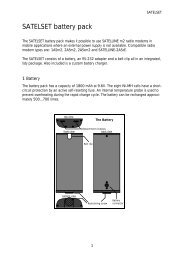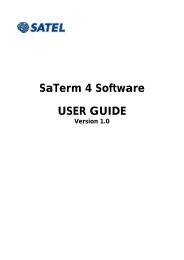Satel Mini-Link User Guide
Satel Mini-Link User Guide
Satel Mini-Link User Guide
Create successful ePaper yourself
Turn your PDF publications into a flip-book with our unique Google optimized e-Paper software.
USER MANUAL<br />
SATEL MINI-LINK<br />
I/O-converter
SATEL MINI-LINK<br />
<strong>User</strong> Manual, Version 1.0<br />
TABLE OF CONTENTS<br />
TABLE OF CONTENTS ............................................................................................................2<br />
IMPORTANT NOTICE .............................................................................................................3<br />
PRODUCT CONFORMITY ......................................................................................................4<br />
WARRANTY AND SAFETY INSTRUCTIONS...............................................................................5<br />
1 GENERAL.............................................................................................................................6<br />
1.1 SATEL MINI-LINK PULSE COUNTER AND I/O -CONVERTER..................................................6<br />
2 SPECIFICATIONS...............................................................................................................7<br />
3 FUNCTIONS......................................................................................................................8<br />
SCREW CONNECTOR FUNCTIONS...............................................................................................8<br />
3.1 SUPPLY VOLTAGE, 9 – 30 VDC .......................................................................................8<br />
3.2 ALARM OUTPUT, AL OUT...............................................................................................8<br />
3.3 + OUT......................................................................................................................8<br />
3.4 DIGITAL INPUTS, I1, I2, AND OUTPUTS O1, O2 ................................................................8<br />
3.5 PULSE INPUT.................................................................................................................8<br />
3.6 INDICATORS.................................................................................................................8<br />
3.7 DIP-SWITHCES .............................................................................................................9<br />
3.7.1 DIP -switches, 8 pcs ................................................................................................9<br />
3.7.2 Address selection table............................................................................................9<br />
3.7.3 Channel selection table...........................................................................................9<br />
4 OPERATION ....................................................................................................................11<br />
4.1 POINT- TO-POINT.......................................................................................................11<br />
4.1.1 Updating Digital messages....................................................................................11<br />
4.1.2 Start of the Point-to-Point operation .......................................................................11<br />
4.2 POINT-TO-MULTIPOINT................................................................................................11<br />
4.2.1 Start of the Multipoint operation ............................................................................11<br />
5 FACTORY SETTINGS........................................................................................................12<br />
6 CONNECTION EXAMPLES...............................................................................................13<br />
7 ACCESSORIES .................................................................................................................14<br />
2
SATEL MINI-LINK<br />
<strong>User</strong> Manual, Version 1.0<br />
IMPORTANT NOTICE<br />
All rights to this manual are owned solely by SATEL OY (later called also SATEL). All rights<br />
reserved. The copying of this manual without the written permission from the owner of the rights<br />
by printing, copying, recording or by any other means or the full or partial translation of the<br />
manual to any other language including all programming languages using any electrical,<br />
mechanical, magnetic, optical, manual or other methods or devices is forbidden.<br />
SATEL reserves the right to change the technical specifications or functions of its products or to<br />
discontinue the manufacture of any of its products or to discontinue the support of any of its<br />
products without any written announcement and urges its customers to ensure, that the<br />
information at their disposal is valid.<br />
SATEL software and programs are delivered ”as is”. The manufacturer does not grant any kind of<br />
warranty including guarantees on saleability and guarantees pertaining to applicability to a<br />
certain application. Under no circumstances is the manufacturer or the developer of a program<br />
responsible for any possible damages caused by the use of a program. The names of the<br />
programs as well as all copyrights relating to the programs are the sole property of SATEL. Any<br />
transfer, licensing to a third party, leasing, renting, transportation, copying, editing, translating,<br />
modifying into another programming language or reverse engineering for any intent is forbidden<br />
without the written consent of SATEL.<br />
SATEL PRODUCTS HAVE NOT BEEN DESIGNED, INTENDED NOR INSPECTED TO<br />
BE USED IN ANY LIFE SUPPORT RELATED DEVICE OR SYSTEM RELATED<br />
FUNCTION NOR AS A PART OF ANY OTHER CRITICAL SYSTEM AND ARE<br />
GRANTED NO FUNCTIONAL WARRANTY IF THEY ARE USED IN ANY OF THE<br />
APPLICATIONS MENTIONED.<br />
3
PRODUCT CONFORMITY<br />
SATEL MINI-LINK<br />
<strong>User</strong> Manual, Version 1.0<br />
SATEL MINI-LINK<br />
Hereby, SATEL Oy declares that SATEL MINI-LINK converters are in compliance with the essential<br />
requirements and other relevant provisions of Directive 89/336/EEC. Therefore the equipment is<br />
labelled with the following CE-marking.<br />
0523<br />
4
SATEL MINI-LINK<br />
<strong>User</strong> Manual, Version 1.0<br />
WARRANTY AND SAFETY INSTRUCTIONS<br />
Read these safety instructions carefully before using the product:<br />
Warranty will be void, if the product is used in any way, which is in contradiction with the<br />
instructions given in this manual, or if the housing of the radio modem has been opened or<br />
tampered with.<br />
The radio modem is to be used only on frequencies allocated by local authorities and without<br />
exceeding the given maximum allowed output power ratings. SATEL is not responsible, if any<br />
products manufactured by it are used in unlawful ways.<br />
The devices mentioned in this manual are to be used only according to the instructions described<br />
in this manual. Faultless and safe operation of the devices can be guaranteed only if the<br />
transport, storage, operation and handling of the devices are appropriate. This also applies to<br />
the maintenance of the products.<br />
To prevent damage both the radio modem and any terminal devices must always be switched<br />
OFF before connecting or disconnecting the serial connection cable. It should be ascertained<br />
that different devices used have the same ground potential. Before connecting any power cables<br />
the output voltage of the power supply should be checked.<br />
Salo, Finland 2005<br />
5
SATEL MINI-LINK<br />
<strong>User</strong> Manual, Version 1.0<br />
1 GENERAL<br />
1.1 SATEL MINI-LINK Pulse Counter and I/O -converter<br />
The SATEL MINI-LINK is a Point-to-Point or Point-to-Multipoint transparent I/O-converter with a<br />
pulse counter input. The device works together with SATELLINE-1870 radio modems. In Point-to<br />
Point transmission the digital status information can be sent through the radio modem to output<br />
in the other end. In Point-to-Multipoint mode it is also possible to read information from pulse<br />
transponders. Point-to-Multipoint transmission is possible adopting software suitable for the<br />
SATEL MINI-LINK.<br />
Screw connectors from left to right<br />
1 = minus MINI-LINK ground<br />
3 = 9-30 VDC / - + Supply Voltage<br />
4 = + OUT + out for other devices<br />
5 = AL OUT Alarm output<br />
6, 7 = I1, I2 Digital inputs<br />
8 = 10 kHz Pulse Input<br />
9 -12 = O1, O2 Digital outputs from internal<br />
relay contacts<br />
I ndicators<br />
ON<br />
Power ON/OFF<br />
ALARM<br />
Failure in transmission/device<br />
I1, I2 Digital inputs<br />
O1, O2 Digital outputs<br />
P1<br />
Pulse counter input<br />
D IP-Switches 8 pcs<br />
1 PRTCL, Protocol 0=P-to-P, 1=Point-to-Multipoint<br />
2, 3, 4, 5 / P-to-P ADDRESS. Max 15.<br />
2, 3, 4, 5 / P-to-MP CHANNEL. 10 channels.<br />
6 Transmission cycle<br />
0= once/ second (by European<br />
standard)<br />
1= 3 times/second<br />
7 DE Alarm Delay. 1=ON. 0= OFF<br />
8 SM Safe Mode. 1=ON. 0= OFF<br />
6
SATEL MINI-LINK<br />
<strong>User</strong> Manual, Version 1.0<br />
2 SPECIFICATIONS<br />
FEATURE min-max typical note<br />
Supply Voltage 9...30 Vdc Supply Voltage to<br />
MINI-LINK regulated by<br />
the radio modem<br />
(5.3 Vdc)<br />
Power consumption 0.03...0.1 VA 40 mA @ 12Vdc<br />
Serial Interface RS-232 ± 15 Vdc ± 6 Vdc active RS-232<br />
Response time < 250 ms < 300 ms @ 9600 bps<br />
Operational temperature -25…+55 o C<br />
Transfer rate<br />
9600 bps<br />
PULSE COUNTER<br />
Inputs, 1 pc<br />
<strong>Mini</strong>mum pulse width<br />
max. 10 kHz<br />
5 μs<br />
DIGITAL SIGNALS<br />
Inputs, 2 pcs 0 – 35 Vdc 0 – 30 Vdc resistive 4-5 k,<br />
Outputs, 2 pcs 0 – 30 V DC/AC/1 A relay contacts (normal= open)<br />
INDICATORS<br />
Indicators<br />
Power ON/OFF, Digital IN/OUT, Alarm, Pulse IN.<br />
OTHER OUTPUTS<br />
Alarm Output 9 – 35 Vdc / 30 mA Alarm= + supply voltage<br />
drive current 30 mA.<br />
GENERAL<br />
Housing<br />
Connectors<br />
Size L x W x H<br />
Weight<br />
Mounting<br />
IP<br />
Modem compatibility<br />
Metal plate, painted<br />
16 pins for SATELLINE-1870<br />
12 pins for other connections<br />
123 x 85 x 30 mm<br />
80 g<br />
Wall plate<br />
IP-20<br />
SATELLINE-1870<br />
7
SATEL MINI-LINK<br />
<strong>User</strong> Manual, Version 1.0<br />
3 FUNCTIONS<br />
Screw connector functions<br />
3.1 Supply Voltage, 9 – 30 Vdc<br />
• The minus contacts are in parallel. One is for the MINI-LINK and another can be used for<br />
external devices and connections. Plus (+) is for supply voltage.<br />
3.2 Alarm output, AL OUT<br />
• The AL OUT is activated, when three transmission fails has occurred one after another.<br />
When activated the AL OUT goes to +VDC. Driving current is max. 30 mA.<br />
3.3 + OUT<br />
• + OUT is internally connected to + VDC through an automatic fuse. The supply voltage<br />
for other devices.<br />
• Connections can be taken from the +OUT.<br />
3.4 Digital Inputs, I1, I2, and Outputs O1, O2<br />
• Inputs,<br />
o 2 pcs. Activated with + VDC. A transmission is made always when there is a<br />
change in the input (P-to-P). <strong>Mini</strong>mum Voltage for “1”-state triggering is 7 Vdc.<br />
• Outputs,<br />
o 2 pcs. Open relay contacts. Max. rating 9 – 30 VDC / AC / 1 A load.<br />
3.5 Pulse Input<br />
Can be used only in Point-to-Multipoint mode.<br />
• For fast pulses. Maximum frequency is 10 kHz.<br />
3.6 Indicators<br />
• ON<br />
o Power ON/ OFF. Illuminated when +VCD is connected. Blinking, if the device is<br />
not working.<br />
• O1…O2, PO… PO1<br />
o Showing the status of the input and output. Illuminated when the consequently pin<br />
is activated.<br />
• ALARM<br />
o Illuminated, if a fail in transmission has occurred. If the MINI-LINK has not received<br />
confirmation to the sent message, it will repeat the transmission. Three fails in turn<br />
switches the AL OUT and the alarm LED ON.<br />
• I1…I2, PI1…PI2<br />
o Showing the status of the Input. Illuminated when the consequently pin is activated.<br />
8
3.7 DIP-Swithces<br />
SATEL MINI-LINK<br />
<strong>User</strong> Manual, Version 1.0<br />
3.7.1 DIP -switches, 8 pcs<br />
1 MP, Protocol-switch<br />
1= M, for Point-to-Multipoint (Master-Slave) -operation<br />
0= P, for Point-to-Point -operation<br />
Point-to-Multipoint operation mode<br />
2, 3, 4, 5, ADDRESS<br />
Used in Point-to-Multipoint -operation to set channel for the sub-station.<br />
Maximum number of addresses is 15.<br />
3.7.2 Address selection table<br />
DIP 2 3 4 5 DIP 2 3 4 5<br />
0 0 0 0= reserved for the Main Station 0 0 0 1= address 1<br />
0 0 1 0= address 2 0 0 1 1= address 3<br />
0 1 0 0= address 4 0 1 0 1= address 5<br />
0 1 1 0= address 6 0 1 1 1= address 7<br />
1 0 0 0= address 8 1 0 0 1= address 9<br />
1 0 1 0= address10 1 0 1 1= address 11<br />
1 1 0 0= address 12 1 1 0 1= address 13<br />
1 1 1 0= address 14 1 1 1 1= address 15<br />
Point-to-Point operation mode<br />
2, 3, 4, 5 CHANNEL<br />
Used in Point-to-Point-operation to select / change the operational channel.<br />
When the power is turned ON, the MINI-LINK reads the channel information from the DIP -<br />
switches. Default mode setting is 0-0-0-0, 1=up / 0=down.<br />
The channel can be changed by turning first the power OFF and then by setting the DIP -<br />
switches (channel selector) to selected channel position for example 1-0-0-0.<br />
3.7.3 Channel selection table<br />
DIP 2 3 4 5<br />
0 0 0 0=disable (channel selection is not in use) 0 0 0 1=ch 1<br />
0 0 1 0=ch 2 0 0 1 1=ch 3<br />
0 1 0 0=ch 4 0 1 0 1=ch 5<br />
0 1 1 0=ch 6 0 1 1 1=ch 7<br />
1 0 0 0=ch 8 1 0 0 1=ch 9<br />
1 0 1 0=ch10<br />
9
SATEL MINI-LINK<br />
<strong>User</strong> Manual, Version 1.0<br />
NOTE1!<br />
Check, that both MINI-LINKs are set to the same channel before turning the power ON.<br />
New channel is activated when the power is turned ON.<br />
NOTE2! The MINI-LINK unit will not operate with these settings:<br />
1011, 1100, 1101, 1110 or 1111. The power ON indicator starts to blink in case any of<br />
these settings has been chosen.<br />
ADDRESS/ CHANNEL/DE-SM<br />
7 DE Delayed alarm<br />
o Immediate / Delayed Alarm<br />
In case of a failure in the transmission, the alarm output response can be selected from<br />
immediate alarm to 10 seconds delayed alarm.<br />
8 SM Safe Mode<br />
o Unchanged output state / Safe Mode state<br />
In case a failure in transmission, the outputs can be set to remain their status (unchanged)<br />
or change to “Safe Mode” which will switch all outputs to OFF-position. Safe Mode timing<br />
follows the setting of the switch 7 DE, so it can be immediate or delayed by 10 seconds.<br />
Selection table of the Dip–switches 7 and 8<br />
7DE 8SM<br />
0 0 = Immediate Alarm / No Safe Mode<br />
0 1 = Immediate Alarm / Immediate Safe Mode<br />
1 0 = Alarm delayed by 10 seconds / No Safe Mode<br />
1 1 = Alarm delayed by 10 seconds / Safe Mode delayed by 10 seconds<br />
6 Selecting of the transmission standard<br />
According to the European standard for free channel operation, the ratio of the<br />
transmission cycle must not be more than 10/90. This is active when the DIP-switch<br />
number 6 is 0. In position 1 the cycle is faster.<br />
Selection table of the DIP-switch number 6<br />
0= one transmission cycle per second<br />
1= 3 transmission cycles per second.<br />
10
SATEL MINI-LINK<br />
<strong>User</strong> Manual, Version 1.0<br />
4 OPERATION<br />
The Operation mode is selected using the PRTCL-switch. The operations are Point-to-Point or<br />
Point-to-Multipoint. In Point-to-Point operation mode the system consists of one pair of units. The<br />
inputs of the unit are transmitted as outputs of the other unit.<br />
In Multipoint mode the main-station controls the sub-stations.<br />
4.1 Point- to-Point<br />
Point-to-Point operation is between two units. The inputs of the unit are transmitted as outputs of<br />
the other unit.<br />
4.1.1 Updating Digital messages<br />
Digital information (relay, switch etc.) will be sent to the other unit always, when there is a<br />
change at the input.<br />
4.1.2 Start of the Point-to-Point operation<br />
• Connect SATELLINE-1870 radio modem to MINI-LINK directly to its connector<br />
and check that it is locked.<br />
• The MP-switch must be “0 ”, in the P-to-P-position.<br />
• Before connecting the device to a power supply, connect first all inputs<br />
and outputs that are to be used.<br />
• When both units have these basic settings the supply voltage can be connected.<br />
• Check that the channel switches 2, 3, 4, 5 = 0000, unless they are purposely<br />
selected for a specific channel for example 2, 3, 4, 5= 0101= channel 5<br />
(see chapter 3.7… /channel selection table).<br />
4.2 Point-to-Multipoint<br />
In this mode the program at the main station controls the units of the sub stations. The main<br />
station can drive one or more sub stations (maximum 15 pcs / system).<br />
4.2.1 Start of the Multipoint operation<br />
• Connect one SATELLINE radio modem to the COM-Port of the PC.<br />
• Connect the MINI-LINK slave(s) to the SATELLINE-1870 radio modems.<br />
• The “MP”- switch must be “1”, in the P-to-MP-position.<br />
• Before connecting the device to a power supply, connect first all inputs and outputs that<br />
are to be used.<br />
• Set individual address to all slaves. (As this is a master–slave operation, the slaves have<br />
to be addressed). All slaves must have different address (see chapter 3.7…/address<br />
selection table.<br />
• Start using the system by the master by opening the controlling program for example<br />
SATELLINK PC Pro etc.<br />
• With the program it is possible to turn ON / OFF the outputs and monitor the inputs.<br />
Please contact local SATEL distributor or visit SATEL’s web site in order to get information of the<br />
multipoint commands.<br />
11
SATEL MINI-LINK<br />
<strong>User</strong> Manual, Version 1.0<br />
5 FACTORY SETTINGS<br />
The MINI-LINK I/O -converter is shipped with the following default settings (unless specifically<br />
ordered with settings other than those listed below):<br />
FIXED SETTINGS DEFINED AT THE TIME OF ORDER<br />
PM, protocol switch, P-to-P or Multipoint 0 = Point-to-Point<br />
ADDRESS/CHANNEL 0000 = No address<br />
Transmission cycle 0 = 1/sec (European std.)<br />
DE, Alarm delay 0 = No Delay<br />
SM, Safe mode 0 = No Safe Mode<br />
12
SATEL MINI-LINK<br />
<strong>User</strong> Manual, Version 1.0<br />
6 CONNECTION EXAMPLES<br />
Point-to-Multipoint<br />
Point-to-Point<br />
13
SATEL MINI-LINK<br />
<strong>User</strong> Manual, Version 1.0<br />
7 ACCESSORIES<br />
SATELLINK PC and SATELLINK PC Pro<br />
Programs that make it possible to operate a Multipoint system with a PC.<br />
Layout of the SATELLINK PC Pro Multipoint-program<br />
14