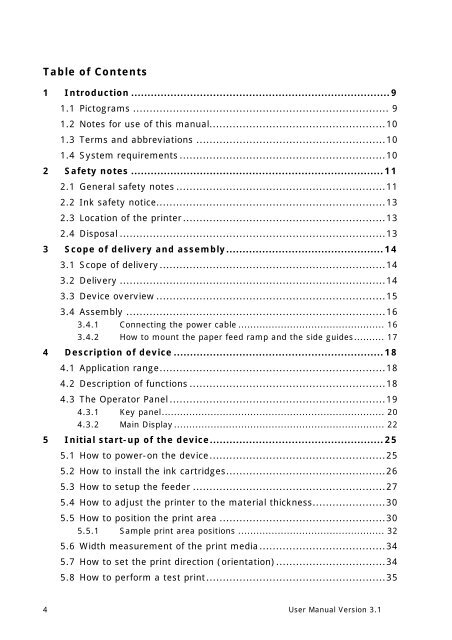User Guide - Neopost
User Guide - Neopost
User Guide - Neopost
Create successful ePaper yourself
Turn your PDF publications into a flip-book with our unique Google optimized e-Paper software.
Table of Contents<br />
1 Introduction ...............................................................................9<br />
1.1 Pictograms ............................................................................. 9<br />
1.2 Notes for use of this manual.....................................................10<br />
1.3 Terms and abbreviations .........................................................10<br />
1.4 System requirements ..............................................................10<br />
2 Safety notes .............................................................................11<br />
2.1 General safety notes ...............................................................11<br />
2.2 Ink safety notice.....................................................................13<br />
2.3 Location of the printer .............................................................13<br />
2.4 Disposal ................................................................................13<br />
3 Scope of delivery and assembly................................................14<br />
3.1 Scope of delivery ....................................................................14<br />
3.2 Delivery ................................................................................14<br />
3.3 Device overview .....................................................................15<br />
3.4 Assembly ..............................................................................16<br />
3.4.1 Connecting the power cable ................................................ 16<br />
3.4.2 How to mount the paper feed ramp and the side guides.......... 17<br />
4 Description of device ................................................................18<br />
4.1 Application range....................................................................18<br />
4.2 Description of functions ...........................................................18<br />
4.3 The Operator Panel .................................................................19<br />
4.3.1 Key panel......................................................................... 20<br />
4.3.2 Main Display ..................................................................... 22<br />
5 Initial start-up of the device.....................................................25<br />
5.1 How to power-on the device.....................................................25<br />
5.2 How to install the ink cartridges................................................26<br />
5.3 How to setup the feeder ..........................................................27<br />
5.4 How to adjust the printer to the material thickness......................30<br />
5.5 How to position the print area ..................................................30<br />
5.5.1 Sample print area positions ................................................ 32<br />
5.6 Width measurement of the print media......................................34<br />
5.7 How to set the print direction (orientation).................................34<br />
5.8 How to perform a test print......................................................35<br />
4 <strong>User</strong> Manual Version 3.1