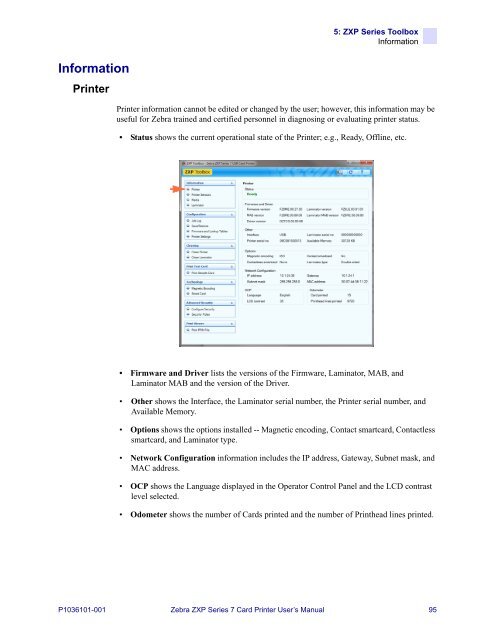ZXP Series 7 User's Manual (en) - Hant
ZXP Series 7 User's Manual (en) - Hant
ZXP Series 7 User's Manual (en) - Hant
You also want an ePaper? Increase the reach of your titles
YUMPU automatically turns print PDFs into web optimized ePapers that Google loves.
5: <strong>ZXP</strong> <strong>Series</strong> Toolbox<br />
Information<br />
Information<br />
Printer<br />
Printer information cannot be edited or changed by the user; however, this information may be<br />
useful for Zebra trained and certified personnel in diagnosing or evaluating printer status.<br />
• Status shows the curr<strong>en</strong>t operational state of the Printer; e.g., Ready, Offline, etc.<br />
• Firmware and Driver lists the versions of the Firmware, Laminator, MAB, and<br />
Laminator MAB and the version of the Driver.<br />
• Other shows the Interface, the Laminator serial number, the Printer serial number, and<br />
Available Memory.<br />
• Options shows the options installed -- Magnetic <strong>en</strong>coding, Contact smartcard, Contactless<br />
smartcard, and Laminator type.<br />
• Network Configuration information includes the IP address, Gateway, Subnet mask, and<br />
MAC address.<br />
• OCP shows the Language displayed in the Operator Control Panel and the LCD contrast<br />
level selected.<br />
• Odometer shows the number of Cards printed and the number of Printhead lines printed.<br />
P1036101-001 Zebra <strong>ZXP</strong> <strong>Series</strong> 7 Card Printer User’s <strong>Manual</strong> 95