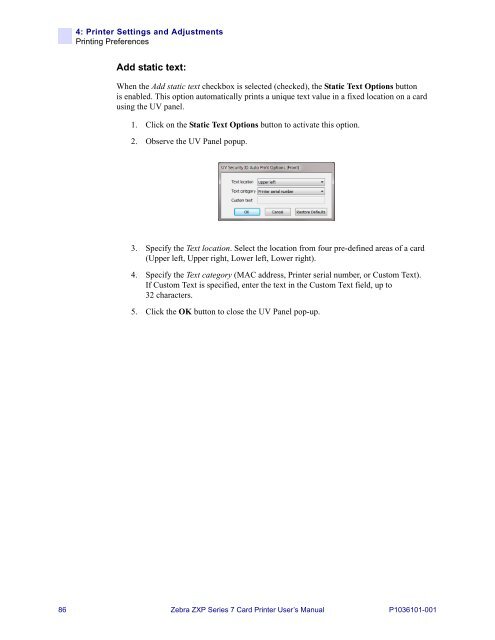ZXP Series 7 User's Manual (en) - Hant
ZXP Series 7 User's Manual (en) - Hant
ZXP Series 7 User's Manual (en) - Hant
You also want an ePaper? Increase the reach of your titles
YUMPU automatically turns print PDFs into web optimized ePapers that Google loves.
4: Printer Settings and Adjustm<strong>en</strong>ts<br />
Printing Prefer<strong>en</strong>ces<br />
Add static text:<br />
Wh<strong>en</strong> the Add static text checkbox is selected (checked), the Static Text Options button<br />
is <strong>en</strong>abled. This option automatically prints a unique text value in a fixed location on a card<br />
using the UV panel.<br />
1. Click on the Static Text Options button to activate this option.<br />
2. Observe the UV Panel popup.<br />
3. Specify the Text location. Select the location from four pre-defined areas of a card<br />
(Upper left, Upper right, Lower left, Lower right).<br />
4. Specify the Text category (MAC address, Printer serial number, or Custom Text).<br />
If Custom Text is specified, <strong>en</strong>ter the text in the Custom Text field, up to<br />
32 characters.<br />
5. Click the OK button to close the UV Panel pop-up.<br />
86 Zebra <strong>ZXP</strong> <strong>Series</strong> 7 Card Printer User’s <strong>Manual</strong> P1036101-001