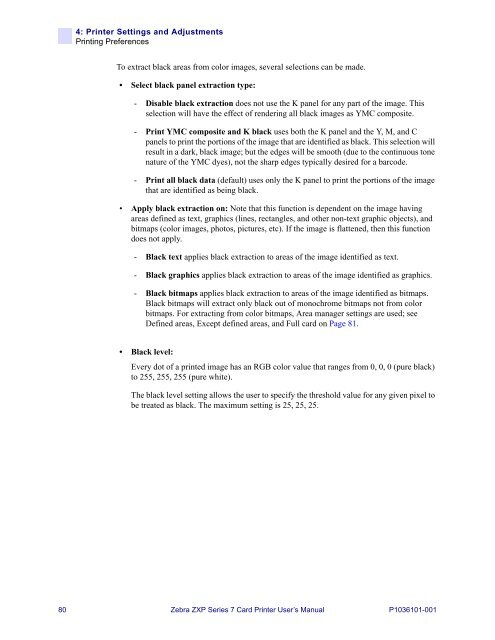ZXP Series 7 User's Manual (en) - Hant
ZXP Series 7 User's Manual (en) - Hant
ZXP Series 7 User's Manual (en) - Hant
Create successful ePaper yourself
Turn your PDF publications into a flip-book with our unique Google optimized e-Paper software.
4: Printer Settings and Adjustm<strong>en</strong>ts<br />
Printing Prefer<strong>en</strong>ces<br />
To extract black areas from color images, several selections can be made.<br />
• Select black panel extraction type:<br />
- Disable black extraction does not use the K panel for any part of the image. This<br />
selection will have the effect of r<strong>en</strong>dering all black images as YMC composite.<br />
- Print YMC composite and K black uses both the K panel and the Y, M, and C<br />
panels to print the portions of the image that are id<strong>en</strong>tified as black. This selection will<br />
result in a dark, black image; but the edges will be smooth (due to the continuous tone<br />
nature of the YMC dyes), not the sharp edges typically desired for a barcode.<br />
- Print all black data (default) uses only the K panel to print the portions of the image<br />
that are id<strong>en</strong>tified as being black.<br />
• Apply black extraction on: Note that this function is dep<strong>en</strong>d<strong>en</strong>t on the image having<br />
areas defined as text, graphics (lines, rectangles, and other non-text graphic objects), and<br />
bitmaps (color images, photos, pictures, etc). If the image is flatt<strong>en</strong>ed, th<strong>en</strong> this function<br />
does not apply.<br />
- Black text applies black extraction to areas of the image id<strong>en</strong>tified as text.<br />
- Black graphics applies black extraction to areas of the image id<strong>en</strong>tified as graphics.<br />
- Black bitmaps applies black extraction to areas of the image id<strong>en</strong>tified as bitmaps.<br />
Black bitmaps will extract only black out of monochrome bitmaps not from color<br />
bitmaps. For extracting from color bitmaps, Area manager settings are used; see<br />
Defined areas, Except defined areas, and Full card on Page 81.<br />
• Black level:<br />
Every dot of a printed image has an RGB color value that ranges from 0, 0, 0 (pure black)<br />
to 255, 255, 255 (pure white).<br />
The black level setting allows the user to specify the threshold value for any giv<strong>en</strong> pixel to<br />
be treated as black. The maximum setting is 25, 25, 25.<br />
80 Zebra <strong>ZXP</strong> <strong>Series</strong> 7 Card Printer User’s <strong>Manual</strong> P1036101-001