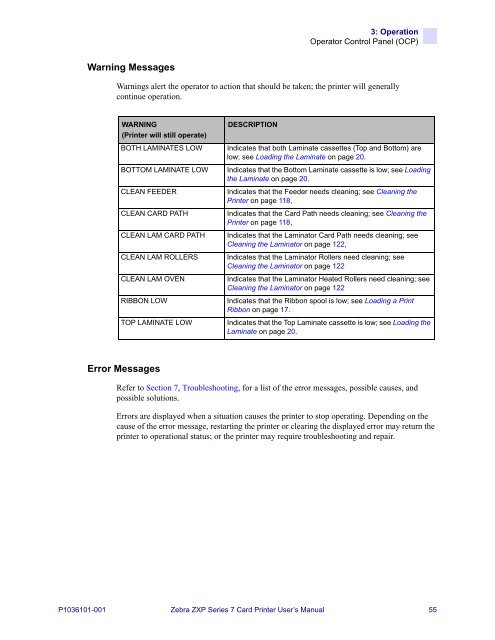ZXP Series 7 User's Manual (en) - Hant
ZXP Series 7 User's Manual (en) - Hant
ZXP Series 7 User's Manual (en) - Hant
You also want an ePaper? Increase the reach of your titles
YUMPU automatically turns print PDFs into web optimized ePapers that Google loves.
3: Operation<br />
Operator Control Panel (OCP)<br />
Warning Messages<br />
Warnings alert the operator to action that should be tak<strong>en</strong>; the printer will g<strong>en</strong>erally<br />
continue operation.<br />
WARNING<br />
(Printer will still operate)<br />
BOTH LAMINATES LOW<br />
BOTTOM LAMINATE LOW<br />
CLEAN FEEDER<br />
CLEAN CARD PATH<br />
CLEAN LAM CARD PATH<br />
CLEAN LAM ROLLERS<br />
CLEAN LAM OVEN<br />
RIBBON LOW<br />
TOP LAMINATE LOW<br />
DESCRIPTION<br />
Indicates that both Laminate cassettes (Top and Bottom) are<br />
low; see Loading the Laminate on page 20.<br />
Indicates that the Bottom Laminate cassette is low; see Loading<br />
the Laminate on page 20.<br />
Indicates that the Feeder needs cleaning; see Cleaning the<br />
Printer on page 118,<br />
Indicates that the Card Path needs cleaning; see Cleaning the<br />
Printer on page 118,<br />
Indicates that the Laminator Card Path needs cleaning; see<br />
Cleaning the Laminator on page 122,<br />
Indicates that the Laminator Rollers need cleaning; see<br />
Cleaning the Laminator on page 122<br />
Indicates that the Laminator Heated Rollers need cleaning; see<br />
Cleaning the Laminator on page 122<br />
Indicates that the Ribbon spool is low; see Loading a Print<br />
Ribbon on page 17.<br />
Indicates that the Top Laminate cassette is low; see Loading the<br />
Laminate on page 20.<br />
Error Messages<br />
Refer to Section 7, Troubleshooting, for a list of the error messages, possible causes, and<br />
possible solutions.<br />
Errors are displayed wh<strong>en</strong> a situation causes the printer to stop operating. Dep<strong>en</strong>ding on the<br />
cause of the error message, restarting the printer or clearing the displayed error may return the<br />
printer to operational status; or the printer may require troubleshooting and repair.<br />
P1036101-001 Zebra <strong>ZXP</strong> <strong>Series</strong> 7 Card Printer User’s <strong>Manual</strong> 55