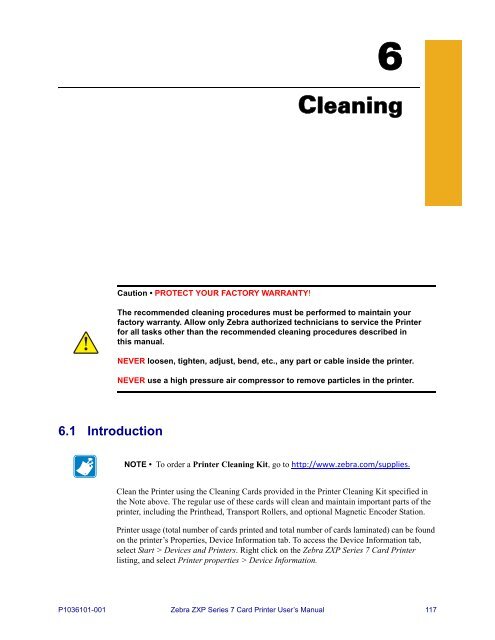ZXP Series 7 User's Manual (en) - Hant
ZXP Series 7 User's Manual (en) - Hant
ZXP Series 7 User's Manual (en) - Hant
Create successful ePaper yourself
Turn your PDF publications into a flip-book with our unique Google optimized e-Paper software.
6<br />
Cleaning<br />
Caution • PROTECT YOUR FACTORY WARRANTY!<br />
The recomm<strong>en</strong>ded cleaning procedures must be performed to maintain your<br />
factory warranty. Allow only Zebra authorized technicians to service the Printer<br />
for all tasks other than the recomm<strong>en</strong>ded cleaning procedures described in<br />
this manual.<br />
NEVER loos<strong>en</strong>, tight<strong>en</strong>, adjust, b<strong>en</strong>d, etc., any part or cable inside the printer.<br />
NEVER use a high pressure air compressor to remove particles in the printer.<br />
6.1 Introduction<br />
NOTE • To order a Printer Cleaning Kit, go to http://www.zebra.com/supplies.<br />
Clean the Printer using the Cleaning Cards provided in the Printer Cleaning Kit specified in<br />
the Note above. The regular use of these cards will clean and maintain important parts of the<br />
printer, including the Printhead, Transport Rollers, and optional Magnetic Encoder Station.<br />
Printer usage (total number of cards printed and total number of cards laminated) can be found<br />
on the printer’s Properties, Device Information tab. To access the Device Information tab,<br />
select Start > Devices and Printers. Right click on the Zebra <strong>ZXP</strong> <strong>Series</strong> 7 Card Printer<br />
listing, and select Printer properties > Device Information.<br />
P1036101-001 Zebra <strong>ZXP</strong> <strong>Series</strong> 7 Card Printer User’s <strong>Manual</strong> 117