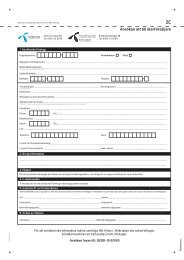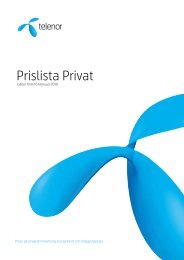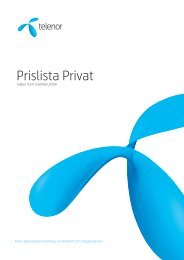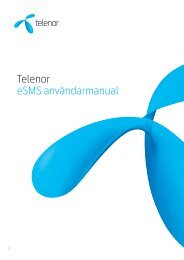CIMD Interface Specification - Telenor
CIMD Interface Specification - Telenor
CIMD Interface Specification - Telenor
You also want an ePaper? Increase the reach of your titles
YUMPU automatically turns print PDFs into web optimized ePapers that Google loves.
Table 30. Windowing scenario 2<br />
ASE Direction Application<br />
000: — — —><br />
002: — — —><br />
004: — — —><br />
006: — — —><br />
. . .<br />
. . .<br />
Time out for 004 —<br />
retransmit<br />
< — — — 000:<br />
< — — — 002:<br />
< — — — 006:<br />
— — —><br />
004: < — — — 004:<br />
6.2 Windowing restrictions<br />
dn03305755<br />
Issue 5-0 en<br />
Windowing for applications<br />
The <strong>CIMD</strong>2 windowing does not distinguish between different operations<br />
initiated by the application. This means that an application can have X<br />
outstanding operations (submit, message count request, cancel and so on) if it has<br />
been granted a window size of X.<br />
All the windowing features are enabled if the application logs with parameter<br />
019. If not, then submit and delivery behaviour is the same as in the previous<br />
version of <strong>CIMD</strong>. But an application can use windowing only after it has received<br />
a login response from the ASE.<br />
For polling applications, it is recommended not to use a window size higher than<br />
1. This is because more than one poll-request simultaneously for a short message<br />
can cause duplicate deliveries.<br />
# Nokia Corporation 45 (77)