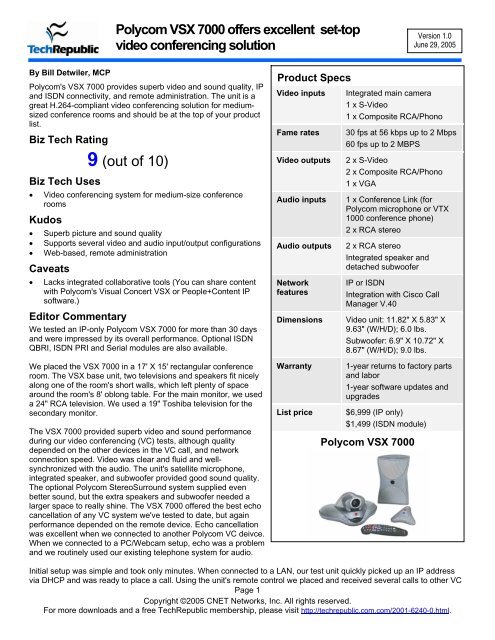Polycom Vsx 7000 - TechRepublic
Polycom Vsx 7000 - TechRepublic
Polycom Vsx 7000 - TechRepublic
You also want an ePaper? Increase the reach of your titles
YUMPU automatically turns print PDFs into web optimized ePapers that Google loves.
By Bill Detwiler, MCP<br />
<strong>Polycom</strong> VSX <strong>7000</strong> offers excellent set-top<br />
video conferencing solution<br />
<strong>Polycom</strong>'s VSX <strong>7000</strong> provides superb video and sound quality, IP<br />
and ISDN connectivity, and remote administration. The unit is a<br />
great H.264-compliant video conferencing solution for mediumsized<br />
conference rooms and should be at the top of your product<br />
list.<br />
Biz Tech Rating<br />
9 (out of 10)<br />
Biz Tech Uses<br />
• Video conferencing system for medium-size conference<br />
rooms<br />
Kudos<br />
• Superb picture and sound quality<br />
• Supports several video and audio input/output configurations<br />
• Web-based, remote administration<br />
Caveats<br />
• Lacks integrated collaborative tools (You can share content<br />
with <strong>Polycom</strong>'s Visual Concert VSX or People+Content IP<br />
software.)<br />
Editor Commentary<br />
We tested an IP-only <strong>Polycom</strong> VSX <strong>7000</strong> for more than 30 days<br />
and were impressed by its overall performance. Optional ISDN<br />
QBRI, ISDN PRI and Serial modules are also available.<br />
We placed the VSX <strong>7000</strong> in a 17' X 15' rectangular conference<br />
room. The VSX base unit, two televisions and speakers fit nicely<br />
along one of the room's short walls, which left plenty of space<br />
around the room's 8' oblong table. For the main monitor, we used<br />
a 24" RCA television. We used a 19" Toshiba television for the<br />
secondary monitor.<br />
The VSX <strong>7000</strong> provided superb video and sound performance<br />
during our video conferencing (VC) tests, although quality<br />
depended on the other devices in the VC call, and network<br />
connection speed. Video was clear and fluid and wellsynchronized<br />
with the audio. The unit's satellite microphone,<br />
integrated speaker, and subwoofer provided good sound quality.<br />
The optional <strong>Polycom</strong> StereoSurround system supplied even<br />
better sound, but the extra speakers and subwoofer needed a<br />
larger space to really shine. The VSX <strong>7000</strong> offered the best echo<br />
cancellation of any VC system we've tested to date, but again<br />
performance depended on the remote device. Echo cancellation<br />
was excellent when we connected to another <strong>Polycom</strong> VC deivce.<br />
When we connected to a PC/Webcam setup, echo was a problem<br />
and we routinely used our existing telephone system for audio.<br />
Product Specs<br />
Version 1.0<br />
June 29, 2005<br />
Video inputs Integrated main camera<br />
1 x S-Video<br />
1 x Composite RCA/Phono<br />
Fame rates 30 fps at 56 kbps up to 2 Mbps<br />
60 fps up to 2 MBPS<br />
Video outputs 2 x S-Video<br />
2 x Composite RCA/Phono<br />
1 x VGA<br />
Audio inputs 1 x Conference Link (for<br />
<strong>Polycom</strong> microphone or VTX<br />
1000 conference phone)<br />
2 x RCA stereo<br />
Audio outputs 2 x RCA stereo<br />
Integrated speaker and<br />
detached subwoofer<br />
Network<br />
features<br />
IP or ISDN<br />
Integration with Cisco Call<br />
Manager V.40<br />
Dimensions Video unit: 11.82" X 5.83" X<br />
9.63" (W/H/D); 6.0 lbs.<br />
Subwoofer: 6.9" X 10.72" X<br />
8.67" (W/H/D); 9.0 lbs.<br />
Warranty 1-year returns to factory parts<br />
and labor<br />
1-year software updates and<br />
upgrades<br />
List price $6,999 (IP only)<br />
$1,499 (ISDN module)<br />
<strong>Polycom</strong> VSX <strong>7000</strong><br />
Initial setup was simple and took only minutes. When connected to a LAN, our test unit quickly picked up an IP address<br />
via DHCP and was ready to place a call. Using the unit's remote control we placed and received several calls to other VC<br />
Page 1<br />
Copyright ©2005 CNET Networks, Inc. All rights reserved.<br />
For more downloads and a free <strong>TechRepublic</strong> membership, please visit http://techrepublic.com.com/2001-6240-0.html.
<strong>Polycom</strong> VSX <strong>7000</strong> offers excellent set-top video conferencing solution<br />
devices on the LAN. Optional licenses allowed the unit to support multipoint calls and <strong>Polycom</strong>'s People+Content IP<br />
software application. Any PC running the People+Content IP software that has access to the VSX <strong>7000</strong>'s IP address can<br />
share their screen with the unit. You can also share content with <strong>Polycom</strong>'s Visual Concert VSX table-top device. We<br />
tested both sharing mechanisms with an IBM ThinkPad T40 set at 1280 x 1024 screen resolution. The sharing processes<br />
worked without incident, but the image quality was disappointing. The shared image was comprehensible but blurry when<br />
viewed on the 27" RCA television. If you plan to routinely share content, I suggest using a true, large-screen monitor or<br />
flat-panel display.<br />
Like <strong>Polycom</strong>'s VSX 3000, configuring and managing the VSX <strong>7000</strong> isn't difficult, but navigating the system's numerous<br />
on-screen menus via the remote control can be frustrating. The system's built-in Web interface offers a much faster<br />
approach and also lets you remotely manage and troubleshoot the unit. The VSX <strong>7000</strong>'s administration settings (network<br />
configuration, security settings, and the like) are all protected behind a single password--required to access the on-screen<br />
menus and Web interface. The unit also supports remote management through SNMP and Telnet.<br />
As I noted in my VSX 3000 review, anyone with the unit's administration password can access the unit's camera via the<br />
Web interface's Web Director feature or have the unit place a call. If the monitors are turned off, those persons in front of<br />
the camera may or may not notice the administrator's actions. This is a handy feature when the IT department is routinely<br />
asked to setup VC calls, but a slightly unsettling feature for someone concerned about security and privacy. Luckily you<br />
can disable any or all of the remote access features through the device's on-screen menus.<br />
The VSX <strong>7000</strong> delivers the excellent video and sound quality you expect from a conference room VC system and offers<br />
several nice features, including remote administration and management, multipoint call handling, and the ability to<br />
integrate with <strong>Polycom</strong>'s SoundStation VTX 1000 telephone. The IP-only unit we tested retails $6,999. An optional ISDN<br />
module will set you back $1,499.<br />
Yet the unit isn't without a minor fault and our tests weren't without hiccups. The VSX <strong>7000</strong> lacks integrated collaborative<br />
tools. You can't connect a laptop and begin sharing content, without purchasing optional software or equipment. During<br />
our tests the system also tried to grab the IP address of another computer on the LAN. Someone had disconnected the<br />
VSX <strong>7000</strong>'s network cable several days before and left the unit powered on. When I reconnected the cable, the unit tried<br />
to use the IP address it already had, which by that time had been assigned to a new PC. When powered off and on again,<br />
the VSX <strong>7000</strong> quickly grabbed a new IP address and returned to normal operation.<br />
Bill Detwiler is a Section Editor for CNET Networks where he works on the <strong>TechRepublic</strong>.com team.<br />
Previously he worked as a Technical Support Associate and Information Technology Manager in the social<br />
research and energy industries. Bill is a Microsoft Certified Professional with experience in Windows<br />
administration, data management, and desktop support. He has bachelor's and master's degrees in the<br />
Administration of Justice from the University of Louisville, where he lectures on high-tech and computer<br />
crime.<br />
Page 2<br />
Copyright ©2005 CNET Networks, Inc. All rights reserved.<br />
For more downloads and a free <strong>TechRepublic</strong> membership, please visit http://techrepublic.com.com/2001-6240-0.html.
<strong>Polycom</strong> VSX <strong>7000</strong> offers excellent set-top video conferencing solution<br />
Additional resources<br />
• Sign up for the Downloads Weekly Update, delivered on Mondays<br />
• Sign up for the Desktops newsletter, delivered on Mondays, Tuesdays and Fridays<br />
• Sign up for the <strong>TechRepublic</strong> White Papers newsletter, delivered on Wednesdays<br />
• See all of <strong>TechRepublic</strong>'s newsletter offerings<br />
• <strong>Polycom</strong> VSX 3000 combines premium video conferencing system and LCD monitor<br />
• <strong>Polycom</strong> PVX software makes desktop video conferencing work<br />
• Video Conferencing Business Tech Review: Logitech QuickCam Pro 4000<br />
• Let our policy answer video conferencing questions<br />
Version history<br />
Version: 1.0<br />
Published: June 29, 2005<br />
Tell us what you think<br />
<strong>TechRepublic</strong> downloads are designed to help you get your job done as painlessly and effectively as possible.<br />
Because we're continually looking for ways to improve the usefulness of these tools, we need your feedback.<br />
Please take a minute to drop us a line and tell us how well this download worked for you and offer your suggestions<br />
for improvement.<br />
Thanks!<br />
—The <strong>TechRepublic</strong> Downloads Team<br />
Page 3<br />
Copyright ©2005 CNET Networks, Inc. All rights reserved.<br />
For more downloads and a free <strong>TechRepublic</strong> membership, please visit http://techrepublic.com.com/2001-6240-0.html.