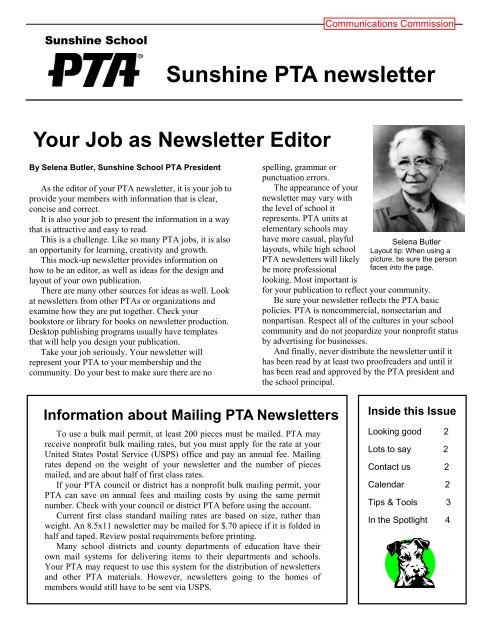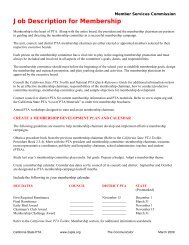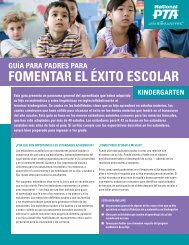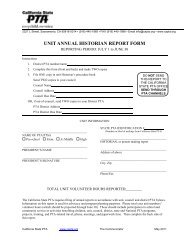15. Sample PTA newsletter - The California State PTA
15. Sample PTA newsletter - The California State PTA
15. Sample PTA newsletter - The California State PTA
Create successful ePaper yourself
Turn your PDF publications into a flip-book with our unique Google optimized e-Paper software.
Sunshine School<br />
Sunshine <strong>PTA</strong> <strong>newsletter</strong><br />
Your Job as Newsletter Editor<br />
By Selena Butler, Sunshine School <strong>PTA</strong> President<br />
As the editor of your <strong>PTA</strong> <strong>newsletter</strong>, it is your job to<br />
provide your members with information that is clear,<br />
concise and correct.<br />
It is also your job to present the information in a way<br />
that is attractive and easy to read.<br />
This is a challenge. Like so many <strong>PTA</strong> jobs, it is also<br />
an opportunity for learning, creativity and growth.<br />
This mock-up <strong>newsletter</strong> provides information on<br />
how to be an editor, as well as ideas for the design and<br />
layout of your own publication.<br />
<strong>The</strong>re are many other sources for ideas as well. Look<br />
at <strong>newsletter</strong>s from other <strong>PTA</strong>s or organizations and<br />
examine how they are put together. Check your<br />
bookstore or library for books on <strong>newsletter</strong> production.<br />
Desktop publishing programs usually have templates<br />
that will help you design your publication.<br />
Take your job seriously. Your <strong>newsletter</strong> will<br />
represent your <strong>PTA</strong> to your membership and the<br />
community. Do your best to make sure there are no<br />
spelling, grammar or<br />
punctuation errors.<br />
<strong>The</strong> appearance of your<br />
<strong>newsletter</strong> may vary with<br />
the level of school it<br />
represents. <strong>PTA</strong> units at<br />
elementary schools may<br />
have more casual, playful<br />
layouts, while high school<br />
<strong>PTA</strong> <strong>newsletter</strong>s will likely<br />
be more professional<br />
looking. Most important is<br />
for your publication to reflect your community.<br />
Selena Butler<br />
Layout tip: When using a<br />
picture, be sure the person<br />
faces into the page.<br />
Be sure your <strong>newsletter</strong> reflects the <strong>PTA</strong> basic<br />
policies. <strong>PTA</strong> is noncommercial, nonsectarian and<br />
nonpartisan. Respect all of the cultures in your school<br />
community and do not jeopardize your nonprofit status<br />
by advertising for businesses.<br />
And finally, never distribute the <strong>newsletter</strong> until it<br />
has been read by at least two proofreaders and until it<br />
has been read and approved by the <strong>PTA</strong> president and<br />
the school principal.<br />
Information about Mailing <strong>PTA</strong> Newsletters<br />
To use a bulk mail permit, at least 200 pieces must be mailed. <strong>PTA</strong> may<br />
receive nonprofit bulk mailing rates, but you must apply for the rate at your<br />
United <strong>State</strong>s Postal Service (USPS) office and pay an annual fee. Mailing<br />
rates depend on the weight of your <strong>newsletter</strong> and the number of pieces<br />
mailed, and are about half of first class rates.<br />
If your <strong>PTA</strong> council or district has a nonprofit bulk mailing permit, your<br />
<strong>PTA</strong> can save on annual fees and mailing costs by using the same permit<br />
number. Check with your council or district <strong>PTA</strong> before using the account.<br />
Current first class standard mailing rates are based on size, rather than<br />
weight. An 8.5x11 <strong>newsletter</strong> may be mailed for $.70 apiece if it is folded in<br />
half and taped. Review postal requirements before printing.<br />
Many school districts and county departments of education have their<br />
own mail systems for delivering items to their departments and schools.<br />
Your <strong>PTA</strong> may request to use this system for the distribution of <strong>newsletter</strong>s<br />
and other <strong>PTA</strong> materials. However, <strong>newsletter</strong>s going to the homes of<br />
members would still have to be sent via USPS.<br />
Inside this Issue<br />
Looking good 2<br />
Lots to say 2<br />
Contact us 2<br />
Calendar 2<br />
Tips & Tools 3<br />
In the Spotlight 4
Sunshine <strong>PTA</strong> Newsletter May 2011<br />
Contact Us<br />
Make it easy for<br />
the reader to<br />
identify and find<br />
your <strong>PTA</strong>. List<br />
the following<br />
items:<br />
1. Name of the<br />
unit, council or<br />
district <strong>PTA</strong>.<br />
2. Website and<br />
key sub-pages.<br />
3. School<br />
address; council<br />
and district <strong>PTA</strong><br />
should use office<br />
or mailing<br />
address.<br />
4. An e-mail<br />
address and<br />
phone number<br />
for more<br />
information.<br />
5. Names of the<br />
principal and<br />
<strong>PTA</strong> officers and<br />
key chairmen,<br />
with e-mail<br />
addresses, with<br />
their approval.<br />
6. Names of<br />
other <strong>PTA</strong> levels<br />
(council and<br />
district <strong>PTA</strong>,<br />
<strong>California</strong> <strong>State</strong><br />
<strong>PTA</strong> and<br />
National <strong>PTA</strong>).<br />
Page layout<br />
invites eyes<br />
A <strong>newsletter</strong> with nothing<br />
but text is gray and uninviting.<br />
On the other hand, a <strong>newsletter</strong><br />
with lots of font styles, packed<br />
with graphics, looks cluttered<br />
and confusing.<br />
Aim for a <strong>newsletter</strong> that is<br />
clean, simple, and attractive.<br />
Here are some ways to make<br />
that happen:<br />
Use a two- or threecolumn<br />
layout with accent<br />
boxes. You can vary this from<br />
page to page.<br />
Pick one or two fonts for<br />
headlines and one for articles.<br />
Leave white space<br />
between page elements.<br />
Use photographs,<br />
graphics and color judiciously.<br />
Balance text, graphics and<br />
white space on each page.<br />
All capital letters in<br />
headlines or articles is like<br />
shouting in print. Use italics<br />
sparingly — for book titles or<br />
to highlight something<br />
important.<br />
Try to avoid single lines<br />
at the end or beginning of a<br />
column, or odd breaks between<br />
lines, like 6 million.<br />
Justified columns give a<br />
clean, professional look, but in<br />
narrow columns can have gaps.<br />
Ragged right is quicker for the<br />
eye to read.<br />
Most people skim when<br />
they read and many do not<br />
finish every article. Put key<br />
information at the beginning.<br />
Keep articles short and to<br />
the point. Split long paragraphs<br />
into shorter ones.<br />
Use the active voice.<br />
Instead of: “Math Night was<br />
attended by …,” write “About<br />
300 people attended Math<br />
Night …”<br />
Use bullets, but sparingly.<br />
Ideas for <strong>newsletter</strong> content<br />
What do you put in your <strong>newsletter</strong><br />
Your president and other officers and chairmen will<br />
want to include articles about important meetings and<br />
events. Invite your principal to submit an article for each<br />
issue or, if a council, invite the superintendent (s).<br />
It’s a good idea to give each of these people a<br />
schedule showing <strong>newsletter</strong> deadlines and publication<br />
dates for the entire year. Remind them to keep articles<br />
brief and concise, and let them know that you will edit<br />
articles for length and form. Send timely deadline<br />
reminders before each issue.<br />
Be sure to give each writer a byline, identifying his or<br />
her position in your organization.<br />
Don’t forget that you can use information or articles<br />
from the publications and web sites of National <strong>PTA</strong>,<br />
<strong>California</strong> <strong>State</strong> <strong>PTA</strong>, or your <strong>PTA</strong> district or council.<br />
Be sure to give credit to the source in your own<br />
publication.<br />
Invite in the school community by having a regular<br />
feature by teachers to give parents ideas to help with<br />
homework, take grade-appropriate field trips, or reading<br />
suggestions.<br />
Student art work and poetry livens up the pages.<br />
Posting team or recess games outcomes and<br />
congratulating athletes who made good plays adds<br />
school spirit to the page.<br />
Ask top students picked by teachers to give study<br />
tips; tell stories of good student citizenship and in other<br />
ways celebrate the best moments and practices of your<br />
school community.<br />
Sunshine <strong>PTA</strong> Calendar<br />
May 3 <strong>PTA</strong> Executive Board Meeting, 3 p.m.,<br />
School Library<br />
May 6 School Carnival, 5 p.m. to 9 p.m. Every<br />
one welcome!<br />
May 17 Family Math Night, 7 p.m. to 9 p.m.,<br />
School Auditorium. Call 555-6798 to<br />
reserve your place.<br />
May 21 <strong>PTA</strong> Association Meeting, 6:30 p.m.,<br />
School Library<br />
May 25 Honorary Service Awards Banquet, 6 p.m.,<br />
Sunshine Hotel<br />
For more events coming up, visit www.sunshinepta.org
Sunshine <strong>PTA</strong> Newsletter May 2011<br />
Writing wrongs: Edit, protect, correct and include<br />
Don’t be afraid to edit the articles that other officers<br />
or chairmen give you for the <strong>newsletter</strong>. Your officers<br />
will appreciate it if you make them look good!<br />
Correct grammar and punctuation errors, trim down<br />
lengthy sentences, split long paragraphs into shorter<br />
ones, and make sure the information<br />
is clear and easy to understand. If you<br />
make substantial changes, you can<br />
return your draft to the original writer<br />
for review to assure that you haven't<br />
lost their meaning.<br />
If you are confused or uncertain<br />
about something written in an article,<br />
your readers will be, too. Check with<br />
the writer of the article for<br />
clarification or more information. Or<br />
go to the national, state or local <strong>PTA</strong><br />
web site to get additional information.<br />
Avoid acronyms, such as AYP or HSA, without<br />
explanation. Help to educate your newer <strong>PTA</strong> members.<br />
Computers make mistakes, two. For example, the last<br />
word of the previous sentence was not highlighted as an<br />
error by the computer because it is spelled correctly,<br />
even though it’s the wrong word in that sentence.<br />
Have at least two people proofread your <strong>newsletter</strong> to<br />
find those little mistakes that you just can’t see anymore<br />
after staring at your publication for hours!<br />
If you are in a <strong>PTA</strong> unit, both your principal and your<br />
<strong>PTA</strong> president must read and approve the <strong>newsletter</strong><br />
before it is distributed to members.<br />
<strong>PTA</strong> is:<br />
Noncommercial<br />
Follow <strong>PTA</strong>’s basic policies<br />
To protect its tax-exempt status, a <strong>PTA</strong> may not<br />
promote the goods or services of a business or<br />
organization.<br />
However, <strong>PTA</strong>s may acknowledge contributions and<br />
sponsorships: <strong>The</strong> Sunshine <strong>PTA</strong> <strong>newsletter</strong> is printed<br />
courtesy of John Smith Printers.<br />
<strong>PTA</strong>s may not endorse products or services or<br />
encourage members to purchase them. If using the name<br />
of a business or organization that has supported your<br />
school or <strong>PTA</strong>, print a disclaimer such as: <strong>The</strong> mention<br />
of any business or service in this publication does not<br />
imply endorsement by Sunshine <strong>PTA</strong>.<br />
Accepting advertising in <strong>PTA</strong> publications may<br />
create complications in distribution or mailing, as well<br />
as potential tax liability. Carefully review the <strong>California</strong><br />
<strong>State</strong> <strong>PTA</strong> Toolkit Communications section.<br />
Nonsectarian<br />
<strong>PTA</strong> welcomes into its membership people of all<br />
cultures, ethnic backgrounds, and religious beliefs.<br />
Using graphics that pertain to any specific religious<br />
holiday violates the nonsectarian policy.<br />
Nonpartisan<br />
<strong>PTA</strong> does not support or oppose<br />
candidates for political office. However,<br />
<strong>PTA</strong> does take positions on issues<br />
affecting children and schools.<br />
If your publication includes advocacy<br />
(as opposed to information) on an issue,<br />
school district policies may prohibit it<br />
from being distributed at school or taken<br />
home by children.<br />
If the <strong>newsletter</strong> is mailed at <strong>PTA</strong><br />
expense, there is no restriction on the printing of<br />
advocacy materials that comply with state and National<br />
<strong>PTA</strong> policies.<br />
Matters of style<br />
Do you use numerals or spell out numbers Should<br />
titles of books be in italics or in quotation marks Is it<br />
“preschool” or “pre-school”<br />
A style guide gives the answer to these and similar<br />
questions. Using a consistent style for numbers, common<br />
terms and capitalization gives your <strong>PTA</strong> publications a<br />
clean, professional look.<br />
You can find the <strong>PTA</strong> style guide on the <strong>California</strong><br />
<strong>State</strong> <strong>PTA</strong> website at www.capta.org. Just search for<br />
“style guide.”<br />
You may also refer to the Chicago Manual of Style,<br />
16th Edition (Chicago: University of Chicago Press).<br />
Inclusive language<br />
<strong>PTA</strong>s must work closely with the school to meet the<br />
language needs of all who receive the publication.<br />
To translate information and materials, seek help<br />
from bilingual parents on the executive board, teachers<br />
or support personnel in the classrooms or the school<br />
district, or the foreign language departments at local<br />
high schools, community colleges and universities.<br />
Translations can appear side-by-side with articles, or<br />
page by page on the flip side. Others print or post a<br />
separate issue. Still others offer all information in<br />
English with short recaps in languages needed.<br />
<strong>The</strong> <strong>California</strong> <strong>State</strong> <strong>PTA</strong> offers grants to unit,<br />
council and district <strong>PTA</strong>s to pay for translation services.<br />
More information is available in the Toolkit and on the<br />
<strong>California</strong> <strong>State</strong> <strong>PTA</strong> web site, www.capta.org.
Sunshine <strong>PTA</strong> Newsletter May 2011<br />
Readers will<br />
probably see<br />
this page first!<br />
Be sure to include all the<br />
important information for events:<br />
Date and Time<br />
Location<br />
Cost, if any<br />
Who is invited<br />
Who to call for more information<br />
Use this page for awards,<br />
events, or other important<br />
announcements.