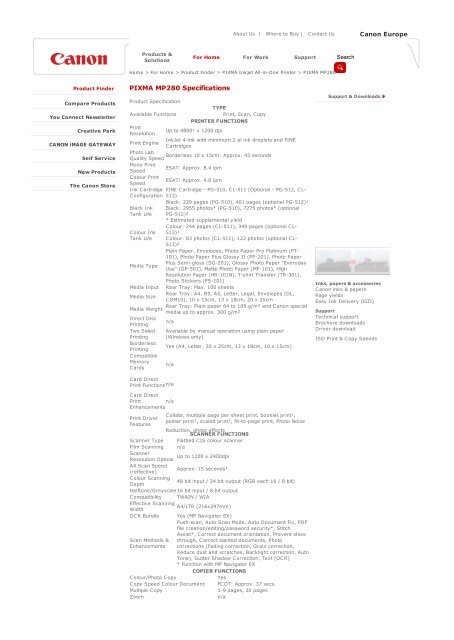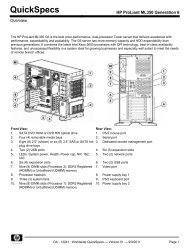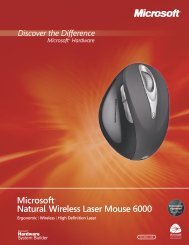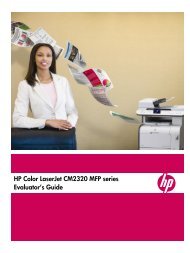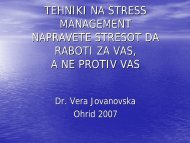PIXMA MP280 Specifications
PIXMA MP280 Specifications
PIXMA MP280 Specifications
Create successful ePaper yourself
Turn your PDF publications into a flip-book with our unique Google optimized e-Paper software.
About Us | Where to Buy | Contact Us Canon Europe<br />
Products &<br />
Solutions<br />
For Home For Work Support<br />
Search<br />
Hom e > For Hom e > Product Finder > <strong>PIXMA</strong> Inkjet All-in-One Printer > <strong>PIXMA</strong> <strong>MP280</strong><br />
Product Finder<br />
Compare Products<br />
You Connect Newsletter<br />
Creative Park<br />
CANON iMAGE GATEWAY<br />
Self Service<br />
New Products<br />
The Canon Store<br />
<strong>PIXMA</strong> <strong>MP280</strong> <strong>Specifications</strong><br />
Product Specification<br />
TYPE<br />
Available Functions<br />
Print, Scan, Copy<br />
PRINTER FUNCTIONS<br />
Print<br />
Up to 4800¹ x 1200 dpi<br />
Resolution<br />
InkJet 4-ink with minimum 2 pl ink droplets and FINE<br />
Print Engine<br />
Cartridges<br />
Photo Lab<br />
Borderless 10 x 15cm: Approx. 43 seconds<br />
Quality Speed<br />
Mono Print<br />
ESAT: Approx. 8.4 ipm<br />
Speed<br />
Colour Print<br />
ESAT: Approx. 4.8 ipm<br />
Speed<br />
Ink Cartridge FINE Cartridge - PG-510, CL-511 (Optional - PG-512, CL-<br />
Configuration 513)<br />
Black: 220 pages (PG-510), 401 pages (optional PG-512)¹<br />
Black Ink Black: 2955 photos* (PG-510), 7275 photos* (optional<br />
Tank Life PG-512)²<br />
* Estimated supplemental yield<br />
Colour Ink<br />
Tank Life<br />
Media Type<br />
Media Input<br />
Media Size<br />
Media Weight<br />
Direct Disc<br />
Printing<br />
Two Sided<br />
Printing<br />
Borderless<br />
Printing<br />
Compatible<br />
Memory<br />
Cards<br />
Colour: 244 pages (CL-511), 349 pages (optional CL-<br />
513)¹<br />
Colour: 83 photos (CL-511), 122 photos (optional CL-<br />
513)²<br />
Plain Paper, Envelopes, Photo Paper Pro Platinum (PT-<br />
101), Photo Paper Plus Glossy II (PP-201), Photo Paper<br />
Plus Semi-gloss (SG-201), Glossy Photo Paper "Everyday<br />
Use" (GP-501), Matte Photo Paper (MP-101), High<br />
Resolution Paper (HR-101N), T-shirt Transfer (TR-301),<br />
Photo Stickers (PS-101)<br />
Rear Tray: Max. 100 sheets<br />
Rear Tray: A4, B5, A5, Letter, Legal, Envelopes (DL,<br />
COM10), 10 x 15cm, 13 x 18cm, 20 x 25cm<br />
Rear Tray: Plain paper 64 to 105 g/m² and Canon special<br />
media up to approx. 300 g/m²<br />
n/a<br />
Available by manual operation using plain paper<br />
(Windows only)<br />
Yes (A4, Letter, 20 x 25cm, 13 x 18cm, 10 x 15cm)<br />
n/a<br />
Card Direct<br />
Print Functions n/a<br />
Card Direct<br />
Print<br />
n/a<br />
Enhancements<br />
Print Driver<br />
Features<br />
Collate, multiple page per sheet print, booklet print¹,<br />
poster print¹, scaled print¹, fit-to-page print, Photo Noise<br />
Reduction, photo effects<br />
SCANNER FUNCTIONS<br />
Scanner Type Flatbed CIS colour scanner<br />
Film Scanning n/a<br />
Scanner<br />
Up to 1200 x 2400dpi<br />
Resolution Optical<br />
A4 Scan Speed<br />
Approx. 15 seconds¹<br />
(reflective)<br />
Colour Scanning<br />
48 bit input / 24 bit output (RGB each 16 / 8 bit)<br />
Depth<br />
Halftone/Greyscale 16 bit input / 8 bit output<br />
Compatibility TWAIN / WIA<br />
Effective Scanning<br />
A4/LTR (216x297mm)<br />
Width<br />
OCR Bundle Yes (MP Navigator EX)<br />
Push-scan, Auto Scan Mode, Auto Document Fix, PDF<br />
file creation/editing/password security*, Stitch<br />
Assist*, Correct document orientation, Prevent show<br />
Scan Methods & through, Correct slanted documents, Photo<br />
Enhancements corrections (Fading correction, Grain correction,<br />
Reduce dust and scratches, Backlight correction, Auto<br />
Tone), Gutter Shadow Correction, Text (OCR)<br />
* Function with MP Navigator EX<br />
COPIER FUNCTIONS<br />
Colour/Photo Copy<br />
Yes<br />
Copy Speed Colour Document FCOT: Approx. 37 secs.<br />
Multiple Copy<br />
1-9 pages, 20 pages<br />
Zoom<br />
n/a<br />
Support & Downloads<br />
Inks, papers & accessories<br />
Canon inks & papers<br />
Page yields<br />
Easy Ink Delivery (EID)<br />
Support<br />
Technical support<br />
Brochure downloads<br />
Driver download<br />
ISO Print & Copy Speeds
Zoom<br />
n/a<br />
Copy functions & enhancements Fit-to-page copy, borderless copy<br />
INTERFACE AND SOFTWARE<br />
Display Type<br />
7 Segment LCD Display<br />
& Size<br />
Interface<br />
Type - PC / Hi-Speed USB (B Port)<br />
Mac<br />
Interface<br />
Type - Non n/a<br />
PC<br />
Supported Windows 7 (32 and 64 bit), Windows Vista (32 and 64 bit),<br />
Operating Windows XP SP2, SP3<br />
System Mac OS X v.10.4.11 - 10.6<br />
Operating<br />
System<br />
Requirements<br />
Software<br />
Included<br />
Windows 7: 1 GHz or faster cpu, 1 GB RAM (64 bit requires<br />
2 GB RAM)<br />
Windows Vista (32/ 64 bit): 1 GHz or faster cpu, 512 MB<br />
RAM<br />
Windows XP SP2,3: 300 MHz or faster cpu, 128 MB RAM<br />
Browser: Internet Explorer 6 or higher<br />
CD-ROM Drive<br />
Display: 1024 x 768 or better¹²<br />
Mac OS 10.6: Intel Processor, 1 GB RAM<br />
Mac OS 10.5: Intel or PowerPC Processor (G4, G5, 867<br />
MHz or faster)<br />
Mac OS 10.4.11: Intel or PowerPC Processor (G5, G4, G3),<br />
256 MB RAM<br />
Browser: Safari 3 or higher<br />
CD-ROM Drive<br />
Display: 1024 x 768 or better²<br />
Canon Multifunctional drivers, Canon MP Navigator EX<br />
(including OCR and PDF file creation), Canon Easy-<br />
PhotoPrint EX with Full HD Movie Print function, Canon<br />
Easy-WebPrint EX, and Canon Solution Menu EX<br />
GENERAL FEATURES<br />
Dimensions (W<br />
approx. 450 x 335 x 153mm<br />
x D x H)<br />
Number of<br />
language<br />
(LCD)<br />
Temperature<br />
Range<br />
Humidity<br />
Acoustic Noise<br />
Levels<br />
n/a<br />
Operating environment: 5° - 35° C<br />
Operating humidity: 10 - 90% RH (no dew condensation)<br />
Print: Approx. 45.5 dB(A)<br />
When printing ISO/JIS-SCID N2 pattern on 10x15cm<br />
Photo Paper Plus Glossy II using default settings<br />
Weight Approx. 5.5 kg<br />
Power Source AC 100-240V, 50/60Hz<br />
Power<br />
Consumption<br />
Print Resolution<br />
Black Ink Tank Life<br />
Colour Ink Tank Life<br />
Print Driver Features<br />
A4 Scan Speed (reflective)<br />
Operating System<br />
Requirem ents<br />
Standby: Approx. 0.8 W (when scanning lamp is off),<br />
Off: Approx. 0.4 W,<br />
Copying: Approx 10.0 W¹<br />
¹ Ink droplets can be placed with a<br />
m inim um pitch of 1/4800 inch<br />
¹ Declared yield value in accordance with<br />
ISO/IEC 24711. Values obtained by<br />
continuous printing.<br />
² When printing Canon standard patterns<br />
continuously with the default settings on<br />
10x15cm Photo Paper Plus Glossy II using<br />
Windows 7 printer driver in borderless<br />
printing m ode and Windows 7 Hom e<br />
Prem ium 's Windows Photo Viewer.<br />
Declared yield value determ ined based on<br />
Canon standard m ethod referring to<br />
ISO/IEC 24711.<br />
¹ Declared yield value in accordance with<br />
ISO/IEC 24711. Values obtained by<br />
continuous printing.<br />
² When printing Canon standard patterns<br />
continuously with the default settings on<br />
10x15cm Photo Paper Plus Glossy II using<br />
Windows 7 printer driver in borderless<br />
printing m ode and Windows 7 Hom e<br />
Prem ium 's Windows Photo Viewer.<br />
Declared yield value determ ined based on<br />
Canon standard m ethod referring to<br />
ISO/IEC 24711.<br />
¹ Available in Windows driver only<br />
¹ Colour docum ent scan speed is<br />
m easured with ISO/IEC 24735 Annex C<br />
Test Chart A. Scan speed indicates the<br />
tim e m easured between pressing the scan<br />
button of the scanner driver and the onscreen<br />
status display turns off. Scan speed<br />
m ay vary depending on system<br />
configuration, interface, software, scan<br />
m ode settings and docum ent size etc.<br />
¹ Internet Explorer 7 or higher required for<br />
Easy-WebPrint EX. Operation can only be<br />
guaranteed on a PC with Windows 7,<br />
Windows Vista or Windows XP pre-installed<br />
² Full HD Movie Print for Windows requires<br />
2.6 GHz or faster processor, 1GB RAM and<br />
Canon Zoom Browser EX 6.5 or later. Full<br />
HD Movie Print for Mac OS requires Intel
Power Consum ption<br />
HD Movie Print for Mac OS requires Intel<br />
processor and Canon Im ageBrowser 6.5 or<br />
later software<br />
¹ When copying ISO/JIS-SCID N2 (printed<br />
by inkjet printer) on A4 size plain paper<br />
using default settings.<br />
All specifications subject to change without notice.<br />
Borderless 10x15cm photo lab quality print speed based on default driver<br />
setting using ISO/JIS-SCID N2 on Canon Photo Paper Plus Glossy II<br />
m edia.<br />
Docum ent print speed (ipm ) on plain paper is m easured based on the<br />
office category test of ISO/IEC 24734.<br />
Print speed m ay vary depending on system , interface, software, docum ent<br />
com plexity, print m ode, coverage, paper type and does not take into<br />
account host com puter processing tim e.<br />
FCOT on plain paper is m easured based on the test standard of ISO/IEC<br />
24735 annex D. ESAT ADF copy speed on plain paper is m easured based<br />
on the test standard of ISO/IEC 24735.<br />
Ink yield m ay vary depending on texts/photos printed, applications<br />
software used, print m ode and type of paper used. For yield inform ation<br />
see www.canon-europe.com /ink/yield<br />
All brand and product nam es are tradem arks of their respective<br />
com panies.<br />
Microsoft, Windows and the Windows logo are tradem arks, or registered<br />
tradem arks of Microsoft Corporation in the United States and/or other<br />
countries.<br />
For m ore inform ation on Chrom aLife100+ please visit www.canoneurope.com<br />
/chrom alife100<br />
© Copyright 2011 | Terms and Conditions of use