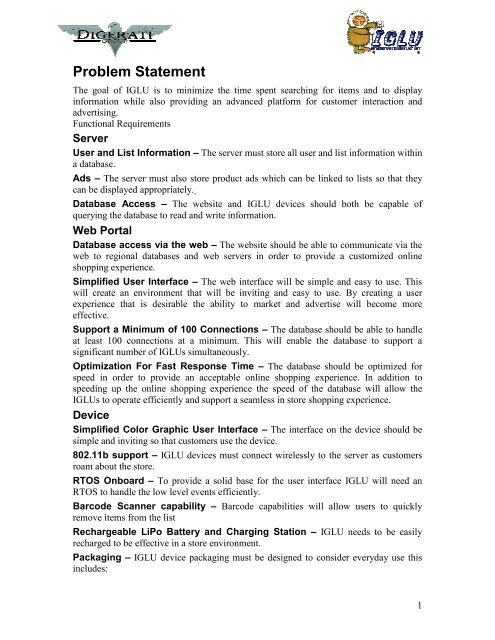Problem Statement - Capstone Experience
Problem Statement - Capstone Experience Problem Statement - Capstone Experience
Problem Statement The goal of IGLU is to minimize the time spent searching for items and to display information while also providing an advanced platform for customer interaction and advertising. Functional Requirements Server User and List Information – The server must store all user and list information within a database. Ads – The server must also store product ads which can be linked to lists so that they can be displayed appropriately. Database Access – The website and IGLU devices should both be capable of querying the database to read and write information. Web Portal Database access via the web – The website should be able to communicate via the web to regional databases and web servers in order to provide a customized online shopping experience. Simplified User Interface – The web interface will be simple and easy to use. This will create an environment that will be inviting and easy to use. By creating a user experience that is desirable the ability to market and advertise will become more effective. Support a Minimum of 100 Connections – The database should be able to handle at least 100 connections at a minimum. This will enable the database to support a significant number of IGLUs simultaneously. Optimization For Fast Response Time – The database should be optimized for speed in order to provide an acceptable online shopping experience. In addition to speeding up the online shopping experience the speed of the database will allow the IGLUs to operate efficiently and support a seamless in store shopping experience. Device Simplified Color Graphic User Interface – The interface on the device should be simple and inviting so that customers use the device. 802.11b support – IGLU devices must connect wirelessly to the server as customers roam about the store. RTOS Onboard – To provide a solid base for the user interface IGLU will need an RTOS to handle the low level events efficiently. Barcode Scanner capability – Barcode capabilities will allow users to quickly remove items from the list Rechargeable LiPo Battery and Charging Station – IGLU needs to be easily recharged to be effective in a store environment. Packaging – IGLU device packaging must be designed to consider everyday use this includes: 1
- Page 2 and 3: Shock Resistant - IGLU device shoul
- Page 4 and 5: Performance Requirements IGLU Displ
- Page 6 and 7: Pro - Widely used and accepted data
- Page 8 and 9: Project Timeline After a series of
- Page 10 and 11: Deliverables As the project progres
- Page 12 and 13: Milestones Throughout the project,
<strong>Problem</strong> <strong>Statement</strong><br />
The goal of IGLU is to minimize the time spent searching for items and to display<br />
information while also providing an advanced platform for customer interaction and<br />
advertising.<br />
Functional Requirements<br />
Server<br />
User and List Information – The server must store all user and list information within<br />
a database.<br />
Ads – The server must also store product ads which can be linked to lists so that they<br />
can be displayed appropriately.<br />
Database Access – The website and IGLU devices should both be capable of<br />
querying the database to read and write information.<br />
Web Portal<br />
Database access via the web – The website should be able to communicate via the<br />
web to regional databases and web servers in order to provide a customized online<br />
shopping experience.<br />
Simplified User Interface – The web interface will be simple and easy to use. This<br />
will create an environment that will be inviting and easy to use. By creating a user<br />
experience that is desirable the ability to market and advertise will become more<br />
effective.<br />
Support a Minimum of 100 Connections – The database should be able to handle<br />
at least 100 connections at a minimum. This will enable the database to support a<br />
significant number of IGLUs simultaneously.<br />
Optimization For Fast Response Time – The database should be optimized for<br />
speed in order to provide an acceptable online shopping experience. In addition to<br />
speeding up the online shopping experience the speed of the database will allow the<br />
IGLUs to operate efficiently and support a seamless in store shopping experience.<br />
Device<br />
Simplified Color Graphic User Interface – The interface on the device should be<br />
simple and inviting so that customers use the device.<br />
802.11b support – IGLU devices must connect wirelessly to the server as customers<br />
roam about the store.<br />
RTOS Onboard – To provide a solid base for the user interface IGLU will need an<br />
RTOS to handle the low level events efficiently.<br />
Barcode Scanner capability – Barcode capabilities will allow users to quickly<br />
remove items from the list<br />
Rechargeable LiPo Battery and Charging Station – IGLU needs to be easily<br />
recharged to be effective in a store environment.<br />
Packaging – IGLU device packaging must be designed to consider everyday use this<br />
includes:<br />
1
Shock Resistant – IGLU device should withstand falling on a hard surface.<br />
Water Resistant – IGLU should also withstand having items spilt on it.<br />
Lightweight and Compact – Devices should feel comfortable while being held.<br />
Localization – This project will not incorporate real time localization within the store<br />
on the IGLU devices.<br />
With the different requirements, a conceptual solution to the problem has been created,<br />
shown in Figure 1. This diagram represents the process of how a customer will create<br />
their shopping list, and how the entire system will work.<br />
Internet<br />
Database<br />
on<br />
Server<br />
802.11<br />
In Store<br />
Access<br />
Point<br />
IGLU<br />
Store<br />
Website<br />
Figure1. Overall Conceptual Block Diagram<br />
2
With the conceptual diagram of what is required to create the system, a device needs to<br />
be designed that will work to specifications. In Figure 2, the hardware conceptual design<br />
represents the different modules that will need to be used to create the IGLU device.<br />
LCD and LCD<br />
controller<br />
Barcode Module<br />
ACR32UC3<br />
Embedded Linux<br />
Capacitive<br />
Buttons<br />
802.11<br />
Battery and<br />
Charger<br />
Figure2. IGLU Conceptual Block Diagram<br />
3
Performance Requirements<br />
IGLU<br />
Display<br />
Full color<br />
Ability to interface with microcontroller<br />
Micro Controller<br />
Low power consumption<br />
External bus<br />
Support for RTOS<br />
Support of popular data busses (I2C, SPI, TTL, etc)<br />
Peripherals<br />
Ability to integrate with standard busses (I2C, SPI, TTL, etc)<br />
Low cost<br />
Low power consumption<br />
Batteries<br />
Must be rechargeable<br />
Must have ample amount of amp hours<br />
Web Portal<br />
User Interface<br />
Simplified and easy to use<br />
Compatibility for multiple browsers<br />
Web Server<br />
Support for PHP<br />
Support 100+ users at a time<br />
Database<br />
Data Storage<br />
Support fast query responses<br />
Support 100+ connections<br />
Support queries from both IGLUs and website<br />
Technology Survey Assessment<br />
IGLU<br />
Display<br />
Character LCD<br />
Pro - Easy-to-use interface<br />
Pro - No external driver required<br />
Con - No support for graphics or color<br />
Graphic LCD<br />
Pro - Higher flexibility<br />
4
Con - Creates a professional inviting interface<br />
Con - Needs an external driver<br />
Processor<br />
Arm 9<br />
Pro - Large processing capabilities<br />
Con - High development cost<br />
Con - High power consumption<br />
AVR32UC3<br />
Pro - Low power<br />
Pro - Ample processing capabilities<br />
Pro - Well-supported and reasonable development cost<br />
Con - Limited availability due to early stage of production<br />
Input Interface<br />
Touchscreen<br />
Pro - Higher flexibility<br />
Con - Higher processor overhead<br />
Con - Short life in store environment<br />
Capacitive Buttons<br />
Pro - Low cost<br />
Pro - Simple processor interface<br />
Con - Less intuitive<br />
Web Portal<br />
Web Server<br />
Apache<br />
Pro - No software or licensing cost<br />
Pro - Compatible with multiple platforms<br />
Pro - Support of server side languages<br />
Con - No dedicated support<br />
IIS<br />
Con - Cost per license<br />
Pro - Support of server side languages<br />
Pro - Available support<br />
Database<br />
MySQL<br />
Pro - No license fees<br />
Pro - Enterprise class features<br />
Pro - Support available on a subscription basis<br />
Con - Not as widely accepted / used as other databases<br />
SQL<br />
Pro - Enterprise class features<br />
5
Pro - Widely used and accepted database<br />
Con - High cost per license<br />
Pro - Support available on a subscription basis<br />
6
Detailed Functional Block Diagram<br />
By comparing the different technologies that can complete this problem, many different<br />
components have been chosen to implement this system. In Figure 3, a detailed<br />
functional block diagram has been constructed to show the early stages of the device<br />
schematic.<br />
Input from<br />
Charge<br />
Tabs<br />
6V<br />
LTC1731-4.2<br />
Lithium C/x<br />
Charger<br />
5V<br />
LTC3548 /<br />
LT1307<br />
Switching<br />
Supply<br />
4.2V<br />
5V<br />
3.3V<br />
UBP001<br />
Battery<br />
LiPo 4.2v 1.7Ah<br />
Internal<br />
Antenna<br />
SPI<br />
802.11 Module<br />
Trace<br />
Buttons<br />
Barcode<br />
Module<br />
TTL<br />
AT32UC3<br />
512KB ROM<br />
AD7142<br />
Capacitive<br />
Touch<br />
Controller<br />
3.3V<br />
I2C<br />
Data Bus<br />
32MB<br />
SRAM<br />
S1D13A04<br />
Display Driver+<br />
80K VRAM<br />
RGB+Timing<br />
AM320240L<br />
3.4"<br />
TFT LCD<br />
320x240<br />
Figure3. IGLU Functional Block Diagram<br />
7
Project Timeline<br />
After a series of phases, activities, and tasks have been defined, a project timeline needs<br />
to be constructed. For this timeline, a Gantt chart shown in Figure 4 has been generated<br />
to represent the different phases of the project.<br />
Figure 4: Project Phases Gantt Chart<br />
With this figure, the project is planned to start January 1 st and concluded at the end of<br />
April. The seven bars represent the research, design, procurement, implementation,<br />
testing, documentation, and business model phases.<br />
To further expand this project timeline, each of these phases can be broken down into<br />
activities. In Figure 5, each phase is broken into three main activities: database, software,<br />
and hardware. In a future document, a critical path will be calculated, and this will path<br />
will mainly involve the hardware activities.<br />
Figure 5: Project Activities Gantt Chart<br />
8
The business model section spans the entire length of the project, as shown in Figure<br />
6.<br />
Figure 6: Project Activities Gantt Chart<br />
9
Deliverables<br />
As the project progresses and sections of the system are finalized, deliverables can be<br />
generated in order to present to the stakeholders. By completing the deliverables, shown<br />
in Figure 4, the team will be adding additional value to the product.<br />
Figure 4: Deliverables Timeline<br />
Device Schematic – 1/26/08<br />
The schematic includes all hardware components and describes the hardware architecture<br />
at the component level, including all connections between components.<br />
Website User Manual – 2/15/08<br />
The website user manual will provide step by step instructions for the user (shopper), and<br />
cover account creation, account management, list creation, and list management.<br />
10
Database Manual – 2/15/08<br />
This manual provides technical instructions for the grocer. The database manual will<br />
cover requirements, setup, management and maintenance guides for the database. This<br />
document will aid the store in setting up the IGLU system.<br />
Final PCB – 2/15/08<br />
The final PCB means that we have the prototype board completed and the software can<br />
now be developed on the final prototype.<br />
Final Test Plan – 2/20/08<br />
The final test plan will provide an outline for testing all features of the IGLU device to<br />
ensure proper functionality. This document will provide a measure of quality control for<br />
the project.<br />
Troubleshooting Guide – 3/13/08<br />
This document provides a methodology for debugging issues that may arise during the<br />
lifetime of the unit. This will cover user errors, software errors, and hardware issues.<br />
Code Listing – 4/7/08<br />
This document will cover all of the code running on the IGLU and signifies the<br />
completion of the IGLU firmware.<br />
Device Specification Sheet 4/7/08<br />
This document will provide a listing of the results of the device testing. This will also list<br />
the final values for the operating parameters and requirements for the device.<br />
Business Plan – 4/9/08<br />
The business plan sets forth our plan to bring IGLU to the market. This includes our<br />
supply chain, marketing analysis, product support plans, and sales model.<br />
Final Product Documentation – 5/6/08<br />
This document incorporates all of the generated documentation to support the product<br />
and business plan.<br />
Final Demonstration – 5/6/08<br />
After completion of the project a working demonstration will be provided to the<br />
stakeholders, which will demonstrate the projects capabilities.<br />
11
Milestones<br />
Throughout the project, the team will achieve a series of milestones, shown in Figure 5.<br />
These milestones will mark significant achievements through the project, and will allow<br />
for further progress on the project.<br />
Figure 5: Milestones Timeline<br />
Procurement of Components – When we purchase all necessary components, we will be<br />
beginning the transition from the design phase to the implementation phase.<br />
Placement of OS on Development Board – Once we get the OS onto our development<br />
board, it will be easy for us to begin writing the actual code for our GUI and user input.<br />
Server and Database Completed – With the database accessible by the user and the<br />
IGLU, we can begin the transition from design to implementation and testing.<br />
Construction of Business Model – Once our business scope has been defined, we can<br />
begin to add value to our device, and prepare for possible sales.<br />
Schematic Designed – With our first revision of our schematic, we can begin<br />
functionality testing and purchasing PCB’s.<br />
Successful Testing of Peripherals on uC – Since we can now access and utilize the<br />
information from our peripherals, it will indicate the transition to implementation.<br />
Design Review/Mid-Term Presentations – Our technical advisor will have a chance to<br />
critique our current device, and we can alter future plans accordingly.<br />
12
Graphical User Interface Completed – With the user interface finally completed, we will<br />
be making the transition from implementation to testing and documentation.<br />
Working IGLU Packaged and Completed – Our device now meets all functional<br />
requirements, and is ready to be tested and prepared for final presentation.<br />
Database Access by IGLU – The IGLU now works seamlessly as a system, which ends<br />
our testing phase and begins the documentation phase and final presentation.<br />
Final Functional Presentation Completed – Our device has been demonstrated for the<br />
sponsor and advisor and has been signed off as completed. The device can now begin<br />
incubation phase of E4.<br />
13