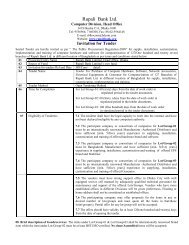Batch User Guide produced by CRIF - Janata Bank
Batch User Guide produced by CRIF - Janata Bank
Batch User Guide produced by CRIF - Janata Bank
You also want an ePaper? Increase the reach of your titles
YUMPU automatically turns print PDFs into web optimized ePapers that Google loves.
10 345<br />
Contract refers to subject in anomalies<br />
10 348 Contract Reorganized: checks between input and DB are<br />
failed<br />
10 349 Contract Reorganized: contract phase is not living<br />
10 350 Contract not Reorganized and not Credit Transeferred:<br />
checks on phase between input and DB are failed<br />
10 351 Contract not Reorganized and not Credit Transeferred:<br />
checks on contract type between input and DB are failed<br />
10 352 Contract not Reorganized and not Credit Transeferred: input<br />
contract has different applicant of DB contract<br />
10 353 A different subject (with different CB Subject Code) sent <strong>by</strong><br />
the same Financial Institute with the same FI Subject Code<br />
exists in DB<br />
10 354 NID FIELD IS EMPTY<br />
10 355 NID FORMAT IS NOT CORRECT<br />
10 356 SECTOR CODE IS MANDATORY IF SECTOR TYPE IS<br />
PRESENT<br />
10 357 SECTOR TYPE IS MANDATORY IF SECTOR CODE IS<br />
PRESENT<br />
10 358 LINK OWNER-COMPANY: LINK PRESENT WITH DIFFERENT<br />
ROLE<br />
10 360 Link Subject-Contract: Applicant not existing<br />
10 361 Link Subject-Contract: subject linked (Guarantor or<br />
Coapplicant) not existing<br />
10 362<br />
Link with Subject Information: the subject not existing<br />
10 363 Type of Instalment is empty and Contract type = ["CR"]<br />
10 368 Link refers to subject in anomalies<br />
10 369<br />
LINK OWNER-COMPANY: SUBJECT NOT EXISTING<br />
10 370<br />
Contract starting date > Last payment date<br />
10 378 DATE OF BIRTH IS NOT CORRECT<br />
10 380 LINK SUBJECT-CONTRACT: LINK PRESENT WITH<br />
DIFFERENT ROLE<br />
5.5 BATCH EXAMPLE FILES<br />
Our system cross-checks information between<br />
Contracts and Subjects. If a Subject is contributed<br />
incorrectly, unless the error is completely blocking,<br />
their information is put in a special table of<br />
“anomalies”. This means that it is not visible <strong>by</strong><br />
users, but the System knows the Subject is there. If<br />
the errors on the Subject are corrected, the Subject<br />
data is then loaded in the regular tables and visible<br />
<strong>by</strong> users. While the Subject is in anomalies, any<br />
Contracts that refer to such Subject are also placed<br />
in the anomalies table. Once the information on the<br />
Subject are corrected, these Contracts are<br />
automatically recovered and visible as well (unless<br />
further Contract errors are found). Therefore, the<br />
way to solve this problem is actually to fix the<br />
Subject data through the next contribution or with<br />
CIB support.<br />
This error goes hand in hand with error number 10-<br />
345. Just like we could not load the contract<br />
because the Subject was anomalous, also Subject<br />
Information (i.e. Yscore, Zscore, and Risk Grading)<br />
could not be loaded because the Subject was<br />
anomalous. Again, the way to solve this problem is<br />
actually to fix the Subject data through the next<br />
contribution or with CIB support.<br />
This occurs because in all these cases either the<br />
Owner or the Company were anomalous. Once the<br />
error that was causing them to be anomalous is<br />
fixed, the current error will be automatically fixed.<br />
The contract cannot start after the last payment is<br />
due<br />
As a separate file, we provide examples of contribution of subjects and contracts files. These files<br />
should be opened with an editor such as Notepad++ or Ultraedit to preserve the structure of the<br />
file as a single line.<br />
77 of 92