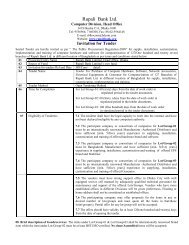Batch User Guide produced by CRIF - Janata Bank
Batch User Guide produced by CRIF - Janata Bank
Batch User Guide produced by CRIF - Janata Bank
Create successful ePaper yourself
Turn your PDF publications into a flip-book with our unique Google optimized e-Paper software.
5.2 CONTRACT DATA FILE<br />
The Contract Data File is a continuous, space delimited .txt file that has between 2 and<br />
9.999.999 rows of information.<br />
The first row (and only the first row) will ALWAYS be the Header. Please refer to Annex 5.2 for<br />
the rules to fill the header row. Note that this Header will be identical to the one of the related<br />
Subject Data File, except for the length of the filler, and therefore the total length.<br />
The last row (and only the last row) will ALWAYS be the Footer. Please refer to Annex 5.2 for the<br />
rules to fill the footer row. Note that this Header will be identical to the one of the related Subject<br />
Data File, except for the length of the filler, and therefore the total length.<br />
In between the header and the footer, there will be a varying number of lines, each carrying<br />
different sets of information.<br />
ALL rows (including the Header and the Footer) will ALWAYS be 600 characters long, but the<br />
composition of each row depends on the type of information that is being provided in that<br />
particular line.<br />
Specifically, the type of information that the Contract Data file<br />
provides are the following:<br />
• 1 row of 600 characters which is the header<br />
• 1 row of 600 characters which is the footer<br />
• In between, it contains:<br />
• 0 to “n” rows of 600 chars each of Financial Information<br />
divided into 250 chars of general contractual info (see “Body<br />
for Record Type: General information for all types of<br />
Financing”) and 350 chars specific to whether the contract is<br />
instalment, non instalment, or credit card (see “Body for<br />
Record Type: Instalment contracts”, “Body for Record Type:<br />
Cards contracts”, and Body for Record Type: Non Instalment<br />
contracts” respectively)<br />
• 0 to “n” rows of 600 chars each that provide the Risk Grading,<br />
Y score and Z score of any subject (see Body for Record Type:<br />
Subject Information)<br />
• 0 to “n” rows of 600 chars each that provide the link between<br />
each contract and each Subject on the contract, indicating the “role” such subject has on<br />
the contract - co-borrower, guarantor. (see "Body for Record Type: contract Links”)<br />
• Number of rows is up to 9.999.999<br />
Depending on which of the above information a particular row contains, different rules must be<br />
used to fill out such row. Therefore if a particular row contains Financial information about an<br />
Overdraft Contract, for example, we will need to follow the instructions for “Body for Record<br />
Type: General information for all types of Financing” of section 5.2 for the first 250 characters<br />
of the row, followed <strong>by</strong> instructions for “Body for Record Type: Non Instalment contracts” of<br />
section 5.2 for the remaining 450 characters of the row (since we can see from table 5.4.21 that<br />
Overdraft is a type of Non-Installment contract). Conversely if the information in the row is a<br />
Contract link indicating the Co-Borrower of a specific contract, for example, the row must be<br />
filled out according to the rules in “Body for Record Type: contract links”.<br />
While all rows will be 600 characters long, each section will have a specific number of characters<br />
(for example 23 in header, 58 in Body for Record Type: contract li) that are data, and the<br />
difference from that number and 600 that are simply spaces that make up a “Filler”.<br />
In any row, the first character will always be the “Record Type”. This allows the System to know<br />
what format to expect in the specific row. In our examples above, the row that contained data on<br />
an Overdraft would start with “D” for contract detail, while the row containing data on Contract<br />
Links would start with “G”.<br />
34 of 92