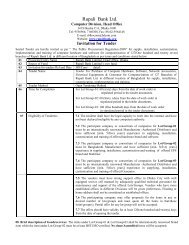Batch User Guide produced by CRIF - Janata Bank
Batch User Guide produced by CRIF - Janata Bank
Batch User Guide produced by CRIF - Janata Bank
You also want an ePaper? Increase the reach of your titles
YUMPU automatically turns print PDFs into web optimized ePapers that Google loves.
File of errors after step<br />
CTL<br />
File of Errors summary<br />
after step CTL<br />
XXX_ddmmyyyy_CTL_Errors.txt<br />
XXX_ddmmyyyy_CTL_ErrorSummary.txt<br />
Produced only in case<br />
of poor contributions<br />
Produced only in case<br />
of poor contributions<br />
Please note: “XXX” each time will be replaced with the FI code of your institution and ddmmyyyy<br />
will be replaced with the Accounting Date of the file being sent.<br />
In the FTP folder the errors files will be grouped in a .zip file with the following name convention:<br />
XXX_ddmmyyyy_dd_MM_yyyy_HH_mm_ss where:<br />
XXX is the FI code<br />
ddmmyyyy is the Accounting Date of the file<br />
dd_MM_yyyy_HH_mm_ss is the timestamp that indicates when the file has been put in<br />
FTP folder<br />
There are many clients available on the market (some for free). Our users have had success with<br />
specific versions of Filezilla. CIB will communicate the suggested FTP transfer client after tests in<br />
production determine the best performing one.<br />
4.2.2 CD ROM<br />
If the FTPS channel is unavailable to the FI, the monthly contribution files can be transmitted<br />
encrypted via CD Rom.<br />
The filenames must follow the same format as the FTPS submission.<br />
PLEASE NOTE: after sending the CD ROM, you must also send an email to<br />
mehedi.hasan@bangladeshbank.org to indicate that the file was sent.<br />
4.3 FORMATS<br />
4.3.1 File format<br />
The input file type must be a space delimited .txt file, and must have UTF-8 encoding.<br />
The output file type is a space delimited .txt file where the first row shows the name of the<br />
column.<br />
4.3.2 Date format<br />
Dates within the contribution files must be sent in the format DDMMYYYY without spaces or other<br />
dividing characters.<br />
4.3.3 Field text format<br />
The field text must be entered in CAPITALS.<br />
4.3.4 Mandatory fields<br />
When filling out Mandatory fields, the information to be inputted will not always be exactly the<br />
length of the field. Therefore the following characters should be used to fill the fields:<br />
for Numeric Fields: left padded with ZEROs to fill the length of the field. For example, if a<br />
Numeric Field has size “8”, and we want to show the number “1,000” we will need to fill it<br />
with the number between the following quotation marks “00001000”;<br />
18 of 92