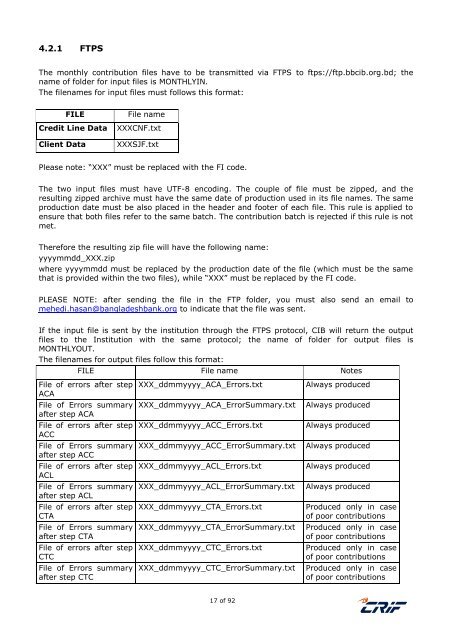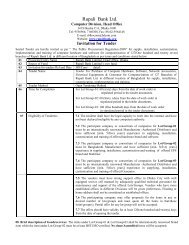Batch User Guide produced by CRIF - Janata Bank
Batch User Guide produced by CRIF - Janata Bank
Batch User Guide produced by CRIF - Janata Bank
You also want an ePaper? Increase the reach of your titles
YUMPU automatically turns print PDFs into web optimized ePapers that Google loves.
4.2.1 FTPS<br />
The monthly contribution files have to be transmitted via FTPS to ftps://ftp.bbcib.org.bd; the<br />
name of folder for input files is MONTHLYIN.<br />
The filenames for input files must follows this format:<br />
FILE<br />
Credit Line Data<br />
Client Data<br />
File name<br />
XXXCNF.txt<br />
XXXSJF.txt<br />
Please note: “XXX” must be replaced with the FI code.<br />
The two input files must have UTF-8 encoding. The couple of file must be zipped, and the<br />
resulting zipped archive must have the same date of production used in its file names. The same<br />
production date must be also placed in the header and footer of each file. This rule is applied to<br />
ensure that both files refer to the same batch. The contribution batch is rejected if this rule is not<br />
met.<br />
Therefore the resulting zip file will have the following name:<br />
yyyymmdd_XXX.zip<br />
where yyyymmdd must be replaced <strong>by</strong> the production date of the file (which must be the same<br />
that is provided within the two files), while “XXX” must be replaced <strong>by</strong> the FI code.<br />
PLEASE NOTE: after sending the file in the FTP folder, you must also send an email to<br />
mehedi.hasan@bangladeshbank.org to indicate that the file was sent.<br />
If the input file is sent <strong>by</strong> the institution through the FTPS protocol, CIB will return the output<br />
files to the Institution with the same protocol; the name of folder for output files is<br />
MONTHLYOUT.<br />
The filenames for output files follow this format:<br />
FILE File name Notes<br />
File of errors after step<br />
ACA<br />
File of Errors summary<br />
after step ACA<br />
File of errors after step<br />
ACC<br />
File of Errors summary<br />
after step ACC<br />
File of errors after step<br />
ACL<br />
File of Errors summary<br />
after step ACL<br />
File of errors after step<br />
CTA<br />
File of Errors summary<br />
after step CTA<br />
File of errors after step<br />
CTC<br />
File of Errors summary<br />
after step CTC<br />
XXX_ddmmyyyy_ACA_Errors.txt<br />
XXX_ddmmyyyy_ACA_ErrorSummary.txt<br />
XXX_ddmmyyyy_ACC_Errors.txt<br />
XXX_ddmmyyyy_ACC_ErrorSummary.txt<br />
XXX_ddmmyyyy_ACL_Errors.txt<br />
XXX_ddmmyyyy_ACL_ErrorSummary.txt<br />
XXX_ddmmyyyy_CTA_Errors.txt<br />
XXX_ddmmyyyy_CTA_ErrorSummary.txt<br />
XXX_ddmmyyyy_CTC_Errors.txt<br />
XXX_ddmmyyyy_CTC_ErrorSummary.txt<br />
Always <strong>produced</strong><br />
Always <strong>produced</strong><br />
Always <strong>produced</strong><br />
Always <strong>produced</strong><br />
Always <strong>produced</strong><br />
Always <strong>produced</strong><br />
Produced only in case<br />
of poor contributions<br />
Produced only in case<br />
of poor contributions<br />
Produced only in case<br />
of poor contributions<br />
Produced only in case<br />
of poor contributions<br />
17 of 92