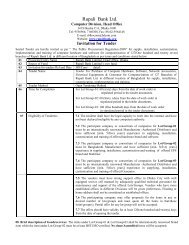Batch User Guide produced by CRIF - Janata Bank
Batch User Guide produced by CRIF - Janata Bank
Batch User Guide produced by CRIF - Janata Bank
You also want an ePaper? Increase the reach of your titles
YUMPU automatically turns print PDFs into web optimized ePapers that Google loves.
4.1.4 ERRORS FILE<br />
Both subject and contract batch files will be processed <strong>by</strong> the system in 3 separate rounds of<br />
checks that allow a deeper quality control; the first step called Pre-Check phase simply looks at<br />
the structure of the files, i.e. it ensures that the file being send is correctly formed. If there is an<br />
error at this level, the whole contribution will be discarded. CIB will then contact the Institutions<br />
with suggestions on how to fix the error(s).<br />
The second step called Check phase performs a series of in-depth checks, while the final step<br />
called Acquisition performs specific checks and loads the data in the CB production environment.<br />
The Check and Acquisition phases can be further divided in 3 sub-steps: one for subjects, one for<br />
contracts and one for links as follows:<br />
Check Phase<br />
o Check for subjects (CTA) – all records of Individual, Proprietorship and Company<br />
that are in the subject file are checked in this step.<br />
o Check for contracts (CTC) – all records of Instalment, Non Instalment, Cards that<br />
are in the contract file are checked in this step<br />
o Check for links (CTL) – all records of Company shareholders that are in subjects<br />
file and all records of Subject information and Links that are in the contract file are<br />
checked in this step<br />
Acquisition Phase<br />
o Check and loading for subjects (ACA) – all records of Individual, Proprietorship and<br />
Company that are in the subject file are re-checked, checked against data in the<br />
DB, and loaded in this step<br />
o Check and loading for contracts (ACC) – all records of Instalment, Non Instalment,<br />
Cards that are in the contract file are re-checked, checked against data in the DB,<br />
and loaded in this step<br />
o Check and loading for links (ACL) – all records of Company shareholders that are<br />
in subjects file and all records of Subject information and Links that are in the<br />
contract file are re-checked, checked against data in the DB, and loaded in this<br />
step<br />
If the files sent <strong>by</strong> the institution have good quality and the number of errors after the Check<br />
phase is not particulary high, CIB will continue with the Acquisition Phase; any errors identified<br />
at the end of the Acquisition phase will be written in some specific files and sent to Institutes. If<br />
no errors are present, empty errors files are <strong>produced</strong> in any case (with only the name of<br />
columns).<br />
If the files sent <strong>by</strong> the institution have poor quality and the number of errors after the Check<br />
phase is too high to proceed with the Acquisition phase, CIB will not proceed with the Acquisition<br />
Phase, but rather return to the Institution some specific files that provide the list of errors<br />
identified <strong>by</strong> the Check Phase.<br />
The Credit Bureau provides 2 types of errors files:<br />
One type of file (called error file) containing the complete list of all errors occurred during<br />
the specific Phase (Check or Acquisition)<br />
Onother type of file (called error summary) containing the total number of occurrencies<br />
for each kind of error<br />
4.2 TECHNICAL NOTES<br />
The data (input files) must be sent <strong>by</strong> one of two methods, as agreed bilaterally <strong>by</strong> each FI with<br />
CIB:<br />
1) FTPS transmission<br />
2) CD Rom submission<br />
CIB will use the same method to send back to the Institution the errors files (output files see<br />
4.1.4).<br />
16 of 92