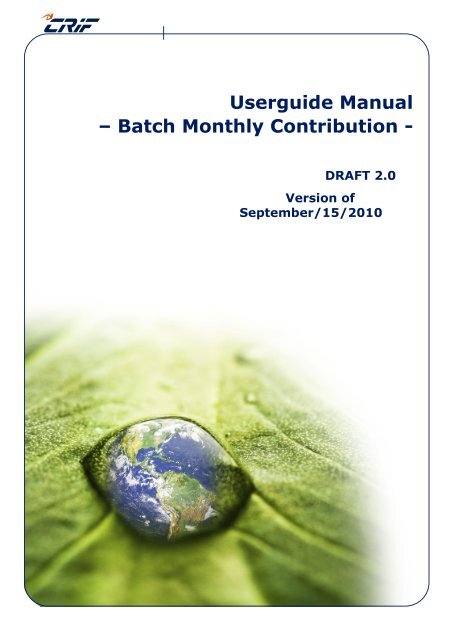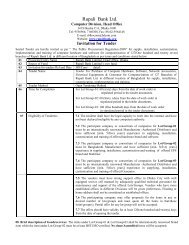Batch User Guide produced by CRIF - Janata Bank
Batch User Guide produced by CRIF - Janata Bank
Batch User Guide produced by CRIF - Janata Bank
You also want an ePaper? Increase the reach of your titles
YUMPU automatically turns print PDFs into web optimized ePapers that Google loves.
<strong>User</strong>guide Manual<br />
– <strong>Batch</strong> Monthly Contribution -<br />
DRAFT 2.0<br />
Version of<br />
September/15/2010
INDEX<br />
1 REVISION HISTORY __________________________________________ 4<br />
2 INTRODUCTION _____________________________________________ 6<br />
2.1 Purpose ______________________________________________________ 6<br />
2.2 Audience _____________________________________________________ 6<br />
2.3 GLOSSARY ____________________________________________________ 6<br />
3 FREQUENTLY ASKED QUESTIONS ON DATA CONTRIBUTIONS __________ 8<br />
3.1 WHO MUST SEND DATA VIA THE PERIODICAL CONTRIBUTION ___________ 8<br />
3.2 WHAT IS THE PERIODICITY OF CONTRIBUTION ______________________ 8<br />
3.3 WHAT DATA MUST BE INCLUDED IN THE CONTRIBUTION _______________ 8<br />
3.4 WHY SHOULD I SEND REQUESTS __________________________________ 9<br />
3.5 WHY SHOULD I SEND REFUSED/REJECTED __________________________ 9<br />
3.6 HOW IS THE INFORMATION CONTRIBUTED __________________________ 9<br />
3.7 WHAT IS THE SINGLE MOST IMPORTANT THING TO REMEMBER __________ 9<br />
3.8 ARE THERE ANY SPECIAL CASES THAT REQUIRE A DIFFERENT MANAGEMENT11<br />
3.9 METHODS OF SENDING MONTHLY DATA ____________________________ 12<br />
4 INSTRUCTIONS FOR DRAFTING DATA CONTRIBUTIONS _____________ 13<br />
4.1 CONTRIBUTION FILES __________________________________________ 13<br />
4.1.1 CONTRACT DATA FILE _______________________________________________ 13<br />
4.1.2 SUBJECT DATA FILE _________________________________________________ 14<br />
4.1.3 Type of Link (Roles on a contract) ______________________________________ 15<br />
4.1.4 ERRORS FILE ______________________________________________________ 16<br />
4.2 TECHNICAL NOTES _____________________________________________ 16<br />
4.2.1 FTPS _____________________________________________________________ 17<br />
4.2.2 CD ROM ___________________________________________________________ 18<br />
4.3 FORMATS ____________________________________________________ 18<br />
4.3.1 File format _________________________________________________________ 18<br />
4.3.2 Date format ________________________________________________________ 18<br />
4.3.3 Field text format ____________________________________________________ 18<br />
4.3.4 Mandatory fields ____________________________________________________ 18<br />
4.3.5 Non-mandatory fields ________________________________________________ 19<br />
4.4 PHASE FLOWS ________________________________________________ 20<br />
5 RECORD LAYOUTS __________________________________________ 21<br />
5.1 SUBJECT DATA FILE ____________________________________________ 21<br />
5.1.1 SUBJECT DATA FILE RULES ___________________________________________ 22<br />
5.2 CONTRACT DATA FILE __________________________________________ 34<br />
5.2.1 SPECIAL NOTES FOR THE REPORTING OF INSTALMENT CONTRACTS ___________ 35<br />
5.2.2 SPECIAL NOTES FOR THE REPORTING OF CREDIT CARD TYPE CONTRACTS ______ 35<br />
5.2.3 SPECIAL NOTES FOR THE REPORTING OF NON INSTALMENT CONTRACTS _______ 35<br />
5.2.4 SPECIAL NOTES FOR THE REPORTING OF LINKS ___________________________ 36<br />
5.2.5 CONTRACT DATA FILE RULES __________________________________________ 36<br />
5.3 ERRORS FILE _________________________________________________ 44<br />
5.4 BATCH DOMAIN TABLES _________________________________________ 45<br />
5.4.1 TABLE GENDER _____________________________________________________ 45<br />
5.4.2 TABLE LINK TYPES __________________________________________________ 45<br />
5.4.3 TABLE CONTRACT PHASES ____________________________________________ 45<br />
5.4.4 TABLE SUBSIDIZED CREDIT ___________________________________________ 46<br />
5.4.5 TABLE PREFINANCE OF LOAN __________________________________________ 46<br />
5.4.6 TABLE REORGANIZED CREDIT _________________________________________ 46<br />
5.4.7 TABLE PERIODICITY OF PAYMENT ______________________________________ 46<br />
5.4.8 TABLE TYPE OF INSTALMENT __________________________________________ 47<br />
5.4.9 TABLE CARD USED IN THE MONTH______________________________________ 47<br />
5.4.10 TABLE TYPES OF LEASED GOOD ______________________________________ 47<br />
5.4.11 TABLE TYPES OF LEASED GOOD – FLAG NEW/USED ______________________ 47<br />
5.4.12 TABLE METHOD OF PAYMENT ________________________________________ 48<br />
5.4.13 TABLE PERSONAL GUARANTEE TYPE ___________________________________ 48<br />
2 of 92
5.4.14 TABLE REAL GUARANTEE TYPE _______________________________________ 48<br />
5.4.15 TABLE ID ________________________________________________________ 49<br />
5.4.16 TABLE SHAREHOLDERS TYPES _______________________________________ 49<br />
5.4.17 TABLE SECTOR TYPES ______________________________________________ 49<br />
5.4.18 TABLE SECTOR CODE ______________________________________________ 50<br />
5.4.19 TABLE LEGAL FORMS _______________________________________________ 55<br />
5.4.20 TABLE CONTRACT STATUS __________________________________________ 55<br />
5.4.21 TABLE CONTRACT TYPE _____________________________________________ 56<br />
5.4.22 TABLE ECONOMIC PURPOSE _________________________________________ 57<br />
5.4.23 TABLE COUNTRY CODES ____________________________________________ 61<br />
5.4.24 TABLE CURRENCY CODES ___________________________________________ 66<br />
5.4.25 TABLE DISTRICTS _________________________________________________ 70<br />
5.4.26 TABLE ERRORS ___________________________________________________ 71<br />
5.5 BATCH EXAMPLE FILES _________________________________________ 77<br />
5.5.1 BATCH EXAMPLE FILES - Structure ______________________________________ 78<br />
5.5.2 BATCH EXAMPLE FILES - Data _________________________________________ 78<br />
6 SPECIAL CASES AND EXCEPTIONS ______________________________ 84<br />
6.1 Changes to Subjects linked to a Contract ___________________________ 84<br />
6.2 Renounced/Refused credit applications ____________________________ 84<br />
6.3 SPECIAL CASES FOR INSTALMENT CONTRACTS _______________________ 84<br />
6.3.1 Contract with split and/or postponed drawdown ___________________________ 84<br />
6.3.2 Contract with the first installment due date after the credit drawdown __________ 85<br />
6.3.3 Mortgages splitting __________________________________________________ 85<br />
6.3.4 Irregular payment behaviour __________________________________________ 85<br />
6.4 CREDIT REORGANIZATION (also known as RESTRUCTURING) ___________ 88<br />
6.4.1 Credit is reorganized while maintaining the same FI Contract code _____________ 88<br />
6.4.2 Credit reorganization without creating a new contract _______________________ 90<br />
6.4.3 Credit restructuring through the direct opening of a new credit line ____________ 91<br />
6.5 RE-OPENING OF TERMINATED/TERMINATED IN ADVANCE LOANS ________ 92<br />
3 of 92
1 REVISION HISTORY<br />
Release<br />
Date<br />
Version<br />
No.<br />
Description<br />
20/05/2010 1.0 Release of document. The document integrates the files<br />
structure provided during training. To that document following<br />
changes have been done:<br />
- implemented validation of sector code;<br />
- added domain for sector code<br />
- updated Personal/Real guarantee domain<br />
- added domain of Economic purpose<br />
- added domain validation of Economic purpose<br />
- added value 2 in Table Re-Organized Credit<br />
- added 3 new Countries in Table Country Codes<br />
- deleted value A in Table Link Types<br />
- deleted Table Insolvency<br />
30/06/2010 1.1 Cards – specification of how to set credit limit when the card is<br />
unlimited.<br />
Field National ID Number avaliable/not available –<br />
specification of how to correctly value the field.<br />
FI code – specification of how to set codes with less than 3<br />
characters.<br />
Non instalment contracts description.<br />
23/07/2010 1.2 Changed label „Document‟ with „ID‟ for congruence reasons.<br />
Added Cash in Table Method of payment.<br />
Changed label „Number of Instalments‟ in „Total Number of<br />
Instalments‟ for congruence reasons.<br />
Section 4.1.1: changed June 31st with June 30th (text and<br />
graphs)<br />
Section 4.2 corrected „three methods‟ with „two methods‟<br />
Decription of field „Overdue not Paid Amount‟: the description<br />
has been corrected.<br />
Encoding – changed encoding windows 1252 in UTF-8 to solve<br />
some characters interpretation problems found in some<br />
Institutes files and as noted <strong>by</strong> Institutes.<br />
Flag re-organized credit: exchanged value 1 and 2<br />
Section 4.1.1: corrected incongruity on dates in the example.<br />
Section 6.4.1: Changed Eurisc with Credit Bureau as<br />
suggested <strong>by</strong> some Institutes.<br />
Section 6.2: Corrected inconsistent definition of<br />
renounced/refused.<br />
Changed label „Flag Reorganized Credit‟ to „Code Reorganized<br />
Credit‟.<br />
Added section 5.2.5 for consistency<br />
Corrected N(3)/N(3)/N(4)T with N(3)/N(3)/N(4)<br />
Nr. Of records – added note<br />
Added paragraph with list of errors of check and update<br />
phase.<br />
Added chapter with example files section 5.5<br />
15/09/2010 2.0 Reinforced paragraph 3.8<br />
Changed order of paragraphs, putting “exceptions” at the end<br />
of the document and therefore rendering the logical<br />
progression of sections more intuitive and less confusing, as<br />
requested <strong>by</strong> some Institutions.<br />
4 of 92
Added section 5.2.1, 5.2.3, and 5.2.4 and moved 5.2.2 next<br />
to them as it flows better logically.<br />
Removed references to <strong>CRIF</strong> in sections 3.3, 3.6, 4.1.3, 6.2,<br />
6.4.2<br />
Heavily revised section 6.4 to make it clearer.<br />
Added sections 3.4 and 3.5<br />
Clarified section 6.3.4<br />
Added description of errors file and they structure.<br />
Attached contribution examples files.<br />
Added list of errors after pre-check phase<br />
Added specification of .zip file that groups the Errors files.<br />
Added indication of communicate to CIB that the file<br />
contribution has been sent<br />
5 of 92
2 INTRODUCTION<br />
2.1 Purpose<br />
The current user guide is a tool for users of the online Credit Bureau system at Bangladesh <strong>Bank</strong><br />
(the System from now on). Specifically, the user guide details the key processes needed for the<br />
monthly contribution.<br />
There are essentially two different kinds of interaction between users and the System: Online<br />
and <strong>Batch</strong>.<br />
The Online interaction is accessed <strong>by</strong> users of the system (<strong>Bank</strong>s and Non-<strong>Bank</strong>ing Financial<br />
Institutions) to:<br />
a) Notify CIB of a new request for Credit that your institution received from a client and/or<br />
b) To update some attributes of a credit request and/or<br />
c) To retrieve a credit history on a Client of your institution<br />
The <strong>Batch</strong> interaction, instead, is used <strong>by</strong> users of the system to communicate, on a periodical<br />
basis, relevant information on its Clients and their financial obligations at the institution.<br />
The two interactions are quite different, in terms of what they are meant to achieve, how they<br />
are carried out and who within your institutions will need to be trained on it. For this reason we<br />
are providing separate user guides for the Online and <strong>Batch</strong> components.<br />
The current user guide is for the BATCH component.<br />
It is not meant as a comprehensive, all inclusive resource, but as a first document of reference<br />
for the most common needs of the user.<br />
For any questions or comments, please contact the contribution support team via email at<br />
mehedi.hasan@bangladeshbank.org, or via phone number at 7126101-20/3045<br />
2.2 Audience<br />
All <strong>Bank</strong>ing and Non-<strong>Bank</strong>ing Financial Institutions regulated <strong>by</strong> <strong>Bank</strong> of Bangladesh are<br />
mandated to contribute to the System. This user guide is therefore aimed at the technical team<br />
of each institution that is responsible for implementing the regular contribution of data to the<br />
System.<br />
2.3 GLOSSARY<br />
Below are definitions of some important terms used in this document:<br />
Financial Institution (FI) - <strong>User</strong>: the terms are used interchangeably to mean the bank or<br />
non-banking financial institution that is regulated <strong>by</strong> the Bangladesh <strong>Bank</strong> and must therefore<br />
send monthly data updates to the credit bureau.<br />
Client: a customer of the FI that has requested a new credit relationship with such FI or who<br />
already has a credit relationship with them, including any related Co-Borrowers, Guarantors, and<br />
Owners/Shareholders of Companies.<br />
Consumer - Individual: an individual who has requested or obtained credit<br />
Non-Consumer: a Sole Trader or a Company who has requested or obtained credit<br />
Contract – Account - Credit Line Data: terms used intercheangebly to identify the dataset of<br />
„financial and other information‟ relating to a credit relationship<br />
Subject - Client Data: the dataset of „personal information‟ relating to an interested party –<br />
this includes information on Consumers and Non-Consumers.<br />
6 of 92
New Credit Line Data – New Contract: Credit Line Data that is sent for the first time in a<br />
monthly contribution (a credit line application that has already been entered via an online<br />
enquiry must also be sent as a new credit line).<br />
New Client Data – New Subject: Client Data that is sent for the first time in a monthly<br />
contribution for a Data Client in a given credit relationship. A Client may have already been sent<br />
within a contribution, linked to other Credit Line Data, so it not necessary re-send again the<br />
client dataset. It is necessary fill in the link (into the proper field of layout contribution file) with<br />
the New Credit Line.<br />
Contract (or Subject) Data Update: a data update pertaining to a Contract (or Subject) where<br />
data has already been sent <strong>by</strong> means of a monthly contribution.<br />
Mandatory Field: This field must be completed. Failure to do so will result in an error being<br />
reported <strong>by</strong> the System.<br />
Dependent Field: This field must be completed in specific circumstances indicated in the guide.<br />
Optional Field: The FI can decide whether or not to complete this field.<br />
Borrower: The Subject requesting or having been granted credit. Each Contract must have<br />
associetad with it one and only one Borrower. If there are multiple borrowers, one is identified as<br />
the Borrower, all others are identified as Co-Borrowers.<br />
Co-Borrower: In a case with multiple borrowers that share the level of risk of a Contract, one is<br />
identified as the Borrower, all others as Co-Borrowers. From the standpoint of level of credit risk<br />
there is no difference between a Borrower and related Co-Borrowers in the System. Each<br />
Contract can have from “0” to “n” Co-Borrowers.<br />
Guarantor: A Subject that places a guarantee in whole or in part, with personal or real<br />
guarantees, on a specific Contract requested <strong>by</strong> or issued to a specific Borrower.<br />
Credit Request – Requested Credit: A request for credit issued <strong>by</strong> a Client<br />
Renounced Credit: The Client is no longer interested in a Credit Request previously placed at<br />
the FI<br />
Refused Credit: The FI refused a specific Credit Request of a Client<br />
Living Credit: The FI agreed to provide credit to a Client following a specific Credit Request, and<br />
the Client agreed to the terms proposed <strong>by</strong> the FI<br />
Terminated Credit: the specific Contract has been closed (whether because fully repaid or for<br />
whatever reason) on, or after the expected closing date. No further information on the Contract<br />
will be sent <strong>by</strong> the institution after the contribution in which is declares a Contract to be<br />
Terminated Credit.<br />
Terminated in Advance: the specific Contract has been closed (whether because fully repaid or<br />
for whatever reason) before the expected closing date. No further information on the Contract<br />
will be sent <strong>by</strong> the institution after the contribution in which is declares a Contract to be<br />
Terminated in Advance.<br />
Owner: A subject with a special role in a company as those indicated in table 5.4.16, or also the<br />
individual that owns a Proprietorship.<br />
Individuals: with term “individual” we refer to an actual person<br />
Sole Trader or Sole Interest or Individual Concern or Proprietorship or Proprietorial<br />
Concern: with term “sole trader” we refer to a type of business entity which legally has no<br />
separate existence from its owner. All debts of the business are debts of the owner. The person<br />
who sets up the company has sole responsibility for the company's debts. It is a "sole" trader in<br />
the sense that the owner has no partners. A sole trader essentially refers to a natural person<br />
(individual) doing business in his or her own name and in which there is only one owner. A sole<br />
trader may do business with a trade name other than his or her legal name.<br />
Company: with the term “company” we refer indifferently to<br />
a form of body corporate or corporation, generally registered under the Companies Acts or<br />
similar legislation<br />
every Business Institutions, Government and Semi-government organizations, Industries<br />
It does not include a partnership or any other unincorporated group of persons.<br />
7 of 92
3 FREQUENTLY ASKED QUESTIONS ON DATA<br />
CONTRIBUTIONS<br />
3.1 WHO MUST SEND DATA VIA THE PERIODICAL CONTRIBUTION<br />
As indicated above, all FIs regulated <strong>by</strong> Bangladesh <strong>Bank</strong> must contribute to the periodical<br />
contribution.<br />
Please note, only one contribution per FI is accepted. FIs with multiple branches, therefore, must<br />
collect and compile information from all branches, and provide a unified contribution each month.<br />
3.2 WHAT IS THE PERIODICITY OF CONTRIBUTION<br />
The batch contribution must be sent monthly. All data for each month must be sent <strong>by</strong> the 20 th<br />
of the following month, regardless of holidays and bank closing. While the deadline is the 20 th ,<br />
<strong>Bank</strong>s and FIs, however, should try their best to send the data as early as possible in the month<br />
(<strong>by</strong> the 5 th should be ideal). The earlier the data is sent, the more updated is the database, and<br />
the more valuable is the information for banks themselves.<br />
3.3 WHAT DATA MUST BE INCLUDED IN THE CONTRIBUTION<br />
The FI must send the following information to CIB during each contribution:<br />
<br />
<br />
<br />
<br />
<br />
SUBJECT DATA: data relating to ALL Borrowers, Co-Borrowers or Guarantors (irrespective of<br />
whether they are Individuals, Sole Interests, or Companies) for whom a contract over the<br />
threshold (please see below) has been granted in the previous month (if the client data<br />
have been never sent in previous contribution); data pertaining to Owners/Shareholders<br />
of any of these subjects; and data related to links between Companies and their<br />
Owners/Shareholder contributed.<br />
CONTRACT DATA: data relating to all new contracts Granted, Refused or Renounced in the<br />
course of the month prior to the monthly contribution where the total financed amount (for<br />
instalment contracts) or the total Credit Limit (for credit cards and non instalment contracts)<br />
are above 50,000 Thaka; as well as Link information between each Contract and the<br />
Borrower, eventual Co-Borrowers, and eventual Guarantors; as well as Score information on<br />
specific Subjects;<br />
SUBJECT DATA UPDATE: data relating to any Subject already sent in previous monthly<br />
contributions that have since changed. In this case it is necessary to send all the Subject<br />
data and not only the modifications;<br />
CONTRACT DATA UPDATE: data relating to all Living Contracts in the <strong>Bank</strong>‟s portfolio in the<br />
preceding month, or those acquired from other FIs, where the total financed amount (for<br />
instalment contracts) or the total Credit Limit (for credit cards and non instalment contracts)<br />
are above 50,000 Thaka;. All Contract Data and not only the changes from the previous<br />
must be sent. The FI must send an update of the contractual data every month, whether<br />
such data has changed or not.<br />
CONTRACT CLOSING: data relating to all Contracts that were closed (whether closed on time<br />
as expected, or closed in advance) in the preceding month. All Contract Data and not only<br />
the changes in status must be sent.<br />
The types of credit lines for which data must be sent to CIB are detailed in table 5.4.21.<br />
8 of 92
3.4 WHY SHOULD I SEND REQUESTS<br />
One of the strenghts of the system is that it does not only report unpaid amounts (which can be<br />
used to assess existing credit risk) nor does it only report granted amounts (which can be used<br />
to access potential credit risk), but also usage and requests, which can be used to assess risk of<br />
over-exposure. By submitted requested credit, the system also insures that if someone goes to<br />
three institutions the same day to ask credit, they don‟t all provide it without knowing the same<br />
credit has been requested elsewhere.<br />
3.5 WHY SHOULD I SEND REFUSED/REJECTED<br />
We saw in 3.4 how credit requests can be used to assess over-exposure risk. By the same token,<br />
once a credit request is refused or rejected, such risk is no longer real. It is good practice,<br />
therefore, to provide the notification of refused/rejected credit to keep the credit history up to<br />
date.<br />
It is understandable, however, that not all institutions are immediately equipped to perform this<br />
notification. Therefore the system is set to automatically archive open requests after one year.<br />
3.6 HOW IS THE INFORMATION CONTRIBUTED<br />
While we have a specific paragraph (please see section 4.2) that details the technical<br />
specifications of how the information is sent, at the very high level please note that each<br />
contributor must send, with each contribution, 2 separate files.<br />
1) A file containing Subject information<br />
2) A file containing Contract information<br />
Each file will be a space delimited .txt file with the structure defined in section 5<br />
3.7 WHAT IS THE SINGLE MOST IMPORTANT THING TO REMEMBER<br />
The key aspect to keep in mind is that each contributing institution must be able to manage<br />
internally a unique identification code that refers explicitly to a single subject as well as a unique<br />
identification code that refers explicitly to a single contract. Neither of these number is the CIB<br />
Borrower Code that existed in the previous system.<br />
CIB Code and FI Contract/Subject code Definition<br />
Every Subject and Contract record contributed (online or batch) to the system needs to be<br />
uniquely identified. This is achieved <strong>by</strong> assigning an unique code to each record. Codes are<br />
divided into two groups: <strong>User</strong> and CIB.<br />
FI codes – (FI Subject code or FI Contract code) are those codes contributed <strong>by</strong> the <strong>User</strong>.<br />
These codes either generate new entries in the database (if the system does not<br />
recognize the information as already present within the DB) or are linked to already<br />
existing information. FI codes must be always<br />
unique for a given FI.<br />
CIB codes – sometimes also referred as DB<br />
codes - (CIB Subject code or CIB Contract code)<br />
are unique codes at the system level. These<br />
codes are used to group the identical<br />
information contributed <strong>by</strong> different FIs<br />
9 of 92
(therefore more than one FI code) under the same code.<br />
Please note : each FI will provide its own FI ID for a specific Subject. This naturally means, that,<br />
if the same Subject is a client of more than one FI, they will have multiple FIs providing codes to<br />
the System. This is perfectly fine, as the System will recognize the Subject as the same, and<br />
remember the unique codes that each FI use to identify that Subject, as well as assign a unique<br />
CB code that does not change depending on the FI (see graphical example to the right).<br />
By the same token, an FI with multiple branches might not able to recognize the same Subject<br />
across different branches, therefore in the monthly contribution, it could occur that the SAME<br />
Subject is contributed more than one times with DIFFERENT FI ids. While this should be avoided<br />
if possible, the System will be able in most cases to recognize the Subject as the same subject,<br />
and remember all the unique codes that the specific FI uses to identify that Subject (see<br />
graphical example below).<br />
What is EXTREMELY important is to remember that, while the same Subject can have more than<br />
one FI ID, two DIFFERENT subjects CANNOT have the SAME unique ID number. In the case of<br />
multiple Borrowers on the same Contract, each Borrower is a separate Subject, and one is<br />
indicated as the Borrower, the second as the Co-Borrower.<br />
In the case of Contract unique ID, since each contract can belong only to one FI (and to one<br />
branch of the FI), there will always be one and only one FI ID for each contract. There cannot be<br />
multiple FIs reporting on the same contract (<strong>by</strong> default), nor multiple FI Id numbers for the same<br />
contract.<br />
Let‟s spend a moment to be clear on what is a Contract, and the related Unique ID. Let‟s say Md.<br />
Shafiqul Islam is a client of the institution FI1. Let‟s say in FI1, he has a checking account, an<br />
overdraft protection on the checking account, and a term loan. In this case, the checking account<br />
is not a form of credit from the bank to the Subject and therefore is NOT a contract in our sense.<br />
The overdraft protection, however, is a form of credit. Therefore it is a Contract in our definition,<br />
and it is given a unique code (let‟s say 112). The term loan is another Contract. Even though it<br />
refers to the same Subject with the same FI, it is a separate loan and therefore has its own<br />
unique code (let‟s say 251).<br />
10 of 92
Therefore, please make sure that even if they belong to the same Subject at the same<br />
institution, each Contract must have its own, separate code.<br />
It is also important to note that FI‟s must contribute only the current month‟s situation of their<br />
contracts. It is the system itself that compiles automatically the history with each monthly<br />
contribution.<br />
It is of fundamental importance that the data relating to all Subjects (whether borrowers, coborrowers,<br />
or guarantors) and credit lines are sent to CIB together with the bank or financial<br />
institution‟s unique codes (e.g. subject identification code or contract identification code). This<br />
allows the authorized employees of the bank or financial institution to gain access to their<br />
customers‟ records in the CIB credit reporting system using the lending institution‟s own internal<br />
codes.<br />
Furthermore, these are the codes that allow each contract in the contract file to be connected to<br />
the appropriate subjects in the subject file.<br />
It is also important to note that three different types of borrower/guarantor are allowed:<br />
Value<br />
Description<br />
1 Individuals<br />
2 Sole Trader<br />
3 Companies<br />
The correct identification as Individual, Sole Trader and Company must be made when sending<br />
data to CIB via batch, and when making online enquiries about new credit line applications.<br />
3.8 ARE THERE ANY SPECIAL CASES THAT REQUIRE A DIFFERENT<br />
MANAGEMENT<br />
Yes there are. However, we strongly suggest that users familiarize themselves with the rest of<br />
the document (section 6) that deals with the usual cases first, and only deal with these special<br />
cases when needed, as they are mostly exceptions. Without a clear understanding of the rest of<br />
the document, otherwise, this section will appear quite confusing to most readers. For this<br />
reason, we have put these special cases as an addendum at the end of this guide.<br />
11 of 92
3.9 METHODS OF SENDING MONTHLY DATA<br />
MONTHLY CONTRIBUTION:<br />
The SUBSCRIBER must ensure that the monthly contribution reaches CIB <strong>by</strong> the 20 th of every<br />
month, sending data relating to the previous month (e.g. for 20 th July, the data refer to the<br />
month up to the 30 th June).<br />
For technical details regarding the contribution please refer to section 4.2<br />
12 of 92
4 INSTRUCTIONS FOR DRAFTING DATA CONTRIBUTIONS<br />
4.1 CONTRIBUTION FILES<br />
The data contribution must include the following two separate files with the specified information<br />
every month: a Contract Data file and a Subject Data file.<br />
4.1.1 CONTRACT DATA FILE<br />
It is a single Contract Data file, which contains:<br />
o all Contracts (installment, non installment, credit card and revolving credit<br />
operations) that were Approved, Refused or Renounced in the reference month.<br />
o all existing (living) Contracts that were reported in the previous month or in<br />
previous months. PLEASE NOTE:<br />
• even if nothing has changed in the contract, once a contract is existing<br />
(living), all the relevant information must be sent each month.<br />
o all Contracts that terminated (i.e. were closed) during the reference month,<br />
whether these contracts were closed at the natural end of the contract (closed), or<br />
were terminated prior to the natural and expected end of the contract for whatever<br />
reason (closed in advance). For example, an Instalment Loan that was fully<br />
repayed on time will be closed. An Instalment Loan that was fully repayed months<br />
before it expired is closed in advance. The same goes for Non-Instalment loans.<br />
o Y score, Z score, and Grading (optional)<br />
o all links that indicate for each Contract, any new Co-Borrower or Guarantor.<br />
PLEASE NOTE:<br />
• Each contract can have one and only one Borrower, identified via the FI<br />
Subject code.<br />
• Co-Borrowers and Guarantors are provided as specific links.<br />
• Please refer to section 4.1.3 for further information.<br />
It follows from the above indications that the Contract Data file WILL NOT contain:<br />
o open requests, that is those that have not yet been Approved, Refused or<br />
Renounced yet. These are reported via the online channel, not the batch channel<br />
o requests that were Refused or Renounced in previous months, and for which a<br />
contribution indicating status as Refused or Renounced has already been provided.<br />
For the sake of clarity, let‟s say a Subject “A” provides a request to <strong>Bank</strong> 1 for<br />
credit on May 1 st . The <strong>Bank</strong> provides an online enquiry that automatically writes<br />
the Request to the System via the online channel. On June 10 th the bank Refuses<br />
the request. Therefore in the May contribution (which must be sent to CIB <strong>by</strong> June<br />
20 th , and in our example is sent on June 5 th ) no info is provided via batch on the<br />
Request. In the June contribution (which must be sent to CIB <strong>by</strong> July 20 th , and in<br />
our example is sent on July 5 th ) <strong>Bank</strong> 1 will update the request as Refused. In the<br />
July contribution (which must be sent to CIB <strong>by</strong> August 20 th , and in our example is<br />
sent on August 5 th ) <strong>Bank</strong> 1 will no longer report any information on the Refused<br />
request.<br />
o contracts that were Closed or Closed in advance in previous months, and for which<br />
a contribution indicating status as Closed or Closed in advance has already been<br />
provided. For the sake of clarity, let‟s say a Subject “A” has an existing Contract at<br />
<strong>Bank</strong> 1 for credit set to expire on June 30 th which is repayed in full and on time.<br />
Therefore in the May contribution (which must be sent to CIB <strong>by</strong> June 20 th , and in<br />
our example is sent on June 5 th ) the Contract Data is regularly sent to CIB as the<br />
contract is ongoing. In the June contribution (which must be sent to CIB <strong>by</strong> July<br />
20 th , and in our example is sent on July 5 th ) <strong>Bank</strong> 1 will update the Contract status<br />
as Closed. In the July contribution (which must be sent to CIB <strong>by</strong> August 20 th , and<br />
in our example is sent on August 5 th ) <strong>Bank</strong> 1 will no longer report any information<br />
on the Contract.<br />
13 of 92
The following graphical representation shows the situation in the database of a <strong>Bank</strong> on May 1 st ,<br />
how the situation changes on May 31 st , what this means for the contribution on June 5 th , then<br />
assumes no changed in the month of June, and shows the contribution for July 5 th , according to<br />
the indications provided above.<br />
4.1.2 SUBJECT DATA FILE<br />
It is a single Subject Data file, which contains:<br />
o all Subject information for individuals, sole traders (and their owners), or<br />
companies linked to contracts (i.e. Subjects that are Borrowers, Co-Borrowers, or<br />
Guarantors on any such contract) that were approved, refused or renounced in the<br />
reference month unless they had been sent before. For example, if Subject “A” is<br />
the Guarantor on a contract “X” that is being contributed in the Contract Data file,<br />
his data must be contributed with the same monthly contribution in the Subject<br />
Data file. If months later he is a Co-Borrower on another contract, his data need<br />
not be sent again.<br />
o all Subject Data for individuals, sole traders, or companies previously contributed<br />
and for which any of the fields have changed in the reference month. For example,<br />
if Subject “B” had been contributed in the past and in the last month he changed<br />
his address and communicated this information to his bank, that bank must<br />
provide the full Subject data file, with the new address, in the Subject Data file of<br />
the monthly contribution.<br />
o Links between “owners” and Companies. “Owners” are defined as Individuals with<br />
a special role in a company according to the table 5.4.16. These must be<br />
contributed at least once. After the first contribution they can continue to be<br />
contributed but it is not necessary. Should any additional “Owner” need to be<br />
added to a contributed company, they must be contributed. In order to remove the<br />
link between one or more “Owners” and a specific Company, you need to contact<br />
CIB.<br />
o Please note:<br />
• The very first contribution will include ALL Subjects for which Contracts are<br />
being contributed to populate correctly the CIB database<br />
The following graphical representation shows the situation in the database of a <strong>Bank</strong> on May 1 st ,<br />
how the situation changes on May 31 st , what this means for the contribution on June 5 th , then<br />
14 of 92
assumes some changes in the month of June, and shows the contribution for July 5 th , according<br />
to the indications provided above. Please note, as stated above, contributions must be sent <strong>by</strong><br />
the 20 th of each month, but early contribution (such as <strong>by</strong> the 5 th ) should be attempted<br />
whenever possible.<br />
4.1.3 Type of Link (Roles on a contract)<br />
The data records of all the Subjects related to a credit line must be sent to CIB, and a role on<br />
said Contract must be assigned to each Subject (also known as Type of Link). CIB carries out<br />
consistency checks on the Subjcets linked to the Contacts based on the following information:<br />
<br />
<br />
<br />
<br />
if the Contract has one and only one Borrower WITH DIRECT RISK, that Subject is attributed<br />
the role of BORROWER. Any eventual Guarantors associated with the Contract will be<br />
contributed with role GUARANTOR. In this case there are no Co-Borrowers (since we said<br />
there is only one subject with direct risk). The FI Subject Code of the BORROWER must be<br />
sent (from column 9 to column 24 in Contract data - Body for Record Type: General<br />
information for all types of Financing) whenever the contract is sent. During the life of<br />
contract, the subject code can never change.<br />
if there is more than one client involved in the Contract as Borrower WITH DIRECT RISK, one<br />
will be assigned the role of BORROWER, the others will be assigned the role of CO-<br />
BORROWERS. As in the previous case there can also be GUARANTORS.<br />
GUARANTOR clients are those which provide guarantees for the Contract. Please refer to<br />
tables 5.4.13 and 5.4.14<br />
CO-BORROWERS and GUARANTORS links must be provided through the CONTRACT DATA<br />
FILES – Body for Record Type: contract Links. all Co-Borrower and all Guarantor links must<br />
be provided with the first available contribution. After that, providing them again is not<br />
necessary but will not cause an error as long as they are the same. Should new Subjects be<br />
added to the contract, you must provide their role. Instead if you want to remove existing<br />
Subjects with role on a contract, this cannot be done automatically but must be done <strong>by</strong><br />
contacting CIB.<br />
15 of 92
4.1.4 ERRORS FILE<br />
Both subject and contract batch files will be processed <strong>by</strong> the system in 3 separate rounds of<br />
checks that allow a deeper quality control; the first step called Pre-Check phase simply looks at<br />
the structure of the files, i.e. it ensures that the file being send is correctly formed. If there is an<br />
error at this level, the whole contribution will be discarded. CIB will then contact the Institutions<br />
with suggestions on how to fix the error(s).<br />
The second step called Check phase performs a series of in-depth checks, while the final step<br />
called Acquisition performs specific checks and loads the data in the CB production environment.<br />
The Check and Acquisition phases can be further divided in 3 sub-steps: one for subjects, one for<br />
contracts and one for links as follows:<br />
Check Phase<br />
o Check for subjects (CTA) – all records of Individual, Proprietorship and Company<br />
that are in the subject file are checked in this step.<br />
o Check for contracts (CTC) – all records of Instalment, Non Instalment, Cards that<br />
are in the contract file are checked in this step<br />
o Check for links (CTL) – all records of Company shareholders that are in subjects<br />
file and all records of Subject information and Links that are in the contract file are<br />
checked in this step<br />
Acquisition Phase<br />
o Check and loading for subjects (ACA) – all records of Individual, Proprietorship and<br />
Company that are in the subject file are re-checked, checked against data in the<br />
DB, and loaded in this step<br />
o Check and loading for contracts (ACC) – all records of Instalment, Non Instalment,<br />
Cards that are in the contract file are re-checked, checked against data in the DB,<br />
and loaded in this step<br />
o Check and loading for links (ACL) – all records of Company shareholders that are<br />
in subjects file and all records of Subject information and Links that are in the<br />
contract file are re-checked, checked against data in the DB, and loaded in this<br />
step<br />
If the files sent <strong>by</strong> the institution have good quality and the number of errors after the Check<br />
phase is not particulary high, CIB will continue with the Acquisition Phase; any errors identified<br />
at the end of the Acquisition phase will be written in some specific files and sent to Institutes. If<br />
no errors are present, empty errors files are <strong>produced</strong> in any case (with only the name of<br />
columns).<br />
If the files sent <strong>by</strong> the institution have poor quality and the number of errors after the Check<br />
phase is too high to proceed with the Acquisition phase, CIB will not proceed with the Acquisition<br />
Phase, but rather return to the Institution some specific files that provide the list of errors<br />
identified <strong>by</strong> the Check Phase.<br />
The Credit Bureau provides 2 types of errors files:<br />
One type of file (called error file) containing the complete list of all errors occurred during<br />
the specific Phase (Check or Acquisition)<br />
Onother type of file (called error summary) containing the total number of occurrencies<br />
for each kind of error<br />
4.2 TECHNICAL NOTES<br />
The data (input files) must be sent <strong>by</strong> one of two methods, as agreed bilaterally <strong>by</strong> each FI with<br />
CIB:<br />
1) FTPS transmission<br />
2) CD Rom submission<br />
CIB will use the same method to send back to the Institution the errors files (output files see<br />
4.1.4).<br />
16 of 92
4.2.1 FTPS<br />
The monthly contribution files have to be transmitted via FTPS to ftps://ftp.bbcib.org.bd; the<br />
name of folder for input files is MONTHLYIN.<br />
The filenames for input files must follows this format:<br />
FILE<br />
Credit Line Data<br />
Client Data<br />
File name<br />
XXXCNF.txt<br />
XXXSJF.txt<br />
Please note: “XXX” must be replaced with the FI code.<br />
The two input files must have UTF-8 encoding. The couple of file must be zipped, and the<br />
resulting zipped archive must have the same date of production used in its file names. The same<br />
production date must be also placed in the header and footer of each file. This rule is applied to<br />
ensure that both files refer to the same batch. The contribution batch is rejected if this rule is not<br />
met.<br />
Therefore the resulting zip file will have the following name:<br />
yyyymmdd_XXX.zip<br />
where yyyymmdd must be replaced <strong>by</strong> the production date of the file (which must be the same<br />
that is provided within the two files), while “XXX” must be replaced <strong>by</strong> the FI code.<br />
PLEASE NOTE: after sending the file in the FTP folder, you must also send an email to<br />
mehedi.hasan@bangladeshbank.org to indicate that the file was sent.<br />
If the input file is sent <strong>by</strong> the institution through the FTPS protocol, CIB will return the output<br />
files to the Institution with the same protocol; the name of folder for output files is<br />
MONTHLYOUT.<br />
The filenames for output files follow this format:<br />
FILE File name Notes<br />
File of errors after step<br />
ACA<br />
File of Errors summary<br />
after step ACA<br />
File of errors after step<br />
ACC<br />
File of Errors summary<br />
after step ACC<br />
File of errors after step<br />
ACL<br />
File of Errors summary<br />
after step ACL<br />
File of errors after step<br />
CTA<br />
File of Errors summary<br />
after step CTA<br />
File of errors after step<br />
CTC<br />
File of Errors summary<br />
after step CTC<br />
XXX_ddmmyyyy_ACA_Errors.txt<br />
XXX_ddmmyyyy_ACA_ErrorSummary.txt<br />
XXX_ddmmyyyy_ACC_Errors.txt<br />
XXX_ddmmyyyy_ACC_ErrorSummary.txt<br />
XXX_ddmmyyyy_ACL_Errors.txt<br />
XXX_ddmmyyyy_ACL_ErrorSummary.txt<br />
XXX_ddmmyyyy_CTA_Errors.txt<br />
XXX_ddmmyyyy_CTA_ErrorSummary.txt<br />
XXX_ddmmyyyy_CTC_Errors.txt<br />
XXX_ddmmyyyy_CTC_ErrorSummary.txt<br />
Always <strong>produced</strong><br />
Always <strong>produced</strong><br />
Always <strong>produced</strong><br />
Always <strong>produced</strong><br />
Always <strong>produced</strong><br />
Always <strong>produced</strong><br />
Produced only in case<br />
of poor contributions<br />
Produced only in case<br />
of poor contributions<br />
Produced only in case<br />
of poor contributions<br />
Produced only in case<br />
of poor contributions<br />
17 of 92
File of errors after step<br />
CTL<br />
File of Errors summary<br />
after step CTL<br />
XXX_ddmmyyyy_CTL_Errors.txt<br />
XXX_ddmmyyyy_CTL_ErrorSummary.txt<br />
Produced only in case<br />
of poor contributions<br />
Produced only in case<br />
of poor contributions<br />
Please note: “XXX” each time will be replaced with the FI code of your institution and ddmmyyyy<br />
will be replaced with the Accounting Date of the file being sent.<br />
In the FTP folder the errors files will be grouped in a .zip file with the following name convention:<br />
XXX_ddmmyyyy_dd_MM_yyyy_HH_mm_ss where:<br />
XXX is the FI code<br />
ddmmyyyy is the Accounting Date of the file<br />
dd_MM_yyyy_HH_mm_ss is the timestamp that indicates when the file has been put in<br />
FTP folder<br />
There are many clients available on the market (some for free). Our users have had success with<br />
specific versions of Filezilla. CIB will communicate the suggested FTP transfer client after tests in<br />
production determine the best performing one.<br />
4.2.2 CD ROM<br />
If the FTPS channel is unavailable to the FI, the monthly contribution files can be transmitted<br />
encrypted via CD Rom.<br />
The filenames must follow the same format as the FTPS submission.<br />
PLEASE NOTE: after sending the CD ROM, you must also send an email to<br />
mehedi.hasan@bangladeshbank.org to indicate that the file was sent.<br />
4.3 FORMATS<br />
4.3.1 File format<br />
The input file type must be a space delimited .txt file, and must have UTF-8 encoding.<br />
The output file type is a space delimited .txt file where the first row shows the name of the<br />
column.<br />
4.3.2 Date format<br />
Dates within the contribution files must be sent in the format DDMMYYYY without spaces or other<br />
dividing characters.<br />
4.3.3 Field text format<br />
The field text must be entered in CAPITALS.<br />
4.3.4 Mandatory fields<br />
When filling out Mandatory fields, the information to be inputted will not always be exactly the<br />
length of the field. Therefore the following characters should be used to fill the fields:<br />
for Numeric Fields: left padded with ZEROs to fill the length of the field. For example, if a<br />
Numeric Field has size “8”, and we want to show the number “1,000” we will need to fill it<br />
with the number between the following quotation marks “00001000”;<br />
18 of 92
for Alphanumeric Fields: right padded with BLANKs to fill the length of the field. For<br />
example, if an AlphaNumeric Field has size “8”, and we want to show the text “closed” we<br />
will need to fill it with the text between quotation marks “CLOSED ”, which is the word<br />
that we want, followed <strong>by</strong> 2 separate spaces;<br />
for Date Fields: left padded with ZEROs to fill the length of the field. For example, if a<br />
Date Field has size “8” and we want to show the date “6 June, 2010” we will need to fill it<br />
with the number between quotation marks “06062010”;<br />
unless specific instructions are given within the field in the attached tables.<br />
4.3.5 Non-mandatory fields<br />
If the Optional or Dependent fields are not filled out, they cannot be left “NULL”. Therefore the<br />
following characters must be used to fill the fields:<br />
for Numeric Fields: left padded with ZEROs to fill the length of the field. For example, if a<br />
Numeric Field has size “8” we will need to fill it with the number between quotation marks<br />
“00000000”;<br />
for Alphanumeric Fields: right padded with BLANKs to fill the length of the field. For<br />
example, if an AlphaNumeric Field has size “8” we will need to fill it with the text between<br />
quotation marks “ ”, which are 8 separate spaces;<br />
for Date Fields: left padded with ZEROs to fill the length of the field. For example, if a<br />
Date Field has size “8” we will need to fill it with the number between quotation marks<br />
“00000000”;<br />
unless specific instructions are given within the fields in the attached tables.<br />
19 of 92
4.4 PHASE FLOWS<br />
RQ<br />
RN<br />
RF<br />
Monthly contribution<br />
begins. Possible following<br />
phases are:<br />
The contract will be<br />
“LV” until its<br />
closure.<br />
LV<br />
RN<br />
RF<br />
TM<br />
TA<br />
Legend:<br />
This phase refers to online updates (new contract enquiry).<br />
This phase refers to batch updates (monthly contribution).<br />
Notes:<br />
Contracts in RQ phase theoretically can be contributed also in monthly batches.<br />
However, since all the compulsory fields have to be filled in this case as well, it is<br />
not recommended to use the RQ phase in batch files unless the FI has complete<br />
and accurate information from a customer.<br />
20 of 92
Table – Country Code<br />
This list states the country names (official short names in ENGLISH) in alphabetical order as<br />
given in ISO 3166-1 with the addition of some historical country names, and the corresponding<br />
ISO 3166-1-Alpha-2 code elements. For the complete listing of available values please refer to<br />
table 5.4.23.<br />
Table – Currency Code<br />
This list states the country currencies (official short names in ENGLISH) in alphabetical order as<br />
given in ISO 4217.<br />
For the complete listing of available values please refer to table 5.4.24.<br />
5 RECORD LAYOUTS<br />
As we have seen in the following sections the monthly contribution contains both a Subject Data<br />
file and a Contract Data file. We will examine each in turn.<br />
Please refer to section 3.6 for the technical rules of completing the fields.<br />
5.1 SUBJECT DATA FILE<br />
The Subject Data File is a continuous, space delimited .txt file that has between 2 and 9.999.999<br />
rows of information.<br />
The first row (and only the first row) will ALWAYS be the Header. Please refer to table 5.1.1 for<br />
the rules to fill the header row.<br />
The last row (and only the last row) will ALWAYS be the Footer. Please refer to Annex 5.1.1 for<br />
the rules to fill the footer row.<br />
In between the header and the footer, there will be a varying number of lines, each carrying<br />
different sets of information.<br />
ALL rows (including the Header and the Footer) will ALWAYS be 1100<br />
characters long, but the composition of each row depends on the type<br />
of information that is being provided in that particular line.<br />
Specifically, the type of information that the Subject Data file provides<br />
are the following:<br />
• 0 to “n” rows of 1100 chars each of identification information of<br />
Individuals as well as<br />
• 0 to “n” rows of 1100 chars each of identification information of<br />
Sole Proprietorships as well as<br />
• 0 to “n” rows of 1100 chars each of identification information of<br />
Companies as well as<br />
• 0 to “n” rows of 1100 chars each of information that links<br />
specific individuals to specific companies as owners<br />
Depending on which of the above information a particular row contains,<br />
different rules must be used to fill out such row. Therefore if a<br />
particular row contains Individual information, for example, the<br />
instruction provided in “Body for Record Type: Personal Data” of 5.1.1<br />
need to be followed. Conversely if the information in the row is a link<br />
between owners and companies, the row must be filled out according to the rules in “Body for<br />
Record Type: Company-Shareholders”.<br />
While all rows will be 1100 characters long, each section will have a specific number of<br />
characters (for example 23 in header, 691 in Body for Record Type: Personal Data) that are<br />
data, and the difference from that number and 1100 that are simply spaces that make up a<br />
“Filler”.<br />
In any row, the first character will always be the “Record Type”. This allows the System to know<br />
what format to expect in the specific row. In our examples above, the row that contained data on<br />
21 of 92
an Individual would start with “P” for personal, while the row containing data on Company-<br />
Shareholder Links would start with “L”.<br />
Please note that the order in which the different rows appear does not matter, as long as they all<br />
correctly begin with the appropriate Record Type, and as long as the first row is the header and<br />
the last row is the footer.<br />
5.1.1 SUBJECT DATA FILE RULES<br />
The following table details the correct procedure to validate the Subject Data File. Some cells<br />
refer to Tables that are provided in the following sections<br />
The Column “FROM” provides the position in the row where the first character of the specific field<br />
that is being passed begins on.<br />
The Column “TO” provides the position in the row where the last character of the specific field<br />
that is being passed ends on.<br />
The Column “Description” indicates what specific field is being passed.<br />
The Column “COMMENTS” provides comments on the field being passed. Most times these<br />
comments will better define what the field is, or give examples of values it could take. In the<br />
case of “Dependent” fields (please see below), it indicates the dependency.<br />
The Column “TYPE” indicates whether the field is Numeric (N) or Alphanumeric (X). Please refer<br />
to section 4.3.4 and 4.3.5 for more information.<br />
The Column “MANDATORY/NON MANDATORY/DEPENDENT” indicates whether the field must be<br />
provided every time or not necessarily. Any fields marked as Mandatory (M) for a specific row<br />
must be provided or that row will result in an error and will not be loaded to the System. Any<br />
fields marked as Non-Mandatory (NM) for a specific row can be provided or not, at the discretion<br />
of the contributing FI. While not providing NM fields will not result in an error, WE STRONGLY<br />
SUGGEST that if the information is available it should be provided. The more information<br />
provided to the System, the more effective the System becomes, and the highest the value of<br />
the System becomes for <strong>Bank</strong>s. Any fields marked as Dependent (D) could be either mandatory<br />
or not depending on the value of other fields. A specific indication is provided for each of these<br />
fields to indicate when the fields are mandatory and when not.<br />
The Column “LENGTH” provides the total number of characters that make up the field. It is<br />
directly related to the “FROM” and “TO” columns.<br />
The Column “RULES” provides specific information on any rules that exist to fill the specific field,<br />
such as formatting rules (for example if a field must be entered DDMMYYYY), or indication of<br />
specific values (for example "H" for the header).<br />
22 of 92
FROM TO FIELD NAME COMMENTS TYPE Mandatory/Non<br />
Mandatory/<br />
Dependent<br />
LENGTH RULES<br />
Header<br />
1 1 Record Type X M 1 "H" for the header<br />
2 4 F.I. Code Financial Institute Code (official<br />
code that identifies the specific<br />
FI)<br />
5 12 Accounting Date Date of the last day of the<br />
month for accounting<br />
computing<br />
X M 3 Fill with '0' in case of codes with less<br />
than 3 characters (i.e. 002, 020,<br />
240)<br />
N M 8 format DDMMYYYY<br />
13 20 Production Date Date of Production of the file N M 8 format DDMMYYYY<br />
21 23 Code to link Contract<br />
Data File<br />
It is a progressive number<br />
assigned <strong>by</strong> F.I.<br />
Data Length 23<br />
24 1100 FILLER 1077<br />
Total Record Length Header 1100<br />
X M 3 It must correspond to the field Code<br />
to Link Subject Data File in Contract<br />
Data File<br />
Body for Record Type: Personal Data<br />
1 1 Record Type X M 1 "P" for Personal Data<br />
2 4 F.I. Code Financial Institute Code (official<br />
code that identifies the specific<br />
FI)<br />
5 8 Branch Code Code of the branch of the<br />
Financial Institute to which<br />
record data belong<br />
9 24 F.I. Subject Code It is the unique Code for the<br />
individual assigned <strong>by</strong> the<br />
Financial Institute (each single<br />
subject must have a specific<br />
code)<br />
X M 3 Fill with '0' in case of codes with less<br />
than 3 characters (i.e. 002, 020,<br />
240)<br />
X NM 4<br />
X M 16<br />
23 of 92
25 44 Title (i.e. Md, Hajee, Lt. Colonel,<br />
Major, Major General, Munshi,<br />
Gazi)<br />
45 114 Name Full name (avoid use of<br />
abbreviation). If the value is<br />
too long it must be cut<br />
115 134 Father's Title (i.e. Md, Hajee, Lt. Colonel,<br />
Major, Major General, Munshi,<br />
Gazi)<br />
135 204 Father's Name Full name (avoid use of<br />
abbreviation). If the value is<br />
too long it must be cut<br />
205 224 Mother's Title (i.e. Md, Hajee, Lt. Colonel,<br />
Major, Major General, Munshi,<br />
Gazi)<br />
225 294 Mother's Name Full name (avoid use of<br />
abbreviation). If the value is<br />
too long it must be cut<br />
295 314 Husband's Title (i.e. Md, Hajee, Lt. Colonel,<br />
Major, Major General, Munshi,<br />
Gazi)<br />
315 384 Husband's Name Full name (avoid use of<br />
abbreviation); in case of<br />
married women. If the value is<br />
too long it must be cut<br />
385 385 Sector Type the field is mandatory if Sector<br />
code is present<br />
386 391 Sector Code the field is mandatory if sector<br />
type is present<br />
24 of 92<br />
X NM 20<br />
X M 70<br />
X NM 20<br />
X M 70<br />
X NM 20<br />
X M 70<br />
X NM 20<br />
X NM 70<br />
N D 1 see Table Sector Type<br />
N D 6 see Table Sector Code<br />
392 392 Gender X NM 1 see Table Gender<br />
393 400 Date of Birth N NM 8 format DDMMYYYY<br />
401 420 Place of Birth (District) when the field is not available,<br />
fill with 'UNKNOWN'<br />
X M 20<br />
421 422 Country of Birth (Code) X NM 2 see Table Country Codes<br />
423 435 National ID Number N D 13<br />
436 436 National ID Number if National ID number is not N M 1 accepted values are: 0,1. If 'National
avaliable/not available<br />
available, National ID number<br />
field is NM<br />
ID Number avaliable/not available' =<br />
1 then 'National ID Number' must be<br />
present; 'National ID Number<br />
avaliable/not available' = 0 when<br />
'National ID Number' is not present<br />
437 448 T.I.N. Taxpayer Identification Number X NM 12 only input accepted are N(3)-N(3)-<br />
N(4) or N(3)/N(3)/N(4) or only<br />
numeric N(10), that is either a<br />
numeric of ten or 3 digits followed <strong>by</strong><br />
3 digits followed <strong>by</strong> 4 digits and<br />
separated either <strong>by</strong> "-" or "/"<br />
449 518 Address:street + nr. Referred to permanent<br />
address. If the value is too long<br />
it must be cut<br />
X M 70<br />
519 522 Address:Postal CODE Referred to permanent address N NM 4<br />
523 542 Address: District Referred to permanent address X M 20<br />
543 544 Address:Country(Code) Referred to permanent address X NM 2 see Table Country Codes<br />
545 614 Additional Address:street<br />
+ nr.<br />
615 618 Additional Address:Postal<br />
CODE<br />
619 638 Additional Address:<br />
District<br />
639 640 Additional<br />
Address:Country(Code)<br />
Referred to current address. If<br />
the value is too long it must be<br />
cut; the field is mandatory if<br />
other additional address fields<br />
are present<br />
Referred to current address (if<br />
different from permanent); the<br />
field is mandatory if other<br />
additional address fields are<br />
present<br />
Referred to current address (if<br />
different from permanent); the<br />
field is mandatory if other<br />
additional address fields are<br />
present<br />
Referred to current address (if<br />
different from permanent); the<br />
field is mandatory if other<br />
additional address fields are<br />
present<br />
X D 70<br />
N D 4<br />
X D 20<br />
X D 2 see Table Country Codes<br />
25 of 92
641 641 ID Type The field is mandatory if other<br />
ID fields are present.<br />
642 661 ID Nr. The field is mandatory if other<br />
ID fields are present.<br />
662 669 ID Issue Date The field is mandatory if other<br />
ID fields are present.<br />
670 671 ID Issue Country (Code) The field is mandatory if other<br />
ID fields are present.<br />
672 691 Phone Nr. in case of Bangladesh Phone do<br />
not include the international<br />
prefix<br />
X D 1 see Table ID<br />
X D 20<br />
N D 8 format DDMMYYYY<br />
X D 2 see Table Country Codes<br />
X NM 20<br />
Data Length 691<br />
692 1100 FILLER 409<br />
Total Record Length 1100<br />
Body for Record Type: Individual Concern<br />
1 1 Record Type X M 1 "I" for Individual Concern<br />
2 4 F.I. Code Financial Institute Code (official<br />
code that identifies the specific<br />
FI)<br />
5 8 Branch Code Code of the branch of the<br />
Financial Institute to which<br />
record data belong<br />
9 24 F.I. Subject Code It is the unique Code for the<br />
individual concern assigned <strong>by</strong><br />
the Financial Institute (each<br />
single subject must have a<br />
specific code)<br />
26 of 92<br />
X M 3 Fill with '0' in case of codes with less<br />
than 3 characters (i.e. 002, 020,<br />
240)<br />
X NM 4<br />
X M 16<br />
25 44 Title (i.e. M/S) X NM 20<br />
45 164 Trade name This field does not have to<br />
contain notes or comments,<br />
only the name of the Company<br />
(without the legal form). If the<br />
value is too long it must be cut<br />
X M 120<br />
165 165 Legal Form N M 1 see Table Legal Forms; only<br />
Proprietorship admitted
166 166 Sector Type the field is mandatory if Sector<br />
code is present<br />
167 172 Sector Code the field is mandatory if sector<br />
type is present<br />
N D 1 see Table Sector Type<br />
N D 6 see Table Sector Code<br />
173 184 T.I.N. Taxpayer Identification Number X NM 12 only input accepted are N(3)-N(3)-<br />
N(4) or N(3)/N(3)/N(4) or only<br />
numeric N(10), that is either a<br />
numeric of ten or 3 digits followed <strong>by</strong><br />
3 digits followed <strong>by</strong> 4 digits and<br />
separated either <strong>by</strong> "-" or "/"<br />
185 254 Address:street + nr. Referred to Proprietorship<br />
permanent address. If the<br />
value is too long it must be cut<br />
255 258 Address:Postal CODE Referred to Proprietorship<br />
permanent address<br />
259 278 Address: District Referred to Proprietorship<br />
permanent address<br />
279 280 Address:Country(Code) Referred to Proprietorship<br />
permanent address<br />
281 350 Additional Address:street<br />
+ nr.<br />
351 354 Additional Address:Postal<br />
CODE<br />
355 374 Additional Address:<br />
District<br />
375 376 Additional<br />
Address:Country(Code)<br />
Referred to Proprietorship<br />
business address. If the value<br />
is too long it must be cut; the<br />
field is mandatory if other<br />
address fields are present<br />
Referred to Proprietorship<br />
business address. The field is<br />
mandatory if other address<br />
fields are present<br />
Referred to Proprietorship<br />
business address. The field is<br />
mandatory if other address<br />
fields are present<br />
Referred to Proprietorship<br />
business address. The field is<br />
mandatory if other address<br />
fields are present<br />
X M 70<br />
N NM 4<br />
X M 20<br />
X NM 2 see Table Country Codes,<br />
X D 70<br />
N D 4<br />
X D 20<br />
X D 2 see Table Country Codes,<br />
27 of 92
377 396 Phone Nr. Referred to Proprietorship. in<br />
case of Bangladesh Phone do<br />
not include the international<br />
prefix<br />
397 416 Owner's Title (i.e. Md, Hajee, Lt. Colonel,<br />
Major, Major General, Munshi,<br />
Gazi)<br />
417 486 Owner's Name Full name (avoid use of<br />
abbreviation). If the value is<br />
too long it must be cut<br />
487 506 Owner's Father's Title (i.e. Md, Hajee, Lt. Colonel,<br />
Major, Major General, Munshi,<br />
Gazi)<br />
507 576 Owner's Father's Name Full name (avoid use of<br />
abbreviation). If the value is<br />
too long it must be cut<br />
577 596 Owner's Mother's Title (i.e. Md, Hajee, Lt. Colonel,<br />
Major, Major General, Munshi,<br />
Gazi)<br />
597 666 Owner's Mother's Name Full name (avoid use of<br />
abbreviation). If the value is<br />
too long it must be cut<br />
667 686 Owner's Husband's Title (i.e. Md, Hajee, Lt. Colonel,<br />
Major, Major General, Munshi,<br />
Gazi)<br />
687 756 Owner's Husband's Name Full name (avoid use of<br />
abbreviation); in case of<br />
married women. If the value is<br />
too long it must be cut<br />
28 of 92<br />
X NM 20<br />
X NM 20<br />
X M 70<br />
X NM 20<br />
X M 70<br />
X NM 20<br />
X M 70<br />
X NM 20<br />
X NM 70<br />
757 757 Owner's Gender X NM 1 see Table Gender<br />
758 765 Owner's Date of Birth N NM 8 format DDMMYYYY;<br />
766 785 Owner's Place of Birth<br />
(District)<br />
786 787 Owner's Country of Birth<br />
(Code)<br />
788 800 Owner's National ID<br />
Number<br />
when the field is not available,<br />
fill with 'UNKNOWN'<br />
X M 20<br />
X NM 2 see Table Country Codes<br />
N D 13
801 801 National ID Number<br />
avaliable/not available<br />
if National ID number is not<br />
available, National ID number<br />
field is NM<br />
802 813 Owner's T.I.N. X NM 12<br />
814 883 Owner's Address:street +<br />
nr.<br />
884 887 Owner's Address:Postal<br />
CODE<br />
Referred to permanent<br />
address. If the value is too long<br />
it must be cut<br />
N M 1 accepted values are: 0,1. If 'National<br />
ID Number avaliable/not available' =<br />
1 then 'National ID Number' must be<br />
present; 'National ID Number<br />
avaliable/not available' = 0 when<br />
'National ID Number' is not present<br />
X M 70<br />
Referred to permanent address N NM 4<br />
888 907 Owner's Address: District Referred to permanent address X M 20<br />
908 909 Owner's<br />
Address:Country(Code)<br />
910 979 Owner's Additional<br />
Address:street + nr.<br />
980 983 Owner's Additional<br />
Address: Postal CODE<br />
984 1003 Owner's Additional<br />
Address: District<br />
1004 1005 Owner's Additional<br />
Address:Country(Code)<br />
Referred to permanent address X NM 2 see Table Country Codes<br />
Referred to current address if<br />
different from permanent. If<br />
the value is too long it must be<br />
cut; the field is mandatory if<br />
other address fields are present<br />
Referred to current address if<br />
different from permanent; the<br />
field is mandatory if other<br />
additional address fields are<br />
present<br />
Referred to current address if<br />
different from permanent; the<br />
field is mandatory if other<br />
additional address fields are<br />
present<br />
Referred to current address if<br />
different from permanent; the<br />
field is mandatory if other<br />
additional address fields are<br />
present<br />
1006 1006 Owner's ID Type the field is mandatory if other<br />
ID fields are present<br />
X D 70<br />
N D 4<br />
X D 20<br />
X D 2 see Table Country Codes<br />
X D 1 see Table ID<br />
29 of 92
1007 1026 Owner's ID Nr. the field is mandatory if other<br />
ID fields are present<br />
1027 1034 Owner's ID Issue Date the field is mandatory if other<br />
ID fields are present<br />
1035 1036 Owner's ID Issue Country<br />
(Code)<br />
in case of Bangladesh Phone do<br />
not include the international<br />
prefix<br />
X D 20<br />
N D 8 format DDMMYYYY<br />
X D 2 see Table Country Codes<br />
Data Length 1036<br />
1037 1100 FILLER 64<br />
Total Record Length 1100<br />
Body for Record Type: Companies<br />
1 1 Record Type X M 1 "C" for Companies<br />
2 4 F.I. Code Financial Institute Code (official<br />
code that identifies the specific<br />
FI)<br />
5 8 Branch Code Code of the branch of the<br />
Financial Institute to which<br />
record data belong<br />
9 24 F.I. Subject Code It is the unique Code for the<br />
company assigned <strong>by</strong> the<br />
Financial Institute (each single<br />
subject must have a specific<br />
code)<br />
X M 3 Fill with '0' in case of codes with less<br />
than 3 characters (i.e. 002, 020,<br />
240)<br />
X NM 4<br />
X M 16<br />
25 44 Title (i.e. M/S) X NM 20<br />
45 164 Trade name This field does not have to<br />
contain notes or comments,<br />
only the name of the Company<br />
(without the legal form). If the<br />
value is too long it must be cut<br />
165 165 Sector Type the field is mandatory if Sector<br />
code is present<br />
166 171 Sector Code the field is mandatory if sector<br />
type is present<br />
X M 120<br />
N D 1 see Table Sector Type<br />
N D 6 see Table Sector Code<br />
172 172 Legal Form N M 1 see Table Legal Forms<br />
30 of 92
173 184 T.I.N. Taxpayer Identification Number X NM 12 only input accepted are N(3)-N(3)-<br />
N(4) or N(3)/N(3)/N(4) or only<br />
numeric N(10), that is either a<br />
numeric of ten or 3 digits followed <strong>by</strong><br />
3 digits followed <strong>by</strong> 4 digits and<br />
separated either <strong>by</strong> "-" or "/"<br />
185 254 Address:street + nr. Referred to Company<br />
permanent address. If the<br />
value is too long it must be cut<br />
255 258 Address: Postal CODE Referred to Company<br />
permanent address<br />
259 278 Address: District Referred to Company<br />
permanent address<br />
279 280 Address:Country(Code) Referred to Company<br />
permanent address<br />
281 350 Additional Address:street<br />
+ nr.<br />
351 354 Additional Address:Postal<br />
CODE<br />
355 374 Additional Address:<br />
District<br />
375 376 Additional<br />
Address:Country(Code)<br />
Referred to company business<br />
address. If the value is too long<br />
it must be cut; the field is<br />
mandatory if other additional<br />
address fields are present<br />
Referred to Company business<br />
address. The field is mandatory<br />
if other additional address<br />
fields are present<br />
Referred to Company business<br />
address. The field is mandatory<br />
if other additional address<br />
fields are present<br />
Referred to Company business<br />
address. The field is mandatory<br />
if other additional address<br />
fields are present<br />
X M 70<br />
N NM 4<br />
X M 20<br />
X NM 2 see Table Country Codes,<br />
X D 70<br />
N D 4<br />
X D 20<br />
377 396 Phone Nr. X NM 20<br />
X D 2 see Table Country Codes,<br />
Data Length 396<br />
397 1100 FILLER 704<br />
Total Record Length 1100<br />
31 of 92
Body for Record Type: Company-Shareholders<br />
1 1 Record Type X M 1 "L" for Company-Shareholder link<br />
2 4 F.I. Code Financial Institute Code (official<br />
code that identifies the specific<br />
FI)<br />
5 8 Branch Code Code of the branch of the<br />
Financial Institute the file<br />
comes from<br />
9 24 F.I. Subject Code of<br />
Company<br />
It is the unique Code for the<br />
company assigned <strong>by</strong> the<br />
Financial Institute (each single<br />
subject must have a specific<br />
code)<br />
25 25 Role Role that the<br />
Shareholder/Owner has in the<br />
Company<br />
26 41 F.I. Subject Code of<br />
Shareholder<br />
It is the unique Code for the<br />
sharholder/owner assigned <strong>by</strong><br />
the Financial Institute (each<br />
single subject must have a<br />
specific code)<br />
X M 3 Fill with '0' in case of codes with less<br />
than 3 characters (i.e. 002, 020,<br />
240)<br />
X NM 4<br />
Data Length 41<br />
42 1100 FILLER 1059<br />
Total Record Length 1100<br />
X M 16 The Company subject info must have<br />
been submitted <strong>by</strong> the FI within the<br />
same or previous contributions<br />
X M 1 see Table Shareholders Types Type<br />
X M 16 The Individual subject info must<br />
have been submitted <strong>by</strong> the FI<br />
within the same or previous<br />
contributions<br />
Footer<br />
1 1 Record Type X M 1 "Q" for the Queue<br />
2 4 F.I. Code Financial Institute Code X M 3 Fill with '0' in case of codes with less<br />
than 3 characters (i.e. 002, 020,<br />
240)<br />
5 12 Accounting Date Date of the last day of the<br />
month for accounting<br />
computing<br />
32 of 92<br />
N M 8 format DDMMYYYY<br />
13 20 Production Date Date of Production of the file N M 8 format DDMMYYYY<br />
21 27 Nr. of records Total number of records in the<br />
file (note this excludes header<br />
N M 7
and footer rows)<br />
Data Length 27<br />
28 1100 FILLER 1073<br />
Total Record Length 1100<br />
33 of 92
5.2 CONTRACT DATA FILE<br />
The Contract Data File is a continuous, space delimited .txt file that has between 2 and<br />
9.999.999 rows of information.<br />
The first row (and only the first row) will ALWAYS be the Header. Please refer to Annex 5.2 for<br />
the rules to fill the header row. Note that this Header will be identical to the one of the related<br />
Subject Data File, except for the length of the filler, and therefore the total length.<br />
The last row (and only the last row) will ALWAYS be the Footer. Please refer to Annex 5.2 for the<br />
rules to fill the footer row. Note that this Header will be identical to the one of the related Subject<br />
Data File, except for the length of the filler, and therefore the total length.<br />
In between the header and the footer, there will be a varying number of lines, each carrying<br />
different sets of information.<br />
ALL rows (including the Header and the Footer) will ALWAYS be 600 characters long, but the<br />
composition of each row depends on the type of information that is being provided in that<br />
particular line.<br />
Specifically, the type of information that the Contract Data file<br />
provides are the following:<br />
• 1 row of 600 characters which is the header<br />
• 1 row of 600 characters which is the footer<br />
• In between, it contains:<br />
• 0 to “n” rows of 600 chars each of Financial Information<br />
divided into 250 chars of general contractual info (see “Body<br />
for Record Type: General information for all types of<br />
Financing”) and 350 chars specific to whether the contract is<br />
instalment, non instalment, or credit card (see “Body for<br />
Record Type: Instalment contracts”, “Body for Record Type:<br />
Cards contracts”, and Body for Record Type: Non Instalment<br />
contracts” respectively)<br />
• 0 to “n” rows of 600 chars each that provide the Risk Grading,<br />
Y score and Z score of any subject (see Body for Record Type:<br />
Subject Information)<br />
• 0 to “n” rows of 600 chars each that provide the link between<br />
each contract and each Subject on the contract, indicating the “role” such subject has on<br />
the contract - co-borrower, guarantor. (see "Body for Record Type: contract Links”)<br />
• Number of rows is up to 9.999.999<br />
Depending on which of the above information a particular row contains, different rules must be<br />
used to fill out such row. Therefore if a particular row contains Financial information about an<br />
Overdraft Contract, for example, we will need to follow the instructions for “Body for Record<br />
Type: General information for all types of Financing” of section 5.2 for the first 250 characters<br />
of the row, followed <strong>by</strong> instructions for “Body for Record Type: Non Instalment contracts” of<br />
section 5.2 for the remaining 450 characters of the row (since we can see from table 5.4.21 that<br />
Overdraft is a type of Non-Installment contract). Conversely if the information in the row is a<br />
Contract link indicating the Co-Borrower of a specific contract, for example, the row must be<br />
filled out according to the rules in “Body for Record Type: contract links”.<br />
While all rows will be 600 characters long, each section will have a specific number of characters<br />
(for example 23 in header, 58 in Body for Record Type: contract li) that are data, and the<br />
difference from that number and 600 that are simply spaces that make up a “Filler”.<br />
In any row, the first character will always be the “Record Type”. This allows the System to know<br />
what format to expect in the specific row. In our examples above, the row that contained data on<br />
an Overdraft would start with “D” for contract detail, while the row containing data on Contract<br />
Links would start with “G”.<br />
34 of 92
Please note that the order in which the different rows appear does not matter, as long as they all<br />
correctly begin with the appropriate Record Type, and as long as the first row is the header and<br />
the last row is the footer.<br />
5.2.1 SPECIAL NOTES FOR THE REPORTING OF INSTALMENT CONTRACTS<br />
Instalment Contracts are Contracts where the financed amount is disbursed at once, but paid<br />
back through periodical partial payments, i.e. Instalments. Therefore, when looking at Instalment<br />
Contracts, we track the original financed amount (Total Financed Amount), the number of partial<br />
payments that will be paid during the life of the Contract as well as the value of each payment if<br />
these payments were to be done on a monthly basis for the life of the contract (to get an<br />
average value that can be compared across all Instalment loans), the number of Overdue and<br />
not Paid Instalments as well as the total Value of such Overdue and not Paid Instalments, and<br />
the number of Remaining Instalments (i.e. not yet paid, but also not overdue yet) as well as the<br />
total value of the amount that remains to be paid but is not Overdue yet. Naturally there must be<br />
consistency between these numbers. Therefore if we have a number equal to 0 (whether it‟s<br />
Total Number of Instalments, or of overdue instalments, or of remaining instalments), then the<br />
associated value must also be 0 (so for example we cannot have Number of Overdue<br />
Instalments=0, but value of Overdue Instlaments >0). At the same time, the total number of<br />
instalments must be equal to paid instalments, plus overdue and not paid instalments, plus<br />
remaining instalments. Therefore it follows that overdue and not paid instalments plus remaining<br />
instalment can never be more than total instalments.<br />
5.2.2 SPECIAL NOTES FOR THE REPORTING OF CREDIT CARD TYPE<br />
CONTRACTS<br />
Revolving credit lines and credit lines financed through the use of credit cards are those for which<br />
a credit limit is made available, to be used partially or in its entirety and also at different times,<br />
for the purchase of goods and services from participating retailers or for the attainment of funds<br />
availability. When the card is used during the reference period, the FI charges the customer the<br />
due amount (as a deferred payment) based on of the characteristics of the card.<br />
The FI must send information to CIB regarding every card credit report open on a data client‟s<br />
account that meets the contribution requirements which has the same debit and the same<br />
account statement. Therefore, if there are additional cards within the same card credit report or<br />
if the cards are used <strong>by</strong> other data clients which are different from the account signatory and<br />
everything is billed at the same time, the contribution to CIB is carried out only once in the name<br />
of the account signatory who is the client that assumes the risk for the purposes of CIB.<br />
As for all other credit lines client to contribution to CB, the reporting of credit card-type credit<br />
lines must also be carried out <strong>by</strong> the 5 th working day of the month subsequent to the reference<br />
month. When a card is used <strong>by</strong> the data client and is charged in the month of the monthly<br />
contribution to CIB, if the information regarding payment of this charge has not yet been<br />
received <strong>by</strong> the FI <strong>by</strong> the 5 th working day of the month, the contribution of the charge and the<br />
use of the card <strong>by</strong> the data client must be sent in the next month.<br />
5.2.3 SPECIAL NOTES FOR THE REPORTING OF NON INSTALMENT<br />
CONTRACTS<br />
Non Instalment Contracts are Contracts where a maximum financed amount (Credit Limit) is<br />
made available to the Subject, but not necessarily disbursed to the Subject. The Subject is then<br />
allowed to “draw down” from this amount up to the limit. The amount that at any one point is<br />
drawn down (including any accrued interest on it) is the Utilization of the credit. This is likely to<br />
vary repeatedly as any draw down from and payment to the credit will shift the Utilization<br />
accordingly. Therefore the amounts to be reported are the ones at the end of the reference<br />
month.<br />
35 of 92
5.2.4 SPECIAL NOTES FOR THE REPORTING OF LINKS<br />
Since you are providing a separate file for Subjects (see 5.1), and a separate file for Contracts,<br />
there needs to be a way to link each specific contract to one (or more) specific Subjects.<br />
In particular, each contract must be linked to one, and only one, specific Borrower.<br />
Additionally, each contract can be linked to one, or more, specific Co-Borrowers and/or one, or<br />
more, specific Guarantors. This means that the relationship between Contract and Borrower is<br />
one-to-one, while the relationship between Contract and Co-Borrower as well as between<br />
Contract and Guarantor is one-to-many. As these relationships are different, not surprisingly the<br />
way to contribute the relationship to the system is also different.<br />
5.2.4 Contract-Borrower link<br />
In order to link a specific Contract to a Specific Borrower, you will simply have to pass the F.I.<br />
Subject Code in the same line as the contract.<br />
In other words, when passing the contract information (and remember, each specific contract will<br />
be passed as one line in the batch contribution), in section “Body for Record Type: General<br />
information for all types of Financing” you will enter the F.I. Subject Code in positions 9 to 24<br />
(please see 5.2.5). Again, each contract MUST have one and only one Subject associated with it.<br />
The Subject must either be contributed as part of the Subject file in the same batch submission,<br />
or must have been submitted in the past <strong>by</strong> the Institution in a separate batch submission<br />
(otherwise the contract will go in error and be stored in the anomalies tables).<br />
As the contract information is sent each month, and the F.I. Subject Code of the Borrower is a<br />
mandatory field of the Contract contribution, this information is sent each month during the<br />
lifecycle of the contract.<br />
5.2.4 Contract-Co Borrower and Contract-Guarantor link(s)<br />
Instead, if you want to contribute any number of Co Borrowers, and/or a Guarantors on the<br />
contract, this information needs to be passed as a separate line in the batch submission for each<br />
Subject being linked.<br />
Therefore, for each Co Borrower and/or Guarantor on a contract, you will enter a separate row in<br />
the contract file, following the rules set out in “Body for Record Type: contract Links” section<br />
under 5.2.5 below. This line will include the F.I. Contract Code to identify the specific contract we<br />
are talking about (and such contract must be contributed within the same contract file or must<br />
have been contributed <strong>by</strong> the Institution in the past), the F.I. code of the specific Co Borrower or<br />
Guarantor that we are trying to link (called here F.I. Secondary Code), as well as the F.I. code<br />
of the main Borrower (called here F.I. Primary Secondary Code) which must match what was<br />
contributed in the specific contract row as indicated in 5.2.3.<br />
It is enough to send the Co Borrowers and Guarantors on a specific Contract once, it is not<br />
necessary to send the same link each month. At the same time, if you provide the same link<br />
each month for the same Contract this will not cause errors. If instead you send a new Co<br />
Borrower or a New Guarantor link on an existing Contract, the System will add the link. On the<br />
other hand, if you need to remove a Co Borrower or a Guarantor you cannot do so directly, but<br />
must contact CIB (please see 6.1)<br />
5.2.5 CONTRACT DATA FILE RULES<br />
The following table details the correct procedure to validate the Contract Data File. Some cells<br />
refer to Tables that are provided in the following sections<br />
The Column “FROM” provides the position in the row where the first character of the specific field<br />
that is being passed begins on.<br />
36 of 92
The Column “TO” provides the position in the row where the last character of the specific field<br />
that is being passed ends on.<br />
The Column “Description” indicates what specific field is being passed.<br />
The Column “COMMENTS” provides comments on the field being passed. Most times these<br />
comments will better define what the field is, or give examples of values it could take. In the<br />
case of “Dependent” fields (please see below), it indicates the dependency.<br />
The Column “TYPE” indicates whether the field is Numeric (N) or Alphanumeric (X). Please refer<br />
to section 4.3.4 and 4.3.5 for more information.<br />
The Column “MANDATORY/NON MANDATORY/DEPENDENT” indicates whether the field must be<br />
provided every time or not necessarily. Any fields marked as Mandatory (M) for a specific row<br />
must be provided or that row will result in an error and will not be loaded to the System. Any<br />
fields marked as Non-Mandatory (NM) for a specific row can be provided or not, at the discretion<br />
of the contributing FI. While not providing NM fields will not result in an error, WE STRONGLY<br />
SUGGEST that if the information is available it should be provided. The more information<br />
provided to the System, the more effective the System becomes, and the highest the value of<br />
the System becomes for <strong>Bank</strong>s. Any fields marked as Dependent (D) could be either mandatory<br />
or not depending on the value of other fields. A specific indication is provided for each of these<br />
fields to indicate when the fields are mandatory and when not.<br />
The Column “LENGTH” provides the total number of characters that make up the field. It is<br />
directly related to the “FROM” and “TO” columns.<br />
The Column “RULES” provides specific information on any rules that exist to fill the specific field,<br />
such as formatting rules (for example if a field must be entered DDMMYYYY), or indication of<br />
specific values (for example "H" for the header).<br />
37 of 92
FROM TO FIELD NAME COMMENTS TYPE Mandatory/<br />
Non<br />
Mandatory/<br />
Dependent<br />
LENGTH<br />
RULES<br />
Header<br />
1 1 Record Type X M 1 "H" for Header<br />
2 4 F.I. Code Financial Institute Code (official code that identifies the X M 3 Fill with '0' in case of codes with less than 3<br />
specific FI)<br />
characters (i.e. 002, 020, 240)<br />
5 12 Accounting Date Date of the last day of the month for accounting computing N M 8 format DDMMYYYY<br />
13 20 Production Date Date of Production of the file N M 8 format DDMMYYYY<br />
21 23 Code to link Subject Data File It is a progressive number assigned <strong>by</strong> F.I. X M 3 It must correspond to the field Code to Link Contract<br />
Data File in Subject Data File<br />
Data Length 23<br />
24 600 FILLER 577<br />
Total Record Length 600<br />
Body for Record Type: General information for all types of Financing<br />
1 1 Record Type X M 1 "D" for contract Detail<br />
2 4 F.I. Code Financial Institute Code X M 3 Fill with '0' in case of codes with less than 3<br />
characters (i.e. 002, 020, 240)<br />
5 8 Branch Code Code of the branch of the Financial Institute to which record X NM 4<br />
data belong<br />
9 24 F.I. Subject Code Code of the Individual/Prprietorship/Company assigned <strong>by</strong><br />
Financial Institute for the Borrower<br />
X M 16 Must be the Subject Code of the Main Borrower on<br />
the contract being contributed<br />
25 40 F.I.Contract Code Code of the contract assigned <strong>by</strong> Financial Institute X M 16<br />
41 42 contract Type X M 2 see Table contract Types<br />
43 44 contract Phase Requested, Refused/Renounced, Living,<br />
X M 2 see Table contract Phases<br />
Terminated/Terminated in advance<br />
45 45 contract Status Information about the contract X M 1 see Table contract Status<br />
46 48 Currency Code (in file) The code of the currency used for indicating amount values in X M 3 must be = BDT<br />
batch file<br />
49 51 Currency Code of Credit The code of the currency in which the credit was granted X M 3 see Table Currency Codes<br />
52 59 Starting date of the contract The field is Mandatory if contract Phase=Living,<br />
Terminated/Terminated in advance<br />
60 67 Request date of the contract The date in which the credit was first requested. If unknown,<br />
fill the field with staring date of the contract<br />
68 75 Planned End Date of the contract The field is Mandatory only if contract Phase=Living,<br />
Terminated/Terminated in advance and Instalment contract<br />
76 83 Actual End Date of the contract The field is Mandatory only if contract<br />
Phase=Terminated/Terminated in advance<br />
38 of 92<br />
N D 8 format DDMMYYYY<br />
N D 8 format DDMMYYYY<br />
N D 8 format DDMMYYYY<br />
N D 8 format DDMMYYYY
84 91 Date of Last Payment The date refers to the last payment from customer to FI; it N NM 8 format DDMMYYYY<br />
should be filled if the customer has paid at least once<br />
92 92 Flag Subsidized Credit in case the credit has some subsidies from public bodies X NM 1 see Table Subsidized Credit<br />
93 93 Flag pre-finance of Loan In case the current loan is simply a pre-finance of another loan X NM 1 see Table Pre-Finance of Loan<br />
that will be issued in the future<br />
94 94 Code Reorganized Credit When conditions of the credit are re-discussed: new rates, X NM 1 see Table Re-organized Credit<br />
new planning, etc. are decided<br />
95 97 Personal Guarantee Type X NM 3 see Table Personal Guarantee Type<br />
98 100 Real Guarantee Type X NM 3 see Table Real Guarantee Type<br />
101 112 Amount guaranteed <strong>by</strong> Personal Guarantee N NM 12 Must be filled with zeroes in case the amount is not<br />
available<br />
113 124 Amount guaranteed <strong>by</strong> Real Guarantee N NM 12 Must be filled with zeroes in case the amount is not<br />
available<br />
Data Length of contract General Information 124<br />
125 250 FILLER 126<br />
Total Length of contract General Information 250<br />
Body for Record Type: Instalment contracts<br />
251 262 Total financed amount Total amount of financing N M 12<br />
263 265 Total Number of Instalments N M 3<br />
266 266 Periodicity of Payment X M 1 see Table Frequency of Payment<br />
267 269 Method of Payment X NM 3 see Table Method of Payment<br />
270 281 Monthly Instalment Amount in case of instalments with constant amount and constant<br />
frequency of payment: Instalment Amount/Nr. of months of<br />
Payment Frequency; in case of instalments with variable<br />
amount and/or variable frequency of payment: Total<br />
Amount/Total nr. of months of reimbursement<br />
282 289 Expiration Date of Next Instalment it refers to expiration date of next instalment; normally it is<br />
empty when contract Phase is different from Living<br />
290 301 Amount of Next Expiring<br />
Instalment<br />
N D 12 The field is Mandatory if contract Phase=Living,<br />
Terminated/Terminated in Advance<br />
Please note, this is simply needed for Online CIB<br />
purtposes, it does not reflect a policy change in<br />
ledger keeping of banks<br />
N NM 8 format DDMMYYYY<br />
Please Note: this field actually refers to the amount of the N NM 12<br />
NEXT expiring Installment, i.e. the upcoming instalment;<br />
normally it is empty when contract Phase is different from<br />
Living<br />
302 304 Number of remaining Instalments The field is mandatory if contract Phase=Living N D 3 The number of instalments with a due date after the<br />
date of the last update, or those for which the<br />
transaction processing time necessary for<br />
registration of the payment has not yet elapsed. It<br />
should always refer to the total number of<br />
installments for the credit line, independently of the<br />
frequency of payment outlined in the credit line<br />
contract. This means that even if the frequency is<br />
not monthly, the actual number of installments<br />
detailed in the amortization plan is confirmed.<br />
39 of 92
305 316 Remaining Amount The field is Mandatory if contract Phase=Living; it must be<br />
zero when phase is Terminated,Terminated in advance<br />
317 319 Number of Overdue and not Paid<br />
Instalments<br />
The field is Mandatory in case there are Overdue and not paid<br />
Amount; it must be filled with zeroes if contract<br />
Phase=Requested, Renounced/Refused<br />
320 331 Overdue and not Paid Amount It is the amount corresponding to the Nr. of Overdue and not<br />
Paid Instalments; it must be filled with zeroes if contract<br />
Phase=Requested, Renounced/Refused<br />
332 334 Number of days of payment delay From 0 to 29 days of delay, the payment is defined as regular,<br />
and it must be passes as 000 days of payment delay, from 30<br />
to 59 it will be 030, from 60 to 89 it will be 060, and so on.<br />
From 180 to anything more it will be 180<br />
N D 12 Please note that the Remaining Amount does not<br />
include Overdue and Not Paid Amount. In other<br />
words, each month the Total Remaining Amount is<br />
going to decrease simply because another month is<br />
passed, whether an instalment was paid or not in<br />
that month.<br />
N D 3 The number of instalments for which it is certain that<br />
the customer has missed payment according to the<br />
criteria adopted <strong>by</strong> the <strong>User</strong>. It should always refer<br />
to the total number of installments for the credit line,<br />
independently of the frequency of payment outlined<br />
in the credit line contract. This means that even if<br />
the frequency is not monthly, the actual number of<br />
installments detailed in the amortization plan is<br />
confirmed.<br />
N D 12<br />
N NM 3 accepted values are: "000" ; "030" ; "060" ; "090" ;<br />
"120" ; "180"<br />
335 335 Type of leased good X NM 1 See table "Types of leased good"<br />
336 347 Value of leased good N NM 12<br />
348 348 New/used Is the leased good new or used X NM 1 See table "Types of leased good - FlagNewUsed"<br />
349 388 Brand Brand of the leased good if it is a vehicle X NM 40<br />
389 428 Registration number Identifying code of good if it is a vehicle X NM 40<br />
429 436 Date of manufacturing N NM 8 format DDMMYYYY<br />
437 448 Due for recovery Total amount that could have been recovered during the N NM 12<br />
period. FI should calculate it as Overdue and not Paid Amount<br />
+ Recovery during the reporting period<br />
449 460 Recovery during the reporting How much was recovered during the period thanks to recovery N NM 12<br />
period<br />
efforts <strong>by</strong> FI<br />
461 472 Cumulative recovery How much was recovered since the beginning of the contract N NM 12<br />
thanks to recovery efforts <strong>by</strong> FI<br />
473 480 Date of law suit N NM 8 format DDMMYYYY<br />
481 488 Date of classification Date in which the current classification was set (i.e. date in<br />
which subject changed from previous to current classification)<br />
489 490 No. of time(s) rescheduled N NM 2<br />
N NM 8 format DDMMYYYY<br />
491 494 Economic purpose code X NM 4 see Table Economic purpose<br />
Data Length of Instalment contracts 244<br />
495 600 FILLER 106<br />
Total Length of Instalment contracts 350<br />
40 of 92
Body for Record Type: Cards contracts<br />
251 251 Periodicity of Payment The field is Mandatory for contract type = CR, CG and in these X D 1 see Table Frequency of Payment<br />
cases it means periodicity of the charge<br />
252 254 Method of Payment X NM 3 see Table Method of Payment<br />
255 266 Monthly Instalment Amount in case of instalments with constant amount and constant N D 12<br />
frequency of payment: Instalment Amount/Nr. of months of<br />
Payment Frequency; in case of instalments with variable<br />
amount and/or variable frequency of payment: Total<br />
Amount/Total nr. of months of reimbursement. The field must<br />
be filled with zeroes if contract Type=CG; NM if contract<br />
Phase=Living, Terminated/Terminated in Advance and<br />
contract Type=CR, RV: M if contract Type=CR and Type of<br />
instalment=Fixed<br />
267 278 Credit limit N M 12 Set 999999999999 when the card is unlimited<br />
279 286 Expiration Date of Next Instalment It must be filled with zeroes if contractType=CG; Not<br />
Mandatory if contract Phase=Living and contract Type=CR, RV<br />
287 298 Remaining Amount it must be filled with zeroes if contract<br />
Phase=Requested,Renounced/Refused or if there is not<br />
Residual Amount; NM if contract type= RV<br />
299 301 Number of Overdue and not Paid The field is mandatory in case there is Overdue and not paid<br />
Instalments<br />
Amount >0; it must befilled with zeroes if contract<br />
Phase=Requested,Renounced/Refused or contract type=CG;<br />
NM if contract type= RV<br />
302 313 Overdue not Paid Amount The field is Mandatory in case there are Number of Overdue<br />
and not paid Instalments >0 (also in case of contract CG); it<br />
must be filled with zeroes if contract Phase=Requested,<br />
Renounced/Refused; NM if contract type= RV<br />
41 of 92<br />
N D 8 format DDMMYYYY<br />
N D 12<br />
N D 3 The number of instalments for which it is certain that<br />
the customer has missed payment according to the<br />
criteria adopted <strong>by</strong> the <strong>User</strong>. It should always refer<br />
to the total number of installments for the credit line,<br />
independently of the frequency of payment outlined<br />
in the credit line contract. This means that even if<br />
the frequency is not monthly, the actual number of<br />
installments detailed in the amortization plan is<br />
confirmed.<br />
N D 12<br />
314 321 Date of Last Charge N NM 8 format DDMMYYYY<br />
322 322 Type of Instalment Fixed or variable; set always variable for contract Type = CR, X M 1 see Table Type of instalment<br />
not used for other type of contract<br />
323 334 Amount charged in the month Not Mandatory for contract Type=CG,CR; not used in case of N NM 12<br />
RV or contract Phase=Requested,Refused/Renounced<br />
335 335 Flag Card used in the month X NM 1 see Table Card used in the month<br />
336 337 How many times Card has been Only for contract type=CG,CR N NM 2<br />
used in the month<br />
338 340 Number of day of payment delay From 0 to 29 days of delay, the payment is defined as regular,<br />
and it must be passes as 000 days of payment delay, from 30<br />
N NM 3 accepted values are: "000" ; "030" ; "060" ; "090" ;<br />
"120" ; "180"<br />
to 59 it will be 030, from 60 to 89 it will be 060, and so on.<br />
From 180 to anything more it will be 180<br />
341 352 Due for recovery Total amount that could have been recovered during the<br />
period. FI should calculate it as Overdue and not Paid Amount<br />
+ Recovery during the reporting period<br />
N NM 12
353 364 Recovery during the reporting How much was recovered during the period thanks to recovery N NM 12<br />
period<br />
efforts <strong>by</strong> FI<br />
365 376 Cumulative recovery How much was recovered since the beginning of the contract N NM 12<br />
thanks to recovery efforts <strong>by</strong> FI<br />
377 384 Date of law suit N NM 8 format DDMMYYYY<br />
385 392 Date of classification Date in which the current classification was set (i.e. date in<br />
which subject changed from previous to current classification)<br />
393 394 No. of time(s) rescheduled N NM 2<br />
N NM 8 format DDMMYYYY<br />
395 398 Economic purpose code X NM 4 see Table Economic purpose<br />
Data Length of Credit Cards contracts 148<br />
399 600 FILLER 202<br />
Total Length of Credit Cards contracts 350<br />
Body for Record Type: Non Instalment contracts<br />
251 262 Credit Limit The total limit of the credit N M 12<br />
263 274 Utilization How much of the credit was actually used in the month N M 12<br />
275 277 Nr. of days of payment delay From 0 to 29 days of delay, the payment is defined as regular,<br />
and it must be passes as 000 days of payment delay, from 30<br />
to 59 it will be 030, from 60 to 89 it will be 060, and so on.<br />
From 180 to anything more it will be 180<br />
278 289 Due for recovery Total amount that could have been recovered during the<br />
period. FI should calculate it as Overdue and not Paid Amount<br />
+ Recovery during the reporting period<br />
290 301 Recovery during the reporting How much was recovered during the period thanks to recovery<br />
period<br />
efforts <strong>by</strong> FI<br />
302 313 Cumulative recovery How much was recovered since the beginning of the contract<br />
thanks to recovery efforts <strong>by</strong> FI<br />
N NM 3 accepted values are: "000" ; "030" ; "060" ; "090" ;<br />
"120" ; "180"<br />
N NM 12<br />
N NM 12<br />
N NM 12<br />
314 321 Date of law suit N NM 8 format DDMMYYYY<br />
322 329 Date of classification Date in which the current classification was set (i.e. date in<br />
which subject changed from previous to current classification)<br />
330 331 No. of time(s) rescheduled N NM 2<br />
N NM 8 format DDMMYYYY<br />
332 335 Economic purpose code X NM 4 see Table Economic purpose<br />
Data Length of non Instalment contracts 85<br />
336 600 FILLER 265<br />
Total Length of non Instalment contracts 350<br />
Body for Record Type: Subject Information<br />
1 1 Record Type X M 1 "S" for Subject Information<br />
2 4 F.I. Code Financial Institute Code (official code that identifies the X M 3 Fill with '0' in case of codes with less than 3<br />
specific FI)<br />
characters (i.e. 002, 020, 240)<br />
5 8 Branch Code Code of the branch of the Financial Institute to which record X NM 4<br />
42 of 92
data belong<br />
9 24 F.I. Subject Code Code of the Subject (Individual, Sole Trader, Company) X M 16<br />
assigned <strong>by</strong> Financial Institute<br />
25 26 Risk Grading X NM 2<br />
27 28 Y score N NM 2<br />
29 33 Z score Decimal separator to be used is '.' (i.e. 10.00, 22.45, 10.03) decimal NM 5<br />
(4,2)<br />
Data Length 33<br />
34 600 FILLER 567<br />
Total Record Length 600<br />
Body for Record Type: contract Links<br />
1 1 Record Type X M 1 "G"<br />
2 4 F.I. Code Financial Institute Code (official code that identifies the<br />
specific FI)<br />
X M 3 Fill with '0' in case of codes with less than 3<br />
characters (i.e. 002, 020, 240)<br />
5 8 Branch Code Code of the branch of the Financial Institute to which record X NM 4<br />
data belong<br />
9 9 Type of Link Type of link to the contract X M 1 G in case of link between Guarantor; C in case of link<br />
between Co-borrowers. See table Link Type<br />
10 25 F.I. Primary Code Code of the first Subject Code of the link (the Code of the X M 16<br />
borrower of the credit)<br />
26 41 F.I. Secondary Code Code of the other Subject Code of the link X M 16 if Type of Link = G, it is the code of the Guarantor; if<br />
Type of Link = C, it is the code of the Co-borrower<br />
42 57 FI contract code Code of the contract assigned <strong>by</strong> Financial Institute X M 16<br />
Data Length 57<br />
58 600 FILLER 543<br />
Total Record Length 600<br />
Footer<br />
1 1 Record Type X M 1 "Q" for Queue<br />
2 4 F.I. Code Financial Institute Code (official code that identifies the X M 3 Fill with '0' in case of codes with less than 3<br />
specific FI)<br />
characters (i.e. 002, 020, 240)<br />
5 12 Accounting Date Date of the last day of the month for accounting computing N M 8 format DDMMYYYY<br />
13 20 Production Date Date of Production of the file N M 8 format DDMMYYYY<br />
21 27 Nr. of records Total number of records in the file (note this excludes header N M 7<br />
and footer rows)<br />
Data Length 27<br />
28 600 FILLER 573<br />
Total Record Length 600<br />
43 of 92
5.3 ERRORS FILE<br />
In each file, the first row shows the name of each column. Please find the specific structure of the<br />
different error files.<br />
Structure of ACA and CTA error file<br />
FROM TO FIELD NAME COMMENTS TYPE LENGTH<br />
1 7 FI Code FI code X 7<br />
8 21 Reference Date It is the Accounting date of input file X 14<br />
22 37 FI Subject Code Indicates the subject code of the<br />
subject with the error.<br />
X 16<br />
38 47 Error Type See table errors X 10<br />
48 57 Error Code See table errors X 10<br />
58 117 Wrong Value Where it is possible, the value of the<br />
field that raised the error is reported<br />
X 60<br />
Structure of ACC and CTC error file<br />
FROM TO FIELD NAME COMMENTS TYPE LENGTH<br />
1 7 FI Code FI code X 7<br />
8 21 Reference Date It is the Accounting date of input file X 14<br />
22 56 FI Contract Code Indicates the contract code of the contract<br />
with the error.<br />
57 72 FI Subject Code Indicates the applicant subject code of the<br />
contract with the error.<br />
X 35<br />
X 16<br />
73 82 Error Type See table errors X 10<br />
83 92 Error Code See table errors X 10<br />
93 152 Wrong Value Where it is possible, the value of the field<br />
that raised the error is reported<br />
X 60<br />
Structure of ACL and CTL error file<br />
FROM TO FIELD NAME COMMENTS TYPE LENGTH<br />
1 7 FI Code FI code X 7<br />
8 21 Reference Date It is the Accounting date of input file X 14<br />
22 37 FI Secondary<br />
Code<br />
It is the FI Subject Code of Shareholder<br />
when the record type = „L‟; it is the FI<br />
Secondary Code of record when the record<br />
type = „G‟. It is empty for other link type.<br />
38 53 FI Subject Code It is the FI Primary Code of record when<br />
the record type = „G‟; it is the FI Subject<br />
Code when the record type = „S‟; it is the<br />
FI Subject Code of Company when the<br />
record type = „L‟<br />
54 88 FI Contract Code It is the FI Contract Code of record when<br />
the record type = „G‟. It is empty for other<br />
link type.<br />
89 97 Link Type Link type = 1 for records with record type<br />
= „G‟ in contract file; Link Type = 2 for<br />
records with record type = „S‟ in contract<br />
file; Link Type =3 for records with record<br />
type = „L‟ in subject file<br />
X 16<br />
X 16<br />
X 35<br />
X 9<br />
98 107 Error Type See table errors X 10<br />
44 of 92
108 117 Error Code See table errors X 10<br />
118 177 Wrong Value Where it is possible, the value of the field<br />
that raised the error is reported<br />
X 60<br />
File of errors summary after every step<br />
FROM TO FIELD NAME COMMENTS TYPE LENGTH<br />
1 7 FI Code FI code X 7<br />
8 21 Reference Date It is the Accounting date of input file X 14<br />
22 31 Error Type See table errors X 10<br />
32 41 Error Code See table errors X 10<br />
42 63 Total It is the total numebr of records<br />
affected <strong>by</strong> the error<br />
X 22<br />
64 363 Error Description Error description X 300<br />
5.4 BATCH DOMAIN TABLES<br />
Often the rules in the Subject and Data Files refer to Domain Tables. These are tables that<br />
indicate the values that a specific field can take. Please find below such tables.<br />
5.4.1 TABLE GENDER<br />
Used whenever the gender of a Subject must be communicated.<br />
Table Gender<br />
Value<br />
M<br />
F<br />
Description<br />
Male<br />
Female<br />
5.4.2 TABLE LINK TYPES<br />
Used in the Contract Data table, in the “Body for Record Type: contract Links” section to indicate<br />
whether the specific Subject being linked to the Specific Contract is a Co-Borrower (C) or a Guarantor<br />
(G).<br />
Table Link Types<br />
Value Description<br />
C<br />
Co-Borrower<br />
G<br />
Guarantor<br />
5.4.3 TABLE CONTRACT PHASES<br />
Used in the Contract Data table, in the “Body for Record Type: General information for all types<br />
of Financing” section to indicate the specific phase a contract is in. Please remember that there is<br />
a particular order in which phases can change from one to another. Please see section 4.4<br />
Table contract Phases<br />
Value Description<br />
RQ Requested<br />
RN Renounced<br />
RF Refused<br />
LV Living<br />
45 of 92
TM<br />
TA<br />
Terminated<br />
Terminated in advance<br />
5.4.4 TABLE SUBSIDIZED CREDIT<br />
Used in the Contract Data table, in the “Body for Record Type: General information for all types<br />
of Financing” section to indicate whether a particular Contract has received some form of<br />
government or other agency subsidy or not.<br />
Table Subsidized Credit<br />
Value Description<br />
0 Credit is not subsidized<br />
1 Credit is subsidized<br />
5.4.5 TABLE PREFINANCE OF LOAN<br />
Used in the Contract Data table, in the “Body for Record Type: General information for all types<br />
of Financing” section to indicate whether a particular Contract is a pre-finance of another, usually<br />
larger loan.<br />
Table Pre-Finance of Loan<br />
Value Description<br />
0 Credit is not a pre-finance of loan<br />
1 Credit is a pre-finance of loan<br />
5.4.6 TABLE REORGANIZED CREDIT<br />
Used in the Contract Data table, in the “Body for Record Type: General information for all types<br />
of Financing” section to indicate whether a particular Contract is a re-organization of a previous<br />
credit. Please see section 6.4 for more information on how to contribute reorganized credits.<br />
Table Re-Organized Credit<br />
Value Description<br />
0 Credit is not re-organized<br />
2 Credit is re-organized <strong>by</strong> simply updating<br />
the old contract<br />
1 Credit is re-organized <strong>by</strong> closing the old<br />
contract and creating a new one, while<br />
keeping a reference link between the two<br />
5.4.7 TABLE PERIODICITY OF PAYMENT<br />
Used in the Contract Data table, in the “Body for Record Type: Instalment contracts” and the<br />
“Body for Record Type: Cards contracts” sections to indicate the periodicity of repayment of a<br />
particular Contract.<br />
Table Periodicity of payment<br />
Value Description<br />
F fortnight instalments-15 days<br />
M monthly instalments-30 days<br />
B bimonthly instalments-60 days<br />
46 of 92
Q<br />
T<br />
C<br />
S<br />
Y<br />
I<br />
quarterly instalments-90 days<br />
Trimester four-monthly instalments-120 days<br />
instalments every five months-150 days<br />
instalments every six months-180 days<br />
Yearly instalments-360 days<br />
irregular instalments<br />
5.4.8 TABLE TYPE OF INSTALMENT<br />
Used in the Contract Data table, in the “Body for Record Type: Cards contracts” section to<br />
indicate whether an instalment card has a fixed or variable term.<br />
Table Type of instalment<br />
Value Description<br />
F fixed<br />
V variable<br />
5.4.9 TABLE CARD USED IN THE MONTH<br />
Used in the Contract Data table, in the “Body for Record Type: Cards contracts” section to<br />
indicate whether a card has been used in the month or not.<br />
Table Card used in the month<br />
Value Description<br />
0 Card not used in the month<br />
1 Card used in the month<br />
5.4.10 TABLE TYPES OF LEASED GOOD<br />
Used in the Contract Data table, in the “Body for Record Type: Instalment contracts” section to<br />
indicate what type of leased good the Contract is provided for. If the contract is provided for<br />
multiple items of different types, either choose the main category (for example if ten cars and<br />
one truck, select “C”) or omit.<br />
Types of leased good<br />
Value Description<br />
C personal/utilitarian car<br />
T truck, trailer<br />
M instrumental - machines and equipment<br />
R realty<br />
G consumer goods<br />
5.4.11 TABLE TYPES OF LEASED GOOD – FLAG NEW/USED<br />
Used in the Contract Data table, in the “Body for Record Type: Instalment contracts” section to<br />
indicate whether the leased good the Contract is provided for is new or used. If the Contract is<br />
provided for multiple items and some are new other are old, either choose the main category (for<br />
example if ten cars and one truck, select “C”) or omit.<br />
Types of leased good – FlagNewUsed<br />
Value Description<br />
47 of 92
N<br />
U<br />
New<br />
Used<br />
5.4.12 TABLE METHOD OF PAYMENT<br />
Used in the Contract Data table, in the “Body for Record Type: Instalment contracts” and the<br />
“Body for Record Type: Cards Contracts” sections to indicate how the Contract is being repaid.<br />
Table Method of payment<br />
Value Description(EN)<br />
CAD Current Account Debit<br />
BOE Promissory Note<br />
BAR <strong>Bank</strong> draft; Automated bank draft<br />
DIR Direct transfer; postal payment slip<br />
ADD Authorization to Direct Current Account Debit<br />
CCR Credit card payment<br />
CHQ Cheque<br />
CAS Cash<br />
OTH Other<br />
5.4.13 TABLE PERSONAL GUARANTEE TYPE<br />
Used in the Contract Data table, in the “Body for Record Type: General information for all types<br />
of Financing” section to indicate what type of personal guarantee, if any, is provided under the<br />
Contract.<br />
Table Personal Guarantee Type<br />
Value Description<br />
110 Payment Guarantee<br />
072 Guarantee of Individuals / Institutions<br />
120 Bill of exchange guarantee without guarantee of payment<br />
130 Unlimited corporate liability<br />
140 specific corporate liability<br />
5.4.14 TABLE REAL GUARANTEE TYPE<br />
Used in the Contract Data table, in the “Body for Record Type: General information for all types<br />
of Financing” section to indicate what type of real guarantee, if any, is provided under the<br />
Contract.<br />
Table Real Guarantee Type<br />
Value Description<br />
100 Automobile hypothecation<br />
079 Others<br />
090 Hypothecation over Plant and Machinery<br />
010 Gold and gold ornaments<br />
020 Shares and securities<br />
031 Merchandise Export Commodities - Raw Jute<br />
032 Merchandise Export Commodities - Jute Products<br />
033 Merchandise Export Commodities – Tea<br />
48 of 92
034 Merchandise Export Commodities – Others<br />
036 Merchandise Import Commodities - Industrial Machineries<br />
037 Merchandise Import Commodities - Other Machineries<br />
038 Merchandise Import Commodities – Others<br />
039 Merchandise Other Commodities (Other than Export & Import Commodities)<br />
040 Machinery with other fixed Assets and financial obligations (Insurance Policies, Savings<br />
Certificates, <strong>Bank</strong> Deposits etc.)<br />
050 Real estate with financial obligation<br />
060 Financial obligations only (e.g. Insurance Policies, Savings Certificates, <strong>Bank</strong> deposits, etc.)<br />
071 Miscellaneous - Crops / Stock of crops hypothecation<br />
080 Without any security<br />
5.4.15 TABLE ID<br />
Used in the Subject Data table, in the “Body for Record Type: Personal Data” section to indicate<br />
what document is being provided (if any). Please note: National ID number is its own separate<br />
field and therefore does not appear in this list.<br />
Table ID<br />
Value Description<br />
1 Passport<br />
2 Driving Licence<br />
3 Commissioner Certificate<br />
5.4.16 TABLE SHAREHOLDERS TYPES<br />
Used in the Subject Data table, in the “Body for Record Type: Company-Shareholders” section to<br />
indicate the role that a specific individual has with a specific company. The roles indicated in this<br />
list are the only ones that can be provided.<br />
Table Shareholders Types<br />
Value Description<br />
1 Chairman<br />
2 Managing director<br />
3 Sponsor director<br />
4 Elected director<br />
5 Nominated director (<strong>by</strong> Govt)<br />
6 Nominated director (<strong>by</strong> Pvt. Institution)<br />
7 Partner<br />
5.4.17 TABLE SECTOR TYPES<br />
Used in the Subject Data table, in the “Body for Record Type: Personal Data”, and “Body for<br />
Record Type: Individual Concern”, and “Body for Record Type: Companies” as an attribute to the<br />
specific Subject.<br />
Sector Types<br />
Value Description<br />
1 Public<br />
9 Private<br />
49 of 92
5.4.18 TABLE SECTOR CODE<br />
Used in the Subject Data table, in the “Body for Record Type: Personal Data”, and “Body for<br />
Record Type: Individual Concern”, and “Body for Record Type: Companies” sections to indicate<br />
whether the specific Subject is a Public or Private entity.<br />
Table Sector code<br />
Value Description<br />
111000 Food Ministry (Including food divisions/directorates)<br />
112000 Presidency, Prime Minister's Office, Other Ministries, Parliament, Judiciary, all<br />
Directorates and Departments<br />
112100 Bangladesh Post Office (except Savings <strong>Bank</strong> Scheme)<br />
112200 Bangladesh Post Office Saving <strong>Bank</strong> Scheme<br />
113101 National Curriculum and Text Book Board<br />
113102 Bangladesh Madrasha Education Board<br />
113103 Bangladesh Technical Education Board<br />
113105 Board of Intermediate and Secondary Education, Dhaka<br />
113106 Board of Intermediate and Secondary Education, Chittagong<br />
113107 Board of Intermediate and Secondary Education, Rajshahi<br />
113108 Board of Intermediate and Secondary Education, Jessore<br />
113109 Board of Intermediate and Secondary Education, Comilla<br />
113110 Board of Intermediate and Secondary Education, Sylhet<br />
113111 Board of Intermediate and Secondary Education, Barisal<br />
113201 Government Schools, Madrashas, Colleges & University Colleges (Except Medical<br />
Colleges & Institute of Technologies)<br />
113202 Cadet Colleges<br />
113204 Bangladesh National University<br />
113205 Bangladesh Open University<br />
113206 Medical/Dental Colleges<br />
113207 Institute of Technologies (Including Polytechnic Institutes)<br />
113208 Bangladesh University of Engineering & Technology<br />
113209 Bangabandhu Sheikh Mujib Medical University (BSMMU)<br />
113210 Dhaka University<br />
113211 Rajshahi University<br />
113212 Chittagong University<br />
113213 Jahangirnagar University<br />
113214 Khulna University<br />
113215 Shah Jalal Science & Technology University<br />
113216 Mymensingh Agricultural University<br />
113217 Islamic University, Kushtia<br />
113218 Dhaka University of Engineering and Technology, Gazipur<br />
113219 Chittagong University of Engineering and Technology<br />
113220 Khulna University of Engineering and Technology<br />
113221 Rajshahi University of Engineering and Technology<br />
113222 Bangabandhu Sheikh Mujibur Rahman Agricultural University, Gazipur<br />
113223 Shere-e-Bangla Agricultural University, Sherebangla nagar<br />
113224 Haji Danesh Agricultural University, Dinajpur<br />
113225 Patuakhali Agricultural University<br />
113249 Other Public Institutes/Universities<br />
113301 Bangladesh Academy of Rural Development (BARD), Comilla<br />
113302 Regional Academy of Rural Development (RARD), Bogra<br />
50 of 92
113303 Bangla Academy<br />
113304 Bangladesh Shilpakala Academy<br />
113305 Islamic Foundation, Bangladesh<br />
113306 Bangladesh Agricultural Research Institute<br />
113307 Bangladesh Council of Scientific & Industrial Research<br />
113308 Bangladesh Rice Research Institute<br />
113309 Bangladesh Standard Control and Testing Institution<br />
113310 Bangladesh Central Public Library<br />
113311 Bangladesh National Museum<br />
113312 Bangladesh Veterinary Council<br />
113313 Foreign Service Academy<br />
113314 National Institute of Population, Research & Training<br />
113315 Institute of Public health and Nutrition<br />
113316 National Institute of Cardiovascular Diseases<br />
113317 National Institute of Preventive & Social Medicine (NIPSOM)<br />
113318 Institute of Public Health And Hospital<br />
113319 National Institute of Disease of Chest & Hospital (NIDCH)<br />
113320 National Inst.of Ophthalmology<br />
113321 National Inst.of Traumatology & Orthopaedic Rehabilitation (NITOR)<br />
113399 Other Councils/Institutes<br />
113401 Bangladesh Atomic Energy Commission<br />
113402 Bangladesh Agricultural Development Corp.<br />
113403 Hill tracts Development Board, Chittagong<br />
113404 Prime Minister's Relief Fund<br />
113405 Rajdhani Unnayan Kartreepaksha (RAJUK)<br />
113406 Chittagong Development Authority<br />
113407 Khulna Development Authority<br />
113408 Rajshahi Development Authority<br />
113409 Bangladesh Handloom Board<br />
113410 Bangladesh Sericulture Board<br />
113411 Export Promotion Bureau<br />
113412 Bangladesh Rural Development Board (BRDB)<br />
113413 Jamuna Multipurpose Bridge Authority<br />
113414 Privatisation Commission<br />
113415 Water Resources Planning Organisation (WAPRO)<br />
113416 Varendra Multipurpose Development Authority, Rajshahi<br />
113417 Security Printing Press Corporation<br />
113418 Greater Dhaka Transport Planning & Co-ordination Board<br />
113419 Chittagong Hill Tracts Local Council<br />
113420 Chittagong Hill Tracts Dist. Council, Rangamati<br />
113421 Chittagong Hill Tracts Dist. Council, Khagrachori<br />
113422 Chittagong Hill Tracts Dist.Council,Bandarban<br />
113423 Bangladesh Overseas Employment Service Ltd. (BOESEL)<br />
113424 National Housing Authority<br />
113425 Haor And Marsh Development Authority<br />
113426 Executive Cell, BEPZA<br />
113499 All other Boards / Centres<br />
113501 Bangladesh Television<br />
113502 Bangladesh Sangbad Sangstha<br />
113503 Bangladesh Betar<br />
51 of 92
122100 Bangladesh Textile Mills Corporation & Related Enterprises<br />
122210 Sugar Mills<br />
122220 Food and Allied Industries<br />
122310 Fertilizer, Chemical & Pharmaceutical Industries<br />
122320 Paper and Paper Board Industries<br />
122410 Steel Mills<br />
122420 Engineering and Ship Building Industries<br />
122510 Bangladesh Jute Mills Corporation and Related Enterprises<br />
122610 Bangladesh Petroleum Corporation & related enterprises<br />
122620 Bangladesh Oil, Gas & Mineral Corporation & related enterprises<br />
122700 Bangladesh Power Development Board<br />
122810 Bangladesh Biman Corporation<br />
122820 Bangladesh Shipping Corporation<br />
122901 Trading Corporation of Bangladesh<br />
122902 Bangladesh Railway<br />
122903 Bangladesh Telegraph & Telephone Board<br />
122904 Bangladesh Road Transport Corporation<br />
122905 Bangladesh Forest Industries Development Corporation<br />
122999 Others<br />
123110 Bangladesh Fisheries Development Corporation<br />
123120 Bangladesh Tea Board<br />
123210 Bangladesh Inland Water Transportation Authorigy (BIWTA)<br />
123220 Bangladesh Inland Water Transportation Corporation (BIWTC)<br />
123310 Bangladesh Water Development Board<br />
123320 Dhaka WASA<br />
123330 Chittagong WASA<br />
123390 Others<br />
123410 Rural Electrification Board<br />
123415 Dhaka Electric Supply Authority<br />
123420 Dhaka Electric Supply Company<br />
123510 Chittagong Port Authority<br />
123520 Mongla Port Authority<br />
123610 Bangladesh Small & Cottage Industries Crop.<br />
123701 Bangladesh Parjatan Corporation<br />
123702 Bangladesh Filim Development Corporation<br />
123704 Civil Aviation Authority of Bangladesh<br />
123705 Bangladesh Freedom Fighters Welfare Trust<br />
123706 Telephone Shilpa Sangstha<br />
123707 Bangladesh Cable Industries Corporation<br />
123708 Bangladesh Tannery Industries Corporation<br />
123709 Bangladesh Services Ltd.<br />
123710 Hotels International Ltd.(Hotels having status 3 Stars & above)<br />
123711 Dock Labour Management Board, Chittagong<br />
123712 Dock Labour Management Board, Bagherhat<br />
123799 Others<br />
124100 District Council<br />
124200 Municipal/City Corporation<br />
124300 Thana/Upazila Parishad<br />
124400 Union Parishad<br />
124500 Gram Parishad<br />
52 of 92
121710 Ansar-VDP Development <strong>Bank</strong><br />
121720 Karma Sangsthan <strong>Bank</strong> (Employment <strong>Bank</strong>)<br />
121750 Others<br />
121100 Bangladesh House Building Finance Corporation (HBFC)<br />
121300 Investment Corporation of Bangladesh (ICB)<br />
121501 Infrastructure Development Company<br />
121510 Saudi-Bangladesh Industrial & Agricultural Investment Company (SABINCO) Ltd.<br />
121599 Others<br />
121600 Sadharan Bima Corporation<br />
121700 Jiban Bima Corporation<br />
121799 Others<br />
901001 Agricultural Farmers<br />
901002 Fishing Professionals<br />
901003 Dairy Farmers<br />
901004 Poultry Farmers<br />
902110 Jute Milles<br />
902111 Printing & Dyeing Industries<br />
902112 Spinning Mills<br />
902113 Weaving Mills<br />
902114 Coconut Oil Mills<br />
902115 Tobacco Processing Industries<br />
902116 Cosmetics & Toiletries Industries<br />
902117 Rubber And Plastic Industries<br />
902118 Rice/ Flour/Pulse Mills<br />
902119 Leather and Leather Products Manf. Industries<br />
902120 Textile Mills<br />
902121 Paper and Paper Products Manf. Industries<br />
902122 Wood and Wood Products Manf. Industries<br />
902123 Milk Processing Industries<br />
902124 Food Processing Industries (Including Agro-based Industries)<br />
902125 Garments Factories<br />
902126 Hosiery Factories<br />
902127 Pharmaceutical Industries<br />
902128 Salt Industries<br />
902129 Tea Processing Industries<br />
902130 Chemical and Chemical Products (Other than Ferilizer) Industries<br />
902131 Cement Factories<br />
902132 Ceramic Industries<br />
902133 Bricks and Sand Factories<br />
902134 Glass and Glassware Products Factories<br />
902135 Edible Oil Mills<br />
902136 Soaps & Detergents Factories<br />
902137 Steel Engineering & Metallic Products Industries<br />
902138 Assembling Industries<br />
902139 Fish Processing Industry<br />
902141 Fertilizer Company<br />
902190 Others<br />
902210 Cottage Industries<br />
902215 Saw Mills<br />
902220 Handloom Factories<br />
53 of 92
902225 Garments Factories<br />
902226 Hosiery Factories<br />
902230 Handicrafts Factories<br />
902235 Wood and Wood Products Factories<br />
902240 Other Factories<br />
902310 Electricity Companies<br />
902311 LP Gas Companies<br />
902312 Oxyzen Gas Companies<br />
902313 Other Gas Companies<br />
902319 Others<br />
902410 Entertainment (Cinema, Amusement Park etc.) Services<br />
902420 Hospitals & Clinics<br />
902430 IT Services (Including Cyber Cafes)<br />
902440 Courier Services<br />
902450 Hotels and Restaurants<br />
902451 Photo Studioes<br />
902452 Travel Agencies<br />
902453 Cold-Storages<br />
902454 Beauty Parlours / Saloons<br />
902490 Others<br />
903010 Importers<br />
903020 Exporters<br />
903030 Importers and Exporters<br />
903040 Whole Sale Traders<br />
903050 Retail Traders<br />
903090 Others<br />
904001 Road Transport (including Railway)<br />
904002 Water Transport<br />
904003 Air Transport<br />
905000 Construction Companies<br />
905100 Publishing Industries<br />
905200 Telephone Companies<br />
905500 Housing Companies / Societies<br />
906000 Storage Companies (Other than cold storage)<br />
907601 Newspaper<br />
907602 Television<br />
907603 Radio<br />
908100 Private Schools, Colleges, University Colleges & Madrashas<br />
908200 Medical & Dental Colleges<br />
908300 Private Universities<br />
908400 Private Institute of IT<br />
908900 Others<br />
909200 Leasing Companies (Depository)<br />
909300 Central Co-operative <strong>Bank</strong><br />
909400 Land Mortgage Co-operative <strong>Bank</strong><br />
909500 Other Co-operative <strong>Bank</strong>s/Societies<br />
909600 Grameen <strong>Bank</strong><br />
909699 Others<br />
909210 Investment Companies<br />
909220 Leasing Companies (Non-depository)<br />
54 of 92
909299 Others<br />
909100 Insurance Companies<br />
909199 Others<br />
909700 Money Changers<br />
909799 Others<br />
910000 Professionals and Self-employed Persons (Such as Doctors, Lawyers, Contractors, Taxi<br />
Drivers etc.)<br />
910500 Wage & Salary Earners (Working abroad)<br />
911000 Wage & Salary Earners (Working in the country)<br />
912050 Foreign Individuals<br />
912051 Toreign Offices / Enterprises / Companies / Farms<br />
914051 Mosques<br />
914052 Temples, Churches & the like<br />
914053 Sports Clubs<br />
914054 Other clubs<br />
914055 Theatre & Cultural Organisations<br />
914056 Political Parties<br />
914057 Trade Unions<br />
914058 District / Upazilla Associations<br />
914059 Professional (Doctors, Engineers, Statisticians, Economists etc.) Associations<br />
914060 Chambers of Industries<br />
914061 Other Associations, n.e.s.<br />
914062 Trust fund & Other Non-profit Organisations<br />
914063 Non Govt. Organisations (ASA, BRAC, PROSHIKA etc.)<br />
915050 Other Local Individuals<br />
915051 Other Local Offices/Enterprises/Companies/Farms<br />
5.4.19 TABLE LEGAL FORMS<br />
These are used in Subject Data - Body for Record Type: Individual Concern and Body for Record<br />
Type: Companies to indicate the legal form of the entity.<br />
Legal forms<br />
Value Description<br />
1 Proprietorship<br />
2 Partnership<br />
3 Private Ltd. Co<br />
4 Public Ltd. Co.<br />
5 Co-operative<br />
6 Public sector<br />
7 Multinational<br />
8 Others<br />
5.4.20 TABLE CONTRACT STATUS<br />
<strong>Bank</strong>s are required to provide the Contract Status from the table below for each Contract based<br />
on the instructions of Bangladesh <strong>Bank</strong>.<br />
Table contract Status<br />
Status planned only for instalment/not instalment contract/cards<br />
55 of 92
Value Description<br />
blank Unclassified (UC)<br />
M Special mentioned accounts (SMA)<br />
S Substandard (SS)<br />
D Doubtful (DF)<br />
B Bad/loss (BL)<br />
W Bad/loss/Write-off (BLW)<br />
5.4.21 TABLE CONTRACT TYPE<br />
Used in Contract Data - Body for Record Type: General information for all types of Financing to<br />
indicate what type of specific Contract you are providing from the following list.<br />
Table contract Type<br />
Value Description(EN)<br />
Instalment contracts<br />
MG<br />
Mortgage loan<br />
DI<br />
Demand Loan (Instalment repayment)<br />
PI<br />
Packing Credit (Instalment repayment)<br />
TL<br />
Term Loan<br />
PS<br />
Partially Secured Term Loan<br />
FL<br />
Financial Leasing<br />
OL<br />
Operational Leasing<br />
BM<br />
Bai-Muazzal (Real Estate)<br />
HP<br />
Hire-Purchase<br />
HS<br />
Hire-Purchase under shirkatul Meelk<br />
IJ<br />
Ijara (Lease Finance)<br />
BI<br />
Bai-Muazzal (Instalment Payment)<br />
OI<br />
Other instalment contract<br />
Credit Cards<br />
RV<br />
Revolving Credit<br />
CR<br />
Credit Card (Revolving)<br />
CG<br />
Charge Card (Payable in full each month)<br />
Non instalment contracts<br />
OD<br />
Overdraft<br />
BL<br />
PAD/BLC/BE loan against doc/bills<br />
CP<br />
Cash Credit against Pledge<br />
CH<br />
Cash Credit against Hypothecation<br />
LT<br />
Loan Against Imported Merchandise (LTR)<br />
LI<br />
Loan Against Imported Merchandise (LIM)<br />
DN<br />
Demand Loan (Not Installment)<br />
EX<br />
Export Credit<br />
FB<br />
Export loan against Foreign Bill Purchased<br />
LB<br />
Export loan against Local Bill Purchased<br />
WK<br />
Working capital financing<br />
GU<br />
Guarantee (non funded)<br />
LC<br />
Letter of credit (non funded)<br />
OF<br />
Other indirect facility (non funded)<br />
PN<br />
Packing Credit (Not Installment)<br />
MB<br />
Murabaha Bills, Murabaha Bill of Exchange (General) Import Bills<br />
56 of 92
BU<br />
MC<br />
BC<br />
BB<br />
MS<br />
TR<br />
PH<br />
MP<br />
MT<br />
FI<br />
BS<br />
PC<br />
OP<br />
FN<br />
FP<br />
MD<br />
PF<br />
QA<br />
ON<br />
Bai-Murabaha<br />
Musharaka on consigment basis<br />
Bai-Murabaha-commercial<br />
Bai-Muazzal; Bai-Muazzal WES/Bills<br />
Musharaka (General)<br />
Bai-Murabaha-TR<br />
Musharaka (Local Purchase-Hypo)<br />
Murabaha Post Import (MPI)<br />
Murabaha Post Import Trust Receipt (MPITR)<br />
Finance against Imported Merchandise (FIM)<br />
Musharaka Pre-shipment, Bai-Salam<br />
Bai-Muazzal Pre-shipment Credit<br />
Any other Pre-shipment Credit<br />
Foreign Bill Negotiation (FBN)<br />
Foreign Bill Purchase (FBP)<br />
Musharaka Documentary Bills(MDB)<br />
Post-shipment Finance<br />
Quard (All types)<br />
Other non instalment contract<br />
5.4.22 TABLE ECONOMIC PURPOSE<br />
Used in the Contract Data to provide the economic purpose of each specific Contract.<br />
Table Economic purpose<br />
Value Description<br />
1111 Paddy<br />
1112 Wheat<br />
1113 Cotton<br />
1114 Jute<br />
1115 Tobacco<br />
1116 Sugar cane<br />
1117 Flower<br />
1119 Others<br />
1121 Tea<br />
1122 Rubber<br />
1123 Sericulture<br />
1124 Horticulture (Mango, Banana, Pine apple, Coconut etc.)<br />
1129 Others<br />
1131 Shallow/Deep Tube Well<br />
1132 Low Lift Pumps/Other Pumps<br />
1133 Tractors/Power Tillers<br />
1134 Ploughing Cattle<br />
1139 Others (Manual Tube well/ Bullock Carts etc.)<br />
1140 Agricultural Fertilizers and Pesticides<br />
1151 Dairy farming<br />
1152 Poultry Farming<br />
1153 Purchase of Cattle (Poverty Alleviation Programme)<br />
1159 Others<br />
1210 Inland Fishing (Other than Shrimp Culture) Including pond fishing<br />
57 of 92
1220 Marine Fishing<br />
1240 Shrimp Culture<br />
1290 Other Fishing<br />
1300 Forestry & Logging<br />
2111 Rice, Flour, Oil and Pulse mills<br />
2112 Fish Canning, Freezing and Preservation units<br />
2113 Sugar Mills<br />
2114 Manufacturing units of hydrogenated oils, Vanaspati, Ghee and Edible oils & fats<br />
2115 Prawn/Shrimp Processing<br />
2116 Tea Processing<br />
2117 Salt Manufacturing and Processing Industries<br />
2119 Others<br />
2121 Distilleries, Beverage and Soft Drink Manufactures<br />
2122 Tobacco Processing and Manufacturing (Bidi, Cigarettes, etc.)<br />
2123 Juice Processing<br />
2124 Milk and Milk Foods Processing<br />
2125 Other Food Processing<br />
2129 Others<br />
2131 Cotton (Ginning, Pressing and Baling)<br />
2132 Cotton Textiles (Spinning, Weaving, Dyeing, Printing etc.)<br />
2133 Jute (Pressing, Baling and Yarn)<br />
2134 Jute Mills (Carpet, Bags and Textiles)<br />
2135 Silk and Synthetic Fibres (Rayon, Nylon, Art silk etc.)<br />
2136 Wearing Apparel<br />
2139 Others<br />
2141 Leather Processing and Tanning<br />
2142 Manufactures of leather goods (including footwear)<br />
2151 Paper and Paper Products (including paper boards)<br />
2152 Printing, Publishing and Allied Industries<br />
2153 News papers and Periodical Publications<br />
2161 Saw mills<br />
2162 Manufacturing of furniture, fixtures and wood products<br />
2171 Heavy Industrial Chemicals (Caustic Soda, Soda ash etc.)<br />
2173 Fertilizer Factories<br />
2174 Drugs and Pharmaceuticals<br />
2175 Plastic and Plastic Products<br />
2176 Rubber Products<br />
2177 Soap and Detergents<br />
2179 Other Chemicals and Chemical Products<br />
2181 Cement and Asbestos<br />
2182 Glass and glass Products<br />
2183 Ceramic Products<br />
2184 Bricks and Tiles<br />
2189 Others<br />
2191 Electrical Equipments and Spares<br />
2192 Transport Equipments and Spares<br />
2193 Iron and Steel Mills<br />
2194 Aluminium Factories<br />
2199 Other Metals and Metal Products<br />
2101 Automobiles (including CNG conversion)<br />
58 of 92
2102 Electric / Electronic Goods (Freeze, TV, Computer etc.)<br />
2201 Electricity (Generation, Supply and Distribution)<br />
2205 Petroleum (Refine, Supply)<br />
2206 Natural Gas (Elevation, Transmission and Distribution)<br />
2207 L.P.Gas<br />
2208 Oxyzen Gas<br />
2209 Others<br />
2239 Other Industries<br />
2211 Rice, Flour, Oil and Pulse Mills<br />
2212 Coconut Oil Mills<br />
2213 Leather and Leather Products<br />
2214 Paper and Paper Products ( including paper boards)<br />
2215 Wood and Wood Products<br />
2216 Dyeing and Printing<br />
2217 Printing, Publishing and Allied Industries<br />
2218 Saw Mills<br />
2219 Salt Manufacturing & Processing Industries<br />
2221 Tobacco Processing and Manufacturing (Bidi, Cigarettes etc.)<br />
2222 Plastic and Plastic Products<br />
2223 Cosmetics<br />
2224 Jute and Jute Goods<br />
2225 Livestock and Poultry Feed<br />
2226 Milk and Milk Products<br />
2227 Jam, Jelly, Pickles etc.<br />
2228 Ice Factory<br />
2229 Weaving Industry<br />
2249 Other Industry<br />
2220 Cottage Industries<br />
2310 Entertainment / Amusement (Cinema, Park etc.)<br />
2320 Hospital, Clinic and Pathology<br />
2330 IT Services<br />
2340 Courier Services<br />
2350 Hotel and Restaurant<br />
2360 Cold Storage Company<br />
2370 Travel Agency<br />
2380 Photo Studio and Color Lab<br />
2385 Beauty Parlour/Saloon<br />
2390 Other Services<br />
3110 Food Stuff Manufacturing and Processing Industries<br />
3120 Beverage and Tobacco Industries<br />
3131 Jute industries<br />
3132 Cotton and Wearing Apparel Industries<br />
3140 Leather and Leather Products<br />
3150 Manufacturing of Paper & Paper Products and Printing<br />
3160 Manufacturing of Wood and Wood Products including pulp<br />
3170 Manufacturing of Chemical, Chemical Products, Plastic Products and Rubber Products<br />
3171 Petroleum Refinery<br />
3172 Pharmaceutical Industries<br />
3180 Manufacturing of Non-metallic Mineral Products<br />
3190 Manufacturing of Engineering, Basic Metal and Metal Products<br />
59 of 92
3192 Edible Oil Industries<br />
3195 Soap and Detergent Factories<br />
3161 Assembling Industry<br />
3197 Electricity Industry<br />
3198 Gas Industry<br />
3199 Other Industries<br />
3210 Small Scale Industries<br />
3220 Cottage Industries<br />
3310 Service Industry<br />
4100 Housing Societies / Companies<br />
4210 Urban Housing<br />
4220 Rural Housing<br />
4230 Road Construction / Repairing<br />
4240 Apartment / House Renovation<br />
4300 Other than Housing<br />
5300 Water-works<br />
5310 Sanitary Services<br />
6100 Road Transport (Bus, Trucks, Diesel Engines, Auto Rickshaw, Taxicab etc.)<br />
6200 Water Transport (Launch, Ferry, Steamer etc.)<br />
6300 Air transport<br />
6400 Public Utilities (Telephone, Telegram, Telex, Fax etc.)<br />
7100 Ware Housing<br />
7200 Cold-Storage<br />
8110 Jute Trading<br />
8111 Wholesale Trading<br />
8112 Retail Trading<br />
8120 Others<br />
8210 Jute<br />
8220 Paddy<br />
8230 Wheat<br />
8290 Others<br />
8311 Raw Jute<br />
8312 Jute Goods<br />
8320 Tea<br />
8330 Hides and Skins<br />
8340 Ready-made Garments<br />
8380 Others (Other than non-traditional items)<br />
8391 Fish, Shrimps, Prawns etc.<br />
8392 Handicrafts<br />
8399 Other non-traditional items<br />
8401 Food Stuffs<br />
8402 Petroleum and Petroleum Products<br />
8403 Machineries and Implements<br />
8404 Textile and Textile Products<br />
8405 Electric and Electronic goods & Spares<br />
8406 Sanitary Goods Including Tiles, Stones & Clinkers<br />
8407 Cosmetics & Crockeries<br />
8408 Medicine and Surgical Instruments<br />
8410 New Automobiles and Spares<br />
8411 Reconditioned Automobiles<br />
60 of 92
8412 Chemicals (except Medicine)<br />
8413 Iron and Steel Products<br />
8414 Paper and Printed Papers<br />
8415 Computer and Accessories<br />
8416 Wood & Logging<br />
8417 Plastic & Plastic Products<br />
8418 Leather Goods<br />
8419 Poultry feeds<br />
8420 Cattle feeds<br />
8499 Others<br />
8501 Lease Financing<br />
8507 Leasing<br />
9200 Private Welfare and Development Activities<br />
9300 Advances for Special Credit Program (Special Economic Zone, EPZ, Youth Development<br />
etc.)<br />
9400 Advances for Co-operative banks / Societies<br />
9500 Advances for Professional Services (Such as Doctors, Engineers and Other technically<br />
qualified persons)<br />
9600 Swanirvar<br />
9700 Poverty Alleviation Program<br />
9800 Ship-Breaking<br />
9810 Flat Purchase<br />
9820 Consumer Goods (Motor Car/Cycle, TV, Freeze, Computer etc.) Purchase<br />
9830 Purchases Through Credit Cards<br />
9840 Meeting up of Educational Expenses<br />
9850 Meeting up of Medical Treatment Cost<br />
9860 Meeting up of Marriage Expenses<br />
9870 Land Purchase<br />
9900 Other Occupations / Activities<br />
5.4.23 TABLE COUNTRY CODES<br />
Table Country Codes<br />
Description<br />
AFGHANISTAN<br />
ALAND ISLANDS<br />
ALBANIA<br />
ALGERIA<br />
AMERICAN SAMOA<br />
ANDORRA<br />
ANGOLA<br />
ANGUILLA<br />
ANTARCTICA<br />
ANTIGUA AND BARBUDA<br />
ARGENTINA<br />
ARMENIA<br />
ARUBA<br />
AUSTRALIA<br />
AUSTRIA<br />
61 of 92<br />
Value<br />
AF<br />
AX<br />
AL<br />
DZ<br />
AS<br />
AD<br />
AO<br />
AI<br />
AQ<br />
AG<br />
AR<br />
AM<br />
AW<br />
AU<br />
AT
AZERBAIJAN<br />
BAHAMAS<br />
BAHRAIN<br />
BANGLADESH<br />
BARBADOS<br />
BELARUS<br />
BELGIUM<br />
BELIZE<br />
BENIN<br />
BERMUDA<br />
BHUTAN<br />
BOLIVIA<br />
BOSNIA AND HERZEGOVINA<br />
BOTSWANA<br />
BOUVET ISLAND<br />
BRAZIL<br />
BRITISH INDIAN OCEAN TERRITORY<br />
BRUNEI DARUSSALAM<br />
BULGARIA<br />
BURKINA FASO<br />
BURUNDI<br />
CAMBODIA<br />
CAMEROON<br />
CANADA<br />
CAPE VERDE<br />
CAYMAN ISLANDS<br />
CENTRAL AFRICAN REPUBLIC<br />
CHAD<br />
CHILE<br />
CHINA<br />
CHRISTMAS ISLAND<br />
COCOS (KEELING) ISLANDS<br />
COLOMBIA<br />
COMOROS<br />
CONGO<br />
CONGO, THE DEMOCRATIC REPUBLIC OF THE<br />
COOK ISLANDS<br />
COSTA RICA<br />
CÔTE D'IVOIRE<br />
CROATIA<br />
CUBA<br />
CYPRUS<br />
CZECH REPUBLIC<br />
DENMARK<br />
DJIBOUTI<br />
DOMINICA<br />
DOMINICAN REPUBLIC<br />
EAST TIMOR<br />
ECUADOR<br />
EGYPT<br />
AZ<br />
BS<br />
BH<br />
BD<br />
BB<br />
BY<br />
BE<br />
BZ<br />
BJ<br />
BM<br />
BT<br />
BO<br />
BA<br />
BW<br />
BV<br />
BR<br />
IO<br />
BN<br />
BG<br />
BF<br />
BI<br />
KH<br />
CM<br />
CA<br />
CV<br />
KY<br />
CF<br />
TD<br />
CL<br />
CN<br />
CX<br />
CC<br />
CO<br />
KM<br />
CG<br />
CD<br />
CK<br />
CR<br />
CI<br />
HR<br />
CU<br />
CY<br />
CZ<br />
DK<br />
DJ<br />
DM<br />
DO<br />
TP<br />
EC<br />
EG<br />
62 of 92
EL SALVADOR<br />
EQUATORIAL GUINEA<br />
ERITREA<br />
ESTONIA<br />
ETHIOPIA<br />
FALKLAND ISLANDS (MALVINAS)<br />
FAROE ISLANDS<br />
FIJI<br />
FINLAND<br />
FRANCE<br />
FRENCH GUIANA<br />
FRENCH POLYNESIA<br />
FRENCH SOUTHERN TERRITORIES<br />
GABON<br />
GAMBIA<br />
GEORGIA<br />
GERMANY<br />
GHANA<br />
GIBRALTAR<br />
GREECE<br />
GREENLAND<br />
GRENADA<br />
GUADELOUPE<br />
GUAM<br />
GUATEMALA<br />
GUERNSEY ISLANDS<br />
GUINEA<br />
GUINEA-BISSAU<br />
GUYANA<br />
HAITI<br />
HEARD ISLAND AND MCDONALD ISLANDS<br />
HOLY SEE (VATICAN CITY STATE)<br />
HONDURAS<br />
HONG KONG<br />
HUNGARY<br />
ICELAND<br />
INDIA<br />
INDONESIA<br />
IRAN, ISLAMIC REPUBLIC OF<br />
IRAQ<br />
IRELAND<br />
ISRAEL<br />
ITALY<br />
JAMAICA<br />
JAPAN<br />
JERSEY, ISLANDS<br />
JORDAN<br />
KAZAKSTAN<br />
KENYA<br />
KIRIBATI<br />
SV<br />
GQ<br />
ER<br />
EE<br />
ET<br />
FK<br />
FO<br />
FJ<br />
FI<br />
FR<br />
GF<br />
PF<br />
TF<br />
GA<br />
GM<br />
GE<br />
DE<br />
GH<br />
GI<br />
GR<br />
GL<br />
GD<br />
GP<br />
GU<br />
GT<br />
GG<br />
GN<br />
GW<br />
GY<br />
HT<br />
HM<br />
VA<br />
HN<br />
HK<br />
HU<br />
IS<br />
IN<br />
ID<br />
IR<br />
IQ<br />
IE<br />
IL<br />
IT<br />
JM<br />
JP<br />
JE<br />
JO<br />
KZ<br />
KE<br />
KI<br />
63 of 92
KOREA, DEMOCRATIC PEOPLE'S REPUBLIC OF<br />
KOREA, REPUBLIC OF<br />
KUWAIT<br />
KYRGYZSTAN<br />
LAO PEOPLE'S DEMOCRATIC REPUBLIC<br />
LATVIA<br />
LEBANON<br />
LESOTHO<br />
LIBERIA<br />
LIBYAN ARAB JAMAHIRIYA<br />
LIECHTENSTEIN<br />
LITHUANIA<br />
LUXEMBOURG<br />
MACAU<br />
MACEDONIA, THE FORMER YUGOSLAV REPUBLIC OF<br />
MADAGASCAR<br />
MALAWI<br />
MALAYSIA<br />
MALDIVES<br />
MALI<br />
MALTA<br />
MAN ISLAND<br />
MARSHALL ISLANDS<br />
MARTINIQUE<br />
MAURITANIA<br />
MAURITIUS<br />
MAYOTTE<br />
MONTENEGRO<br />
MEXICO<br />
MICRONESIA, FEDERATED STATES OF<br />
MOLDOVA, REPUBLIC OF<br />
MONACO<br />
MONGOLIA<br />
MONTSERRAT<br />
MOROCCO<br />
MOZAMBIQUE<br />
MYANMAR<br />
NAMIBIA<br />
NAURU<br />
NEPAL<br />
NETHERLANDS<br />
NETHERLANDS ANTILLES<br />
NEW CALEDONIA<br />
NEW ZEALAND<br />
NICARAGUA<br />
NIGER<br />
NIGERIA<br />
NIUE<br />
NORFOLK ISLAND<br />
NORTHERN MARIANA ISLANDS<br />
KP<br />
KR<br />
KW<br />
KG<br />
LA<br />
LV<br />
LB<br />
LS<br />
LR<br />
LY<br />
LI<br />
LT<br />
LU<br />
MO<br />
MK<br />
MG<br />
MW<br />
MY<br />
MV<br />
ML<br />
MT<br />
IM<br />
MH<br />
MQ<br />
MR<br />
MU<br />
YT<br />
ME<br />
MX<br />
FM<br />
MD<br />
MC<br />
MN<br />
MS<br />
MA<br />
MZ<br />
MM<br />
NA<br />
NR<br />
NP<br />
NL<br />
AN<br />
NC<br />
NZ<br />
NI<br />
NE<br />
NG<br />
NU<br />
NF<br />
MP<br />
64 of 92
NORWAY<br />
OMAN<br />
PAKISTAN<br />
PALAU<br />
PALESTINIAN TERRITORY, OCCUPIED<br />
PANAMA<br />
PAPUA NEW GUINEA<br />
PARAGUAY<br />
PERU<br />
PHILIPPINES<br />
PITCAIRN<br />
POLAND<br />
PORTUGAL<br />
PUERTO RICO<br />
QATAR<br />
RÉUNION<br />
ROMANIA<br />
RUSSIAN FEDERATION<br />
RWANDA<br />
SAINT BARTHÉLEMY<br />
SAINT HELENA<br />
SAINT KITTS AND NEVIS<br />
SAINT LUCIA<br />
SAINT MARTIN (FRENCH PART)<br />
SAINT PIERRE AND MIQUELON<br />
SAINT VINCENT AND THE GRENADINES<br />
SAMOA<br />
SAN MARINO<br />
SAO TOME AND PRINCIPE<br />
SAUDI ARABIA<br />
SENEGAL<br />
SERBIA & MONTENEGRO<br />
SERBIA<br />
SEYCHELLES<br />
SIERRA LEONE<br />
SINGAPORE<br />
SLOVAKIA<br />
SLOVENIA<br />
SOLOMON ISLANDS<br />
SOMALIA<br />
SOUTH AFRICA<br />
SOUTH GEORGIA AND THE SOUTH SANDWICH ISLANDS<br />
SPAIN<br />
SRI LANKA<br />
SUDAN<br />
SURINAME<br />
SVALBARD AND JAN MAYEN<br />
SWAZILAND<br />
SWEDEN<br />
SWITZERLAND<br />
NO<br />
OM<br />
PK<br />
PW<br />
PS<br />
PA<br />
PG<br />
PY<br />
PE<br />
PH<br />
PN<br />
PL<br />
PT<br />
PR<br />
QA<br />
RE<br />
RO<br />
RU<br />
RW<br />
BL<br />
SH<br />
KN<br />
LC<br />
MF<br />
PM<br />
VC<br />
WS<br />
SM<br />
ST<br />
SA<br />
SN<br />
CS<br />
RS<br />
SC<br />
SL<br />
SG<br />
SK<br />
SI<br />
SB<br />
SO<br />
ZA<br />
GS<br />
ES<br />
LK<br />
SD<br />
SR<br />
SJ<br />
SZ<br />
SE<br />
CH<br />
65 of 92
SYRIAN ARAB REPUBLIC<br />
TAIWAN, PROVINCE OF CHINA<br />
TAJIKISTAN<br />
TANZANIA, UNITED REPUBLIC OF<br />
THAILAND<br />
TIMOR-LESTE<br />
TOGO<br />
TOKELAU<br />
TONGA<br />
TRINIDAD AND TOBAGO<br />
TUNISIA<br />
TURKEY<br />
TURKMENISTAN<br />
TURKS AND CAICOS ISLANDS<br />
TUVALU<br />
UGANDA<br />
UKRAINE<br />
UNITED ARAB EMIRATES<br />
UNITED KINGDOM<br />
UNITED STATES<br />
UNITED STATES MINOR OUTLYING ISLANDS<br />
URUGUAY<br />
UZBEKISTAN<br />
VANUATU<br />
Vatican City State see HOLY SEE<br />
VENEZUELA<br />
VIET NAM<br />
VIRGIN ISLANDS, BRITISH<br />
VIRGIN ISLANDS, U.S.<br />
WALLIS AND FUTUNA<br />
WESTERN SAHARA<br />
YEMEN<br />
YUGOSLAVIA<br />
Zaire see CONGO, THE DEMOCRATIC REPUBLIC OF THE<br />
ZAMBIA<br />
ZIMBABWE<br />
SY<br />
TW<br />
TJ<br />
TZ<br />
TH<br />
TL<br />
TG<br />
TK<br />
TO<br />
TT<br />
TN<br />
TR<br />
TM<br />
TC<br />
TV<br />
UG<br />
UA<br />
AE<br />
GB<br />
US<br />
UM<br />
UY<br />
UZ<br />
VU<br />
VE<br />
VN<br />
VG<br />
VI<br />
WF<br />
EH<br />
YE<br />
YU<br />
ZM<br />
ZW<br />
5.4.24 TABLE CURRENCY CODES<br />
Table Currency Codes<br />
Value Description<br />
AED United Arab Emirates dirham<br />
AFN Afghani<br />
ALL Lek<br />
AMD Armenian dram<br />
ANG Netherlands Antillean guilder<br />
AOA Kwanza<br />
ARS Argentine peso<br />
AUD Australian dollar<br />
66 of 92
AWG<br />
AZN<br />
BAM<br />
BBD<br />
BDT<br />
BGN<br />
BHD<br />
BIF<br />
BMD<br />
BND<br />
BOB<br />
BOV<br />
BRL<br />
BSD<br />
BTN<br />
BWP<br />
BYR<br />
BZD<br />
CAD<br />
CDF<br />
CHE<br />
CHF<br />
CHW<br />
CLF<br />
CLP<br />
CNY<br />
COP<br />
COU<br />
CRC<br />
CUC<br />
CUP<br />
CVE<br />
CZK<br />
DJF<br />
DKK<br />
DOP<br />
DZD<br />
EEK<br />
EGP<br />
ERN<br />
ETB<br />
EUR<br />
FJD<br />
FKP<br />
GBP<br />
GEL<br />
GHS<br />
GIP<br />
GMD<br />
GNF<br />
Aruban guilder<br />
Azerbaijanian manat<br />
Convertible marks<br />
Barbados dollar<br />
Bangladeshi taka<br />
Bulgarian lev<br />
Bahraini dinar<br />
Burundian franc<br />
Bermudian dollar (customarily known as Bermuda dollar)<br />
Brunei dollar<br />
Boliviano<br />
Bolivian Mvdol (funds code)<br />
Brazilian real<br />
Bahamian dollar<br />
Ngultrum<br />
Pula<br />
Belarusian ruble<br />
Belize dollar<br />
Canadian dollar<br />
Franc Congolais<br />
WIR euro (complementary currency)<br />
Swiss franc<br />
WIR franc (complementary currency)<br />
Unidad de Fomento (funds code)<br />
Chilean peso<br />
Chinese Yuan<br />
Colombian peso<br />
Unidad de Valor Real<br />
Costa Rican colon<br />
Cuban convertible peso<br />
Cuban peso<br />
Cape Verde escudo<br />
Czech Koruna<br />
Djibouti franc<br />
Danish krone<br />
Dominican peso<br />
Algerian dinar<br />
Kroon<br />
Egyptian pound<br />
Nakfa<br />
Ethiopian birr<br />
euro<br />
Fiji dollar<br />
Falkland Islands pound<br />
Pound sterling<br />
Lari<br />
Cedi<br />
Gibraltar pound<br />
Dalasi<br />
Guinea franc<br />
67 of 92
GTQ Quetzal<br />
GYD Guyana dollar<br />
HKD Hong Kong dollar<br />
HNL Lempira<br />
HRK Croatian kuna<br />
HTG Haiti gourde<br />
HUF Forint<br />
IDR Rupiah<br />
ILS Israeli new sheqel<br />
INR Indian rupee<br />
IQD Iraqi dinar<br />
IRR Iranian rial<br />
ISK Iceland krona<br />
JMD Jamaican dollar<br />
JOD Jordanian dinar<br />
JPY Japanese yen<br />
KES Kenyan shilling<br />
KGS Som<br />
KHR Riel<br />
KMF Comoro franc<br />
KPW North Korean won<br />
KRW South Korean won<br />
KWD Kuwaiti dinar<br />
KYD Cayman Islands dollar<br />
KZT Tenge<br />
LAK Kip<br />
LBP Lebanese pound<br />
LKR Sri Lanka rupee<br />
LRD Liberian dollar<br />
LSL Lesotho loti<br />
LTL Lithuanian litas<br />
LVL Latvian lats<br />
LYD Li<strong>by</strong>an dinar<br />
MAD Moroccan dirham<br />
MDL Moldovan leu<br />
MGA Malagasy ariary<br />
MKD Denar<br />
MMK Kyat<br />
MNT Tugrik<br />
MOP Pataca<br />
MRO Ouguiya<br />
MUR Mauritius rupee<br />
MVR Rufiyaa<br />
MWK Kwacha<br />
MXN Mexican peso<br />
MXV Mexican Unidad de Inversion (UDI) (funds code)<br />
MYR Malaysian ringgit<br />
MZN Metical<br />
NAD Namibian dollar<br />
NGN Naira<br />
68 of 92
NIO<br />
NOK<br />
NPR<br />
NZD<br />
OMR<br />
PAB<br />
PEN<br />
PGK<br />
PHP<br />
PKR<br />
PLN<br />
PYG<br />
QAR<br />
RON<br />
RSD<br />
RUB<br />
RWF<br />
SAR<br />
SBD<br />
SCR<br />
SDG<br />
SEK<br />
SGD<br />
SHP<br />
SLL<br />
SOS<br />
SRD<br />
STD<br />
SYP<br />
SZL<br />
THB<br />
TJS<br />
TMT<br />
TND<br />
TOP<br />
TRY<br />
TTD<br />
TWD<br />
TZS<br />
UAH<br />
UGX<br />
USD<br />
USN<br />
USS<br />
UYU<br />
UZS<br />
VEF<br />
VND<br />
VUV<br />
WST<br />
Cordoba oro<br />
Norwegian krone<br />
Nepalese rupee<br />
New Zealand dollar<br />
Rial Omani<br />
Balboa<br />
Nuevo sol<br />
Kina<br />
Philippine peso<br />
Pakistan rupee<br />
Zloty<br />
Guarani<br />
Qatari rial<br />
Romanian new leu<br />
Serbian dinar<br />
Russian rouble<br />
Rwanda franc<br />
Saudi riyal<br />
Solomon Islands dollar<br />
Seychelles rupee<br />
Sudanese pound<br />
Swedish krona/kronor<br />
Singapore dollar<br />
Saint Helena pound<br />
Leone<br />
Somali shilling<br />
Surinam dollar<br />
Dobra<br />
Syrian pound<br />
Lilangeni<br />
Baht<br />
Somoni<br />
Manat<br />
Tunisian dinar<br />
Pa'anga<br />
Turkish lira<br />
Trinidad and Tobago dollar<br />
New Taiwan dollar<br />
Tanzanian shilling<br />
Hryvnia<br />
Uganda shilling<br />
US dollar<br />
United States dollar (next day) (funds code)<br />
United States dollar (same day) (funds code)<br />
Peso Uruguayo<br />
Uzbekistan som<br />
Venezuelan bolívar fuerte<br />
Vietnamese dng<br />
Vatu<br />
Samoan tala<br />
69 of 92
XAF<br />
XAG<br />
XAU<br />
XBA<br />
XBB<br />
XBC<br />
XBD<br />
XCD<br />
XDR<br />
XFU<br />
XOF<br />
XPD<br />
XPF<br />
XPT<br />
XTS<br />
XXX<br />
YER<br />
ZAR<br />
ZMK<br />
ZWL<br />
CFA franc BEAC<br />
Silver (one troy ounce)<br />
Gold (one troy ounce)<br />
European Composite Unit (EURCO) (bond market unit)<br />
European Monetary Unit (E.M.U.-6) (bond market unit)<br />
European Unit of Account 9 (E.U.A.-9) (bond market unit)<br />
European Unit of Account 17 (E.U.A.-17) (bond market unit)<br />
East Caribbean dollar<br />
Special Drawing Rights<br />
UIC franc (special settlement currency)<br />
CFA Franc BCEAO<br />
Palladium (one troy ounce)<br />
CFP franc<br />
Platinum (one troy ounce)<br />
Code reserved for testing purposes<br />
No currency<br />
Yemeni rial<br />
South African rand<br />
Kwacha<br />
Zimbabwe dollar<br />
5.4.25 TABLE DISTRICTS<br />
PLEASE NOTE: This is the list of current districts in Bangladesh as of December 2009 for your<br />
information. IT IS NOT A Domain list, meaning that the system will not compare data in input<br />
with this list.<br />
Table Districts<br />
Bagerhat<br />
Bandarban<br />
Barguna<br />
Barishal<br />
Bhola<br />
Bogra<br />
Brahmanbaria<br />
Chandpur<br />
Chapinawabganj<br />
Chittagong<br />
Chuadanga<br />
Comilla<br />
Cox’s Bazar<br />
Dhaka<br />
Dinajpur<br />
Faridpur<br />
Feni<br />
Gaibandha<br />
Gazipur<br />
Gopalganj<br />
Hobiganj<br />
Jamalpur<br />
Jessore<br />
70 of 92
Jhalokathi<br />
Jinaidaha<br />
Joypurhat<br />
Khagrachari<br />
Khulna<br />
Kishoreganj<br />
Kurigram<br />
Kustia<br />
Lakshmipur<br />
Lalmonirhat<br />
Madaripur<br />
Magura<br />
Manikganj<br />
Meherpur<br />
Moulvibazar<br />
Munshiganj<br />
Mymensingh<br />
Naogaon<br />
Narail<br />
Narayanganj<br />
Narshingdi<br />
Natore<br />
Netrakona<br />
Nilphamari<br />
Noakhali<br />
Pabna<br />
Panchagarh<br />
Patuakhali<br />
Pirojpur<br />
Rajbari<br />
Rajshahi<br />
Rangamati<br />
Rangpur<br />
Satkhira<br />
Shariatpur<br />
Sherpur<br />
Sirajganj<br />
Sunamganj<br />
Sylhet<br />
Tangail<br />
Thakurgaon<br />
5.4.26 TABLE ERRORS<br />
This paragraph lists the errors raised <strong>by</strong> pre-check, check and acquisition phases. In particular:<br />
Errors of type 10 are returned only <strong>by</strong> check and acquisition phases<br />
Errors of type 4 are returned only <strong>by</strong> pre-check phase<br />
Type Code Description<br />
4 001 FI Code in Footer of Contract file is empty<br />
71 of 92
4 001 FI Code in Footer of Subject file is empty<br />
4 001 FI Code in Header of Contract file is empty<br />
4 001 FI Code in Header of Subject file is empty<br />
4 002 Accounting date in Footer of Contract file is empty<br />
4 002 Accounting date in Footer of Subject file is empty<br />
4 002 Accounting date in Header of Contract file is empty<br />
4 002 Accounting date in Header of Subject file is empty<br />
4 003 Production date in Footer of Contract file is empty<br />
4 003 Production date in Footer of Subject file is empty<br />
4 003 Production date in Header of Contract file is empty<br />
4 003 Production date in Header of Subject file is empty<br />
4 004 Accounting date in Footer of Contract file has an invalid format<br />
4 004 Accounting date in Footer of Subject file has an invalid format<br />
4 004 Accounting date in Header of Contract file has an invalid format<br />
4 004 Accounting date in Header of Subject file has an invalid format<br />
4 005 Production date in Footer of Contract file has an invalid format<br />
4 005 Production date in Footer of Subject file has an invalid format<br />
4 005 Production date in Header of Contract file has an invalid format<br />
4 005 Production date in Header of Subject file has an invalid format<br />
4 006 Accounting date in Footer of Contract file is not the last day of the month<br />
4 006 Accounting date in Footer of Subject file is not the last day of the month<br />
4 006 Accounting date in Header of Contract file is not the last day of the month<br />
4 006 Accounting date in Header of Subject file is not the last day of the month<br />
4 007 Accounting date in Footer of Contract file is not < current date<br />
4 007 Accounting date in Footer of Subject file is not < current date<br />
4 007 Accounting date in Header of Contract file is not < current date<br />
4 007 Accounting date in Header of Subject file is not < current date<br />
4 008 Production date in Footer of Contract file is not >= accounting date<br />
4 008 Production date in Footer of Subject file is not >= accounting date<br />
4 008 Production date in Header of Contract file is not >= accounting date<br />
4 008 Production date in Header of Subject file is not >= accounting date<br />
4 020 Code to link in Header of Contract file is empty<br />
4 020 Code to link in Header of Subject file is empty<br />
4 030 Invalid number of records field in Footer of Contract file<br />
4 030 Invalid number of records field in Footer of Subject file<br />
4 040 FI Code in Header of Subject file and Header of Contract file are different<br />
4 041 Accounting date in Header of Subject file and Header of Contract file are different<br />
4 042 Production date in Header of Subject file and Header of Contract file are different<br />
4 043 Code to link in Header of Subject file and Header of Contract file are different<br />
4 050 Contract file is empty<br />
4 050 Subject file is empty<br />
4 051 First line of Contract file is not header<br />
4 051 First line of Subject file is not header<br />
4 052 Last line of Contract file is not footer<br />
4 052 Last line of Subject file is not footer<br />
4 053 Multiple headers in Contract file<br />
72 of 92
4 053 Multiple headers in Subject file<br />
4 054 Multiple footers in Contract file<br />
4 054 Multiple footers in Subject file<br />
4 055 Line {0} is empty in Contract file<br />
4 055 Line {0} is empty in Subject file<br />
4 056 Line {0} has an invalid type in Contract file<br />
4 056 Line {0} has an invalid type in Subject file<br />
4 057 Line {0} has an invalid length in Contract file<br />
4 057 Line {0} has an invalid length in Subject file<br />
4 058 Line {0} has FI Code different from header in Contract file<br />
4 058 Line {0} has FI Code different from header in Subject file<br />
4 059 FI code in header is different from the footer one in Contract file<br />
4 059 FI code in header is different from the footer one in Subject file<br />
4 060 Accounting date in header is different from the footer one in Contract file<br />
4 060 Accounting date in header is different from the footer one in Subject file<br />
4 061 Production date in header is different from the footer one in Contract file<br />
4 061 Production date in header is different from the footer one in Subject file<br />
4 062 Number of records do not match with footer value in Contract file<br />
4 062 Number of records do not match with footer value in Subject file<br />
4 063 Line {0} has an invalid contract type in Contract File.<br />
4 080 FI has elaborations in status Running or Interrupted with error<br />
4 081 Error in Elaboration order check for FI<br />
4 082 The input Accounting Date is not > Accounting Date of elaborations for FI already<br />
existing in the system in status Running or Terminated OK or Terminated with error<br />
or Interrupted with error<br />
4 083 FI code in file header and footer is not congruent with the file name FI code<br />
Where {0} is line number including the header line<br />
Type Code Description<br />
10 032 MAIN ADDRESS FIELD: DISTRICT IS EMPTY<br />
10 044 MAIN ADDRESS FIELD: STREET AND NUMBER IS EMPTY<br />
10 049 ID FIELD: ID TYPE IS NOT IN THE DOMAIN<br />
10 077 DUE FOR RECOVERY IS NOT NUMERIC<br />
10 078 RECOVERY DURING THE REPORTING PERIOD IS NOT<br />
NUMERIC<br />
10 079 CUMULATIVE RECOVERY IS NOT NUMERIC<br />
10 080 DATE OF LAW SUIT HAS AN INVALID FORMAT<br />
10 081 DATE OF CLASSIFICATION HAS AN INVALID FORMAT<br />
10 082 NUMBER OF TIMES RESCHEDULED IS NOT NUMERIC<br />
10 083 ECONOMIC PURPOSE CODE IS NOT IN THE DOMAIN<br />
10 084 NUMBER OF DAY OF PAYMENT DELAY IS NOT IN THE<br />
DOMAIN<br />
10 085 CONTRACT REQUEST DATE IS EMPTY OR HAS AN INVALID<br />
FORMAT<br />
10 086 FI CODE OF RECORD IS DIFFERENT FROM THE FI CODE<br />
THAT SENT CONTRIBUTION<br />
10 087 FI SUBJECT CODE IS EMPTY<br />
10 088 FI CONTRACT CODE IS EMPTY<br />
10 090 CONTRACT TYPE IS NOT IN THE DOMAIN<br />
10 091 CONTRACT PHASE IS NOT IN THE DOMAIN<br />
10 092 CONTRACT STATUS IS NOT IN THE DOMAIN<br />
10 093 CURRENCY CODE IS NOT BDT<br />
10 094 CURRENCY CODE OF CREDIT IS NOT IN THE DOMAIN<br />
Notes<br />
73 of 92
10 095 CONTRACT STARTING DATE IS EMPTY OR HAS AN INVALID<br />
FORMAT<br />
10 096 CONTRACT PLANNED END DATE HAS AN INVALID FORMAT<br />
10 097 CONTRACT ACTUAL END DATE IS EMPTY OR HAS AN<br />
INVALID FORMAT<br />
10 098 LAST PAYMENT DATE HAS AN INVALID FORMAT<br />
10 100 FLAG SUBSIDIZED CREDIT IS NOT IN THE DOMAIN<br />
10 101 FLAG PRE-FINANCE OF LOAN IS NOT IN THE DOMAIN<br />
10 102 FLAG REORGANIZED CREDIT IS NOT IN THE DOMAIN<br />
10 104 PERSONAL GUARANTEE TYPE IS NOT IN THE DOMAIN<br />
10 105 REAL GUARANTEE TYPE IS NOT IN THE DOMAIN<br />
10 106 AMOUNT GUARANTEED BY PERSONAL GUARANTEE FORMAT<br />
IS NOT NUMERIC<br />
10 107 AMOUNT GUARANTEED BY REAL GUARANTEE FORMAT IS<br />
NOT NUMERIC<br />
10 111 TOTAL FINANCED AMOUNT FORMAT IS NOT NUMERIC<br />
10 112 NUMBER OF INSTALMENTS FORMAT IS NOT NUMERIC<br />
10 113 PERIODICITY OF PAYMENT IS NOT IN THE DOMAIN<br />
10 114 METHOD OF PAYMENT IS NOT IN THE DOMAIN<br />
10 115 MONTHLY INSTALMENT AMOUNT FORMAT IS NOT NUMERIC<br />
10 116 EXPIRATION DATE OF NEXT INSTALMENT HAS AN INVALID<br />
FORMAT<br />
10 117 AMOUNT OF NEXT EXPIRING INSTALMENT FORMAT IS NOT<br />
NUMERIC<br />
10 118 NUMBER OF REMAINING INSTALMENTS FORMAT IS NOT<br />
NUMERIC<br />
10 119 REMAINING AMOUNT FORMAT IS NOT NUMERIC<br />
10 120 NUMBER OF OVERDUE AND NOT PAID INSTALMENTS<br />
FORMAT IS NOT NUMERIC<br />
10 121 OVERDUE AND NOT PAID AMOUNT FORMAT IS NOT<br />
NUMERIC<br />
10 122 TYPE OF LEASED GOOD IS NOT IN THE DOMAIN<br />
10 123 VALUE OF LEASED GOOD FORMAT IS NOT NUMERIC<br />
10 124 FLAG NEW/USED IS NOT IN THE DOMAIN<br />
10 125 DATE OF MANUFACTURING HAS AN INVALID FORMAT<br />
10 126 CREDIT LIMIT FORMAT IS NOT NUMERIC<br />
10 127 DATE OF LAST CHARGE HAS AN INVALID FORMAT<br />
10 128 AMOUNT CHARGED IN THE MONTH IS NOT NUMERIC<br />
10 129 TYPE OF INSTALMENT IS NOT IN THE DOMAIN<br />
10 130 FLAG CARD USED IN THE MONTH IS NOT IN THE DOMAIN<br />
10 131 NUMBER OF TIMES CARD HAS BEEN USED IN THE MONTH<br />
IS NOT NUMERIC<br />
10 132 CREDIT LIMIT FORMAT IS NOT NUMERIC<br />
10 133 UTILIZATION IS NOT NUMERIC<br />
10 140<br />
Contract phase = ["LV", "TM", "TA"] and Contract starting<br />
date is empty<br />
10 141 Contract phase = ["LV", "TM", "TA"] and contract category<br />
is ["Instalments"] and Contract planned end date is empty<br />
10 142 Contract phase = ["TM", "TA"] and Contract actual end date<br />
10 149<br />
is empty<br />
Last payment date is not empty and File accounting Date <<br />
Last payment date<br />
10 152 Expiration Date of Next Instalment is not empty and<br />
Contract starting date is not empty and Contract starting<br />
date > Expiration Date of Next Instalment<br />
10 153 Expiration Date of Next Instalment is not empty and<br />
Contract actual end date is not empty and Expiration Date<br />
of Next Instalment > Contract actual end date<br />
For contracts that are ongoing or have been closed,<br />
the starting date of that contract must always be<br />
provided<br />
Please note that this date should be the date when<br />
the file was prepared. If the file is prepared on<br />
31/12/2009, there can‟t be any “Last Payment<br />
Dates” after such data (since if you prepared the file<br />
on 31/12/2009, you cannot report something that<br />
hasn‟t happened yet).<br />
The contract cannot start after a payment is due<br />
74 of 92
10 157 Total financed amount = [0] and ContractCategory =<br />
["instalment"]<br />
10 158 Number of Instalments = [0] and ContractCategory =<br />
["instalment"]<br />
10 160 Periodicity of Payment is empty and ContractCategory =<br />
["instalment"]<br />
10 163<br />
Monthly Instalment Amount = [0] and ContractCategory =<br />
["instalment"] and Contract phase = ["LV", "TM", "TA"]<br />
10 166 Amount of Next Expiring Instalment > [0] and<br />
ContractCategory = ["instalment"]) and Contract phase =<br />
["TM", "TA"]<br />
10 168<br />
10 169<br />
Number of remaining Instalments = [0] and<br />
ContractCategory = ["instalment"] and Contract phase =<br />
["LV"]) and File accounting date < Contract planned end<br />
date<br />
Number of remaining Instalments > [0] and<br />
ContractCategory = ["instalment"] and Contract phase =<br />
["TM", "TA"]<br />
10 171 Remaining Amount = [0] and ContractCategory =<br />
["instalment"]) and Contract phase = ["LV"] and File<br />
accounting date < Contract planned end date<br />
10 172 Remaining Amount > [0] and ContractCategory =<br />
["instalment"] and Contract phase = ["TM", "TA"]<br />
10 173 ContractCategory = ["instalment"] and (((Number of<br />
remaining Instalments >[0]) and (Remaining Amount =<br />
[0])) or ((Number of remaining Instalments = [0]) and<br />
(Remaining Amount > [0])))<br />
10 175 Number of Overdue and not Paid Instalments > [0] and<br />
Contract phase = ["RQ", "RN", "RF"]<br />
10 176<br />
Number of Overdue and not Paid Instalments > [0] and<br />
Contract phase = ["LV", "TM", "TA"] and Number of<br />
Overdue and not Paid Instalments > [Total Number of<br />
Instalments - Number of remaining Instalments]<br />
10 179 Overdue and not Paid Amount > [0] and Contract phase =<br />
["RQ", "RN", "RF"]<br />
10 182<br />
ContractCategory = ["instalment", "card"] and Contract<br />
type ["CG"] and (((Number of Overdue and not Paid<br />
Instalments > [0]) and (Overdue and not Paid Amount =<br />
[0])) or ((Overdue and not Paid Amount > [0]) and<br />
(Number of Overdue and not Paid Instalments = [0])))<br />
10 184 Credit limit = [0] and ContractCategory = ["card"]<br />
10 196 Contract type = ["CG", "CR"] and Flag Card used in the<br />
month = [0] and Number of times card has been used in<br />
the month > [0]<br />
10 197 Date of law suit is not empty and Date of law suit > File<br />
accounting date<br />
10 198 Date of law suit is not empty and Date of law suit <<br />
Contract starting date<br />
10 199 Date of law suit is not empty and Date of law suit <<br />
Contract actual end date<br />
Instalment contracts must have a total financed<br />
amount >0, or they would not be reported<br />
Instalment contracts <strong>by</strong> definition have instalments,<br />
therefore the number of instalments cannot be 0<br />
Please note that this is the average amount that<br />
would be paid on an instalment if the repayment<br />
plan were monthly. Therefore for an Instalment<br />
contract (that <strong>by</strong> definition has instalments) this<br />
amount can never be empty or zero as long as the<br />
contract is living.<br />
If there are no more instalments on an instalment<br />
contract, it means the contract is closed, since there<br />
is nothing left to pay. Therefore you cannot have 0<br />
remaining instalments on an instalment contract<br />
where the planned end date is in the future, and the<br />
phase is still living.<br />
When providing links between two Subjects (i.e.<br />
Owner – Company links), if one of the Subjects<br />
being linked has errors that prevent it from being<br />
correctly loaded, naturally the link cannot be loaded<br />
either since it is pointing to a Subject that is not in<br />
the database. The way to fix this is to correct the<br />
Subject data (in the next contribution or with CIB<br />
support), and re-submit the link with the next<br />
monthly contribution.<br />
If there are no more instalments remaining to be<br />
paid, the amount remaining to be paid must also be<br />
0.<br />
Total instalments are made up of Past instalments<br />
that have been paid, past instalments that have not<br />
been paid and are overdue, and future instalments<br />
that are yet to be paid. Therefore If a contract that<br />
is living or closed has, lets say, 10 total<br />
instalments, and there are 5 remaining instalments,<br />
in the worst case scenario there can be only 5<br />
overdue and not paid instalments, since overdue<br />
and not paid instalments + remaining instalments<br />
cannot possibly be more than total instalments.<br />
If there are no Overdue and not Paid Instalments, it<br />
follows that the total amount of Overdue and Not<br />
Paid Instalments must be 0 and vice versa.<br />
75 of 92
10 200 Date of classification is not empty and Date of classification<br />
> File accounting date<br />
10 201 Contract status = ["S", "D", "B", "W"] and Date of<br />
classification is empty<br />
10 251 FI CODE OF RECORD IS DIFFERENT FROM THE FI CODE<br />
THAT SENT CONTRIBUTION<br />
10 254 FI SUBJECT CODE IS EMPTY<br />
10 256 NID AVAILABILITY FLAG IS NOT IN THE DOMAIN<br />
10 258 NAME FIELD IS EMPTY AND THE SUBJECT IS INDIVIDUAL<br />
10 259 FATHER'S NAME FIELD IS EMPTY AND THE SUBJECT IS<br />
INDIVIDUAL<br />
10 261 TRADE NAME NOT FILLED FOR PROPRIETORSHIP<br />
10 264 TRADE NAME NOT FILLED FOR COMPANY<br />
10 267 MOTHER‟S NAME NOT FILLED FOR INDIVIDUAL<br />
10 273 OWNER'S MOTHER'S NAME NOT FILLED FOR<br />
PROPRIETORSHIP<br />
10 274 OWNER'S FATHER'S NAME NOT FILLED FOR<br />
PROPRIETORSHIP<br />
10 276 OWNER'S NAME NOT FILLED FOR PROPRIETORSHIP<br />
10 279 GENDER IS NOT IN THE DOMAIN<br />
10 283 DATE OF BIRTH FORMAT IS NOT CORRECT<br />
10 284 CODE OF SECTOR TYPE IS NOT IN THE DOMAIN<br />
10 285 CODE OF SECTOR CODE IS NOT IN THE DOMAIN<br />
10 286 PLACE OF BIRTH NOT FILLED FOR INDIVIDUAL<br />
10 287 PLACE OF BIRTH NOT FILLED FOR PROPRIETORSHIP<br />
10 288 POSTAL CODE FORMAT IS NOT NUMERIC<br />
10 289 RISK GRADING HAS AN INVALID FORMAT<br />
10 290 Y SCORE HAS AN INVALID FORMAT<br />
10 291 Z SCORE HAS AN INVALID FORMAT<br />
10 297 FI Subject Code of Company is empty (CTL)<br />
10 298 Owner's role in Company is not in domain or it is empty<br />
(CTL)<br />
10 299 FI Subject Code of Owner is empty (CTL)<br />
10 300<br />
SUBJECT HAS NOT LINKS WITH ANY INFORMATION<br />
10 304 Subject Role is not C or G (CTL)<br />
10 324 CODE OF LEGAL FORM IS NOT IN THE DOMAIN<br />
10 325 ID FIELD: CODE OF ID ISSUE COUNTRY IS NOT IN THE<br />
DOMAIN<br />
10 326 MAIN ADDRESS FIELD: CODE OF COUNTRY IS NOT IN THE<br />
DOMAIN<br />
10 327 ADDITIONAL ADDRESS FIELD: CODE OF COUNTRY IS NOT<br />
IN THE DOMAIN<br />
10 328 CODE OF COUNTRY OF BIRTH IS NOT IN THE DOMAIN<br />
10 337 Periodicity of Payment is empty and ContractCategory =<br />
["card"] and Contract Type ["RV"]<br />
10 343 ID FIELD: ID ISSUE DATE FORMAT IS NOT CORRECT<br />
10 344<br />
Contract refers to not existing subject<br />
Subjects can be contributed if they have a request,<br />
a financing, score information, or links to another<br />
Subject (Subject-Subject) links. If none of this<br />
information is present, the Subject will go in error.<br />
These are contracts that refer to a Subject that was<br />
not sent in the contribution of Subjects (or is in<br />
KO), and therefore raise an error.<br />
76 of 92
10 345<br />
Contract refers to subject in anomalies<br />
10 348 Contract Reorganized: checks between input and DB are<br />
failed<br />
10 349 Contract Reorganized: contract phase is not living<br />
10 350 Contract not Reorganized and not Credit Transeferred:<br />
checks on phase between input and DB are failed<br />
10 351 Contract not Reorganized and not Credit Transeferred:<br />
checks on contract type between input and DB are failed<br />
10 352 Contract not Reorganized and not Credit Transeferred: input<br />
contract has different applicant of DB contract<br />
10 353 A different subject (with different CB Subject Code) sent <strong>by</strong><br />
the same Financial Institute with the same FI Subject Code<br />
exists in DB<br />
10 354 NID FIELD IS EMPTY<br />
10 355 NID FORMAT IS NOT CORRECT<br />
10 356 SECTOR CODE IS MANDATORY IF SECTOR TYPE IS<br />
PRESENT<br />
10 357 SECTOR TYPE IS MANDATORY IF SECTOR CODE IS<br />
PRESENT<br />
10 358 LINK OWNER-COMPANY: LINK PRESENT WITH DIFFERENT<br />
ROLE<br />
10 360 Link Subject-Contract: Applicant not existing<br />
10 361 Link Subject-Contract: subject linked (Guarantor or<br />
Coapplicant) not existing<br />
10 362<br />
Link with Subject Information: the subject not existing<br />
10 363 Type of Instalment is empty and Contract type = ["CR"]<br />
10 368 Link refers to subject in anomalies<br />
10 369<br />
LINK OWNER-COMPANY: SUBJECT NOT EXISTING<br />
10 370<br />
Contract starting date > Last payment date<br />
10 378 DATE OF BIRTH IS NOT CORRECT<br />
10 380 LINK SUBJECT-CONTRACT: LINK PRESENT WITH<br />
DIFFERENT ROLE<br />
5.5 BATCH EXAMPLE FILES<br />
Our system cross-checks information between<br />
Contracts and Subjects. If a Subject is contributed<br />
incorrectly, unless the error is completely blocking,<br />
their information is put in a special table of<br />
“anomalies”. This means that it is not visible <strong>by</strong><br />
users, but the System knows the Subject is there. If<br />
the errors on the Subject are corrected, the Subject<br />
data is then loaded in the regular tables and visible<br />
<strong>by</strong> users. While the Subject is in anomalies, any<br />
Contracts that refer to such Subject are also placed<br />
in the anomalies table. Once the information on the<br />
Subject are corrected, these Contracts are<br />
automatically recovered and visible as well (unless<br />
further Contract errors are found). Therefore, the<br />
way to solve this problem is actually to fix the<br />
Subject data through the next contribution or with<br />
CIB support.<br />
This error goes hand in hand with error number 10-<br />
345. Just like we could not load the contract<br />
because the Subject was anomalous, also Subject<br />
Information (i.e. Yscore, Zscore, and Risk Grading)<br />
could not be loaded because the Subject was<br />
anomalous. Again, the way to solve this problem is<br />
actually to fix the Subject data through the next<br />
contribution or with CIB support.<br />
This occurs because in all these cases either the<br />
Owner or the Company were anomalous. Once the<br />
error that was causing them to be anomalous is<br />
fixed, the current error will be automatically fixed.<br />
The contract cannot start after the last payment is<br />
due<br />
As a separate file, we provide examples of contribution of subjects and contracts files. These files<br />
should be opened with an editor such as Notepad++ or Ultraedit to preserve the structure of the<br />
file as a single line.<br />
77 of 92
ABCCNF.txt<br />
ABCSJF.txt<br />
Here you can find a description of what those files contain:<br />
5.5.1 BATCH EXAMPLE FILES - Structure<br />
Files have the following structure:<br />
Subjects file:<br />
- Individual “1”<br />
- Company “1”<br />
- Individual “2”<br />
- Proprietorship “1”<br />
- Link subject-subject between Company “1” and Individual “2”<br />
Contracts file:<br />
- Non instalment Contract 1 for Individual “1”<br />
- Instalment Contract 2 for Company “1”<br />
- Subject information for Proprietorship “1”<br />
- Link of type Guarantor between Individual “2” and contract “1” (non instalment)<br />
5.5.2 BATCH EXAMPLE FILES - Data<br />
And Contain the following data:<br />
Subjects file:<br />
Individual 1:<br />
78 of 92
Company 1:<br />
Individual 2:<br />
79 of 92
Proprietorship 1:<br />
80 of 92
Contracts file:<br />
Non instalment Contract 1 for Individual “1”<br />
81 of 92
Instalment Contract 2 for Company “1”<br />
82 of 92
Subject information for Proprietorship “1”<br />
83 of 92
Link of type Guarantor between Individual “2” and contract “1” (non instalment)<br />
6 SPECIAL CASES AND EXCEPTIONS<br />
By the time you reach this section, you should have a clear understanding of the <strong>Batch</strong> process in<br />
general. There are, however, a series of “exceptions” and “special circumstances”. This<br />
paragraph aims at describing the correct way to contribute such special cases via batch.<br />
6.1 Changes to Subjects linked to a Contract<br />
If during the life of a Contract, the set of Subjects related to such contract changes, the following<br />
actions can be taknen:<br />
If the Borrower on a specific Contract changes: you must contact CIB directly at the contacts<br />
provided in section 2.1 with proof of the new Borrower.<br />
If a Co-Borrower on a specific Contract needs to be removed: you must contact CIB directly at<br />
the contacts provided in section 2.1 with proof of the existing Co-Borrowers on the account.<br />
If a Guarantor on a specific Contract needs to be removed: you must contact CIB directly at the<br />
contacts provided in section 2.1 with proof of the existing Guarantors on the account.<br />
If a Co-borrower on a specific Contract must be changed to Guarantor or vice versa: you must<br />
contact CIB directly at the contacts provided in section 2.1 with proof of the existing Co-<br />
Borrowers and or Guarantors on the account.<br />
Only in the case of ADDITION of a Co-Borrower or of a Guarantor, you can simply send the new<br />
Subject with the specific role on a specific Contract and it will be added to the list of related<br />
Subjects to that Contract automatically.<br />
6.2 Renounced/Refused credit applications<br />
Information relating to a credit line must be reported to CIB for its entire duration. Therefore, if<br />
the credit line is not granted or is abandoned <strong>by</strong> the borrower, this must be reported to the<br />
System. This will be done only once together with the regular contribution for the month in which<br />
it was Renounced <strong>by</strong> the Client or Refused <strong>by</strong> the FI. (See Paragraph 4.4).<br />
6.3 SPECIAL CASES FOR INSTALMENT CONTRACTS<br />
6.3.1 Contract with split and/or postponed drawdown<br />
In the case where the capital borrowed with an instalment credit is not drawn down at the<br />
moment in which the credit line is granted but afterwards, the credit line must be reported as<br />
Living with the date of the first capital drawdown and not before (for example not with the date<br />
that the credit line was granted).<br />
The borrowed capital which must be reported is that which is actually drawn down even if it is<br />
different from the amount reported in the contract signed <strong>by</strong> the customer. In the case where<br />
the drawdown is split, the amount reported in the monthly contribution is that which has been<br />
drawn down up to that reference month, i.e. the sum of the individual amounts already drawn<br />
down.<br />
84 of 92
Please note: this does not apply to non-instalment loans or credit cards. In such cases, the<br />
contract is reported as Living from the moment the credit is granted, and the Total financed<br />
amount is the total amount of the credit, not the drawn down or utilized amount.<br />
6.3.2 Contract with the first installment due date after the credit drawdown<br />
When an Instalment Contract is granted at time t(0), but the data client is asked to pay the first<br />
instalment after this time, at time t(1) (which could also be many months after the credit line<br />
drawdown), the Contract should be added and contributed as Living at time t(0) and the<br />
Expiration Date of Next Instalment as time t(1). The credit report will be updated monthly with<br />
the same information until time t(1) is reached, when the amortization plan comes into effect.<br />
Please note: this does not apply to non-instalment loans or credit cards. In such cases, the<br />
contract is reported as Living from the moment the credit is granted, and the Total financed<br />
amount is the total amount of the credit, not the drawn down or utilized amount.<br />
6.3.3 Mortgages splitting<br />
The splitting of a mortgage occurs when a property, bought in its entirety <strong>by</strong> a client taking out a<br />
mortgage, becomes subdivided into parts and re-sold to more purchasers, each purchaser<br />
assuming a share of the mortgage which corresponds to the value of the assets purchased. It<br />
generally occurs when a construction company or cooperative borrows money for the<br />
construction of the property and then sells the single apartments, passing on the respective<br />
share of the mortgage to each purchaser.<br />
Generally, the mortgage that the construction company takes out has a delayed first installment<br />
due date with respect to the drawdown of the capital and may also have a split drawdown. For<br />
these cases the information is specified in the previous sections.<br />
Often the original mortgage is reduced gradually as the individual parts are sold, which generates<br />
new mortgages at the same time.<br />
This process is managed as follows:<br />
a) The original mortgage must remain active until the splitting process is complete. The Monthly<br />
Instalment Amount, Remaining Amount, and Overdue and not Paid Amount are reported as<br />
standard.<br />
b) At the moment in which an apartment is sold, a new mortgage is generated, which absorbs a<br />
proportion of the Total financed amount of the original mortgage and must be reported as a new<br />
contract. At the same time, the original mortgage must be reported and updated with a Total<br />
financed amount equal to [Total financed amount of the previous month – Total financed amount<br />
absorbed <strong>by</strong> the new mortgage] and with a Monthly Instalment Amount recalculated on the<br />
Remaining Amount. This process is repeated until a purchaser buys the final apartment and<br />
therefore the last new mortgage absorbs the remaining part of the original one.<br />
c) The original mortgage will close in advance, probably before an amortization plan is started.<br />
6.3.4 Irregular payment behaviour<br />
Instalment contracts do not always follow a schedules with fix amounts of repayment at regular<br />
intervals. Whenever either the schedule of repayment or the amounts themselves follow an<br />
“irregular” pattern, we treat them as irregular payment behaviours.<br />
In such cases, our approach is to “regularize it” as much as possible through the use of specific<br />
fields, namely „Monthly Instalment Amount‟ , „Amount of Next Expiring Instalment‟ , and<br />
„Expiration Date of Next Instalment‟ .<br />
85 of 92
Specifically, the „Monthly Instalment Amount‟ of an instalment loans with irregular payments is<br />
simply calculated <strong>by</strong> taking the total amount financed and this figure is divided <strong>by</strong> the total<br />
number of months of the loan.<br />
For example, assume we have an instalment loan granted in January 1 st 2008, where the final<br />
expiration is in December 31 st 2008, and the total amount of the loan is 120,000,000 taka.<br />
Regardless of what the individual payments are, and when they occur, the „Monthly Instalment<br />
Amount‟ will be 120,000,000 / 12 = 10,000,000 taka. This is the same behaviour applied to any<br />
instalment contract that is not repaid on a monthly basis.<br />
Once the Monthly Instalment Amount is determined, you need to remember to set “Periodicity” to<br />
the correct one (using „I‟ if it is irregular).<br />
Next you need to correctly fill the „Amount of Next Expiring Instalment‟ and the „Expiration Date<br />
of Next Instalment‟. The correct way to fill these out depends on the specific situation:<br />
If the actual amount and Expiration Date of Next Instalment of a future irregular payment<br />
is known more than one month in advance, both should be reported (see Example 1).<br />
In case the irregular payment is not known in advance there are two different scenarios.<br />
o The first is if the customer still pays a regular monthly payment and occasionally<br />
they pay irregular payment. In this case both fields „Amount of Next Expiring<br />
Instalment‟ and 'Expiration Date of Next Instalment' should be blank until<br />
the irregular payment is known (see Example 2).<br />
o In the second case, i.e. the customer does not pay any regular payments between<br />
irregular payments, the field 'Amount of Next Expiring Instalment' should be set to<br />
0 (zero) and the field 'Expiration Date of Next Instalment' should be set to a valid<br />
date (next month). If the date is validated, any amount that is reported as zero<br />
means that there was 'no payment' for that date (see Example 3).<br />
Example 1: irregular payment known in advance<br />
Accounting<br />
Date<br />
Monthly<br />
Instalment<br />
Amount<br />
Amount of Next<br />
Expiring<br />
Instalment<br />
Expiration Date<br />
of Next<br />
Instalment<br />
31/01/2008 500,000 1,000,000 30/04/2008<br />
29/02/2008 500,000 1,000,000 30/04/2008<br />
31/03/2008 500,000 1,000,000 30/04/2008<br />
30/04/2008 500,000 2,000,000 30/10/2008<br />
… … … …<br />
Example 2: irregular payment not known in advance; customer pays regular installments<br />
Accounting<br />
Date<br />
Monthly<br />
Instalment<br />
Amount<br />
31/01/2008 500,000<br />
29/02/2008 500,000<br />
Amount of Next<br />
Expiring<br />
Instalment<br />
Expiration Date<br />
of Next<br />
Instalment<br />
31/03/2008 500,000 2,000,000 30/04/2008<br />
30/04/2008 500,000<br />
… … …<br />
Example 3: irregular payment not known in advance; customer does not pay any regular<br />
installments<br />
Accounting<br />
Date<br />
Monthly<br />
Instalment<br />
Amount<br />
Amount of Next<br />
Expiring<br />
Instalment<br />
86 of 92<br />
Expiration Date<br />
of Next<br />
Instalment<br />
31/01/2008 500,000 0 29/02/2008<br />
29/02/2008 500,000 0 31/03/2008
31/03/2008 500,000 1,000,000 30/04/2008<br />
30/04/2008 500,000 0 31/05/2008<br />
… … …<br />
Please notice that in our examples the Instalment Amount was always set to 500,000. This doen‟t<br />
mean that each month 500,000 were due <strong>by</strong> the Borrower. Quite the opposite, as the actual<br />
amount paid can be seen in the Amount of Next Expiring Instalment column. Rather, the 500,000<br />
taka is the calculated Monthly Installment Amount taken <strong>by</strong> dividing the total Financed Amount<br />
divided <strong>by</strong> the months of duration of the loan.<br />
87 of 92
6.4 CREDIT REORGANIZATION (also known as RESTRUCTURING)<br />
There are cases in which an existing credit is “reorganized” or “restructured”. This can occur for a<br />
number of reasons, usually tied to an attempt to change the terms of payment in order to ensure<br />
that payment occurs. Please note that this paragraph is not going to go into the policy<br />
prescriptions of when to restructure or how to actually perform the restructuring within your<br />
institute. These indications are provided <strong>by</strong> existing Bangladesh <strong>Bank</strong> documents.<br />
Rather, the paragraph will list the technical aspects of communicating a restructuring that<br />
occured to the online system.<br />
In other words, we are going to describe three different ways in which the system can be notified<br />
when a credit reorganization has occured. You should choose the specific function that best<br />
reflects the existing practices within your institution, and follows Bangladesh <strong>Bank</strong> policy<br />
prescriptions.<br />
We will now turn to the ways in which a reorganization can be submitted to the Bureau, and use<br />
concrete examples for ease of understanding.<br />
Let‟s say, as an example, that <strong>Bank</strong> “1” has an existing Subject “Mr. A” with an ongoing<br />
Installment contract “I” with a monthly schedule of repayments.<br />
Mr.A has been a good payer in the past, but recently he has become erratic in his payments.<br />
After a talk and a review with Mr. A, <strong>Bank</strong> 1 becomes persuaded that Mr. A will not be able to<br />
meet his upcoming commitments on the contract, but is solvent in the long term. <strong>Bank</strong> 1<br />
therefore decides to propose a credit reorganization to Mr. A that lowers his monthly payments,<br />
but increases the length of the contract.<br />
At this point, there are three possible ways to record this arrangement:<br />
6.4.1 Credit is reorganized while maintaining the same FI Contract code<br />
The old Contract is closed, a new one is opened, but the FI contract code of the new one remains<br />
the same. Also, the new contract is labeled as a reorganized contract.<br />
If we adopt this process, it is possible to change not only the payment plan (periodicity, amount,<br />
closing date, etc), but even the type of loan. So for example this can be used if a client cannot<br />
88 of 92
epay a non instalment loan that is due, and the bank restructures the credit as an installment<br />
repayment plan.<br />
In order for the system to register the reorganization in this function, during that particular batch<br />
contribution for that month, you will need follow the structure indicated in section 5.2.5 but<br />
paying attention to the following fields:<br />
- F.I.Contract Code = remains the same as the contract that we are closing<br />
- Contract Phase= must be set to LV (Living)<br />
- Contract Type = can be same as the contract that we are now closing, or a different<br />
one<br />
- Flag Reorganized Credit = “1”<br />
The system will interpret this information as follows. The old contract will be closed in advance. A<br />
new contract will be opened with the same FI code and with a note that indicates it is a<br />
reorganized credit.<br />
Beginning with the next month, the contribution will be back to “normal”<br />
- F.I.Contract Code = remains the same (in Body for Record Type: General information<br />
for all types of Financing, positions from 25 to 40, of the Contract Data File)<br />
- Contract Phase= must be set to LV (Living) unless the reorganized contract was also<br />
closed (in Body for Record Type: General information for all types of Financing,<br />
positions from 43 to 44, of the Contract Data File)<br />
- Contract Type = must be the same that was sent the previous month (in Body for<br />
Record Type: General information for all types of Financing, positions from 41 to 42,<br />
of the Contract Data File)<br />
- Code Reorganized Credit = “0” (note that it is back at 0!!!) (in Body for Record Type:<br />
General information for all types of Financing, spaces from 94 to 94, of the Contract<br />
Data File)<br />
89 of 92
6.4.2 Credit reorganization without creating a new contract<br />
The system also handles a different way to reorganize/restructure contracts. Note that this<br />
approach does not work if we want to change the Contract Type. This approach does not close<br />
the initial contract and open a separate one as reorganized credit, but rather modifies the<br />
existing contract and adds a note that the credit has been reorganized.<br />
In order for the system to register the reaorganization in this function, during that particular<br />
batch contribution for that month, you will need follow the structure indicated in section 5.2.5 but<br />
paying attention to the following fields:<br />
- F.I.Contract Code = remains unchanged (in Body for Record Type: General<br />
information for all types of Financing, positions from 25 to 40, of the Contract Data<br />
File)<br />
- Contract Phase= LV (Living) (in Body for Record Type: General information for all<br />
types of Financing, positions from 43 to 44, of the Contract Data File)<br />
90 of 92
- Contract Type = must be the same as the previous contract (in Body for Record Type:<br />
General information for all types of Financing, positions from 41 to 42, of the<br />
Contract Data File)<br />
- Code Reorganized Credit = “2” (in Body for Record Type: General information for all<br />
types of Financing, spaces from 94 to 94, of the Contract Data File)<br />
This needs to be performed only the specific month of the restructuring. Beginning with the next<br />
month, the reporting of the contract will become regular again and therefore the same fields will<br />
have the following values:<br />
- Contract Phase= LV (Living) (in Body for Record Type: General information for all<br />
types of Financing, positions from 43 to 44, of the Contract Data File)<br />
- Contract Type (Instalment, Non-Instalment, Cards) = must be same as previous<br />
month (in Body for Record Type: General information for all types of Financing,<br />
positions from 41 to 42, of the Contract Data File)<br />
- Code Reorganized Credit = “0” (in Body for Record Type: General information for all<br />
types of Financing, spaces from 94 to 94, of the Contract Data File)<br />
6.4.3 Credit restructuring through the direct opening of a new credit line<br />
Finally, credit reorganization can be simply done <strong>by</strong> closing a non-performing Contract (sending it<br />
in Contract Phase TA) and open a different contract (sending it in Contract Phase LV).<br />
In this case, however, the system will not track any relationship between the two contracts.<br />
91 of 92
6.5 RE-OPENING OF TERMINATED/TERMINATED IN ADVANCE LOANS<br />
In case the phase of a contract was incorrectly contributed as terminated/terminated in advance<br />
(TM/TA), in order to correct this and restore the original status, the FI has simply to send again<br />
the contract with phase living (LV) through the monthly batch contribution. This will automatically<br />
solve the problem.<br />
92 of 92