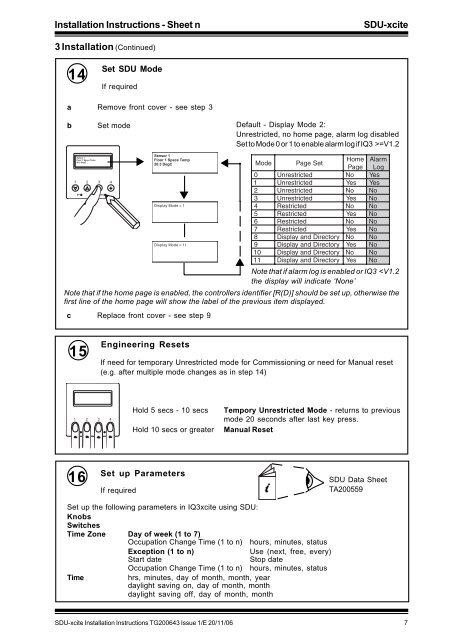SDU-xcite Smart Display Unit Installation Instructions - Trend Controls
SDU-xcite Smart Display Unit Installation Instructions - Trend Controls
SDU-xcite Smart Display Unit Installation Instructions - Trend Controls
You also want an ePaper? Increase the reach of your titles
YUMPU automatically turns print PDFs into web optimized ePapers that Google loves.
<strong>Installation</strong> <strong>Instructions</strong> - Sheet n<br />
<strong>SDU</strong>-<strong>xcite</strong><br />
3 <strong>Installation</strong> (Continued)<br />
14<br />
Set <strong>SDU</strong> Mode<br />
If required<br />
a Remove front cover - see step 3<br />
b<br />
Set mode<br />
Default - <strong>Display</strong> Mode 2:<br />
Unrestricted, no home page, alarm log disabled<br />
Set to Mode 0 or 1 to enable alarm log if IQ3 >=V1.2<br />
5 A I H <br />
. H 5 F = A 6 A F<br />
! , A C +<br />
! "<br />
5 2 - /<br />
5 A I H <br />
. H 5 F = A 6 A F<br />
! , A C +<br />
<strong>Display</strong> Mode = 1<br />
<strong>Display</strong> Mode = 11<br />
Mode<br />
Page Set<br />
0 Unrestricted<br />
1 Unrestricted<br />
2 Unrestricted<br />
3 Unrestricted<br />
4 Restricted<br />
5 Restricted<br />
6 Restricted<br />
7 Restricted<br />
8 <strong>Display</strong><br />
and Directory<br />
9 <strong>Display</strong><br />
and Directory<br />
10<br />
<strong>Display</strong><br />
and Directory<br />
11<br />
<strong>Display</strong><br />
and Directory<br />
Home<br />
Page<br />
Alarm<br />
Log<br />
No<br />
Ye s<br />
Ye<br />
s Ye s<br />
No<br />
No<br />
Ye<br />
s No<br />
No<br />
No<br />
Ye<br />
s No<br />
No<br />
No<br />
Ye<br />
s No<br />
No<br />
No<br />
Ye<br />
s No<br />
No<br />
No<br />
Ye<br />
s No<br />
Note that if the home page is enabled, the controllers identifier [R(D)] should be set up, otherwise the<br />
first line of the home page will show the label of the previous item displayed.<br />
c Replace front cover - see step 9<br />
Note that if alarm log is enabled or IQ3