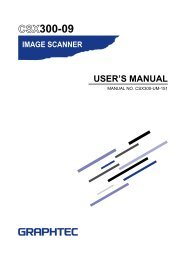Paradigm imagePRO GxT 42 HD PLUS - Scantopia
Paradigm imagePRO GxT 42 HD PLUS - Scantopia
Paradigm imagePRO GxT 42 HD PLUS - Scantopia
Create successful ePaper yourself
Turn your PDF publications into a flip-book with our unique Google optimized e-Paper software.
<strong>Paradigm</strong> <strong>imagePRO</strong> <strong>GxT</strong> <strong>42</strong> <strong>HD</strong> <strong>PLUS</strong><br />
12 ips monochrome; 4 ips color<br />
Wide-Format Scanner<br />
Key Buyer Benefits<br />
• Unique 2D LED illumination system – instant-on, long-life, no fluorescent tubes<br />
• Full high definition (<strong>HD</strong>) 1200 dpi optical CCD resolution<br />
• ENERGY STAR® qualified – cuts costs as it uses 30% less power and 94% less when idle<br />
• High productivity as it can scan A0/E-size documents FAST at 12 ips 200 dpi mono and 4<br />
ips color<br />
• Optional ScanWorks3 software offers outstanding "scan once interactive 2D image<br />
• restoration"<br />
• <strong>42</strong>" image width, 46" document width - ideal for A0, E and architectural E-size document<br />
scanning<br />
• Combines faithful 48-bit color graphics capture with crisp, sharp line definition for maximum<br />
capability<br />
• Motorized thick media option for board mounted originals up to 0.8"/20mm in <strong>imagePRO</strong><br />
<strong>GxT</strong> <strong>42</strong> <strong>HD</strong> <strong>PLUS</strong><br />
• Network-ready – Gigabit Ethernet connectivity using unlimited LAN cable length<br />
• Easy configuration with Plug and Play high speed USB 2.0 connection<br />
• All-in-One Scan and Copy software included<br />
www.BERTL.com<br />
Copyright © 2007 BERTL Inc. December 16, 2009<br />
All Rights Reserved. The license under which this document is made available and applicable law prohibit any reproduction or further transmission of any portion of this document. This<br />
document may only be viewed electronically through the www.BERTL.com Web site and may not be stored in electronic or hard copy format. Any reproduction of trademarks is strictly<br />
prohibited. BERTL accepts no responsibility for any inaccuracies or omissions contained in this document.
Introduction<br />
November 2009<br />
<strong>Paradigm</strong> <strong>imagePRO</strong> Gx T<strong>42</strong> <strong>HD</strong> <strong>PLUS</strong><br />
www.BERTL.com<br />
Table of Contents<br />
Introduction .......................................................................................................... 3<br />
<strong>Paradigm</strong> History ....................................................................................... 3<br />
<strong>Paradigm</strong> <strong>imagePRO</strong> GXT <strong>42</strong> <strong>HD</strong> <strong>PLUS</strong> ................................................. 3<br />
Device Features Summary ....................................................................... 5<br />
<strong>Paradigm</strong> Family of Scanners ................................................................... 4<br />
<strong>Paradigm</strong> Upgrade Policy ......................................................................... 4<br />
Power-Save Mode ..................................................................................... 5<br />
What BERTL Tested ................................................................................. 5<br />
Setup & Installation .............................................................................................. 6<br />
Getting Setup............................................................................................6<br />
Normalization/White Point Calibration ...................................................... 7<br />
BERTL Stitching Test ................................................................................ 7<br />
Software Solutions ............................................................................................... 8<br />
All-in-One .................................................................................................. 8<br />
ScanWorks .............................................................................................. 10<br />
CopySmart .............................................................................................. 12<br />
TWAIN Scanning....................................................................................12<br />
Maintenance..... .................................................................................................. 13<br />
Consumables .......................................................................................... 13<br />
Scan Quality......... .............................................................................................. 14<br />
Scanner Accuracy ................................................................................... 14<br />
Text Sharpness ....................................................................................... 14<br />
Line Pair Resolution Test ........................................................................ 16<br />
Color Fringing .......................................................................................... 17<br />
Adaptive Thresholding ............................................................................ 17<br />
Panchromatic Test .................................................................................. 18<br />
Scan Performance .............................................................................................. 19<br />
Scan Speed Tests ................................................................................... 19<br />
Black and White Performance ................................................................ 19<br />
Black and White Mono Performance ...................................................... 20<br />
256 Monochrome Performance .............................................................. 20<br />
Grayscale Performance .......................................................................... 21<br />
RGB Performance ................................................................................... 21<br />
256 Bit Color Performance ...................................................................... 22<br />
16 Bit Color Performance ........................................................................ 22<br />
Performance Conclusion ......................................................................... 23<br />
Summary ................................................................................................... 24<br />
About BERTL ................................................................................................... 25<br />
WIDE FORMAT SCANNER<br />
Copyright © 2009 BERTL Inc. December 2009<br />
All Rights Reserved. The license under which this document is made available and applicable law prohibit any reproduction or further transmission of any portion of this document. This<br />
document may only be viewed electronically through the www.BERTL.com Web site and may not be stored in electronic or hard copy format. Any reproduction of trademarks is strictly<br />
prohibited. BERTL accepts no responsibility for any inaccuracies or omissions contained in this document.<br />
Page 2
Introduction<br />
PARADIGM HISTORY<br />
The company was originally founded in 1989 as a largeformat<br />
scanning service bureau specializing in the<br />
conversion of paper-based engineering documentation<br />
into CAD format.<br />
In the early 1990s, <strong>Paradigm</strong>’s business approach evolved<br />
from document-imaging services only, to a two-pronged<br />
approach of providing services and/or a product solution.<br />
Seeing a need to fill gaps that current large-format<br />
scanning and printing solutions didn’t fill, <strong>Paradigm</strong> began<br />
to develop solutions using “best-of-breed” components<br />
that addressed evolving market needs. Since 2005, the<br />
company has developed and delivered quality wide-format<br />
MFP solutions to the market in the United States and<br />
Canada.<br />
Build Quality<br />
Fi ni sh in g<br />
Ease o f Use<br />
Me di a Han dl in g<br />
Li ne Pai rs/m m<br />
Scann in g Accu racy<br />
Per formance<br />
Im ag e Qu ali ty<br />
Feat ur es<br />
Pr ic e<br />
BERTL Gal a xy © St ar Ra t i n g<br />
<strong>Paradigm</strong> <strong>imagePRO</strong> <strong>GxT</strong> <strong>42</strong> <strong>HD</strong> <strong>PLUS</strong><br />
0.0 1.0 2.0 3.0 4.0 5.0<br />
November 2009<br />
<strong>Paradigm</strong> <strong>imagePRO</strong> Gx T<strong>42</strong> <strong>HD</strong> <strong>PLUS</strong><br />
www.BERTL.com<br />
PARADIGM IMAGEPRO GXT <strong>42</strong> <strong>HD</strong> <strong>PLUS</strong><br />
<strong>Paradigm</strong> Imaging Group introduced the <strong>imagePRO</strong> <strong>GxT</strong><br />
<strong>42</strong> <strong>HD</strong> <strong>PLUS</strong> wide format scanner this past April as a<br />
state-of-the-art <strong>42</strong>” inch scanner. The <strong>imagePRO</strong> <strong>GxT</strong> <strong>42</strong><br />
<strong>HD</strong> <strong>PLUS</strong> features <strong>Paradigm</strong>’s full high definition (<strong>HD</strong>)<br />
technology and joins <strong>Paradigm</strong>’s impressive CCD scanner<br />
product line up. The <strong>imagePRO</strong> <strong>GxT</strong> <strong>42</strong> <strong>HD</strong> <strong>PLUS</strong> is part<br />
of a scanner family with three different sizes (28”, <strong>42</strong>”, and<br />
56”) all based on the same scanning technology and<br />
positioned with different prices and specifications to serve<br />
specific industry needs.<br />
The <strong>imagePRO</strong> <strong>GxT</strong> <strong>42</strong> <strong>HD</strong> <strong>PLUS</strong> is a high-end<br />
performance color scanner for the reprographic, graphic<br />
arts, photographic, corporate graphics, and GIS market.<br />
The <strong>imagePRO</strong> <strong>GxT</strong> <strong>42</strong> <strong>HD</strong> <strong>PLUS</strong> is the first CCD-based<br />
wide format scanners with true 1200 dpi optical resolution.<br />
The combination of high resolution and CCD imaging<br />
technology creates a flexible, multi-purpose scanning<br />
system capable of capturing both very fine line and image<br />
details while reproducing color graphics in vivid, high<br />
fidelity colors.<br />
The <strong>imagePRO</strong> <strong>GxT</strong> <strong>42</strong> <strong>HD</strong> <strong>PLUS</strong> CCD’s provide a wide<br />
color gamut and high dynamic range. The <strong>imagePRO</strong> <strong>GxT</strong><br />
<strong>42</strong> <strong>HD</strong> <strong>PLUS</strong> scanner captures 48-bit and 16-bit panchromatic<br />
monochrome data so that users can scan and<br />
copy exceptionally colorful images with clear shadow<br />
details. The higher the optical resolution used the smaller<br />
and finer the details that can be captured from the original.<br />
The <strong>imagePRO</strong> <strong>GxT</strong> <strong>42</strong> <strong>HD</strong> <strong>PLUS</strong> offers 1200 x 1200 dpi<br />
resolution which is among the highest in its class.<br />
The <strong>imagePRO</strong> <strong>GxT</strong> <strong>42</strong> <strong>HD</strong> <strong>PLUS</strong> wide format scanner<br />
benefits from a technically advanced, instant-on, bidirectional<br />
LED illumination system and ENERGY STAR ®<br />
compliance to reduce energy requirements and impact on<br />
the environment. The <strong>imagePRO</strong> <strong>GxT</strong> <strong>42</strong> <strong>HD</strong> <strong>PLUS</strong><br />
features a 50,000 hr (6 years scanning 24/7) in-service<br />
life. Using LED technology greatly reduces maintenance<br />
and consumable costs providing much lower cost of<br />
operation compared to fluorescent tube based systems.<br />
Plug and play connection can be accomplished via high<br />
speed USB2 or networked Gigabit Ethernet. The<br />
<strong>imagePRO</strong> <strong>GxT</strong> <strong>42</strong> <strong>HD</strong> <strong>PLUS</strong> is available in two different<br />
versions as Gx <strong>42</strong> <strong>HD</strong> <strong>PLUS</strong> and <strong>GxT</strong> <strong>42</strong> <strong>HD</strong> <strong>PLUS</strong><br />
models incorporating "motorized thick media" (MTM)<br />
capability for documents mounted on boards up to 20mm<br />
(0.8") thickness and in monochrome (m), color (c) and<br />
express color (e) trim.<br />
Copyright © 2009 BERTL Inc. December 2009<br />
All Rights Reserved. The license under which this document is made available and applicable law prohibit any reproduction or further transmission of any portion of this document. This<br />
document may only be viewed electronically through the www.BERTL.com Web site and may not be stored in electronic or hard copy format. Any reproduction of trademarks is strictly<br />
prohibited. BERTL accepts no responsibility for any inaccuracies or omissions contained in this document.<br />
Page 3
Introduction<br />
Gx<br />
<strong>42</strong><br />
<strong>HD</strong><br />
<strong>PLUS</strong><br />
<strong>GxT</strong><br />
<strong>42</strong><br />
<strong>HD</strong><br />
<strong>PLUS</strong><br />
Scanner Model<br />
Image Width<br />
Max Media<br />
Thickness<br />
Optical Resolution<br />
(dpi)<br />
Scan Speed<br />
(in/sec)*<br />
Color<br />
<strong>42</strong>" 0.08"<br />
m (mono)<br />
2<br />
N/A<br />
106.7 cm<br />
mm<br />
1200<br />
c (color) E size+ 1<br />
e (express color) A0+ 4<br />
<strong>42</strong>" 0.8"<br />
m (mono)<br />
20<br />
N/A<br />
106.7 cm<br />
mm<br />
1200<br />
c (color) E size+ 1<br />
e (express color) A0+ 4<br />
Mono<br />
The <strong>imagePRO</strong> <strong>GxT</strong> <strong>42</strong> <strong>HD</strong> <strong>PLUS</strong> has the capability to<br />
scan and copy both technical and full color graphics, on<br />
thin or thick media originals, up to D-size / A1 or E-size /<br />
A0. The <strong>imagePRO</strong> <strong>GxT</strong> <strong>42</strong> <strong>HD</strong> <strong>PLUS</strong> also provides<br />
customers with a choice of product configurations to suit<br />
their particular business requirements. The <strong>imagePRO</strong><br />
<strong>GxT</strong> <strong>42</strong> <strong>HD</strong> <strong>PLUS</strong> scanners offer greater flexibility<br />
required by professional service providers and service<br />
bureaus who need the capability to process a wide range<br />
of customer originals and content.<br />
The <strong>Paradigm</strong> <strong>imagePRO</strong> <strong>GxT</strong> <strong>42</strong> <strong>HD</strong> <strong>PLUS</strong> scanner has<br />
an MSRP of $12,995. Price includes the ready-to-run Allin-One<br />
scan, copy, email and imageFlow software which<br />
support PDF, JPEG, PNG, and TIFF file formats.<br />
In the following test report, BERTL takes an in-depth look<br />
at the <strong>Paradigm</strong> <strong>imagePRO</strong> <strong>GxT</strong> <strong>42</strong> <strong>HD</strong> <strong>PLUS</strong> scanner,<br />
testing and evaluating its productivity, image quality and<br />
ease-of-use.<br />
12<br />
12<br />
Maximum Extended<br />
Scanning Resolution<br />
Scanning Method<br />
Image Capture Method<br />
Interface<br />
Document Size<br />
Maximum Media<br />
Thickness<br />
* ips = inches per second.<br />
November 2009<br />
<strong>Paradigm</strong> <strong>imagePRO</strong> Gx T<strong>42</strong> <strong>HD</strong> <strong>PLUS</strong><br />
www.BERTL.com<br />
Device Features Summary<br />
9,6000 dpi<br />
6 x quadri-linear CCDs each with<br />
10,800 pixels (RGB + monochrome)<br />
48-bit color; 16-bit grayscale;<br />
Panchromatic monochrome and black<br />
& white image capture<br />
Scanner: USB 2.0 / Gigabit Ethernet<br />
Paper width up to 46”/(117mm);<br />
unlimited scan length<br />
Gx: Up to 0.08”/(2 mm)<br />
Gx T: 0.8”/(20mm)<br />
PARADIGM FAMILY OF SCANNERS<br />
The <strong>imagePRO</strong> <strong>GxT</strong> <strong>42</strong> <strong>HD</strong> <strong>PLUS</strong> is part of a family of<br />
three wide-format color scanners all based on the same<br />
hardware platform that consists of the <strong>imagePRO</strong> Gx <strong>42</strong>M<br />
<strong>HD</strong> Plus and <strong>GxT</strong> <strong>42</strong>M <strong>HD</strong> Plus, The <strong>imagePRO</strong> Gx <strong>42</strong>C<br />
<strong>HD</strong> Plus and <strong>GxT</strong> <strong>42</strong>C <strong>HD</strong> Plus, and the <strong>imagePRO</strong> Gx<br />
<strong>42</strong>E <strong>HD</strong> <strong>PLUS</strong> and the <strong>imagePRO</strong> <strong>GxT</strong> <strong>42</strong>E <strong>HD</strong> <strong>PLUS</strong>.<br />
Each of these wide format scanners are available in<br />
monochrome, color and express models. The<br />
distinguishing factor between the Gx <strong>HD</strong> <strong>PLUS</strong> and the<br />
<strong>GxT</strong> <strong>HD</strong> <strong>PLUS</strong> versions is their motorized thick media<br />
option which allows scanning of board mounted originals<br />
as thick as 0.8” (20mm).<br />
The <strong>imagePRO</strong> Gx <strong>42</strong>m <strong>HD</strong> <strong>PLUS</strong>, ImagePRO <strong>GxT</strong> <strong>42</strong>m<br />
<strong>HD</strong> <strong>PLUS</strong> and the ImagePRO Gx <strong>42</strong>e <strong>HD</strong> <strong>PLUS</strong> are all<br />
based on the same hardware platform, but have different<br />
specifications, prices, features, and target markets. In total<br />
the <strong>Paradigm</strong> <strong>imagePRO</strong> Gx <strong>PLUS</strong> series consists of 18<br />
different models.<br />
Device Features Summary<br />
List Price<br />
Monochrome Scanning<br />
Speed<br />
Color Scanning Speed<br />
Maximum Optical<br />
Scanning Resolution<br />
$12,995 (M-monochrome)<br />
$16,995 (C-color)<br />
$18,995 (E-Express Color)<br />
12 ips at 200 dpi<br />
N.A. (M-model)<br />
1.0 ips at 200 dpi (C-model)<br />
4.0 ips at 200 dpi (E-model)<br />
1,200 dpi<br />
Copyright © 2009 BERTL Inc. December 2009<br />
All Rights Reserved. The license under which this document is made available and applicable law prohibit any reproduction or further transmission of any portion of this document. This<br />
document may only be viewed electronically through the www.BERTL.com Web site and may not be stored in electronic or hard copy format. Any reproduction of trademarks is strictly<br />
prohibited. BERTL accepts no responsibility for any inaccuracies or omissions contained in this document.<br />
Page 4
Introduction<br />
November 2009<br />
<strong>Paradigm</strong> <strong>imagePRO</strong> Gx T<strong>42</strong> <strong>HD</strong> <strong>PLUS</strong><br />
www.BERTL.com<br />
WHAT BERTL TESTED<br />
BERTL tested the <strong>imagePRO</strong> <strong>GxT</strong> <strong>42</strong> <strong>HD</strong> <strong>PLUS</strong> model<br />
with the stand and the All-in-One scanning software and<br />
the optional ScanWorks Scan-to-File. The price for the<br />
tested equipment was $18,995 and $580 for ScanWorks.<br />
BERTL has not tested imageFLOW with the Gx series.<br />
BERTL uses its own standardized test procedure to test<br />
all wide-format scanners, ensuring uniform and<br />
independent treatment of wide-format scanners across<br />
scanner manufacturers.<br />
The image above shows the <strong>Paradigm</strong> <strong>imagePRO</strong> Gx <strong>42</strong><br />
<strong>HD</strong> <strong>PLUS</strong> family of scanners and highlights their price<br />
compared to their scanning speeds. <strong>Paradigm</strong> provides<br />
users with an upgrade path where the <strong>imagePRO</strong> <strong>GxT</strong> <strong>42</strong><br />
<strong>HD</strong> <strong>PLUS</strong> scanner can be upgraded from monochrome to<br />
color, monochrome to express color and color to express<br />
color.<br />
POWER-SAVE MODE<br />
The <strong>imagePRO</strong> <strong>GxT</strong> <strong>42</strong> <strong>HD</strong> <strong>PLUS</strong> scanner complies with<br />
both RoSH and ENERGY STAR ® 2009 rating<br />
specifications and uses less than 4.5W in low-power<br />
energy-save mode. By default, the power save function is<br />
set to “ON” and the power save time defaults to 15<br />
minutes. However, users can modify these settings so that<br />
the power save mode can be turned on or off and the<br />
power save timer can be adjusted between 2 and 61<br />
minutes.<br />
PARADIGM UPGRADE POLICY<br />
<strong>Paradigm</strong> offers customers the ability to upgrade their<br />
devices at a very reasonable cost. Customers with the “M”<br />
or “C” models can be quickly and easily upgraded at the<br />
customer’s location via a file that can be exchanged using<br />
emails. These upgrades provide customers with access to<br />
higher performance and protect their original investment<br />
should the business need arise.<br />
All <strong>imagePRO</strong> scanners use dual controls for handling<br />
basic functions such as Scan-to-File and Copy-to-Printer.<br />
Overall, the control panel offers users simple to use<br />
operations from the scanner control panel at the touch of a<br />
button.<br />
For firmware upgrades, users should contact their local<br />
dealer or <strong>Paradigm</strong> Imaging’s technical support<br />
department at 888-221-7226.<br />
Copyright © 2009 BERTL Inc. December 2009<br />
All Rights Reserved. The license under which this document is made available and applicable law prohibit any reproduction or further transmission of any portion of this document. This<br />
document may only be viewed electronically through the www.BERTL.com Web site and may not be stored in electronic or hard copy format. Any reproduction of trademarks is strictly<br />
prohibited. BERTL accepts no responsibility for any inaccuracies or omissions contained in this document.<br />
Page 5
Maintenance<br />
November 2009<br />
<strong>Paradigm</strong> <strong>imagePRO</strong> Gx T<strong>42</strong> <strong>HD</strong> <strong>PLUS</strong><br />
www.BERTL.com<br />
GETTING SET UP<br />
The scanner arrives in two cardboard crates containing<br />
the scanner and the scanner stand. The scanner stand is<br />
easy to assemble, even if you’re alone on the job. The<br />
assembly instructions are clear and easy to follow.<br />
The scanner weight is approximately 97 lbs. (44 kg) and<br />
requires two people to lift and secure it to the stand. Once<br />
assembled, users can connect the scanner to the<br />
computer using either a USB 2.0 interface or a gigabit<br />
ethernet cable.<br />
In order to get the scanner running, users need to install<br />
the three software components: the Scanner Software,<br />
Utility Software, and the Ethernet Driver.<br />
During installation of these utilities, users can choose from<br />
among eleven supported languages, including Arabic,<br />
Chinese, English, French, German, Italian, Japanese,<br />
Portuguese, Russian, South Korean, and Spanish.<br />
The user loads the CD that contains the drivers for the<br />
scanner and turns on the scanner. The Microsoft Windows<br />
Found New Hardware Wizard starts automatically and<br />
selects the correct software driver. Users who purchased<br />
optional software packages are required to load the<br />
individual CDs provided with these applications.<br />
After proper installation, there are four applications in the<br />
Windows Start menu under the <strong>Paradigm</strong> folder: these<br />
include CopySmart, ScanWorks 2.4.7.2, <strong>imagePRO</strong><br />
1.5.0.2, and <strong>imagePRO</strong> Gx+ Utilities.<br />
WHAT WE LIKED<br />
• The installation procedure is complete and easy to<br />
follow. It can be performed by anyone in an<br />
organization who has average experience in installing<br />
new software and hardware on a computer<br />
workstation.<br />
• Instructions for assembly and installation are easy to<br />
follow with plenty of drawings and instructions<br />
provided.<br />
• Typical scanner assembly time is 10 to 15 minutes.<br />
• Typical software installation time is 10 minutes for the<br />
scanner drivers and scanning software.<br />
WHAT WE WOULD LIKE TO SEE<br />
• BERTL was very satisfied with <strong>Paradigm</strong> <strong>imagePRO</strong><br />
<strong>GxT</strong> <strong>42</strong> <strong>HD</strong> <strong>PLUS</strong>’s set-up procedures and installation<br />
methods.<br />
Copyright © 2009 BERTL Inc. December 2009<br />
All Rights Reserved. The license under which this document is made available and applicable law prohibit any reproduction or further transmission of any portion of this document. This<br />
document may only be viewed electronically through the www.BERTL.com Web site and may not be stored in electronic or hard copy format. Any reproduction of trademarks is strictly<br />
prohibited. BERTL accepts no responsibility for any inaccuracies or omissions contained in this document.<br />
Page 6
Maintenance<br />
NORMALIZATION / WHITE POINT CALIBRATION<br />
After you install the software, you must still calibrate your<br />
scanner in order to ensure that the scanner delivers<br />
optimal scanning quality. Calibration is straightforward and<br />
consists of a two-step procedure using the supplied basic<br />
White Point Calibration sheet and the <strong>imagePRO</strong> Gx+<br />
Utility.<br />
Before beginning calibration, it’s recommended that users<br />
clean the inside of the scanner and the surface of the<br />
document scanning table. Any dust or dirt on these<br />
surfaces may affect the calibration results and the<br />
resulting image quality. Users should also check that the<br />
calibration sheet is free of dust or dirt.<br />
Once ready to start, users must run the Utilities program<br />
and insert the Normalization Target (which is supplied with<br />
the purchase of the scanner) and then click on the Full<br />
normalization button (shown below) to start the scanner<br />
normalization process.<br />
BERTL STITCHING TEST<br />
November 2009<br />
<strong>Paradigm</strong> <strong>imagePRO</strong> Gx T<strong>42</strong> <strong>HD</strong> <strong>PLUS</strong><br />
www.BERTL.com<br />
BERTL’s image stitching test assesses whether a<br />
product’s stitching sensors can seamlessly stitch the<br />
output of multiple digital image sensors together into one<br />
continuous image. This is assessed through a stitching<br />
sensor file that is designed to pinpoint key areas that the<br />
sensors should be picking up.<br />
BERTL’s stitching sensor test file.<br />
The picture below shows a perfect horizontal and vertical<br />
alignment between cameras. The 45° angled lines are<br />
used for vertical alignment. When vertical alignment is not<br />
set properly, it shows up as jagged angle lines. A<br />
horizontal stitching problem shows up when the horizontal<br />
line is not straight. The whole calibration process took<br />
about 10 minutes to complete.<br />
The full normalization process takes less than 5 minutes<br />
to complete and is fully automated.<br />
BERT Stitching Test Target: We did not observe any<br />
horizontal or vertical stitching problems.<br />
After the full normalization process was completed, we ran<br />
our auto stitch test target to detect horizontal and vertical<br />
stitching problems. During our product evaluation, BERTL<br />
analysts did not observe any horizontal or vertical stitching<br />
problems with the <strong>Paradigm</strong> <strong>imagePRO</strong> <strong>GxT</strong> <strong>42</strong> <strong>HD</strong> <strong>PLUS</strong><br />
scanner.<br />
Copyright © 2009 BERTL Inc. December 2009<br />
All Rights Reserved. The license under which this document is made available and applicable law prohibit any reproduction or further transmission of any portion of this document. This<br />
document may only be viewed electronically through the www.BERTL.com Web site and may not be stored in electronic or hard copy format. Any reproduction of trademarks is strictly<br />
prohibited. BERTL accepts no responsibility for any inaccuracies or omissions contained in this document.<br />
Page 7
Maintenance<br />
November 2009<br />
<strong>Paradigm</strong> <strong>imagePRO</strong> Gx T<strong>42</strong> <strong>HD</strong> <strong>PLUS</strong><br />
www.BERTL.com<br />
STITCHING TEST RESULTS<br />
All numbers present<br />
Image scanned without<br />
segregation<br />
Stitching Sensor Test<br />
A “√” mark indicates the device was able to print the line width correctly.<br />
*Chart cells containing an “x” indicate that the printer was not able to<br />
scan that part correctly.<br />
WHAT WE LIKED<br />
• The calibration procedure is well documented and<br />
easy to perform.<br />
• Typical calibration time is 10 minutes.<br />
• A scanner calibration and normalization can be easily<br />
performed by any operator.<br />
• BERTL analysts were impressed with the <strong>imagePRO</strong><br />
<strong>GxT</strong> <strong>42</strong> <strong>HD</strong> <strong>PLUS</strong>’s stitching sensor performance. We<br />
were especially impressed with the smoothness of<br />
lines in trouble-some areas of the stitching test.<br />
• The <strong>imagePRO</strong> <strong>GxT</strong> <strong>42</strong> <strong>HD</strong> <strong>PLUS</strong>’s produce a<br />
seamless clear image.<br />
• The stitching sensors were working in tandem and<br />
picked up all aspects of the Test Target.<br />
√<br />
√<br />
The File icon provides users with the option of choosing<br />
the storage location of the file to be created and the file<br />
format of the file. File format options include TIFF, JPEG,<br />
and PDF.<br />
The Copy icon provides users with the option of selecting<br />
the number of copies to be printed when a wide format<br />
printer is attached to the scanner.<br />
WHAT WE WOULD LIKE TO SEE<br />
• BERTL was very satisfied with <strong>Paradigm</strong> <strong>imagePRO</strong><br />
<strong>GxT</strong> <strong>42</strong> <strong>HD</strong> <strong>PLUS</strong>’s Auto Stitch and Full Normalization<br />
procedures.<br />
ALL-IN-ONE SOFTWARE SOLUTION<br />
<strong>Paradigm</strong> scanners include the ‘All-in-One’ basic<br />
scanning software. This software is designed for use by<br />
non-skilled users. The software is very simple to use and<br />
provides all the basic Scan-to-File, and Scan-to-Copy<br />
functionality needed by most users.<br />
<strong>Paradigm</strong>’s goal was to create an intuitive and easy to use<br />
application so everyone in an organization could use and<br />
operate the scanner. Although <strong>imagePRO</strong> offers basic<br />
features, most organizations will find them suitable for a<br />
majority of their scanning needs.<br />
The E-Mail icon provides users with the option of attaching<br />
the scanned image as an e-mail attachment using one of<br />
the three supported file formats which include TIFF,<br />
JPEG, and PDF.<br />
Users have the option of selecting one of three different<br />
scanning color modes from the main section of the dialog<br />
screen. Each color mode provides the user with functions<br />
that are specific to the color mode chosen.<br />
Copyright © 2009 BERTL Inc. December 2009<br />
All Rights Reserved. The license under which this document is made available and applicable law prohibit any reproduction or further transmission of any portion of this document. This<br />
document may only be viewed electronically through the www.BERTL.com Web site and may not be stored in electronic or hard copy format. Any reproduction of trademarks is strictly<br />
prohibited. BERTL accepts no responsibility for any inaccuracies or omissions contained in this document.<br />
Page 8
Maintenance<br />
On the right side of the application a preview window is<br />
provided so that users can review the overall quality of the<br />
image being scanned without having to open a different<br />
application. This saves scan operators time and effort<br />
when scanning.<br />
Once a scanned document appears in the preview<br />
window, additional features are shown, allowing the<br />
operator to crop the image, file the image, zoom in and<br />
out, or to discard it.<br />
All-in-One<br />
Supported File Formats<br />
Full Color 256 Auto Color Greyscale Black & White<br />
JPEG PNG JPEG TIFF-G4<br />
PDF PDF PDF<br />
TIFF TIFF TIFF<br />
WHAT WE LIKED<br />
November 2009<br />
<strong>Paradigm</strong> <strong>imagePRO</strong> Gx T<strong>42</strong> <strong>HD</strong> <strong>PLUS</strong><br />
www.BERTL.com<br />
• The All-in-One Software installation procedure is easy<br />
to follow and complete. It can be performed by anyone<br />
in an organization who has average experience in<br />
installing new software.<br />
• The software is very intuitive and easy to operate.<br />
• All-in-One scanner software is included at no extra<br />
cost and supports Scan-to-File, Scan-to-Copy, and<br />
Scan-to-Email.<br />
• The All-in-One Software combines wide format<br />
scanning and copying in a simple and easy to use<br />
program. When combined with a large format printer,<br />
this software package provides most of the traditional<br />
options and functions found in today’s multifunctional<br />
office products.<br />
• Users have the ability to create multiple copies of<br />
large format documents and send them directly to a<br />
wide format printer.<br />
• Users can save the scanned images to JPEG, PDF,<br />
PNG, and TIFF file formats.<br />
• The scanner can be set to scan in automatic batch<br />
mode which allows the operator to set the scan<br />
settings once and continue scanning multiple<br />
documents. This gives the operator the ability to be<br />
more productive as they do not need to stop after<br />
each scan to set the file settings for the next<br />
document to be scanned.<br />
• The software supports document auto-size detection,<br />
fixed sheet size and full width size options. The<br />
software also manages file overwrite situations by<br />
prompting the user to change the file name or simply<br />
click on the SCAN or Enter.<br />
• The scanner supports document sizes ranging from<br />
Auto Size, Auto Length, (Max Width), ISO, ANSI, and<br />
ARCH paper sizes from the paper size scroll box.<br />
WHAT WE WOULD LIKE TO SEE<br />
• BERTL was very satisfied with All-in-One Scanning<br />
software. BERTL Analysts would have liked having<br />
the option of selecting custom paper sizes. However,<br />
documents appearing in the preview window can be<br />
cropped to size before saving.<br />
Copyright © 2009 BERTL Inc. December 2009<br />
All Rights Reserved. The license under which this document is made available and applicable law prohibit any reproduction or further transmission of any portion of this document. This<br />
document may only be viewed electronically through the www.BERTL.com Web site and may not be stored in electronic or hard copy format. Any reproduction of trademarks is strictly<br />
prohibited. BERTL accepts no responsibility for any inaccuracies or omissions contained in this document.<br />
Page 9
Maintenance<br />
November 2009<br />
<strong>Paradigm</strong> <strong>imagePRO</strong> Gx T<strong>42</strong> <strong>HD</strong> <strong>PLUS</strong><br />
www.BERTL.com<br />
SCANWORKS (OPTIONAL SOFTWARE)<br />
This software provides the experienced operator with<br />
more control over scanning.<br />
Users have the option of selecting the color palette to be<br />
used as well as the option of selecting the scan file type<br />
settings for each of the color scan modes. The ability to<br />
set these settings provides users with added productivity<br />
as they do not have to worry about their settings after they<br />
have been saved.<br />
Optional ScanWorks software provides users with<br />
convenient Scan, View, Edit, and Print features. Industry<br />
leading ScanWorks uses built-in virtual Intelligent Adaptive<br />
Thresholding to enhance speed, performance and ease of<br />
use. Other features offered with ScanWorks include batch,<br />
auto-palette scanning and support to all the leading file<br />
formats.<br />
The Media Handling tab provides users with sevaral Endof-Scan<br />
behavior options which tell the scanner to rewind<br />
on Save or Delete, Eject on Save or Delete, or to Do<br />
nothing on Save or Delete. Users also have the option to<br />
justify the scanned image either to the Center or Left, and<br />
can change the speed of the scanner when handling<br />
delicate documents.<br />
Optional ScanWorks scanning software offers users a<br />
multitude of options for munipulating scanned images that<br />
rivals the features and functions of those found in<br />
Photoshop and other similar software.<br />
The Scan tab provides users with the option of selecting<br />
the file size to be scanned along with the Color Mode and<br />
resolution. In addition users can select the file storage<br />
location and the name of the file.<br />
The Data Control tab allows users to easily modify the<br />
brightness of an image, modify the gamma value for Red,<br />
Green, and Blue as well as execute several different<br />
calibration options like White Balance, Auto Stitch, Manual<br />
Stitch, Light Normalize, and Adaptive Stitch.<br />
ScanWorks provides users with an automatic file name<br />
option. This feature adds an incremental value to the end<br />
of the file name, which the user can set up prior to starting<br />
a batch scanning job.<br />
The ScanWorks application provides users with a<br />
thumbnail preview screen which is incredibly useful when<br />
viewing large files. Users have the option of zooming in<br />
and out of different sections of the image with great ease.<br />
Copyright © 2009 BERTL Inc. December 2009<br />
All Rights Reserved. The license under which this document is made available and applicable law prohibit any reproduction or further transmission of any portion of this document. This<br />
document may only be viewed electronically through the www.BERTL.com Web site and may not be stored in electronic or hard copy format. Any reproduction of trademarks is strictly<br />
prohibited. BERTL accepts no responsibility for any inaccuracies or omissions contained in this document.<br />
Page 10
Maintenance<br />
November 2009<br />
<strong>Paradigm</strong> <strong>imagePRO</strong> Gx T<strong>42</strong> <strong>HD</strong> <strong>PLUS</strong><br />
www.BERTL.com<br />
Above and Below: The More Controls tab provides users<br />
with the option of automating the launch of both Image<br />
Editing and Indexing applications, as well as creating new<br />
color pallets.<br />
ScanWorks comes with a factory default scan setting.<br />
However, users can create their own presets for<br />
commonly scanned documents.<br />
Additional preferences include settings for Tool Tips,<br />
Measurement Units, File Path, Language, and enabling<br />
scale to gray and scan logging which records basic scan<br />
statistics.<br />
In addition users can select their preferred connection<br />
method which includes USB or Ethernet connection. Using<br />
the Ethernet connection requires that an IP address be<br />
assigned to the scanner.<br />
ScanWorks<br />
ScanWorks features a multitude of image manipulation<br />
features which include the following: Sharpen/Blur, Noise<br />
Reduction, Curves, Brightness-Contrast, Black/White<br />
Points, Deskew, Rotate, Crop, Mirror, Convert to ..(RGB,<br />
256 Colors, 16 Colors, Grayscale, and Black and White),<br />
Reduce Resolution, and Invert.<br />
Supported File Formats<br />
File Formats RGB Grayscale<br />
JPEG <br />
JPEG 2000<br />
PDF Compressed<br />
JPEG<br />
PDF cctt‐g4<br />
<br />
<br />
<br />
256 / 16<br />
Color<br />
PNG <br />
TIFF<br />
<br />
B&W<br />
TIFF Packbits <br />
TIFF JPEG<br />
<br />
TIFF Uncompressed <br />
TIFF Group 3<br />
TIFF Group 4<br />
<br />
<br />
<br />
Copyright © 2009 BERTL Inc. December 2009<br />
All Rights Reserved. The license under which this document is made available and applicable law prohibit any reproduction or further transmission of any portion of this document. This<br />
document may only be viewed electronically through the www.BERTL.com Web site and may not be stored in electronic or hard copy format. Any reproduction of trademarks is strictly<br />
prohibited. BERTL accepts no responsibility for any inaccuracies or omissions contained in this document.<br />
Page 11
Maintenance<br />
COPYSMART<br />
Although not fully tested during this evaluation,<br />
CopySmart for ImagePRO scanners was very easy to<br />
install. The software delivers clear-cut features and<br />
function and does not require a high level of proficiency.<br />
Optional CopySmart Scan-to-Copy Software turns the<br />
<strong>imagePRO</strong> <strong>GxT</strong> <strong>42</strong> <strong>HD</strong> <strong>PLUS</strong> scanner into a large format<br />
copier for black and white and full color originals.<br />
CopySmart features easy to use Copy, Preview, and Print<br />
features which add to the devices overall ease of use.<br />
TWAIN SCANNING<br />
TWAIN drivers are currently not available or planned for<br />
the <strong>imagePRO</strong> large format scanner range. However, a<br />
WIA (Windows Image Acquisition) interface is available.<br />
Similar to TWAIN, WIA allows users to scan directly from<br />
a host application.<br />
Unlike TWAIN which is supplied by the scanner<br />
manufacturer and is usually loaded into the Windows<br />
environment with the scanner driver, WIA (Windows<br />
Image Acquisition) is a Microsoft utility that uses the<br />
manufacturer's Windows scanner driver and a simple<br />
scanning interface to allow users to scan into photo editing<br />
software or other WIA compliant raster applications. WIA<br />
when called from inside a program behaves just like a<br />
TWAIN driver but will always have the same Windows<br />
styled user interface, no matter which scanner it is<br />
attached to. Outside of a program Windows WIA also<br />
permits the user to scan to file when used from the Control<br />
Panel's Cameras and Scanners, or from the scanner<br />
device properties in the My Computer listing.<br />
WHAT WE LIKED<br />
• The installation procedure for both the ScanWorks<br />
and CopySmart software was straightforward.<br />
• The CopySmart software is very intuitive and easy to<br />
operate.<br />
November 2009<br />
<strong>Paradigm</strong> <strong>imagePRO</strong> Gx T<strong>42</strong> <strong>HD</strong> <strong>PLUS</strong><br />
www.BERTL.com<br />
• ScanWorks provides users with some advanced<br />
features and functions that are uncomplicated to use<br />
but are meant for advance users.<br />
• Like the All-in-One Software, CopySmart combines<br />
wide format scanning and copying in a clear and easy<br />
to use program. With CopySmart, users have the<br />
ability to create multiple copies of large format<br />
documents and send them directly to a wide format<br />
printer.<br />
• Users have a wide array of file format options when it<br />
comes to saving their scanned images when using<br />
ScanWorks.<br />
• The scanner can be set to scan in automatic batch<br />
mode which allows the operator to set the scan<br />
settings once and continue scanning multiple<br />
documents. This gives the operator the ability to be<br />
more productive as they do not need to stop after<br />
each scan to set the file settings for the next<br />
document to be scanned.<br />
• ScanWorks supports document auto-size detection,<br />
Standard (ISO, ANSI, and ARCH), and users can also<br />
specify the size of a custom sheet. The software also<br />
prevents file overwrite situations by automatically<br />
adding an incremental value to the end of the last file<br />
name which users can specify.<br />
• Both ScanWorks and CopySmart Scanning Software<br />
Solutions are professional scanning and copying tools<br />
that get the job done.<br />
• BERTL recommends the use of the WIA utility for<br />
access to the scanner from other applications.<br />
Although not nearly as feature-rich as ScanWorks,<br />
CopySmart, it’s sufficient for most needs.<br />
WHAT WE WOULD LIKE TO SEE<br />
• BERTL was very satisfied with both of ScanWorks<br />
and CopySmart scanning software.<br />
CONSUMABLES<br />
The <strong>imagePRO</strong> Gx <strong>42</strong> <strong>HD</strong> <strong>PLUS</strong> requires minimal service<br />
and calibration. The utility software included with the<br />
scanner provides users with all the maintenance<br />
applications needed to keep the large format scanner in<br />
prime condition and up-to-date with the latest firmware<br />
and drivers.<br />
Like any other peripheral, a scanner also has consumable<br />
parts, although they're insignificant compared to wideformat<br />
printers’ consumables. With scanners, there are<br />
typically three pieces that you should know about:<br />
replacement lights, the white background plate, and the<br />
scanner glass plate. The <strong>imagePRO</strong> <strong>GxT</strong> <strong>42</strong> <strong>HD</strong> <strong>PLUS</strong><br />
uses LED lights that have a lifetime of approximately<br />
50,000 hours, so they are not really of any concern.<br />
Copyright © 2009 BERTL Inc. December 2009<br />
All Rights Reserved. The license under which this document is made available and applicable law prohibit any reproduction or further transmission of any portion of this document. This<br />
document may only be viewed electronically through the www.BERTL.com Web site and may not be stored in electronic or hard copy format. Any reproduction of trademarks is strictly<br />
prohibited. BERTL accepts no responsibility for any inaccuracies or omissions contained in this document.<br />
Page 12
Maintenance<br />
November 2009<br />
<strong>Paradigm</strong> <strong>imagePRO</strong> Gx T<strong>42</strong> <strong>HD</strong> <strong>PLUS</strong><br />
www.BERTL.com<br />
The scan glass is chemically, treated scratch resistant and<br />
is held down by magnetic mounts for quick and easy<br />
removal or replacement and there is also easy access to<br />
the <strong>imagePRO</strong> Gx <strong>42</strong> <strong>HD</strong> <strong>PLUS</strong>' paper feed for cleaning.<br />
Overall the life expectancy of a wide format scanner like<br />
the <strong>imagePRO</strong> <strong>GxT</strong> <strong>42</strong> <strong>HD</strong> <strong>PLUS</strong> is normally anywhere<br />
between 5 and 10+ years. The actual useful life of a<br />
<strong>Paradigm</strong> large format scanner will depend on how hard it<br />
is used, where it is used and how well it is cared for. A<br />
scanner that is used 24/7 for very high volume archiving<br />
projects probably will not last as long as one that is used<br />
for general purpose scanning and copying in a drawing<br />
office.<br />
WHAT WE LIKED<br />
• BERTL likes the scanner’s use of long-life LEDs for<br />
illumination.<br />
• The scanner provides users with easy access to clean<br />
the rollers.<br />
• The glass plate can be replaced without the need for a<br />
technician.<br />
• BERTL estimated that a typical time for repair is<br />
around 15 minutes.<br />
WHAT WE WOULD LIKE TO SEE<br />
• BERTL does not have any recommendations for<br />
improvement in this category.<br />
Copyright © 2009 BERTL Inc. December 2009<br />
All Rights Reserved. The license under which this document is made available and applicable law prohibit any reproduction or further transmission of any portion of this document. This<br />
document may only be viewed electronically through the www.BERTL.com Web site and may not be stored in electronic or hard copy format. Any reproduction of trademarks is strictly<br />
prohibited. BERTL accepts no responsibility for any inaccuracies or omissions contained in this document.<br />
Page 13
Scan Quality<br />
November 2009<br />
<strong>Paradigm</strong> <strong>imagePRO</strong> Gx T<strong>42</strong> <strong>HD</strong> <strong>PLUS</strong><br />
www.BERTL.com<br />
SCANNER ACCURACY<br />
BERTL performed a series of quality tests on the<br />
scanners. We used our Applied Image (QA-1) test chart<br />
for evaluating the scanner’s horizontal and vertical<br />
accuracy. Instead of measuring the accuracy between two<br />
end points, we instead only measured a random selection<br />
of 6” width. Our test results indicated that:<br />
ImagePRO <strong>GxT</strong> <strong>42</strong> <strong>HD</strong><br />
<strong>PLUS</strong><br />
Accuracy %<br />
Horizontal 0.02<br />
Small text scanned at 100 dpi shows some small distortion.<br />
Vertical 0.03<br />
Both the horizontal and vertical result is excellent and is<br />
well below the vendor’s claimed accuracy of 0.1%.<br />
The <strong>imagePRO</strong> <strong>GxT</strong> <strong>42</strong> <strong>HD</strong> <strong>PLUS</strong> scanner supports<br />
adjustment of vertical precision. You do that by typing in a<br />
known distance and then adjusting it for precision.<br />
Small text scanned at 200 dpi.<br />
TEXT SHARPNESS<br />
Text sharpness is another test where we look at the<br />
impact of scanning small text size using each of the<br />
different resolutions. BERTL Analysts used the following<br />
scanned resolutions:<br />
• 100 DPI<br />
• 200 DPI<br />
• 300 DPI<br />
• 400 DPI<br />
• 500 DPI<br />
• 600 DPI<br />
Small text scanned at 300 dpi.<br />
The expectation is that the higher the scan resolution the<br />
better the quality of the scanned original. At 600 DPI users<br />
get the most quality output out of the <strong>imagePRO</strong> <strong>GxT</strong> <strong>42</strong><br />
<strong>HD</strong> <strong>PLUS</strong> scanner. Using lower resolution settings<br />
reduces the scanning quality but provides the user with<br />
higher scanning speeds.<br />
As the results show, the higher the resolution the better<br />
the image quality attained from the <strong>imagePRO</strong> <strong>GxT</strong> <strong>42</strong> <strong>HD</strong><br />
<strong>PLUS</strong>.<br />
BERTL recommends that users consider the impact of<br />
High Quality versus Speed. If you wish to capture images<br />
with the highest and most detailed precision, then you<br />
should use higher DPI settings. If it is less important to<br />
capture the smallest details, using smaller DPI setting can<br />
accomplish the job. In general, we find that users should<br />
avoid scanning with high DPI settings as it takes longer to<br />
scan a typical job and in the end, users are left with a very<br />
large file size.<br />
Small text scanned at 400 dpi.<br />
Small text scanned at 500 dpi.<br />
Copyright © 2009 BERTL Inc. December 2009<br />
All Rights Reserved. The license under which this document is made available and applicable law prohibit any reproduction or further transmission of any portion of this document. This<br />
document may only be viewed electronically through the www.BERTL.com Web site and may not be stored in electronic or hard copy format. Any reproduction of trademarks is strictly<br />
prohibited. BERTL accepts no responsibility for any inaccuracies or omissions contained in this document.<br />
Page 14
Scan Quality<br />
November 2009<br />
<strong>Paradigm</strong> <strong>imagePRO</strong> Gx T<strong>42</strong> <strong>HD</strong> <strong>PLUS</strong><br />
www.BERTL.com<br />
Small text scanned at 600 dpi.<br />
WHAT WE RECOMMEND<br />
• BERTL recommends to users that they consider their<br />
need for high quality versus normal scanning quality<br />
(200 DPI). If they want to capture images with the<br />
highest and most detailed precision, then they should<br />
use a higher scanning resolution.<br />
• Users should also be aware that when they use a high<br />
DPI setting, they will ultimately be left with a very large<br />
file size. Users should make sure that they find the<br />
right balance that fits in within their organization.<br />
WHAT WE LIKED<br />
• BERTL liked the scanner’s horizontal and vertical<br />
accuracy.<br />
• BERTL was also satisfied with the text sharpness we<br />
were able to attain from the <strong>imagePRO</strong> <strong>GxT</strong> <strong>42</strong> <strong>HD</strong><br />
<strong>PLUS</strong> scanner with all of the resolutions tested.<br />
WHAT WE WOULD LIKE TO SEE<br />
• BERTL does not have any recommendations for<br />
improvement in this category.<br />
Copyright © 2009 BERTL Inc. December 2009<br />
All Rights Reserved. The license under which this document is made available and applicable law prohibit any reproduction or further transmission of any portion of this document. This<br />
document may only be viewed electronically through the www.BERTL.com Web site and may not be stored in electronic or hard copy format. Any reproduction of trademarks is strictly<br />
prohibited. BERTL accepts no responsibility for any inaccuracies or omissions contained in this document.<br />
Page 15
Scan Quality<br />
LINE PAIR RESOLUTION TEST<br />
Optical resolution is a physical characteristic of a scanner<br />
system, and it describes the ability of a system to<br />
distinguish, detect, and record physical details. However,<br />
there is more to the story than just the sensor in a scanner<br />
system. So when considering scanning quality, we also<br />
have to consider the optical system, mirrors, CCD, glass<br />
plate, and the scanner’s illumination system. Furthermore,<br />
when scanning is not performed at the highest optical<br />
resolution, we must consider how the scanner performs<br />
the actual scaling to the selected scanning resolution. All<br />
of these factors introduce errors and reduce scanning<br />
quality; therefore optical resolutions are an indicator of<br />
scan quality not a measure of it.<br />
We use a line pairs per mm (lp/mm) test as a way to<br />
measure spatial resolution. With the lp/mm measure, all<br />
quality factors — such as lenses, optical system, scaling,<br />
and image processing — are taken into account, making<br />
the use of the lp/mm test a better way to measure<br />
scanning quality. In connection with lp/mm, we also like to<br />
measure how well a scanner maintains rapid change in<br />
the image and if it maintains the sharpness instead of just<br />
blurring rapid transition in the image. BERTL examines the<br />
vertical and horizontal quality of the line pairs per mm<br />
(lp/mm) test. The line rating is determined by examining<br />
the scanned images at 100% Zoom and visually<br />
inspecting the line quality to determine the point where the<br />
line quality starts to diminish and the white space between<br />
the lines becomes blurred or indistinguishable.<br />
SCANNING RESOLUTION RESULTS<br />
November 2009<br />
<strong>Paradigm</strong> <strong>imagePRO</strong> Gx T<strong>42</strong> <strong>HD</strong> <strong>PLUS</strong><br />
www.BERTL.com<br />
The images below are zoomed in at 100% using<br />
Photoshop.<br />
100 DPI 200 DPI<br />
300 DPI 400 DPI<br />
The chart below shows the results of the lp/mm test for<br />
resolutions between 100 to 600 dpi in steps of 100 dpi. As<br />
expected, we see that with lower resolutions, the lp/mm<br />
rating goes down, but the curve improves fairly well as the<br />
resolution is increased.<br />
500 DPI 600 DPI<br />
BERTL Analysts tested this device with several different<br />
scan resolutions and found the scan quality of the<br />
<strong>imagePRO</strong> <strong>GxT</strong> <strong>42</strong> <strong>HD</strong> <strong>PLUS</strong> exceptional.<br />
Scan Resolution<br />
Resolution Vertical Horizontal<br />
100 DPI 1.5 1.4<br />
200 DPI 1.6 1.6<br />
300 DPI 2.8 3.2<br />
400 DPI 4.0 4.0<br />
500 DPI 4.0 4.0<br />
600 DPI 4.0 4.5<br />
*Line Pairs per Millimeter. For scan resolution, the higher the value the<br />
better the scanner can capture scan details (range, 1.0-18.0)<br />
Copyright © 2009 BERTL Inc. December 2009<br />
All Rights Reserved. The license under which this document is made available and applicable law prohibit any reproduction or further transmission of any portion of this document. This<br />
document may only be viewed electronically through the www.BERTL.com Web site and may not be stored in electronic or hard copy format. Any reproduction of trademarks is strictly<br />
prohibited. BERTL accepts no responsibility for any inaccuracies or omissions contained in this document.<br />
Page 16
Scan Quality<br />
COLOR FRINGING<br />
100 DPI 200 DPI 300 DPI<br />
November 2009<br />
<strong>Paradigm</strong> <strong>imagePRO</strong> Gx T<strong>42</strong> <strong>HD</strong> <strong>PLUS</strong><br />
www.BERTL.com<br />
ADAPTIVE THRESHOLDING<br />
Adaptive thresholding is a scanning technology that<br />
cleans up engineering blueprints and other deteriorated<br />
drawings. We test the scanner’s ability to clean up the<br />
drawings not only in terms of the result, but also how easy<br />
it is to find the best settings for this process. We try to<br />
avoid over-cleaning so crucial information is not lost.<br />
With adaptive thresholding, scoring is based on a<br />
subjective scale from:<br />
• Best – The best available in the industry in terms of<br />
clean up and ease of use.<br />
• Good – Good clean-up result, better than average<br />
and easy to use.<br />
• Average – Average clean-up result and average ease<br />
of use.<br />
• Poor – The clean up result is poor, and it is difficult to<br />
find the best setting.<br />
• N.A. – Adaptive clean up is not available.<br />
400 DPI 500 DPI 600 DPI<br />
The Color Fringing test checks how well the RGB channel<br />
is aligned. We do this by scanning the Grayscale Applied<br />
image test chart (QA-1) in color at different optical<br />
resolutions and see if there is any visible color-fringing<br />
problem.<br />
As can be seen above, there is barely any visible fringing<br />
shown at different scan resolutions.<br />
<strong>imagePRO</strong> <strong>GxT</strong> <strong>42</strong> <strong>HD</strong><br />
<strong>PLUS</strong><br />
Test Result<br />
Adaptive Thresholding<br />
Best<br />
<strong>imagePRO</strong> <strong>GxT</strong> <strong>42</strong> <strong>HD</strong><br />
<strong>PLUS</strong><br />
Color Fringing<br />
100 DPI Slight<br />
200 DPI Barely<br />
Original scanned in color.<br />
300 DPI Barely<br />
400 DPI Barely<br />
500 DPI Barely<br />
600 DPI Barely<br />
Document after adaptive scanning.<br />
Copyright © 2009 BERTL Inc. December 2009<br />
All Rights Reserved. The license under which this document is made available and applicable law prohibit any reproduction or further transmission of any portion of this document. This<br />
document may only be viewed electronically through the www.BERTL.com Web site and may not be stored in electronic or hard copy format. Any reproduction of trademarks is strictly<br />
prohibited. BERTL accepts no responsibility for any inaccuracies or omissions contained in this document.<br />
Page 17
Scan Quality<br />
November 2009<br />
<strong>Paradigm</strong> <strong>imagePRO</strong> Gx T<strong>42</strong> <strong>HD</strong> <strong>PLUS</strong><br />
www.BERTL.com<br />
BERTL’S PANCHROMATIC TEST<br />
This test checks if a device is scanning panchromatic<br />
correctly. If a scanner has a dedicated panchromatic line<br />
sensor, or the grayscale response is formed by combining<br />
the red, blue, and green color channels, the test reveals a<br />
correct response. However, if a scanner uses the green<br />
color channel to get the grayscale response, it will not<br />
detect color that does not reflect green. In this case the<br />
scanner will produce an image where all colors (red, cyan,<br />
green, magenta, blue, and yellow) appear the same<br />
shade.<br />
Below, we look at the grayscale scanning performance of<br />
the <strong>imagePRO</strong> <strong>GxT</strong> <strong>42</strong> <strong>HD</strong> <strong>PLUS</strong>. The results show that<br />
the device is only using the green color channel to scan<br />
grayscale images. Though the device is only using the<br />
green color channel in this example, the device does have<br />
a Gray Balance option, where graytone images are<br />
scanned by combining red, green, and blue color<br />
channels. The Gray Balance option gives you a correct<br />
response when scanning color documents in graytone.<br />
WHAT WE WOULD LIKE TO SEE<br />
BERTL analysts were pleased with the result of the<br />
panchromatic test.<br />
Copyright © 2009 BERTL Inc. December 2009<br />
All Rights Reserved. The license under which this document is made available and applicable law prohibit any reproduction or further transmission of any portion of this document. This<br />
document may only be viewed electronically through the www.BERTL.com Web site and may not be stored in electronic or hard copy format. Any reproduction of trademarks is strictly<br />
prohibited. BERTL accepts no responsibility for any inaccuracies or omissions contained in this document.<br />
Page 18
Performance<br />
November 2009<br />
<strong>Paradigm</strong> <strong>imagePRO</strong> Gx T<strong>42</strong> <strong>HD</strong> <strong>PLUS</strong><br />
www.BERTL.com<br />
Scan Speed Tests<br />
BERTL performed a series of scanner speed tests for each of the supported color modes offered with the scanner. These<br />
included RGB, 256 Color, 16 Color, Black and White, Grayscale, 256 Mono, and B&W Mono scanning. This test range<br />
represents more than 95% of all scanners in use and is therefore representative for a real-user environment. For each test,<br />
we measured the scanning speed between 100 to 600 dpi resolutions in steps of 100 dpi. Our test file consists of a custom<br />
test target [architectural E-size (36” X 48”)] designed by BERTL analysts. This test target was also used to measure the<br />
resulting file size.<br />
For the performance test, we used a laptop computer running Microsoft Windows Vista 32-Bit operating system with an Intel<br />
Celeron 900 processor, 3.00 GB of memory, and connected to the scanner via the USB 2.0 interface. The test is performed<br />
using the supplied scanner software. While this computer is not the fastest available, it represents a typical computer used by<br />
a typical scanner customer.<br />
BERTL measured the scanning time by starting a regular stopwatch at the time we pressed the scan button and stopping it<br />
when the scanning application finished scanning the image into the destination file. We call this test the "observed scanning<br />
speed" for a drawing. For black and white drawings, we use TIFF Group 4 compression, while for grayscale and color<br />
scanning, we used TIFF uncompressed file format. For each scan timed, BERTL also measured the reaction time from the<br />
time we pressed the scan button to the time the scanner actually started scanning, and then we measured the end time at the<br />
completion of the scan. The reaction time is in the range of less than a ½ second in black and white and grayscale, and<br />
approximately 2 seconds in color scanning.<br />
We then graphed the results with both the observed time and the adjusted time, which is the observed time minus the<br />
reaction time. This performance is more true to the actual true speed of the scanner. Finally, we graph the scanner<br />
manufacturer's claimed speed time. All measures are in inches per seconds (ips). BERTL cautions against the absolute<br />
interpretation of the performance result because the actual result depends heavily on the computer in use and the scanner<br />
interface.<br />
Black and White Scan Productivity and File Size Test<br />
DPI 100 dpi 200 dpi 300 dpi 400 dpi 500 dpi 600 dpi<br />
Total Scan Time in (sec) 9.47 10.54 14.96 19.69 28.93 38.06<br />
Observed (inch/sec) 5.1 4.6 3.2 2.4 1.7 1.3<br />
Claimed (inch/sec) 12.0 12.0 8.0 6.0 4.8 4.0<br />
Adjusted (inch/sec) 6.5 5.8 3.8 2.8 1.9 1.4<br />
File Size in KB 2,114 8,466 18,999 33,806 52,758 74,815<br />
BLACK & WHITE PERFORMANCE<br />
The scanner speed in Black and White after adjustment is below <strong>Paradigm</strong>’s rated speed of 12.00 ips at 200 dpi.<br />
Copyright © 2009 BERTL Inc. December 2009<br />
All Rights Reserved. The license under which this document is made available and applicable law prohibit any reproduction or further transmission of any portion of this document. This<br />
document may only be viewed electronically through the www.BERTL.com Web site and may not be stored in electronic or hard copy format. Any reproduction of trademarks is strictly<br />
prohibited. BERTL accepts no responsibility for any inaccuracies or omissions contained in this document.<br />
Page 19
Performance<br />
B&W Mono Scan Productivity and File Size Test<br />
November 2009<br />
<strong>Paradigm</strong> <strong>imagePRO</strong> Gx T<strong>42</strong> <strong>HD</strong> <strong>PLUS</strong><br />
www.BERTL.com<br />
256 Monochrome Scan Productivity and File Size Test<br />
DPI<br />
Total<br />
Scan<br />
(Time<br />
in sec)<br />
Observed<br />
(inch/sec)<br />
Claimed<br />
(inch/sec)<br />
Adjusted<br />
(inch/sec)<br />
File Size<br />
(KB)<br />
DPI<br />
Total<br />
Scan<br />
(Time<br />
in sec)<br />
Observed<br />
(inch/sec)<br />
Claimed<br />
(inch/sec)<br />
Adjusted<br />
(inch/sec)<br />
File Size<br />
(KB)<br />
100 dpi 9.82 4.9 12 6.6 2,347<br />
200 dpi 12.38 3.9 12 5.1 9,771<br />
300 dpi 17.12 2.8 8 3.5 22,026<br />
400 dpi 26.78 1.8 6 2.2 39,373<br />
500 dpi 38.34 1.3 4.8 1.4 61,001<br />
600 dpi 45.03 1.1 4 1.3 83,658<br />
BLACK AND WHITE MONO PERFORMANCE<br />
The black and white mono performance after adjustment<br />
is below the manufacturer’s claimed speed. BERTL<br />
analysts rated the actual speed to be roughly one-third the<br />
claimed performance. The scanner reaction time is low,<br />
and we identified some very small differences between the<br />
observed and adjusted scan time when scanning at higher<br />
resolutions.<br />
100 dpi 10.16 4.7 12.0 6.0 19,645<br />
200 dpi 10.2 4.7 12.0 6.1 77,580<br />
300 dpi 14.84 3.2 8.0 4.1 177,266<br />
400 dpi 22.19 2.2 6.0 2.5 301,724<br />
500 dpi 32.19 1.5 4.8 1.7 468,173<br />
600 dpi 43.88 1.1 4.0 1.2 674,913<br />
256 MONOCHROME PERFORMANCE<br />
The 256 Monochrome performance after adjustment is<br />
below the manufacturer’s claimed speed. BERTL analysts<br />
rated the actual speed to be roughly one-third the claimed<br />
performance.<br />
Copyright © 2009 BERTL Inc. December 2009<br />
All Rights Reserved. The license under which this document is made available and applicable law prohibit any reproduction or further transmission of any portion of this document. This<br />
document may only be viewed electronically through the www.BERTL.com Web site and may not be stored in electronic or hard copy format. Any reproduction of trademarks is strictly<br />
prohibited. BERTL accepts no responsibility for any inaccuracies or omissions contained in this document.<br />
Page 20
Performance<br />
Grayscale Scan Productivity and File Size Test<br />
November 2009<br />
<strong>Paradigm</strong> <strong>imagePRO</strong> Gx T<strong>42</strong> <strong>HD</strong> <strong>PLUS</strong><br />
www.BERTL.com<br />
RGB Scan Productivity and File Size Test<br />
DPI<br />
Total<br />
Scan<br />
(Time<br />
in sec)<br />
Observed<br />
(inch/sec)<br />
Claimed<br />
(inch/sec)<br />
Adjusted<br />
(inch/sec)<br />
File Size<br />
(KB)<br />
DPI<br />
Total<br />
Scan<br />
(Time in<br />
sec)<br />
Observed<br />
(inch/sec)<br />
Claimed<br />
(inch/sec)<br />
Adjusted<br />
(inch/sec)<br />
File Size<br />
(KB)<br />
100 dpi 9.07 5.3 12.0 6.9 16,912<br />
200 dpi 12.38 3.9 12.0 4.7 66,460<br />
200 dpi 17.12 2.8 8.0 3.2 151,987<br />
300 dpi 26.78 1.8 6.0 2.0 270,450<br />
500 dpi 38.34 1.3 4.8 1.3 <strong>42</strong>2,062<br />
600 dpi 45.03 1.1 4.0 1.1 608,175<br />
GRAYSCALE PERFORMANCE<br />
Technically speaking, the scanner speed in grayscale and<br />
black and white should be identical. However, we<br />
measured some differences due to the larger size of<br />
image data that must be transferred to the computer. The<br />
scanning performance is almost the same speed as with<br />
black and white.<br />
100 dpi 12.44 3.9 4.0 4.3 51,451<br />
200 dpi 20.09 2.4 4.0 2.6 206,030<br />
300 dpi 32.96 1.5 2.7 1.5 460,447<br />
400 dpi 45.66 1.1 2.0 1.1 854,274<br />
500 dpi 57.84 0.8 1.6 0.9 1,279,815<br />
600 dpi 91.04 0.53 1.3 0.54 1,832,745<br />
RGB PERFORMANCE<br />
The RGB scan performance after adjustment is below the<br />
manufacturer’s claimed speed when scanning at 200 DPI.<br />
Note, however, that BERTL was able to match the rated<br />
speed using 100 DPI.<br />
Copyright © 2009 BERTL Inc. December 2009<br />
All Rights Reserved. The license under which this document is made available and applicable law prohibit any reproduction or further transmission of any portion of this document. This<br />
document may only be viewed electronically through the www.BERTL.com Web site and may not be stored in electronic or hard copy format. Any reproduction of trademarks is strictly<br />
prohibited. BERTL accepts no responsibility for any inaccuracies or omissions contained in this document.<br />
Page 21
Performance<br />
256 Bit Color Scan Productivity and File Size Test<br />
November 2009<br />
<strong>Paradigm</strong> <strong>imagePRO</strong> Gx T<strong>42</strong> <strong>HD</strong> <strong>PLUS</strong><br />
www.BERTL.com<br />
16 Bit Color Scan Productivity and File Size Test<br />
DPI<br />
Total<br />
Scan<br />
(Time<br />
in sec)<br />
Observed<br />
(inch/sec)<br />
Claimed<br />
(inch/sec)<br />
Adjusted<br />
(inch/sec)<br />
File Size<br />
(KB)<br />
100 dpi 11.97 4.0 4.0 4.9 17,082<br />
200 dpi 20.91 2.3 4.0 2.6 68,268<br />
300 dpi 33.25 1.4 2.7 1.6 153,229<br />
400 dpi 45.91 1.0 2.0 1.1 273,607<br />
500 dpi 67.84 0.7 1.6 0.7 <strong>42</strong>7,180<br />
600 dpi 93.94 0.51 1.3 0.53 617,435<br />
256 Bit Color PERFORMANCE<br />
The 256 Bit Color scan performance before being<br />
adjusted matched the manufacturer’s rated speed of 4.0<br />
ipm when scanning at 100 DPI.<br />
DPI<br />
Total<br />
Scan<br />
(Time<br />
in sec)<br />
Observed<br />
(inch/sec)<br />
Claimed<br />
(inch/sec)<br />
Adjusted<br />
(inch/sec)<br />
File Size<br />
(KB)<br />
100 dpi 11.94 4.0 4.0 4.9 8,541<br />
200 dpi 20.97 2.3 4.0 2.6 34,032<br />
300 dpi 36.85 1.3 2.7 1.4 77,647<br />
400 dpi 48.56 1.0 2.0 1.1 136,620<br />
500 dpi 68.07 0.7 1.6 0.7 213,600<br />
600 dpi 95.41 0.5 1.3 0.5 307,856<br />
16 Bit Color PERFORMANCE<br />
The 16 Bit Color scan performance before being adjusted<br />
matched the manufacturer’s rated speed of 4.0 ipm when<br />
scanning at 100 DPI.<br />
Copyright © 2009 BERTL Inc. December 2009<br />
All Rights Reserved. The license under which this document is made available and applicable law prohibit any reproduction or further transmission of any portion of this document. This<br />
document may only be viewed electronically through the www.BERTL.com Web site and may not be stored in electronic or hard copy format. Any reproduction of trademarks is strictly<br />
prohibited. BERTL accepts no responsibility for any inaccuracies or omissions contained in this document.<br />
Page 22
Performance<br />
November 2009<br />
<strong>Paradigm</strong> <strong>imagePRO</strong> Gx T<strong>42</strong> <strong>HD</strong> <strong>PLUS</strong><br />
www.BERTL.com<br />
PERFORMANCE CONCLUSION<br />
Although all measured results fall slightly below the<br />
claimed speed, the overall performance of the <strong>imagePRO</strong><br />
<strong>GxT</strong> <strong>42</strong> <strong>HD</strong> <strong>PLUS</strong> scanner delivers a very good<br />
performance compared to other scanners on the market.<br />
As BERTL expected, the scan performance decreased as<br />
the DPI value was increased. This is due in large part to<br />
the data transfer that must occur between the scanner and<br />
the PC.<br />
WHAT WE RECOMMEND<br />
BERTL recommends that you strongly consider investing<br />
in a top-of-the-line computer with high performance to get<br />
the most out of your scanner.<br />
Copyright © 2009 BERTL Inc. December 2009<br />
All Rights Reserved. The license under which this document is made available and applicable law prohibit any reproduction or further transmission of any portion of this document. This<br />
document may only be viewed electronically through the www.BERTL.com Web site and may not be stored in electronic or hard copy format. Any reproduction of trademarks is strictly<br />
prohibited. BERTL accepts no responsibility for any inaccuracies or omissions contained in this document.<br />
Page 23
Summary<br />
November 2009<br />
<strong>Paradigm</strong> <strong>imagePRO</strong> Gx T<strong>42</strong> <strong>HD</strong> <strong>PLUS</strong><br />
www.BERTL.com<br />
<strong>Paradigm</strong>'s <strong>imagePRO</strong> Gx <strong>42</strong> <strong>HD</strong> <strong>PLUS</strong> range now defines a new industry benchmark. Its<br />
combination of instant-on, long-life 2D LED illumination, full 1200dpi optical CCD resolution,<br />
power-saving ENERGY STAR compliance and fast scan speeds is unavailable in any other<br />
product. Contributing to its overall value is the "scan once" software that works in real-time<br />
without a need to rescan, saving businesses time and money, by making users more<br />
productive. All of these features make the attractively-priced <strong>imagePRO</strong> <strong>GxT</strong> <strong>42</strong> <strong>HD</strong> <strong>PLUS</strong><br />
scanner the best-of-breed in CCD-based scanning.<br />
The <strong>Paradigm</strong> <strong>imagePRO</strong> <strong>GxT</strong> <strong>42</strong> <strong>HD</strong> <strong>PLUS</strong> with the All-in-One Scan and Copy software is a<br />
fully featured wide-format scanning solution that provides high-end scanning quality, with above<br />
average black and white scanning performance and fast color scanning performance.<br />
This wide-format scanner is priced aggressively at $12,995 as a <strong>42</strong>” wide scanner in the mid to<br />
high range segment. The <strong>imagePRO</strong> Gx <strong>42</strong> <strong>HD</strong> <strong>PLUS</strong> & <strong>GxT</strong> <strong>42</strong> <strong>HD</strong> <strong>PLUS</strong> (thick media)<br />
scanner models are available in three performance levels with features optimized for different<br />
applications. As business requirements change, the m and c models can be upgraded on-site<br />
quickly and easily using <strong>Paradigm</strong>’s simple scanner upgrade process which can be<br />
accomplished via email.<br />
It’s important to note that there is no upgrade path between the Gx <strong>42</strong> <strong>HD</strong> <strong>PLUS</strong> to <strong>GxT</strong> <strong>42</strong> <strong>HD</strong><br />
<strong>PLUS</strong> models. The magePRO GX <strong>42</strong> <strong>HD</strong> <strong>PLUS</strong> (priced at 11,995) doesn’t support thick media<br />
handling. If you need thick media handling, customers should invest in the <strong>imagePRO</strong> <strong>GxT</strong> <strong>42</strong><br />
<strong>HD</strong> <strong>PLUS</strong>, which is priced $1,000 higher than the <strong>imagePRO</strong> GX <strong>42</strong> <strong>HD</strong> <strong>PLUS</strong> scanner.<br />
The <strong>imagePRO</strong> <strong>GxT</strong> <strong>42</strong> <strong>HD</strong> <strong>PLUS</strong> scanner is a feature-rich, reliable, and high-quality scanner<br />
with a color-capture accuracy that is among the best in the industry. It’s fast in black and white<br />
and grayscale scanning modes, and relatively fast in color mode. With a fast computer, users<br />
should be able to fully realize the potential of its color performance. The <strong>imagePRO</strong> <strong>GxT</strong> <strong>42</strong> <strong>HD</strong><br />
<strong>PLUS</strong> represents an exceptionally good value for your money. Its combination of software,<br />
pricing, and fast black and white and color scanning speed, makes this <strong>42</strong>”-wide scanner an<br />
excellent choice. It operates smoothly, and with the scanner's high reliability, it should provide<br />
trouble-free operation for many years. The <strong>imagePRO</strong> <strong>GxT</strong> <strong>42</strong> <strong>HD</strong> <strong>PLUS</strong> scanner is therefore a<br />
highly recommended choice for the reprographic, graphic arts, photographic, corporate graphic,<br />
and GIS markets and BERTL is proud to award this scanner a 4.5 star rating.<br />
Considering the <strong>imagePRO</strong> <strong>GxT</strong> <strong>42</strong> <strong>HD</strong> <strong>PLUS</strong> scanner’s superior overall performance in<br />
testing, excellent ease of use, and high-quality image quality, BERTL awards the <strong>Paradigm</strong><br />
<strong>imagePRO</strong> <strong>GxT</strong> <strong>42</strong> <strong>HD</strong> <strong>PLUS</strong> scanner it’s Four and Half Star Outstanding rating and therefore<br />
highly recommends the device for the reprographic, graphic arts, photographic, corporate<br />
graphic, and GIS that require a fully functional <strong>42</strong>” wide format scanner.<br />
<strong>Paradigm</strong> <strong>imagePRO</strong> <strong>GxT</strong> <strong>42</strong> <strong>HD</strong> <strong>PLUS</strong><br />
WIDE FORMAT SCANNER<br />
Copyright © 2009 BERTL Inc. December 2009<br />
All Rights Reserved. The license under which this document is made available and applicable law prohibit any reproduction or further transmission of any portion of this document. This<br />
document may only be viewed electronically through the www.BERTL.com Web site and may not be stored in electronic or hard copy format. Any reproduction of trademarks is strictly<br />
prohibited. BERTL accepts no responsibility for any inaccuracies or omissions contained in this document.<br />
Page 24
Summary<br />
About BERTL<br />
The success of an organization depends on<br />
its ability to manage its information and<br />
assets. An effective workflow process<br />
requires the complex integration of<br />
information, devices, software and people.<br />
IT managers, office managers, and other<br />
knowledge-management professionals<br />
need to know what digital imaging devices<br />
would best serve their specialized workflow<br />
processes.<br />
BERTL’s services are designed around this<br />
real-world framework, delivering business<br />
consumers the independent analysis and<br />
insight needed to make critical decisions<br />
about digital imaging’s role in their<br />
organization.<br />
Independent Analysis and Insight<br />
BERTL’s reports, comparative data, and<br />
strategic guides look at digital imaging<br />
through the eyes of the business user. The<br />
research examines not only the technical<br />
features, but also vertical market<br />
applications, and business benefits. The<br />
impact on worker productivity is a primary<br />
concern.<br />
BERTL is 100 percent independent. It<br />
receives no funding from manufacturers<br />
and all product evaluations and reports are<br />
published at BERTL’s own expense for its<br />
subscribers. Business users worldwide<br />
trust BERTL for objective, unbiased<br />
analysis of digital imaging systems.<br />
BERTL Services<br />
November 2009<br />
<strong>Paradigm</strong> <strong>imagePRO</strong> Gx T<strong>42</strong> <strong>HD</strong> <strong>PLUS</strong><br />
www.BERTL.com<br />
Reports and Star Ratings<br />
BERTL analysts provide detailed reports on<br />
the technical and practical benefits of<br />
thousands of color and monochrome<br />
workgroup, office, graphic arts, and<br />
production devices.<br />
Product Specifications<br />
DataCheck provides the most current<br />
competitive data on printers, copiers,<br />
MFPs, fax devices, wide format printers,<br />
scanners, and more.<br />
News, Interviews, and Analysis<br />
The ITchat online magazine provides<br />
insight into the dynamics and trends of the<br />
digital imaging marketplace through<br />
interviews, feature articles, and software<br />
reviews.<br />
BERTL Awards<br />
BERTL analysts recognize the leading<br />
devices and software solutions in the<br />
annual BERTL’s Best awards. BERTL also<br />
honors the performance of manufacturers<br />
in the annual Readers’ Choice selections.<br />
Contact BERTL<br />
BERTL Inc.<br />
363 Route 46 West, Suite 100<br />
Fairfield, NJ 07004<br />
Phone: 1-973-882-0200<br />
Fax: 1-973-882-0201<br />
Email: info@bertl.com<br />
www.BERTL.com<br />
Copyright © 2009 BERTL Inc. December 2009<br />
All Rights Reserved. The license under which this document is made available and applicable law prohibit any reproduction or further transmission of any portion of this document. This<br />
document may only be viewed electronically through the www.BERTL.com Web site and may not be stored in electronic or hard copy format. Any reproduction of trademarks is strictly<br />
prohibited. BERTL accepts no responsibility for any inaccuracies or omissions contained in this document.<br />
Page 25