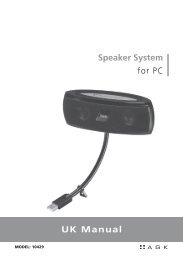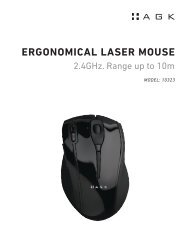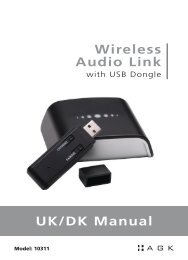2.4 GHz Wireless Mouse - Intro AGK Nordic A/S
2.4 GHz Wireless Mouse - Intro AGK Nordic A/S
2.4 GHz Wireless Mouse - Intro AGK Nordic A/S
Create successful ePaper yourself
Turn your PDF publications into a flip-book with our unique Google optimized e-Paper software.
oVerVieW of buTToNs<br />
instruction for DPi adjustment (Dots Per inch):<br />
The mouse has 2 display-mode options: 800dpi and 1600dpi.<br />
To activate standard display mode: 800dpi<br />
Press the DPI button. The DPI light indicator will flash 4 times.<br />
To switch to high-resolution display mode: 1600dpi<br />
Press the DPI button again. The DPI light indicator will flash 8 times.<br />
low-voltage alarm function:<br />
When the batteries have been in use for some time, the LED light of the “DPI-adjustment button”<br />
will automatically be blinking to remind you that the battery voltage is becoming low. We<br />
recommend that you replace the batteries.<br />
specifications and functions:<br />
• The ultra-mini receiver can be stored at the bottom for easy bringing along<br />
• <strong>2.4</strong><strong>GHz</strong>, freely operating within 10 metres<br />
• <strong>Wireless</strong> connection frequency: <strong>2.4</strong>02MHz-<strong>2.4</strong>80 MHz<br />
• 16 wireless working channels, automatic frequency jump<br />
• 2-way communication technology speeds up data transmission without delay<br />
• Using the latest technology, the mouse can be operated on a wide variety of surfaces<br />
• Power ON/OFF function<br />
• Low-voltage alarm function<br />
• Resolution: 800 DPI and 1600 DPI, adjustable<br />
6<br />
Left button<br />
Forward button<br />
Backward button<br />
Right button<br />
Scroll<br />
DPI adjusting