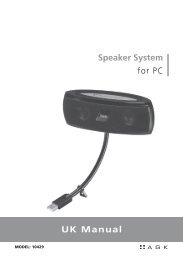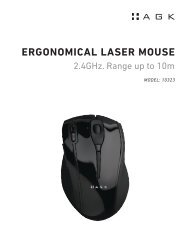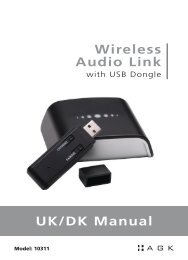2.4 GHz Wireless Mouse - Intro AGK Nordic A/S
2.4 GHz Wireless Mouse - Intro AGK Nordic A/S
2.4 GHz Wireless Mouse - Intro AGK Nordic A/S
Create successful ePaper yourself
Turn your PDF publications into a flip-book with our unique Google optimized e-Paper software.
<strong>2.4</strong> <strong>GHz</strong> <strong>Wireless</strong> <strong>Mouse</strong><br />
800 / 1600 DPI<br />
Model: 10528
iNsTAllATioN<br />
1. Tryk på knappen til udløsning af låget til batterikammeret.<br />
2. Isæt 2 stk. LR03 AAA 1,5V batterier (vær omhyggelig med at vende dem korrekt).<br />
3. Luk låget til batterikammeret.<br />
4. Sæt USB-modtageren i en af computerens USB-porte.<br />
5. Tryk på ON for at aktivere musen.<br />
Systemet vil automatisk genkende og installere den nye USB-enhed. Efter vellykket installation<br />
vil man i computerens display kunne læse meddelelsen ”enheden er klar til brug“.<br />
Bemærk: Af batterisparehensyn vil musens sensor automatisk gå i strømbesparende til-<br />
stand, hvis der ikke er registreret bevægelse gennem længere tid. Musen genaktiveres ved<br />
et klik på en vilkårlig knap.<br />
iNDHolD<br />
Den trådløse mus, Connectland, leveres med følgende tilbehør: en mini USB-modtager på 2,4<br />
<strong>GHz</strong>, 2 stk. AAA 1,5V batterier samt en kvikguide.<br />
Kontakt øjeblikkeligt forhandleren, såfremt en eller flere dele mangler.<br />
2<br />
ON/OFF knap<br />
Batterikammer, 2 x AAA<br />
Kammer til 2,4 <strong>GHz</strong> USB-modtager
oVersiGT oVer KNAPPer<br />
Venstre knap<br />
Knap - fremad<br />
Knap - tilbage<br />
Vejledning til indstilling af opløsning (DPi: Dots Per inch):<br />
Musen har mulighed for 2 displayvalg: 800dpi og 1600dpi.<br />
Aktivering af standard displayfunktion: 800dpi<br />
Tryk på DPI-knappen. DPI-lampen vil blinke 4 gange.<br />
For at skifte til visning med høj opløsning: 1600dpi.<br />
Tryk igen på DPI-knappen. DPI-lampen vil blinke 8 gange.<br />
Alarmfunktion for lavt batteri:<br />
Efter længere tids brug af batterierne vil LED-lampen for ”DPI-indstilling” automatisk blinke<br />
konstant for at minde dig om, at batterierne er ved at blive flade. Vi anbefaler udskiftning af<br />
batterierne.<br />
specifikationer og funktioner:<br />
• Ultra-mini modtageren kan opbevares i bunden, så den er nem at tage med<br />
• 2,4<strong>GHz</strong> med en rækkevidde på 10 meter<br />
• Frekvensområde for den trådløse forbindelse: 2,402 MHz-2,480 MHz<br />
• 16 trådløse arbejdskanaler, automatisk frekvensskift<br />
• 2-vejskommunikationsteknologi, der uden forsinkelser øger transmissions hastigheden<br />
• Den nyeste teknologi sikrer, at musen kan bruges på mange forskellige overflader<br />
• ON/OFF funktionsknapper<br />
• Alarmfunktion for lavt batteri<br />
• Valgfri indstilling af opløsning: 800 DPI og 1600 DPI<br />
Højre knap<br />
Scroll<br />
DPI justering<br />
3
MiljøANbefAliNG<br />
Et elektronisk produkt bør, når det ikke længere er funktionsdygtigt, bortskaffes med mindst mulig miljøbelastning.<br />
Apparatet skal bortskaffes efter de lokale regler i din kommune, men i de fleste tilfælde kan du<br />
aflevere produktet på den lokale genbrugsstation.<br />
Weee-direktivet<br />
Direktivet om affald af elektrisk og elektronisk udstyr (WEEE), der trådte i kraft som europæisk lov<br />
den 13. februar 2003, har medført en radikal ændring i behandlingen af elektrisk udstyr, som er udtjent.<br />
Formålet med dette direktiv er først og fremmest at reducere WEEE og dertil at fremme genbrug, genanvendelse<br />
og andre former for genindvinding af sådant affald for at mindske mængden til bortskaffelse.<br />
WEEE-logoet på produktet eller dets kasse angiver, at dette produkt ikke må kasseres eller smides ud<br />
sammen med husholdningsaffald. Du er ansvarlig for at kassere alt dit elektroniske eller elektriske<br />
affald på angivne indsamlingssteder for genanvendelse af sådant farligt affald. Isoleret indsamling og<br />
korrekte genvinding af dit elektroniske og elektriske affald på kasseringstidspunktet bidrager til at bevare<br />
natur ressourcerne. Derudover vil korrekt genanvendelse af elektronisk og elektrisk affald medvirke<br />
til beskyttelse af den menneskelige sundhed og miljøet. Yderligere oplysninger om kassering af elektronisk<br />
og elektrisk affald, genanvendelse og indsamlingspunkter fås ved at kontakte det lokale bystyre,<br />
renovationsselskabet, butikken, hvor du købte udstyret eller producenten af udstyret.<br />
Rohs-direktivet<br />
Fra 1. juli 2006 trådte RoHS direktivet (2002/95/EC) i kraft. Formålet med dette direktiv er at<br />
begrænse anvendelsen af farlige stoffer i elektrisk og elektronisk udstyr og at bidrage til beskyttelse af<br />
menneskers sundhed samt miljørigtig nyttiggørelse og bortskaffelse af affald af elektrisk og elektronisk<br />
udstyr.<br />
GArANTieN GælDer iKKe:<br />
• Hvis ovennævnte ikke overholdes.<br />
• Hvis apparatet har været misligholdt, været udsat for vold, eller lidt anden form for overlast.<br />
• Agk <strong>Nordic</strong> A/S hæfter ikke for tab eller skader af nogen art, hverken indirekte eller direkte, som følge af<br />
forkert brug eller hvis der har været foretaget uautoriseret indgreb i apparatet.<br />
iMPorTør:<br />
Agk <strong>Nordic</strong> A/S<br />
www.agknordic.com<br />
Copyright 2010. Alle rettigheder forbeholdes.<br />
Trykt og udgivet af Agk <strong>Nordic</strong> A/s. 23.12.2010<br />
Undertegnede Agk <strong>Nordic</strong> A/S erklærer herved, at følgende udstyr 10528 overholder de væsentlige<br />
krav og øvrige relevante krav i direktiv 1999/5/EF. Overensstemmelseserklæring på 10528 kan per<br />
brev rekvireres på følgende adresse:<br />
Agk <strong>Nordic</strong> A/S<br />
Norddigesvej 2<br />
DK-8240 Risskov<br />
Danmark<br />
4
iNsTAllATioN<br />
1. Press the battery-cap button to open the battery compartment.<br />
2. Insert two LR03 AAA 1.5V batteries (caution as to polarity).<br />
3. Close the battery compartment.<br />
4. Insert the USB receiver into a USB port of the computer.<br />
5. Switch ON the mouse.<br />
The system will recognise the new USB device and install it automatically. After successful<br />
installation, the user will see the display message “the device is ready for use“.<br />
Notes: To save battery, the mouse sensor will automatically enter into power-saving mode<br />
when no movement has been detected for a considerable period of time. Click on any button<br />
to reactive it.<br />
CoNTeNTs<br />
ON/OFF Switch<br />
Battery compartment, 2x AAA<br />
Compartment for <strong>2.4</strong><strong>GHz</strong> USB receiver<br />
The Connectland wireless laser mouse is delivered with the following accessories: a mini<br />
USB <strong>2.4</strong><strong>GHz</strong> receiver, two LR03 AAA 1.5V batteries and a user’s quick guide.<br />
Please contact your retailer immediately if any item is missing.<br />
5
oVerVieW of buTToNs<br />
instruction for DPi adjustment (Dots Per inch):<br />
The mouse has 2 display-mode options: 800dpi and 1600dpi.<br />
To activate standard display mode: 800dpi<br />
Press the DPI button. The DPI light indicator will flash 4 times.<br />
To switch to high-resolution display mode: 1600dpi<br />
Press the DPI button again. The DPI light indicator will flash 8 times.<br />
low-voltage alarm function:<br />
When the batteries have been in use for some time, the LED light of the “DPI-adjustment button”<br />
will automatically be blinking to remind you that the battery voltage is becoming low. We<br />
recommend that you replace the batteries.<br />
specifications and functions:<br />
• The ultra-mini receiver can be stored at the bottom for easy bringing along<br />
• <strong>2.4</strong><strong>GHz</strong>, freely operating within 10 metres<br />
• <strong>Wireless</strong> connection frequency: <strong>2.4</strong>02MHz-<strong>2.4</strong>80 MHz<br />
• 16 wireless working channels, automatic frequency jump<br />
• 2-way communication technology speeds up data transmission without delay<br />
• Using the latest technology, the mouse can be operated on a wide variety of surfaces<br />
• Power ON/OFF function<br />
• Low-voltage alarm function<br />
• Resolution: 800 DPI and 1600 DPI, adjustable<br />
6<br />
Left button<br />
Forward button<br />
Backward button<br />
Right button<br />
Scroll<br />
DPI adjusting
eNViroNMeNTAl reCoMMeNDATioN<br />
An electrical/electronic product should be disposed of in a manner that minimises environmental impact<br />
as much as possible. The device should be disposed of according to local guidelines. The device can usually<br />
be disposed of at the local recycling station.<br />
The Weee directive<br />
The directive on waste electrical and electronic equipment (WEEE), which became European<br />
law on the 13th of February 2003, has led to a radical change in the handling of waste electrical and<br />
electronic equipment. First and foremost, the purpose of this directive is to reduce WEEE and also to promote<br />
recycling, reuse and other types of recovery of this type of waste in order to reduce the amounts for<br />
disposal.<br />
The WEEE logo on the product or on its packaging indicates that this product should not be treated as household<br />
waste. You are responsible for handing over all your electrical or electronic waste to the applicable<br />
collection points for the recycling of this type of hazardous waste. Separate and correct recovery of your<br />
electric and electronic equipment when it is discarded contributes to conservation of natural resources.<br />
Furthermore, correct reuse of electric and electronic waste contributes to the protection of human health<br />
and the environment. For more detailed information about disposal of electric and electronic waste,<br />
recycling and collection points, please contact your local city government, your household waste disposal<br />
service, the shop where you purchased the product or the manufacturer of the product.<br />
The RoHS directive<br />
On July 1, 2006, the RoHS Directive (www.thiim.com/pdf/rohs.pdf) (2002/95/EC) came into effect.<br />
The aim of this Directive is to limit the use af hazardous substances in electrical and electronic equipment<br />
and to contribute to human health protection as well as environmentally sound utilization and disposal of<br />
electrical and electronic waste.<br />
THe GuArANTee is iNVAliD<br />
• If the above is not observed.<br />
• If the device has been abused, exposed to force or other type of damage.<br />
• Agk <strong>Nordic</strong> A/S is not liable for loses or damages of any kind, neither indirectly nor directly, as a<br />
consequence of wrong use or unauthorized operation of the unit. .<br />
iMPorTer<br />
<strong>AGK</strong> <strong>Nordic</strong> A/S<br />
www.agknordic.com<br />
Copyright 2010. All rights reserved<br />
Printed and published by Agk <strong>Nordic</strong> A/s. 23.12.2010<br />
Hereby, Agk <strong>Nordic</strong> A/S, declares that this 10528 is in compliance with the essential requirements and<br />
other relevant provisions of Directive 1999/5/EC. The declaration of conformity for 10528 can be obtained<br />
at the following address:<br />
Agk <strong>Nordic</strong> A/S<br />
Norddigesvej 2<br />
DK-8240 Risskov<br />
Denmark<br />
7
<strong>2.4</strong> <strong>GHz</strong> WiReleSS MouSe WiTH nanoReceiveR - Model: 10528