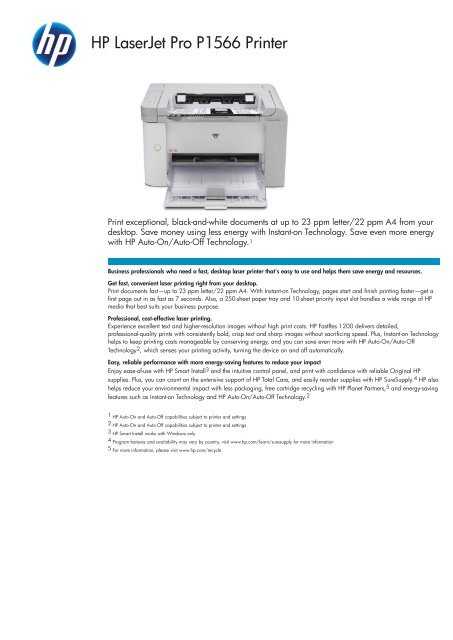LaserJet Pro P1566 PDF Datasheet - The Printer Works!
LaserJet Pro P1566 PDF Datasheet - The Printer Works! LaserJet Pro P1566 PDF Datasheet - The Printer Works!
HP LaserJet Pro P1566 Printer Print exceptional, black-and-white documents at up to 23 ppm letter/22 ppm A4 from your desktop. Save money using less energy with Instant-on Technology. Save even more energy with HP Auto-On/Auto-Off Technology. 1 Business professionals who need a fast, desktop laser printer that's easy to use and helps them save energy and resources. Get fast, convenient laser printing right from your desktop. Print documents fast—up to 23 ppm letter/22 ppm A4. With Instant-on Technology, pages start and finish printing faster—get a first page out in as fast as 7 seconds. Also, a 250-sheet paper tray and 10-sheet priority input slot handles a wide range of HP media that best suits your business purpose. Professional, cost-effective laser printing. Experience excellent text and higher-resolution images without high print costs. HP FastRes 1200 delivers detailed, professional-quality prints with consistently bold, crisp text and sharp images without sacrificing speed. Plus, Instant-on Technology helps to keep printing costs manageable by conserving energy, and you can save even more with HP Auto-On/Auto-Off Technology 2 , which senses your printing activity, turning the device on and off automatically. Easy, reliable performance with more energy-saving features to reduce your impact Enjoy ease-of-use with HP Smart Install 3 and the intuitive control panel, and print with confidence with reliable Original HP supplies. Plus, you can count on the extensive support of HP Total Care, and easily reorder supplies with HP SureSupply. 4 HP also helps reduce your environmental impact with less packaging, free cartridge recycling with HP Planet Partners, 5 and energy-saving features such as Instant-on Technology and HP Auto-On/Auto-Off Technology. 2 1 HP Auto-On and Auto-Off capabilities subject to printer and settings 2 HP Auto-On and Auto-Off capabilities subject to printer and settings 3 HP Smart Install works with Windows only 4 Program features and availability may vary by country, visit www.hp.com/learn/suresupply for more information 5 For more information, please visit www.hp.com/recycle
HP <strong>LaserJet</strong> <strong>Pro</strong> <strong>P1566</strong> <strong>Printer</strong><br />
Print exceptional, black-and-white documents at up to 23 ppm letter/22 ppm A4 from your<br />
desktop. Save money using less energy with Instant-on Technology. Save even more energy<br />
with HP Auto-On/Auto-Off Technology. 1<br />
Business professionals who need a fast, desktop laser printer that's easy to use and helps them save energy and resources.<br />
Get fast, convenient laser printing right from your desktop.<br />
Print documents fast—up to 23 ppm letter/22 ppm A4. With Instant-on Technology, pages start and finish printing faster—get a<br />
first page out in as fast as 7 seconds. Also, a 250-sheet paper tray and 10-sheet priority input slot handles a wide range of HP<br />
media that best suits your business purpose.<br />
<strong>Pro</strong>fessional, cost-effective laser printing.<br />
Experience excellent text and higher-resolution images without high print costs. HP FastRes 1200 delivers detailed,<br />
professional-quality prints with consistently bold, crisp text and sharp images without sacrificing speed. Plus, Instant-on Technology<br />
helps to keep printing costs manageable by conserving energy, and you can save even more with HP Auto-On/Auto-Off<br />
Technology 2 , which senses your printing activity, turning the device on and off automatically.<br />
Easy, reliable performance with more energy-saving features to reduce your impact<br />
Enjoy ease-of-use with HP Smart Install 3 and the intuitive control panel, and print with confidence with reliable Original HP<br />
supplies. Plus, you can count on the extensive support of HP Total Care, and easily reorder supplies with HP SureSupply. 4 HP also<br />
helps reduce your environmental impact with less packaging, free cartridge recycling with HP Planet Partners, 5 and energy-saving<br />
features such as Instant-on Technology and HP Auto-On/Auto-Off Technology. 2<br />
1 HP Auto-On and Auto-Off capabilities subject to printer and settings<br />
2 HP Auto-On and Auto-Off capabilities subject to printer and settings<br />
3 HP Smart Install works with Windows only<br />
4 <strong>Pro</strong>gram features and availability may vary by country, visit www.hp.com/learn/suresupply for more information<br />
5 For more information, please visit www.hp.com/recycle
Technical specifications<br />
Print speed<br />
Up to 22 ppm (A4)<br />
Exact speed varies depending on the system configuration, software application, driver and document complexity.<br />
First page out black<br />
As fast as 7 sec<br />
Print resolution Up to 600 x 600 x 2 dpi (1200 dpi effective output) ; 600 dpi, HP FastRes 1200<br />
<strong>Pro</strong>cessor<br />
266 MHz<br />
Memory<br />
8 MB<br />
Recommended monthly page volume 250 to 2000<br />
HP recommends that the number of printed pages per month be within the stated range for optimum device performance, based<br />
on factors including supplies replacement intervals and device life over an extended warranty period.<br />
Duty cycle (monthly, A4)<br />
Up to 8000 pages<br />
Duty cycle is defined as the maximum number of pages per month of imaged output.<br />
Paper<br />
Input<br />
10-sheet priority feed slot; 250-sheet input tray<br />
Output<br />
150-sheet face-down bin<br />
Duplex printing<br />
Manual (driver support provided)<br />
Sizes<br />
250-sheet input tray: 147 x 211 to 216 x 356 mm; priority feed slot: 76 x 127 to 216 x 356 mm<br />
Weights<br />
60 to 163 g/m²<br />
Types<br />
Paper (laser, plain, photo, rough, vellum), envelopes, labels, cardstock, transparencies, postcards<br />
Connectivity<br />
Interfaces<br />
Hi-Speed USB 2.0 port<br />
Languages and fonts<br />
Host-based printing ; Not applicable (Host-based)<br />
Client operating systems<br />
Microsoft® Windows® 7 (32-bit/64-bit), Windows Vista® (32-bit/64-bit), Windows® XP (32-bit/64-bit), Windows® Server<br />
2008 (32-bit/64-bit), Windows® Server 2003 (32-bit/64-bit), Mac OS X v 10.4, v 10.5, v 10.6, Linux (see<br />
http://www.hplip.net for current)<br />
Network operating systems Microsoft® Windows® 7 (32-bit/64-bit), Windows Vista® (32-bit/64-bit), Windows® XP (32-bit/64-bit), Windows® Server<br />
2008 (32-bit/64-bit), Windows® Server 2003 (32-bit/64-bit), Mac OS X v 10.4, v 10.5, v 10.6, Linux (see<br />
http://www.hplip.net for current)<br />
Dimensions (w x d x h)<br />
387 x 243 x 246 mm, 485 x 300 x 330 mm<br />
Weight<br />
7.9 kg<br />
Warranty<br />
One-year, return to HP authorised service center; telephone and web support (varies according to region).<br />
Environmental ranges<br />
Operating temperature<br />
17.5 to 25º C<br />
Storage temperature<br />
-20 to 40º C<br />
Operating humidity<br />
30 to 70% RH<br />
Storage humidity<br />
10 to 90% RH<br />
Acoustics<br />
Sound power<br />
6.4 B(A)<br />
Sound pressure (bystander) 53 dB(A)<br />
Power specifications<br />
Power requirements<br />
Input voltage 110 to 127 VAC (+/- 10%), 60 Hz (+/- 2 Hz), 7 amp; 220 to 240 VAC (+/- 10%), 50 Hz (+/- 2 Hz), 4.0 amp<br />
Power consumption<br />
active: 420 watts ; standby: 1.2 watts ; powersave: 0.9 watts (auto-off) ; off: 0.5 watts<br />
Values subject to change. See http://www.hp.com/go/ljp1560_regulatory for current information. Power numbers are the<br />
highest values measured using all standard voltages.<br />
Typical electricity consumption (TEC) 0.668 kWh/Week<br />
number<br />
Certifications<br />
Safety<br />
IEC 60950-1 (International), EN 60950-1 +A11 (EU), IEC 60825-1+A1+A2, UL/cUL Listed (US/Canada), GS License (Europe),<br />
EN 60825-1+A1+A2 Class 1,21 CFR 1040.10 and 1040.11 except for deviations; pursuant to Laser notice No. 50, Dated<br />
June 24, 2007 (Class 1 Laser/LED Device) GB4943-2001, Low Voltage Directive 2006/95/EC with CE Marking (Europe). Other<br />
safety approvals as required by individual countries<br />
EMC CISPR 22: 2005+A1/EN 55022: 2006+A1 Class B, EN 61000-3-2: 2006, EN 61000-3-3: 1995+A1, EN 55024: 1998+A1<br />
+A2, FCC Title 47 CFR, Part 15 Class B (USA), ICES-003, Issue 4, (Canada), GB9254-1998, EMC Directive 2004/108/EC with<br />
CE Marking (Europe), other EMC approvals as required by individual countries<br />
HP SureSupply enabled<br />
Yes ; HP SureSupply alerts you when your print cartridge is running low and helps you purchase online or locally through HP or a<br />
participating retailer. Only available with Original HP supplies; Internet access required. For more information, visit<br />
http://www.hp.com/go/SureSupply<br />
Ordering information<br />
CE663A<br />
HP <strong>LaserJet</strong> <strong>Pro</strong> <strong>P1566</strong> <strong>Printer</strong>,<br />
introductory HP <strong>LaserJet</strong> Black<br />
print cartridge, power cord,<br />
paper tray cover, CD(s) with<br />
printer software and<br />
documentation, Getting Started<br />
Guide, support flyer, Smart<br />
Install Flyer; USB cable.<br />
Supplies<br />
CE278A HP <strong>LaserJet</strong> CE278A Black Print<br />
Cartridge<br />
Service and Support<br />
UG146E HP Care Pack, 1-year Next<br />
business day exchange consumer<br />
<strong>LaserJet</strong>-Entry Service<br />
UG541E HP Care Pack, 1-year Onsite<br />
exchange consumer <strong>LaserJet</strong>-Entry Service<br />
UG421E HP Care Pack, 1-year Pickup &<br />
Return exchange consumer <strong>LaserJet</strong>-Entry<br />
Service<br />
UG511E HP Care Pack, 2-year Onsite<br />
exchange consumer <strong>LaserJet</strong>-Entry Service<br />
UG319E HP Care Pack, 2-year Return to<br />
Bench exchange consumer <strong>LaserJet</strong>-Entry<br />
Service<br />
(2-year, 3-year and Post warranty HP Care<br />
Packs are also available for the above<br />
services. For more information, please visit<br />
www.hp.com/support)<br />
For a complete list of supplies, media and<br />
accessories, please refer to the HP website at<br />
http://www.hp.com<br />
http://www.hp.com<br />
© Copyright Hewlett-Packard Development Company, L.P. 2010. All rights reserved. Reproduction, adaptation, or translation without prior written permission is prohibited, except as<br />
allowed under the copyright laws.All brand and product names are trademarks or registered trademarks of their respective companies. <strong>The</strong> information contained in this document is<br />
subject to change without notice.<br />
Published in APJ 02/10 4AA0-3418EEP