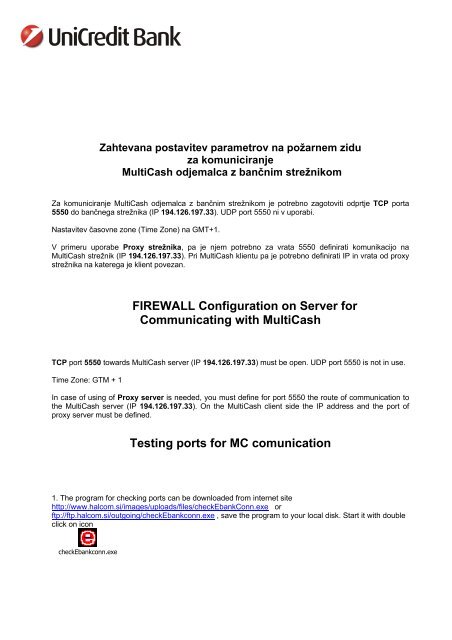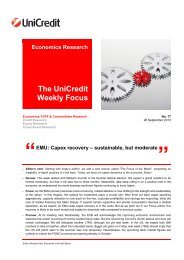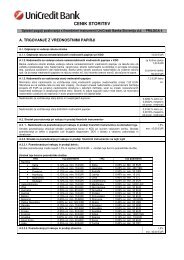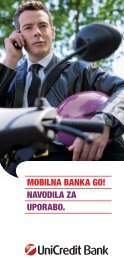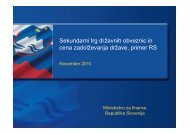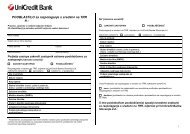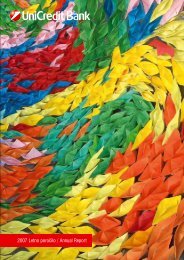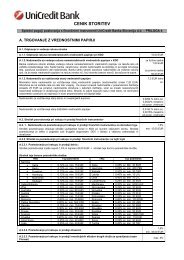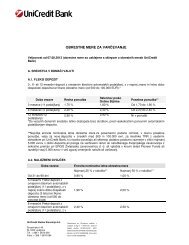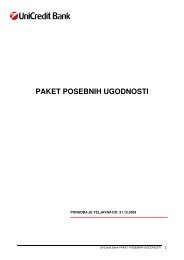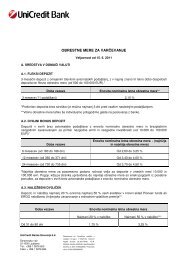Firewall configuration for MC - UniCredit Banka Slovenija dd
Firewall configuration for MC - UniCredit Banka Slovenija dd
Firewall configuration for MC - UniCredit Banka Slovenija dd
Create successful ePaper yourself
Turn your PDF publications into a flip-book with our unique Google optimized e-Paper software.
Zahtevana postavitev parametrov na požarnem zidu<br />
za komuniciranje<br />
MultiCash odjemalca z bančnim strežnikom<br />
Za komuniciranje MultiCash odjemalca z bančnim strežnikom je potrebno zagotoviti odprtje TCP porta<br />
5550 do bančnega strežnika (IP 194.126.197.33). UDP port 5550 ni v uporabi.<br />
Nastavitev časovne zone (Time Zone) na GMT+1.<br />
V primeru uporabe Proxy strežnika, pa je njem potrebno za vrata 5550 definirati komunikacijo na<br />
MultiCash strežnik (IP 194.126.197.33). Pri MultiCash klientu pa je potrebno definirati IP in vrata od proxy<br />
strežnika na katerega je klient povezan.<br />
FIREWALL Configuration on Server <strong>for</strong><br />
Communicating with MultiCash<br />
TCP port 5550 towards MultiCash server (IP 194.126.197.33) must be open. UDP port 5550 is not in use.<br />
Time Zone: GTM + 1<br />
In case of using of Proxy server is needed, you must define <strong>for</strong> port 5550 the route of communication to<br />
the MultiCash server (IP 194.126.197.33). On the MultiCash client side the IP a<strong>dd</strong>ress and the port of<br />
proxy server must be defined.<br />
Testing ports <strong>for</strong> <strong>MC</strong> comunication<br />
1. The program <strong>for</strong> checking ports can be downloaded from internet site<br />
http://www.halcom.si/images/uploads/files/checkEbankConn.exe or<br />
ftp://ftp.halcom.si/outgoing/checkEbankconn.exe , save the program to your local disk. Start it with double<br />
click on icon<br />
checkEbankconn.exe
2. In the field <strong>UniCredit</strong> <strong>Banka</strong> <strong>Slovenija</strong>, enter the IP (194.126.197.33) or<br />
MultiCash URL multicash.unicreditbank.si and In the last field you enter the number (5550) of PORT<br />
which you are testing <strong>for</strong> MultiCash bank server<br />
3. Start the testing with click on Test ports<br />
4. If the field is red, than the communication is not available and if the field is green, then the connection is<br />
OK.