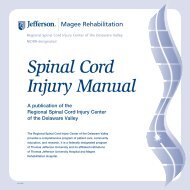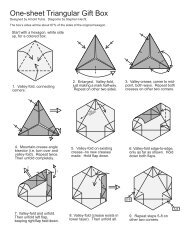“Dollar Double-Heart” by ??? - Datarealm
“Dollar Double-Heart” by ??? - Datarealm
“Dollar Double-Heart” by ??? - Datarealm
Create successful ePaper yourself
Turn your PDF publications into a flip-book with our unique Google optimized e-Paper software.
<strong>“Dollar</strong> <strong>Double</strong>-<strong>Heart”</strong> <strong>by</strong> <br />
Diagrams <strong>by</strong> Steve Hecht.<br />
1. Form a water-bomb base<br />
at each end of the bill.<br />
2. Mountain-fold and unfold.<br />
Then unfold entirely.<br />
3. Pleat, bringing existing<br />
mountain-crease to the<br />
crease from the previous step.<br />
Unfold.<br />
4. Fold in half.<br />
5. Squash. The valley-crease<br />
exists. Check back side to<br />
ensure accuracy.<br />
6. Squeeze-fold. All creases<br />
exist. X-ray lines are hidden<br />
valley-folds.<br />
7. Squash-fold on<br />
existing creases.<br />
8. Petal-fold. X-ray lines<br />
are hidden valley-folds.<br />
9. Reverse-folds.<br />
5-11<br />
10. Fold two points up.<br />
11. Two more reverse-folds.<br />
12. Repeat steps 5-11<br />
on the other end.
<strong>“Dollar</strong> <strong>Double</strong>-<strong>Heart”</strong> (continued)<br />
Diagrams <strong>by</strong> Steve Hecht.<br />
13. Turn over, top-to-bottom.<br />
14. Fold approximately in<br />
thirds and unfold. There are<br />
two layers in the upper fold.<br />
15. Fold one layer down<br />
on previous crease.<br />
16. Fold up on existing<br />
crease.<br />
17. Valley down and tuck<br />
corners inside. Then turn<br />
over, side-to-side.<br />
18. Valley-fold four corners.<br />
19. Detail of right side: squash<br />
the four points. With the upper<br />
corners, squash the extra<br />
internal layer downwards.<br />
20. Valley-fold the angle-bisectors.<br />
Repeat on the other three squares.<br />
[Tip: for the two thick ones,<br />
combine this step with the next.]<br />
21. Squash the two edges<br />
(a toothpick helps). Repeat<br />
on the other three sections.<br />
18-22<br />
22. Trim corner (one mountain,<br />
one valley). Repeat on left<br />
side of heart.<br />
23. Repeat steps 18-22 on<br />
left side of model.<br />
24. Finished. Spread lower<br />
points to make it stand.