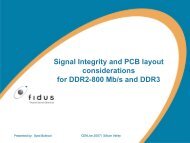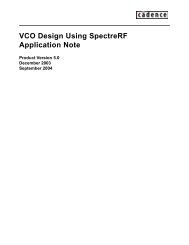DFA Spreadsheet
DFA Spreadsheet
DFA Spreadsheet
You also want an ePaper? Increase the reach of your titles
YUMPU automatically turns print PDFs into web optimized ePapers that Google loves.
Introducing Real Time <strong>DFA</strong> Analysis<br />
CDNLIVE! 2005<br />
Ed Hickey<br />
Cadence Design Systems<br />
Sept 13, 2005<br />
1 CADENCE DESIGN SYSTEMS, INC.
Introduction<br />
• Ed Hickey - Cadence Design Systems<br />
– ehickey@cadence.com<br />
• Allegro Product Engineer<br />
– 5 years at Cadence<br />
– 19 years in Product Design/EDA (Data General, Foxboro, Zuken)<br />
– International Cadence User Group History<br />
– CDN Champion (Liaison, advisor to BOD)<br />
– MVP 2003 - Best Practices with Dynamic Shapes<br />
– MVP 2004 - Modernization of NC Drill Environment<br />
2
Agenda<br />
• Real Time <strong>DFA</strong> Analysis<br />
– Overview of New Application<br />
– Dynamic Clearance Feedback<br />
• Overview of <strong>DFA</strong> Rules based <strong>Spreadsheet</strong><br />
– Classification Editor<br />
– Controls<br />
• Adoption Consideration<br />
– Library Migration<br />
– <strong>DFA</strong>_Update Utility<br />
• Demonstration<br />
3
Real Time <strong>DFA</strong> – Overview<br />
• New technology inside Allegro PCB Editor offering real time<br />
package to package clearance analysis during interactive<br />
placement<br />
• Driven by a rules-based <strong>Spreadsheet</strong> supporting:<br />
– Package Side to Side; End to End; Side to End profile checking<br />
– Top and Bottom side parameters<br />
– Symbol Classification User Interface<br />
– Read-only option<br />
• Licensed to Allegro PCB Editor 610 (Expert), 620<br />
4
Real Time <strong>DFA</strong> – Graphical Feedback<br />
• Feedback in the form of a spacing circle provides minimum<br />
distance to package side or end<br />
5
Real Time <strong>DFA</strong> – Interactive Placement<br />
• Feedback Integrated with Place<br />
Manual Command<br />
– Not aligned with generic Move<br />
command<br />
• New place icon added in 15.5<br />
(emulates place – manual–hide)<br />
• Also new in 15.5<br />
– New Filters added to Place<br />
Manual User Interface<br />
– Component Association<br />
Structures<br />
6
Real Time <strong>DFA</strong> - Package Side and End<br />
• Keys off new <strong>DFA</strong> placebound or legacy placebound shape<br />
• The software determines the package side and end based on<br />
the longer and shorter dimensions of the package symbol<br />
• Shape must be a rectangle for system to distinguish between a<br />
side or end<br />
E<br />
S<br />
S<br />
E<br />
E<br />
S<br />
E<br />
S<br />
7
Real Time <strong>DFA</strong> – Possible Combinations<br />
Syntax = S-S; E-E; S-E<br />
• Side to Side<br />
• End to End<br />
• Side to End<br />
8
Real Time <strong>DFA</strong> - Indeterminate Packages<br />
• If the software cannot determine the side or end, it uses the<br />
most conservative value of the string entered in the spreadsheet<br />
for that particular package to package requirement<br />
• Examples<br />
9
Real Time <strong>DFA</strong> - Most Conservative Rule<br />
• The largest value of the<br />
string is considered<br />
“most conservative”<br />
• The cell syntax can<br />
consist of a single entry<br />
for all sides<br />
Most Conservative<br />
10
<strong>DFA</strong> <strong>Spreadsheet</strong> - Overview<br />
• 2-Dimensional Array of<br />
package-package spacing<br />
requirements<br />
• Syntax support for Side to<br />
Side; End to End; Side to<br />
End Profile Checking<br />
• Class or Instance Level<br />
Support<br />
• Top/Bottom Side<br />
Parameters<br />
• Read-only option prevents<br />
end user from editing table<br />
11
<strong>DFA</strong> <strong>Spreadsheet</strong> – How to Launch<br />
• From Allegro PCB Editor<br />
- Setup > <strong>DFA</strong> Constraint <strong>Spreadsheet</strong><br />
• As a stand-alone application<br />
- Command - <strong>DFA</strong>_DLG<br />
- Does not consume license<br />
- Use for development purposes<br />
- Writes class info to library<br />
12
<strong>DFA</strong> <strong>Spreadsheet</strong> – Class Hierarchy<br />
• Class objects appear at the<br />
top of the list, ahead of<br />
symbol instances<br />
• Identified by a blue bounding<br />
box around cells<br />
• Classes contain families of<br />
symbols with common<br />
spacing criteria<br />
• Reduces number of entries<br />
in <strong>Spreadsheet</strong><br />
Class Editor<br />
13
<strong>DFA</strong> <strong>Spreadsheet</strong> - Classification Editor<br />
• Create new Class names<br />
• Displays all symbols and<br />
current class structures from<br />
PSMPATH or Database<br />
• Cut-Paste support<br />
– Cut symbol from ‘pkg-sym’ list<br />
– Paste into class<br />
• Updating Library with<br />
dfa_device_class property<br />
restricted to stand-alone<br />
version of <strong>Spreadsheet</strong><br />
14
<strong>DFA</strong> <strong>Spreadsheet</strong> - Controls<br />
• Purge Classified Symbols – removes Class based package<br />
instances from spreadsheet<br />
• Purge Unused Symbols – removes symbols not present in<br />
database<br />
• Copy Top Table to Bottom – Copies top entries to bottom side<br />
• Read-Only – Prevents end user from editing spreadsheet values<br />
15
Adoption - Updating Symbols<br />
• DRC keys off new <strong>DFA</strong><br />
placebound shape<br />
• Traditional placebound will be<br />
used if <strong>DFA</strong>_PLACEBOUND<br />
does not exist<br />
• <strong>DFA</strong>_Update utility provides<br />
migration solution<br />
– Quickly adds new <strong>DFA</strong><br />
placebound shapes to .dra files<br />
– Compiles .psm<br />
– Instance or wildcard updating<br />
– Optional class attributes<br />
16
Constraint Manager – Reporting DRCs<br />
• New DRC Reporting Worksheets (15.5)<br />
• Itemized list of errors per DRC category<br />
• Cross Probe to Allegro Editor<br />
17
User Preference Settings<br />
• New <strong>DFA</strong>_DRC category<br />
– <strong>DFA</strong> Pause control<br />
when placing<br />
component to min<br />
spacing<br />
– Display No DRC<br />
Markers on Spacing<br />
Bubble<br />
18
Design Path Variable<br />
• <strong>DFA</strong>CNSPATH used<br />
for search-path to <strong>DFA</strong><br />
<strong>Spreadsheet</strong><br />
• Works with <strong>DFA</strong><br />
command<br />
– File > Browse <strong>DFA</strong><br />
Library<br />
19
20<br />
Product Demonstration