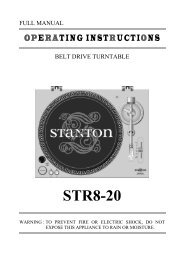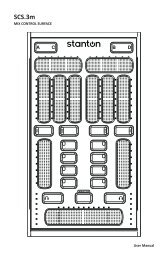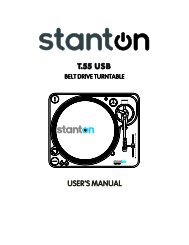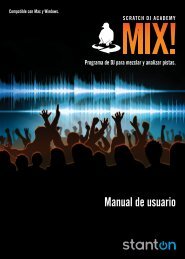M303 Manual - Stanton
M303 Manual - Stanton
M303 Manual - Stanton
You also want an ePaper? Increase the reach of your titles
YUMPU automatically turns print PDFs into web optimized ePapers that Google loves.
M.303<br />
PROFESSIONAL DJ MIXER<br />
OWNER’S MANUAL<br />
STANTON MAGNETICS, INC<br />
information@stantondj.com<br />
www.stantondj.com
Thank you for making <strong>Stanton</strong> your<br />
first choice in professional DJ<br />
mixers.<br />
This innovative family of mixers<br />
has been developed with input<br />
from the professional DJ<br />
community, bringing a previously<br />
unavailable, combination of userfriendly,<br />
functional design, rugged<br />
construction, and professional<br />
quality features together at an<br />
WELCOME!<br />
PLEASE READ CAREFULLY BEFORE USE<br />
FAILURE TO FOLLOW THE INSTRUCTIONS PRINTED BELOW MAY VOID WARRANTY<br />
• Follow all security advice printed on your mixer<br />
afforfable price. <strong>Stanton</strong> and your<br />
authorized <strong>Stanton</strong> dealer are dedicated<br />
to your complete<br />
satisfaction by offering benchmark<br />
service and support throughout the<br />
long life of your <strong>Stanton</strong><br />
product.<br />
We appreciate your patronage, and<br />
look forward to many years of making<br />
music together.<br />
• When removing the unit's AC plug from the power source, grasp and pull<br />
the plug, NEVER the cord itself!<br />
• Avoid placing your mixer near heat sources, such as power amplifiers.<br />
• When in use, place your mixer on a stable surface, away from vibration.<br />
Always use care when carrying your mixer. Impact, or heavy vibration may<br />
compromise the unit's mechanical integrity. The manufacturer is not<br />
responsible for damage resulting from an impact, or misuse.<br />
• When in use, place your mixer away from sources of hum or noise, such as<br />
transformers, or electric motors.<br />
• To prevent overheating, always provide your mixer with adequate<br />
ventilation air space.<br />
• Avoid stepping on your mixer's AC cord. Repeated compression of the cord<br />
may lead to electrical shorting.<br />
• To avoid damage due to AC voltage peaks, always disconnect your mixer<br />
from the power source during electrical storms. If possible connect mixer to<br />
a surge protector.<br />
• Your mixer contains no user-serviceable parts. The manufacturer is not<br />
responsible for any damage or personal injury resulting from unauthorized<br />
user-servicing or modifications. In addition, the warranty will be void if any<br />
unauthorized service by the user is detected. Always return your mixer to<br />
an authorized <strong>Stanton</strong> dealer for servicing.
FADER CLEANING AND INSTALL<br />
After constant use the faders may need to be cleaned and lubricated<br />
from time to time. This will ensure long life and keep a smooth feeling<br />
throughout the fader's lifetime. Follow the instructions below to lubricate<br />
and clean your faders:<br />
Removing a fader:<br />
1. Make sure mixer is powered off and power supply is disconnected from<br />
back of mixer.<br />
2. Remove the fader to be cleaned or replaced by unscrewing the 2 outer<br />
screws on the fader plate (removing the 2 inner screws will detach the<br />
fader from the fader plate).<br />
3. Disconnect the fader from mixer by removing the connector on the<br />
bottom of the fader.<br />
Installing a fader:<br />
1. Once original fader has been removed, simply plug the 4-pin<br />
connector into the new fader.<br />
2. Place fader back in mixer and replace 2 outer screws to secure fader.
DESCRIPTION OF FUNCTIONS<br />
1<br />
2<br />
3<br />
4<br />
5<br />
15<br />
16<br />
17 17 17<br />
7 7<br />
14<br />
13<br />
12<br />
11<br />
10<br />
9<br />
6 8
DESCRIPTION OF FUNCTIONS<br />
1. Microphone 1 input - This combo (1/4”/XLR) connector is used to<br />
connect a microphone. The volume is controlled by the MIC 1 knob.<br />
2. Mic 1 level - Controls the input level of Microphone input 1.<br />
3. Mic equalizer - Individual controls for high frequency, midrange, and<br />
low frequency equalization. The EQ controls both Microphone inputs.<br />
Note: Any changes made to EQ settings will change the overall<br />
output level.<br />
4. Pre fader listen - Selects the channel(s) - 1, 2, or 3 - to be<br />
previewed in the headphones.<br />
5. Channel faders - Controls the output volume of each channel. The<br />
signal is routed to the line faders after the gain, EQ, pan, and effects.<br />
6. Crossfader - The crossfader is used to cross fade between channels<br />
1 and 3.<br />
7. Kill switches - Kill switches are used to completely eliminate Hi,<br />
Mid, or Low frequencies from the audio. This can be used as an<br />
performance effect.<br />
8. Headphone outputs - This is the headphone output jack to connect<br />
your headphones.<br />
9. Cue pan - Fades the headphone output between the PFL signal<br />
(selected by the Cue Select buttons) and master output, effectively<br />
allowing the user to preview a mix.<br />
10. Cue level - Controls the volume of the headphone output.<br />
11. Booth level - Controls the booth output level. This is basically a 2nd<br />
output. It is usually used for monitoring in a DJ booth, but can be<br />
used for various applications.<br />
12. Master output Pan- This is the pan or balance control for the master<br />
output.<br />
13. Master output level - Controls the overall output level of the mixer.<br />
14. Output meters - These LEDs let you know if the audio coming out<br />
of the mixer is loud enough (or too loud!). If the LEDs reach the red,<br />
the mixer is probably clipping, or distorting.<br />
15. Input selectors - These toggle switches select the input source<br />
between phono and line for each channel.<br />
16. Input gains - Controls the input sensitivity level of each channel. An<br />
LED meter is provided on each of the 3 channels for proper<br />
adjustment of the levels.<br />
17. Channel equalizer - Individual controls for high frequency,<br />
midrange, and low frequency equalization with +9dB/Kill<br />
adjustments. Note: Any changes made to EQ settings will change<br />
the overall output level.
DESCRIPTION OF FUNCTIONS<br />
Power: This is the power switch to turn the mixer "ON" or "OFF"<br />
AC IN: This is the Input connection for the included power supply.<br />
Line: Line inputs (represented by the letter L, followed by the input<br />
number) are used to connect to line level sources such as CD players,<br />
Mini Discs, DATs, samplers, etc.<br />
TT: TT (or phono) inputs are used to connect to turntables.<br />
Ground: Connects to the turntable ground cable to eliminate electrical<br />
hum. Ground cables are usually supplied with turntables<br />
Master: Connects to an amplifier, EQ, crossover, or other outboard<br />
signal processing.<br />
Booth: This is a second output, like the master output. It is usually used<br />
as a separate output in the DJ Booth for the DJ to monitor the mix<br />
REC: This is the record output. The output level is static in this case,<br />
there are no volume controls. It is used to connect directly to tape or CD<br />
recorders. The volume can be set from the recording device.
SUPERIOR SOUND TECHNOLOGY<br />
The audio quality of the M.303 is nothing short of revolutionary for DJ<br />
mixers in its price class. The M.303 was designed by <strong>Stanton</strong>’s new<br />
product development team, seasoned audio professionals who have<br />
designed world class professional recording studio and broadcast mixers<br />
and product managers who are working DJs and work closely with<br />
some of the world’s most respected DJs. They have taken their knowledge<br />
and experience to create the M.303, a DJ mixer with superior<br />
audio quality and unprecedented value. Come hear the<br />
difference!<br />
TECHNICAL SPECIFICATIONS<br />
Line Inputs: 2 (RCA) x3 channels,-10 dBV/ 10 kOhm<br />
Phono Inputs: 2 (RCA) x3 channels,-50 dBV/ 47 kOhm<br />
Mic Inputs: 1 (1/4”) 1XLR-50 dBV / 4.7 kOhm<br />
Master Outputs: 2 (1/4”) Balanced/ (RCA) unbalanced<br />
+4 dBu balanced / -10 dBV unbalanced<br />
Record Outputs: 2 (RCA), -10 dBV / 100 Ohms<br />
Booth Outputs: 2 (RCA), -10 dBV / 100 Ohms<br />
Headphone Output: 1 (1/4”), 1(1/8 inch)<br />
Dimensions (LxWxD): 15.3 in x 10.2 in x 4.3 in<br />
(39 cm x 26 cm x 11 cm)<br />
Weight: 7.0 lbs (3.2 kg)<br />
Frequency Response: 20 Hz to 20 kHz +/- 1.3 dB<br />
THD+N: < 0.015% @ 1 kHz<br />
Signal to Noise Ratio<br />
(ref: max level): > 110 dB (main signal path)<br />
Noise Floor:<br />
Crosstalk (Line to Line,<br />
< -92 dBV (Line input to any output)<br />
Phone to Line, Line to phone): < -90 dB@ 1 kHz<br />
Fader Kill: < -90 dB<br />
Channel EQ: Hi +9, -45 dB, Kill: -45 dB<br />
Mid +9, -35 dB, Kill: -35 dB<br />
Low +9, -55 dB, Kill: -55 dB
REPLACEMENT PARTS<br />
The following user replaceable parts are available from your local<br />
<strong>Stanton</strong> dealer.<br />
LF303 Line fader<br />
CF303 Crossfader<br />
PS-16US US Power Supply (110v)<br />
PS-16EU European Power Supply (220v)<br />
PS-16UK UK only Power Supply (240v)
WARRANTY<br />
<strong>Stanton</strong> Magnetics, Inc. – Warranty Provision – Returns for Repairs or Replacement<br />
Warranty<br />
Through <strong>Stanton</strong>’s authorized dealers around the World, <strong>Stanton</strong>, or one of <strong>Stanton</strong>’s<br />
authorized distributors outside the U.S., will, without charge, repair or replace, at the sole<br />
discretion of the entity responsible for making the repair or providing the replacement, any<br />
<strong>Stanton</strong> merchandise proved defective in material or workmanship for a period of one (1)<br />
following the date of original purchase. Exceptions to this warranty are as noted below:<br />
The warranty for mechanical parts which are subject to wear and tear are limited to the earlier<br />
to occur of thirty (30) days following the date of original purchase or the following number<br />
of cycles: Faders - 15,000; Rotary potentiometers - 10,000; and Switches - 10,000.<br />
<strong>Stanton</strong> will warrant all replacement parts and repairs for ninety (90) days from the date of<br />
original shipment. Repairs made necessary by reason of misuse, alteration, normal wear, or<br />
accident are not covered under this warranty.<br />
Returns<br />
Authorized <strong>Stanton</strong> dealers are only authorized to sell and distribute merchandise within a<br />
specific country. All goods requiring warranty repair or replacement must be returned (freight<br />
prepaid if not hand-delivered) to the authorized <strong>Stanton</strong> dealer from whom the merchandise<br />
was purchased and in the same country where the merchandise was purchased. For purposes<br />
of purchases made via the Internet, the merchandise must be returned to the authorized<br />
<strong>Stanton</strong> dealer in the country where the authorized <strong>Stanton</strong> dealer which sold the merchandise<br />
to purchaser is located and not the authorized <strong>Stanton</strong> dealer in the country where<br />
the purchaser is located or the country in which the merchandise was received. Any returns<br />
to a non-authorized dealer or to an authorized <strong>Stanton</strong> dealer not in the same country as<br />
the merchandise was intended to be sold or as set forth above will void this warranty.<br />
To initiate a warranty repair, you must contact the authorized <strong>Stanton</strong> dealer from whom you<br />
purchased the merchandise, and follow such authorized <strong>Stanton</strong> dealer’s return policy.<br />
<strong>Stanton</strong> assumes no risk and shall be subject to no liability for damages or loss resulting<br />
from the specific use or application made of the merchandise. <strong>Stanton</strong>'s liability for any<br />
claim, whether based on breach of contract, negligence, infringement of any rights of any<br />
party, or product liability, and relating to the merchandise shall not exceed the price received<br />
by <strong>Stanton</strong> from your purchase of such merchandise. In no event will <strong>Stanton</strong> be liable for<br />
any special, incidental or consequential damages (including loss of use, loss of profit and<br />
claims of third parties) however caused, whether by the negligence of <strong>Stanton</strong> or otherwise.<br />
To the extent permitted by law and except as otherwise provided above, <strong>Stanton</strong> disclaims<br />
any express or implied warranties of merchantability or fitness for a particular purpose.<br />
The above warranty provides you with specific legal rights. You may also have additional<br />
rights, which are subject to variation from state to state and country to country.<br />
If there is a dispute regarding the warranty of merchandise that does not fall under the warranty<br />
conditions stated above, please include a written explanation with the merchandise<br />
when returned pursuant to the terms and conditions set forth herein.<br />
Please register your product online at www.stantondj.com or mail your completed warranty<br />
card to:<br />
<strong>Stanton</strong> Magnetics, Inc, 3000 SW 42 St. Hollywood, Florida 33312.