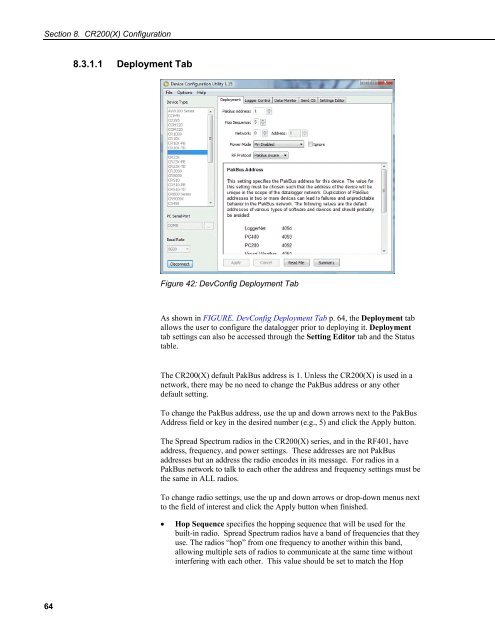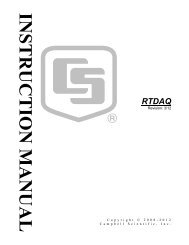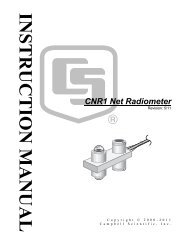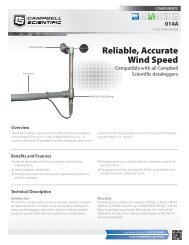CR200/CR200X Series Dataloggers - Campbell Scientific
CR200/CR200X Series Dataloggers - Campbell Scientific
CR200/CR200X Series Dataloggers - Campbell Scientific
You also want an ePaper? Increase the reach of your titles
YUMPU automatically turns print PDFs into web optimized ePapers that Google loves.
Section 8. <strong>CR200</strong>(X) Configuration<br />
8.3.1.1 Deployment Tab<br />
Figure 42: DevConfig Deployment Tab<br />
As shown in FIGURE. DevConfig Deployment Tab p. 64, the Deployment tab<br />
allows the user to configure the datalogger prior to deploying it. Deployment<br />
tab settings can also be accessed through the Setting Editor tab and the Status<br />
table.<br />
The <strong>CR200</strong>(X) default PakBus address is 1. Unless the <strong>CR200</strong>(X) is used in a<br />
network, there may be no need to change the PakBus address or any other<br />
default setting.<br />
To change the PakBus address, use the up and down arrows next to the PakBus<br />
Address field or key in the desired number (e.g., 5) and click the Apply button.<br />
The Spread Spectrum radios in the <strong>CR200</strong>(X) series, and in the RF401, have<br />
address, frequency, and power settings. These addresses are not PakBus<br />
addresses but an address the radio encodes in its message. For radios in a<br />
PakBus network to talk to each other the address and frequency settings must be<br />
the same in ALL radios.<br />
To change radio settings, use the up and down arrows or drop-down menus next<br />
to the field of interest and click the Apply button when finished.<br />
• Hop Sequence specifies the hopping sequence that will be used for the<br />
built-in radio. Spread Spectrum radios have a band of frequencies that they<br />
use. The radios “hop” from one frequency to another within this band,<br />
allowing multiple sets of radios to communicate at the same time without<br />
interfering with each other. This value should be set to match the Hop<br />
64