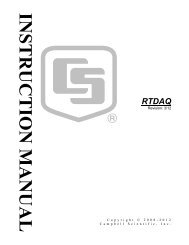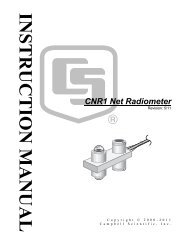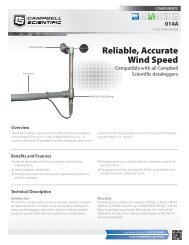CR200/CR200X Series Dataloggers - Campbell Scientific
CR200/CR200X Series Dataloggers - Campbell Scientific
CR200/CR200X Series Dataloggers - Campbell Scientific
Create successful ePaper yourself
Turn your PDF publications into a flip-book with our unique Google optimized e-Paper software.
Section 3. Overview<br />
3.1.5.1 Firmware: OS and Settings<br />
Read More! See <strong>CR200</strong>(X) Configuration (p. 59).<br />
Firmware consists of the operating system (OS) and durable configuration<br />
settings. OS and settings remain intact when power is cycled.<br />
Note The <strong>CR200</strong>(X) is shipped factory ready with all settings and firmware<br />
necessary to communicate with a PC via RS-232 and to accept and execute user<br />
application programs. OS upgrades are occasionally made available at<br />
www.campbellsci.com.<br />
For more complex applications, some settings may need adjustment.<br />
Adjustments are accomplished with DevConfig Software (DevConfig (p. 59)) or<br />
through datalogger support software (see Support Software (p. 143)).<br />
OS files are sent to the <strong>CR200</strong>(X) with DevConfig or through the program Send<br />
button in datalogger support software. When the OS is sent via DevConfig, most<br />
settings are cleared, whereas, when sent via datalogger support software, most<br />
settings are retained.<br />
3.1.5.2 User Programming<br />
Read More! See Programming (p. 69) and CRBASIC Programming<br />
Instructions (p. 93) and CRBASIC help for more programming assistance.<br />
A CRBASIC program directs the <strong>CR200</strong>(X) how and when sensors are to be<br />
measured, calculations made, and data stored. A program is created on a PC and<br />
sent to the <strong>CR200</strong>(X). Two <strong>Campbell</strong> <strong>Scientific</strong> software applications, Short Cut<br />
and CRBASIC Editor, create <strong>CR200</strong>(X) programs.<br />
• Short Cut creates a datalogger program and wiring diagram in four easy<br />
steps. It supports most sensors sold by <strong>Campbell</strong> <strong>Scientific</strong> and is<br />
recommended for creating simple programs to measure sensors and store<br />
data.<br />
• Programs generated by Short Cut are easily imported into CRBASIC Editor<br />
for additional editing. For complex applications, experienced programmers<br />
often create essential measurement and data storage code with Short Cut,<br />
then edit the code with CRBASIC Editor. Note that once a Short Cut<br />
generated program has been edited with CRBASIC Editor, it can no longer<br />
be modified with Short Cut.<br />
3.1.6 Memory and Data Storage<br />
Read More! See Memory and Data Storage (p. 129).<br />
The <strong>CR200</strong>(X) has 2K SRAM for communication buffers, calculations, and<br />
variables, and 60K Flash EEPROM for the operating system and user program.<br />
The <strong>CR200</strong> originally had a 128K Serial Flash EEPROM for data storage.<br />
<strong>Campbell</strong> <strong>Scientific</strong> has increased the data storage memory from 128 kbytes to<br />
30