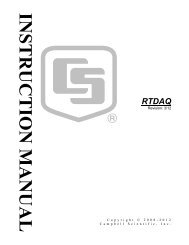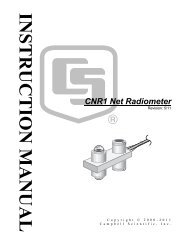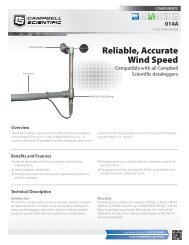CR200/CR200X Series Dataloggers - Campbell Scientific
CR200/CR200X Series Dataloggers - Campbell Scientific
CR200/CR200X Series Dataloggers - Campbell Scientific
You also want an ePaper? Increase the reach of your titles
YUMPU automatically turns print PDFs into web optimized ePapers that Google loves.
Section 14. PakBus Overview<br />
14.5.3 Traffic Flow<br />
Keep beacon intervals as long as possible with higher traffic (large numbers of<br />
nodes and / or frequent data collection). Long beacon intervals minimize<br />
collisions with other packets and resulting retries. The minimum recommended<br />
beacon interval is 60 seconds. If communications traffic is high, consider setting<br />
beacon intervals of several minutes. If data throughput needs are great,<br />
maximize data bandwidth by creating some branch routers, and / or by<br />
eliminating beacons altogether and setting up neighbor filters.<br />
14.6 LoggerNet Device Map Configuration<br />
As shown in FIGURE. Flat Map (p. 138) and FIGURE. Tree Map (p. 138), the<br />
essential element of a PakBus® network device map in LoggerNet is the<br />
PakBusPort. After adding the root port (COM, IP, etc), add a PakBusPort and<br />
the dataloggers.<br />
Figure 50: Flat Map<br />
Figure 51: Tree Map<br />
Use the 'tree' configuration when communications requires routers. The shape of<br />
the map serves to disallow a direct LoggerNet connection to CR1000_2 and<br />
<strong>CR200</strong><strong>Series</strong>, and implies constrained routes that will probably be established<br />
by user-installed neighbor filters in the routers. This assumes that LoggerNet<br />
beacons are turned off. Otherwise, with a default address of 4094, LoggerNet<br />
beacons will penetrate the neighbor filter of any in-range node.<br />
138