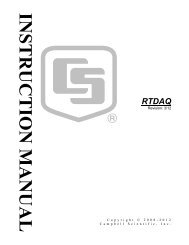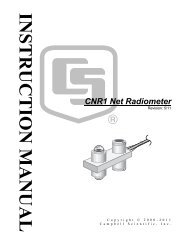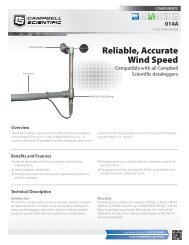CR200/CR200X Series Dataloggers - Campbell Scientific
CR200/CR200X Series Dataloggers - Campbell Scientific
CR200/CR200X Series Dataloggers - Campbell Scientific
You also want an ePaper? Increase the reach of your titles
YUMPU automatically turns print PDFs into web optimized ePapers that Google loves.
Section 13. Telecommunications and Data Retrieval<br />
NOTE: The <strong>CR200</strong>(X) operates at a baud rate of 9600 baud. Attempting to<br />
connect at a higher baud rate will result in communications errors.<br />
13.2 Protocols<br />
The primary telecommunication protocol for the <strong>CR200</strong>(X) is PakBus (PakBus<br />
Overview (p. 133)). ModBus is also supported on board (Alternate Telecoms<br />
Resource Library (p. 139)).<br />
13.3 Initiating Telecommunications<br />
Telecommunications sessions are initiated by a PC running <strong>Campbell</strong> <strong>Scientific</strong><br />
datalogger support software (Support Software p. 143). Once<br />
telecommunication is established, the PC issues commands to send programs,<br />
set clocks, collect data, etc. Because data retrieval is managed by the PC, several<br />
PCs can have access to a <strong>CR200</strong>(X) without disrupting the continuity of data.<br />
13.4 Data Retrieval<br />
Data tables are transferred to PC files through a telecommunications link<br />
(Telecommunications and Data Retrieval (p. 131)).<br />
13.4.1 Via Telecommunications<br />
Data are usually transferred through a telecommunications link to an ASCII file<br />
on the supporting PC using <strong>Campbell</strong> <strong>Scientific</strong> datalogger support software<br />
(Support Software (p. 143)). See also the manual and Help for the software<br />
package being used.<br />
13.4.2 Data Format on Computer<br />
<strong>CR200</strong>(X) data stored on a PC via support software is formatted as either ASCII<br />
or Binary depending on the file type selected in the support software. Consult<br />
the software manual for details on the various available data file formats.<br />
132