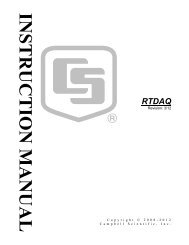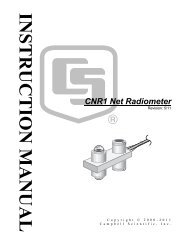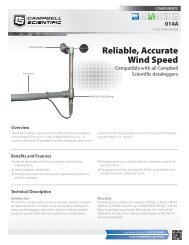CR200/CR200X Series Dataloggers - Campbell Scientific
CR200/CR200X Series Dataloggers - Campbell Scientific
CR200/CR200X Series Dataloggers - Campbell Scientific
Create successful ePaper yourself
Turn your PDF publications into a flip-book with our unique Google optimized e-Paper software.
Section 11. Programming Resource Library<br />
logger issues aD1!, aD2!, etc., until all data are received. The limiting<br />
constraint is that the total number of characters that can be returned to a aDv!<br />
command is 35 characters (75 characters for aCv!). If the number of characters<br />
exceed the limit, the remainder of the response are obtained with subsequent<br />
aDv! commands wherein v increments with each iteration.<br />
11.4.1.3.2 Continuous Measurements Command (aRv!)<br />
Sensors designed to continuously monitor the measured phenomena, such as a<br />
shaft encoder, do not require a measurement command (e.g., aMv!). They are<br />
read directly with the aRv! command. If a sensor cannot perform continuous<br />
measurements, then it responds to aRv! with the sensor address.<br />
11.4.2 SDI-12 Communications<br />
The <strong>CR200</strong>(X) supports SDI-12 communication through two modes –<br />
transparent mode and programmed mode.<br />
• Transparent mode facilitates sensor set-up and troubleshooting. It allows<br />
commands to be manually issued and the full sensor response viewed.<br />
Transparent mode does not log data.<br />
• Programmed mode automates much of the SDI-12 protocol and provides<br />
for data recording.<br />
Multiple SDI-12 sensors can be connected to an SDI-12 input: . If multiple<br />
sensors are wired to a single channel, each sensor must have a unique address.<br />
SDI-12 standard v 1.3 sensors accept addresses 0 - 9, a - z, and A - Z.<br />
If program mode communications is not successful, NAN will be loaded into the<br />
first variable specified in SDI12Recorder () instruction. See Section NAN and<br />
±INF (p. 153) for more information.<br />
11.4.2.1 SDI-12 Transparent Mode<br />
System operators can manually interrogate and enter settings in probes using<br />
transparent mode. Transparent mode is useful in troubleshooting SDI-12<br />
systems because it allows direct communication with probes.<br />
Transparent mode may need to wait for commands issued by the programmed<br />
mode to finish before sending responses. While in transparent mode, datalogger<br />
programs may not execute. Datalogger security may need to be unlocked before<br />
transparent mode can be activated.<br />
Transparent mode is entered while the PC is in telecommunications with the<br />
datalogger through a terminal emulator program. It is easily accessed through<br />
<strong>Campbell</strong> <strong>Scientific</strong> datalogger support software, but may also be accessible<br />
with terminal emulator programs such as Windows Hyperterminal. Keyboard<br />
displays cannot be used.<br />
To enter the SDI-12 transparent mode, enter the support software terminal<br />
emulator. Click the “Open Terminal” button. A green “Active” indicator<br />
116