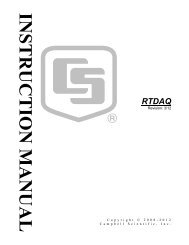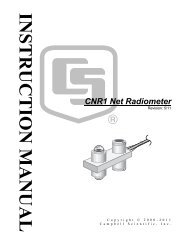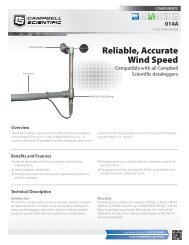CR200/CR200X Series Dataloggers - Campbell Scientific
CR200/CR200X Series Dataloggers - Campbell Scientific
CR200/CR200X Series Dataloggers - Campbell Scientific
You also want an ePaper? Increase the reach of your titles
YUMPU automatically turns print PDFs into web optimized ePapers that Google loves.
Section 11. Programming Resource<br />
Library<br />
11.1 Remote Sensor Interface<br />
The <strong>CR200</strong>(X) is frequently used as a remote sensor interface for a “Host”<br />
datalogger. Typically, the host datalogger and the sensor(s) (<strong>CR200</strong>(X)) will<br />
have programs that will enable the sensors to operate with the minimum<br />
quiescent current drain (110 µa). These programs synchronize the <strong>CR200</strong>(X)<br />
sensors so that they are reporting back the data in designated time slots.<br />
For applications demanding more frequent communication, the get/set variable<br />
instructions in the host datalogger can be used with <strong>CR200</strong>(X) sensors that are<br />
configured for higher current drain (250 µa for 8 second response; 20 ma for 1<br />
second response).<br />
In the lowest power, synchronized mode, the <strong>CR200</strong>(X) always initiates<br />
communication. Except when it wakes up to send data, its radio is off, drawing<br />
no power. The host datalogger’s radio will be in a fully on position during the<br />
period of expected sensor communication, ready to receive and respond<br />
instantly.<br />
CRBASIC EXAMPLE 16.<br />
Const MT = 20<br />
Const Port = 1<br />
Const RouterAddr = 1<br />
Const HostAddr = 1<br />
Const NumVals = 8<br />
Const Security = 0<br />
Const NumControl = 4<br />
Example Wireless Sensor Program For <strong>CR200</strong>(X)<br />
'Measurement Time (secs) SDI-12 in this Case takes 20 seconds<br />
'1 = Radio, 2 = RS-232 To send out data<br />
'the PakBus address of a router, in this Case the same as Host<br />
'the PakBus address of the Host datalogger<br />
'8 Measurements<br />
'use non zero If Host datalogger has Security set<br />
Public Measurements(NumVals) 'sensor values To send<br />
Public Control(NumControl) 'Control values returned from Host<br />
BeginProg<br />
Scan(1, sec)<br />
If TimeUntilTransmit(Port)=MT Then 'If it Is time To measure start Measurement<br />
'applicable Measurements that take MT seconds inserted here<br />
EndIf<br />
NextScan<br />
EndProg<br />
TimeUntilTransmit(port) is a function that returns the number of seconds before<br />
it is time to communicate. It will use information retrieved from the datalogger<br />
to determine the time remaining before its communication time slot.<br />
SendGetData will output an array of measurements to the Host datalogger and<br />
retrieve a time slot, a clock setting, and optionally an array of data from the Host<br />
109