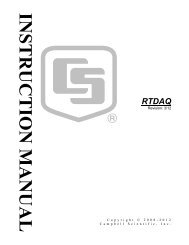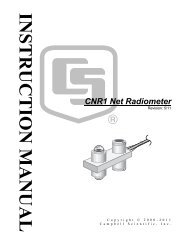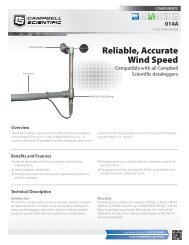CR200/CR200X Series Dataloggers - Campbell Scientific
CR200/CR200X Series Dataloggers - Campbell Scientific
CR200/CR200X Series Dataloggers - Campbell Scientific
You also want an ePaper? Increase the reach of your titles
YUMPU automatically turns print PDFs into web optimized ePapers that Google loves.
Section 10. CRBASIC Programming<br />
Instructions<br />
Read More! Parameter listings, application information, and code examples are<br />
available in CRBASIC Editor Help. CRBASIC Editor is part of LoggerNet /<br />
PC400 / RTDAQ.<br />
Select instructions are explained more fully, some with example code, in<br />
Programming Resource Library (p. 109). Example code is throughout the<br />
<strong>CR200</strong>(X) manual. Refer to the table of contents Example index.<br />
10.1 Program Declarations<br />
10.1.1 Variable Declarations & Modifiers<br />
Alias<br />
Assigns a second name to a variable.<br />
Syntax<br />
Alias [variable] = [alias name]<br />
Dim<br />
Declares and dimensions private variables. Dimensions are optional.<br />
Syntax<br />
Dim [variable name (x,y,z)]<br />
Public<br />
Declares and dimensions public variables. Dimensions are optional.<br />
Syntax<br />
Public [variable name (x,y,z)]<br />
Units<br />
Assigns a unit name to a field associated with a variable.<br />
Syntax<br />
Units [variable] = [unit name]<br />
10.1.2 Constant Declarations<br />
Const<br />
Declares symbolic constants for use in place of numeric entries.<br />
Syntax<br />
Const [constant name] = [value or expression]<br />
93