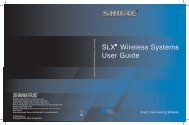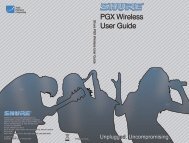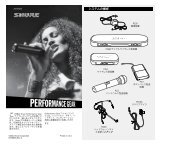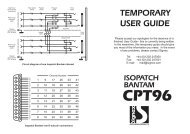Sony Sound Forge Pro 10 keyboard commands - Canford Audio
Sony Sound Forge Pro 10 keyboard commands - Canford Audio
Sony Sound Forge Pro 10 keyboard commands - Canford Audio
You also want an ePaper? Increase the reach of your titles
YUMPU automatically turns print PDFs into web optimized ePapers that Google loves.
Data Selection<br />
Command<br />
Shortcut<br />
Command<br />
Shortcut<br />
Show the Set Selection dialog<br />
Ctrl+Shift+D<br />
Select from the cursor to the beginning of the file<br />
Ctrl+Shift+Left Arrow<br />
Select from the cursor to the next/previous<br />
screen pixel<br />
Select next/previous event (when the Event tool<br />
is selected)<br />
Shift+Right/Left Arrow<br />
Select from the cursor to the previous region,<br />
loop or marker boundary (if regions, loops, or<br />
markers exist in the file)<br />
Select from the cursor to the next sample<br />
Shift+numeric keypad +<br />
Select from the cursor to the next/previous<br />
sample<br />
Select from the cursor to the next/previous<br />
video frame (available only if the data window<br />
contains a video file)<br />
Select from the cursor to the first sample visible in<br />
the waveform display<br />
Shift+Ctrl+Alt+Right/Left Arrow<br />
Shift+Alt+Right/Left Arrow<br />
Shift+Home<br />
Select from the cursor to the previous sample<br />
Select <strong>10</strong> samples past the current cursor<br />
Select <strong>10</strong> samples prior to the current cursor<br />
Snap to grid<br />
Snap edge to grid<br />
Shift+numeric keypad -<br />
Shift+Ctrl+numeric keypad +<br />
Shift+Ctrl+numeric keypad -<br />
T<br />
Shift+T<br />
Select from the cursor to the last sample visible in<br />
the waveform display<br />
Select from the cursor to the first sample in the<br />
data window<br />
Select from the cursor to the last sample in the<br />
data window<br />
Select from the cursor to <strong>10</strong>% of the current view<br />
prior to the cursor position<br />
Select from the cursor to <strong>10</strong>% of the current view<br />
past the cursor position<br />
Shift+End<br />
Ctrl+Shift+Home<br />
Ctrl+Shift+End<br />
Shift+Page Up<br />
Shift+Page Down<br />
Snap to next zero crossing<br />
Snap edge to next zero crossing<br />
Switch the selection through the channels in a<br />
multichannel file<br />
Shift current selection to the left by the length of<br />
the selection<br />
Shift current selection to the right by the length<br />
of the selection<br />
Cut the current selection length in half<br />
Z<br />
Shift+Z<br />
Tab/Shift+Tab<br />
<<br />
><br />
;<br />
Select <strong>10</strong>0% of the current view prior to the cursor<br />
position<br />
Select <strong>10</strong>0% of the current view past the cursor<br />
position<br />
Shift+Ctrl+Page Up<br />
Shift+Ctrl+Page Down<br />
Double the current selection length<br />
Rotate audio<br />
Restore previous five time selections<br />
‘<br />
:<br />
Backspace<br />
Select from the cursor to the end of the file<br />
Ctrl+Shift+Right Arrow<br />
Toggle last selection/cursor position<br />
S or /<br />
Select from the cursor to the next region, loop or<br />
marker boundary (if regions, loops, or markers<br />
exist in the file)<br />
Extend selection to the next/previous event<br />
(when the Event tool is selected)<br />
Create a loop from the current selection<br />
Create a loop from the current selection without<br />
displaying the Sampler Loops window<br />
Alt+L<br />
Alt+Shift+L<br />
Plug-In Chainer<br />
The following <strong>keyboard</strong> shortcuts are available when the Plug-In Chainer window has focus.<br />
Command<br />
Shortcut<br />
Command<br />
Shortcut<br />
Preview<br />
Ctrl+P<br />
Remove selected plug-ins<br />
Ctrl+Delete<br />
<strong>Pro</strong>cess selection<br />
Ctrl+Shift+P<br />
Select the next plug-in in the chain<br />
Ctrl+Tab<br />
Bypass<br />
Ctrl+B<br />
Select the previous plug-in in the chain<br />
Ctrl+Shift+Tab<br />
Save chain preset<br />
Toggle Ignore/Mix/Insert Tail Data options<br />
Ctrl+S<br />
Ctrl+T<br />
Show or hide the effect automation parameter<br />
chooser<br />
Ctrl+H<br />
Add plug-ins to chain<br />
Ctrl+E<br />
Script Editor<br />
Command<br />
Shortcut<br />
Command<br />
Shortcut<br />
Create a new script<br />
Ctrl+N<br />
Find next instance of last-searched text<br />
F3<br />
Open a script<br />
Ctrl+O<br />
Find previous instance of last-searched text<br />
Shift+F3<br />
Run script<br />
Ctrl+R<br />
Find next instance of the selected text<br />
Ctrl+F3<br />
Compile script<br />
Ctrl+Shift+R<br />
Find previous instance of the selected text<br />
Ctrl+Shift+F3<br />
Save script<br />
Ctrl+S