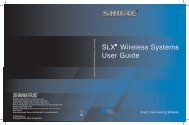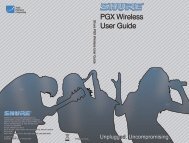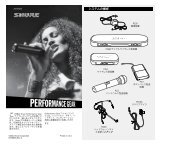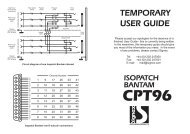Sony Sound Forge Pro 10 keyboard commands - Canford Audio
Sony Sound Forge Pro 10 keyboard commands - Canford Audio
Sony Sound Forge Pro 10 keyboard commands - Canford Audio
You also want an ePaper? Increase the reach of your titles
YUMPU automatically turns print PDFs into web optimized ePapers that Google loves.
<strong>Pro</strong>ject File<br />
Command<br />
Shortcut<br />
Command<br />
Shortcut<br />
Create a new data window<br />
Ctrl+N<br />
Save modified sound data back to the file<br />
Ctrl+S<br />
Create a new data window without displaying<br />
the New Window dialog<br />
Open a sound file or project<br />
Ctrl+Shift+N<br />
Ctrl+O<br />
Display File <strong>Pro</strong>perties window<br />
Close the active data window<br />
Exit <strong>Sound</strong> <strong>Forge</strong><br />
Alt+Enter<br />
Ctrl+W<br />
Alt+F4<br />
Magnification and View<br />
Command<br />
Shortcut<br />
Command<br />
Shortcut<br />
Set input focus to the waveform display in the<br />
active window<br />
Alt+0<br />
Show/set input focus to the Sampler Loops<br />
window<br />
Ctrl+Alt+M, 6<br />
Show/set input focus to the Explorer window<br />
Show/set input focus to the File <strong>Pro</strong>perties window<br />
Show/set input focus to the<br />
Video Preview window<br />
Alt+1<br />
Alt+2<br />
Alt+3<br />
Show/set input focus to the Summary Information<br />
window<br />
Tile the data windows vertically<br />
Restore the <strong>Sound</strong> <strong>Forge</strong> application window<br />
Ctrl+Alt+M, 7<br />
Shift+F4<br />
Alt+F5<br />
Show/set input focus to the Time Display window<br />
Alt+4<br />
Recall window layout<br />
Alt+Shift+D, then press 0-9<br />
Show/set input focus to the<br />
Hardware Meters window<br />
Show/set input focus to the<br />
Channel Meters window<br />
Alt+5<br />
Alt+6<br />
Save window layout<br />
Load default window layout<br />
Load Red Book authoring window layout<br />
Ctrl+Alt+D, then press 0-9<br />
Alt+Shift+D, then press D<br />
Alt+Shift+D, then press R<br />
Show/set input focus to the<br />
Undo/Redo History window<br />
Show/set input focus to the<br />
Spectrum Analysis window<br />
Alt+7<br />
Alt+8<br />
Load 5.1-channel video window layout<br />
Cascade the data windows<br />
Restore the active data window<br />
Alt+Shift+D, then press V<br />
Shift+F5<br />
Ctrl+F5<br />
Show/set input focus to the<br />
Plug-In Chainer window<br />
Show/set input focus to the<br />
Plug-In Manager window<br />
Alt+9<br />
Ctrl+Alt+0<br />
Toggle playback scrolling on and off<br />
Toggle smooth playback scrolling on and off<br />
Go to the next data window<br />
F6<br />
Shift+F6<br />
Ctrl+F6<br />
Show/set input focus to the<br />
MIDI Keyboard window<br />
Show/set input focus to the Script Editor window<br />
Show/set input focus to the Loop Tuner window<br />
Show/set input focus to the Regions List<br />
Ctrl+Alt+1<br />
Ctrl+Alt+2<br />
Ctrl+Alt+3<br />
Ctrl+Alt+M, then press 0<br />
Go to the previous data window<br />
Maximize all data windows<br />
Maximize the <strong>Sound</strong> <strong>Forge</strong> application window<br />
Show/hide windows docked at the bottom of the<br />
workspace<br />
Ctrl+Shift+F6<br />
Ctrl+F<strong>10</strong><br />
Alt+F<strong>10</strong><br />
F11<br />
Show/set input focus to the Playlist/Cutlist window<br />
Show/set input focus to the Track List window<br />
Show/set input focus to the<br />
ACID <strong>Pro</strong>perties window<br />
Show/set input focus to the<br />
Broadcast Wave window<br />
Ctrl+Alt+M, then press 1<br />
Ctrl+Alt+M, then press 2<br />
Ctrl+Alt+M, then press 3<br />
Ctrl+Alt+M, then press 4<br />
Show/hide windows docked at the sides of the<br />
workspace<br />
Show/hide all docked windows (excluding<br />
floating window docks)<br />
Maximize the width of the active data window<br />
Shift+F11<br />
Ctrl+F11<br />
Ctrl+Enter<br />
Show/set input focus to the<br />
CD Information window<br />
Ctrl+Alt+M, then press 5<br />
Event Tool<br />
Command<br />
Shortcut<br />
Command<br />
Shortcut<br />
Select the previous/next editing tool<br />
D or Shift+D<br />
Select the next event<br />
Shift+Right Arrow<br />
Split events at cursor<br />
S<br />
Select the previous event<br />
Shift+Left Arrow<br />
Show/hide fade lengths between events<br />
Ctrl+Shift+T<br />
Extend selection to the next event<br />
Ctrl+Shift+Right Arrow<br />
Toggle automatic crossfades on/off<br />
Ctrl+Shift+X<br />
Extend selection to the previous event<br />
Ctrl+Shift+Left Arrow<br />
Record Dialog<br />
Command<br />
Shortcut<br />
Command<br />
Shortcut<br />
Open Record dialog<br />
Ctrl+R<br />
Stop recording or playback<br />
Esc<br />
Start/stop recording<br />
Alt+R<br />
Go to start<br />
Alt+Z<br />
Play<br />
Alt+P<br />
Insert marker<br />
M<br />
Reset clip indicators<br />
Alt+T