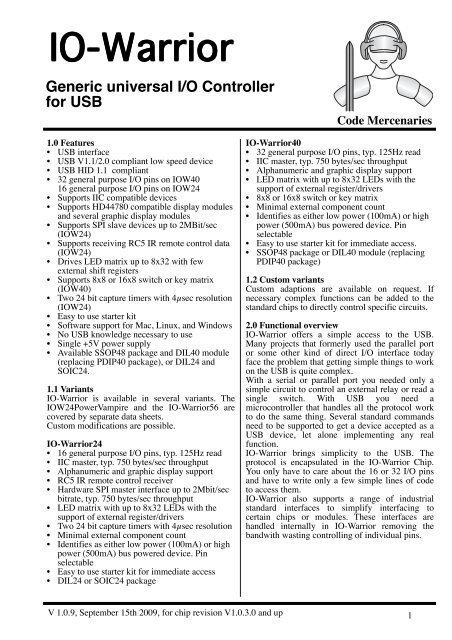IOWarrior Datasheet, Layout 1 - Code Mercenaries
IOWarrior Datasheet, Layout 1 - Code Mercenaries IOWarrior Datasheet, Layout 1 - Code Mercenaries
IO-Warrior Generic universal I/O Controller for USB Code Mercenaries 1.0 Features • USB interface • USB V1.1/2.0 compliant low speed device • USB HID 1.1 compliant • 32 general purpose I/O pins on IOW40 16 general purpose I/O pins on IOW24 • Supports IIC compatible devices • Supports HD44780 compatible display modules and several graphic display modules • Supports SPI slave devices up to 2MBit/sec (IOW24) • Supports receiving RC5 IR remote control data (IOW24) • Drives LED matrix up to 8x32 with few external shift registers • Supports 8x8 or 16x8 switch or key matrix (IOW40) • Two 24 bit capture timers with 4µsec resolution (IOW24) • Easy to use starter kit • Software support for Mac, Linux, and Windows • No USB knowledge necessary to use • Single +5V power supply • Available SSOP48 package and DIL40 module (replacing PDIP40 package), or DIL24 and SOIC24. 1.1 Variants IO-Warrior is available in several variants. The IOW24PowerVampire and the IO-Warrior56 are covered by separate data sheets. Custom modifications are possible. IO-Warrior24 • 16 general purpose I/O pins, typ. 125Hz read • IIC master, typ. 750 bytes/sec throughput • Alphanumeric and graphic display support • RC5 IR remote control receiver • Hardware SPI master interface up to 2Mbit/sec bitrate, typ. 750 bytes/sec throughput • LED matrix with up to 8x32 LEDs with the support of external register/drivers • Two 24 bit capture timers with 4µsec resolution • Minimal external component count • Identifies as either low power (100mA) or high power (500mA) bus powered device. Pin selectable • Easy to use starter kit for immediate access • DIL24 or SOIC24 package IO-Warrior40 • 32 general purpose I/O pins, typ. 125Hz read • IIC master, typ. 750 bytes/sec throughput • Alphanumeric and graphic display support • LED matrix with up to 8x32 LEDs with the support of external register/drivers • 8x8 or 16x8 switch or key matrix • Minimal external component count • Identifies as either low power (100mA) or high power (500mA) bus powered device. Pin selectable • Easy to use starter kit for immediate access. • SSOP48 package or DIL40 module (replacing PDIP40 package) 1.2 Custom variants Custom adaptions are available on request. If necessary complex functions can be added to the standard chips to directly control specific circuits. 2.0 Functional overview IO-Warrior offers a simple access to the USB. Many projects that formerly used the parallel port or some other kind of direct I/O interface today face the problem that getting simple things to work on the USB is quite complex. With a serial or parallel port you needed only a simple circuit to control an external relay or read a single switch. With USB you need a microcontroller that handles all the protocol work to do the same thing. Several standard commands need to be supported to get a device accepted as a USB device, let alone implementing any real function. IO-Warrior brings simplicity to the USB. The protocol is encapsulated in the IO-Warrior Chip. You only have to care about the 16 or 32 I/O pins and have to write only a few simple lines of code to access them. IO-Warrior also supports a range of industrial standard interfaces to simplify interfacing to certain chips or modules. These interfaces are handled internally in IO-Warrior removing the bandwith wasting controlling of individual pins. V 1.0.9, September 15th 2009, for chip revision V1.0.3.0 and up 1
- Page 2 and 3: IO-Warrior Code Mercenaries Content
- Page 4 and 5: IO-Warrior Code Mercenaries 2.2.2 T
- Page 6 and 7: IO-Warrior Code Mercenaries IO-Warr
- Page 8 and 9: IO-Warrior Code Mercenaries 4.0 Pin
- Page 10 and 11: IO-Warrior Code Mercenaries 4.3.1 I
- Page 12 and 13: IO-Warrior Code Mercenaries 5.0 Dev
- Page 14 and 15: IO-Warrior Code Mercenaries 5.10 Sp
- Page 16 and 17: IO-Warrior Code Mercenaries 5.10.2
- Page 18 and 19: IO-Warrior Code Mercenaries 5.10.4
- Page 20 and 21: IO-Warrior Code Mercenaries 5.10.8
- Page 22 and 23: IO-Warrior Code Mercenaries 6.1.1 D
- Page 24 and 25: IO-Warrior Code Mercenaries 7.0 Ord
- Page 26 and 27: IO-Warrior Code Mercenaries 8.1 IO-
- Page 28 and 29: IO-Warrior Code Mercenaries The sam
- Page 30 and 31: IO-Warrior Code Mercenaries 9.0 Pac
- Page 32 and 33: IO-Warrior Code Mercenaries 10.0 ES
- Page 34: IO-Warrior Code Mercenaries 12.0 Le
IO-Warrior<br />
Generic universal I/O Controller<br />
for USB<br />
<strong>Code</strong> <strong>Mercenaries</strong><br />
1.0 Features<br />
• USB interface<br />
• USB V1.1/2.0 compliant low speed device<br />
• USB HID 1.1 compliant<br />
• 32 general purpose I/O pins on IOW40<br />
16 general purpose I/O pins on IOW24<br />
• Supports IIC compatible devices<br />
• Supports HD44780 compatible display modules<br />
and several graphic display modules<br />
• Supports SPI slave devices up to 2MBit/sec<br />
(IOW24)<br />
• Supports receiving RC5 IR remote control data<br />
(IOW24)<br />
• Drives LED matrix up to 8x32 with few<br />
external shift registers<br />
• Supports 8x8 or 16x8 switch or key matrix<br />
(IOW40)<br />
• Two 24 bit capture timers with 4µsec resolution<br />
(IOW24)<br />
• Easy to use starter kit<br />
• Software support for Mac, Linux, and Windows<br />
• No USB knowledge necessary to use<br />
• Single +5V power supply<br />
• Available SSOP48 package and DIL40 module<br />
(replacing PDIP40 package), or DIL24 and<br />
SOIC24.<br />
1.1 Variants<br />
IO-Warrior is available in several variants. The<br />
IOW24PowerVampire and the IO-Warrior56 are<br />
covered by separate data sheets.<br />
Custom modifications are possible.<br />
IO-Warrior24<br />
• 16 general purpose I/O pins, typ. 125Hz read<br />
• IIC master, typ. 750 bytes/sec throughput<br />
• Alphanumeric and graphic display support<br />
• RC5 IR remote control receiver<br />
• Hardware SPI master interface up to 2Mbit/sec<br />
bitrate, typ. 750 bytes/sec throughput<br />
• LED matrix with up to 8x32 LEDs with the<br />
support of external register/drivers<br />
• Two 24 bit capture timers with 4µsec resolution<br />
• Minimal external component count<br />
• Identifies as either low power (100mA) or high<br />
power (500mA) bus powered device. Pin<br />
selectable<br />
• Easy to use starter kit for immediate access<br />
• DIL24 or SOIC24 package<br />
IO-Warrior40<br />
• 32 general purpose I/O pins, typ. 125Hz read<br />
• IIC master, typ. 750 bytes/sec throughput<br />
• Alphanumeric and graphic display support<br />
• LED matrix with up to 8x32 LEDs with the<br />
support of external register/drivers<br />
• 8x8 or 16x8 switch or key matrix<br />
• Minimal external component count<br />
• Identifies as either low power (100mA) or high<br />
power (500mA) bus powered device. Pin<br />
selectable<br />
• Easy to use starter kit for immediate access.<br />
• SSOP48 package or DIL40 module (replacing<br />
PDIP40 package)<br />
1.2 Custom variants<br />
Custom adaptions are available on request. If<br />
necessary complex functions can be added to the<br />
standard chips to directly control specific circuits.<br />
2.0 Functional overview<br />
IO-Warrior offers a simple access to the USB.<br />
Many projects that formerly used the parallel port<br />
or some other kind of direct I/O interface today<br />
face the problem that getting simple things to work<br />
on the USB is quite complex.<br />
With a serial or parallel port you needed only a<br />
simple circuit to control an external relay or read a<br />
single switch. With USB you need a<br />
microcontroller that handles all the protocol work<br />
to do the same thing. Several standard commands<br />
need to be supported to get a device accepted as a<br />
USB device, let alone implementing any real<br />
function.<br />
IO-Warrior brings simplicity to the USB. The<br />
protocol is encapsulated in the IO-Warrior Chip.<br />
You only have to care about the 16 or 32 I/O pins<br />
and have to write only a few simple lines of code<br />
to access them.<br />
IO-Warrior also supports a range of industrial<br />
standard interfaces to simplify interfacing to<br />
certain chips or modules. These interfaces are<br />
handled internally in IO-Warrior removing the<br />
bandwith wasting controlling of individual pins.<br />
V 1.0.9, September 15th 2009, for chip revision V1.0.3.0 and up<br />
1
IO-Warrior<br />
<strong>Code</strong> <strong>Mercenaries</strong><br />
Content<br />
1.0 Features 1<br />
1.1 Variants 1<br />
1.2 Custom variants 1<br />
2.0 Functional overview 1<br />
2.1 Product selection matrix 3<br />
3.0 Pin Configurations 5<br />
4.0 Pin Descriptions IO-Warrior40 8<br />
4.1 Pin Descriptions IO-Warrior24 8<br />
4.2 Pin descriptions 9<br />
4.3 Special mode pin functions 9<br />
4.3.1 IIC Mode pins 10<br />
4.3.2 LCD Mode pins 10<br />
4.3.3 SPI Mode Pins (IOW24 only) 10<br />
4.3.4 RC5 Mode Pins (IOW24 only) 10<br />
4.3.5 LED Matrix Mode Pins 11<br />
4.3.6 Switch Matrix Mode Pins (IOW40 only) 11<br />
4.3.7 Capture Timer Mode Pins (IOW24 only) 11<br />
5.0 Device Operation 12<br />
5.1 Accessing IO-Warrior 12<br />
5.2 IO-Warrior communication 12<br />
5.3 IO-Warrior input behaviour 12<br />
5.5 IO-Warrior output behaviour 12<br />
5.6 Using pins as inputs or outputs 12<br />
5.7 Power supply 13<br />
5.8 Suspend 13<br />
5.9 Remote Wakeup 13<br />
5.10 Special mode I/O 14<br />
5.10.1 IIC Special mode function 14<br />
5.10.2 LCD Special mode function 16<br />
5.10.3 SPI Special mode function (IOW24 only) 17<br />
5.10.4 Getting current pin status 18<br />
5.10.5 Receiving RC5 IR codes (IOW24 only) 18<br />
5.10.6 Driving LED matrix 18<br />
5.10.7 Switch Matrix Mode (IOW40 only) 19<br />
5.10.8 Capture Timers (IOW24 ≥ V1.0.3.0 only) 20<br />
7.1 Packaging info 24<br />
7.2 USB VendorID and ProductID 24<br />
7.3 Serial numbers 24<br />
7.4 Currently shipping versions 24<br />
8.2 Warning about USB cables 27<br />
8.3 Jumpers on the IOW40 Starter Kit 27<br />
8.3.1 Jumpers on the IOW24 Starter Kit 27<br />
8.4 Adding custom circuits 27<br />
8.5 Example circuits 27<br />
8.5.1 Drivers 27<br />
8.5.2 Isolating inputs 28<br />
8.5.3 Protecting inputs and outputs 28<br />
8.5.4 Using the LCD function 28<br />
9.0 Package Dimensions 30<br />
10.0 ESD Considerations 32<br />
10.1 EMC Considerations 32<br />
11.0 Revision History 33<br />
12.0 Legal Stuff 34<br />
V 1.0.9, September 15th 2009, for chip revision V1.0.3.0 and up<br />
2
IO-Warrior<br />
<strong>Code</strong> <strong>Mercenaries</strong><br />
Type<br />
IO-Warrior40<br />
IO-Warrior24<br />
IO-Warrior24PV<br />
IO-Warrior56<br />
I/O Pins LCD IIC SPI<br />
32<br />
16<br />
√<br />
√<br />
√<br />
√ √<br />
12 √ √<br />
50 √ √ √<br />
2.1 Product selection matrix<br />
RC5 IR Keys LEDs Timer<br />
√ √<br />
√<br />
√ √<br />
√<br />
√<br />
DIL40 SSOP48<br />
√ √<br />
DIL24 SOIC24<br />
√ √<br />
√ √<br />
Starter Kit<br />
√<br />
√<br />
√<br />
2.2 Starter Kits<br />
With the IO-Warrior Starter Kits you can make your first steps with IO-Warrior40 or IO-Warrior24<br />
easily. A couple elements on the kit allow first experiments with inputs and outputs, the bread board area<br />
provides space to test your individual circuit. There are separate starter kits for IOW40 and IOW24.<br />
The starter kits are sold unassembled. A couple minutes soldering will provide you with a working unit.<br />
2.2.1The IO-Warrior40 Starter Kit<br />
The IOW40KIT for IO-Warrior40 provides eight LEDs and a button that can be used for first<br />
experiements. The starter kit is sold unassembled.<br />
Assembled the starter kit for IO-Warrior40 looks similar to this:<br />
Actual components supplied with the kit may vary from those shown here.<br />
V 1.0.9, September 15th 2009, for chip revision V1.0.3.0 and up<br />
3
IO-Warrior<br />
<strong>Code</strong> <strong>Mercenaries</strong><br />
2.2.2 The IO-Warrior24 Starter Kit<br />
The IOW24KIT for IO-Warrior24 provides a LED, an IR receiver, and the circuit and connector to<br />
directly connect a LCD module.<br />
The starter kit is sold unassembled.<br />
Assembled the starter kit for IO-Warrior24 looks similar to this:<br />
Actual components supplied with the kit may vary from those shown here.<br />
V 1.0.9, September 15th 2009, for chip revision V1.0.3.0 and up<br />
4
IO-Warrior<br />
<strong>Code</strong> <strong>Mercenaries</strong><br />
3.0 Pin Configurations<br />
IO-Warrior40-MOD<br />
DIL40 Module<br />
D+<br />
D-<br />
P3.7/Y7<br />
P3.5/Y5<br />
P3.3/Y3<br />
P3.1/Y1<br />
P2.7/X7<br />
P2.5/X5<br />
P2.3/X3<br />
P2.1/X1<br />
LCD-DB7/P1.7/X15<br />
LCD-DB5/P1.5/X13<br />
LCD-DB3/P1.3/X11<br />
LCD-DB1/P1.1/X9<br />
IIC-SDA/P0.7<br />
LCD-E/P0.5<br />
LCD-RS/P0.3<br />
PullToGND<br />
GND<br />
1<br />
2<br />
3<br />
4<br />
5<br />
6<br />
7<br />
8<br />
9<br />
10<br />
11<br />
12<br />
13<br />
14<br />
15<br />
16<br />
17<br />
18<br />
19<br />
20<br />
40<br />
39<br />
38<br />
37<br />
36<br />
35<br />
34<br />
33<br />
32<br />
31<br />
30<br />
29<br />
28<br />
27<br />
26<br />
25<br />
24<br />
23<br />
22<br />
21<br />
Vcc<br />
GND<br />
P3.6/Y6<br />
P3.4/Y4<br />
P3.2/Y2<br />
P3.0/Y0<br />
P2.6/X6<br />
P2.4/X4<br />
P2.2/X2<br />
P2.0/X0<br />
P1.6/LCD-DB6/X14<br />
P1.4/LCD-DB4/X12<br />
P1.2/LCD-DB2/X10<br />
P1.0/LCD-DB0/X8<br />
P0.6/IIC-SCL<br />
P0.4/LCD-R/W<br />
P0.2/LCD-/On<br />
P0.1 P0.0<br />
XOut<br />
XIn<br />
All drawings: TOP VIEW!<br />
V 1.0.9, September 15th 2009, for chip revision V1.0.3.0 and up<br />
5
IO-Warrior<br />
<strong>Code</strong> <strong>Mercenaries</strong><br />
IO-Warrior 40-S<br />
SSOP48<br />
D+ 1<br />
48 Vcc<br />
D-<br />
P3.7/X7<br />
2<br />
3<br />
47<br />
46<br />
GND<br />
P3.6/Y6<br />
P3.5/X5 4<br />
45 P3.4/Y4<br />
P3.3/X3 5<br />
44 P3.2/Y2<br />
P3.1/X1 6<br />
43 P3.0Y0<br />
P2.7/X7 7<br />
42 P2.6/X6<br />
P2.5/X5 8<br />
41 P2.4/X4<br />
P2.3/X3<br />
P2.1/X1<br />
9<br />
10<br />
40<br />
39<br />
P2.2/X2<br />
P2.0/X0<br />
LCD-DB7/P1.7/X15 11<br />
38 P1.6/LCD-DB6/X14<br />
LCD-DB5/P1.5/X13 12<br />
37 P1.4/LCD-DB4/X12<br />
LCD-DB3/P1.3/X11 13<br />
36 P1.2/LCD-DB2/X10<br />
LCD-DB1/P1.1/X9 14<br />
35 P1.0/LCD-DB0/X8<br />
NC 15<br />
34 NC<br />
NC 16<br />
33 NC<br />
IIC-SDA/P0.7 17<br />
32 P0.6/IIC-SCL<br />
LCD-E/P0.5 18<br />
31 P0.4/LCD-R/W<br />
LCD-RS/P0.3 19<br />
30 P0.2/LCD-/On<br />
P0.1 20<br />
29 P0.0<br />
NC 21<br />
28 NC<br />
NC 22<br />
27 NC<br />
PullToGND<br />
GND<br />
23<br />
24<br />
26<br />
25<br />
XOut<br />
XIn<br />
All drawings: TOP VIEW!<br />
V 1.0.9, September 15th 2009, for chip revision V1.0.3.0 and up<br />
6
IO-Warrior<br />
<strong>Code</strong> <strong>Mercenaries</strong><br />
IO-Warrior 24-P/-S<br />
DIL24 / SOIC24<br />
P0.0/RxD/CAPA 1<br />
24 P0.4/SPI-SS/LCD-/On<br />
IIC-SCL/P0.1/CAPB<br />
IIC-SDA/P0.2<br />
2<br />
3<br />
23<br />
22<br />
P0.5/SPI-MOSI/LCD-RS<br />
P0.6/SPI-MISO/LCD-R/W<br />
SPI-DRDY/P0.3<br />
LCD-DB0/P1.0<br />
4<br />
5<br />
21<br />
20<br />
P0.7/SPI-SCK/LCD-E<br />
P1.1/LCD-DB1<br />
LCD-DB2/P1.2 6<br />
19 P1.3/LCD-DB3<br />
LCD-DB4/P1.4<br />
LCD-DB6/P1.6<br />
7<br />
8<br />
18<br />
17<br />
P1.5/LCD-DB5<br />
P1.7/LCD-DB7<br />
GND 9<br />
16 D+<br />
PullToGND 10<br />
15 D-<br />
Vreg 11<br />
14 Vcc<br />
Power 12 13 NC<br />
All drawings: TOP VIEW!<br />
V 1.0.9, September 15th 2009, for chip revision V1.0.3.0 and up<br />
7
IO-Warrior<br />
<strong>Code</strong> <strong>Mercenaries</strong><br />
4.0 Pin Descriptions IO-Warrior40<br />
Name I/O Type Pins (DIL40) Description<br />
D+, D-<br />
P0.0, P0.1,<br />
P0.2, P0.3,<br />
P0.4, P0.5,<br />
P0.6, P0.7<br />
I/O<br />
I/O<br />
special<br />
I/O open drain, internal<br />
pullup<br />
1, 2<br />
23, 18, 24, 17, 25, 16,<br />
26, 15<br />
P1.0, P1.1,<br />
P1.2, P1.3,<br />
P1.4, P1.5,<br />
P1.6, P1.7<br />
P2.0, P2.1,<br />
P2.2, P2.3,<br />
P2.4, P2.5,<br />
P2.6, P2.7<br />
P3.0, P3.1,<br />
P3.2, P3.3,<br />
P3.4, P3.5,<br />
P3.6, P3.7<br />
PullToGND<br />
GND<br />
Vcc<br />
XOut<br />
XIn<br />
I/O<br />
I/O<br />
I/O<br />
I<br />
O<br />
I<br />
I/O open drain, internal<br />
pullup<br />
I/O open drain, internal<br />
pullup<br />
I/O open drain, internal<br />
pullup<br />
Power supply<br />
Power supply<br />
27, 14, 28, 13, 29, 12,<br />
30, 11<br />
31, 10, 32, 9, 33, 8,<br />
34, 7<br />
35, 6, 36, 5, 37, 4, 38,<br />
3<br />
19<br />
20, 39<br />
40<br />
22<br />
21<br />
USB differential data lines<br />
First I/O Port. P0.0 is used at power on to select low<br />
or high power mode<br />
Second I/O Port<br />
Third I/O Port.<br />
Fourth I/O Port. P3.7 must be pulled high with a<br />
100kΩ resistor for proper operation of the chip.<br />
Strong drive outputs, capable of driving LEDs<br />
direct.<br />
Used during manufacturing, connect to GND<br />
Ground<br />
Supply voltage<br />
On chip oscillator output<br />
On chip oscillator input<br />
4.1 Pin Descriptions IO-Warrior24<br />
Name I/O Type Pins Description<br />
D+, D-<br />
P0.0, P0.1,<br />
P0.2, P0.3,<br />
P0.4, P0.5,<br />
P0.6, P0.7<br />
I/O<br />
I/O<br />
special<br />
I/O open drain, internal<br />
pullup<br />
16, 15<br />
1, 2, 3, 4, 24, 23, 22,<br />
21<br />
P1.0, P1.1,<br />
P1.2, P1.3,<br />
P1.4, P1.5,<br />
P1.6, P1.7<br />
Power<br />
PullToGND<br />
GND<br />
Vcc<br />
Vreg<br />
NC<br />
I/O<br />
I<br />
I<br />
O<br />
-<br />
I/O open drain, internal<br />
pullup<br />
Input internal pull<br />
down<br />
Power supply<br />
Power supply<br />
Regulated 3V out<br />
5, 20, 6, 19, 7, 18, 8,<br />
17<br />
12<br />
USB differential data lines<br />
First I/O Port.<br />
Second I/O Port<br />
Used to set high or low power mode<br />
10<br />
9<br />
Used during manufacturing, connect to GND<br />
Ground<br />
14<br />
Supply voltage<br />
11<br />
Power for D- pullup resistor<br />
13 do not connect<br />
V 1.0.9, September 15th 2009, for chip revision V1.0.3.0 and up<br />
8
IO-Warrior<br />
<strong>Code</strong> <strong>Mercenaries</strong><br />
4.2 Pin descriptions<br />
D+, D-<br />
Differential data lines of USB. Connect these<br />
signals direct to a USB cable. D- requires a pull up<br />
resistor, see application circuit for details.<br />
For a PCB layout make sure to run these two<br />
signals next to each other. USB data is a<br />
differential signal that produces best signal quality<br />
and lowest RF emission if the two lines are close to<br />
each other.<br />
P0.0..P0.7<br />
First I/O port of the chip. These pins correspond<br />
with the lowest 8 bits of the input or output (bits<br />
0..7).<br />
On IOW40 P0.0 serves the double purpose of<br />
determining the power mode of the chip. To set the<br />
desired power mode P0.0 must be pulled high or<br />
low using a 100kΩ resistor (or less). IO-Warrior40<br />
reads the status on this pin after a reset prior to<br />
enabling the internal pull up resistor.<br />
A high on P0.0 on reset sets the high power mode,<br />
this means the IO-Warrior40 will report as a high<br />
power, bus powered device drawing up to 500mA.<br />
Pulling P0.0 low on reset sets the low power mode<br />
specifying 100mA maximum power draw.<br />
P1.0..P1.7<br />
Second I/O Port. Corresponds to the bits 8..15.<br />
P2.0..P2.7 (IOW40 only)<br />
Third I/O Port. Corresponds to the bits 16..23.<br />
P3.0..P3.7 (IOW40 only)<br />
Fourth I/O Port. Corresponds to the bits 24..31.<br />
P3.7 does need to be pulled high with a<br />
100kΩ resistor on power up. This is necessary for<br />
proper function of the chip.<br />
P3.0..P3.7 have sufficient current sinking<br />
capability to directly drive LEDs.<br />
Pull to GND<br />
This pin is used during production of the IO-<br />
Warrior chips, connect to GND.<br />
XOut, XIn (IOW40 only)<br />
Connection for external oscillator. A 6MHz<br />
ceramic resonator should be connected here, no<br />
additional components necessary.<br />
Using a crystal results in unstable operation as the<br />
oscillator is optimized for use with ceramic<br />
resonators.<br />
An external 6MHz clock may be connected to XIn,<br />
XOut has to be left floating in this case.<br />
GND<br />
Power supply ground.<br />
Vcc<br />
Supply voltage.<br />
A 100nF ceramic capacitor is required to be<br />
connected directly to the power supply pins. The<br />
two ground pins of IO-Warrior have to be<br />
connected in the shortest possible way, no other<br />
considerations may have any precedence over this.<br />
Vreg (IOW24 only)<br />
Regulated 3V output, to be used only for the<br />
purpose of powering the USB D- pull up resistor.<br />
Do not use this pin as a supply for any other circuit<br />
than the pull up resistor.<br />
Power (IOW24 only)<br />
Input to set the power mode. The status of the pin<br />
is checked only at power up and bus reset. Pulling<br />
this pin to high sets high power mode, this means<br />
the IO-Warrior24 will report as a high power, bus<br />
powered device drawing up to 500mA. Pulling<br />
Power low on reset sets the low power mode<br />
specifying 100mA maximum power draw.<br />
4.3 Special mode pin functions<br />
IO-Warrior supports driving IIC compatible chips<br />
and HD44780 compatible display modules and<br />
some other display modules direct. IO-Warrior24<br />
does also have a SPI interface. Handling IIC via<br />
the normal generic I/O would be very slow as each<br />
edge of data and clock would have to be<br />
transmitted separately. At a rate of 125 such<br />
transactions per second (which is about the<br />
maximum IO-Warrior is allowed by USB<br />
specifications) the maximum bit rate would be<br />
around 30 bits/sec.<br />
To make IIC and other devices usable IO-Warrior<br />
implements the special mode functions. By<br />
handling the IIC inside IO-Warrior the actual data<br />
rate is increased to about 6000 bits/sec or 750<br />
bytes/sec.<br />
When any of the special mode functions is<br />
activated a couple pins will no longer respond as<br />
generic I/O pins but are under control of the<br />
activated special mode function.<br />
V 1.0.9, September 15th 2009, for chip revision V1.0.3.0 and up<br />
9
IO-Warrior<br />
<strong>Code</strong> <strong>Mercenaries</strong><br />
4.3.1 IIC Mode pins<br />
IO-Warrior can act as an IIC master with about<br />
100kbit/sec data rate (actual throughput is about<br />
750bytes/sec). Multi-Master mode is not supported<br />
by IO-Warrior, it has to be the only master on the<br />
IIC.<br />
Since the IIC bus in IO-Warrior is software driven<br />
it does not have as stable a clock timing as<br />
hardware IIC masters have. Make sure that the<br />
devices you drive with IO-Warrior don't have a<br />
problem with some clock jitter.<br />
The following pins get reassigned when the IIC<br />
function is enabled:<br />
Function IOW24 IOW40<br />
SCL P0.1 P0.6<br />
SDA P0.2 P0.7<br />
These pins will no longer be affected by the data<br />
sent via the normal port setting command. Both<br />
pins have internal pull up resistors and can be<br />
connected direct to IIC compatible chips.<br />
On IOW24 simultaneous use of the IIC function<br />
and capture timer B is not possible.<br />
4.3.2 LCD Mode pins<br />
IO-Warrior has support for controlling alphanumeric<br />
display modules based on or compatible<br />
with HD44780 as well as some graphic displays.<br />
Attention: IOW24 can use either LCD or SPI but<br />
never both at the same time.<br />
IOW40 can use either 16x8 key matrix mode or<br />
LCD, never both at the same time.<br />
LCD mode and LED matrix mode can not be used<br />
at the same time on IOW24 and IOW40.<br />
The following pins get reassigned when the LCD<br />
function is enabled:<br />
Function IOW24 IOW40<br />
/On P0.4 P0.2<br />
RS<br />
R/W<br />
E<br />
Data0<br />
Data1<br />
Data2<br />
Data3<br />
Data4<br />
Data5<br />
Data6<br />
Data7<br />
P0.5<br />
P0.6<br />
P0.7<br />
P1.0<br />
P1.1<br />
P1.2<br />
P1.3<br />
P1.4<br />
P1.5<br />
P1.6<br />
P1.7<br />
P0.3<br />
P0.4<br />
P0.5<br />
P1.0<br />
P1.1<br />
P1.2<br />
P1.3<br />
P1.4<br />
P1.5<br />
P1.6<br />
P1.7<br />
/On should be used to enable power supply to LCD<br />
modules that have high current demand or<br />
backlighting. The /On signal is low when the LCD<br />
function is enabled, it does go high when IO-<br />
Warrior enters suspend mode or when the LCD<br />
function is disabled.<br />
4.3.3 SPI Mode Pins (IOW24 only)<br />
IO-Warrior24 supports a hardware SPI master<br />
interface. This means it can talk to SPI slave<br />
devices with a data clock speed of up to 2MHz.<br />
Actual data throughput is significantly lower since<br />
USB allows only 100 reports per second to be send<br />
to low speed devices (actual system<br />
implementations allow 125 reports per second)<br />
The following pins get reassigned when the SPI<br />
function is enabled:<br />
Function IOW24 IOW40<br />
/DRDY P0.3 -<br />
/SS<br />
MOSI<br />
MISO<br />
SCK<br />
P0.4 -<br />
P0.5 -<br />
P0.6 -<br />
P0.7 -<br />
When the SPI function is enabled these pins will<br />
no longer be affected by the normal port setting<br />
command.<br />
SPI and LCD can not be used at the same time<br />
since these functions share some pins.<br />
4.3.4 RC5 Mode Pins (IOW24 only)<br />
IO-Warrior24 supports receiving IR remote control<br />
commands according to the RC5 code.<br />
For this function it is necessary to connect an<br />
appropriate IR receiver module like the Vishay<br />
TSOP1736.<br />
The following pins get reassigned when the RC5<br />
function is enabled:<br />
Function IOW24 IOW40<br />
RxD P0.0 -<br />
When the RC5 function is enabled these pins will<br />
no longer be affected by the normal port setting<br />
command.<br />
RC5 mode can not be used at the same time as any<br />
of the capture timers.<br />
When the LCD function is enabled these pins will<br />
no longer be affected by the normal port setting<br />
command.<br />
V 1.0.9, September 15th 2009, for chip revision V1.0.3.0 and up<br />
10
IO-Warrior<br />
<strong>Code</strong> <strong>Mercenaries</strong><br />
4.3.5 LED Matrix Mode Pins<br />
IO-Warrior supports driving a LED matrix with up<br />
to 8x32 LEDs. The LED matrix mode can not be<br />
used at the same time as the LCD mode. IOW40<br />
can use either 16x8 key matrix mode or LED<br />
matrix mode, never both at the same time.<br />
Function IOW24 IOW40<br />
/OE P1.0 P1.0<br />
Strb<br />
Clk<br />
Data<br />
P1.1<br />
P1.2<br />
P1.3<br />
P1.1<br />
P1.2<br />
P1.3<br />
When the LED Matrix function is enabled these<br />
pins will no longer be affected by the normal port<br />
setting command.<br />
/OE is driven high when IO-Warrior enters the<br />
suspend mode. The external driver should then<br />
disable to stay within the USB power limits for<br />
suspend mode.<br />
For more details on how to control a LED matrix<br />
please refer to the separate application note.<br />
4.3.6 Switch Matrix Mode Pins (IOW40 only)<br />
IO-Warrior40 supports scanning of a 8x8 or 16x8<br />
matrix of keys or switches. When this function is<br />
enabled P3.0..7 will turn off their internal pull up<br />
resistors and will be used as the Y lines that are<br />
periodically driven to Gnd voltage level. P2.0..7<br />
will serve as the X0..7 matrix inputs, they will<br />
keep their internal pull up resistors active so a<br />
closed switch in the matrix will pull down the X<br />
line when the corresponding Y line is driven low.<br />
If the 16x8 mode is enabled P1.0..7 will be used as<br />
additional X lines, serving as X8..15. The 16x8<br />
matrix mode can be used only if the LCD and LED<br />
matrix functions are not in use.<br />
To allow more than two switches to be closed at<br />
the same time and still be able to faultlessly detect<br />
which of the matrix points are closed it is<br />
necessary to insert a diode in series with every key<br />
or switch in the matrix. The kathodes of the diodes<br />
have to be connected to the Y lines (P3.0..7).<br />
The following pins get reassigned when the key<br />
mode is enabled:<br />
Function IOW24 IOW40<br />
X0<br />
X1<br />
-<br />
-<br />
P2.0<br />
P2.1<br />
X2<br />
X3<br />
-<br />
-<br />
P2.2<br />
P2.3<br />
X4<br />
X5<br />
-<br />
-<br />
P2.4<br />
P2.5<br />
X6<br />
X7<br />
-<br />
-<br />
P2.6<br />
P2.7<br />
X8<br />
X9<br />
-<br />
-<br />
P1.0<br />
P1.1<br />
X10<br />
X11<br />
-<br />
-<br />
P1.2<br />
P1.3<br />
X12<br />
X13<br />
-<br />
-<br />
P1.4<br />
P1.5<br />
X14<br />
X15<br />
-<br />
-<br />
P1.6<br />
P1.7<br />
Y0<br />
Y1<br />
-<br />
-<br />
P3.0<br />
P3.1<br />
Y2<br />
Y3<br />
-<br />
-<br />
P3.2<br />
P3.3<br />
Y4<br />
Y5<br />
-<br />
-<br />
P3.4<br />
P3.5<br />
Y6<br />
Y7<br />
-<br />
-<br />
P3.7<br />
P3.7<br />
When IO-Warrior40 enters the suspend mode the<br />
X and Y lines will be pulled high by internal pull<br />
up resistors. Closing a switch/key does not wake<br />
the IO-Warrior.<br />
4.3.7 Capture Timer Mode Pins (IOW24 only)<br />
IO-Warrior24 has two capture timers that can<br />
measure falling and rising edges with a resolution<br />
of 4µsec. When this function is turned on P0.0 and/<br />
or P0.1 will be used for the timers and be no longer<br />
available for standard I/O. P0.0 is shared between<br />
the RC5 receiver and capture timer A. P0.1 is<br />
shared between the IIC function and capture timer<br />
B. The RC5 receiver and the capture timers can not<br />
be used at the same time since they share internal<br />
resources on the chip.<br />
Function IOW24 IOW40<br />
Capture A<br />
Capture B P0.0 -<br />
P0.1 -<br />
V 1.0.9, September 15th 2009, for chip revision V1.0.3.0 and up<br />
11
IO-Warrior<br />
<strong>Code</strong> <strong>Mercenaries</strong><br />
5.0 Device Operation<br />
Due to the fact that all current operating systems<br />
offer an especially easy access to devices in the<br />
HID class, IO-Warrior was designed as a generic<br />
HID device. While this does not exactly fit the<br />
device it makes using it a lot easier.<br />
By identifying as a generic HID class device IO-<br />
Warrior avoids being controlled by any of the<br />
higher level system drivers, which makes it<br />
possible to access IO-Warrior from application<br />
level.<br />
5.1 Accessing IO-Warrior<br />
A common misconception with people new to the<br />
USB is that they think they can "talk to the USB<br />
port". The truth is that you do that as likely as you<br />
are going to directly talk to your Ethernet port or<br />
PCI bus.<br />
Communication on the USB is always with a<br />
specific device attached to the USB. The USB<br />
itself is only the medium through which you<br />
communicate.<br />
To get access to a certain device you have to look<br />
for the VendorID and ProductID of that device.<br />
The specific mechanisms for doing so depend on<br />
the individual operating system.<br />
For details refer to our sample code.<br />
5.2 IO-Warrior communication<br />
IO-Warrior has three USB endpoints. Endpoints<br />
are like virtual communication ports into or out of<br />
the device.<br />
An endpoint can be assigned to an interface.<br />
Interfaces are like virtual devices or subsystems<br />
within a device. IO-Warrior uses interface 0 to talk<br />
to the pins directly and interface 1 to talk to the<br />
special mode functions.<br />
Endpoint 0 is a standard endpoint that is present on<br />
all USB devices. It does use the control transfer<br />
mode and is used by the system to get information<br />
about the device and to configure the device.<br />
Endpoint zero can also be used to send data to the<br />
devices functions. IO-Warrior is using endpoint<br />
zero for the output data and to send commands to<br />
the special mode functions.<br />
A SetReport request sending a four byte output<br />
report (two bytes for IOW24) to interface 0 sets the<br />
port pins. SetReport requests to interface 1 with a<br />
length of 8 bytes are used to control the special<br />
mode functions.<br />
For input data IO-Warrior is using endpoint 1 as an<br />
interrupt-in endpoint. Interrupt in this case is a bit<br />
misleading. For USB interrupt means that data is<br />
sent when there is new data available, the host<br />
computer is periodically asking the device for new<br />
data, the device itself can not initiate the data<br />
transfer. IO-Warrior sends a new report any time it<br />
detects a change to the input pin status.<br />
Reactions to commands to the special mode<br />
functions are sent via endpoint 2, also in interrupt<br />
transfer mode.<br />
5.3 IO-Warrior input behaviour<br />
IO-Warrior scans the status of all pins once every<br />
millisecond. If it detects a change from the last<br />
status a new report via endpoint 1 is issued. Pins<br />
which are currently used by a special mode<br />
function are not checked.<br />
Some care must be taken to not input signals with<br />
frequencies too high for IO-Warrior to handle<br />
properly.<br />
Should the signal return to its former status before<br />
the new report is send off this report gets<br />
overwritten by the next one indicating the original<br />
status. So it will look like nothing happened.<br />
Due to the protocol specifics of USB it is only<br />
possible to send one report every 10msec. Though<br />
most OSes implement their USB in a way that<br />
results in one report every 8msec.<br />
5.5 IO-Warrior output behaviour<br />
Upon receiving a SetReport request IO-Warrior<br />
writes the new data to the output pins in groups of<br />
eight pins each. Pins 0.0 to 0.7 get the new data<br />
first, then 1.0 to 1.7, 2.0 to 2.7, and last 3.0 to 3.7.<br />
The time between the individual output chunks is<br />
about 1.5µsec.<br />
5.6 Using pins as inputs or outputs<br />
All I/O pins on IO-Warrior can be used as input or<br />
output pins.<br />
Basically all pins act as inputs all of the time.<br />
When receiving an input report from IO-Warrior<br />
you always get the current status on the pins.<br />
Writing a 0 as output value to any pin causes it to<br />
drive the pin low with an open drain driver.<br />
Usually this will result in this pin being read as a<br />
zero input as well, unless so much current has to be<br />
drained by the pin that the voltage at it gets above<br />
the threshold level (you will see this when driving<br />
the LEDs on the starter kit).<br />
Writing a 1 to a pin causes the open drain driver to<br />
be turned off. The pin will be pulled high by an<br />
internal pull up resistor. Now the pin acts either as<br />
an output with a high level, or can be used as an<br />
input.<br />
V 1.0.9, September 15th 2009, for chip revision V1.0.3.0 and up<br />
12
IO-Warrior<br />
<strong>Code</strong> <strong>Mercenaries</strong><br />
5.7 Power supply<br />
USB does allow a device to be "Bus Powered".<br />
This means the device does get its power off the<br />
USB port. To avoid overloading on the USB ports<br />
devices need to advertise their power requirements.<br />
There are two power classes for devices: Low<br />
power and high power. Low power devices may<br />
draw up to 100mA off the USB, high power<br />
devices up to 500mA.<br />
Likewise there are high power and low power<br />
ports. Usually high power ports are those on the<br />
motherboard and on hubs with external power<br />
supply or hubs in a monitor. Low power ports are<br />
typically on hubs that get their power off the USB,<br />
like hubs in keyboards.<br />
If the system decides that there is not sufficient<br />
power to supply a high power decive that device<br />
does not get enabled.<br />
IO-Warrior can operate either as a high power or<br />
low power device. Pulling the P0.0 pin on IOW40<br />
or the Power pin on IOW24 high or low at reset<br />
sets the desired power rating.<br />
This allows to configure IO-Warrior optimally for<br />
supporting external circuits.<br />
5.8 Suspend<br />
All devices on the USB port need to support the<br />
suspended state. When the host computer stops to<br />
periodically access the USB, like when it goes to<br />
sleep, all devices need to enter the suspended state<br />
and drop their power draw to less than 500µA for<br />
low power devices or less than 2.5mA for high<br />
power devices.<br />
When entering suspended state IO-Warrior pulls<br />
all pins high. Care must be taken in designing<br />
external circuits so that they will draw no more<br />
than the allowed suspend power rating while all<br />
pins of IO-Warrior are high.<br />
5.9 Remote Wakeup<br />
IO-Warrior chips support the remote wakeup<br />
feature. They are able to wake the host computer<br />
from sleep state if the host operating system has<br />
enabled this feature.<br />
Remote wakeup is initiated by IO-Warrior if any<br />
pin is pulled low while the chip is in suspended<br />
state.<br />
V 1.0.9, September 15th 2009, for chip revision V1.0.3.0 and up<br />
13
IO-Warrior<br />
<strong>Code</strong> <strong>Mercenaries</strong><br />
5.10 Special mode I/O<br />
To enable IO-Warrior to talk to devices that have<br />
more complex demands we have added the special<br />
mode functions. When any of these functions is<br />
enabled a couple pins of IO-Warrior turn into<br />
special function pins.<br />
Talking to the special mode functions is handeled<br />
via the USB interface 1, which is also configured<br />
as generic HID compliant.<br />
Commands to the functions are sent via endpoint 0<br />
as SetReport requests to interface 1. Replies from<br />
the functions are returned as interrupt in reports via<br />
endpoint 2.<br />
To talk to these functions and to handle different<br />
requests to them ReportIDs are used which enable<br />
multiple functions to use the same endpoint. All<br />
reports to and from special mode interfaces are<br />
always eight bytes long, including the ReportID.<br />
The following chapters describe the individual<br />
special mode functions.<br />
5.10.1 IIC Special mode function<br />
The IIC function is enabled and disabled by<br />
sending a report with the following structure with<br />
ReportID=1 to interface 1:<br />
ReportID<br />
$01 out<br />
1 2<br />
enable flags<br />
3 4<br />
timeout $00<br />
5 6<br />
$00 $00<br />
7<br />
$00<br />
enable=$01 enables the IIC function, $00 disables<br />
it. Other values are reserved for future use.<br />
Upon enabling IIC the SDA and SCL pins are<br />
pulled high and are no longer under control of<br />
SetReport requests to interface 0. Disabling IIC<br />
does return the pins under control of interface 0<br />
and pulls them high initially.<br />
flags is used to deactivate the internal pull up<br />
resistors for SDA and SCL (only on IOW24) and/<br />
or select the use of the Sensirion protocol:<br />
7 - Disable Pull Ups (1 = disable) - IOW24 only<br />
6 - Use Sensibus Protocol (1 = enable)<br />
5 - unused, write zero<br />
4 - unused, write zero<br />
3 - unused, write zero<br />
2 - unused, write zero<br />
1 - unused, write zero<br />
0 - unused, write zero<br />
Bit 7 - "Disable Pull Up" is available only on<br />
IOW24. When this bit is set the internal pull up<br />
resistors of the IIC pins are disabled. The status of<br />
the pull up resistors can not be changed while the<br />
IIC function is active. Disabling and again<br />
enabling the IIC function is necessary to change<br />
the status of the pull-up resistors.<br />
Bit 6 - "Use Sensibus Protocol" selects the use of<br />
the Sensirion protocol variant if set. The only<br />
difference is that the start and stop conditions are<br />
handeled according to the Sensirion protocol and a<br />
handshake on read is added. The Sensibus protocol<br />
can be activated and deactivated while the IIC<br />
functions is active by sending another enable<br />
command with this bit set differently.<br />
The timeout byte sets the maximum time IOW<br />
waits for SCL to be released by the slave when<br />
clock stretching handshake is used. Time is<br />
timeout x 500µsec, writing a zero sets timeout to<br />
256x500µsec.<br />
If the timeout expires due to the slave pulling down<br />
SCL too long, IO-Warrior will return an error, just<br />
like when the slave generates no Ack signal.<br />
A write request to the IIC is send with ReportID=2<br />
and has the following format:<br />
ReportID<br />
$02 out<br />
1 2<br />
flags data<br />
3 4<br />
data data<br />
flags contains the following bits:<br />
7 - Generate Start<br />
6 - Generate Stop<br />
5 - unused, write zero<br />
4 - unused, write zero<br />
3 - unused, write zero<br />
2 - data count MSB<br />
1 - data count<br />
0 - data count LSB<br />
5 6<br />
data data<br />
7<br />
data<br />
If bit 7 - "Generate Start" is set a start signal (SDA<br />
falling edge while SCL is high) is generated on the<br />
IIC prior to sending out the first data byte.<br />
Bit 6 - "Generate Stop" causes a stop signal (SDA<br />
goes high while SCL is high) to be generated after<br />
sending the last valid data byte of this report.<br />
"data count" gives the number of valid data bytes<br />
in the report. The number may range from zero to<br />
six, higher values cause the report to be ignored.<br />
To do write transactions that are longer than six<br />
bytes, send the first report with just the "Generate<br />
Start" bit set, then send additional reports with<br />
neither bit 6 or 7 set until the report with the last<br />
bytes is send which has the "Generate Stop" bit set.<br />
V 1.0.9, September 15th 2009, for chip revision V1.0.3.0 and up<br />
14
IO-Warrior<br />
<strong>Code</strong> <strong>Mercenaries</strong><br />
Any write transactions are acknowledged by a<br />
report via interrupt-in endpoint 2:<br />
ReportID<br />
$02 in<br />
flags contains the following bits:<br />
7 - Error bit, 1=error<br />
6 - unused, zero<br />
5 - unused, zero<br />
4 - unused, zero<br />
3 - unused, zero<br />
2 - data count MSB<br />
1 - data count<br />
0 - data count LSB<br />
"data count" indicates the last byte that was<br />
successfully transfered and acknowledged by the<br />
slave (if any). An error is indicated when the slave<br />
does not acknowledge a transfer.<br />
Reading data off the IIC is initiated with a<br />
ReportID=3. The initiating report has the following<br />
format:<br />
ReportID<br />
$03 out<br />
1 2<br />
flags $00<br />
1 2<br />
count command<br />
3 4<br />
$00 $00<br />
3 4<br />
$00 $00<br />
5 6<br />
$00 $00<br />
7<br />
$00<br />
5 6<br />
$00 $00<br />
7<br />
$00<br />
"command" holds the command byte to be send to<br />
the IIC. "count" is the number of bytes that should<br />
be read off the IIC after sending the command<br />
byte, values 1 to 255 are valid.<br />
A start signal is automatically generated before<br />
sending the command byte and a stop is generated<br />
after the last data byte is received.<br />
Data is returned in input reports with ID=3 (which<br />
is different from the output ReportID=3 used to<br />
initiate the read transaction) via endpoint 2. The<br />
data is returned in chunks of up to six bytes each<br />
with an error flag and byte count. Multiple reports<br />
may be returned in reaction to a read request:<br />
ReportID<br />
$03 in<br />
1 2<br />
flags data<br />
3 4<br />
data data<br />
5 6<br />
data data<br />
7<br />
data<br />
flags contains the following bits:<br />
7 - error, set if slave does not ack command byte<br />
6 - unused, zero<br />
5 - unused, zero<br />
4 - unused, zero<br />
3 - unused, zero<br />
2 - data count MSB<br />
1 - data count<br />
0 - data count LSB<br />
Should the IIC slave fail to acknowledge the<br />
command byte the error flag will be set and the<br />
transaction aborted. IIC does not have an error<br />
condition during the actual reading of data after the<br />
command byte was sent.<br />
Clock stretching handshake, timeout, Sensibus<br />
option and disabling pull-up resistors have been<br />
added with chip revision V1.0.3.0 and are not<br />
available with older chips.<br />
V 1.0.9, September 15th 2009, for chip revision V1.0.3.0 and up<br />
15
IO-Warrior<br />
<strong>Code</strong> <strong>Mercenaries</strong><br />
5.10.2 LCD Special mode function<br />
The LCD special mode function supports display<br />
modules that are compatible with the HD44780<br />
controller and several graphic display controllers<br />
that use a compatible interface . This controller is<br />
made by Hitachi and has set the de-facto standard<br />
for alphanumeric LCD modules.<br />
The modules come in various configurations with<br />
up to 80 characters total in any kind of<br />
arrangement from single line to four lines.<br />
Displays with more than 80 characters typically<br />
use more than one HD44780. IO-Warrior does not<br />
directly support modules with more than a single<br />
HD44780, some additional hardware is required<br />
for this.<br />
It is recommended to read the HD44780 manual<br />
for using the LCD function. Also have a look at<br />
our application note AN5: Driving Display<br />
Modules with IO-Warrior.<br />
The LCD function is enabled by sending an output<br />
report with ID 4 to the USB interface 1:<br />
ReportID<br />
$04 out<br />
enable = $00 disables the LCD function. enable =<br />
$01 enables the LCD function, other values are<br />
reserved.<br />
Upon enabling the LCD function the Pins are put<br />
under control of the LCD function and can no<br />
longer be controlled by SetReport to interface 0.<br />
The /On pin is pulled low when the LCD function<br />
is enabled, it will go high when the IO-Warrior<br />
enters suspend state.<br />
IOW24 does not allow to use SPI and LCD at the<br />
same time. If SPI is enabled at the time a command<br />
to enable LCD is received the command is ignored.<br />
This means none of the LCD commands will be<br />
executed when received nor will they send any<br />
response. IOW24 will acknowledge that it received<br />
the report with the command but not execute the<br />
corresponding function and not send any reports in<br />
reaction to the command.<br />
To write data to the connected LCD module an<br />
output report with ReportID 5 is written with the<br />
following format:<br />
ReportID<br />
$05 out<br />
1 2<br />
enable $00<br />
1 2<br />
flags data<br />
3 4<br />
$00 $00<br />
3 4<br />
data data<br />
5 6<br />
$00 $00<br />
5 6<br />
data data<br />
7<br />
$00<br />
7<br />
data<br />
"flags" contains the following bits:<br />
7 - RS, Register Select bit<br />
6 - unused, zero<br />
5 - unused, zero<br />
4 - unused, zero<br />
3 - unused, zero<br />
2 - data count MSB<br />
1 - data count<br />
0 - data count LSB<br />
The status of the RS bit is used to set the RS line to<br />
the LCD module. This allows access to the<br />
Instruction register (RS=0) or Data Register (RS=<br />
1) of the LCD module.<br />
With "data count" the number of bytes to be<br />
written is specified. IO-Warrior will write up to six<br />
data bytes to the register specified by the RS bit.<br />
The Busy bit of the LCD module is automatically<br />
checked and data written only when the LCD<br />
module is ready to accept it.<br />
To read data from the LCD module an output<br />
report with ID 6 is sent to interface 1:<br />
ReportID<br />
$06 out<br />
"flags" contains the following bits:<br />
7 - RS, Register Select bit<br />
6 - unused, zero<br />
5 - data count MSB<br />
4 - data count<br />
3 - data count<br />
2 - data count<br />
1 - data count<br />
0 - data count LSB<br />
RS specifies which register is to be accessed. Data<br />
count sets the number of bytes to be read off the<br />
LCD (will be ignored if RS=0, only a single read<br />
will be done then).<br />
Up to 63 bytes can be read with one request. The<br />
data read from the LCD module is returned in input<br />
reports with ID 6:<br />
ReportID<br />
$06 in<br />
1 2<br />
flags $00<br />
1 2<br />
count data<br />
3 4<br />
$00 $00<br />
3 4<br />
data data<br />
5 6<br />
$00 $00<br />
5 6<br />
data data<br />
7<br />
$00<br />
7<br />
data<br />
"count" specifies the number of bytes returned in<br />
this report. If more than 6 bytes are requested the<br />
data will be returned in multiple reports.<br />
With chip revision 1.0.3.0 a 16ms timeout for the<br />
Busy bit of the LCD has been added.<br />
V 1.0.9, September 15th 2009, for chip revision V1.0.3.0 and up<br />
16
IO-Warrior<br />
<strong>Code</strong> <strong>Mercenaries</strong><br />
5.10.3 SPI Special mode function (IOW24 only)<br />
IO-Warrior24 has a hardware SPI interface<br />
enabling it to talk to many peripheral devices.<br />
IOW24 supports SPI master mode.<br />
To enable the SPI function a report with ID 8 is<br />
sent to interface1:<br />
ReportID 1 2 3 4 5 6 7<br />
$08 out enable mode $00 $00 $00 $00 $00<br />
enable = $00 disables the SPI and $01 enables it.<br />
"mode" contains flags specifying the operating<br />
mode for the SPI:<br />
7 - unused, write zero<br />
6 - unused, write zero<br />
5 - unused, write zero<br />
4 - unused, write zero<br />
3 - CPOL<br />
2 - CPHA<br />
1 - data rate MSB<br />
0 - data rate LSB<br />
The data rate select bits set the clock speed at<br />
which IO-Warrior is driving SCK:<br />
00 - 2MBit/sec<br />
01 - 1MBit/sec<br />
10 - 0.5MBit/sec<br />
11 - 0.0625MBit/sec<br />
CPHA works together with CPOL to specify which<br />
clock edges are used to drive and sample data bits.<br />
CPOL = 0 causes SCK to idle low between data<br />
bytes, CPOL = 1 makes SCK idle high.<br />
CPHA = 0 causes data to be driven on the first<br />
clock edge and sampled on the second edge. CPHA<br />
= 1 causes data to be driven on the second edge<br />
(first bit gets driven before the first edge) and<br />
sampled on the first edge.<br />
Enabling SPI takes P0.3..P0.7 out of the control of<br />
interface zero.<br />
SPI does always shift data in and out<br />
simultaneously. So there is only one command to<br />
send data out of SPI that does also result in the<br />
same number of bytes being read in and returned to<br />
the host. if the intention is to only read data from<br />
an external device it is still necessary to shift out<br />
the same number of dummy bytes to that device.<br />
IOW24 does not allow to use SPI and LCD at the<br />
same time. If LCD is enabled at the time a<br />
command to enable SPI is received the command<br />
is ignored. This means none of the SPI commands<br />
will be executed when received nor will they send<br />
any response. IOW24 will acknowledge that it<br />
received the report with the command but not<br />
execute the corresponding function and not send<br />
any reports in reaction to the command.<br />
Data transfers on the SPI are initiated by a report<br />
with ID 9:<br />
ReportID 1 2 3 4 5 6 7<br />
$09 out flags data data data data data data<br />
"flags" contains the following bits:<br />
7 - useDRDY, 1 = do handshake<br />
6 - SSactive, 1 = /SS stays active<br />
5 - ignoreDRDY, 1 = first byte ignores /DRDY<br />
4 - unused, zero<br />
3 - unused, zero<br />
2 - data count MSB<br />
1 - data count<br />
0 - data count LSB<br />
"useDRDY" allows to enable a handshaking signal<br />
that allows the slave to signal if and when it is<br />
ready to accept or send data.<br />
If "useDRDY" is = 1 IO-Warrior will check for the<br />
/DRDY signal to be low before it starts shifting a<br />
data byte. If the slave wants to pause the data<br />
transmission it has to pull /DRDY high before the<br />
end of the current byte transfer.<br />
Upon starting a data transfer it may be desired to<br />
send the first byte without the slave signalling /<br />
DRDY low. By setting "ignoreDRDY" to 1 the<br />
first byte of this report is sent to the slave without<br />
checking /DRDY. Prior to shifitng the next byte<br />
IO-Warrior will check the status of /DRDY.<br />
"data count" has the number of bytes to shift, only<br />
values 1-6 are valid, others will be ignored.<br />
IO-Warrior assertes /SS before starting to shift the<br />
first data byte of this report and will deassert it<br />
after completing the last byte, unless bit 6<br />
"SSactive" is = 1. If "SSactive" is set /SS will stay<br />
asserted after the last byte of the report has been<br />
transfered, allowing more than 6 bytes to take part<br />
of a single transfer.<br />
Data shifted in by IO-Warrior during a transaction<br />
is returned in a report with ID 9:<br />
ReportID 1 2 3 4 5 6 7<br />
$09 in count data data data data data data<br />
"count" holds the number of valid bytes in the<br />
report.<br />
V 1.0.9, September 15th 2009, for chip revision V1.0.3.0 and up<br />
17
IO-Warrior<br />
<strong>Code</strong> <strong>Mercenaries</strong><br />
5.10.4 Getting current pin status<br />
Due to the way Windows implements HID support<br />
IO-Warrior is unable to continuously send its<br />
status. HID class devices do have a function that<br />
allows the host to set the rate at which reports<br />
should be repeated if there is no change to the data.<br />
Windows does this rate to zero for IO-Warrior,<br />
which means IO-Warrior may send data only if<br />
there are changes.<br />
To be able to get the current status from IO-<br />
Warrior it does support a Special Mode Function<br />
that always returns the current status of all pins.<br />
To get the port status just send a report with ID<br />
$FF to interface 1:<br />
ReportID<br />
$FF out<br />
1 2<br />
$00 $00<br />
3 4<br />
$00 $00<br />
5 6<br />
$00 $00<br />
7<br />
$00<br />
This will result in the current pin status to be<br />
returned immediately in an input report with ID<br />
$FF with the following format:<br />
ReportID<br />
$FF in<br />
1 2<br />
Port0 Port1<br />
3 4<br />
Port2 Port3<br />
5 6<br />
$00 $00<br />
7<br />
$00<br />
IOW24 will always return $00 for Port2 and Port3.<br />
5.10.5 Receiving RC5 IR codes (IOW24 only)<br />
IO-Warrior 24 has the capability to use a simple IR<br />
receiver module to receive IR remote control codes<br />
according to the RC5 format.<br />
To enable the receiver function a report with ID<br />
$0C is sent to interface 1:<br />
ReportID 1 2 3 4 5 6 7<br />
$0C out enable $00 $00 $00 $00 $00 $00<br />
5.10.6 Driving LED matrix<br />
IO-Warrior has the capability to drive a LED<br />
matrix of up to 8x32 with the aid of a few simple<br />
external driver chips.<br />
To enable the reciever function a report with ID<br />
$14 is sent to interface 1:<br />
ReportID 1 2 3 4 5 6 7<br />
$14 out enable $00 $00 $00 $00 $00 $00<br />
enable = $01 enables the LED function, enable =<br />
$00 disables it again.<br />
Data to be displayed in the matrix is written in 8<br />
rows of 4 bytes each:<br />
ReportID 1 2 3 4 5 6 7<br />
$15 out row data0 data1 data2 data3 $00 $00<br />
row denotes the matrix row number. 0 to 7 are<br />
valid row numbers. Row number 0 is the data that<br />
will be displayed when out1 of the sourcing X<br />
driver is active. Row 0, data0 bit 0 is what the<br />
programming examples assume to be the upper left<br />
corner.<br />
LED Matrix and LCD function can not be used at<br />
the same time since they share pins. If one of the<br />
functions is enabled it will prevent the other<br />
function to get activated.<br />
The LED Matrix function is present in IO-Warrior<br />
since chip revision V1.0.2.0. However the initial<br />
implementation has some problems when being<br />
used with OHCI type USB host controllers. Only<br />
V1.0.2.1 and later is recommended for LED matrix<br />
use with OHCI host controllers (all Macintosh<br />
computers use OHCI, for PCs mainly VIA chipsets<br />
are concerned).<br />
enable = $01 enables the RC5 function, enable =<br />
$00 disables it again.<br />
Any time IO-Warrior receives a valid RC5<br />
command it does return the received data in an<br />
input report with ID = $0C:<br />
ReportID<br />
$0C in<br />
1 2<br />
data addr<br />
3 4<br />
$00 $00<br />
5 6<br />
$00 $00<br />
7<br />
$00<br />
data contains the six bits of the command, addr<br />
contains the five address bits as well as the start bit<br />
(always 1), /C6 command bit and toggle bit.<br />
V 1.0.9, September 15th 2009, for chip revision V1.0.3.0 and up<br />
18
IO-Warrior<br />
<strong>Code</strong> <strong>Mercenaries</strong><br />
5.10.7 Switch Matrix Mode (IOW40 only)<br />
IO-Warrior40 can read a matrix of 8x8 or 16x8<br />
switches or keys. Other than with a typical<br />
keyboard controller it is possible to read out all<br />
possible combinations of closed switches. Since<br />
the switch status is reported as a bitmap there is no<br />
limitation to the number of switches that can be<br />
closed at the same time (diodes are required in the<br />
matrix though).<br />
The switch matrix function is present in IOW40<br />
since chip revision V1.0.2.0, however the first<br />
implementation had a bug that sometimes caused<br />
IOW40 to send only one of the two status reports.<br />
The problem has been fixed in V1.0.2.1.<br />
The option to use a 16x8 matrix has been added<br />
with V1.0.2.6.<br />
To enable the switch matrix function a report with<br />
ID $18 is sent to interface 1:<br />
ReportID 1 2 3 4 5 6 7<br />
$18 out enable $00 $00 $00 $00 $00 $00<br />
enable = $00 disables the function<br />
enable = $01 enables the 8x8 switch matrix<br />
enable = $02 enables the 16x8 switch matrix<br />
The status of the matrix is returned when ever there<br />
is a change of status or it can be requested<br />
immediately by sending a report with ID $19:<br />
ReportID<br />
$19 out<br />
Since the status of the matrix is 8 or 16 bytes long<br />
but the data payload of a report on the second<br />
endpoint can be only 7 bytes the status is returned<br />
in two or four parts.<br />
Switches on X0..7 driven by Y0..3 are returned in<br />
an input report with ID $19, those driven by Y4..7<br />
are returned in a report with ID $1A:<br />
ReportID<br />
$19 in<br />
ReportID<br />
$1A in<br />
1 2<br />
$00 $00<br />
3 4<br />
$00 $00<br />
5 6<br />
$00 $00<br />
7<br />
$00<br />
When using the 16x8 matrix size the switches on<br />
X8..15 will be returned in reports with IDs $1B<br />
and $1C:<br />
ReportID<br />
$1B in<br />
ReportID<br />
$1C in<br />
1 2<br />
Y0 Y1<br />
1 2<br />
Y4 Y5<br />
1 2<br />
Y0 Y1<br />
1 2<br />
Y4 Y5<br />
3 4<br />
Y2 Y3<br />
3 4<br />
Y6 Y7<br />
3 4<br />
Y2 Y3<br />
3 4<br />
Y6 Y7<br />
5 6<br />
$00 $00<br />
5 6<br />
$00 $00<br />
5 6<br />
$00 $00<br />
5 6<br />
$00 $00<br />
7<br />
$00<br />
7<br />
$00<br />
7<br />
$00<br />
7<br />
$00<br />
On status change or request always all two or four<br />
reports will be returned.<br />
V 1.0.9, September 15th 2009, for chip revision V1.0.3.0 and up<br />
19
IO-Warrior<br />
<strong>Code</strong> <strong>Mercenaries</strong><br />
5.10.8 Capture Timers (IOW24 ≥ V1.0.3.0 only)<br />
IO-Warrior24 has two capture timers that allow the<br />
measurement of the time between rising and falling<br />
edges of a signal. The resolution of the timers is<br />
4µsec, the accuracy depends on the USB clock<br />
from which IOW24 derives its internal clock with<br />
a tolerance of ±1.5%.<br />
The capture timers use a 24 bit free running<br />
counter that gets incremented every 4<br />
microseconds. When a rising or falling edge occurs<br />
on a timer input (i.e. the logic level on the pin goes<br />
from low to high or from high to low) the value of<br />
the counter is stored and send in a report. The<br />
relative timing between events can be measured.<br />
When reaching maximum count the counter rolls<br />
over and starts again from zero. To measure events<br />
longer apart than 67.108864s additional time<br />
keeping must be done on the host computer.<br />
Two capture timers are available that can be used<br />
individually or at the same time. They use the same<br />
24 bit counter, so no timing offset between the two<br />
timers exists.<br />
Periodic events up to 250Hz on one timer or up to<br />
125Hz on both timers simultaneously can be<br />
tracked with no edges lost, if no other special mode<br />
functions of IOW24 are used at the same time. At<br />
higher frequencies events can be lost due to<br />
overrun (see below).<br />
The maximum frequency for periodic signals that<br />
can be handled without IOW24 locking up due to<br />
internal overload is above 100kHz (lockup is not<br />
permanent when the signal frequency drops<br />
IOW24 will resume to work normally). To reliably<br />
measure periodic signals faster than a couple<br />
100Hz it is recommended to use an external gating<br />
circuit.<br />
Using the LED matrix function or sending/<br />
receiving data via IIC during a capture timer<br />
measurement can cause the timer value to be<br />
corrupted due to too high internal processing load.<br />
The capture timers are enabled and disabled by a<br />
report with ID $28 that is sent to interface 1:<br />
ReportID<br />
$28 out<br />
1 2<br />
enable $00<br />
3 4<br />
$00 $00<br />
5 6<br />
$00 $00<br />
enable = $00 disables both timers<br />
enable bit 0 = 1 enables capture timer A<br />
enable bit 1 = 1 enables capture timer B<br />
7<br />
$00<br />
Always disable the timers before switching to a<br />
different enable state, i.e. if only timer A is in use<br />
and you want to activate timer B too, first disable<br />
the timers (enable = $00) before activating both<br />
timers (enable = $03). This applies for all<br />
combinations of switching between enable<br />
combinations of the timers.<br />
The capture timers can not be used at the same<br />
time as the RC5 receiver. Timer B shares the pin<br />
with the IIC function and can not be used at the<br />
same time as the IIC function.<br />
Timer data is returned when a rising and/or falling<br />
edge was detetced on either timer input pin. Timer<br />
A uses report ID $29 to return its data, timer B uses<br />
report ID $2A:<br />
ReportID<br />
$29 in<br />
ReportID<br />
$2A in<br />
1 2<br />
flags fall0<br />
1 2<br />
flags fall0<br />
3 4<br />
fall1 fall2<br />
3 4<br />
fall1 fall2<br />
5 6<br />
rise0 rise1<br />
5 6<br />
rise0 rise1<br />
flags is a bitfield that signals which edges have<br />
been detected and if there was an overrun<br />
condition. An overrun occurs if another rising or<br />
falling edge is detected on the same timer before<br />
the data for the last edge data could be send via<br />
USB. IO-Warrior24 can return one data packet<br />
every 8msec, this limit applies to the data<br />
combined from both capture timers and all other<br />
special mode functions of IOW24.<br />
In case of an overrun the first edge that has been<br />
detected is reported, subsequent edges are ignored<br />
until the data has been send off via USB. There is<br />
no guarantee that IOW24 can reliably detect an<br />
overrun if the events happen too fast.<br />
The meaning of the flag bits is as follows:<br />
7 - Capture B rising edge overrun<br />
6 - Capture B falling edge overrun<br />
5 - Capture A rising edge overrun<br />
4 - Capture A falling edge overrun<br />
3 - Capture B rising edge detected<br />
2 - Capture B falling edge detected<br />
1 - Capture A rising edge detected<br />
0 - Capture A falling edge detected<br />
7<br />
rise2<br />
7<br />
rise2<br />
The report contains data fields for a fall and rise<br />
event of the respective timer. The flags indicate if<br />
the data is valid, i.e. if the flag for rising edge<br />
detected is not set then the rising edge data is not<br />
valid.<br />
The flag bits for both timers are always included in<br />
both reports.<br />
fall0, fall1, fall2, rise0, rise1, rise2 contain the<br />
counter status at the time of the event, xx0 is the<br />
least significant byte, xx2 is the most significant<br />
byte.<br />
V 1.0.9, September 15th 2009, for chip revision V1.0.3.0 and up<br />
20
IO-Warrior<br />
<strong>Code</strong> <strong>Mercenaries</strong><br />
6.0 Absolute Maximum Ratings<br />
Storage Temperature ........................................................................................-65°C to +150°C<br />
Ambient Temperature with power applied...........................................................-0°C to +70°C<br />
Supply voltage on Vcc relative to Gnd ..................................................................-0.5V to +7V<br />
DC input voltage...........................................................................................-0.5V to Vcc+0.5V<br />
Maximum current into all ports (IOW40) .........................................................................60mA<br />
Maximum current into all ports (IOW24) .........................................................................70mA<br />
Power Dissipation...........................................................................................................300mW<br />
Static discharge voltage..................................................................................................>2000V<br />
Latch-up current............................................................................................................>200mA<br />
6.1 DC Characteristics IOW40<br />
V cc<br />
I cc<br />
I sb<br />
I ol<br />
I ol<br />
R up<br />
V ith<br />
V H<br />
V oh<br />
V ol<br />
V di<br />
V cm<br />
V se<br />
C in<br />
I io<br />
R pu<br />
R pd<br />
Parameter Min Max Units Remarks<br />
Operating Voltage<br />
4.35 5.25 V<br />
Operating Supply Current<br />
40 mA<br />
Suspend mode current<br />
20 µA Oscillator off<br />
Sink current on output pins 7.2 16.5 mA Vout = 1.0V Port 3<br />
Sink current on output pins<br />
3.5 10.6 mA Vout = 2.0V Port 0, 1, 2<br />
Pull-up Resistance<br />
4.9 9.1 kΩ<br />
Input threshold voltage<br />
45% 65% V cc All ports, low to high edge<br />
Input hysteresis voltage<br />
6% 12% V cc<br />
USB Interface<br />
Static output high 2.8 3.6 V 15kΩ±5% to GND<br />
Static output low<br />
0.3 V<br />
Differential Input sensitivity 0.2<br />
V |(D+)-(D-)|<br />
Differential Input common Mode Range 0.8 2.5 V<br />
Single Ended Transceiver Threshold<br />
0.8 2.0 V<br />
Transceiver capacitance<br />
20 pF<br />
Hi-Z State Data Line Leakage -10 10 µA 0V < Vin < 3.3V, Hi-Z State<br />
Bus Pull-up resistance<br />
7.35 7.65 kΩ 7.5kΩ±2% to Vcc<br />
Bus Pull-down resístance<br />
14.25 15.75 kΩ 15kΩ±5%<br />
V 1.0.9, September 15th 2009, for chip revision V1.0.3.0 and up<br />
21
IO-Warrior<br />
<strong>Code</strong> <strong>Mercenaries</strong><br />
6.1.1 DC Characteristics IOW24<br />
V cc<br />
I cc<br />
I sb<br />
I ol<br />
I ol<br />
R up<br />
V ith<br />
V H<br />
V oh<br />
V ol<br />
V di<br />
V cm<br />
V se<br />
C in<br />
I io<br />
R pu<br />
R pd<br />
Parameter Min Max Units Remarks<br />
Operating Voltage<br />
4.35 5.25 V<br />
Operating Supply Current<br />
20 mA<br />
Suspend mode current<br />
25 µA Oscillator off<br />
Max sink current on output pins<br />
70 mA Cummulative across all ports<br />
Sink current on output pins<br />
2 mA Vout =0.4V<br />
Pull-up Resistance 8 24 kΩ<br />
Input threshold voltage<br />
40% 60% V cc All ports, low to high edge<br />
Input hysteresis voltage<br />
3% 10% V cc<br />
USB Interface<br />
Static output high 2.8 3.6 V 15kΩ±5% to GND<br />
Static output low<br />
0.3 V<br />
Differential Input sensitivity 0.2<br />
V |(D+)-(D-)|<br />
Differential Input common Mode Range 0.8 2.5 V<br />
Single Ended Transceiver Threshold<br />
0.8 2.0 V<br />
Transceiver capacitance<br />
20 pF<br />
Hi-Z State Data Line Leakage -10 10 µA 0V < Vin < 3.3V, Hi-Z State<br />
Bus Pull-up resistance<br />
1.274 15.75 kΩ 1.3kΩ±2% to Vreg<br />
Bus Pull-down resístance<br />
14.25 15.75 kΩ 15kΩ±5%<br />
6.2 AC Characteristics IOW40<br />
t cyc<br />
t ch<br />
t cl<br />
t r<br />
t r<br />
t f<br />
t f<br />
t rfm<br />
V crs<br />
t drate<br />
t djr1<br />
t djr2<br />
t deop<br />
t eopr1<br />
t eopr2<br />
t eopt<br />
t udj1<br />
t udj2<br />
Parameter Min Max Units Remarks<br />
input clock cycle time<br />
165.0 168.3 ns<br />
Clock high time<br />
0.45tcyc<br />
ns<br />
Clock low time<br />
0.45tcyc<br />
ns<br />
USB Driver Characteristics<br />
Transition rise time<br />
75<br />
ns CLoad = 50pF<br />
Transition rise time<br />
300 ns CLoad = 350pF<br />
Transition fall time<br />
75<br />
ns CLoad = 50pF<br />
Transition fall time<br />
300 ns CLoad = 350pF<br />
Rise/Fall Time matching<br />
80 120 %<br />
Output signal crossover voltage<br />
1.3 2.0 V<br />
USB Data Timing<br />
Low Speed Data Rate 1.4777 1.5225 MBit/s<br />
Receiver data jitter tolerance<br />
-75 75 ns To next transition<br />
Receiver data jitter tolerance<br />
-45 45 ns For paired transitions<br />
Differential to EOP transition skew<br />
-40 100 ns<br />
EOP width at receiver<br />
165<br />
ns Rejects as EOP<br />
EOP width at reeiver<br />
675<br />
ns Accepts as EOP<br />
Source EOP width<br />
1.25 1.50 µs<br />
Differential driver jitter<br />
-95 95 ns To next transition<br />
Differential driver jitter<br />
-150 150 ns To paired transition<br />
V 1.0.9, September 15th 2009, for chip revision V1.0.3.0 and up<br />
22
IO-Warrior<br />
<strong>Code</strong> <strong>Mercenaries</strong><br />
6.3 AC Characteristics IOW24<br />
t r<br />
t r<br />
t f<br />
t f<br />
t rfm<br />
V crs<br />
t drate<br />
t djr1<br />
t djr2<br />
t deop<br />
t eopr2<br />
t eopt<br />
t udj1<br />
t udj2<br />
Parameter Min Max Units Remarks<br />
clock accuracy<br />
USB Driver Characteristics<br />
-1.5 +1.5 % Derived from USB signal<br />
Transition rise time<br />
75<br />
ns CLoad = 200pF<br />
Transition rise time<br />
300 ns CLoad = 600pF<br />
Transition fall time<br />
75<br />
ns CLoad = 200pF<br />
Transition fall time<br />
300 ns CLoad = 600pF<br />
Rise/Fall Time matching<br />
80 125 %<br />
Output signal crossover voltage<br />
1.3 2.0 V<br />
USB Data Timing<br />
Low Speed Data Rate 1.4775 1.5225 MBit/s<br />
Receiver data jitter tolerance<br />
-75 75 ns To next transition<br />
Receiver data jitter tolerance<br />
-45 45 ns For paired transitions<br />
Differential to EOP transition skew<br />
-40 100 ns<br />
EOP width at reeiver<br />
670<br />
ns Accepts as EOP<br />
Source EOP width<br />
1.25 1.50 µs<br />
Differential driver jitter<br />
-95 95 ns To next transition<br />
Differential driver jitter -150 150 ns To paired transition<br />
V 1.0.9, September 15th 2009, for chip revision V1.0.3.0 and up<br />
23
IO-Warrior<br />
<strong>Code</strong> <strong>Mercenaries</strong><br />
7.0 Ordering information<br />
Partname Order <strong>Code</strong> Description Package<br />
IO-Warrior40<br />
IO-Warrior40<br />
IOW40-MOD<br />
IOW40-S<br />
IO-Warrior 32 I/O pins, module to replace IOW40-P<br />
IO-Warrior 32 I/O pins<br />
DIL40<br />
SSOP48<br />
IO-Warrior40 Starter kit<br />
IO-Warrior24<br />
IOW40KIT<br />
IOW24-P<br />
Starterkit for IOW40, comes with a IOW40-P and PCB<br />
IO-Warrior 16 I/O pins<br />
PDIP24<br />
IO-Warrior24<br />
IO-Warrior24 Starter kit<br />
IOW24-S<br />
IOW24KIT<br />
IO-Warrior 16 I/O pins<br />
Starterkit for IOW24, comes with a IOW24-P and PCB<br />
SOIC24<br />
The chips listed here are standard products.<br />
Customized chips are available on request.<br />
7.1 Packaging info<br />
PDIP24 chips come in tubes of 17 each.<br />
SSOP48 chips come in tubes of 30 each.<br />
SOIC24 chips come in tubes of 31 each.<br />
To assure best handling and shipping safety please<br />
order the chips in full tubes if possible.<br />
can not be changed. Serial numbers are 8 digit<br />
hexadecimal numbers. No two chips of a type will<br />
be produced with identical serial numbers. Though<br />
it can be that a IOW24 has the same serial number<br />
as a IOW40 chip.<br />
It is not possible to order chips with a specific<br />
serial number unless they are ordered as custom<br />
chips which are subject to minimum order volumes<br />
and setup charges.<br />
7.2 USB VendorID and ProductID<br />
By default all IO-Warrior chips are shipped with<br />
the USB VendorID of <strong>Code</strong> <strong>Mercenaries</strong> ($7C0 or<br />
decimal 1984) and a fixed ProductID.<br />
On request chips can be equipped with the<br />
customers VendorID and ProductID. VendorIDs<br />
can be obtained from the USB Implementers<br />
Forum <br />
Customized chips may be subject to minimum<br />
order quantities, contact <br />
for details.<br />
7.4 Currently shipping versions<br />
Following are the currently shipping versions for<br />
the chips:<br />
IO-Warrior40<br />
IO-Warrior24<br />
IO-Warrior24PowerVampire<br />
IO-Warrior56<br />
V1.0.3.0<br />
V1.0.3.0<br />
V1.0.2.3<br />
V1.0.0.1<br />
Following are the ProductIDs for the IO-Warrior<br />
controllers:<br />
IO-Warrior40 $1500<br />
IO-Warrior24 $1501<br />
ProductIDs are independent of the package type.<br />
7.3 Serial numbers<br />
Starting with V1.0.1.0 all IO-Warrior24/40 chips<br />
do have unique serial numbers in their device<br />
descriptors. These serial numbers can be used to<br />
simplify programming for multiple IO-Warriors<br />
connected to a single computer.<br />
The serial numbers are factory programmed and<br />
V 1.0.9, September 15th 2009, for chip revision V1.0.3.0 and up<br />
24
IO-Warrior<br />
<strong>Code</strong> <strong>Mercenaries</strong><br />
8.0 IO-Warrior40 Starter Kit circuit<br />
USB<br />
+5V<br />
D-<br />
D+<br />
GND<br />
1<br />
2<br />
3<br />
4<br />
R1<br />
7K5<br />
R2<br />
100K<br />
D1<br />
J1 J8<br />
D8<br />
Q1<br />
6MHz<br />
7<br />
34<br />
8<br />
9<br />
33<br />
32<br />
10<br />
31<br />
3<br />
38<br />
4<br />
37<br />
5<br />
36<br />
6<br />
35<br />
2<br />
1<br />
Xout<br />
Xin<br />
D-<br />
D+<br />
P2.7<br />
P2.6<br />
P2.5<br />
P2.4<br />
P2.3<br />
P2.2<br />
P2.1<br />
P2.0<br />
P3.7<br />
P3.6<br />
P3.5<br />
P3.4<br />
P3.3<br />
P3.2<br />
P3.1<br />
P3.0<br />
Vcc<br />
I O- War r i or 40<br />
P1.7<br />
P1.6<br />
P1.5<br />
P1.4<br />
P1.3<br />
P1.2<br />
P1.1<br />
P1.0<br />
P0.7<br />
P0.6<br />
P0.5<br />
P0.4<br />
P0.3<br />
P0.2<br />
P0.1<br />
P0.0<br />
C1<br />
10µF<br />
C2<br />
100nF<br />
PullToGnd Vss Vss<br />
S1<br />
J9<br />
R3 pulling high sets high power mode (500mA)<br />
R3 pulling low sets low power mode (100mA)<br />
Ci r cui t :<br />
Ver s i on:<br />
Dat e:<br />
Dr aw n by:<br />
<strong>IOWarrior</strong><br />
1.0<br />
26.2.03<br />
<strong>Code</strong> <strong>Mercenaries</strong><br />
Funct i on:<br />
P age:<br />
Rev. Date By Change Sign.<br />
R3 *<br />
100kΩ<br />
40<br />
22<br />
21<br />
11<br />
30<br />
12<br />
29<br />
13<br />
28<br />
14<br />
27<br />
15<br />
26<br />
16<br />
25<br />
17<br />
24<br />
18<br />
23<br />
19<br />
39<br />
20<br />
V 1.0.9, September 15th 2009, for chip revision V1.0.3.0 and up<br />
25
IO-Warrior<br />
<strong>Code</strong> <strong>Mercenaries</strong><br />
8.1 IO-Warrior24 Starter Kit circuit<br />
USB<br />
+5V<br />
D-<br />
D+<br />
GND<br />
+5V<br />
C2<br />
10µF<br />
1<br />
2<br />
3<br />
4<br />
J1<br />
R1<br />
1K3<br />
J1 pulling high sets high power mode (500mA)<br />
J1 pulling low sets low power mode (100mA)<br />
Ci r cui t :<br />
Ver s i on:<br />
Dat e:<br />
Dr aw n by:<br />
IO-Warrior24<br />
1.0<br />
9.9.2003<br />
<strong>Code</strong> <strong>Mercenaries</strong><br />
Funct i on:<br />
P age:<br />
Rev. Date By Change Sign.<br />
C1<br />
100nF<br />
R2<br />
100Ω<br />
C3<br />
4µ7<br />
T1<br />
BC307<br />
POT1<br />
10kΩ<br />
R3<br />
4Ω7<br />
J2<br />
3<br />
+5V<br />
TSOP<br />
1736<br />
Gnd<br />
LCD<br />
1<br />
2<br />
3<br />
4<br />
5<br />
6<br />
7<br />
8<br />
9<br />
10<br />
11<br />
12<br />
13<br />
14<br />
15<br />
16<br />
14<br />
1 2<br />
12<br />
11<br />
15<br />
16<br />
13<br />
Power<br />
VREG<br />
D-<br />
D+<br />
NC<br />
Vcc<br />
I O- War r i or 24<br />
ConnectToGnd<br />
P0.7/SCK/E<br />
P0.6/MISO/RW<br />
P0.5/MOSI/RS<br />
P0.4/SS/On<br />
P0.3/DRDY<br />
P0.2/SDA<br />
P0.1/SCL<br />
P0.0/RxD<br />
Vss<br />
P1.7<br />
P1.6<br />
P1.5<br />
P1.4<br />
P1.3<br />
P1.2<br />
P1.1<br />
P1.0<br />
21<br />
22<br />
23<br />
24<br />
4<br />
3<br />
2<br />
1<br />
17<br />
8<br />
18<br />
7<br />
19<br />
6<br />
20<br />
5<br />
R4<br />
470Ω<br />
LED1<br />
J3<br />
10<br />
9<br />
V 1.0.9, September 15th 2009, for chip revision V1.0.3.0 and up<br />
26
IO-Warrior<br />
<strong>Code</strong> <strong>Mercenaries</strong><br />
8.2 Warning about USB cables<br />
The IO-Warrior Starter Kit does ignore one of the<br />
USB standard requirements for cables. Contrary to<br />
the standard which does not allow detachable<br />
cables on low speed devices, IO-Warrior Starter<br />
Kit has a B-type plug on the PCB.<br />
As long as a full speed cable according to the USB<br />
specs is used this will cause no problems.<br />
If you make your own design based on IO-Warrior<br />
do use a captive cable.<br />
8.3 Jumpers on the IOW40 Starter Kit<br />
The row of jumpers next to the LEDs (JP1-JP8)<br />
can be used to connect or disconnect the LEDs to<br />
the pins of port 3. If you intend to use any of these<br />
pins for something else you should disconnect the<br />
corresponding jumper as the LED would otherwise<br />
interfere with the signal.<br />
JP9 next to the switch is used to select the power<br />
setting of IO-Warrior (see 5.7). Setting the jumper<br />
to the position closer to the switch selects the low<br />
power (100mA) mode, the far position selects high<br />
power (500mA) mode.<br />
8.3.1 Jumpers on the IOW24 Starter Kit<br />
JP1 is used to select the power setting of IO-<br />
Warrior (see 5.7). Setting the jumper to the position<br />
closer to the IOW24 Chip selects the low power<br />
(100mA) mode, the far position selects high power<br />
(500mA) mode.<br />
JP2 can be used to disconnect the IR receiver from<br />
P0.0.<br />
JP3 can be used to disconnect the LED from P0.3.<br />
8.4 Adding custom circuits<br />
The bread board area on the Starter Kit is perfect<br />
for adding additional circuits like drivers, opto<br />
couplers, etc.<br />
Though you should make sure that this additional<br />
circuitry does not interfere with the power<br />
restrictions of USB. Make sure to set the power<br />
mode jumper JP9 properly so the host is aware of<br />
how much power your circuit will draw.<br />
Also your circuit may not draw more than 100mA<br />
(including the IO-Warrior itself) before the device<br />
is initialized.<br />
IO-Warrior will pull all its pins to a high state on<br />
reset and it does so also when entering suspend<br />
mode. Your external circuit should be designed so<br />
that it drops to a quiscent state when all signals<br />
from IO-Warrior go high.<br />
8.5 Example circuits<br />
Following are a couple examples for typical<br />
circuits you may need.<br />
8.5.1 Drivers<br />
One of the most common situations will be that the<br />
IO-Warrior pin is not capable of sinking a<br />
sufficiently high current for the external part you<br />
want to control.<br />
Only the pins of Port 3 are powerful enough to<br />
drive a LED directly. If you want other pins to<br />
drive LEDs or opto couplers you should use the<br />
following circuit:<br />
Px.x<br />
270Ω<br />
The LED may be the LED of an opto coupler. It<br />
may be necessary to adapt the value of the resistor<br />
to the LED or optocoupler you use.<br />
LED and resistor may also be replaced by a<br />
suitable incandescent lamp.<br />
Driving a relais is very similar, though a diode in<br />
reverse direction has to be put parallel to the coil to<br />
make sure the discharge of the coil does not<br />
damage the transistor and/or IO-Warrior:<br />
Px.x<br />
+5V<br />
+5V<br />
V 1.0.9, September 15th 2009, for chip revision V1.0.3.0 and up<br />
27
IO-Warrior<br />
<strong>Code</strong> <strong>Mercenaries</strong><br />
The same circuit may be employed if you want to<br />
control a DC electric motor. Any inductive load has<br />
the bad behaviour of generating a voltage with<br />
reverse polarity upon being switched off. If this is<br />
not shorted with the diode the voltage will rise to<br />
relatively high levels that can damage the driver<br />
transistor and/or the IO-Warrior.<br />
Both drivers are active only when the IO-Warrior<br />
pulls the port pin low. This makes sure that power<br />
consumption is minimized during initialization and<br />
suspend mode.<br />
WARNING! If you intend to switch mains voltage<br />
with a relais keep in mind that electric shocks at<br />
mains level can be lethal. Also faulty circuits with<br />
high voltage and/or power are a fire hazard. Such<br />
designs or experiments should be done only by<br />
properly trained people. <strong>Code</strong> <strong>Mercenaries</strong> is not<br />
responsible for damage or injury caused by such<br />
experimentation.<br />
8.5.2 Isolating inputs<br />
In situations where you want to control devices<br />
operating on a different power supply than the<br />
USB of your computer or where electrical isolation<br />
is required for other reasons it is advisable to work<br />
with opto couplers.<br />
Opto isolating outputs is discussed in the former<br />
paragraph. Opto isolating inputs is similarly simple<br />
to achieve:<br />
Px.x<br />
Your input<br />
8.5.3 Protecting inputs and outputs<br />
IO-Warrior has a limited protection against electro<br />
static discharge in the chip. Though this protection<br />
is only sufficient in situations where the electronics<br />
is protected inside an enclosure and where the pins<br />
are not directly connected to contacts on the<br />
outside of this enclosure.<br />
Any pins connected to the outside should have<br />
additional protection added to them. In most cases<br />
a simple suppressor with two diodes is sufficient:<br />
Px.x<br />
+5V<br />
ex ter nal pin<br />
The diodes will short circuit any input voltages<br />
lower than 0V to ground and any higher than<br />
supply voltage to +5V.<br />
Usually this is sufficient protection in most<br />
environments. If your requirements are higher you<br />
should use opto couplers for isolation.<br />
8.5.4 Using the LCD function<br />
Just a few components are necessary to connect a<br />
HD44780 based display to the IO-Warrior.<br />
One thing you should check first is how much<br />
current the display modules draws. If the current<br />
does exceed the suspend mode current (see 5.7)<br />
you should provide a high side switch to cut the<br />
power supply to the display module. The /On<br />
signal can be used to enable the power to the<br />
display.<br />
Typically HD44780 based display modules have a<br />
16 pin connector that has a standard pinout.<br />
However you should in any case check the data<br />
sheet of the particular display you want to use to<br />
make sure you will not destroy the display due to a<br />
different pinout.<br />
Following is the circuit necessary to connect a<br />
LCD module with backlighting. This assumes that<br />
the display does not draw more power than USB<br />
allows for suspend state as the power supply to the<br />
LCD is connected direct.<br />
This circuit is already included on the PCB of the<br />
IOW24KIT.<br />
V 1.0.9, September 15th 2009, for chip revision V1.0.3.0 and up<br />
28
IO-Warrior<br />
<strong>Code</strong> <strong>Mercenaries</strong><br />
This pinout is for the IO-Warrior40!<br />
LCD<br />
1<br />
2<br />
3<br />
4<br />
5<br />
6<br />
7<br />
8<br />
9<br />
10<br />
11<br />
12<br />
13<br />
14<br />
15<br />
16<br />
Pot1 is used to set the contrast of the LCD. T1 and<br />
R1 drive the power for the backlighting. This<br />
circuit is sufficient for displays which have a LED<br />
type backlighting.<br />
To access the display the first thing you have to do<br />
is enable the LCD special mode function. To do<br />
this you send the following report to interface 1:<br />
ReportID<br />
$04 out<br />
+5V<br />
R1<br />
4Ω7<br />
1 2<br />
$01 $00<br />
POT1<br />
10kΩ<br />
This will enable the LCD function and pull the /On<br />
pin low. The backlight of the display should now<br />
be on. A line of dark rectangles should be visible<br />
on the display. If this is not the case you may have<br />
to adjust Pot1.<br />
Next you need to initialize the display. This<br />
depends a bit on the type of display you use and<br />
what operating mode you want to put it in.<br />
Lets assume we do have a two line display. We<br />
want the display cleared and the cursor displayed<br />
as well as a flashing character at the cursor<br />
position.<br />
To do this we send the following report:<br />
T1<br />
BC307<br />
3 4<br />
$00 $00<br />
5 6<br />
$00 $00<br />
P0.3/LCD-RS<br />
P0.4/LCD-R/W<br />
P0.5/LCD-E<br />
P1.0/LCD-DB0<br />
P1.1/LCD-DB1<br />
P1.2/LCD-DB2<br />
P1.3/LCD-DB3<br />
P1.4/LCD-DB4<br />
P1.5/LCD-DB5<br />
P1.6/LCD-DB6<br />
P1.7/LCD-DB7<br />
P0.2/LCD-/On<br />
7<br />
$00<br />
ReportID<br />
$05 out<br />
The $03 in the flags position tells IO-Warrior to<br />
write 3 bytes to the command register of the LCD.<br />
$38 sets the data bus of the LCD to 8 bits and<br />
enables two line mode. $01 is the clear command<br />
which empties the display buffer. $0F enables the<br />
display, enables the underscore cursor and the<br />
flashing cursor position.<br />
Now we want to display a couple characters. Send<br />
the following report:<br />
ReportID<br />
$05 out<br />
1 2<br />
$03 $38<br />
1 2<br />
$86 $41<br />
3 4<br />
$01 $0F<br />
3 4<br />
$42 $43<br />
5 6<br />
$00 $00<br />
5 6<br />
$44 $45<br />
7<br />
$00<br />
7<br />
$46<br />
$86 in the flags tells IO-Warrior to write 6 bytes to<br />
the data register of the LCD. The next six bytes are<br />
ASCII codes. "ABCDEF" should now appear in<br />
the display. Sending the same report again will<br />
result in another "ABCDEF" being displayed after<br />
the first one.<br />
To access the second line it may be necessary to<br />
set the display RAM address first. HD44780 based<br />
displays do have storage for up to 80 characters.<br />
This storage is divided into two display lines. The<br />
first 40 bytes of RAM are used for the first line,<br />
data for the second line is in the second 40 bytes.<br />
Depending on the actual module characters in the<br />
display RAM can end up at different places in the<br />
display and not necessarily at places that seem to<br />
be logical in the first moment.<br />
For instance a 16x1 display may use display RAM<br />
from the second line for the second half of its<br />
single display line. Such a display will have to be<br />
treated as a two line display even though the user<br />
sees only one line.<br />
Displays with four lines typically drive the first<br />
and third line from the first 40 bytes in display<br />
memory and the second and fourth line from the<br />
second 40 bytes.<br />
We recommend to download the HD44780 data<br />
sheet from the Hitachi website for more details.<br />
Also there are many information resources on the<br />
internet, just use your favorite search engine and<br />
look for HD44780.<br />
Attention: When you have an LCD module<br />
connected to IO-Warrior you should be aware that<br />
the idle status of the IO-Warrior pins may cause<br />
the LCD module to assume a valid read going on.<br />
So the I/O pins connected to the LCDs data lines<br />
may be pulled to a non-zero state.<br />
V 1.0.9, September 15th 2009, for chip revision V1.0.3.0 and up<br />
29
IO-Warrior<br />
<strong>Code</strong> <strong>Mercenaries</strong><br />
9.0 Package Dimensions<br />
40 Pin DIP (discontinued)<br />
IOW40-MOD fits on the same footprint<br />
48 Pin SSOP<br />
V 1.0.9, September 15th 2009, for chip revision V1.0.3.0 and up<br />
30
IO-Warrior<br />
<strong>Code</strong> <strong>Mercenaries</strong><br />
24 Pin DIL<br />
24 Pin SOIC<br />
V 1.0.9, September 15th 2009, for chip revision V1.0.3.0 and up<br />
31
IO-Warrior<br />
<strong>Code</strong> <strong>Mercenaries</strong><br />
10.0 ESD Considerations<br />
IO-Warrior has an internal ESD protection to<br />
withstand discharges of more than 2000V without<br />
permanent damage. However ESD may disrupt<br />
normal operation of the chip and cause it to exhibit<br />
erratic behaviour.<br />
For the typical office environment the 2000V<br />
protection is normally sufficient. Though for<br />
industrial use additional measures may be<br />
necessary.<br />
When adding ESD protection to the signals special<br />
care must be taken on the USB signal lines. The<br />
USB has very low tolerance for additional<br />
resistance or capacitance introduced on the USB<br />
differential signals.<br />
Series resistors of 27Ω may be used alone or in<br />
addition to some kind of suppressor device. In any<br />
case the USB 2.0 specification chapter 6 and 7<br />
should be read for detailed specification of the<br />
electrical properties.<br />
10.1 EMC Considerations<br />
IO-Warrior uses relatively low power levels and so<br />
it causes few EMC problems. The most important<br />
issue is to provide a very clean layout for the<br />
power supply. IO-Warrior runs at 12MHz internal<br />
clock rate, this can cause current spikes if the<br />
supply lines are not carefully layed out.<br />
To avoid any EMC problems the following rules<br />
should be followed:<br />
• Keep the PCB traces from the resonator to the<br />
chip pins as short as possible.<br />
• Put the 100nF ceramic capacitor right next to<br />
the power supply pins of the chip and make sure<br />
the PCB traces between the chips power pins<br />
and the capacitor are as short as possible.<br />
• Run the power supply lines first to the capacitor,<br />
then to the chip.<br />
• Connect the second ground pin in the shortest<br />
possible way to the first ground pin. No other<br />
things may have precedence over this.<br />
• Keep the two USB signal lines close to each<br />
other, route no other signal between them. USB<br />
uses differential signalling so the best signal<br />
quality with lowest RF emission is achieved by<br />
putting these lines very close to each other.<br />
V 1.0.9, September 15th 2009, for chip revision V1.0.3.0 and up<br />
32
IO-Warrior<br />
<strong>Code</strong> <strong>Mercenaries</strong><br />
11.0 Revision History<br />
1.0.3.0<br />
• Added clock stretching handshake and timeout<br />
to IIC.<br />
• Added option to deactivate internal pull-ups for<br />
IIC on IOW24.<br />
1.0.2.6 (no general release)<br />
• Added capture timers to IOW24.<br />
• Added 16x8 key mode to general release.<br />
1.0.2.5 Custom chips only, no general release<br />
• Added clearing the buffer for IIC read reports to<br />
make the data look better.<br />
• IIC error recovery now sends a Stop signal<br />
when no ACK is received after a write. SCL line<br />
did stay low after such errors.<br />
1.0.2.4 Custom chips only, no general release<br />
1.0.2.3<br />
• Bugfix release for IOW24PowerVampire. It<br />
turned out that many service pack levels of<br />
Windows XP and 2K have a problem with HID<br />
devices that have multiple configurations. This<br />
results in a faulty registry entry from which no<br />
recovery is possible without user interaction.<br />
The solution was to have IOW24PV use a<br />
different PID on retry.<br />
No other variants were affected.<br />
1.0.2.2<br />
• Release of IOW24PowerVampire.<br />
• Added 16x8 key matrix mode for cutsom<br />
IOW40 chip, not generally released<br />
No other variants affected.<br />
1.0.2.1<br />
• Optimized USB code to better work with OHCI<br />
hosts. On some Macintosh models situations<br />
were observed where the next Setup packet was<br />
lost due to too slow handshaking of the last<br />
transfer. This lead to transactions to be ignored<br />
by IOW24 and IOW40 which then timed out.<br />
On IOW40 it could happen that a transaction<br />
was properly acknowledged but the data<br />
ignored.<br />
Any of the above was observed only when the<br />
LED matrix function was activated.<br />
• Changed send routine for interface 1 to better<br />
cope with fast transmission of data. On IOW40<br />
sometimes the second data packet from the<br />
switch matrix was lost.<br />
1.0.2.0<br />
• Added key matrix support to IOW40.<br />
• Added LED matrix support to IOW24 and<br />
IOW40.<br />
• Fixed a bug that could cause IO-Warrior to send<br />
a stall when receiving the data phase of a<br />
SetReport. This was observed only on certain<br />
host controllers in combination with Windows<br />
XP. The result was lost output reports.<br />
1.0.1.1<br />
• V1.0.1.0 had introduced a minor bug that<br />
prevented ports 0 and 1 from generating remote<br />
wakeup. For IOW24 this meant it could not<br />
generate a remote wakeup at all.<br />
1.0.1.0<br />
• Added serial numbers. This allows unique<br />
identification of any IO-Warrior and enables<br />
easier support for multiple chips.<br />
• Added GetPinStatus Special Mode Function to<br />
get the pin status at any time.<br />
• Added IOW24 variant in DIL24 and SOIC24<br />
package.<br />
• Added SSOP48 package option for IOW40.<br />
1.0.0.3<br />
• Changed endpoint 2 (Special Mode Functions)<br />
behaviour to allow reading the last report by<br />
GetReport requests. This was necessary as an<br />
interim solution to allow proper function with<br />
MacOS X.<br />
Instead of reading the interrupt pipe MacOS X<br />
is using GetReport requests to access endpoint<br />
data. This caused data from Endpoint 2 to be<br />
lost. MacOS X 10.3 will fix this.<br />
1.0.0.2<br />
• This is the inital release version of IO-Warrior.<br />
Earlier version were used for internal testing<br />
only.<br />
V 1.0.9, September 15th 2009, for chip revision V1.0.3.0 and up<br />
33
IO-Warrior<br />
<strong>Code</strong> <strong>Mercenaries</strong><br />
12.0 Legal Stuff<br />
This document is ©1999-2009 by <strong>Code</strong><br />
<strong>Mercenaries</strong>.<br />
The information contained herein is subject to<br />
change without notice. <strong>Code</strong> <strong>Mercenaries</strong> makes<br />
no claims as to the completeness or correctness of<br />
the information contained in this document.<br />
<strong>Code</strong> <strong>Mercenaries</strong> assumes no responsibility for<br />
the use of any circuitry other than circuitry<br />
embodied in a <strong>Code</strong> <strong>Mercenaries</strong> product. Nor<br />
does it convey or imply any license under patent or<br />
other rights.<br />
<strong>Code</strong> <strong>Mercenaries</strong> products may not be used in any<br />
medical apparatus or other technical products that<br />
are critical for the functioning of lifesaving or<br />
supporting systems. We define these systems as<br />
such that in the case of failure may lead to the<br />
death or injury of a person. Incorporation in such a<br />
system requires the explicit written permission of<br />
the president of <strong>Code</strong> <strong>Mercenaries</strong>.<br />
Trademarks used in this document are properties of<br />
their respective owners.<br />
<strong>Code</strong> <strong>Mercenaries</strong><br />
Hard- und Software GmbH<br />
Karl-Marx-Str. 147a<br />
12529 Schönefeld OT Grossziethen<br />
Germany<br />
Tel: x49-3379-20509-20<br />
Fax: x49-3379-20509-30<br />
Mail: support@codemercs.com<br />
Web: www.codemercs.com<br />
HRB 16007 P<br />
Geschäftsführer: Guido Körber, Christian Lucht<br />
V 1.0.9, September 15th 2009, for chip revision V1.0.3.0 and up<br />
34