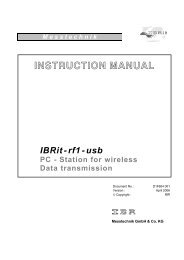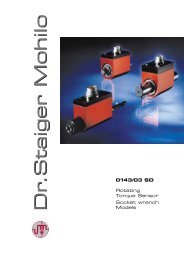INSTRUCTION MANUAL
INSTRUCTION MANUAL
INSTRUCTION MANUAL
Create successful ePaper yourself
Turn your PDF publications into a flip-book with our unique Google optimized e-Paper software.
Instruction Manual<br />
IBRit-md2/md2s/md2c<br />
2. Command group for initialisation<br />
Programming the gauge inputs<br />
SNR kn[.0], sn <br />
- Programming of gauge inputs<br />
sn = interface number SN-xxxx-xxxx-xx-x<br />
i.e. : SNR2, SN-0451-0633-01-20 → init. Of Heidenhain gauges<br />
on channel 2<br />
Programming the RS232-interface<br />
SSD 0,format <br />
- Programming the transmission format of the RS232<br />
format → Baudrate, Parity, Data bits Stop bits<br />
default setting → 9600, N, 8, 1<br />
For detailed description of the command-set with some examples of programming please<br />
refer to the floppy disk in the appendix ( see programme ITEC in the menu “HELP” )<br />
10.4 Command responses<br />
All initial commands and other statements received are checked and acknowledged by the interface<br />
system. Undefined and invalid commands are trapped and indicated to the user by an error code.<br />
OK - The command has been identified and E4 - Instrument address too low<br />
carried out E5 - Channel number too high<br />
E1 - Undefined command ( syntax error ) E6 - ON/OFF not identified<br />
E2 - The command has been identified and E7 - Separator ’,’ not identified<br />
carried out, but the command separator E10 - Undefined output – wrong type of module<br />
or end of command is not defined E20 - Format of interface number undefined<br />
( excepting : ‘:’ and ) E26 - Input buffer overflow - String >32 characters<br />
E3 - Undefined separator<br />
10.5 Importing measured values into Windows applications<br />
For taking over measured values in 32 Bit- Windows-applications the IBR_Device Driver Kit =<br />
IBR_DDK.DLL is available for programmers.<br />
The IBR_DDK.DLL offers a API-interface and a COM-interface ( ActiveX ) and can be downloaded without<br />
cost from the Home Page www.IBRit.com.<br />
Features of the IBR_DDK.DLL<br />
Parallel operation of up to 8 devices ( COM or USB )<br />
Universal interface to all IBR-interface- and measuring instruments<br />
Examples for VB, VC++ and Delphi<br />
17