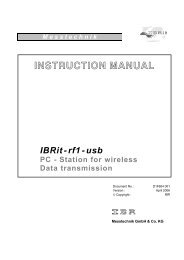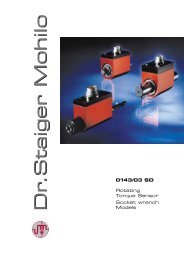INSTRUCTION MANUAL
INSTRUCTION MANUAL
INSTRUCTION MANUAL
You also want an ePaper? Increase the reach of your titles
YUMPU automatically turns print PDFs into web optimized ePapers that Google loves.
Instruction Manual<br />
IBRit-md2/md2s/md2c<br />
10. Programming and Controlling the interface<br />
This section of the operating manual is intended for programmers and software engineers. It is not<br />
intended for production line or laboratory use.<br />
The IBRit-md2/-md2s/-md2c uses a versatile command set enabling PC control of hardware.<br />
The most important function of the command-set:<br />
1. Interrogate instrument identity and configuration<br />
2. Control measurement data transfer<br />
3. Initialisation of the gauge connection channels<br />
The PC compatible computer sends the commands via a serial interface ( i.e. COM 1...4 ) to the<br />
instrument.<br />
After the transmission of one command the interface system gives a reply by sending a commandresponse.<br />
When the IBRit-md2/.md2s/-md2c receives a command from the PC, it responds with an<br />
acknowledgement. If the command is successful the acknowledgement is OK. Otherwise an error code is<br />
returned. See table on page 10 for details. When the IBRit-md2/-md2s/-md2c acknowledges a data format,<br />
it also returns the data requested. Several commands may be written on one line, but if so they must be<br />
separated by a colon ″:″. A command line is terminated by a.<br />
10.1 Transmission format<br />
This transmission format is factory-set to 9600 Baud, no parity, 8 Data bits and 1 stop bit.<br />
10.2 Data format of measured values<br />
The format of the measurement data strings at the data output of IBRit-md2/-md2s/md2c is always the<br />
same and independent of the measuring range or the measurement device.<br />
A string of a measured value consists of three parts :<br />
1. Leading text meant to identify the channel<br />
The leading text consists of there characters. A „C“ and the channel address ( 10 – channel 1;<br />
20 – channel 2 ... 60 – channel 6 )<br />
2. Value measured with sign and decimal point<br />
A measured value always contains 9 characters. The first character is the sign ( + or - ), after that<br />
follows a 7-digit value with floating point.<br />
3. Concluding text and End of line marker<br />
The end of line mark of a string is a ( ASCII-character → 13 )<br />
Format of measured values ( standard ) :<br />
C20 – 0129.631 i.e.: negative value from channel 2<br />
End mark : Carriage return ( 1 character )<br />
( cr = 13 )<br />
Measured value : sign → '+' or '-'<br />
value → 7 digits and decimal point<br />
Leading Text : 'C' and channel address<br />
15