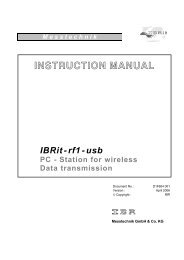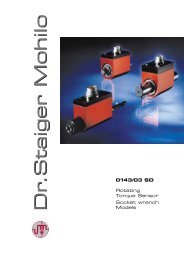INSTRUCTION MANUAL
INSTRUCTION MANUAL
INSTRUCTION MANUAL
You also want an ePaper? Increase the reach of your titles
YUMPU automatically turns print PDFs into web optimized ePapers that Google loves.
Instruction Manual<br />
IBRit-md2/md2s/md2c<br />
7.3 Test, Initialisation and Adjustment<br />
Interface<br />
Test<br />
Initialisation<br />
Adjustment<br />
In this part of the programme you are able to test and initialise your interface, if necessary. For clarity these<br />
tasks are handled in separate menus ( see para. 2.1 to 2.2 ).<br />
7.3.1 Interface - Test<br />
Interface<br />
Test<br />
Read measurement values<br />
Terminal-Emulation<br />
Interface-Configuration<br />
a.) In the sub-menu Read measurement values the IBRit-md2/-md2s/-md2c is tested and<br />
measurements are read.<br />
b.) In the sub-menu Terminal-Emulation you are in possession of an extended terminal-emulator directly<br />
communicating to the interface. This is very helpful for software engineers to developing driver<br />
routines or programmes for the IBRit-md2/-md2s/-md2c. They can test their command sequences<br />
manual. The option allows the recording of transferred data.<br />
c.) The sub menu Interface-Configuration is used for analysis of the measuring instrument, if an error<br />
occur. You should select this sub-menu, if an error has occurred. Print out the configuration data by<br />
pressing the -key at the end of the analysis. The print contains all technical details about the<br />
hard- and software and is the pre-requisite for any technical support or help.<br />
7.3.2 Interface Initialisation<br />
Interface<br />
Initialisation<br />
View<br />
Make / Edit<br />
Delete From interface<br />
From file<br />
The sub-menu Initialisation enables you to View, Make/Edit or Delete the initialisation of your instrument,<br />
if necessary. Please note, that a IBRit-md2/-md2s/-md2c has no non-volatile memory to store the<br />
initialisation. The IBRit-md2/-md2s/-md2c has to be initialised on every start up. Therefore you must work<br />
From file, if you want to view or make / edit a initialisation on the screen. You should store a created /<br />
modified initialisation first to file to use it later to initialise the IBRit interface on start-up.<br />
12