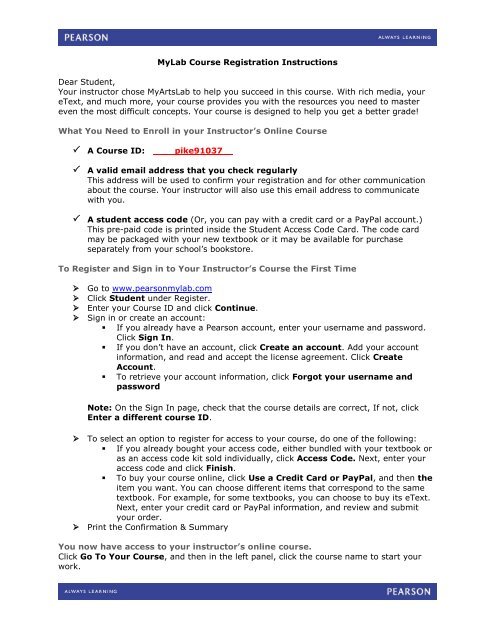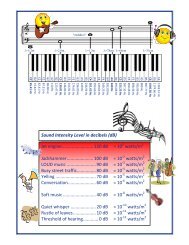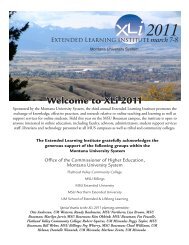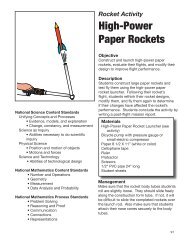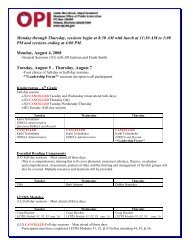MyLab Course Registration Instructions Dear Student, Your ...
MyLab Course Registration Instructions Dear Student, Your ...
MyLab Course Registration Instructions Dear Student, Your ...
Create successful ePaper yourself
Turn your PDF publications into a flip-book with our unique Google optimized e-Paper software.
<strong>MyLab</strong> <strong>Course</strong> <strong>Registration</strong> <strong>Instructions</strong><br />
<strong>Dear</strong> <strong>Student</strong>,<br />
<strong>Your</strong> instructor chose MyArtsLab to help you succeed in this course. With rich media, your<br />
eText, and much more, your course provides you with the resources you need to master<br />
even the most difficult concepts. <strong>Your</strong> course is designed to help you get a better grade!<br />
What You Need to Enroll in your Instructor’s Online <strong>Course</strong><br />
A <strong>Course</strong> ID:<br />
pike91037<br />
A valid email address that you check regularly<br />
This address will be used to confirm your registration and for other communication<br />
about the course. <strong>Your</strong> instructor will also use this email address to communicate<br />
with you.<br />
A student access code (Or, you can pay with a credit card or a PayPal account.)<br />
This pre-paid code is printed inside the <strong>Student</strong> Access Code Card. The code card<br />
may be packaged with your new textbook or it may be available for purchase<br />
separately from your school’s bookstore.<br />
To Register and Sign in to <strong>Your</strong> Instructor’s <strong>Course</strong> the First Time<br />
‣ Go to www.pearsonmylab.com<br />
‣ Click <strong>Student</strong> under Register.<br />
‣ Enter your <strong>Course</strong> ID and click Continue.<br />
‣ Sign in or create an account:<br />
• If you already have a Pearson account, enter your username and password.<br />
Click Sign In.<br />
• If you don’t have an account, click Create an account. Add your account<br />
information, and read and accept the license agreement. Click Create<br />
Account.<br />
• To retrieve your account information, click Forgot your username and<br />
password<br />
Note: On the Sign In page, check that the course details are correct, If not, click<br />
Enter a different course ID.<br />
‣ To select an option to register for access to your course, do one of the following:<br />
• If you already bought your access code, either bundled with your textbook or<br />
as an access code kit sold individually, click Access Code. Next, enter your<br />
access code and click Finish.<br />
• To buy your course online, click Use a Credit Card or PayPal, and then the<br />
item you want. You can choose different items that correspond to the same<br />
textbook. For example, for some textbooks, you can choose to buy its eText.<br />
Next, enter your credit card or PayPal information, and review and submit<br />
your order.<br />
‣ Print the Confirmation & Summary<br />
You now have access to your instructor’s online course.<br />
Click Go To <strong>Your</strong> <strong>Course</strong>, and then in the left panel, click the course name to start your<br />
work.
To Sign in to <strong>Your</strong> <strong>Course</strong> Again Later<br />
‣ Return to www.pearsonmylab.com or the discipline specific webpage for your course<br />
(for example, www.myartslab.com)<br />
‣ Click Sign In.<br />
‣ Enter your Pearson account username and password and click Sign In.<br />
‣ Under <strong>MyLab</strong> / Mastering New Design, click your course title. When your course<br />
appears, use the course menu to navigate.<br />
Need Help<br />
Starting this Fall, Pearson 24/7 will provide phone support for all products. This program<br />
runs from August 15 to October 15, 2011, and then again from January 1 to March 15,<br />
2012.<br />
The <strong>Student</strong> Numbers, available in the U.S., U.S. territories, and Canada from 12PM to 8 PM<br />
EST, Monday through Friday:<br />
• All Products: 800-677-6337<br />
Although this is a valuable service, the Pearson 24/7 Support website is still the best<br />
problem solver. It has a constantly expanding set of features, including:<br />
• An extensive knowledgebase<br />
• Email with Agents<br />
• Instant chat<br />
• Guided Assistance answers<br />
• Over 400 video tutorials<br />
• And much more