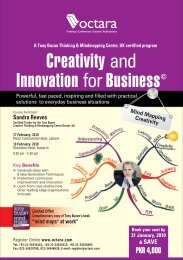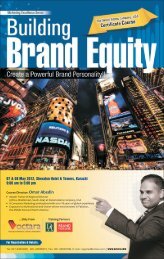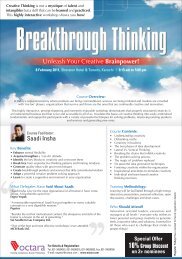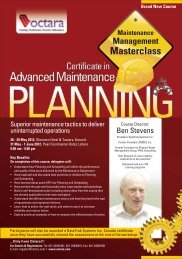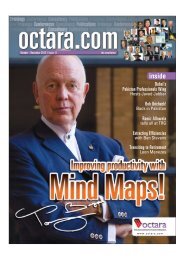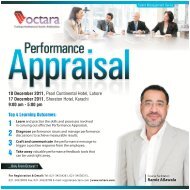Advanced Dashboard Reporting with MS Excel - Octara.com
Advanced Dashboard Reporting with MS Excel - Octara.com
Advanced Dashboard Reporting with MS Excel - Octara.com
Create successful ePaper yourself
Turn your PDF publications into a flip-book with our unique Google optimized e-Paper software.
After a huge success in 2011<br />
presents<br />
A two-day <strong>com</strong>prehensive course on<br />
16 - 17 April 2012, Sheraton Hotel & Towers, Karachi | 19 - 20 April 2012, PC Hotel, Lahore | 9:15 am - 5:00 pm<br />
Course Facilitator:<br />
Nooruddin Surani<br />
• Microsoft Certified Trainer<br />
• Certified Information Security Auditor (CISA)<br />
• Microsoft <strong>Excel</strong> 2010 Certified Application Specialist<br />
• Microsoft Office 2007 Master Program Certified<br />
• Over 16 years hands on application development experience<br />
• Chief Operating Officer, Viftech Solutions (Pvt.) Ltd.<br />
Top 6 Learning Out<strong>com</strong>es:<br />
1 Explore differences between Legacy & <strong>Dashboard</strong> <strong>Reporting</strong><br />
2 Understand Visual Design Principle to be applied to business <strong>Dashboard</strong>s<br />
3 Discover how to shape up your existing data to be <strong>Dashboard</strong> <strong>com</strong>patible<br />
4 Learn the key features of <strong>Excel</strong> which enable you to create well formed <strong>Dashboard</strong> Reports<br />
5 Uncover the secret of making your <strong>Excel</strong> <strong>Dashboard</strong> dynamic<br />
6 See how to present KPIs in the most intuitive manner<br />
Note:<br />
Participants are<br />
required to bring laptops<br />
for hands-on excersises<br />
...Only from <strong>Octara</strong>!!!<br />
For Details & Registration:<br />
Tel: +92-21-34534261, +92-21-34536315, +92-21-34520093,<br />
Fax: 021-34520708, E-mail: register@octara.<strong>com</strong>, info@octara.<strong>com</strong><br />
www.octara.<strong>com</strong><br />
Special Offer: Book 3 seats and Save PKR 12,000
Course Facilitator:<br />
Nooruddin Surani<br />
Nooruddin Surani is an MBA in MIS, a Microsoft<br />
Certified Trainer for Office 2007 Master Program,<br />
Brainbench Master Certified for <strong>Excel</strong> 2007 and a<br />
Certified Information Systems Auditor (CISA). His<br />
vibrant personality <strong>com</strong>bined <strong>with</strong> a unique blend<br />
of content and delivery makes the participants’<br />
experience both educating and entertaining.<br />
Surani has been associated <strong>with</strong> the application<br />
of Information Technology for more than 16 years and is actively involved in training<br />
and teaching as a visiting faculty <strong>with</strong> multiple reputable institutes. He is considered<br />
amongst the new breed of dynamic “IT Trainers”, and can perfectly blend his experience<br />
<strong>with</strong> his teachings.<br />
Surani’s unique experience of working <strong>with</strong> the corporate sector includes designing<br />
& development of software solutions for medium to large sized industries, retail business<br />
management, educational, financial and banking institutions. After being engaged in<br />
consultancy assignments for leading organizations like Standard Chartered Bank, Al<br />
Baraka Bank (formerly Emirates Global Islamic Bank), NGS Solutions (USA) etc., Surani<br />
is thoroughly able to inspire and encourage those around him through his unique<br />
training style which enables maximum learning & retention in least possible time.<br />
Besides being an ardent trainer, Surani also has to his credit several articles published<br />
in multiple IT related publications. Currently, he is working as the Chief Operating<br />
Officer at Viftech Solutions (Pvt.) Ltd., a software & information technology solution<br />
provider. Driven by a mission in life, Surani aims to provide better understanding to his<br />
participants enabling them to focus better and achieve the results they seek!<br />
Nooruddin has trained participants from<br />
Here’s what past participants have said about the course<br />
<strong>Dashboard</strong> <strong>Reporting</strong> is certainly a valuable approach. I’ve improved<br />
upon many useful areas of <strong>Excel</strong>.<br />
Muhammad Farooq, CFO – Allied Marketing<br />
<strong>Excel</strong>lent course! Despite having good knowledge of using <strong>Excel</strong>,<br />
I’ve learnt a lot of new techniques and formulae.<br />
Nausheen Abdul Aziz, Manager Talent Acquisition – NIB Bank<br />
I’ve learnt many features of <strong>Excel</strong> that I had not explored previously.<br />
A course well planned and delivered!<br />
Farooq Salim, Business Analyst – Engro Corp.<br />
A very informative course <strong>with</strong> superb presentation by the instructor.<br />
It surely contributed to my skills and knowledge.<br />
Tahir Ahmed Khan, Manager HR – Allied Bank Limited<br />
Course<br />
Overview:<br />
In today’s knowledge age,<br />
information is the lifeblood of any<br />
organization. Right information at the<br />
right time will enable decision<br />
makers to make decisions both timely<br />
& effectively.<br />
You can present information like a<br />
newspaper and dump all the<br />
available data into your<br />
spreadsheets, but the definite way<br />
to do the same is presenting<br />
information which leads to correct<br />
decision making.<br />
This unique two-day workshop is<br />
designed to provide you <strong>with</strong> the<br />
knowledge and tools enabling you<br />
to create <strong>Dashboard</strong> Reports to<br />
present Operational, Strategic &<br />
Financial Data in an effective way.<br />
This interactive, participative and<br />
practical workshop will equip you<br />
<strong>with</strong> valuable tools readily applicable<br />
at your organization.<br />
Learning<br />
Objective:<br />
This course will focus on the<br />
understanding of <strong>Dashboard</strong><br />
<strong>Reporting</strong>, its <strong>com</strong>ponents, design<br />
issues that are to be considered<br />
while creating a <strong>Dashboard</strong> Report<br />
and the use of Microsoft <strong>Excel</strong> to<br />
develop fully functional <strong>Dashboard</strong><br />
Reports. This scenario-based course<br />
will simulate different real world<br />
situations that will be discussed<br />
along <strong>with</strong> their practical working<br />
solutions.<br />
Who<br />
Should Attend<br />
This course is specially designed<br />
for middle to senior level executives<br />
<strong>with</strong> basic to intermediate level<br />
expertise in using Microsoft <strong>Excel</strong>.
16 - 17 April 2012, Sheraton Hotel & Towers, Karachi<br />
19 - 20 April 2012, Pearl Continental Hotel, Lahore<br />
Course Agenda<br />
Day - 1 Day - 2<br />
Introduction to <strong>Dashboard</strong> <strong>Reporting</strong><br />
Difference between <strong>Dashboard</strong> Reports,<br />
Detailed Reports, Summary Reports & Trends<br />
<strong>Dashboard</strong> Data Quality<br />
Designing a <strong>Dashboard</strong><br />
Understanding the Business Objective (more profits,<br />
low employee turnover, more closed sales)<br />
Establishing User Requirements (focusing on what<br />
is required in relation to the big picture)<br />
Principles to follow – while designing a <strong>Dashboard</strong><br />
Introduction to Visual Design<br />
Using Colors, Proximity, Borders & Size for<br />
appropriate impact<br />
Cell-sized data <strong>with</strong> Intense Graphics vs. Gauges<br />
Introduction to <strong>Excel</strong> as a <strong>Dashboard</strong> Designing Tool<br />
<strong>Excel</strong> and its abilities as a <strong>Dashboard</strong> Tool<br />
Customization in <strong>Excel</strong><br />
Options in <strong>Excel</strong><br />
Basic Workbook / Worksheet related actions<br />
Basic Formatting in <strong>Excel</strong><br />
Introduction to Formulas & Functions<br />
Operators, Arguments & Expressions<br />
Understanding Formula Errors<br />
BODMAS<br />
Evaluating Formulas<br />
Cell References<br />
Using Name Ranges<br />
Creating First <strong>Dashboard</strong> <strong>with</strong> <strong>Excel</strong>’s Basic Functions<br />
Math / Statistical Functions: SUM, MAX, MIN,<br />
AVERAGE, COUNT, COUNTA, RANK, FREQUENCY,<br />
SUBTOTAL<br />
Data Crunching <strong>with</strong> Pivot Table<br />
Sorting Data Filtering Data<br />
Grouping Data Field Setting<br />
Conditional Formatting<br />
Basic Charts<br />
Cell Sized Charts<br />
Shapes, Smart Art, Hyperlinks<br />
Building the Data Model<br />
Understanding the Data Structure<br />
Importing and Exporting Data<br />
Text to Column<br />
Data Cleansing Strategies<br />
Working <strong>with</strong> Data using Pivot Data<br />
Making Data Segments<br />
Building a Complete Static <strong>Dashboard</strong><br />
Introduction to Dynamic <strong>Dashboard</strong><br />
Dynamic <strong>Dashboard</strong> Elements<br />
Dynamic Ranges <strong>with</strong> Tables<br />
Working <strong>with</strong> Multiple Workbooks<br />
Consolidation<br />
Commonly used Formulas and Functions in <strong>Dashboard</strong>s<br />
Logical Functions<br />
• IF, AND, OR, NOT, IFERROR<br />
Lookup Functions<br />
• VLOOKUP, INDEX, MATCH, CHOOSE,<br />
INDIRECT, OFFSET<br />
Power Functions<br />
• SUMIFS, COUNTIFS, SUMPRODUCT<br />
Statistical Functions revisited<br />
• SMALL, LARGE, AVERAGE, FORECAST,<br />
TREND, SUBTOTAL<br />
Text, Math and Date Functions<br />
• LEFT, RIGHT, MID, MOD, ROUND, FLOOR,<br />
CEILING, TODAY, NOW, DATEVALUE,<br />
YEAR, MONTH, DAY, EOMONTH<br />
Introduction to Form Control<br />
Radio Button<br />
Check Box<br />
Combo Box<br />
Scrollbars<br />
Data Validation as a Tool<br />
Building the Dynamic Data Model<br />
Understanding the Data Structure<br />
Working using Dynamic Charts<br />
Adding Form Controls in <strong>Dashboard</strong><br />
Form Controls & Function together<br />
Completing the Dynamic <strong>Dashboard</strong><br />
Working <strong>with</strong> Data using Formulas & Functions<br />
Attaching to External Database<br />
Printing, Viewing and Custom Views<br />
Building a Complete Dynamic <strong>Dashboard</strong>
<strong>Advanced</strong><br />
<strong>Dashboard</strong> <strong>Reporting</strong> using<br />
Microsoft <strong>Excel</strong><br />
16 - 17 April 2012, Sheraton Hotel & Towers, Karachi<br />
19 - 20 April 2012, Pearl Continental Hotel, Lahore<br />
Workshop Investment<br />
PKR 24,000/-<br />
per participant<br />
on 3 or more nominees<br />
(Per Nominee)<br />
Save PKR 4000<br />
The<br />
Course material, <strong>Octara</strong> certificate, lunch,<br />
refreshments & business networking<br />
IN PERSON<br />
A dynamic, lively and<br />
enlightening program <strong>with</strong><br />
worlds’s leading expert in<br />
Service Partnerships and<br />
Customer Focus<br />
5Easy Ways to Register<br />
021-34534261<br />
021-34520092<br />
021-34520708<br />
<strong>Octara</strong> Private Limited<br />
2/E-37, Block-6,<br />
P.E.C.H.S., Karachi.<br />
register@octara.<strong>com</strong><br />
www.octara.<strong>com</strong><br />
Send your cheque in favor of<br />
“<strong>Octara</strong> Private Limited”<br />
To: Muhammad Imran Anwer<br />
<strong>Octara</strong> Private Limited,<br />
2/E-37, Block-6, P.E.C.H.S., Karachi.<br />
Tel : 021-34534261, 021-34536315<br />
Cell : 0321-2670041<br />
<strong>Octara</strong> Cancellation Policy<br />
Our Cancellation Policy is activated as soon as the duly<br />
filled signed & stamped <strong>Octara</strong> Registration Form is received<br />
from the client. Cancellations made at least 10 working days<br />
prior to the course will be refunded in full. If a booking is<br />
cancelled 10 to 7 working days before a course, a Cancellation<br />
Fee of 25% of the course fee is payable. For cancellations made<br />
<strong>with</strong>in 7 working days, no refunds can be given. Cancellations<br />
must be confirmed by letter, fax or email. Substitutions may be<br />
made at any time. Not<strong>with</strong>standing the above, delegates may<br />
transfer to another course to be run <strong>with</strong>in 6 months. Variance<br />
in the course fee will be invoiced or adjusted accordingly.<br />
proven path to Service Transformation for<br />
Sustainable Competitive Advantage<br />
21 April 2012, Sheraton Hotel & Towers, Karachi<br />
All participants will receive a<br />
<strong>com</strong>plimentary copy of Ron’s<br />
highly acclaimed book<br />
UP YOUR SERVICE ®<br />
INSIGHTS<br />
Watch Ron Kaufman<br />
speaking live at:<br />
youtube.<strong>com</strong>/ronkaufman<br />
<strong>Octara</strong> presents<br />
2 highly acclaimed International Courses<br />
Logistics Partner<br />
Strategic Partners<br />
Mpower (UK) Ltd.<br />
Partner<br />
Course I<br />
Creating ROI on HR Initiatives<br />
21 March 2012, Sheraton Hotel & Towers, Karachi<br />
Course II|<br />
Managing the Training Function<br />
22 March 2012, Sheraton Hotel & Towers, Karachi