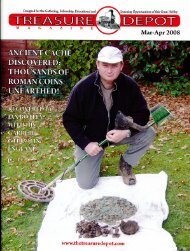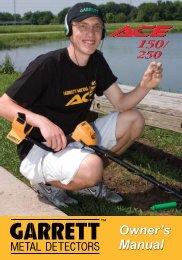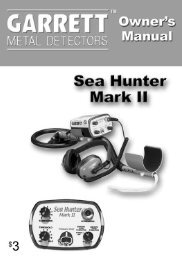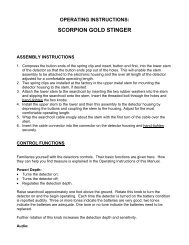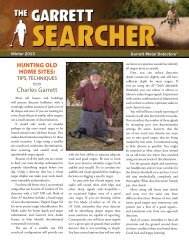PRO-POINTER Manual - Garrett
PRO-POINTER Manual - Garrett
PRO-POINTER Manual - Garrett
Create successful ePaper yourself
Turn your PDF publications into a flip-book with our unique Google optimized e-Paper software.
You should then use the <strong>Garrett</strong> <strong>PRO</strong>-<strong>POINTER</strong> to<br />
precisely locate your metallic target.<br />
First, scan over the earth plug or dirt pile to see if<br />
your target has already been unearthed in the soil you<br />
removed or turned over. If the <strong>PRO</strong>-<strong>POINTER</strong> does<br />
not signal a target, you should next scan inside the<br />
hole, pointing the tip of the <strong>PRO</strong>-<strong>POINTER</strong> toward the<br />
side walls of the hole. As you move the tip of the <strong>PRO</strong>-<br />
<strong>POINTER</strong> closer to the target object, the detector's<br />
vibrations and audible beeps will steadily increase.<br />
Pro-Pointer